- Prerequisites
- Building an Integration
- Setting Up Authentication
- Setting Up Triggers & Actions
- Publishing Integration
- How To Authenticate Your Application Using The API Key Method
- How to Set-Up the Integration Based on Auth Type Bearer Token
- How To Authenticate Your Application Using OAuth 2.0
- How To Authenticate Your Application Using Basic Auth
- How To Authenticate Your Application Using The JWT Bearer Method
What are the Types of Trigger Data?
One of the most important steps while setting up a trigger is fetching the trigger data.
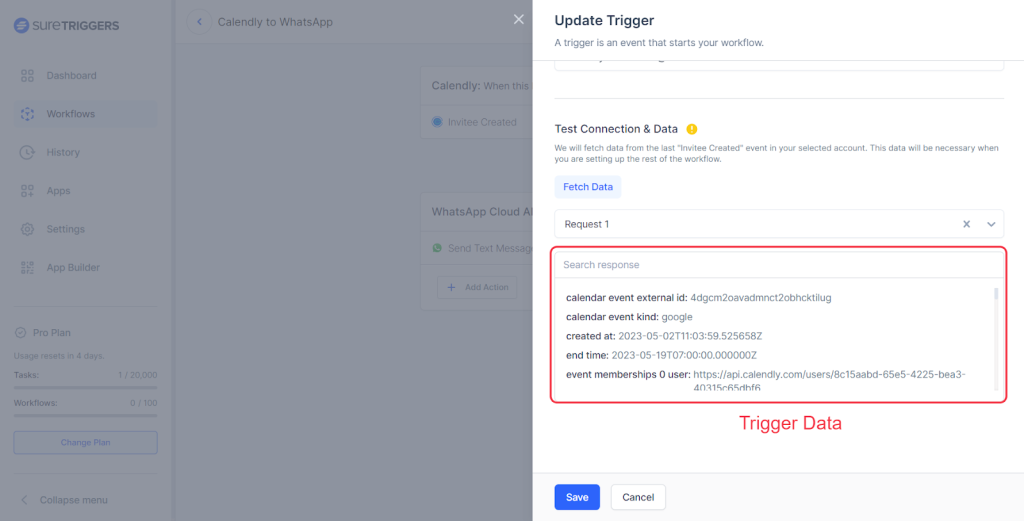
In this article, we will explore the different types of trigger data.
Along with it, we will take a closer look at each type of trigger data and understand the most efficient ways to fetch the data.
What is Trigger Data?
Simply put, Trigger Data is the information that is received from the Trigger app.
Let’s say you’re using SureTriggers to create a workflow that automatically sends a message to your team’s Slack channel whenever someone fills up a contact form on your website.
To set up this workflow, you’ll need to choose a trigger event (in this case, the form submitted) and an action (sending a message to Slack).
So whenever someone submits the form on the website, the information that gets submitted would be form fields such as Name, Email Address, Phone Number, Message, etc. Also, your form app might capture some additional information such as the IP address of the user, and the timestamp when the form was submitted.
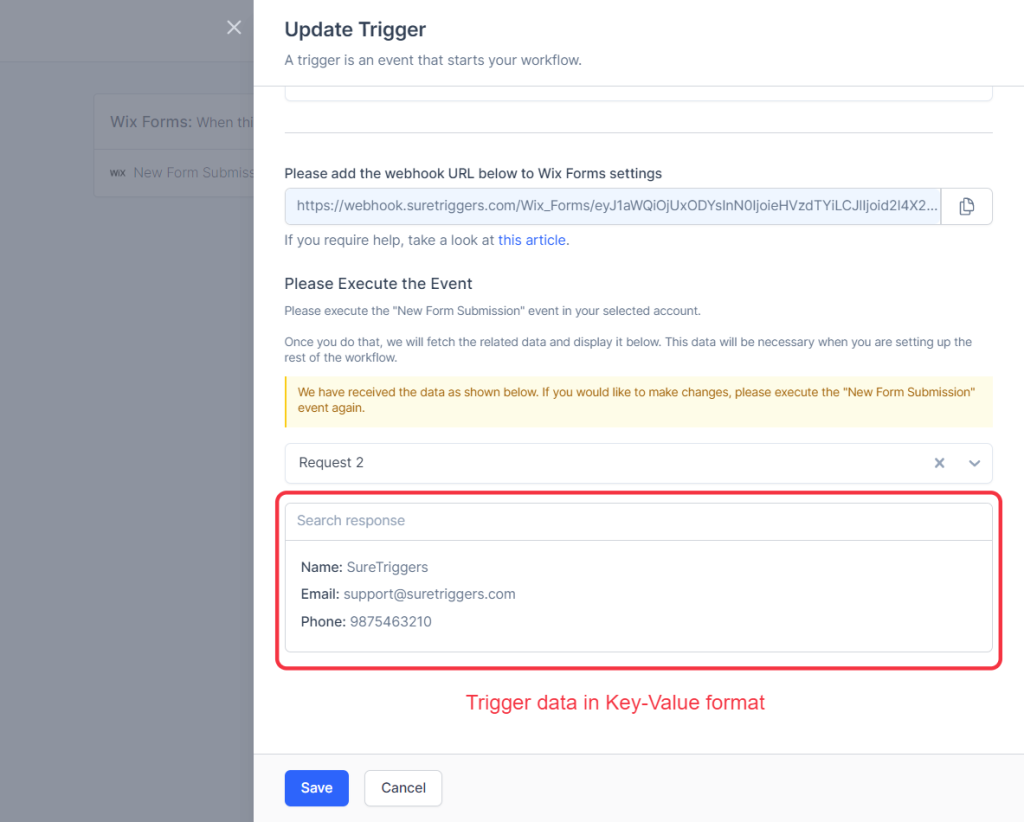
This information is collectively called the Trigger Data.
Types of Trigger Data
Mainly, there are three types of trigger data
- Last Data
- Sample Data
- Live Data.
You should have a good understanding of different data types because while setting up triggers for different apps, you’ll notice that the processes can be different depending on the app.
Let’s understand these Data Types in detail!
Last Data
This is a real set of data from the event that actually took place in your app previously.
For example, most of the apps will have a Fetch Data button that will bring the Last Data from your trigger app in a single click.
This is the most convenient type of trigger data as it fetches the last data from your trigger app account in a single click.
For instance, if you want to set up a trigger that runs when a new task is created in your project management tool, you can click on the Fetch Data button and SureTriggers will fetch the details of your last task created.
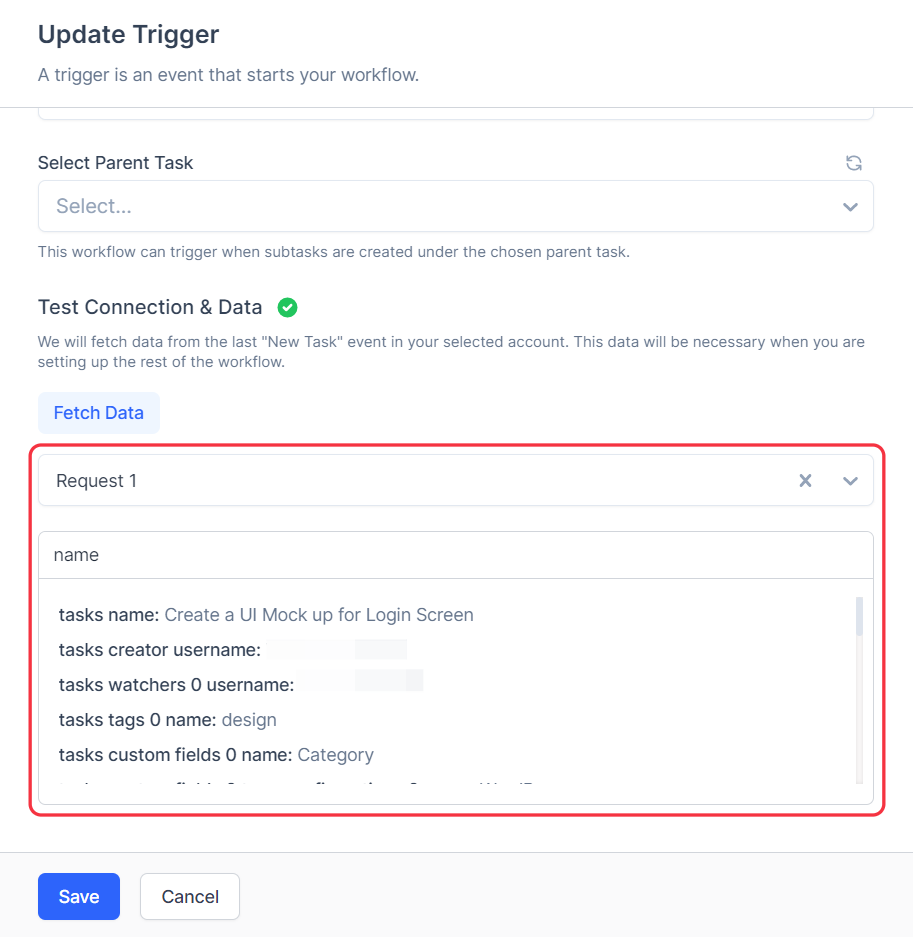
Whereas some apps will ask you to perform the trigger event with live data while setting up the trigger.
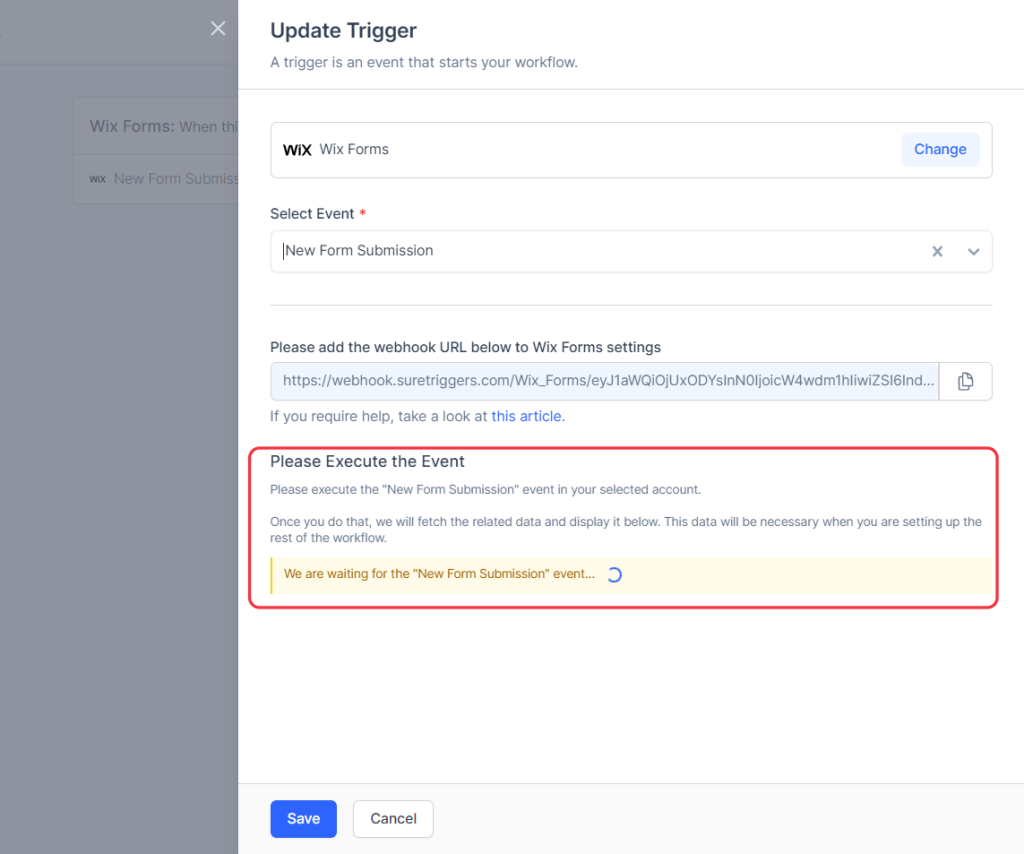
Sample Data
“Sample data” is like a pretend version of real data when there is no actual data available in your application. If your account with the app is new, is it very likely that there are no real previous Trigger events and related Trigger Data.
For example, if you have just launched an eCommerce website, you might not have issued any refunds yet.
But if you’re trying to set up an automation for such events in advance, SureTriggers will help you with the sample data.
For example, SureTriggers will know in advance what type of data might be received from your eCommerce app when you issue the refund.
This is called the Sample Data.
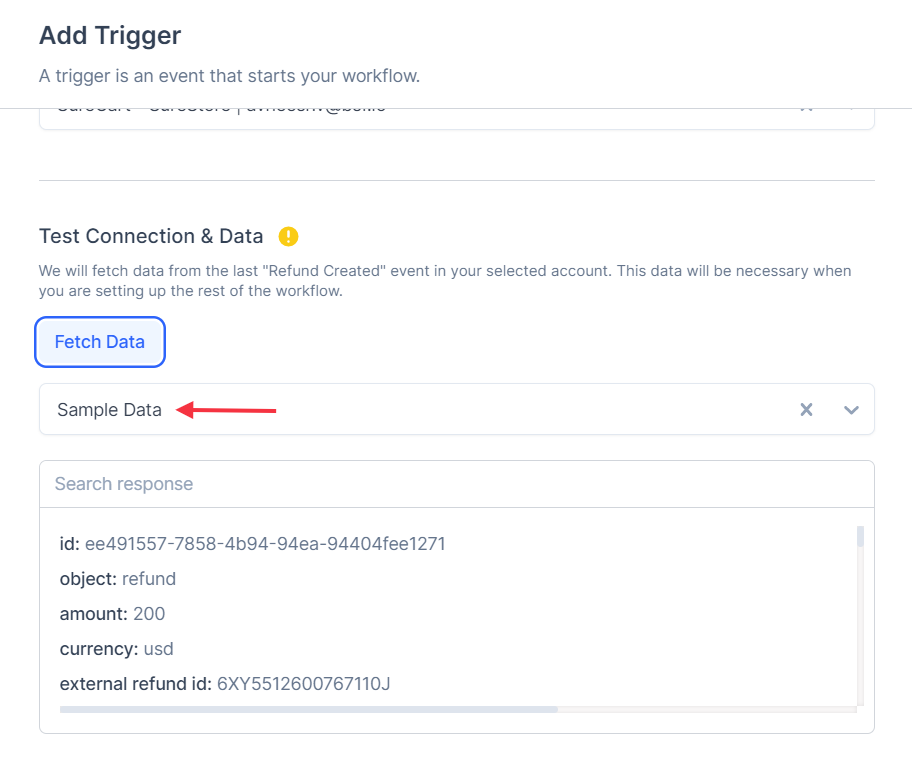
Live Data
In some automations, the structure of the trigger data can be unpredictable. And some apps do not provide the ability to easily fetch the last data via APIs.
In such cases, you need to perform the trigger event manually in order for SureTriggers to receive the trigger data.
For example, while setting up the trigger for Wix Form’s “New Form Submission” event, you will see that SureTriggers will ask you to execute the event manually and show the message:
We are waiting for the “New Form Submission” event…
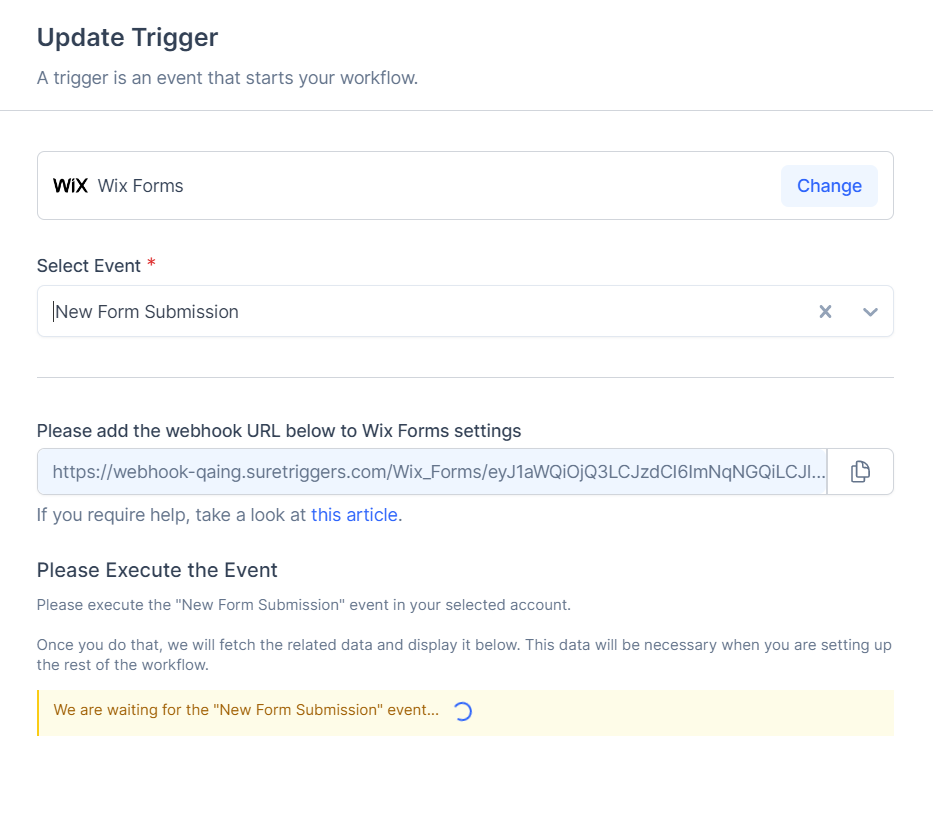
In such cases, you will have to execute the event manually while keeping the SureTriggers workflow setup screen open.
This allows SureTriggers to understand the structure of the trigger data. This understanding of the structure of the trigger data is necessary for setting up automation.
Once you perform the trigger event, SureTriggers will fetch the Live Data and display it for you to map it to the next steps of your workflow.
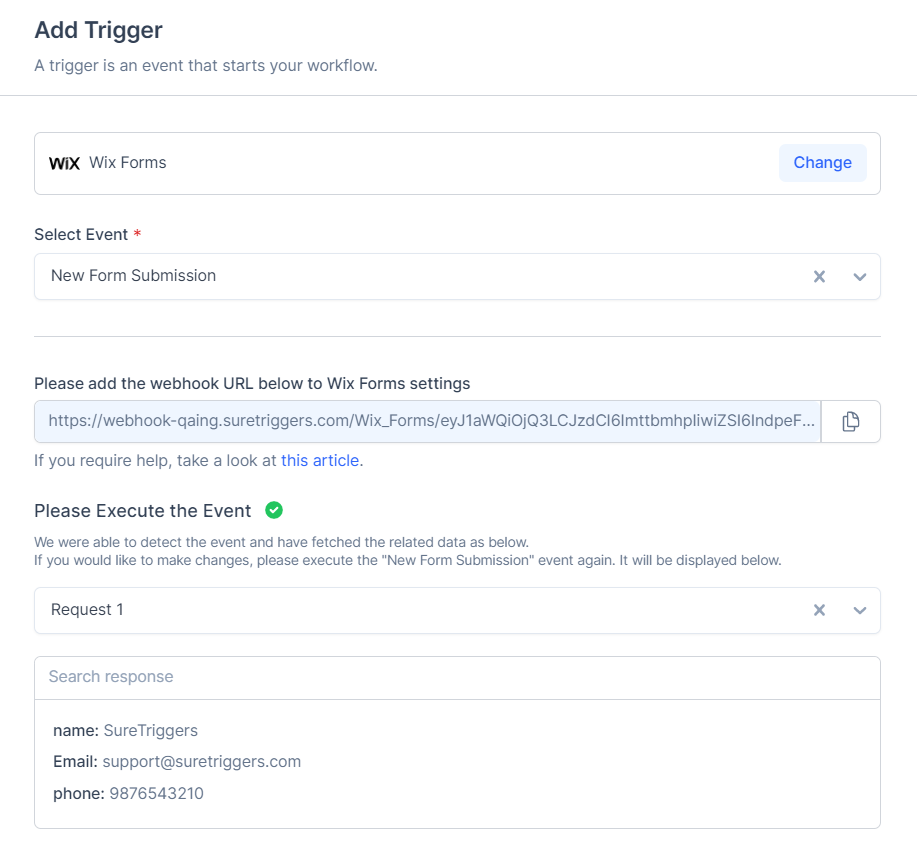
So that concludes our last type of trigger data!
Hope this article helps you understand the types of trigger data that SureTriggers offers and makes it easier for you to set up the trigger.
We don't respond to the article feedback, we use it to improve our support content.