If you use Stripe to collect payments from your customers, did you ever find yourself doing repetitive tasks like:
- Exporting Stripe customers into spreadsheets for analysis purposes.
- Sending confirmation messages to customers when they make a payment for your service.
- Adding new Stripe customers to CRM/Email marketing tools.
- Checking your Stripe transactions to know the failed payments.
- Creating order fulfillment tasks for your team when customers make purchases.
Most probably, your answer is yes!
And we understand. These tasks are important to make sure your business stays up and running. But doing all these tasks manually can be very time-consuming and inefficient.
For instance, your team member cannot instantly send an SMS to your customers when their payment fails to check if the customer needs any help. Or immediately add details of a newly created customer in your CRM tool.
These problems exist. And the solution is automation with SureTriggers!
SureTriggers can automatically perform actions in other apps when any event happens in Stripe. Or perform actions in Stripe when events happen in other apps.
For example, It can automatically send a Slack message when you receive a new order so your team can begin working to fulfill the order.
If that sounds interesting to you and you wish to automate some Stripe-related tasks, let’s dive in and understand how to connect SureTriggers with Stripe and create automated workflows!
And by the way, we’ll also provide you with some automation use cases that you can implement in your business to save yourself from manual work.
What is Stripe?
Stripe is a payment processing platform that enables businesses to accept online payments. It’s fast, secure, and easy to use.
Whether you’re running an e-commerce store or a subscription-based service, Stripe can help you collect payments from your customers easily.
What is SureTriggers?
SureTriggers is an automation tool that can help you save time and increase productivity by connecting different apps with each other and automating repetitive tasks.
With SureTriggers, you can create workflows that automatically perform actions in response to triggers.
By integrating with Stripe, SureTriggers can automate a variety of tasks, freeing up your time to focus on more important work.
Benefits of Automating Stripe-related Tasks with SureTriggers
Automating Stripe-related tasks with SureTriggers can provide numerous benefits. Here are some processes that you can automate using SureTriggers if you’re using Stripe:
Email marketing: You can connect Stripe with email marketing software such as Mailchimp or Sendinblue to automatically add customers to your email list.
For instance, if you sell products or services online, you can create a workflow that automatically adds customers to your email list.

E-commerce platforms: If you sell products or services through an e-commerce platform such as Shopify or WooCommerce, you can connect Stripe with these platforms to automate order fulfillment.
For example, you can create a workflow that automatically creates an order in WooCommerce when a payment is completed on Stripe.

CRM software: By connecting Stripe with customer relationship management (CRM) software such ActiveCampaign, you can automatically create customer records and track customer interactions.
Such as, if you run a subscription-based service, you can create a workflow that automatically creates a new customer record in ActiveCampaign when a subscription is created on Stripe.
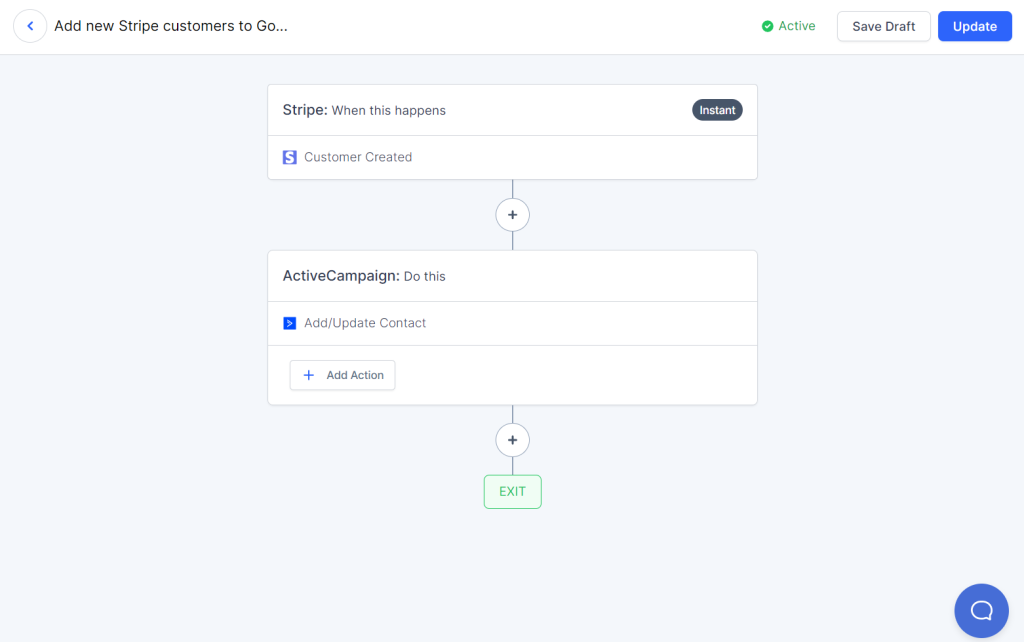
SMS notifications: You can connect Stripe with SMS notification services such as Twilio to automatically send SMS notifications to customers based on their purchase history.
So if you run a subscription-based service, you can create a workflow that automatically sends SMS notifications to customers when their subscription is about to renew.

How Does Automation Work in SureTriggers?
With SureTriggers, you can create automated workflows with a setup of trigger events and action events.
Triggers are the events that start your workflow. For example – A form being filled or an email being received.
While actions are the tasks that are performed when any trigger event is received. For example – Creating a customer in Stripe, or sending a WhatsApp message.
And one complete setup of triggers and actions is called a workflow. Example – Sending a WhatsApp message to customers when new payments are received via Stripe.
Triggers & Actions Available for Stripe in SureTriggers
SureTriggers offers the following triggers for Stripe integration:
- Customer created
- Payment completed
- Payment failed
- Refund created
- Subscription canceled
- Subscription created
And the following actions:
- Create customer
- Create payment link
- Create subscription
How to Connect SureTriggers with Stripe?
Connecting SureTriggers with Stripe is easy. Follow these steps:
- Log in to your SureTriggers account.
- Go to Apps from the left sidebar
- Click on Add New Connection Button
- Search for Stripe and Click on Stripe Icon
- Name your connection and Paste the Stripe API Secret in the respective field as instructed in the new tab
- Click on Connect Stripe button
Your Stripe account will get connected and you can use this Stripe account in your workflows.
Creating Stripe Workflows in SureTrigger
It’s easy once you’ve connected your Stripe account to SureTriggers.
Whenever certain events occur in other applications, you can set up workflows to perform actions in Stripe.
Or take actions in other apps when events happen in Stripe.
Here’s a detailed article that explains how you can create workflows in SureTriggers.
Let Us Know if You Need Any Help!
With the power of automation at your fingertips, you can save time and streamline your business processes, leaving you with more time to focus on growing your business.
Want to start automating workflows with SureTriggers? Visit the login page to get started!
Don’t hesitate to reach out if you need help getting started with SureTriggers and automating your Stripe-related tasks.
Recommended Articles
How to sign up for SureTriggers?
Common terms that you’ll come across in SureTriggers