Worksection is a cloud service for project management with a built-in timer. It’s perfect for teams consisting of technical and creative types of people, such as digital agencies, various consultants, development, and so on.
In this article, we’ll understand how to set up webhooks in Worksection to receive notifications on a webhook URL.
Setting Up Webhook in Worksection
- Login to the Worksection account.
- Navigate to the “Account Settings”.
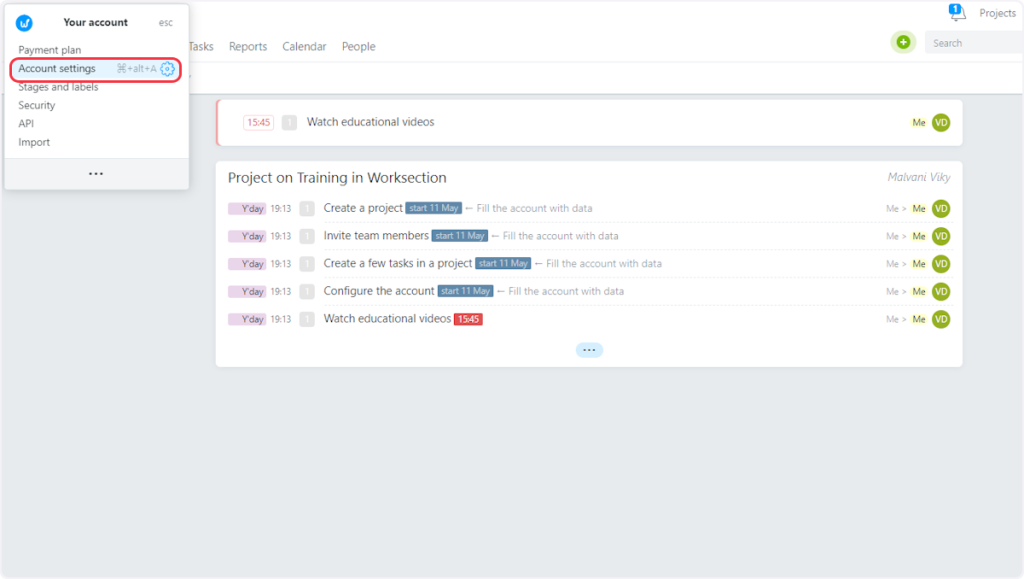
- Then go to the “API” section.
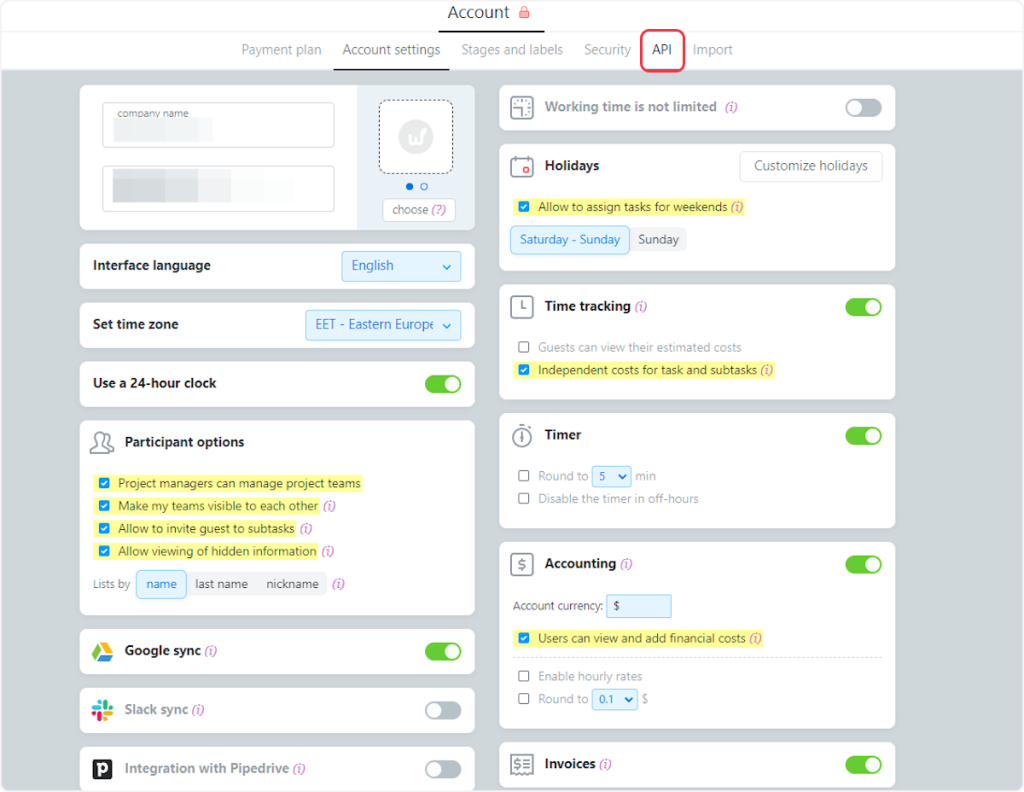
- Now, go to the “Webhooks” section and click on the “Create” button to create a webhook.
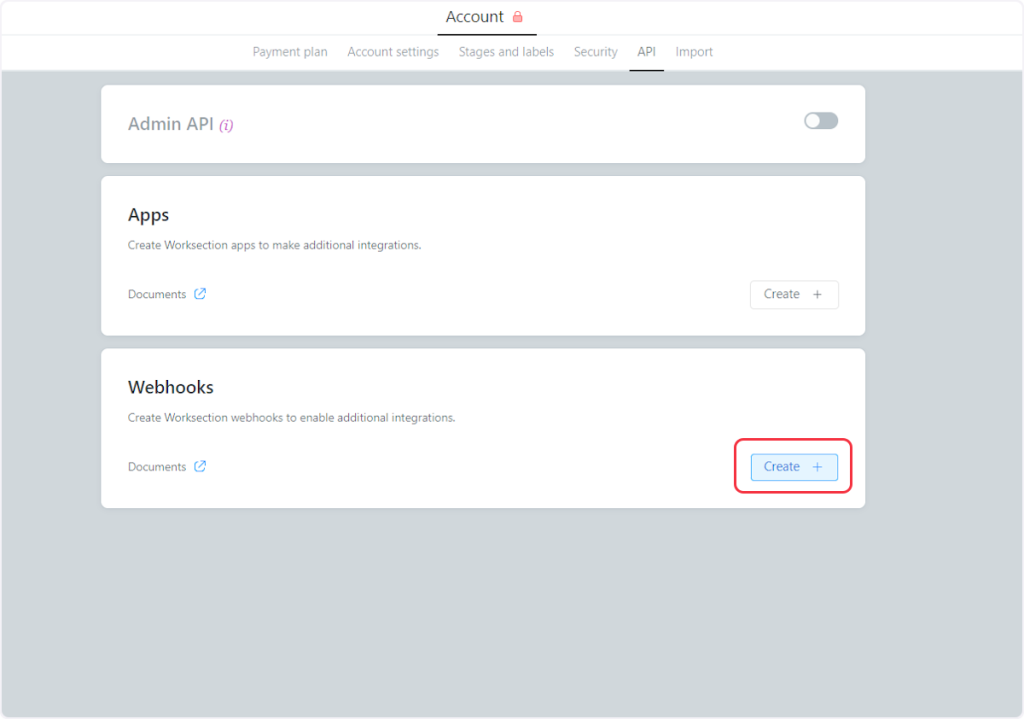
- Copy the above webhook URL from the trigger flyout and paste it into the “Webhook URL” field.
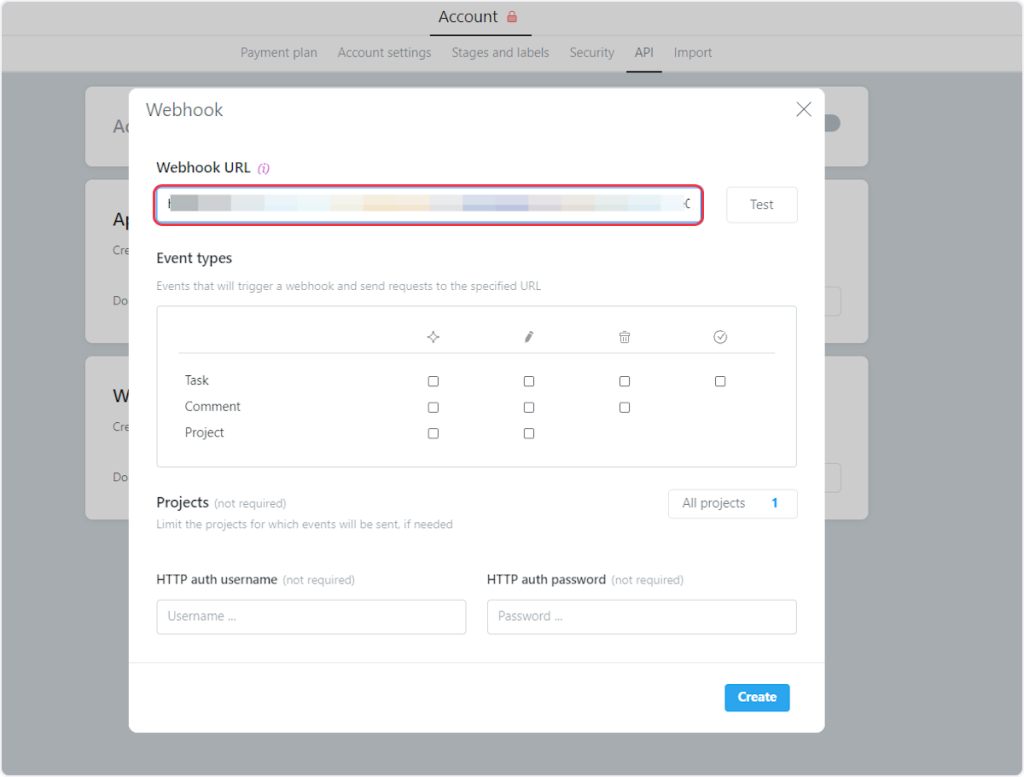
- Now, select the event corresponding to your trigger. For instance, if you’re setting up a webhook for the “Task Created” trigger, check the box next to the ‘Task’ event i.e. ‘task create’ event.
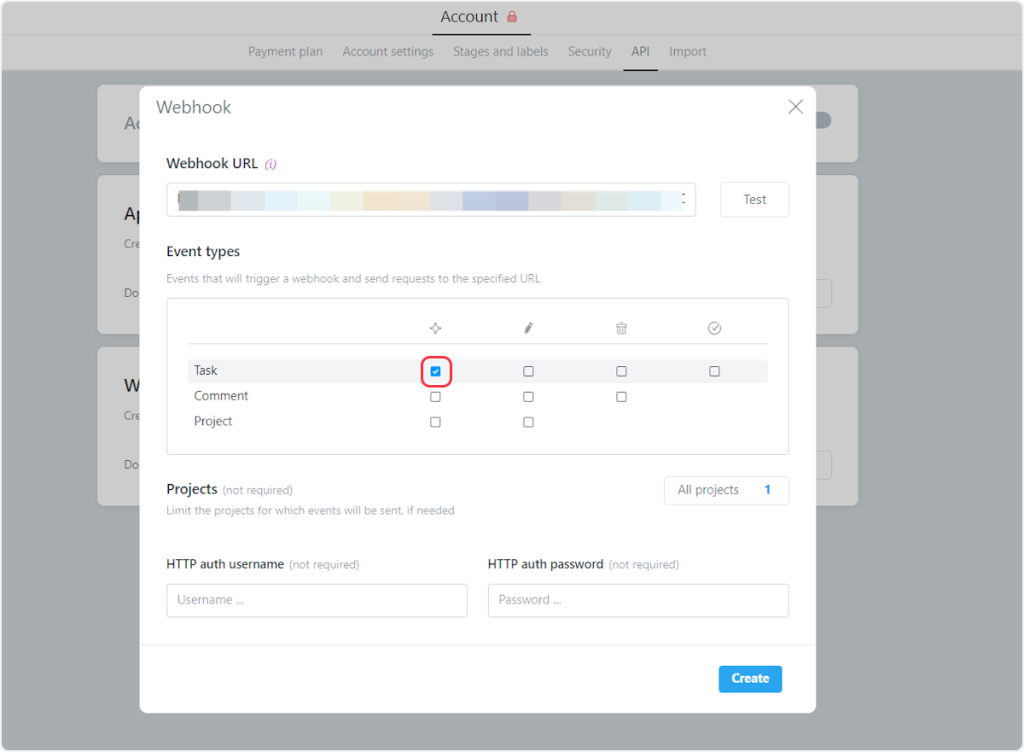
- Click on the ‘Create’ button.
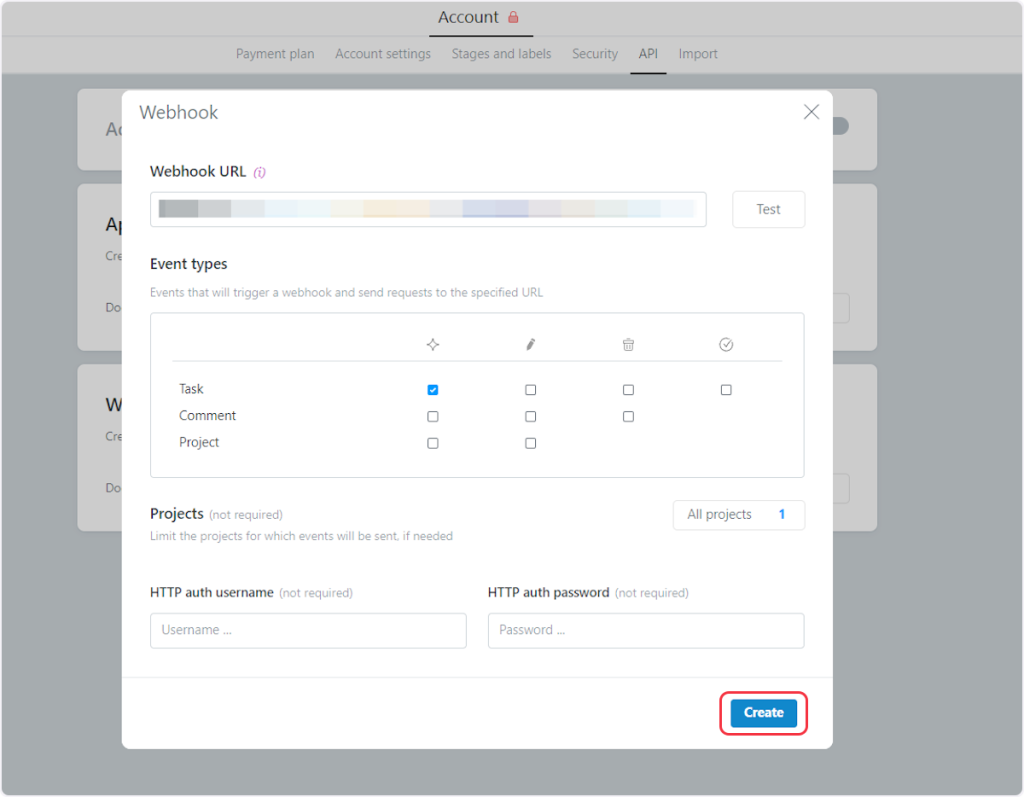
That’s it! You have successfully added a webhook to your Worksection account.
Connect Worksection with Other Apps
If you want to connect Worksection with other apps that you use to automate processes, you must check out SureTriggers!
Worksection Integration can help you automate processes like:
- Create new Todoist tasks from new Worksection project tasks instantly.
- Create GitHub issues from new Worksection tasks in project.
These are just some random examples of automation. SureTriggers can do a lot more!
To learn more, join our Facebook community.
Recommended Articles
How to sign up for SureTriggers?
Common terms that you’ll come across in SureTriggers