Landbot empowers businesses to create engaging conversational experiences with customers through intuitive chatbots. With its no-code platform and customizable templates, Landbot makes it easy to design and deploy chatbots across various channels. From lead generation to customer support, Landbot enables seamless interactions that drive conversion and enhance user satisfaction.
In this article, we’ll understand how to set up webhooks in Landbot to receive notifications on a webhook URL.
Setting Up Webhook in Landbot
- Login to your Landbot account
- On the Sidebar, click on “Bot builder” and open the chatbot where you would like to place the webhooks block.
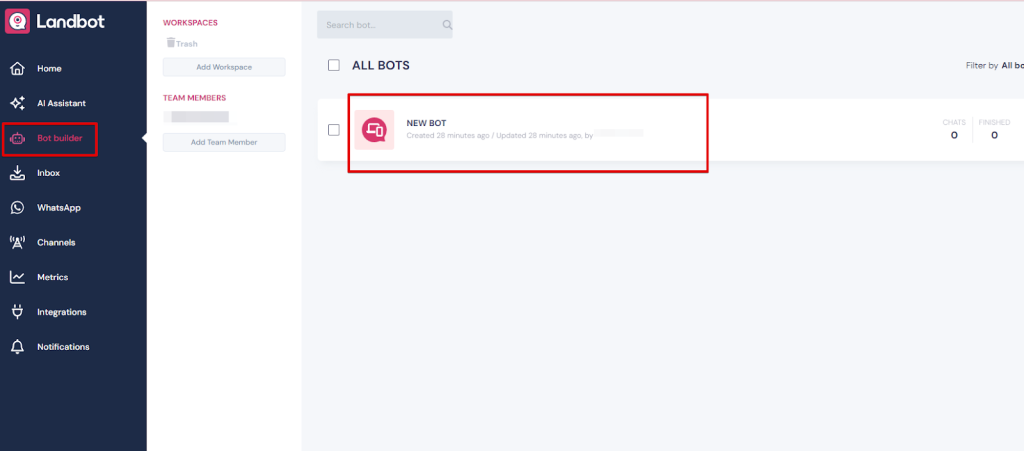
- At the last step of your chatbot place the webhook block from Integrations > Webhook.
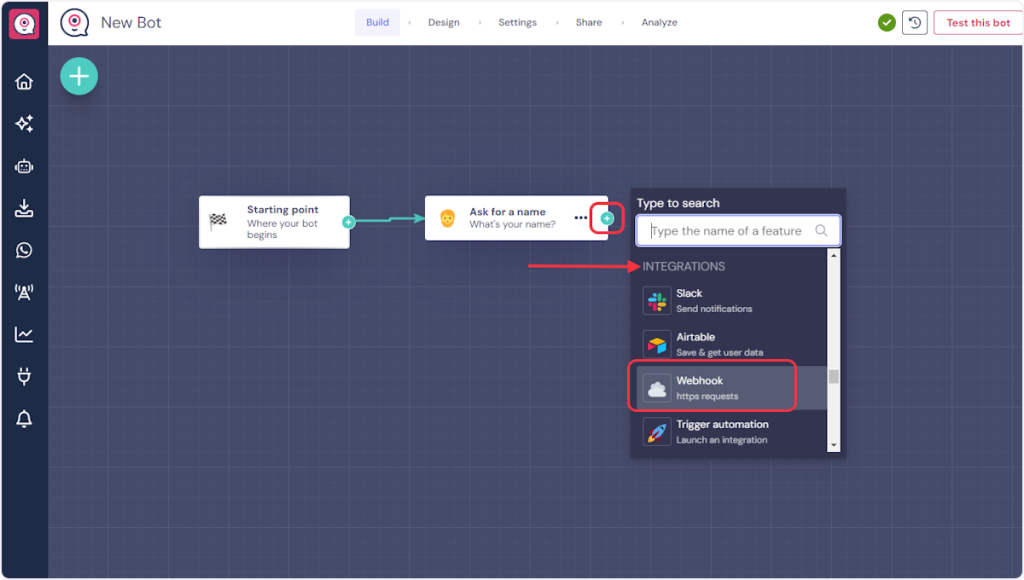
- Click on the webhook block, and a popup dialog box will appear. Now, under the URL & Method section, select the method as POST from the dropdown.
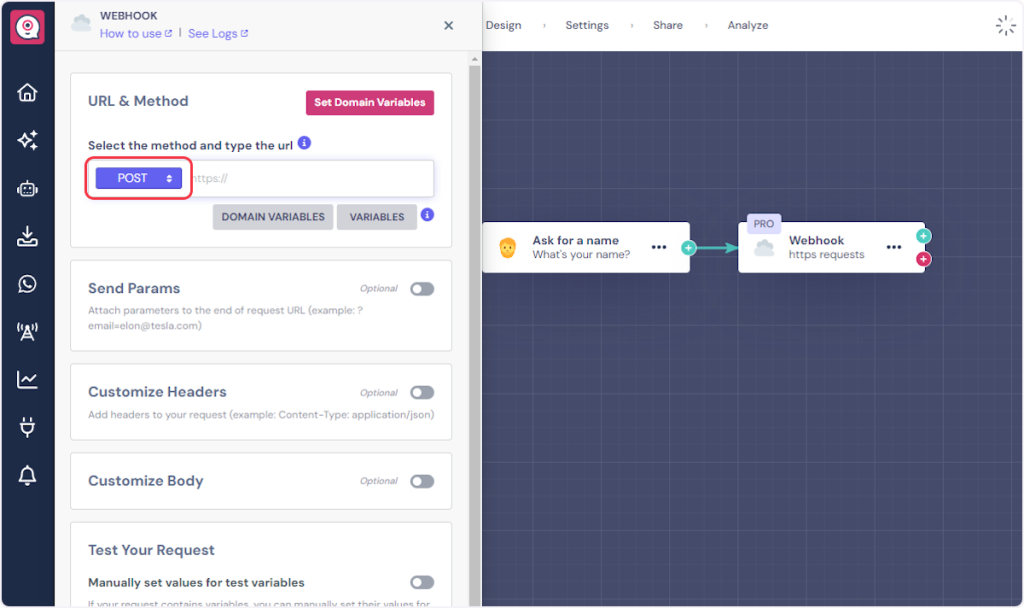
- Copy the webhook URL from the trigger flyout & paste it under the URL & Method field.
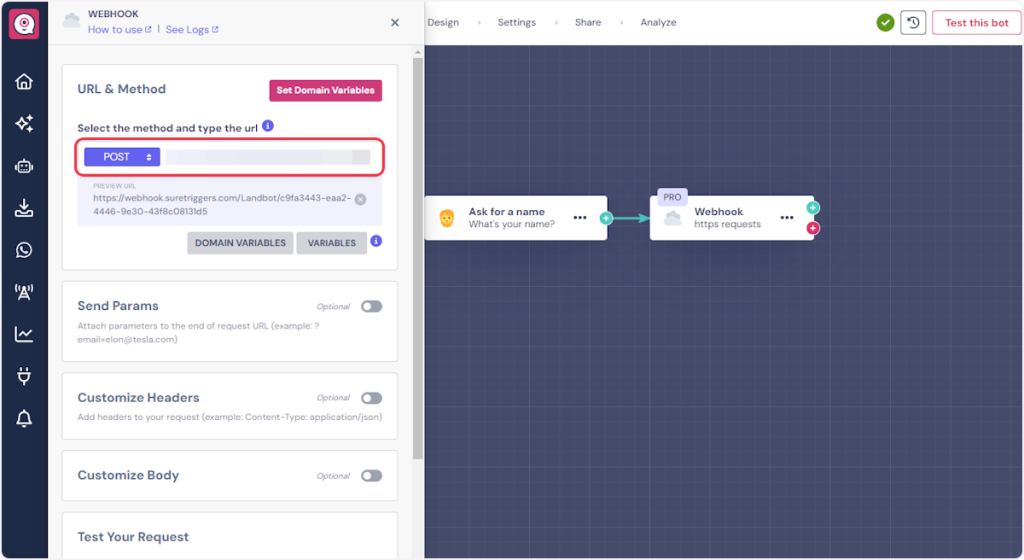
- Click on the ‘APPLY’ button to save the webhook.
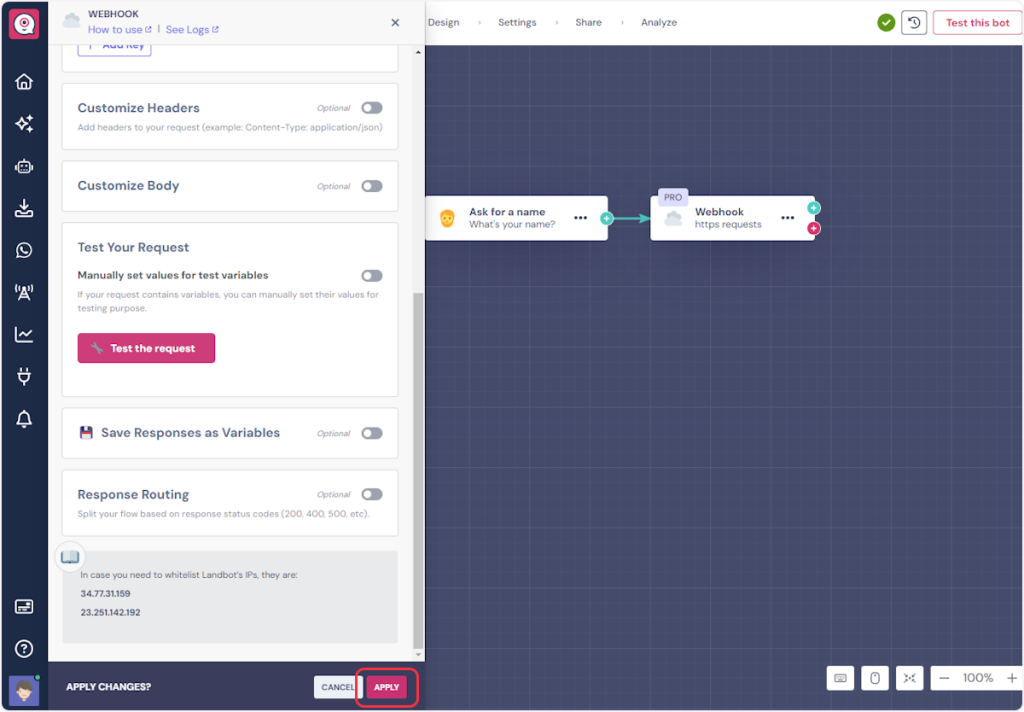
That’s it! You have successfully added a webhook to your Landbot account.
Connect Landbot with Other Apps
If you want to connect Landbot with other apps that you use to automate processes, you must check out SureTriggers!
Landbot Integration can help you automate processes like:
- Send emails through Gmail for new entries on Landbot.
- Create Airtable records from new Landbot responses.
These are just some random examples of automation. SureTriggers can do a lot more!
To learn more, join our Facebook community.
Recommended Articles
How to sign up for SureTriggers?
Common terms that you’ll come across in SureTriggers