Are you familiar with VBOUT and its powerful marketing automation capabilities?
It’s a nice marketing automation tool that can help you with lead generation, social media management, email campaigns, etc.
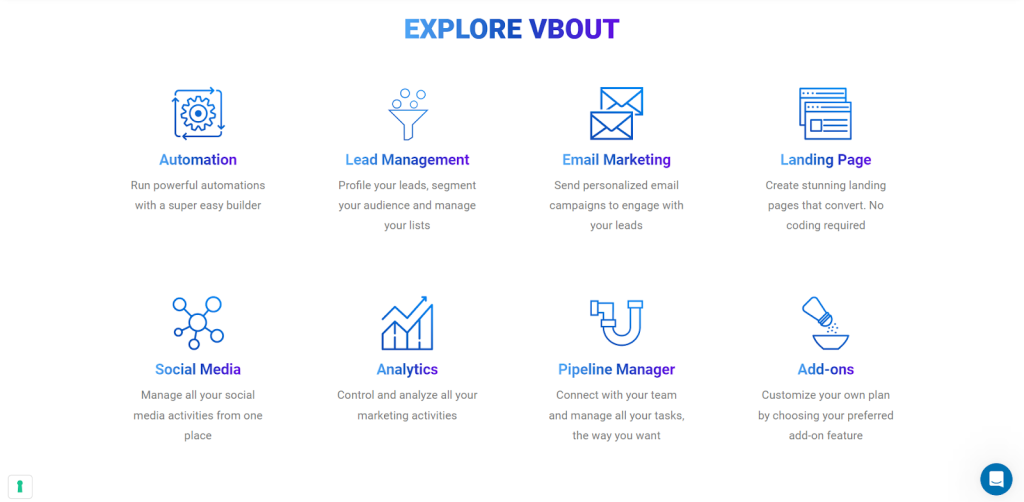
However, managing and executing various marketing tasks manually can be time-consuming and overwhelming, especially when it involves repetitive processes like:
- Add new leads to VBOUT from your contact forms submissions.
- Updating contact information based on inputs.
- Adding or removing tags from contacts automatically based their activities on your website.
These repetitive tasks not only drain your team’s energy but also increase the chances of errors or missed opportunities.
Fortunately, there’s a solution that can save you time, and reduce manual efforts – automation with SureTriggers!
By integrating VBOUT with SureTriggers, you can connect VBOUT with hundreds of other web apps and WordPress plugins to automate processes.
For instance, you can automatically create new contacts in VBOUT whenever someone submits a form on your website or makes a purchase in your e-commerce store.
Or add the details of a new VBOUT contact into a Google Sheet.
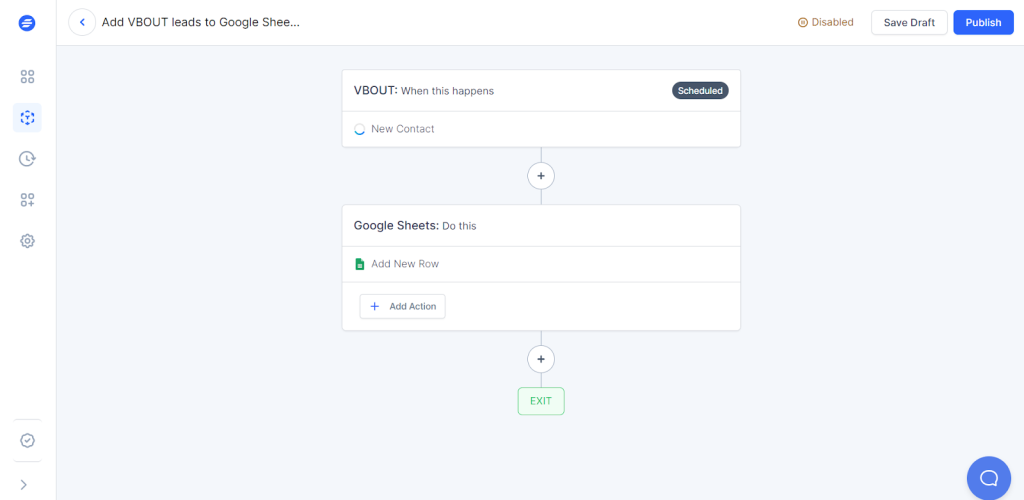
These are just some random examples of automated workflows you can create in SureTriggers. The possibilities are endless.
In this article, we will explore more on how SureTriggers can help you automate tasks effortlessly.
Along with it, we will also learn how to connect VBOUT with SureTriggers and create workflows in SureTriggers.
So let’s dive in!
What is SureTriggers?
SureTriggers is an automation tool that can help you connect one app to another to automate processes.
With SureTriggers, you can create automated workflows that perform action events in apps when a trigger event happens in the other app.
For example, you can set up a workflow to automatically create a Trello card when a new lead is added in VBOUT.
VBOUT Workflows that You Can Create in SureTriggers
With the VBOUT integration in SureTriggers, you can create a variety of workflows to automate your marketing efforts.
Here are a few examples:
- Create contacts in your VBOUT account when someone fills out a form on your website.
- Add tags to contacts when they complete a lesson in your LMS software.
- Add new VBOUT contacts into Google Sheets.
- Send a message or an email to your team when a new lead is received.
- Create tasks in project management tools when a new contact is added.
How Does Automation Work in SureTriggers?
Automation in SureTriggers is based on triggers and actions.
Triggers are events that occur in your business processes, such as a new contact being added to your CRM or a file being uploaded to a folder.
Whereas actions are tasks that are performed automatically when a trigger occurs, such as sending an email or creating a new record in a database.
And one complete set of trigger and actions is called a workflow. Like adding a new row in Google Sheets when a lead is added to CRM.
Triggers & Actions Available for VBOUT
There are several triggers and actions in SureTriggers for VBOUT. Some of the triggers are:
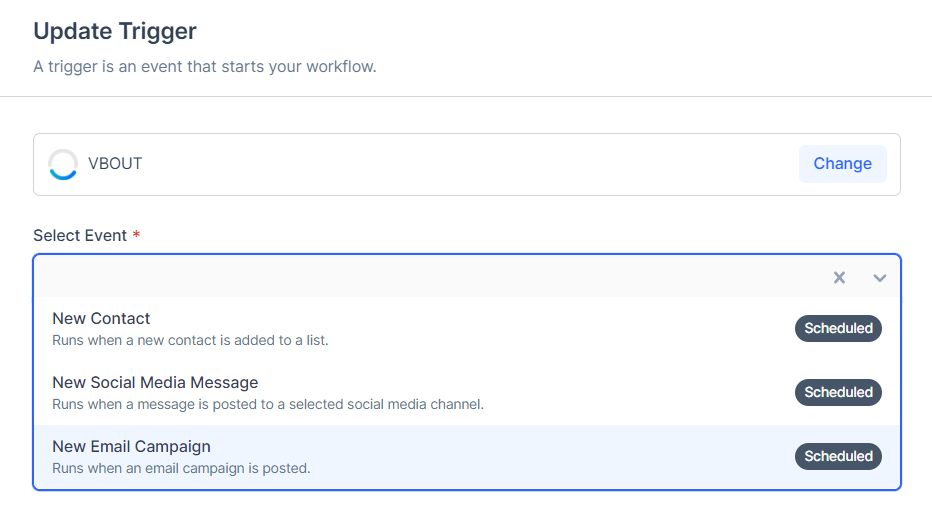
And some of the actions are:
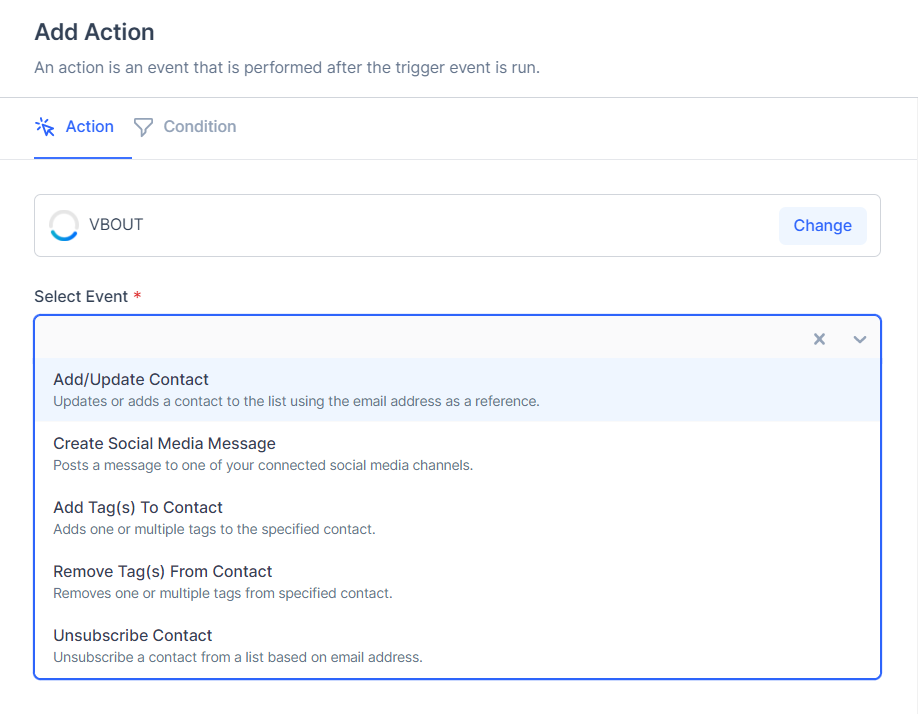
How to Connect SureTriggers with VBOUT?
Connecting SureTriggers with VBOUT is a straightforward process. Here’s how you can do it:
1. Log in to your SureTriggers account and navigate to the Apps page.
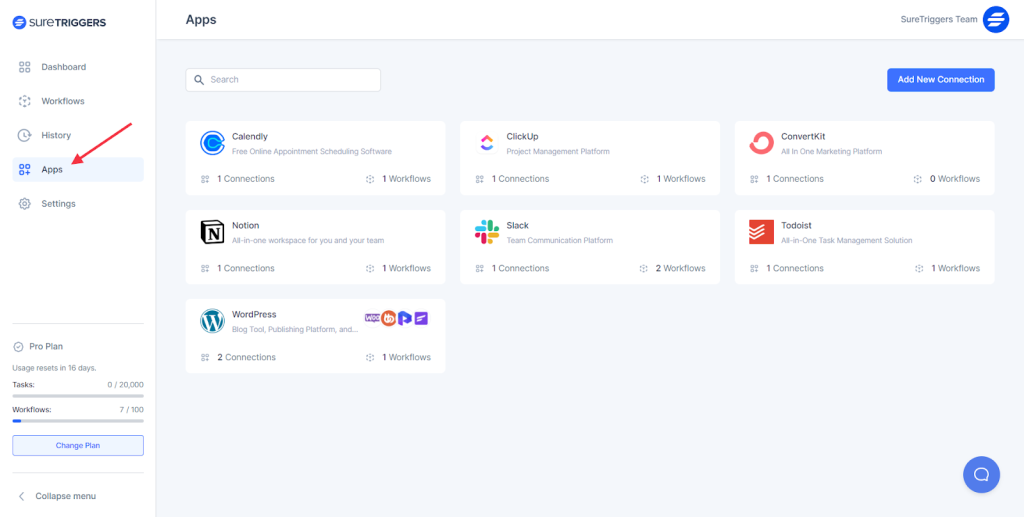
2. Click on Add New Connection button.
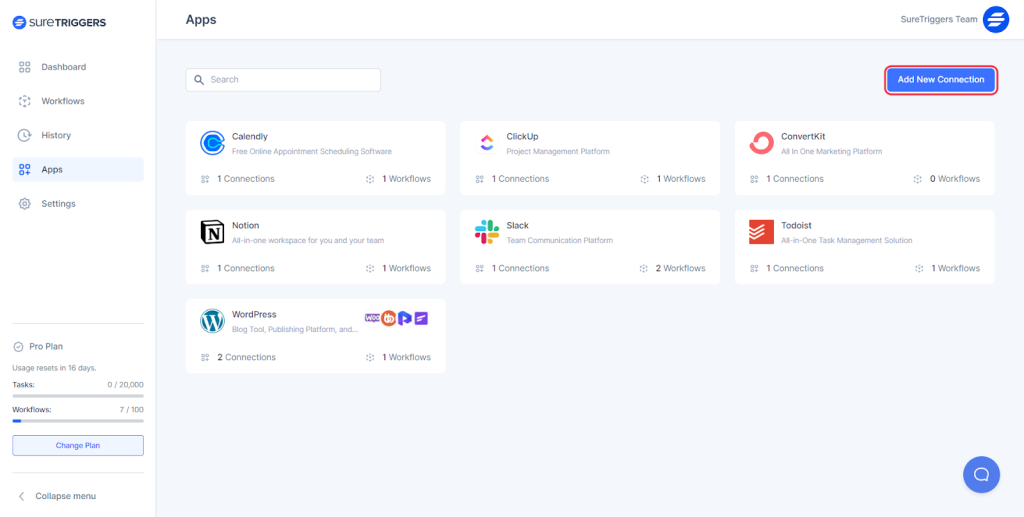
3. Search for VBOUT and Click on the VBOUT from the results below.
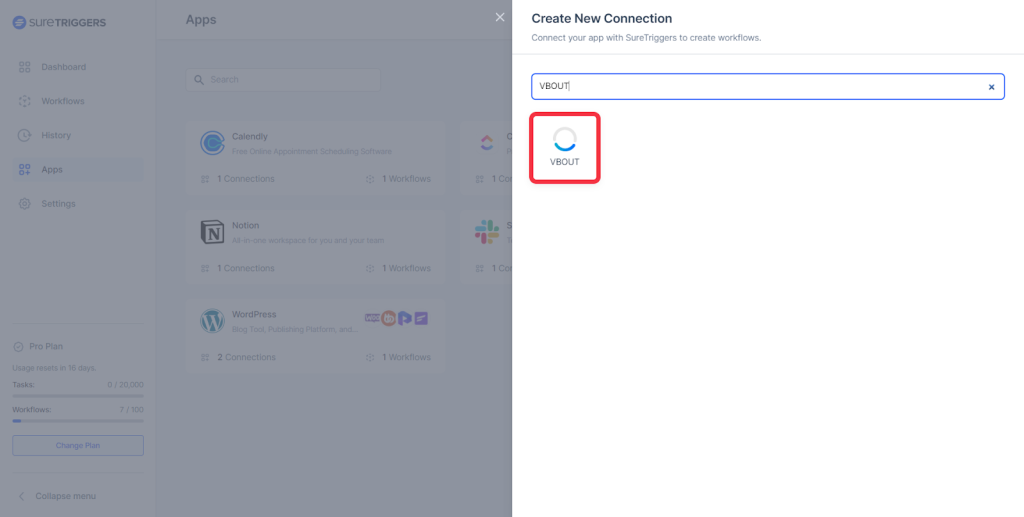
A new tab will appear.
4. Give a name to this connection for your reference.
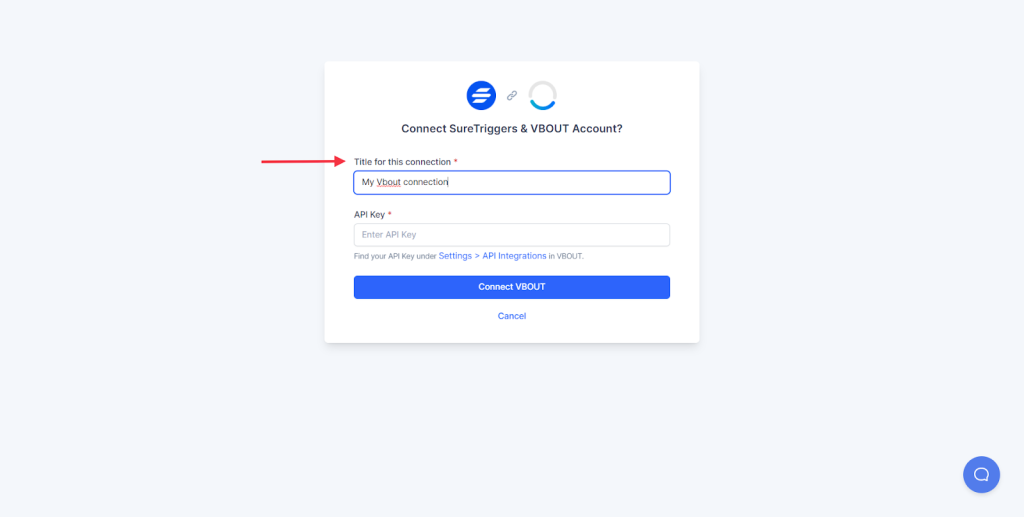
5. Now, you’ll need to paste the API keys in the second field. To get the API, go to your API integration settings in VBOUT.
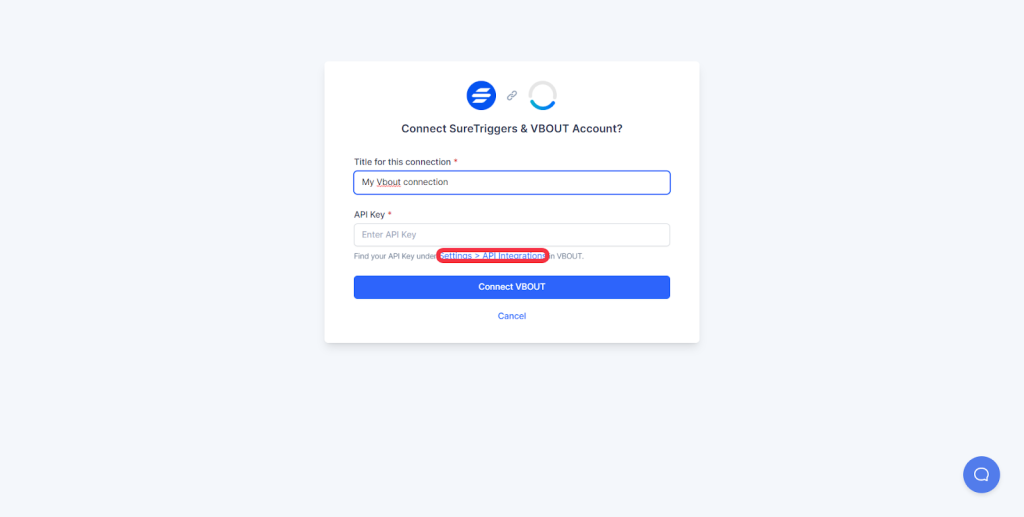
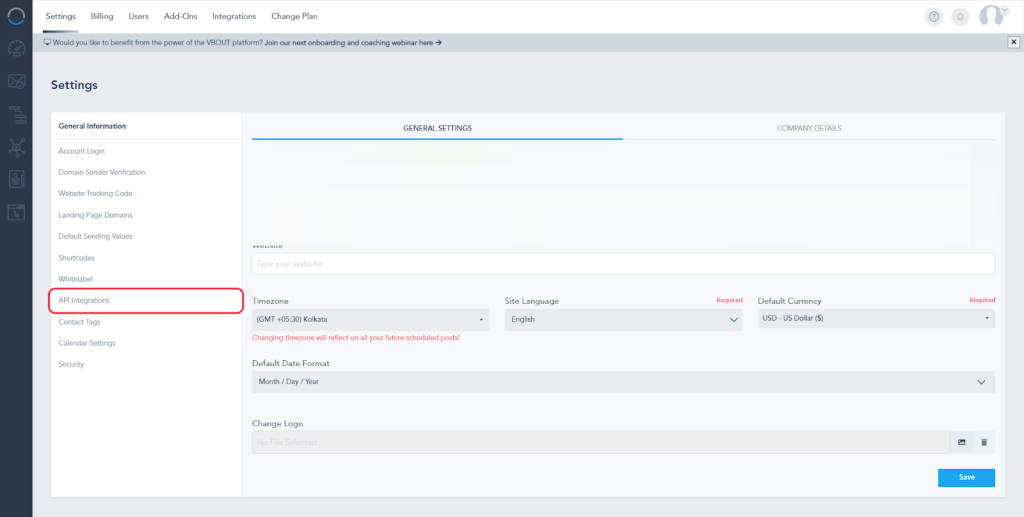
6. Unhide and copy the API key.
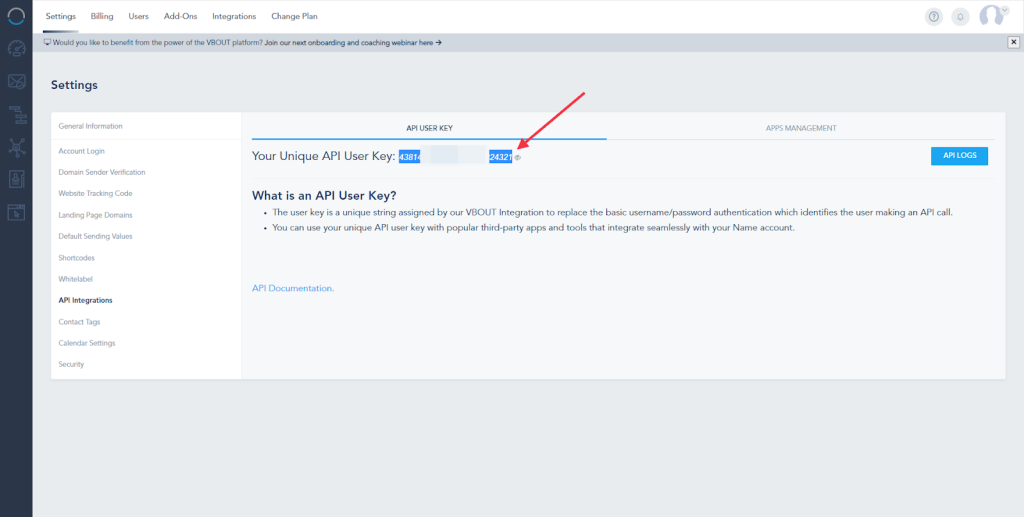
7. Return to the SureTriggers connection screen and paste it into the API key field.
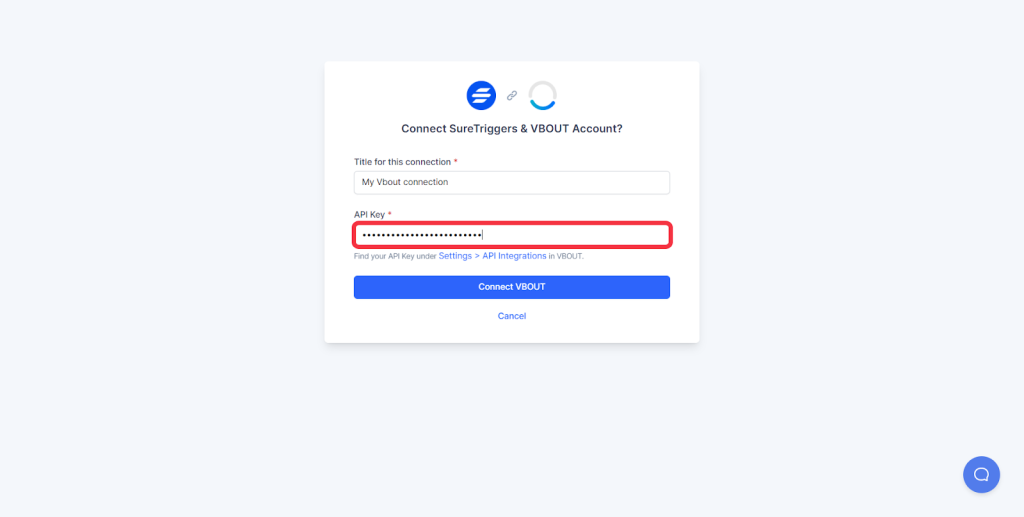
8. Click on Connect VBOUT button.
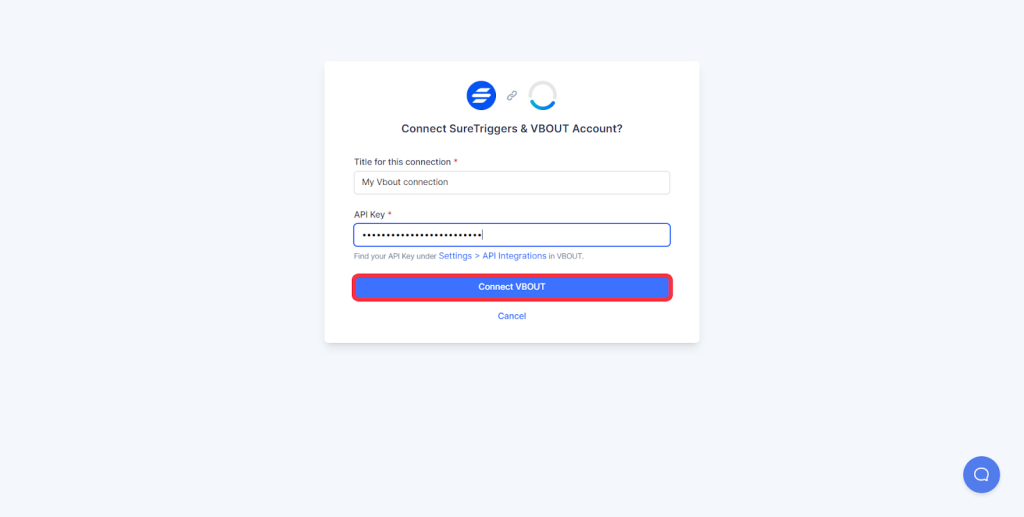
Your VBOUT account will be connected to SureTriggers.
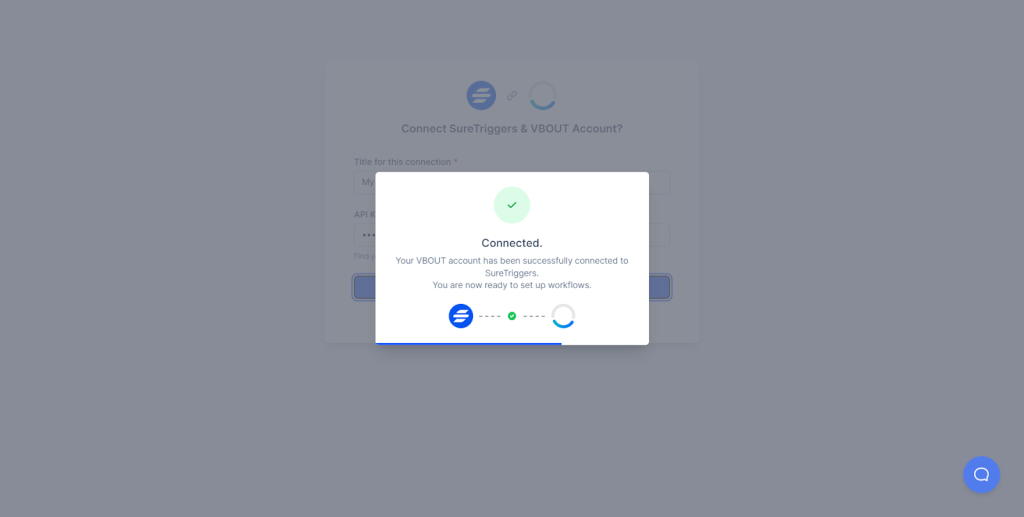
How to Create Automation Workflows in SureTriggers?
Once you have connected VBOUT with SureTriggers, you can start creating VBOUT-related workflows.
It means that you’ll have the ability to make things happen automatically in VBOUT based on events happening in other apps, or vice versa.
To help you get started, we have a comprehensive document that provides detailed information on creating workflows in SureTriggers.
It’s a valuable resource that will guide you through the process and unlock the full potential of automation.
So, whether you want to automatically add contacts to your VBOUT account when they interact with your website or send personalized email campaigns based on specific actions, SureTriggers has you covered.
Simply sign-in to your SureTriggers account, and start automating! Don’t have a SureTriggers account yet? Create one for free. We have a free forever plan!
And remember, if you ever need assistance along the way, our dedicated support team is just a message away.
Recommended Articles
How to sign up for SureTriggers?
Common terms that you’ll come across in SureTriggers