- Prerequisites
- Building an Integration
- Setting Up Authentication
- Setting Up Triggers & Actions
- Publishing Integration
- How To Authenticate Your Application Using The API Key Method
- How to Set-Up the Integration Based on Auth Type Bearer Token
- How To Authenticate Your Application Using OAuth 2.0
- How To Authenticate Your Application Using Basic Auth
- How To Authenticate Your Application Using The JWT Bearer Method
How Failed Steps are Auto-Replayed in SureTriggers?
SureTriggers is a workflow automation platform that enables you to create automated workflows with ease. One of the key concepts of SureTriggers is its auto-replay feature, which retries failed steps of a workflow automatically.
The auto-replay feature also helps to ensure that no critical steps are missed in the workflow due to a failed step.
To understand better, imagine a scenario where you have set up a workflow to send automated email notifications via SMTP when a new lead is added to your CRM.
Although this workflow will run without problems, there are instances where errors may arise.
For instance, there may be server issues on the SMTP provider’s end or invalid information could be passed from the CRM to the email step, such as an invalid email address.
So in this scenario, if the step to send the email fails because of any reason, SureTriggers will automatically retry to send the email up to six times.
The first retry attempt will occur five minutes after the step fails, with subsequent attempts following the below intervals from the time when the step failed for the first time:
- 5 minutes
- 30 minutes
- 60 minutes
- 3 hours
- 6 hours
- 24 hours
If the step continues to fail after six attempts, SureTriggers will send an email notification to you, indicating that the step has failed.
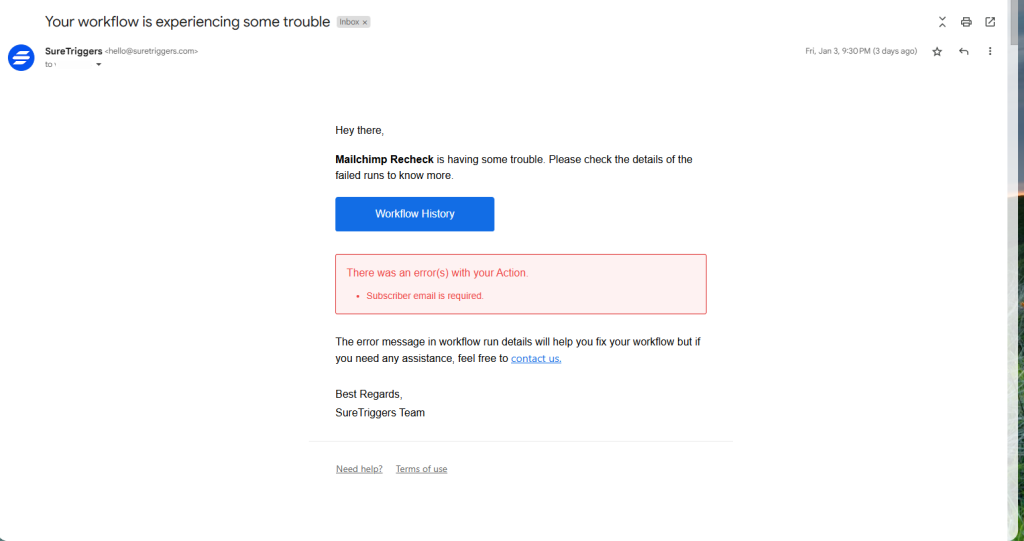
Now, you can also manually replay the workflow after resolving the errors.
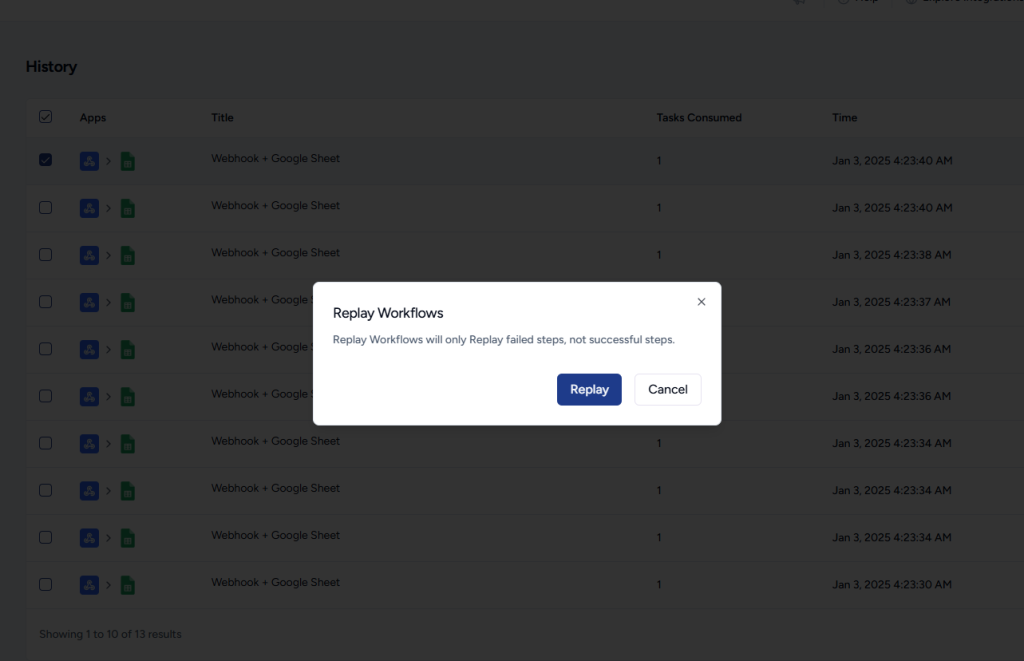
To check for errors and replay a workflow, you can simply follow the instructions provided in this article – Replay Failed Steps in Your Workflow Runs.
Hope this information helps but if you still have questions, feel free to reach out to us!
We don't respond to the article feedback, we use it to improve our support content.