Have you ever heard of the project management tool called Trello?
It’s an awesome web tool for keeping track of your tasks and making sure your projects stay on track.
With Trello, you can easily make a to-do list of tasks, know the status of the tasks, and keep track of who’s responsible for which task.
Tools like Trello help you stay organized.
But while working on a real project, using Trello-like tools can also feel overwhelming for team members as it involves a lot of repetitive processes like:
- Creating tasks with details
- Updating tasks when changes are made.
- Sharing updates with leads when the status of the tasks changes.
- Announcing to stakeholders when a task is completed.
And no one likes boring repetitive tasks. Keeping repeating tasks in your processes can make your team lose interest in the project.
But you don’t have to worry, we have a solution to avoid repetitive tasks – Automation with SureTriggers!
With SureTriggers, you can automate many of the processes, making your work less stressful.
Like automatically creating tasks in Trello from Slack messages, sending emails to a group of people when a task is marked as done, etc.
That’s what this article is about. This will help you understand how you can connect SureTriggers with Trello and automate repetitive tasks.
So let’s jump right in!
What is SureTriggers?
SureTriggers is an automation tool that can help you connect one app to another to automate processes.
With SureTriggers, you can create automated workflows that perform action events in apps when a trigger event happens in the other app.
For example, you can set up a workflow to automatically create a Trello card when you receive an email from a certain sender or to send a message in Slack when a Trello card is moved to a certain list.
How does automation work in SureTriggers?
With SureTriggers, you can create automated workflows with a setup of trigger events and action events.
Triggers are the events that start your workflow. For example – A form being filled or an email being received.
While actions are the tasks that are performed when any trigger event is received. For example – Creating a card in Trello, or sending a WhatsApp message.
And one complete setup of triggers and actions is called a workflow. Example – Sending a Slack message when a Card is created in Trello.
Trello-related processes that can be automated with SureTriggers
There are many Trello-related processes that can be automated with SureTriggers. For example, you can use SureTriggers to:
- Automatically create new cards in Trello when new emails are received.
- Automatically sending notifications in Slack when new cards are added to a certain list in Trello.
- Automatically create new Trello cards for upcoming events on your calendar.
- Automatically archive completed cards in Trello, to keep your board organized and clutter-free.
- Automatically create a new card in Trello for each new lead or opportunity in your CRM system.
- Automatically create Trello cards for new orders in your e-commerce platform.
- Automatically add Trello cards for new messages in a Slack channel.
- Automatically send reminders to team members in Slack when Trello cards are approaching their due dates.
- Automatically create tasks from form submissions.
These are just a few examples of automating your Trello processes with SureTriggers. You can do a lot more.
Triggers & Actions for Trello in SureTriggers
Some of the available triggers for Trello integration are:
- Card Created
- Card Moved to List
- New Comment on Card
Some of the actions are:
- Create Card
- Create Comment on Card
- Move Card
- Archive Card
How to Connect Trello with SureTriggers?
To connect Trello with SureTriggers, simply follow the steps below:
- Login to your SureTriggers account.
- Click on Apps from the left sidebar.
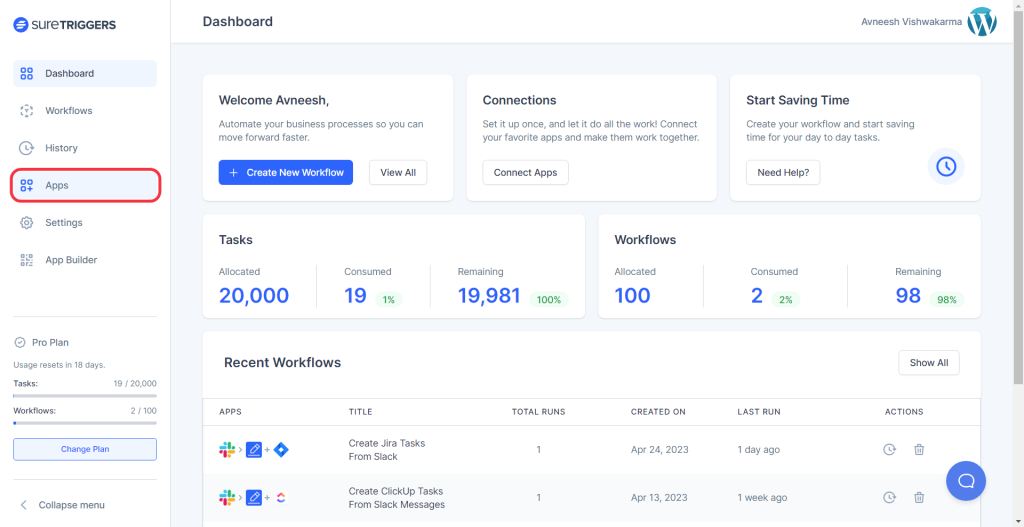
- Click on Add New Connection button.

- Search for “Trello” in the search bar.
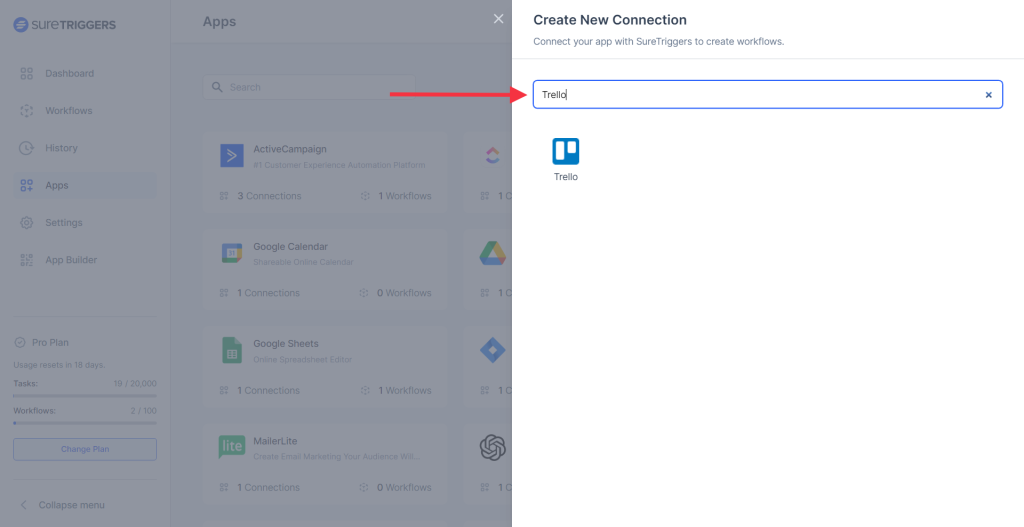
- Click on the Trello icon from the results.
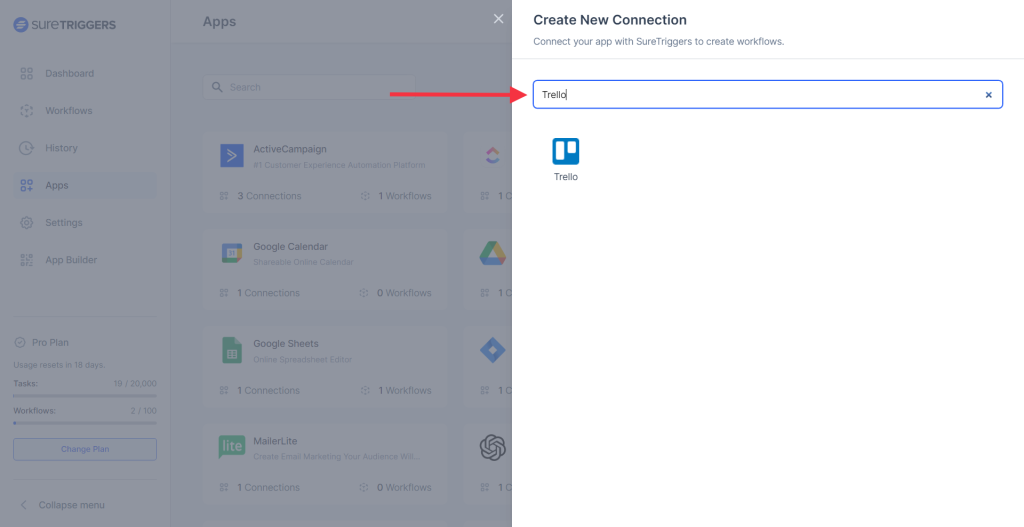
- Login to your Trello account in the new window that will open.
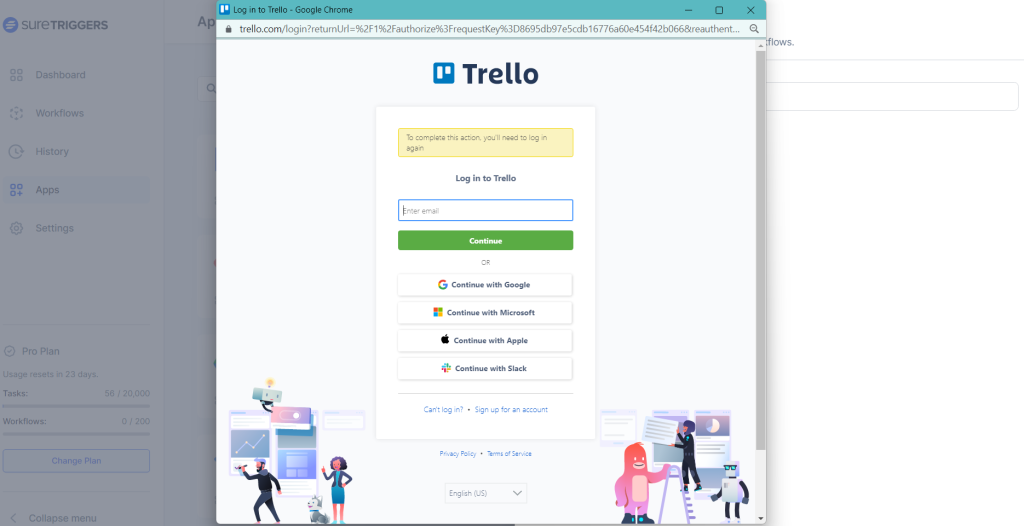
- Click on Allow button.
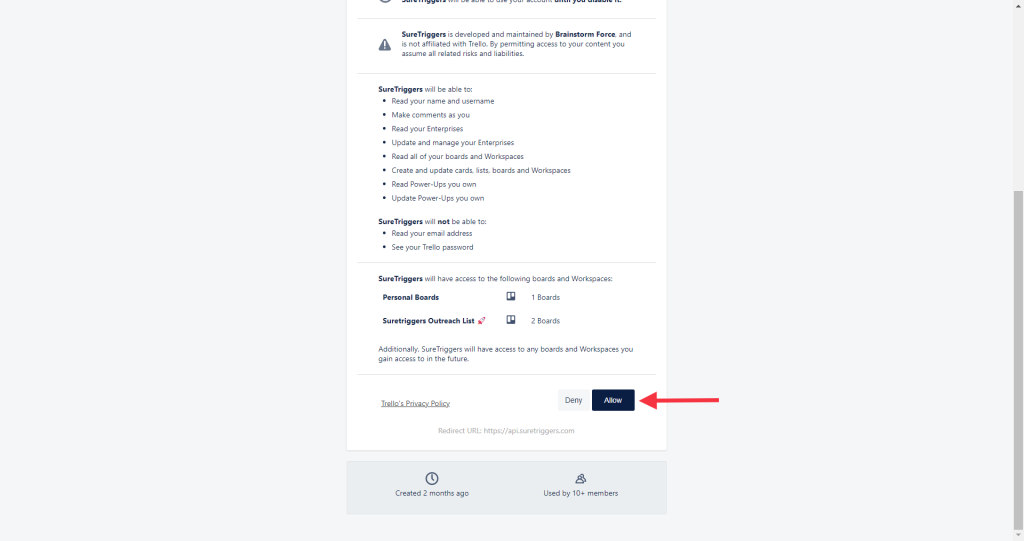
- Once the above steps are completed, your SureTriggers account will be connected to your Trello account.
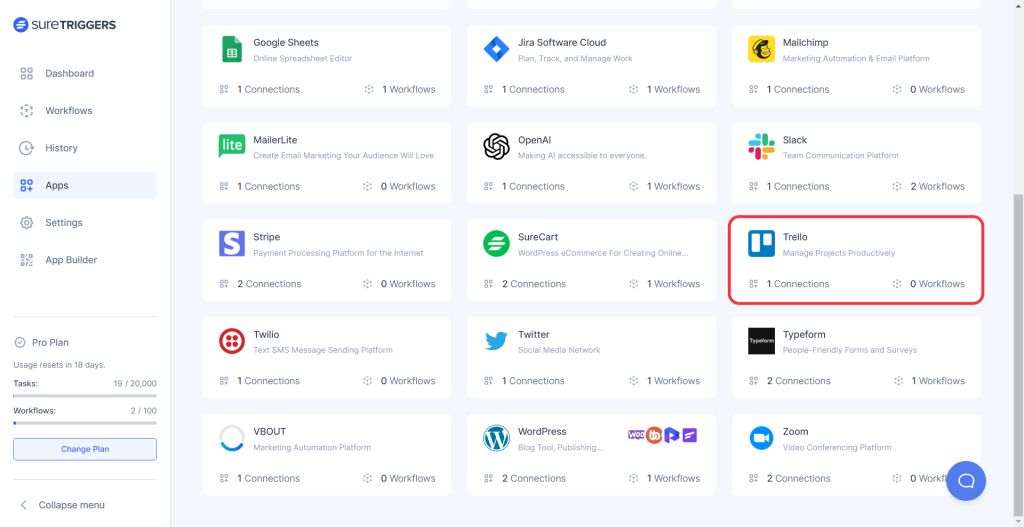
How to Create Trello-related Workflows in SureTriggers?
Once you have connected Trello with SureTriggers, you can start creating Trello-related workflows.
That means – You will be able to take actions in your Trello account when a trigger event happens in any other app. Or you can take actions in other apps when a trigger event happens in your Trello account.
To simplify the process, this helpful document can provide you with more information on how to create workflows.
So now if you have a repetitive task related to Trello that you want to automate, simply sign in to your SureTriggers account and start creating the workflows.
And if you need further assistance, do not hesitate to contact our support team. We’ll be glad to assist you!
Recommended Articles
How to sign up for SureTriggers?
Common terms that you’ll come across in SureTriggers