Today, we’ll explore the key differences between Filters and Conditions.
These two powerful features may appear similar at first sight, but they serve different purposes.
But worry not, by the end of this article, you will have a solid understanding of when to use filters and when to use Condition.
So let’s jump right in!
Filter
Filter is SureTriggers’ internal action app. You will find it in the list of action apps while adding new actions.
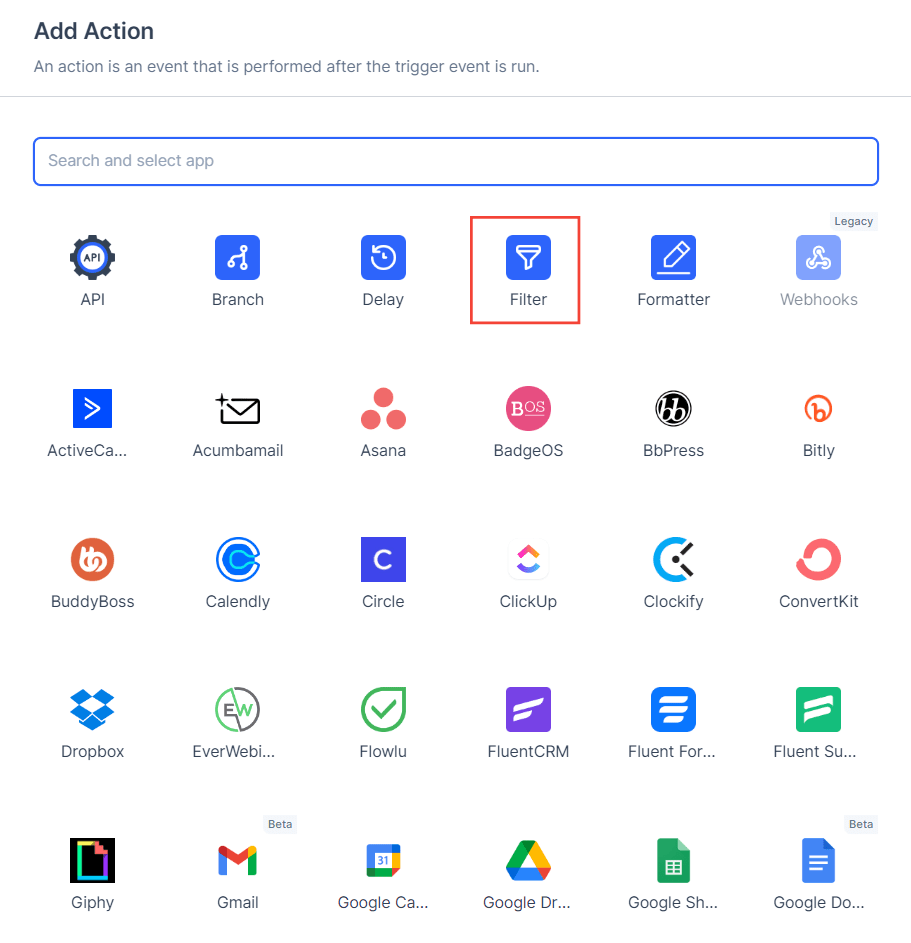
To understand how filters work, imagine you’ve set up a workflow to automatically add leads to your email marketing tool when someone submits one of your forms.
However, you want to ensure lead quality by excluding any leads with Gmail email addresses.
In this situation, you can use the filter app to set up criteria that will prevent performing the next actions in the workflow if the lead’s email address contains “gmail.com”.
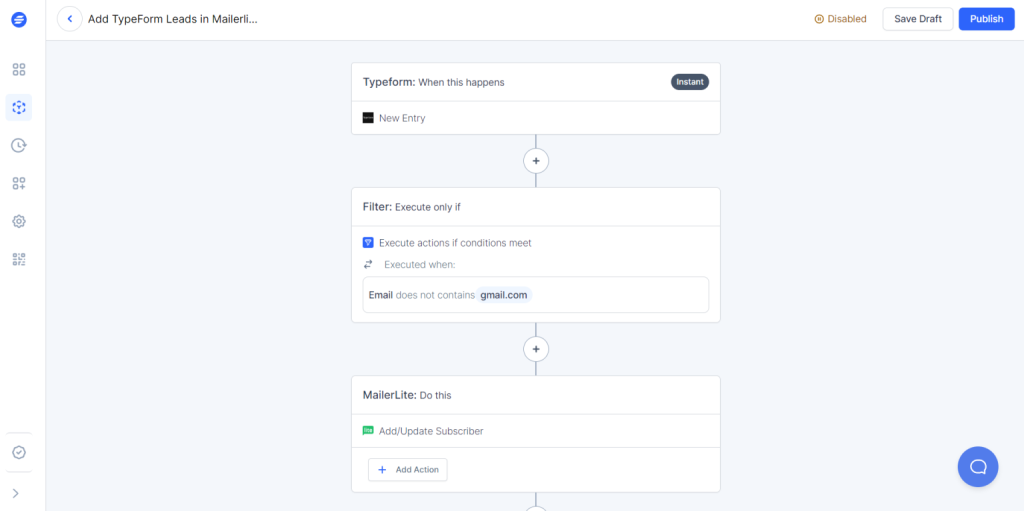
Condition
Unlike Filters, which stop the entire workflow, Condition allows you to skip a single action based on the rules that you set.
Continuing the example from above…
Suppose that you want to send emails to everyone that fills out the form irrespective of their email address. But still, you want to avoid adding low-quality leads to your email marketing tool.
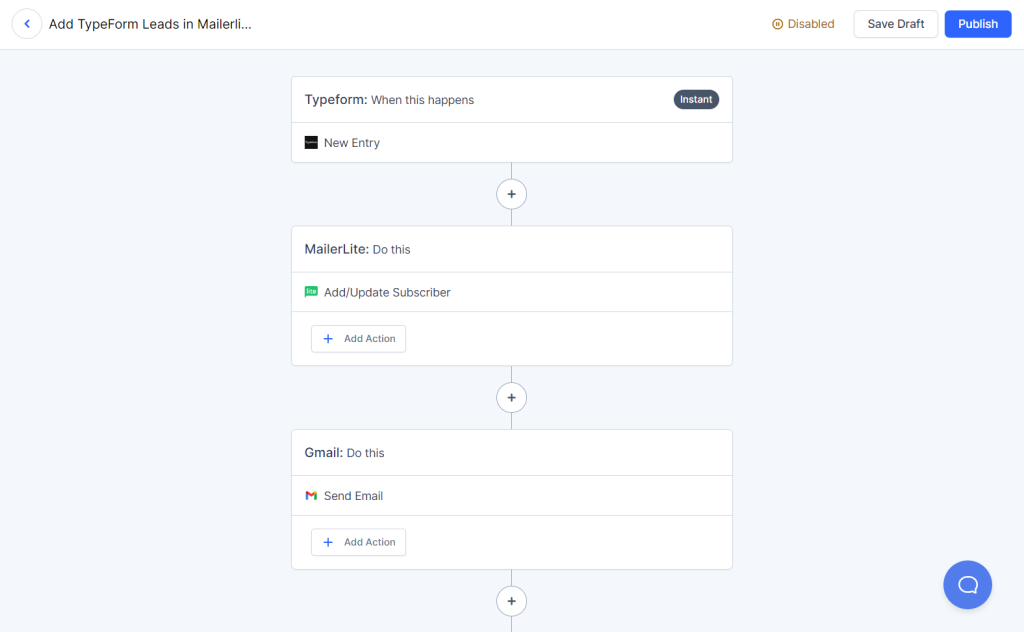
So in this case, you can set up Condition in Add/Update Subscriber action in your workflow. It will ensure that the lead is only added if their email address does not contain ‘gmail.com’.
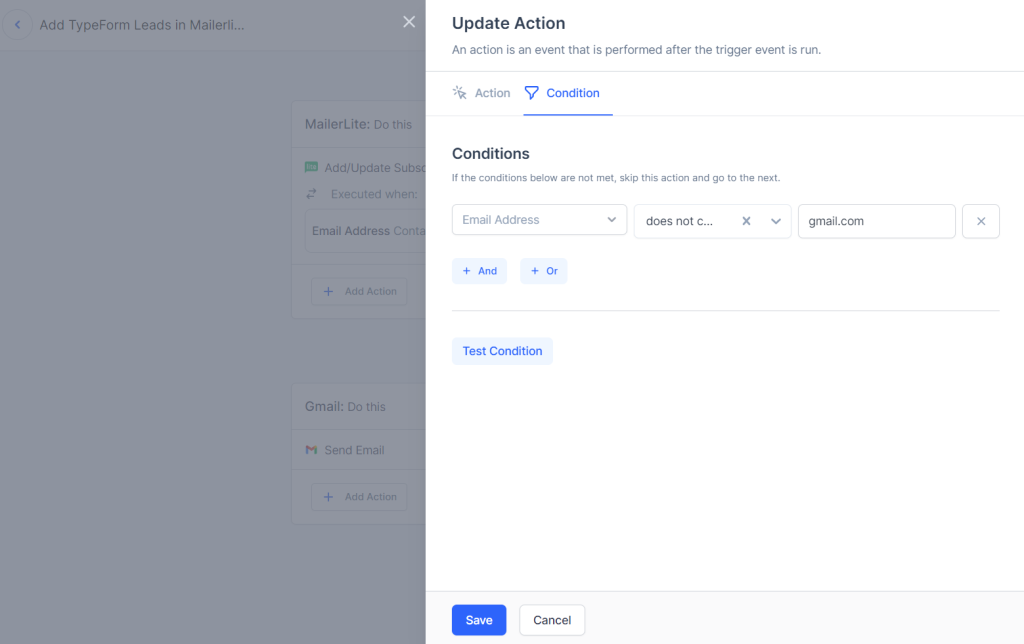
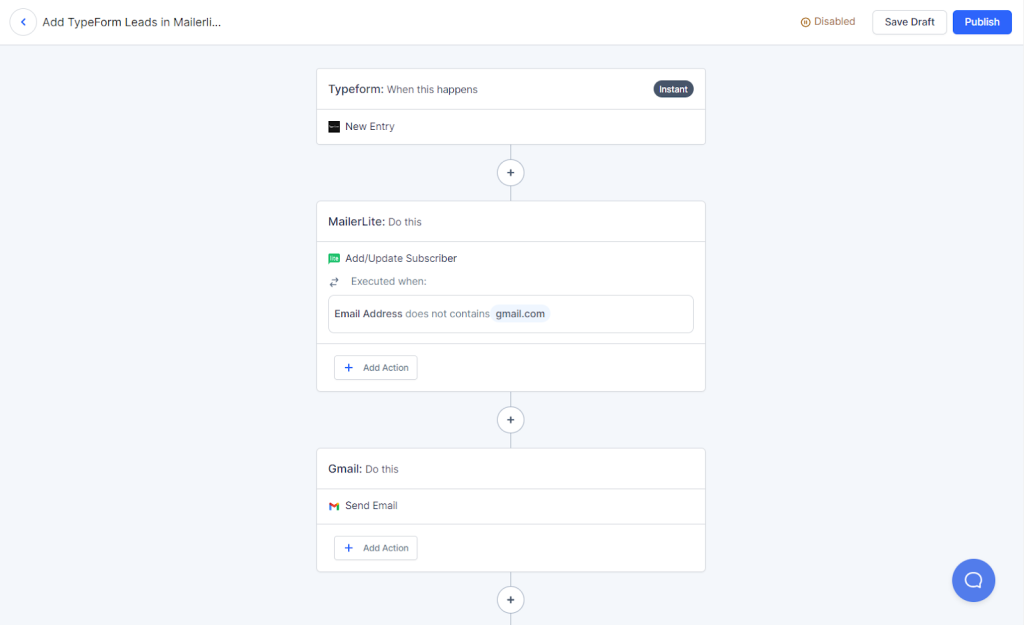
Which One Should You Use?
Now that you have a clear understanding of Filters and Conditions, the question arises: which one should you use in your workflow?
The answer depends on your needs.
If you want to skip a single action if the rules set by you are not met, you should use Condition.
On the other hand, if you want to stop all the subsequent actions in a workflow if conditions are not met, the you should add Filter to your workflow!
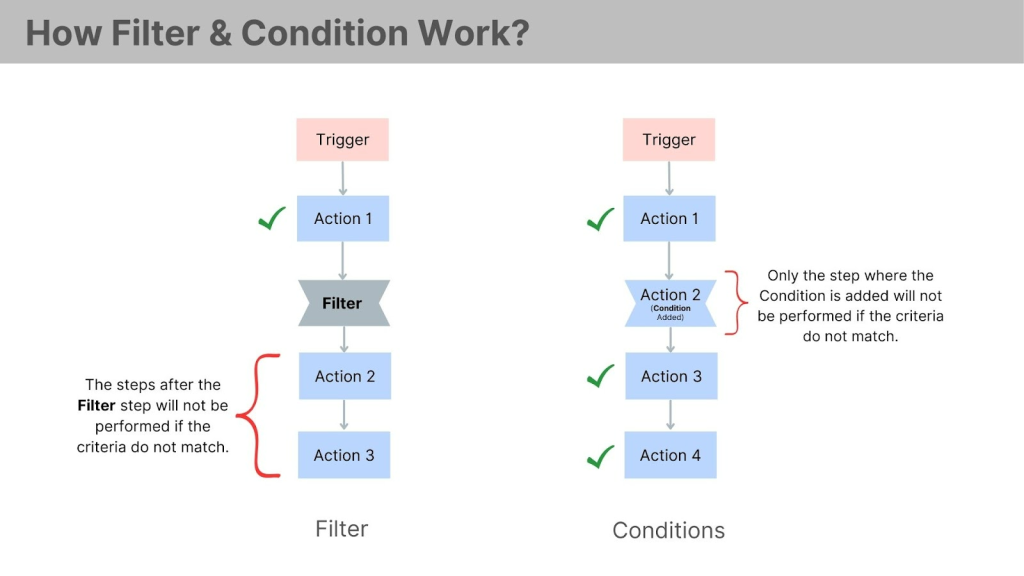
Frequently Asked Questions:
Can I add multiple Conditions to my workflows?
Yes, you can add conditions to any step in your workflow.
Recommended Articles
How to sign up for SureTriggers?
Common terms that you’ll come across in SureTriggers