No results found. Try again with different words?
Search must be at least 3 characters.
Test Action Your Workflow Steps
While creating workflows in SureTriggers, you might have noticed the “Test Action” button for each step in your workflow.
In this article, we’ll discuss what the Test Action feature is, why it’s important to perform a test action, how to skip it, and what could happen if you skip it.
What is Test Action?
Test Action is a feature in SureTriggers that allows you to check if each action in your workflow is working correctly before activating it in a live workflow.
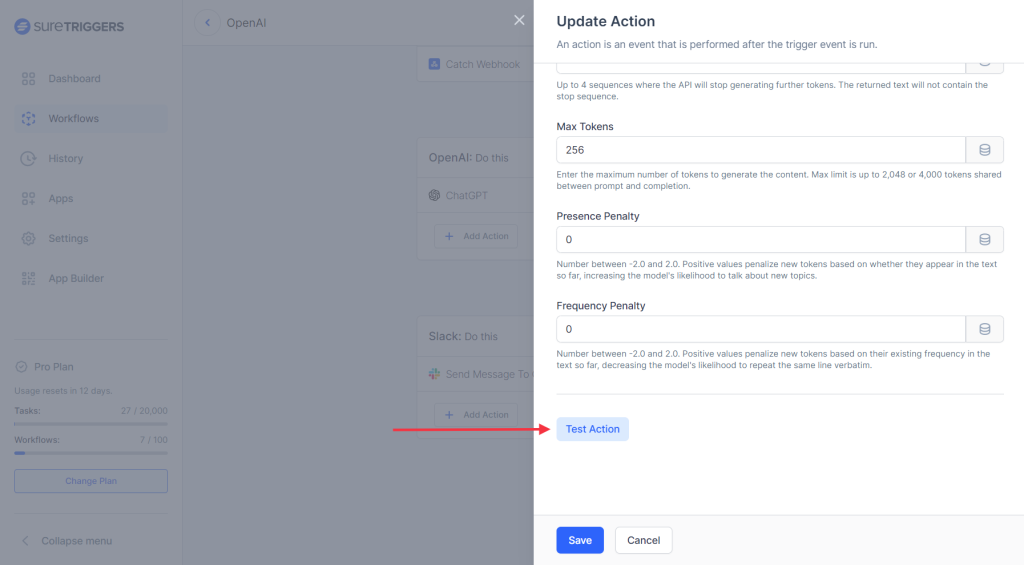
When you create a workflow in SureTriggers, you can add multiple actions to it. Each action represents a specific task that needs to be performed, such as sending an email, adding a contact to a CRM, or creating a task in a project management tool.
By clicking on the Test Action button for an action, you can simulate the action and check if it is working correctly.
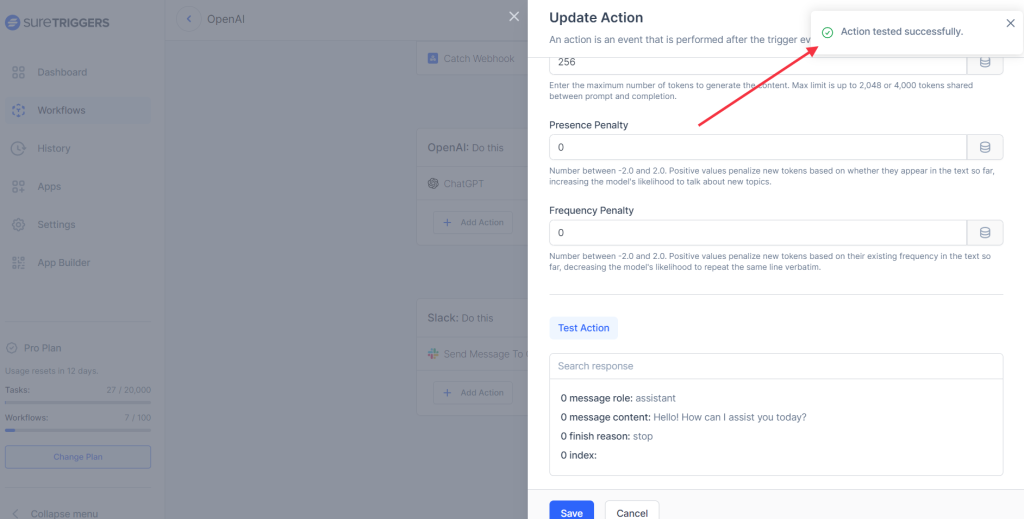
This is particularly useful when you are setting up a new workflow or modifying an existing one. By testing each action individually, you can identify and fix any issues before the workflow goes live.
Why is it Important to Perform Test Action?
There are several reasons why performing a Test Action is essential, including catching errors and checking data mapping, as well as fetching responses for the next steps.
Catch Errors & Check Data Mapping: Test Action allows you to catch any errors or issues before they occur in the live workflow.
Imagine you have a workflow that automatically adds new leads to your CRM. You have added the “Add Lead” action to your workflow and configured it to add a new lead to your CRM whenever a new form submission is received on your website.
By performing Test Action for this action, you can catch any errors or issues before they occur in the live workflow.
For instance, you may notice that the “Add Lead” action is not correctly mapping the lead’s name or email address, which would cause the lead to be added to your CRM with incorrect information.
Fetching Responses For Next Steps: Suppose you have a workflow that creates a new task in your project management tool whenever a new form is submitted on your website and then sends a Slack message to notify your team about the new task.
By performing Test Action on the “Create Task” step, you can fetch the response data (i.e., task details) that is generated by this step, and use it as input for the “Send Slack Message” step.
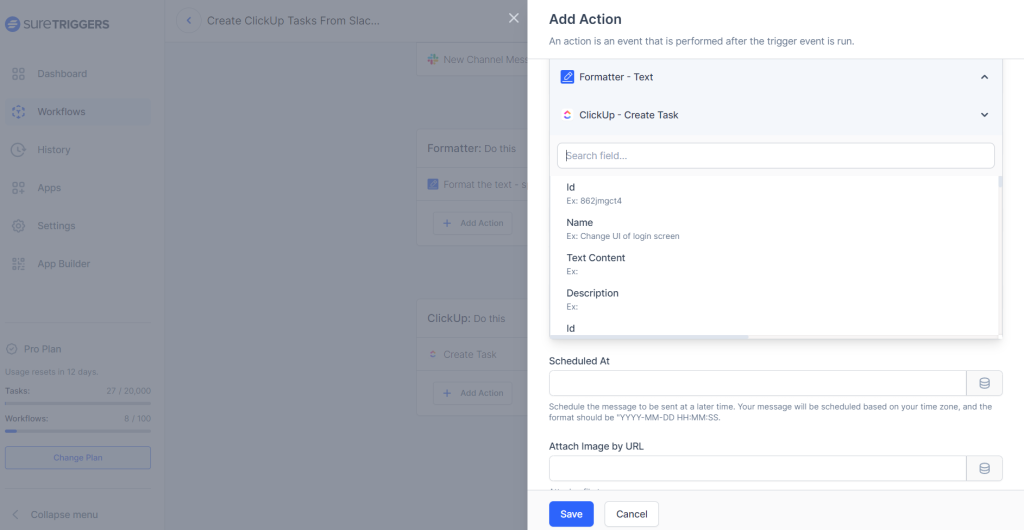
Here, by performing Test Action on the ‘Create Task’ step, you can verify that the necessary data is generated and can be used as input for the ‘Send Slack Message’ step.
What are the Consequences if You Skip Test Action?
Skipping Test Action can lead to potential errors or issues in your live workflow. If an action is not working as expected, it can cause your workflow steps to fail, and you may not even realize it.
In conclusion, Test Action is a crucial step in ensuring that SureTriggers execute all the actions as per your expectations.
We don't respond to the article feedback, we use it to improve our support content.