- Prerequisites
- Building an Integration
- Setting Up Authentication
- Setting Up Triggers & Actions
- Publishing Integration
- How To Authenticate Your Application Using The API Key Method
- How to Set-Up the Integration Based on Auth Type Bearer Token
- How To Authenticate Your Application Using OAuth 2.0
- How To Authenticate Your Application Using Basic Auth
- How To Authenticate Your Application Using The JWT Bearer Method
Common terms that you’ll come across in SureTriggers
SureTriggers is an automation tool that helps you connect multiple applications to automate repetitive tasks.
So if you’re about to start automating your repetitive tasks using SureTriggers, you should know the following terms.
- Workflow
- Workflow Editor
- Triggers
- Actions
- Steps
- Apps
- Connection
- Accounts
- Workflow Run
- Workflow Run History
- Folders
- Recipes
Let’s understand the meaning of these terms individually.
Workflow
A workflow is a configuration of trigger and action events that create automation to achieve a specific outcome.
In SureTriggers, you can create workflows to automate various processes, such as sending emails, creating invoices, or updating spreadsheets.
Also, you can create multi-step workflows in SureTriggers to perform multiple tasks at once.
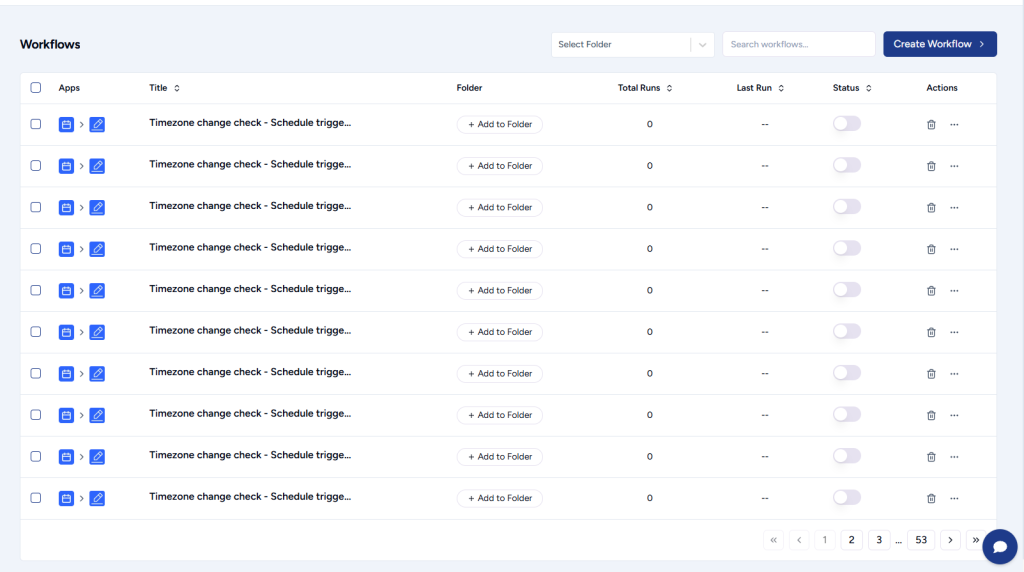
Workflow Editor
The workflow editor is where you create and edit your workflows.
It’s a visual interface that allows you to set up triggers, actions, and steps to create your automated workflow.
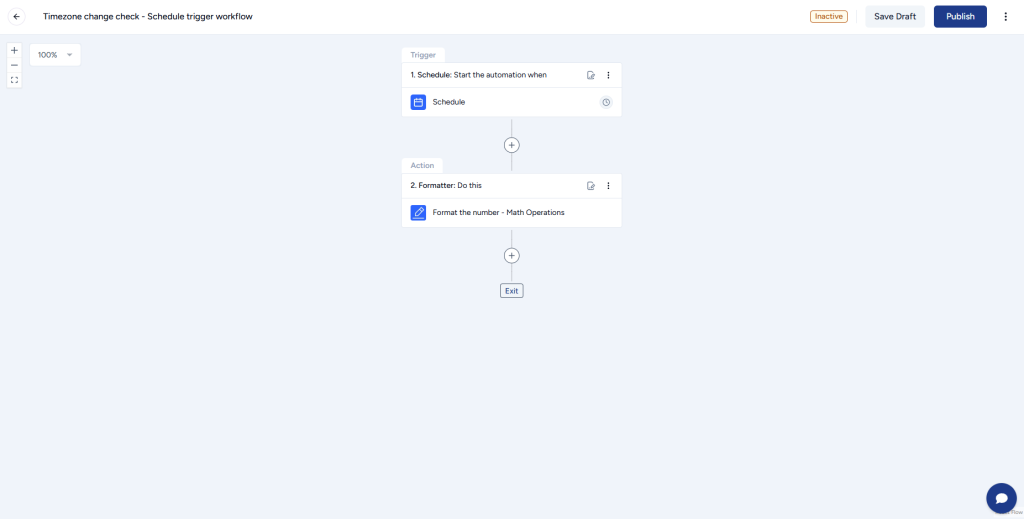
Triggers
Triggers are events that initiate a workflow. Usually, they are the first step that you set in your workflow.
You would notice that there are different trigger events for different apps that you can select, in SureTriggers, and take actions in other apps.
For example, if you want to automate the process of sending an SMS when a customer purchases a product from your WooCommerce store, you can use a trigger “Order Created” event.
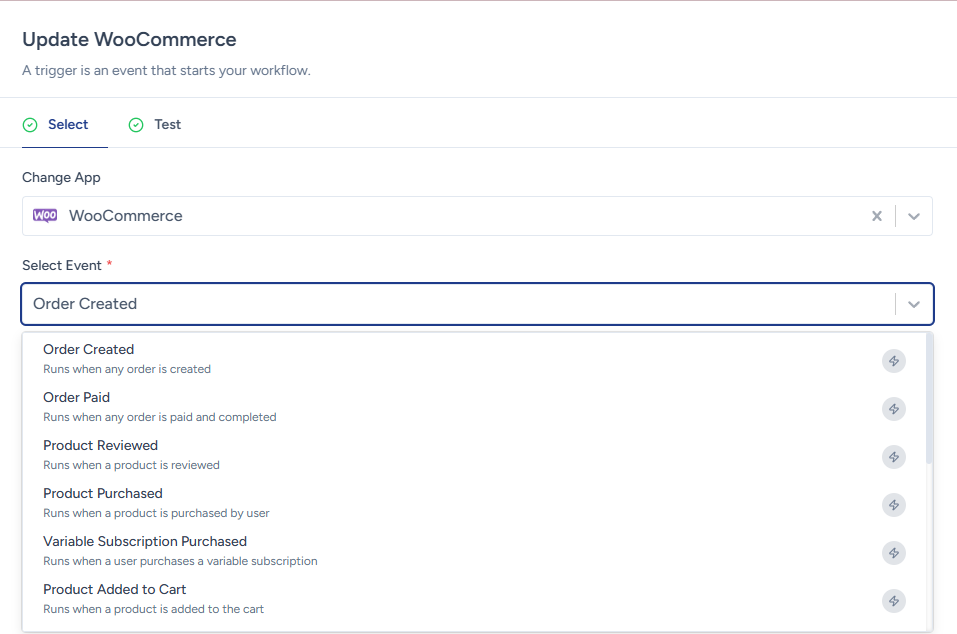
Actions
Actions are the next tasks in your workflow that are performed in other apps when a trigger event happens.
Continuing the above example, to automate the process of sending an SMS when a customer purchases a product from your WooCommerce store, you can select the action as ‘Send SMS’ in the Twilio app.
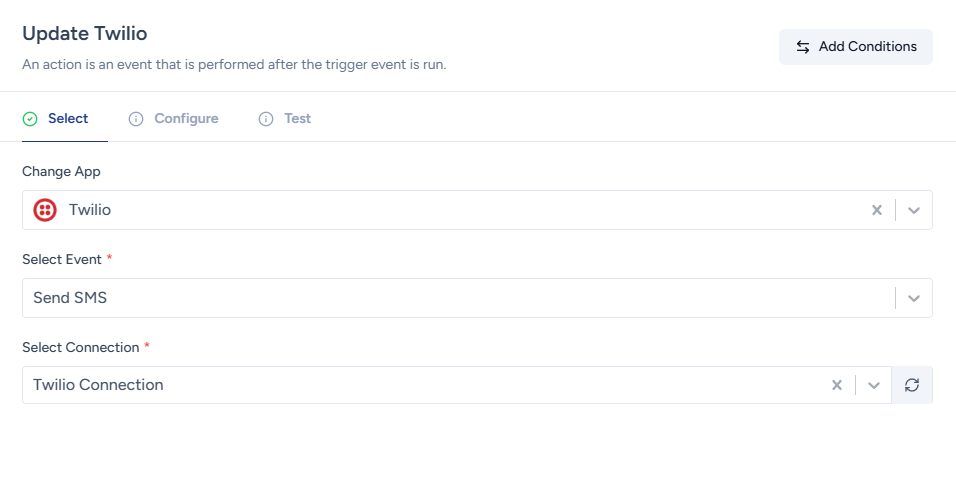
Steps
A step is an individual event or action that is part of your workflow.
For example, As a customer onboarding manager, if you want to set up an email onboarding process for your users, you can create a multiple-step workflow that can have more than two steps.
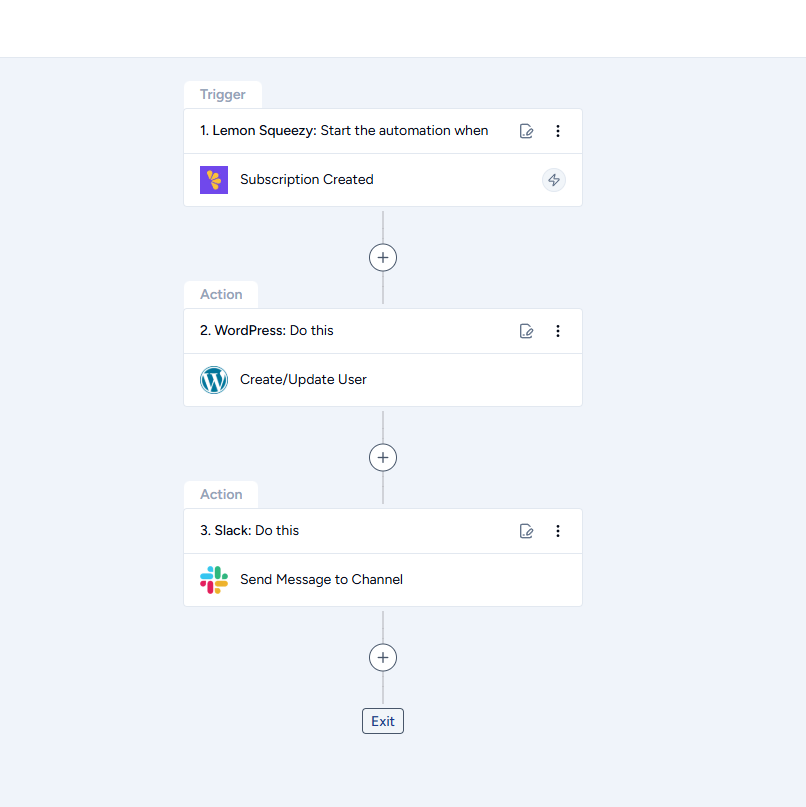
Apps
We have built integrations with multiple apps in SureTriggers and these services or platforms that you can connect to SureTriggers to create your workflows are called Apps.
You can connect your Gmail account to SureTriggers to send emails or connect your Shopify account to automate order processing.
By the way, if you want an app integrated with SureTriggers, request it via our New Integration Idea form.
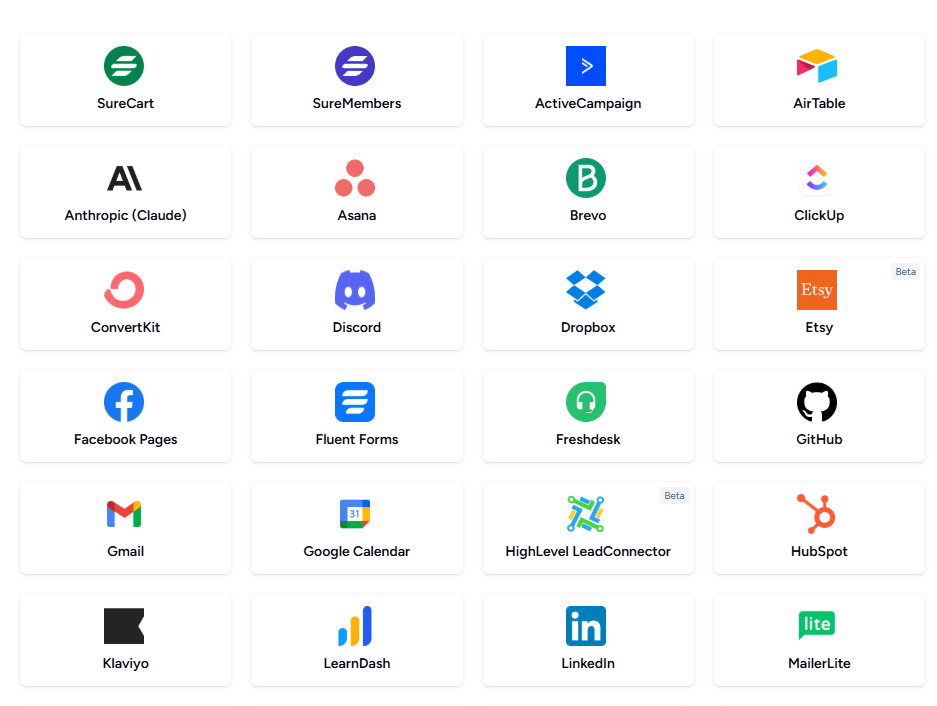
Accounts & Connections
As we mentioned above that you can connect different apps in SureTriggers, and you can also connect multiple accounts of the same application and use them in different workflows.
For example, you can connect with 3 different WordPress sites in SureTriggers and set up automation processes in each of them.
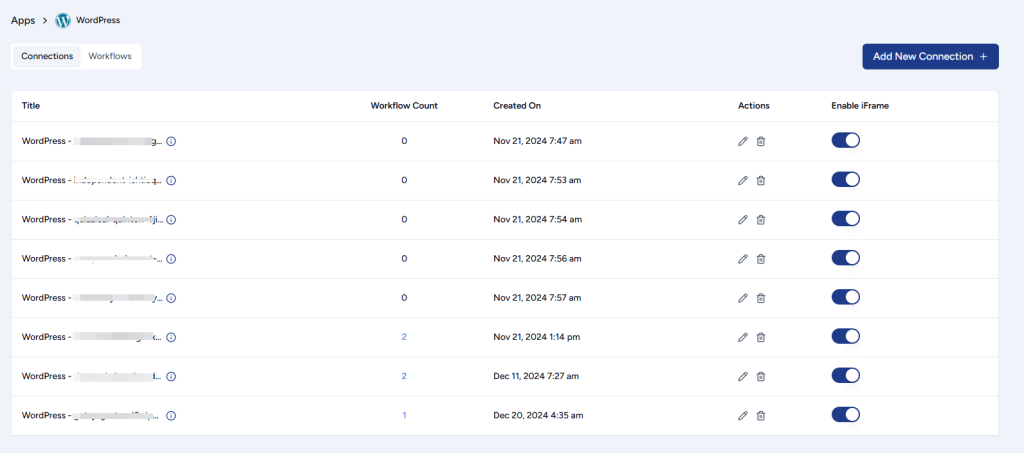
And Connection is the link that you establish between SureTriggers and applications by connecting them using logins, passwords and other methods.
These two terms have a very minor difference. But still, we wanted to highlight the difference.
So whenever our support tells you to update your Gmail connection, you simply need to reconnect your Gmail account to SureTriggers instead of making changes to your Gmail account. 😉
Workflow Run
When you’ve configured and published a workflow in SureTriggers, it will perform all the steps in the workflow when trigger is received.
And one complete execution from the trigger event to the last step in the workflow is called a workflow run.
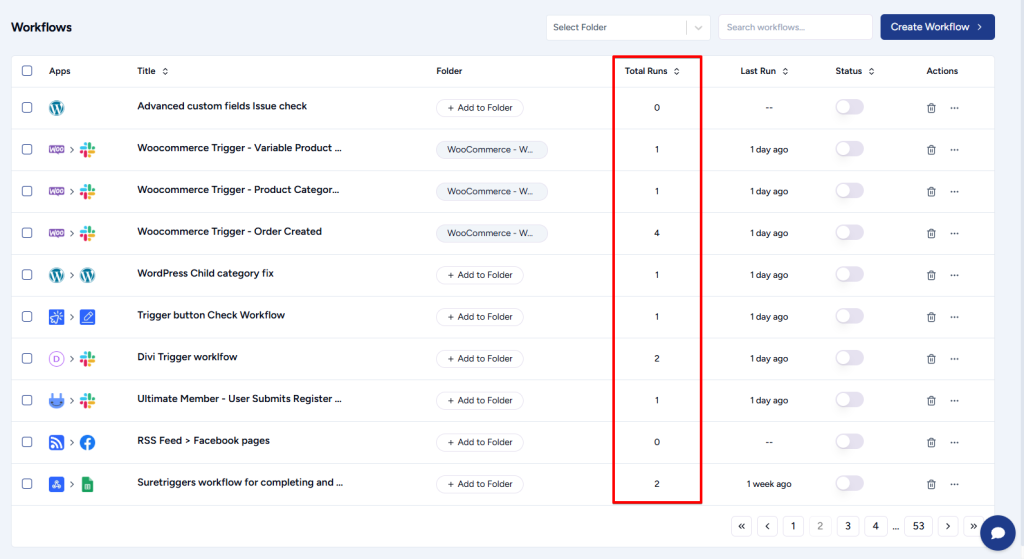
This is important as it tells how many times a workflow has been executed.
Workflow Run History
The workflow run history is a log of all the workflow runs that have been executed.
It provides a record of when each workflow was run and whether all steps were successful or not.
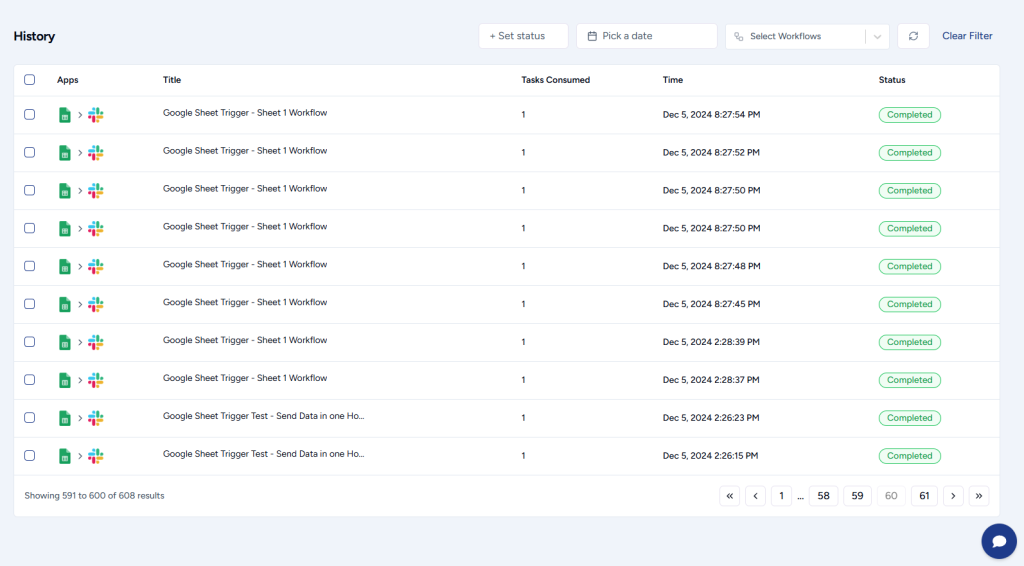
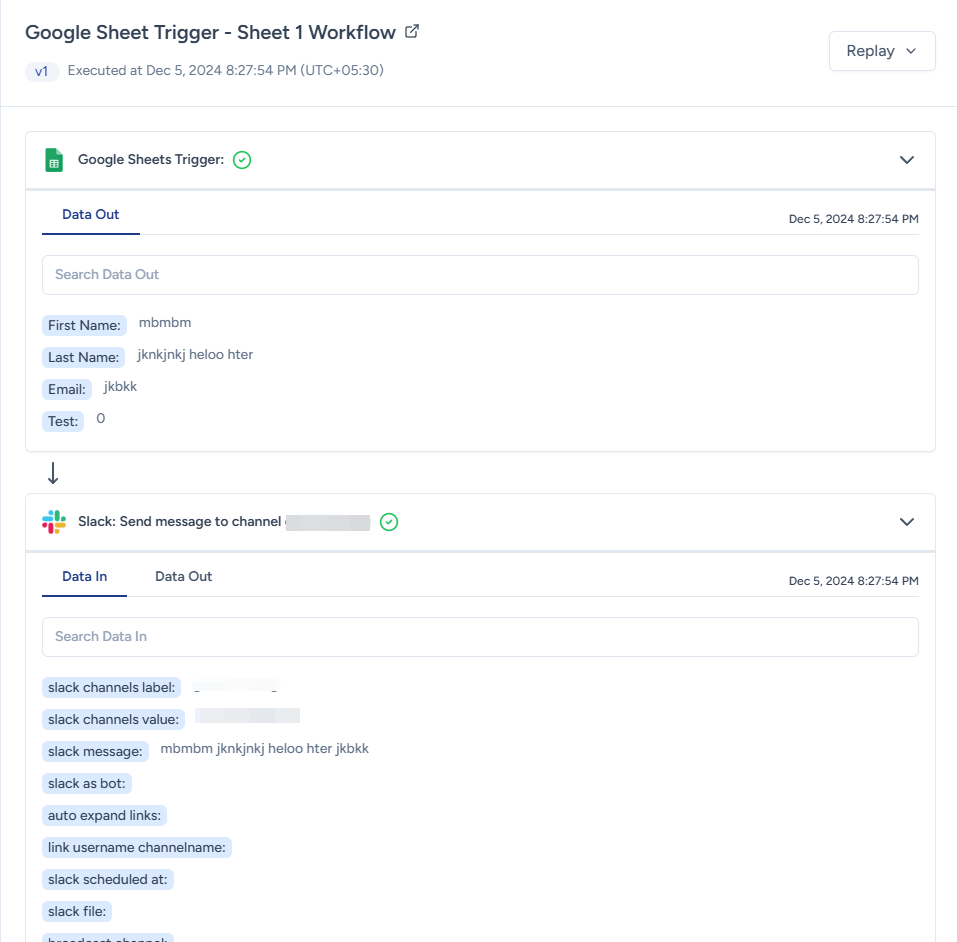
Folders
Folders in SureTriggers help you organize your workflows systematically.
They allow you to group related workflows together for easy navigation and management.
For example, you can create separate folders for “Marketing Workflows,” “Sales Workflows,” and “Customer Support Workflows.”
You can create new folders, move workflows into them, and even rename or delete folders based on your preferences. This helps maintain clarity and ensures workflows are easy to locate, especially as the number of workflows grows.
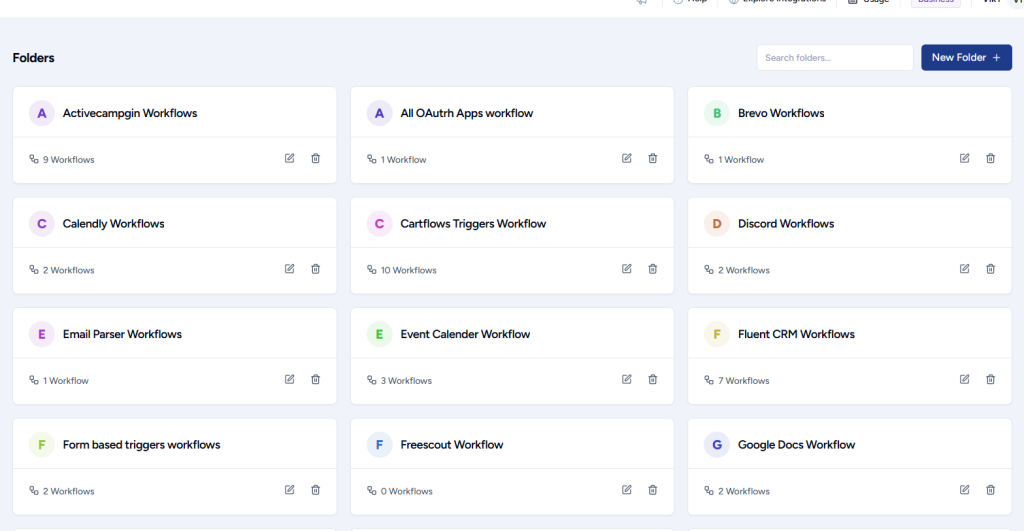
Recipes
Recipes in SureTriggers are pre-configured workflow templates designed to help you quickly set up automations without starting from scratch.
They serve as a starting point for users unfamiliar with building workflows or needing common automation. For example, a recipe could automate tasks like “Send a welcome email when a new user signs up” or “Add new WooCommerce orders to Google Sheets.”
Browse the Recipe Library in SureTriggers. Select a recipe that matches your automation needs. Customize the recipe by connecting your accounts and modifying actions or triggers as needed.
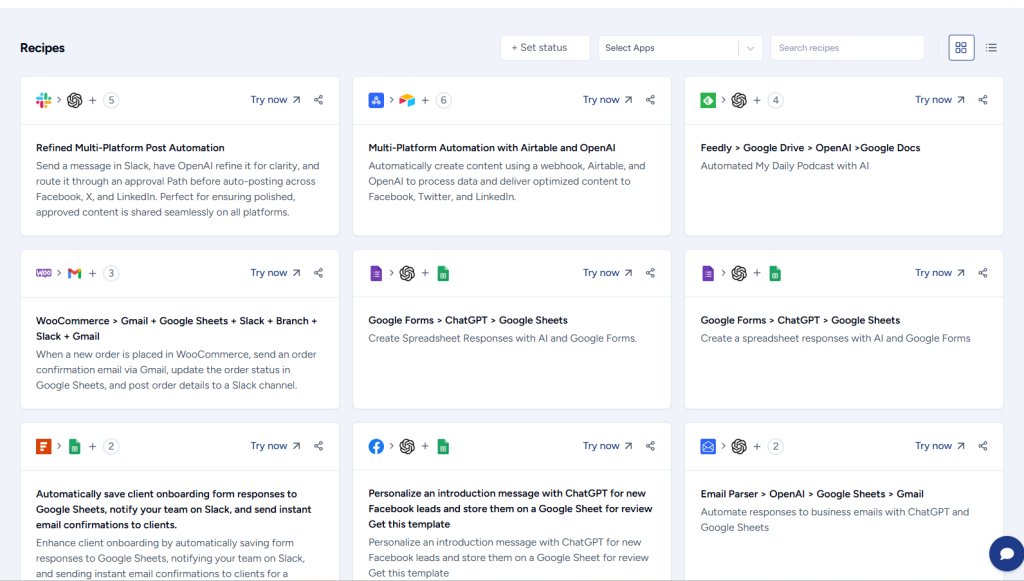
So, there you have it, a glossary of terms that will help you get started with SureTriggers.
Let us know if you got questions!
We don't respond to the article feedback, we use it to improve our support content.