- Prerequisites
- Building an Integration
- Setting Up Authentication
- Setting Up Triggers & Actions
- Publishing Integration
- How To Authenticate Your Application Using The API Key Method
- How to Set-Up the Integration Based on Auth Type Bearer Token
- How To Authenticate Your Application Using OAuth 2.0
- How To Authenticate Your Application Using Basic Auth
- How To Authenticate Your Application Using The JWT Bearer Method
How to Update & Delete Connections?
In this article, we’ll show you how to update or delete your app connection on OttoKit. But before we jump into the steps, let’s first understand what a connection means in OttoKit.
Basically, a connection is like a bridge between two apps that enables them to communicate with each other. In simpler terms, it links the app with OttoKit.
For example, if you want to automate the transfer of data between two apps like Google Sheets and Trello, you’ll need to connect them with OttoKit.
If you’re not sure how to go about connecting your apps with OttoKit, you can refer to this article which explains the connection process in detail.
Now let’s understand how to update the connection.
How to Update Connection?
Sometimes you may be required to update your connections when you make changes to your app account.
For example, if you have connected your API key account with OttoKit and created workflows with it. And due to security reasons, you want to revoke the old API keys and regenerate new API keys.
In such cases, your existing connection may not work as expected, and you need to update it.
Here’s how you can update your connection on OttoKit:
- Log in to your OttoKit account.
- Go to the ‘Apps’ section.
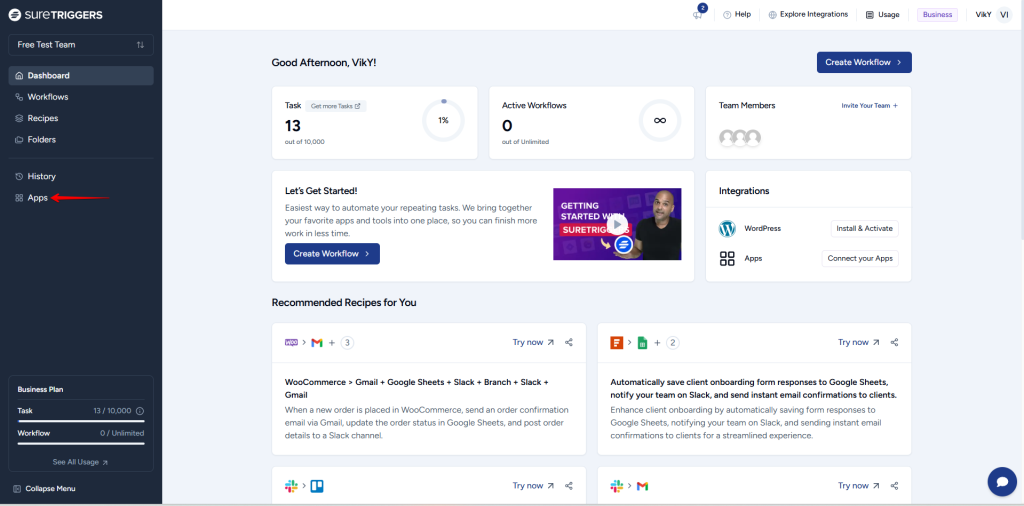
- Find the app you want to update and click on Connections. We’ll take the example of Asana, the project management tool, here.
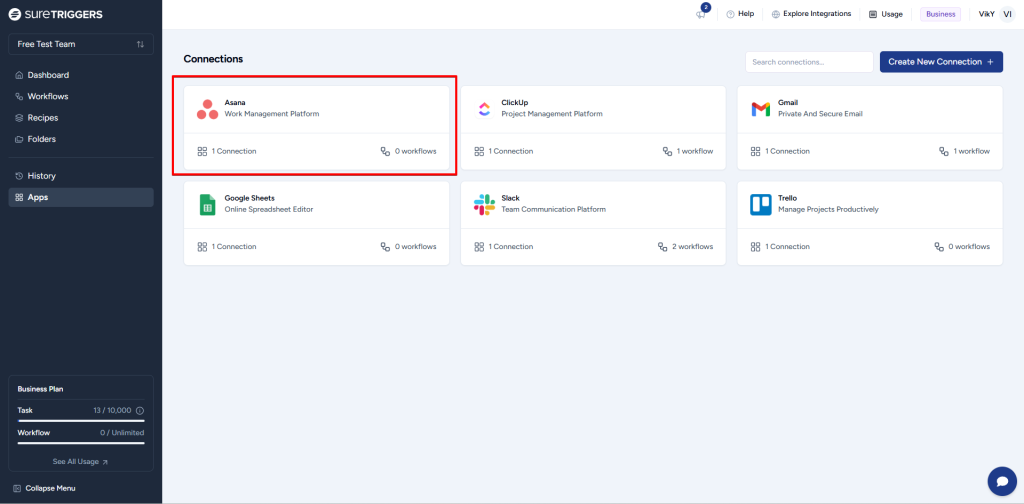
- Click on the reconnect button on the right of the connection that you want to update.
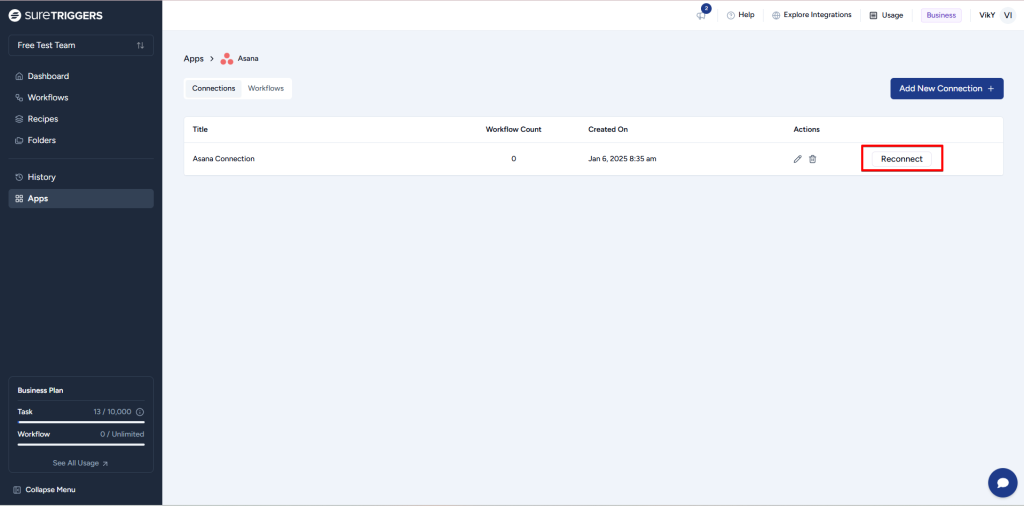
- An “Update Connection” flyout opens. Here, you can make the necessary changes on the screen, such as updating the title of the connection and the Personal Access Token. (Note: Fields may vary depending on the selected app.).
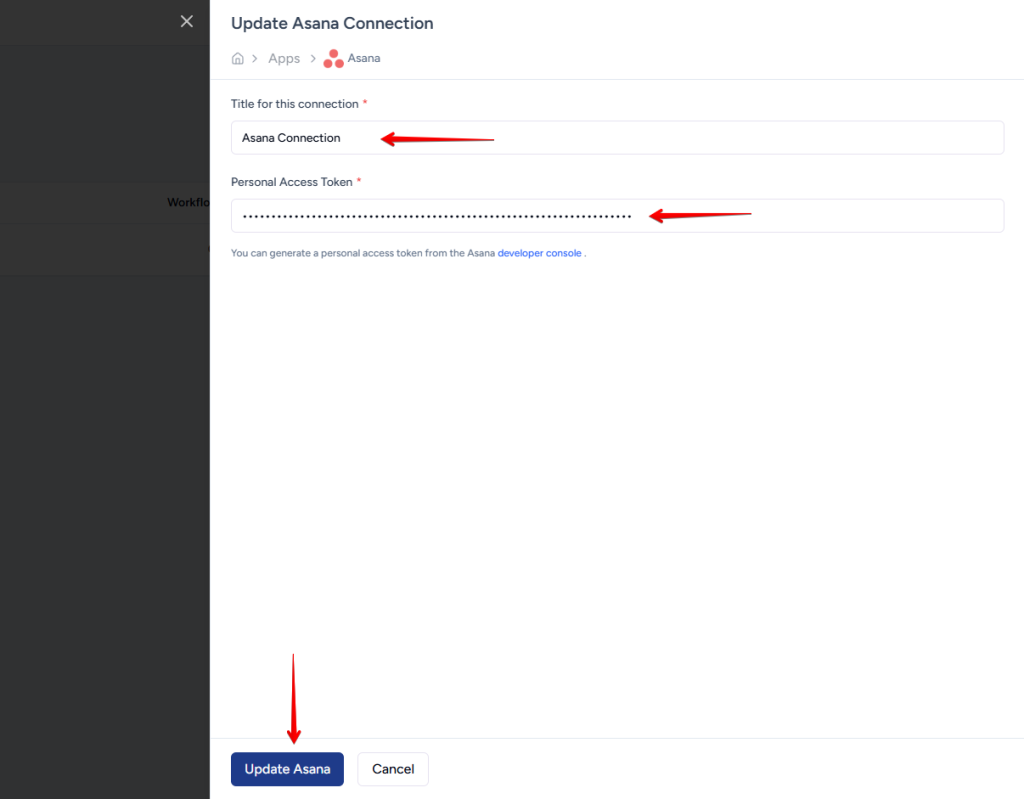
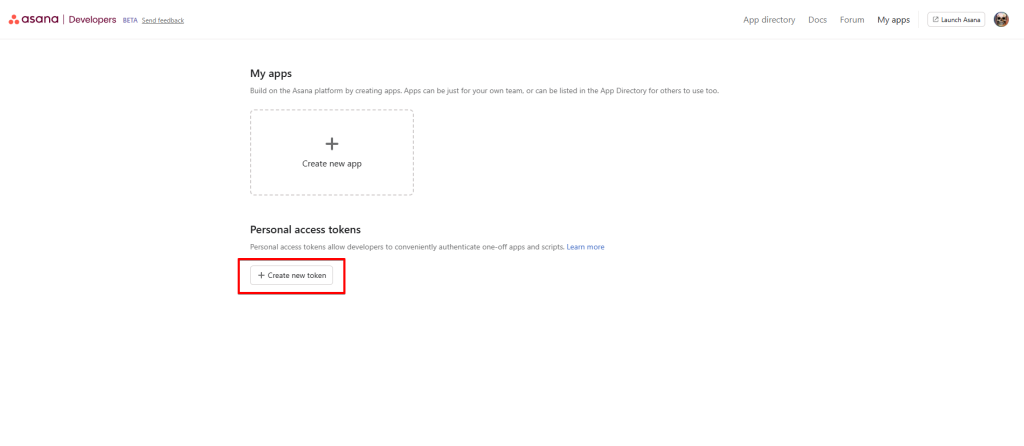
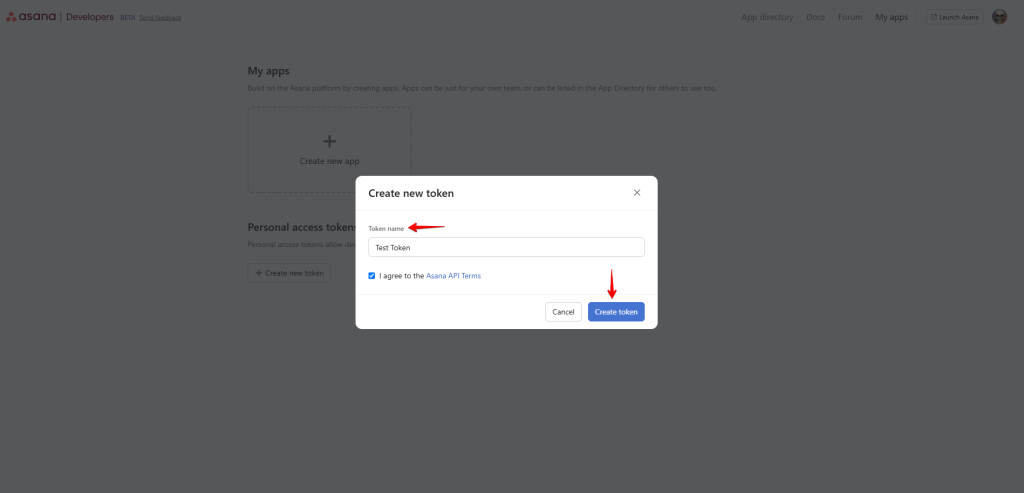
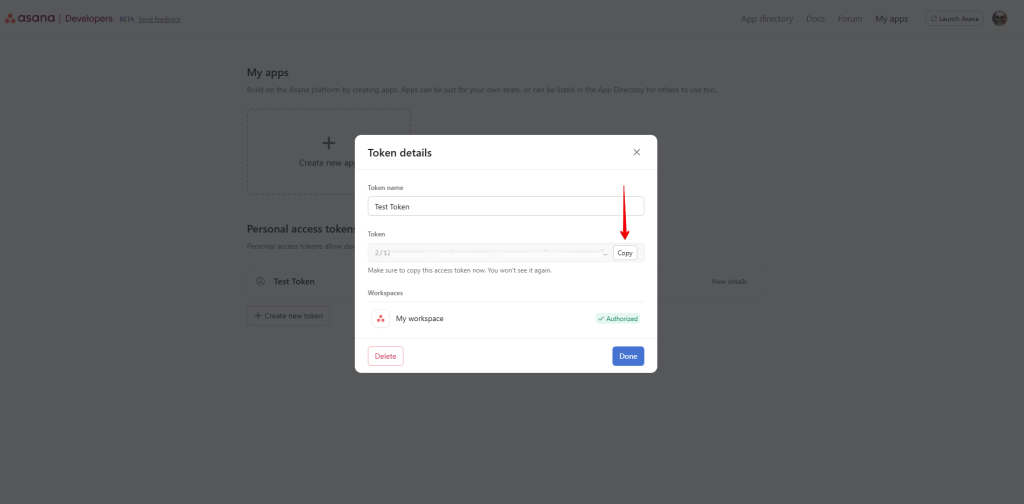
- Once you’ve made the necessary changes, click on the ‘Update’ button.
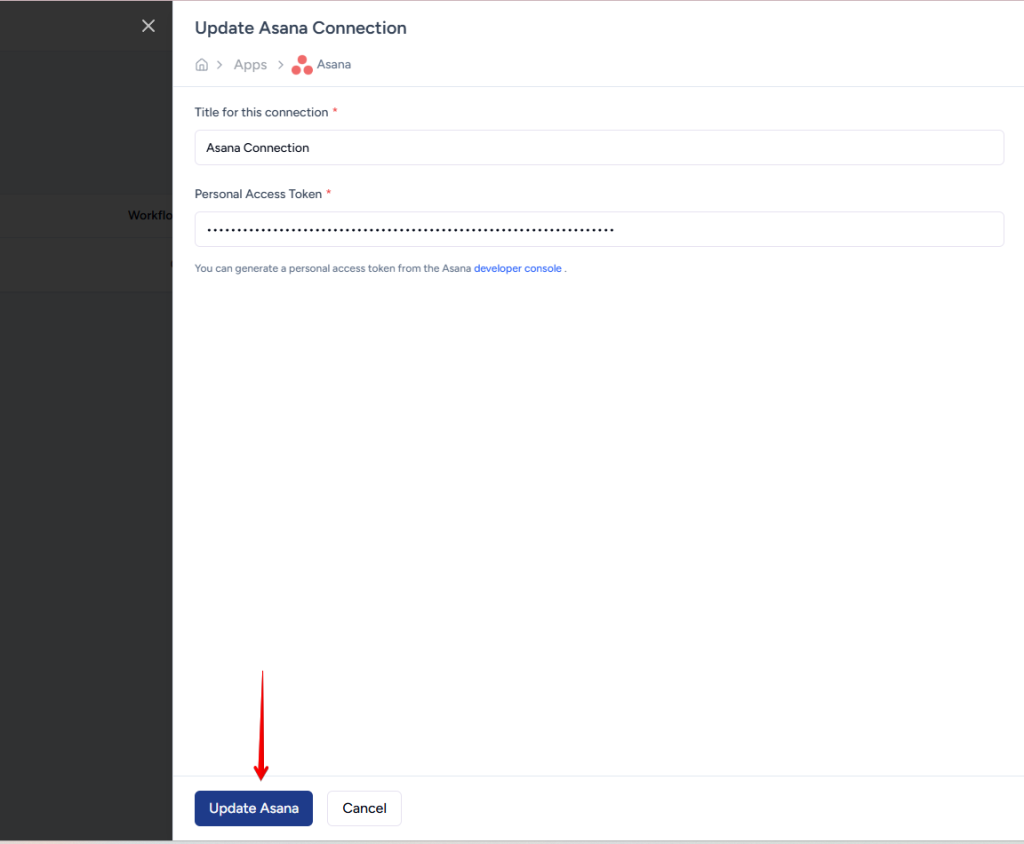
Your connection will be updated with new credentials.
We used Asana as an example here but you can simply follow the steps and instructions on your screen to update your connections of other apps too.
How to Delete a Connection?
Now, let’s discuss why you might want to delete your connection.
Sometimes you may want to delete your connection because you no longer need it. For example, if you were using Asana for your project management needs, but now you’ve moved on to a different tool.
So you may not require Asana-related workflows in OttoKit or even have Asana connected to OttoKit. Hence, deleting your connection ensures that you no longer receive unwanted or irrelevant data.
Note: Once you delete a connection, your workflows using the same connection will stop working.
Here’s how you can delete your connection on OttoKit:
- Log in to your OttoKit account.
- Go to the ‘Apps’ section.
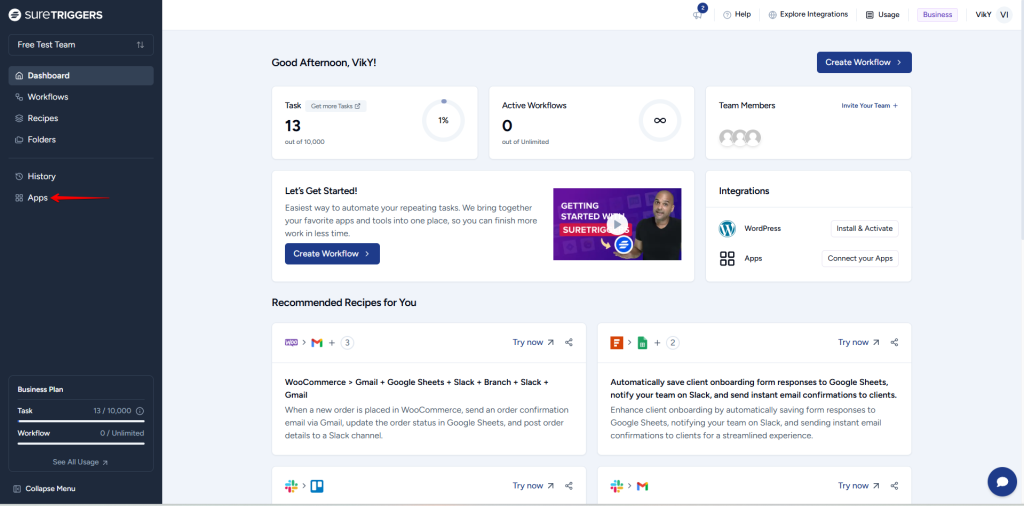
- Find the app that you want to delete the connection for and click on it.
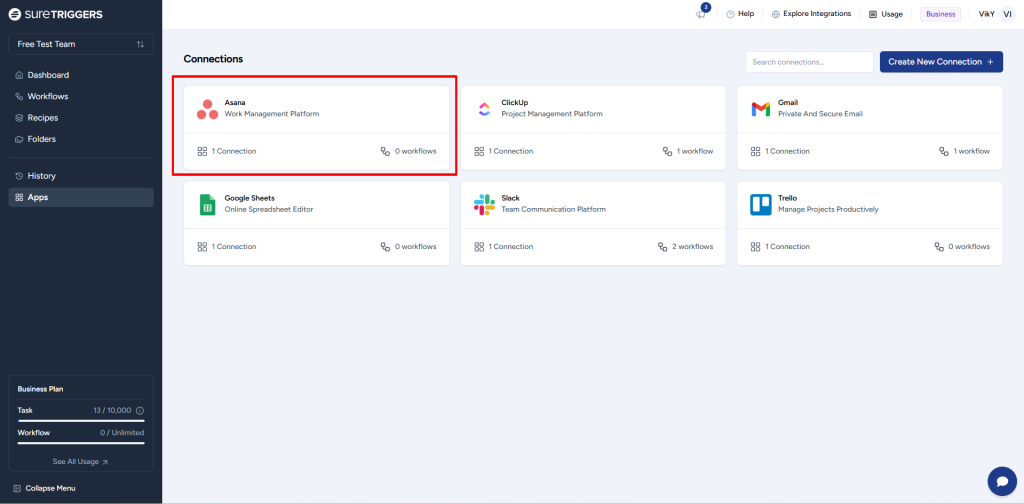
- Click on the Trash icon in front of the connection you want to delete.
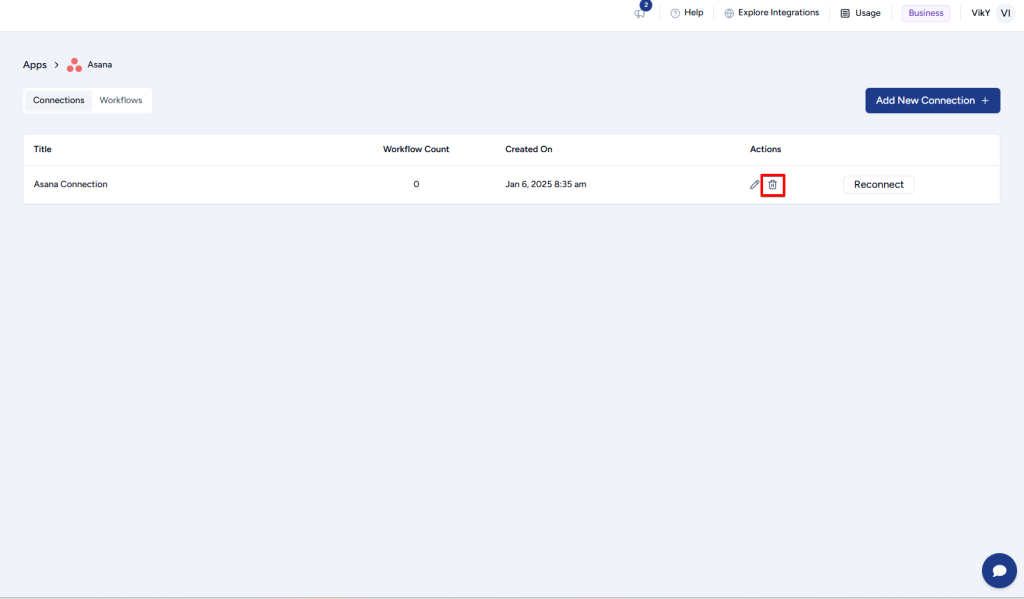
- You’ll see a pop-up window asking you to confirm the action. Click on the ‘Yes, Delete’ button to delete your connection.
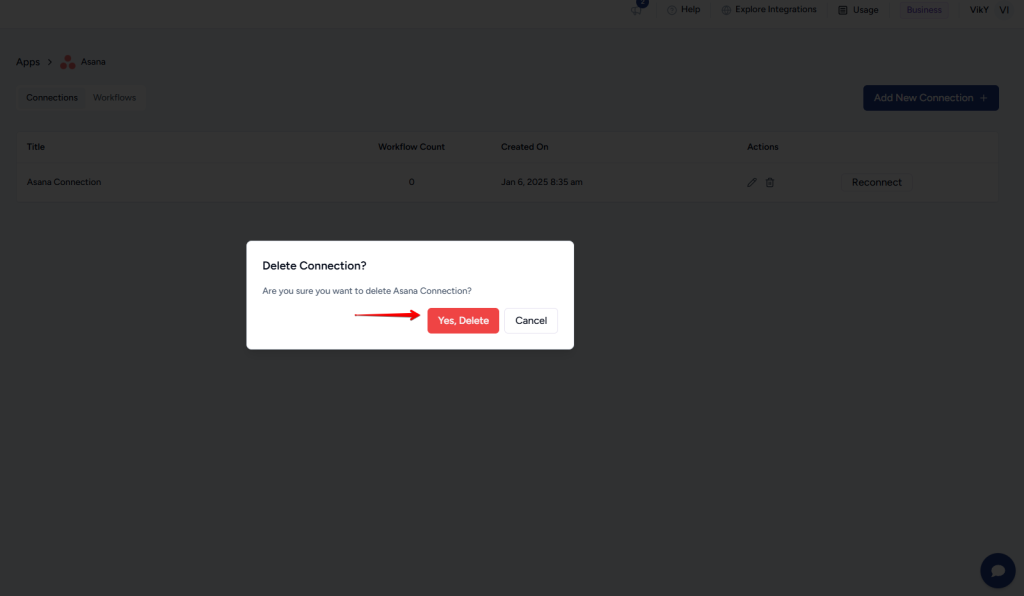
That’s it! You’ve successfully deleted your app connection on OttoKit.
Hope this document helped you understand how to update and delete connections in OttoKit. But if you have any questions, reach out to us!
Some Questions that You May Ask…
We don't respond to the article feedback, we use it to improve our support content.