- Prerequisites
- Building an Integration
- Setting Up Authentication
- Setting Up Triggers & Actions
- Publishing Integration
- How To Authenticate Your Application Using The API Key Method
- How to Set-Up the Integration Based on Auth Type Bearer Token
- How To Authenticate Your Application Using OAuth 2.0
- How To Authenticate Your Application Using Basic Auth
- How To Authenticate Your Application Using The JWT Bearer Method
Hide OttoKit from WordPress Admin Area
One of the features that sets OttoKit apart from its competitors is its unique ability to connect with WordPress plugins and WordPress itself, in addition to web-hosted apps like Google Sheets, Mailchimp, etc.
In fact, you can use OttoKit within WordPress with the help of the OttoKit WordPress plugin!
In this article, we will be discussing one of the most unique features of OttoKit which helps you hide the OttoKit interface from the WordPress dashboard.
We’ll also understand the need for this feature and how you can hide your OttoKit account from the WordPress admin area.
Why Would You Need to Hide OttoKit Interface in WordPress?
This can be better understood with an example.
Imagine you’re an individual who owns the website and OttoKit account, it makes a lot of sense to access your OttoKit account directly from the WordPress admin area.
But if you’re an agency, freelancer, or professional automation expert, you may be creating workflows for multiple clients using your OttoKit account. If your clients require automation for WordPress or WordPress-related processes, you would need to install the OttoKit WordPress plugin on their site.
Unfortunately, installing the plugin can reveal your OttoKit account within their WordPress site, exposing the workflows you’ve created for other clients.
To solve this problem, OttoKit has built an option to hide the OttoKit interface from the WordPress dashboard. By disabling the “Display OttoKit in WordPress” option, you can ensure that your clients won’t see your OttoKit account and the workflows you’ve created for other clients.
How do you hide the OttoKit interface from the WordPress Dashboard?
To hide OttoKit from the WordPress site, you can simply follow these steps:
- Go to your SureTirggers account on the app site.
- Click on Apps
- Locate the WordPress connection
- Under the Enable iFrame column, toggle off the switch
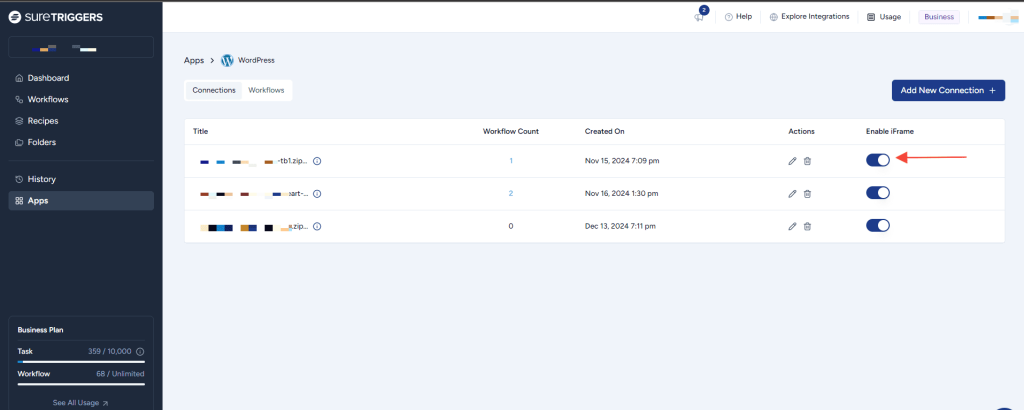
That’s it. Your OttoKit account stays connected to all your client’s WordPress sites but they will not be able to access your OttoKit account without the login credentials of your OttoKit account.
With this feature, you can ensure greater privacy and security for your clients as they won’t be able to see your OttoKit account and the workflows you’ve created for other clients.
Secondly, it also ensures that your clients won’t accidentally delete or modify any of the workflows you’ve created for them.
We don't respond to the article feedback, we use it to improve our support content.