- Prerequisites
- Building an Integration
- Setting Up Authentication
- Setting Up Triggers & Actions
- Publishing Integration
- How To Authenticate Your Application Using The API Key Method
- How to Set-Up the Integration Based on Auth Type Bearer Token
- How To Authenticate Your Application Using OAuth 2.0
- How To Authenticate Your Application Using Basic Auth
- How To Authenticate Your Application Using The JWT Bearer Method
- How to Set-Up the Integration Based on Auth Type Session Auth
- How To Authenticate Your Application Using Custom Auth
Building an Integration
The App Builder is a no-code platform that helps companies register their apps on OttoKit.
This integration allows your app to work with thousands of other apps, enabling users to create and automate workflows effortlessly.
In this article, we’ll learn how to build a new integration by filling out a simple form on the App Builder.
Let’s begin!
How to Build a New Integration?
To get your app on OttoKit, submit the following form:
- Go to developer.suretriggers.com
- Log in to your OttoKit account.
- Click on the Build New Integration button.
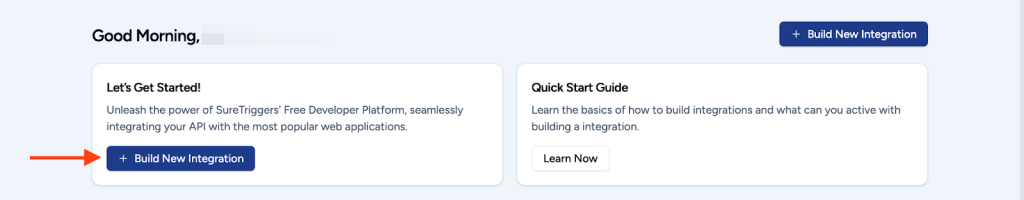
A new flyout form will appear where you’ll need to fill in the information related to your app.
We’ll see what each of these fields do:
- Integration Display Name: This will be the name shown to the users once they search for your app on OttoKit or the integrations page.
- Integration Tagline & Description: A short brand tagline and app description to provide more information about what your app does.
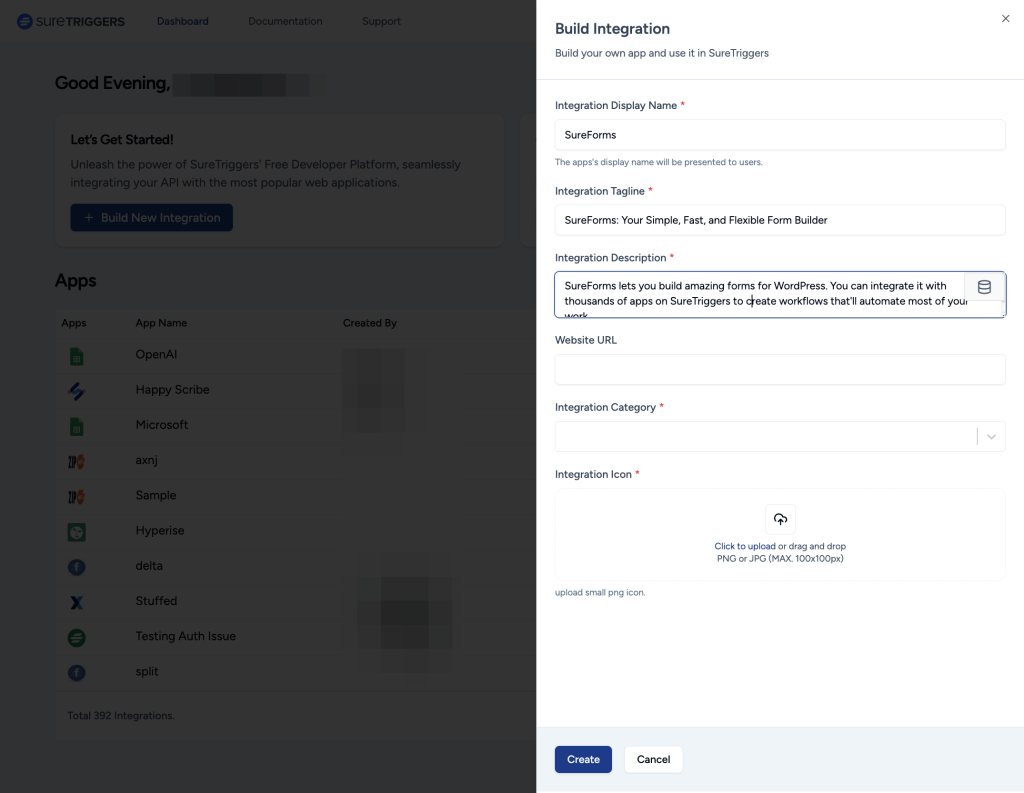
- Website URL: Add the homepage URL of your app.
- Integration Category: Enter the category your app falls under. For example, “Form Submission Tracking”.
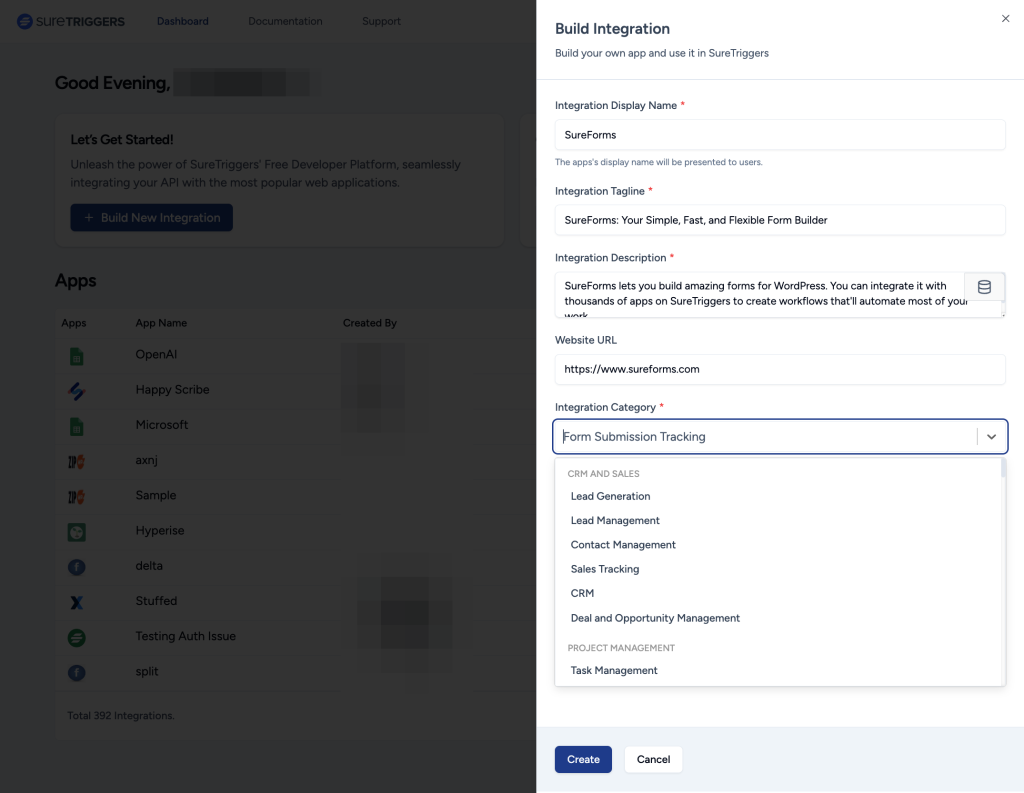
- Integration Icon: Upload a PNG/JPG icon of your app. The icon must be at least 100x100px in size.
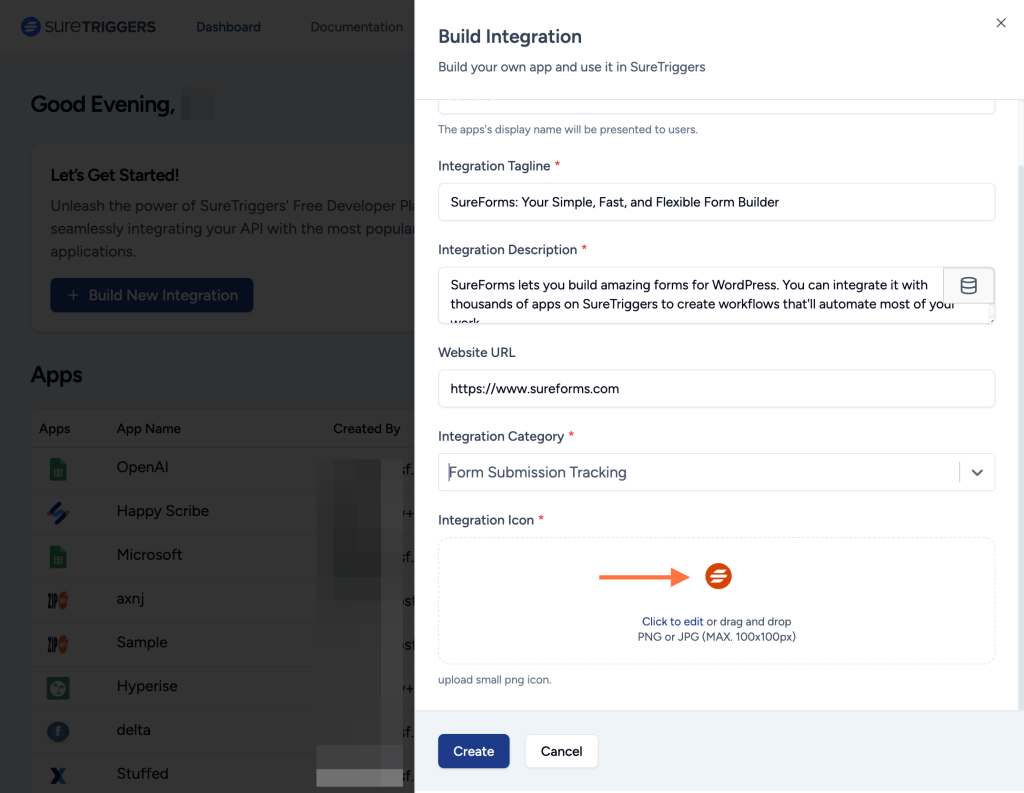
Once completed, click on the Create button. The newly created integration will show up on your App Builder dashboard.
Next, you’ll need to set up authentication for your app within this integration.
For any questions, feel free to contact our support team. We’re always here to help!
We don't respond to the article feedback, we use it to improve our support content.