- Prerequisites
- Building an Integration
- Setting Up Authentication
- Setting Up Triggers & Actions
- Publishing Integration
- How To Authenticate Your Application Using The API Key Method
- How to Set-Up the Integration Based on Auth Type Bearer Token
- How To Authenticate Your Application Using OAuth 2.0
- How To Authenticate Your Application Using Basic Auth
- How To Authenticate Your Application Using The JWT Bearer Method
What happens when I reach my OttoKit annual plan task limit?
If you reach your annual plan’s task limit, any additional tasks will pause until your task count resets at the start of the next month. Don’t worry – there are simple solutions to handle this!
Before diving into task limits and plan upgrades, it’s important to understand how OttoKit plans work.
All plans are tied to organizations, which function as workspaces where your workflows and connections are managed. For example, if you run multiple businesses or manage several clients, you can create a separate organization for each. This keeps the workflows, connections, and task usage for each entity organized and independent from one another.
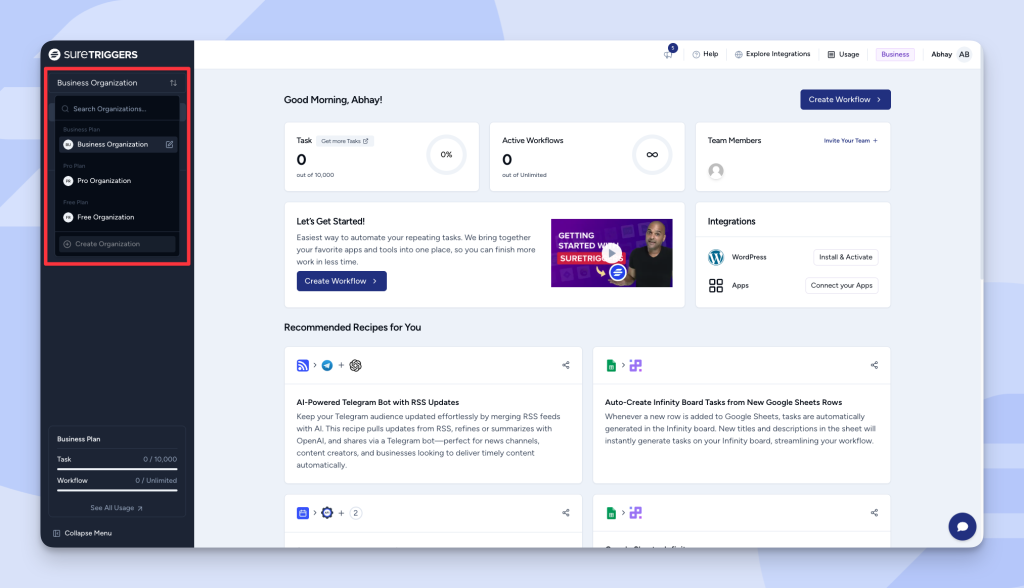
What Happens When You Reach the Task Limit?
- If you are on pro plan & you’ve hit your task limit, you can simply upgrade to the business plan to get a higher limit. Upgrade easily via our pricing page.
- If you are on business plan & require more than the 10,000 tasks per month limit, congratulations on being a power user! If you need more, you can increase your limit to 20,000, 50,000, 100,000 tasks/month through our pricing page. For more options beyond 100,000 tasks/month, you can contact us for assistance.
Please note that all upgrades between annual plans are prorated, meaning you will only be charged for the time you use the upgraded plan.
What Can You Do with OttoKit?
To help you understand the potential of OttoKit, here are some real-world examples of how businesses and agencies use their allocation effectively:
E-commerce Automation
- Send automated order confirmation emails: 1,000 orders/month → 1,000 tasks.
- Notify your team in Slack for new orders: 1,000 orders/month → 1,000 tasks.
- Update a Google Sheet for order tracking: 1,000 orders/month → 1,000 tasks.
- Total: 3,000 tasks/month for managing 1,000 orders seamlessly.
Marketing Campaigns
- Capture leads via a form and add them to your email tool: 3,000 new leads → 3,000 tasks.
- Trigger personalized follow-up emails: 3,000 emails → 3,000 tasks.
- Notify your sales team for high-priority leads: 1,000 notifications → 1,000 tasks.
- Total: 7,000 tasks/month for robust marketing automation.
Customer Support
- Create tickets in your helpdesk system: 1,000 tickets → 1,000 tasks.
- Automatically assign tickets to team members: 1,000 assignments → 1,000 tasks.
- Notify customers about ticket status changes: 1,000 updates → 1,000 tasks.
- Total: 3,000 tasks/month for handling 1,000 customer inquiries.
Internal Operations
- Sync new employee data to HR systems: 500 employees → 500 tasks.
- Update project management tools when a task is completed: 2,000 updates → 2,000 tasks.
- Notify your team in Slack when milestones are achieved: 1,000 notifications → 1,000 tasks.
- Total: 3,500 tasks/month for streamlining team operations.
These examples showcase how you can streamline wide range of business processes, enabling you to automate essential workflows effectively and scale your business without constraints.
Tailored Solutions for Agencies and Businesses
Whether you’re an agency working with multiple clients or a direct business managing internal workflows, OttoKit provides scalable solutions that grow with you.
You’ll never feel limited in your ability to automate critical processes, allowing you to focus on your core operations while OttoKit handles the rest.
For more information about additional task plans and pricing, visit our pricing page.
Important Note Before Upgrading or Purchasing Plans
When upgrading your plan or purchasing lifetime plans for multiple or different organizations, it’s important to select the correct organization at the top of the pricing page.

This ensures that the plan you purchase is properly linked to that specific organization, keeping your workflows and task consumption organized. Always double-check your organization selection before completing the purchase to avoid any confusion.
Need Help?
If you have questions or need help deciding, our support team is here for you. Contact us anytime, and we’ll guide you through the process.
We don't respond to the article feedback, we use it to improve our support content.