- Prerequisites
- Building an Integration
- Setting Up Authentication
- Setting Up Triggers & Actions
- Publishing Integration
- How To Authenticate Your Application Using The API Key Method
- How to Set-Up the Integration Based on Auth Type Bearer Token
- How To Authenticate Your Application Using OAuth 2.0
- How To Authenticate Your Application Using Basic Auth
- How To Authenticate Your Application Using The JWT Bearer Method
Change/Cancel Subscription Plan
We understand that your automation needs are unique, and choosing the right OttoKit plan is crucial.
In this guide, we will take you through the intricacies of OttoKit plans, explore the factors that will help you understand more about choosing a plan in OttoKit,
Also, you’ll learn about how to change your subscription plan, whether you’re looking to upgrade or downgrade, if you’ve already completed your sign-up process.
Before diving into it, it’s important to understand how OttoKit plans work.
All plans are tied to organizations, which function as workspaces where your workflows and connections are managed. For example, if you run multiple businesses or manage several clients, you can create a separate organization for each. This keeps the workflows, connections, and task usage for each entity organized and independent from one another.
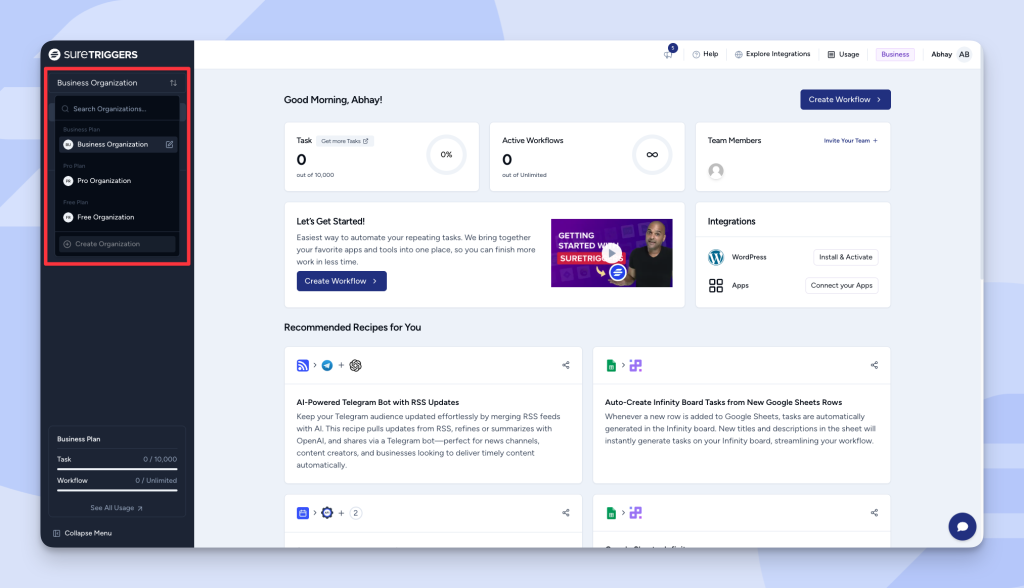
Plans Available for OttoKit
There are two plans available for OttoKit, each crafted to elevate your automation experience. These plans are:
- Pro Plan: Tailored for individuals and businesses seeking advanced automation capabilities, providing an array of sophisticated tools for seamless automation processes.
- Business Plan: Comprehensive automation solutions catering to enterprises, ensuring scalable, integrated, and efficient automation across various workflows.
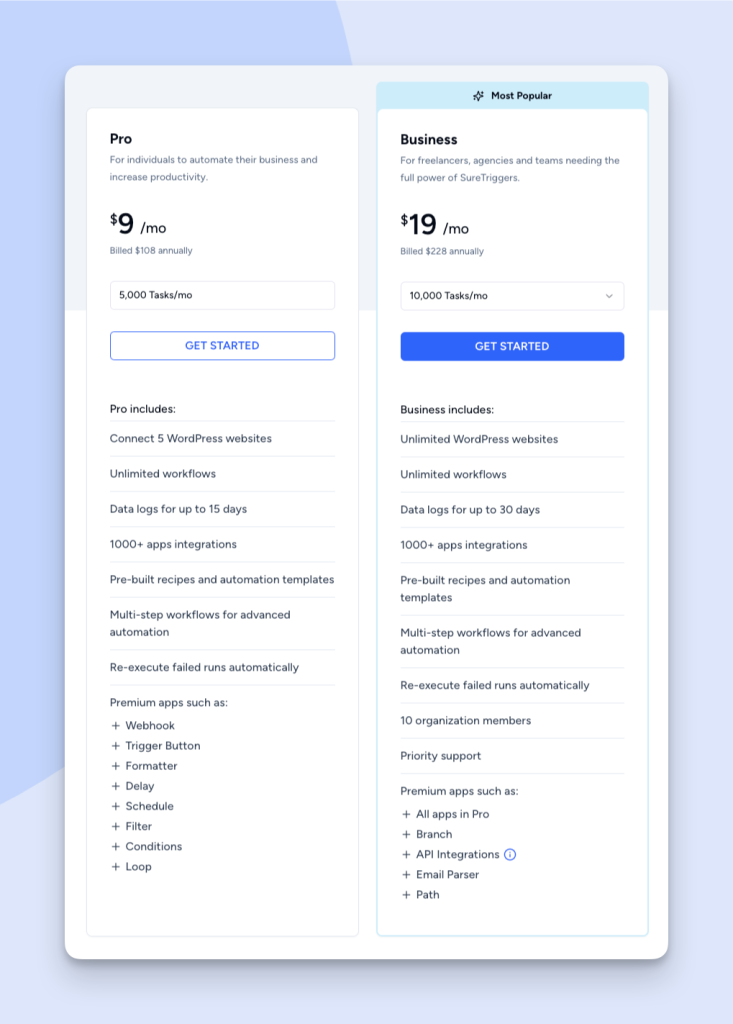
We also offer a free plan that lets you explore the platform at no cost, giving you a clear idea of its features and capabilities before making a purchase decision. Upon signing up, you’re automatically assigned the Free Plan, which includes a limited number of tasks and features. And if you feel the need of a paid plan, you can purchase a pro or business plan.
Why Would You Need to Change Your Plan
OttoKit offers various plans to cater to different automation needs. It’s crucial to understand the scenarios that might require you to change your plan.
Some of the reasons are:
Need of More Tasks
OttoKit’ plans come with task limits. If your automation demands are increasing, and you find yourself approaching these limits, it’s an indicator that it’s time to think about upgrading your plan.
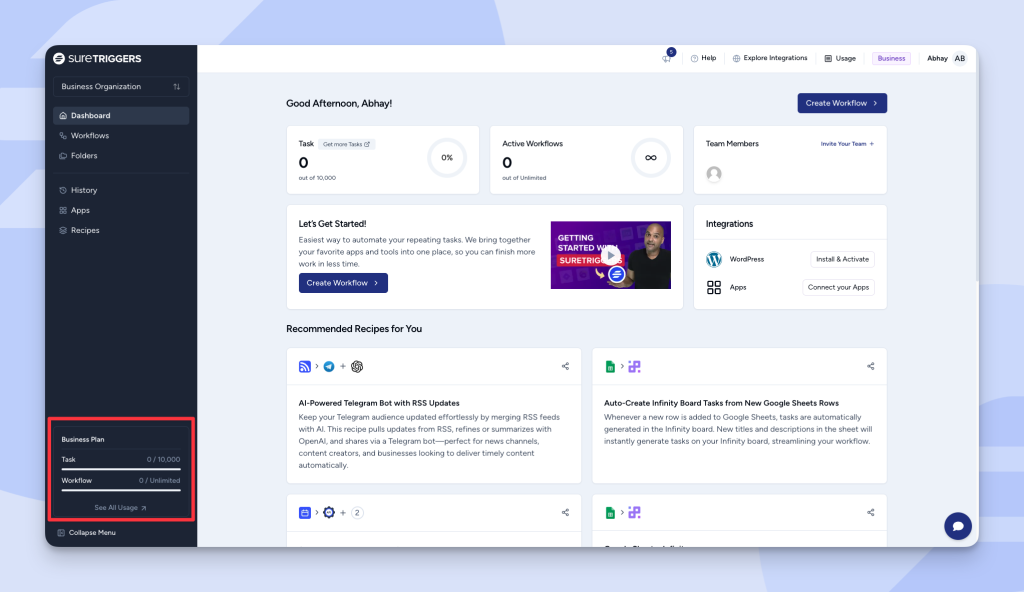
Upgrading ensures a seamless workflow by allowing you to accommodate a higher number of tasks without any disruptions.
Need of Premium Feature
If you’re on a pro plan, you will get access to a lot of premium features. But still, there will be some features that you would only get in the Business plan. So you might need to upgrade to a different plan.
For example – Under the Pro plan, you can only connect 5 WordPress websites with each other. But if you want to connect more sites, you will need to upgrade to the business plan.
Can I Upgrade/Downgrade My Annual Plans?
Yes, you can upgrade or downgrade your subscription plan. You can switch your annual plan whenever you want.
- Pro Plan: If you’ve hit your task limit, you can upgrade to the business plan to get a higher limit. Upgrade easily via our pricing page.
- Business Plan: If you’re on the business plan and require more than the 10,000 tasks per month limit, congratulations on being a power user! If you need more, you can increase your limit to 20,000, 50,000, 100,000 or 500,000 tasks/month through our pricing page. For more options beyond 500,000 tasks/month, you can contact us for assistance.
Please note that all upgrades between annual plans are prorated, meaning you will only be charged for the time you use the upgraded plan.
Can I Upgrade/Downgrade My Lifetime Plans?
- Please note that we do not offer upgrades/downgrades between lifetime plans, so we encourage you to carefully evaluate your needs before selecting one.
- Our lifetime plans are designed to provide long-term value and commitment to our customers. When you commit to a lifetime plan, you’re securing access to our services with a one-time payment. So, it’s a significant decision, and we want you to make it with full awareness of its implications.
- If you require additional tasks later, you can easily add an annual plan to supplement your lifetime plan.
- Lifetime plans provide a generous task limit, but once you reach it, we believe your business will be well-positioned to justify an annual plan.
- If your task consumption is reduced later, you can cancel the annual plan anytime and continue using your lifetime plan as usual – it’s yours for life.
- After upgrading, both plans work seamlessly together to give you more tasks without losing any features or perks of the Lifetime Plan.
- For example, if you’re on the business lifetime plan (10,000 tasks/month) but need 5,000 extra tasks, you can upgrade to a pro annual plan (5,000 tasks/month). This will give you a total of 15,000 tasks/month while keeping all your Business Lifetime Plan benefits.
Why Stacking Lifetime Plans is Not Possible
We understand that some users may want to “stack” multiple Lifetime Plans to get more tasks. However, this isn’t possible, and here’s why:
OttoKit is a hosted, SaaS-based platform that requires significant resources to maintain and scale. Every task uses infrastructure and ongoing investment in technology and support.
Our goal is to create a sustainable business model that can serve you for decades.
To do this, we offer affordable lifetime plans to help businesses get started and rely on recurring subscriptions to support health and longevity of the platform. This recurring revenue helps us improve OttoKit, keep performance high, and provide great support.
When you reach the 10,000 task limit, it shows your business is growing. At that point, we hope you’ll partner with us by subscribing to one of our flexible plans, so we can continue to support your success.
Thank you for your understanding and for being part of this journey with us!
Important Note Before Upgrading or Purchasing Plans
When upgrading your plan or purchasing lifetime plans for multiple or different organizations, it’s important to select the correct organization at the top of the pricing page.

How to Upgrade/Downgrade Plans?
When you’re ready to update your plan, you can do so directly from our pricing page or contact us, and our team will help you make the desired changes to your plan.
And if you have other questions, you can let us know, and we’ll be more than happy to help!
How to Cancel Your Subscription and Stay on Free Plan?
If you’re on a paid plan and would like to cancel your subscription and stay on free plan, you can contact us, and our team will help you further.
And if you have other questions, you can let us know, and we’ll be more than happy to help!
We don't respond to the article feedback, we use it to improve our support content.