No results found. Try again with different words?
Search must be at least 3 characters.
Using RSS Feed in SureTriggers
We recently released the RSS Feed trigger in SureTriggers so that you can take actions in the apps that you use when new items are added to any of your favorite websites.
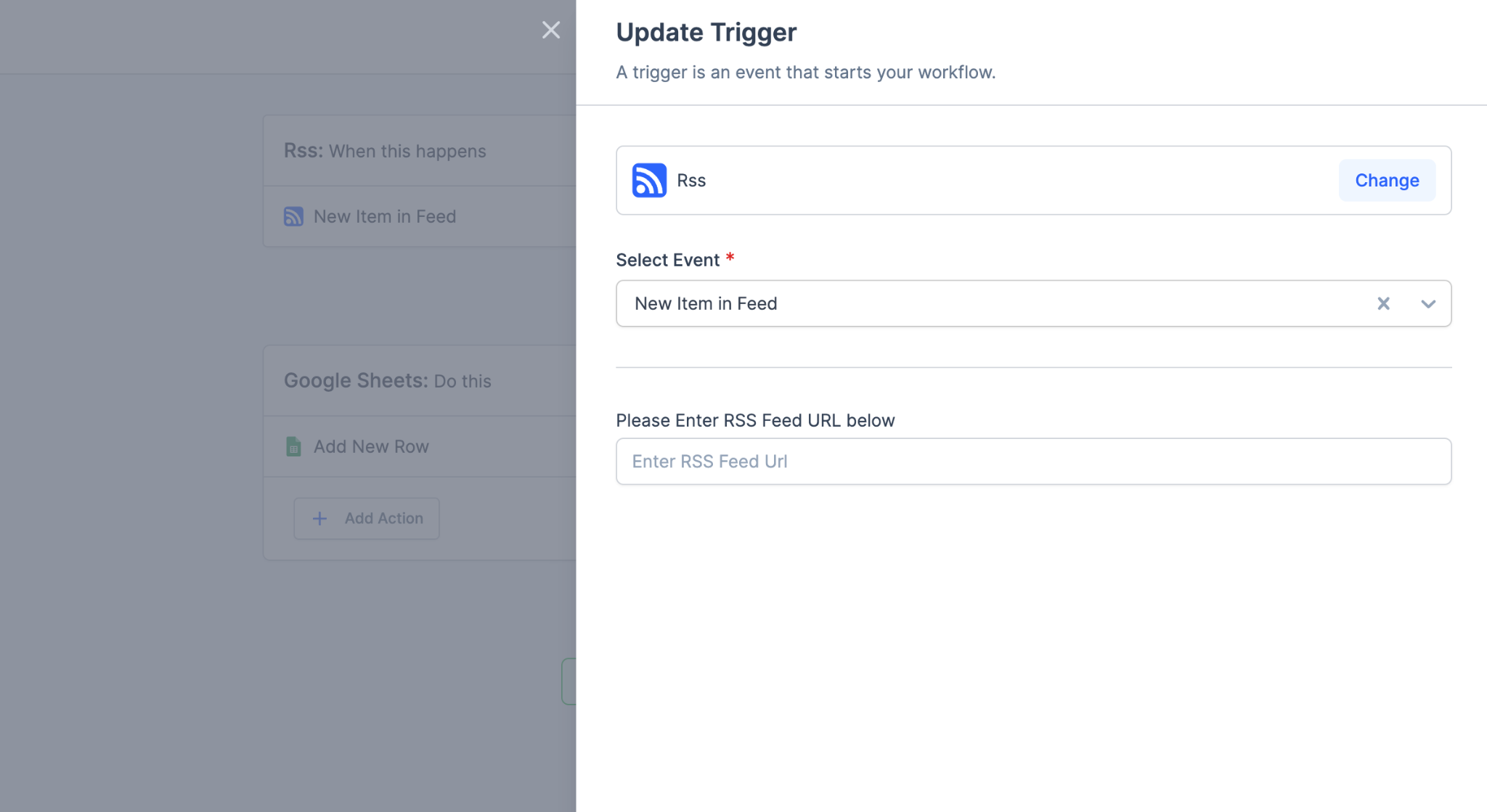
And this document will guide you through the process of using RSS feeds in SureTriggers to enhance your workflow automation.
What is an RSS Feed
RSS (Really Simple Syndication) is a way to get updates from websites you like when they put up new stuff, like a blog post.
For example, let’s say you really enjoy learning about space. You can sign up for the CNN science and space RSS feed and you can get notifications whenever CNN posts something about space or science.
Usually, people use extra tools like browser add-ons or special apps to see these notifications on their web browser.
But guess what?
Now SureTriggers can send you these update messages on apps you love, such as WhatsApp or Slack. Or you can keep all these messages neatly in a Google Sheet to check out later.
cool, right?
Let’s take a moment to figure out how RSS feed actually works with SuerTriggers.
How RSS Feed Work
Most of the websites offer notifications via RSS feed for you. You can simply identify if a website offers RSS with the following methods.
- Identify Websites with RSS Feeds: Most websites that provide regular updates have an RSS feed. Look for the RSS icon (usually an orange icon with waves) on the website, often located in the header, footer, or sidebar.
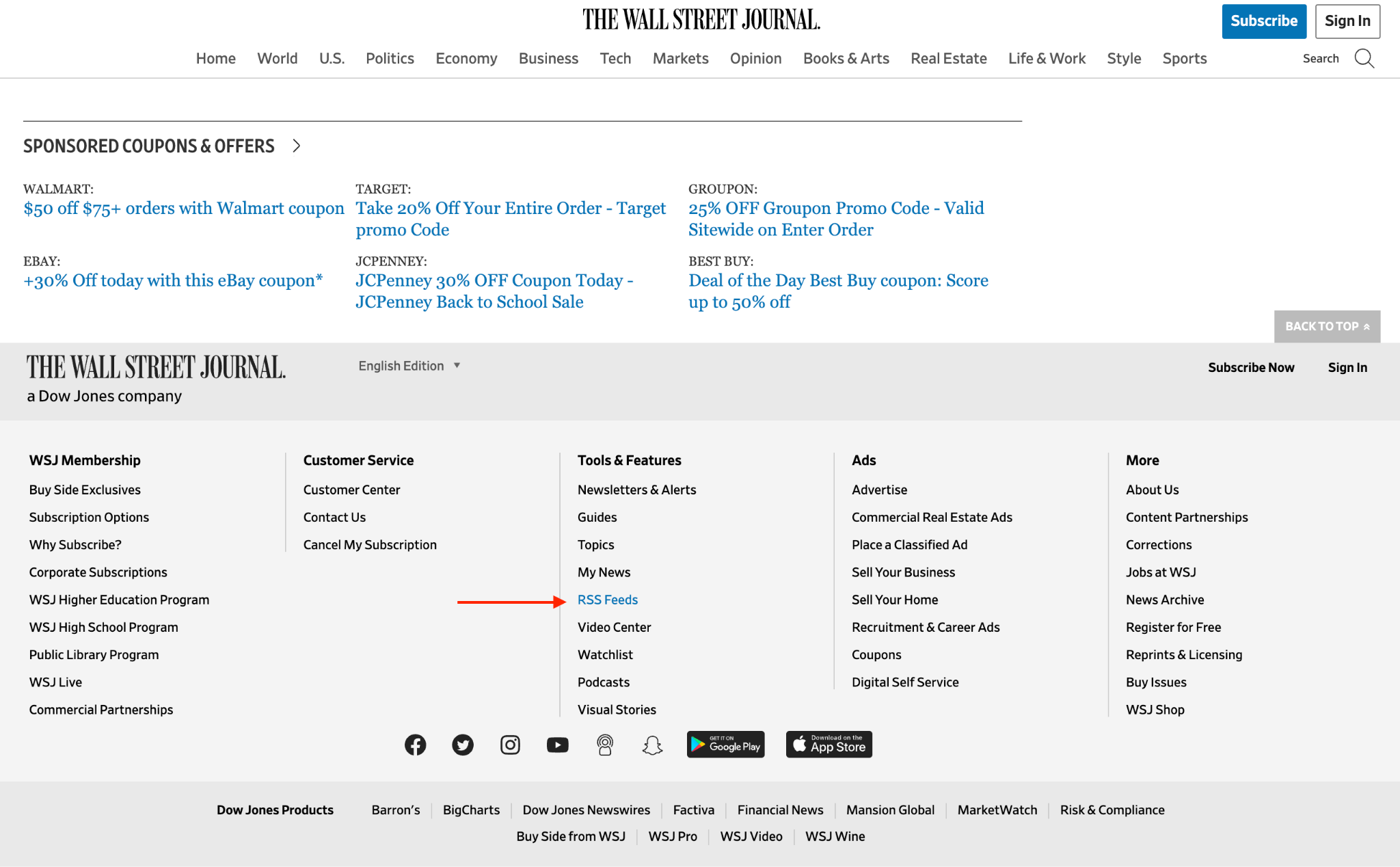
- Explore on Web: Some websites might not prominently display the RSS icon. In such cases, you can simply search for the name of the website along with RSS and look for the results. For example, if you’re looking for a CNN RSS feed URL, you can simply search CNN RSS Feed on your browser.
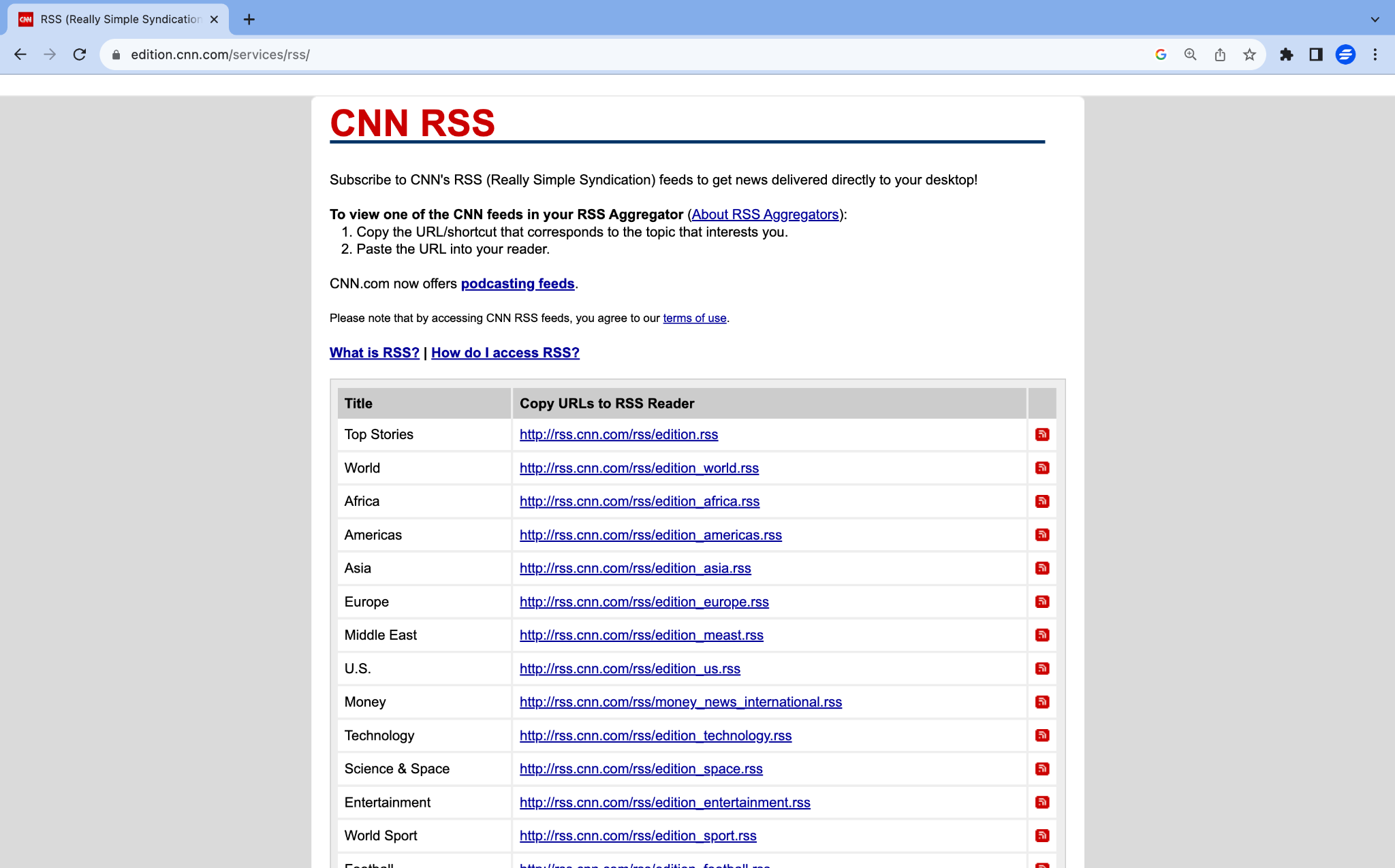
Once you get these RSS feed URLs, you can use them in SureTriggers to trigger your workflows.
How to Set Up RSS in Your Workflows
RSS Feed is available as a trigger app so you can take action in other apps whenever there’s a new post on your RSS Feed. Creating RSS Feed workflows in SureTriggers is super easy.
We have a video for you that will help you understand how to set up RSS in your workflows easily.
This document and the video will help you understand almost everything you need to know about RSS Feed in SureTriggers, but if you have questions, let us know and we’ll be more than happy to assist!
We don't respond to the article feedback, we use it to improve our support content.