
Remote work is booming! But with great flexibility comes the challenge of keeping teams connected and productive.
That’s where collaboration tools come in.
Think of them as your digital companions, bridging the physical distance, ensuring seamless communication, and smooth project management.
Whether it’s managing tasks, brainstorming ideas, or simply staying in touch, the right collaboration tools can make your remote team feel like they’re working in the same room.
This post is your guide to navigating the top collaboration tools for your remote teams. We’ll explore each tool’s features, benefits, and pricing, so you can choose the perfect one for your team’s needs.
And don’t forget, automation is your friend! We’ll also show you how integrating SureTriggers with your chosen collaboration platform can unlock even more efficiency and productivity.
Ready to build a strong, connected team that thrives? Let’s dive in!
Finding Your Perfect Match: What To Look For in Collaboration Tools
So, you’re ready to pick the best collaboration tool for your remote team. But with so many options out there, it can feel like searching for a needle in a haystack.
Don’t worry, we’ve got you covered!
Before you jump in, take a moment to consider your team’s specific needs and preferences. What size is your team? What kind of projects do you work on? How do you prefer to communicate and collaborate?
Once you have a clear picture, keep these key features in mind when choosing a tool:
Communication:
- Real-time chat and messaging: Stay connected and respond instantly to questions and updates.
- Video conferencing: Hold virtual meetings, presentations, and team-building activities.
- File sharing: Collaborate on documents, presentations, and other files in real-time.
Project Management:
- Task assignment and tracking: Assign tasks, set deadlines, and track progress visually.
- Workflows and automation: Streamline repetitive tasks and boost efficiency.
- Project dashboards and reporting: Gain real-time insights into project progress and performance.
Collaboration Features:
- Shared documents and comments: Work together on documents and provide feedback in real-time.
- Whiteboards and online brainstorming tools: Capture ideas and collaborate visually.
- Discussion boards and forums: Share knowledge, ask questions, and foster team discussions.
Additional Considerations:
- Integrations: Connect your collaboration tool with other tools you use, like calendars and email.
- Security and privacy: Choose a tool that prioritizes data security and privacy.
- Ease of use: Make sure the tool is user-friendly for all team members, regardless of technical expertise.
- Scalability: Consider your team’s future growth and choose a tool that can adapt to your needs.
Remember, the best collaboration tool is the one that best fits your team’s unique needs and preferences.
Take your time, do your research, and get ready to supercharge your team’s productivity and collaboration!
Top 10 Collaboration Tools for Remote Teams in 2024
Here are what we think are the 10 best collaboration tools around right now.
1. SureFeedback
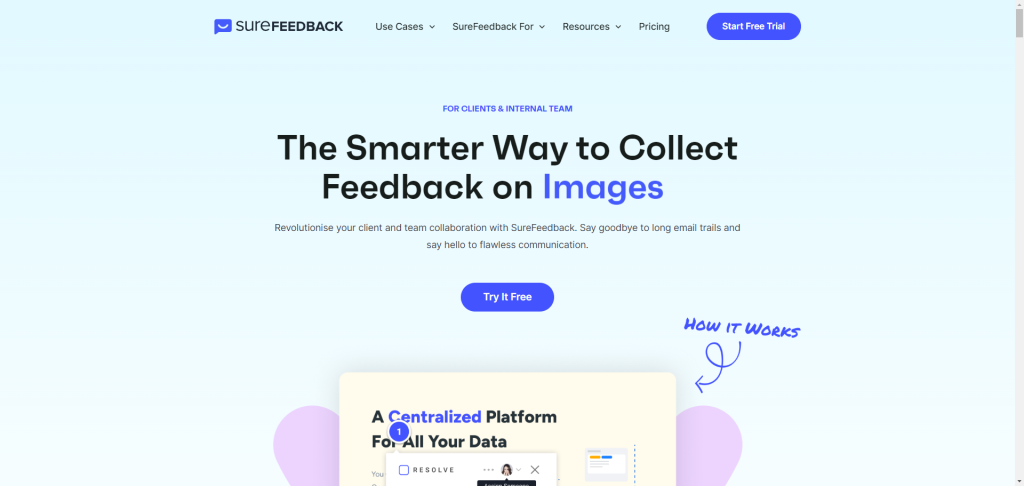
Imagine a world where feedback flows smoothly and everyone is aligned and empowered to do their best work. That’s the magic of SureFeedback, your go-to tool for collaborative feedback and communication.
SureFeedback isn’t just another collaboration tool. It’s your secret weapon for creating a culture of constructive feedback that drives innovation, improves communication, and boosts team performance.
Features:
- Real-time feedback: Give and receive feedback on documents and presentations in real-time, keeping everyone on the same page and moving forward efficiently.
- Centralized feedback hub: No more scattered comments or lost emails! SureFeedback provides a central repository for all your feedback, ensuring clarity and organization.
- Actionable insights: Gain valuable data and insights from your feedback, allowing you to identify trends, make informed decisions, and improve your work continuously.
- Integration with popular tools: Say goodbye to switching platforms! SureFeedback integrates seamlessly with your existing project management and communication tools, streamlining your workflow.
Benefits:
- Improved communication and collaboration: Streamline feedback processes and ensure clear, consistent communication across your team.
- Enhanced decision-making: Make data-driven decisions based on actionable insights from your feedback.
- Increased team productivity and efficiency: Eliminate confusion and delays with real-time feedback and a centralized platform.
- Boosted team morale and engagement: Foster a culture of open communication and continuous improvement where everyone feels heard and valued.
- Reduced time spent on feedback loops: Eliminate repetitive tasks and save time by providing and receiving feedback efficiently.
Pricing:
SureFeedback offers flexible pricing plans to suit your team’s needs, from free plans for small teams to enterprise-level solutions. They also offer a free trial, so you can try before you buy.
- Standard: $99.00 per year for 1 dashboard site.
- Professional: $139.00 per year for 3 dashboard sites
- Ultimate: $169.00 per year for 5 dashboard sites.
- Ultimate Lifetime: $499.00 one-time payment for 5 dashboard sites.
Ready to unlock the power of feedback and transform your remote team’s collaboration? Give SureFeedback a try and experience the difference!
2. Google Workspace
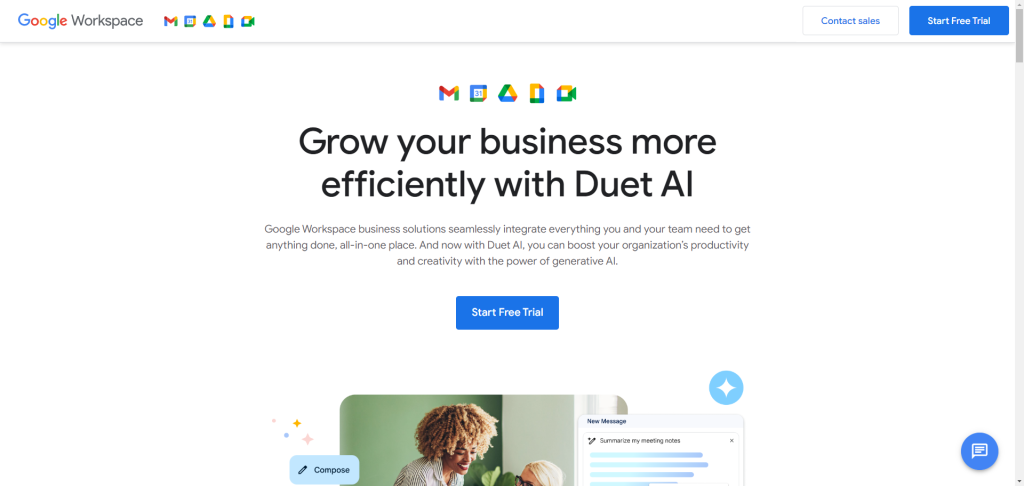
No need to juggle multiple tools and platforms. Google Workspace integrates the essential apps you know and love – Gmail, Calendar, Docs, Sheets, Slides, Meet, Chat, Drive, and more – into a unified experience designed for remote teams.
Features:
- Gmail: Stay connected through reliable email communication.
- Calendar: Schedule meetings, track deadlines, and manage your time effectively.
- Docs, Sheets, Slides: Create, edit, and collaborate on documents in real-time, regardless of location.
- Meet: Host video meetings, presentations, and webinars with high-quality video and audio.
- Chat: Connect with your team instantly through instant messaging and group chat.
- Drive: Store, share, and access files securely from any device.
- Forms: Create surveys, collect data, and automate workflows.
- Sites: Build internal websites and share information easily.
- Vault: Archive and retain data for compliance and eDiscovery.
Benefits:
- Simplified communication and collaboration: Stay connected and work together seamlessly with built-in tools and features.
- Enhanced productivity and efficiency: Streamline workflows, automate tasks, and get more done with integrated apps.
- Increased accessibility and flexibility: Work from anywhere, anytime, with access to all your files and tools in the cloud.
- Improved security and data protection: Google Workspace offers robust security features and data encryption to protect your information.
- Scalability for growth: Adapt to your team’s needs with flexible plans and features that grow with you.
Pricing:
- Business Starter: $6 per user per month, perfect for small teams or startups.
- Business Standard: $12 per user per month, ideal for growing businesses with advanced collaboration needs.
- Business Plus: $18 per user per month, suited for large organizations with additional security and compliance features.
- Enterprise: Custom pricing for advanced features and dedicated support.
Empower your remote team with a powerful suite of tools designed for success. Start your free Google Workspace trial today!
3. Trello
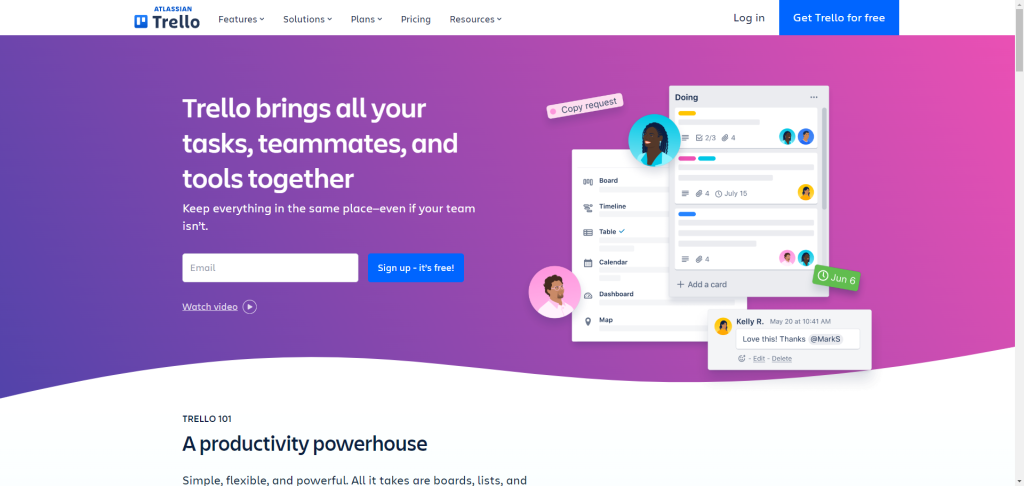
Trello is a visual playground where ideas take form and projects come to life. Think of it as a digital sticky note board that’s supercharged with features and functionality.
Simple, intuitive, and endlessly customizable, Trello is perfect for teams of all sizes who want to organize their work, track progress, and collaborate effortlessly.
Features:
- Boards, lists, and cards: Organize your work into boards representing projects, lists for different stages, and cards for individual tasks.
- Drag-and-drop functionality: Move cards around effortlessly to visualize progress and prioritize tasks.
- Labels and checklists: Add labels for categories and checklists for subtasks, keeping everything organized and clear.
- Comments and attachments: Share ideas, ask questions, and attach files directly to cards for easy collaboration.
- Integrations with other tools: Connect Trello to your favorite apps like Slack, Google Drive, and Dropbox for seamless workflow.
Benefits:
- Improved team communication and collaboration: Keep everyone informed and involved with real-time updates and shared information.
- Increased transparency and accountability: Visualize project progress and individual tasks, ensuring everyone is on the same page and accountable.
- Enhanced team productivity and efficiency: Streamline workflows, eliminate bottlenecks, and get things done faster.
- Boosted team morale and engagement: Make work more fun and engaging with a visual and interactive tool.
- Easy to use and learn: Even non-technical users can quickly pick up Trello and start collaborating effectively.
Pricing:
- Free: Trello offers a free forever plan that includes unlimited cards, lists, and members. This plan is perfect for small teams or individuals just getting started with Trello.
- Standard: For $5 per user per month, the Standard plan offers all the features of the free plan plus features such as unlimited boards and checklists.
- Premium: For $10 per user per month, the Premium plan includes all the features of the Standard plan plus unlimited guests and multiple views.
- Enterprise: Trello offers an Enterprise plan for large teams and organizations. This plan includes all the features of the Premium plan plus advanced board management and power-ups.
Ready to add a spark of visual magic to your team’s collaboration? Get your free Trello account today and unleash the power of simplicity!
4. Asana
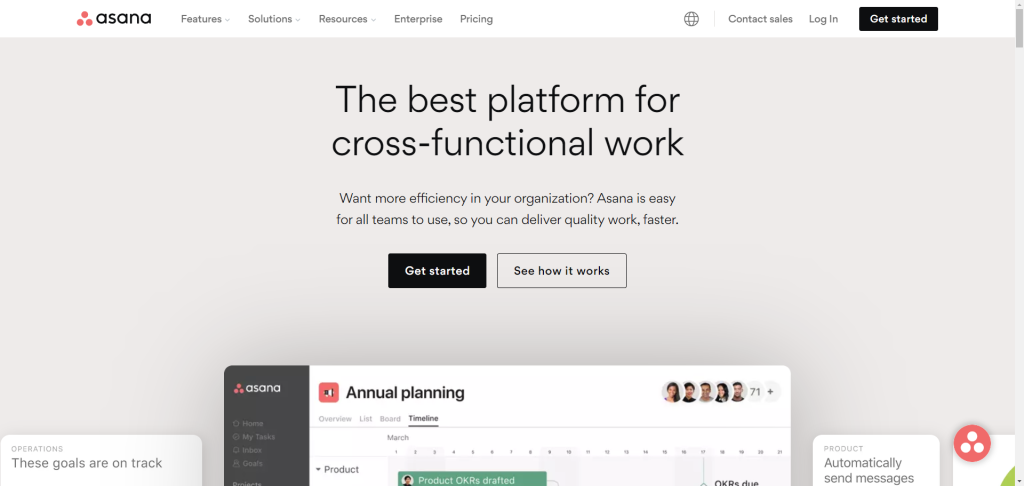
Asana is a powerhouse for managing projects, assigning tasks, and keeping your team on track. Imagine a command center where you can visualize progress, streamline workflows, and conquer deadlines with confidence.
Asana provides the structure and flexibility you need to stay organized and achieve your goals.
Features:
- Break down projects into manageable tasks: Create tasks with clear descriptions, due dates, and assignees. No more feeling overwhelmed by massive projects!
- Assign tasks and track progress: See who’s working on what and visualize progress in real-time. Stay informed and ensure everyone is on the same page.
- Visualize timelines and dependencies: Create Gantt charts to see project timelines and identify dependencies between tasks. Never miss a step again!
- Collaborate with comments and attachments: Discuss tasks, share ideas, and attach relevant files directly to tasks for seamless collaboration.
- Automate repetitive tasks: Use “Rules” to automate repetitive tasks like assigning due dates or adding tasks to specific projects. Free yourself from tedious work!
- Integrations: Connect Asana to your favorite apps like Slack, Google Drive, and Dropbox for a unified workflow.
Benefits:
- Increased team productivity and efficiency: Get things done faster with clear task management and automated workflows.
- Improved communication and collaboration: Foster open communication and keep everyone informed with real-time updates and shared information.
- Enhanced project planning and execution: Break projects into manageable steps, visualize progress, and ensure successful completion.
- Scalability for growing teams: Asana adapts to your team’s needs, offering flexible plans and features to accommodate growth.
Pricing:
- Personal: Asana offers a free Personal plan that includes unlimited tasks, projects, and collaborators. This plan is perfect for individuals and small teams just getting started with task management.
- Starter: For $10.99 per user per month, the Premium plan offers all the features of the Basic plan plus custom fields, advanced search and filtering options, timeline view and other features.
- Advanced: For $24.99 per user per month, the Business plan includes all the features of the Premium plan plus advanced workload management, portfolios with custom dashboards, and custom rules and automation
- Enterprise: Asana offers an Enterprise plan for large organizations. This plan includes all the features of the Business plan plus dedicated customer success manager, single sign-on, enhanced security features and much more.
Ready to empower your team with the power of efficient task management? Sign up for your free Asana account today and experience the difference!
5. Microsoft Teams
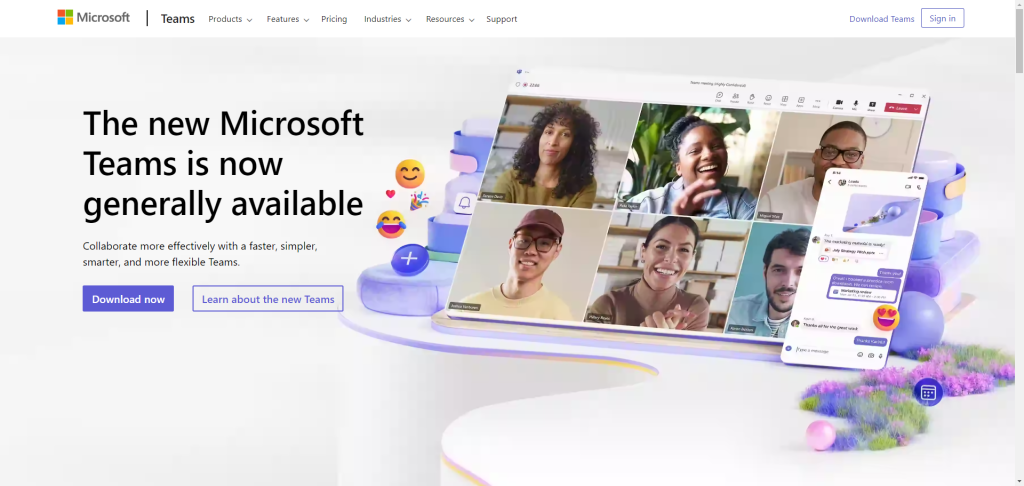
Forget juggling multiple apps and platforms for communication, project management, and file sharing. Microsoft Teams brings everything your remote team needs into one unified hub.
With its intuitive interface and powerful features, Teams empowers your team to connect, collaborate, and achieve goals efficiently.
Features:
- Real-time communication: Chat with individuals or teams instantly, share files seamlessly, and make video and audio calls for face-to-face interaction.
- Project management: Organize tasks, assign responsibilities, track progress with Kanban boards, and collaborate on documents in real-time.
- File sharing and co-authoring: Share files securely, collaborate on documents simultaneously, and access files from any device.
- Meeting and webinar hosting: Host online meetings and webinars with high-quality video and audio, screen sharing, and recording capabilities.
- Integrations with Office 365: Access and edit Word, Excel, PowerPoint, and other Office apps directly within Teams.
- Third-party apps and bots: Extend functionality with a vast array of apps and bots for specific needs like project management, design, and automation.
Benefits:
- Streamlined communication and collaboration: Streamline communication, reduce email clutter, and work together efficiently in real-time.
- Enhanced productivity and efficiency: Manage projects effectively, automate tasks, and get more done with integrated features and tools.
- Improved organization and accessibility: Organize information, access files from anywhere, and ensure everyone is always on the same page.
- Boosted team engagement and morale: Facilitate open communication, build relationships, and create a more connected team environment.
- Scalability and security: Microsoft Teams adapts to your team size and budget, offering robust security features and compliance options.
Pricing:
- Microsoft Teams Free: Ideal for individuals and small teams with basic features like chat, file sharing, and video calls.
- Microsoft Teams Essentials: $4.00 per user per month for unlimited group meetings and 10 GB cloud storage.
- Microsoft 365 Business Basic: $6.00 per user per month for everything in essentials plus live captions, teams recordings, and transcripts.
- Microsoft 365 Business Standard: $12.50 per user per month includes Teams along with other Office apps like Word, Excel, and PowerPoint.
- Microsoft 365 Business Premium: $20 per user per month adds advanced features like advanced security, eDiscovery, and audio conferencing.
- Enterprise plans: Customized pricing for large organizations with additional features and dedicated support.
Unify your communication, collaboration, and project management needs with Microsoft Teams. Start your free trial today and experience the difference!
6. Monday.com
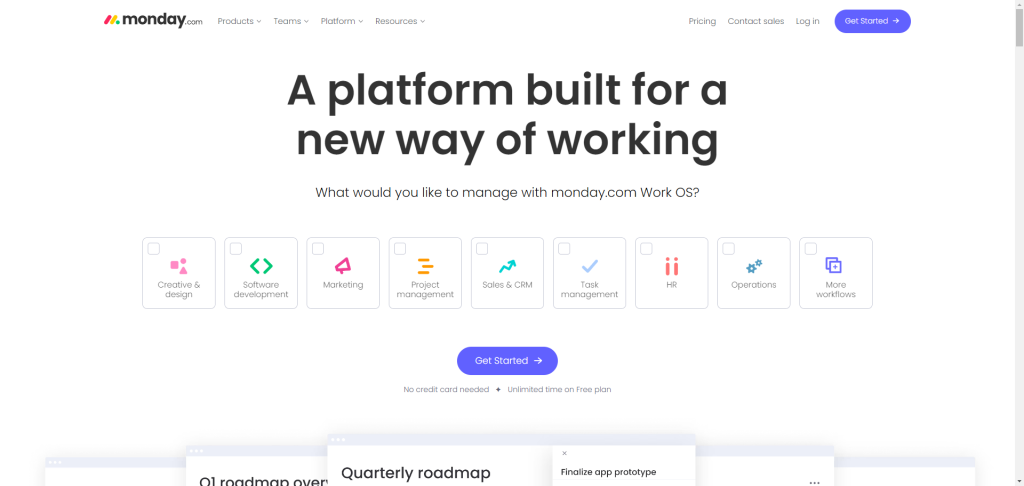
Forget static spreadsheets and clunky project management tools. Monday.com is a dynamic hub for bringing projects to life, tailored to your unique needs and preferences.
Features:
- Visual dashboards and workflows: Gain a bird’s-eye view of projects with customizable dashboards that display key information and progress.
- Customizable boards and cards: Organize tasks using boards and cards, tailoring them to your specific project needs and visual preferences.
- Automation capabilities: Built in automation for tasks like sending notifications, assigning tasks, and updating statuses, freeing up your time for more strategic work.
- Collaboration tools: Facilitate seamless communication and teamwork with features like chat, file sharing, and comments directly within boards.
- Integrations with various collaboration tools: Connect Monday.com to your favorite apps like Google Drive, Slack, and Zoom for an integrated workflow.
Benefits:
- Improved project visibility: Gain clear insights into project progress, identify potential roadblocks, and make informed decisions.
- Enhanced team collaboration: Foster a collaborative environment where everyone is informed, engaged, and working towards shared goals.
- Increased efficiency and productivity: Automate repetitive tasks, streamline workflows, and get more done in less time.
Pricing:
Monday.com pricing starts with the standard 3 seats pricing.
- Free: Monday.com offers a free plan with all the essential features that you need to get started with managing your projects.
- Basic: For $8 per user per month, the Individual plan offers all the essential features to manage personal projects.
- Standard: For $10 per user per month, the Basic plan allows small teams to collaborate on projects with features like unlimited boards, guests, and file storage.
- Pro Plan: For $16 per user per month, the Standard plan unlocks advanced features like automation, time tracking, and workload management for growing teams.
- Enterprise: Monday.com offers an Enterprise plan for large organizations with specific security and compliance needs.
Ready to unleash the power of dynamic project management? Start your free trial of Monday.com today and experience the difference!
7. Basecamp
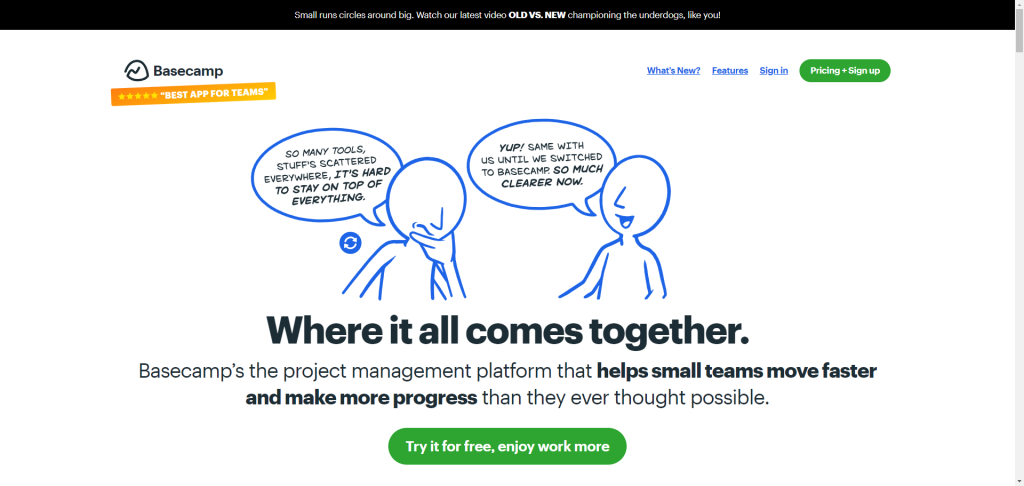
Basecamp goes beyond project management; it’s a philosophy. It prioritizes clear communication, focused collaboration, and a distraction-free environment for your team to thrive.
Features:
- Asynchronous message boards: Discuss projects, share ideas, and collaborate without real-time pressure.
- To-do lists and task management: Track tasks, assign deadlines, and prioritize work for individual and team success.
- File sharing and document collaboration: Share documents, work together on projects, and access information anytime, anywhere.
- Group chat and video conferencing: Connect for real-time discussions when needed.
- Popular tool integrations: Stay connected with your favorite apps for seamless workflow.
Benefits:
- Improved focus: Eliminate distractions for deeper focus and higher productivity.
- Clear communication and transparency: Foster open communication and keep everyone informed.
- Enhanced accountability: Encourage teamwork, assign responsibilities, and track progress for successful projects.
- Simplified project management: Track everything in one place for better organization.
- Increased flexibility and work-life balance: Promote asynchronous communication and flexible schedules for a better balance.
Pricing:
- Basecamp Personal: Free plan with limited features for individuals and freelancers.
- Basecamp Standard: Standard plan with a flat rate of $15 per user per month with 500GB of storage.
- Basecamp Business: Flat-rate plan of $299 per month for unlimited users and projects with 5TB of storage.
Find your calm amidst project chaos. Sign up for Basecamp today and experience focused collaboration!
8. Clickup
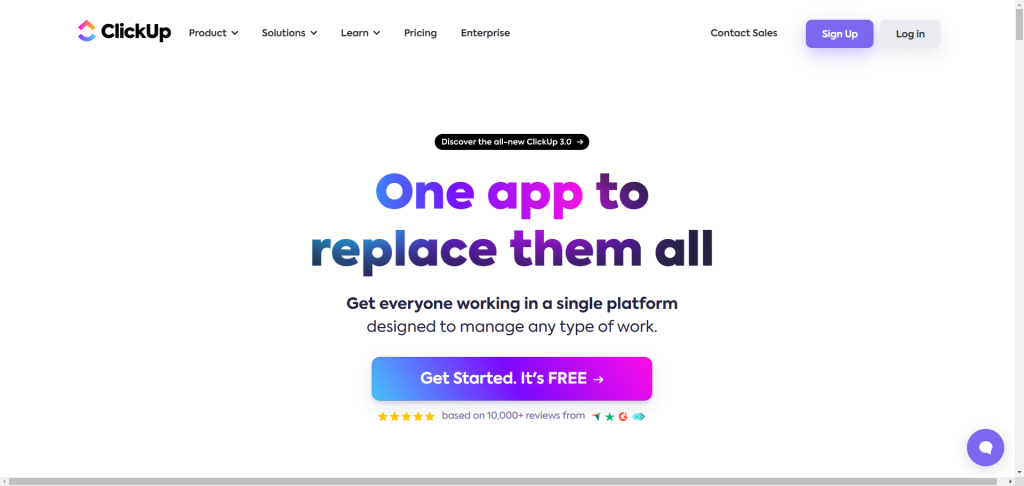
ClickUp is your one-stop shop for comprehensive project management and collaboration, built to empower your team and streamline your workflow.
Features:
- Visualize goals and projects: Set clear goals, define milestones, and track progress visually.
- Brainstorm and plan with mind maps: Generate ideas, map projects, and connect thoughts visually.
- Customizable boards, lists, and cards: Organize tasks, visualize workflows, and tailor the layout to your unique needs.
- Built-in automation for tasks: Automate tasks, set triggers and actions, and free yourself to focus on strategic work.
- Integrate with your favorite tools: Connect ClickUp to your favorite apps for a seamless and integrated experience.
Benefits:
- Improved visibility and control: Gain a holistic view of your projects, identify potential bottlenecks, and make informed decisions.
- Top-notch communication and collaboration: Foster open communication, ensure everyone is on the same page, and work together efficiently.
- Increased productivity and efficiency: Streamline workflows, automate tasks, and get more done in less time.
- Extremely flexible and scalable: Adapt ClickUp to your evolving needs, whether you’re a small team or a large organization.
Pricing:
- Free Forever: Ideal for individuals and personal use.
- Unlimited: $7 per user per month, perfect for small teams and startups.
- Business: $12 per user per month, suited for growing teams and organizations.
- Enterprise: Custom pricing for advanced features and dedicated support.
Unleash your team’s full potential and take command of your projects. Start your free ClickUp trial today!
9. Todoist
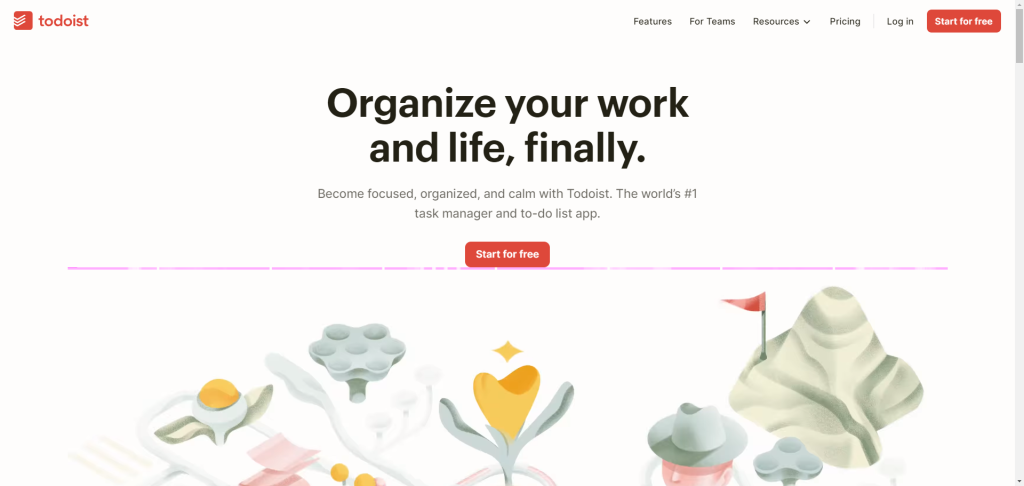
Todoist is your personal productivity powerhouse. With its intuitive interface and powerful features, Todoist helps you conquer your workload and achieve your goals, one task at a time.
Features:
- Create and manage tasks: Organize your to-do list with ease, setting deadlines, assigning priorities and adding notes and reminders.
- Break down tasks into subtasks: Tackle complex projects by breaking them down into smaller, manageable steps.
- Set recurring tasks and reminders: Never forget a deadline again with automatic reminders for recurring tasks.
- Organize tasks with labels and filters: Create custom labels and filters to personalize your to-do list and find tasks quickly.
- Collaborate with comments, attachments, and file sharing: Work together seamlessly with teammates by assigning tasks, adding comments, and sharing files.
- Access your tasks from any device: Stay on top of your to-dos wherever you are with Todoist’s mobile and web apps.
Benefits:
- Reduced stress and improved focus: Clear organization and prioritization help you stay calm and focused on what matters most.
- Greater productivity and efficiency: Conquer your to-do list faster with powerful features and smart automation.
- Improved time management: Efficiently plan your day and track your progress to optimize your time usage.
- Helps with team collaboration: Work together seamlessly with shared tasks, clear communication, and file sharing.
- Simple and user-friendly interface: Easy to learn and use, making it perfect for individuals and teams of all sizes.
Pricing:
- Free: Ideal for individual users with basic needs.
- Pro: $4/user/month for advanced features like labels, reminders, and recurring due dates.
- Business: $6/user/month for project management and team collaboration tools.
Declutter your mind and conquer your to-do list. Start your free Todoist account today!
10. Chanty
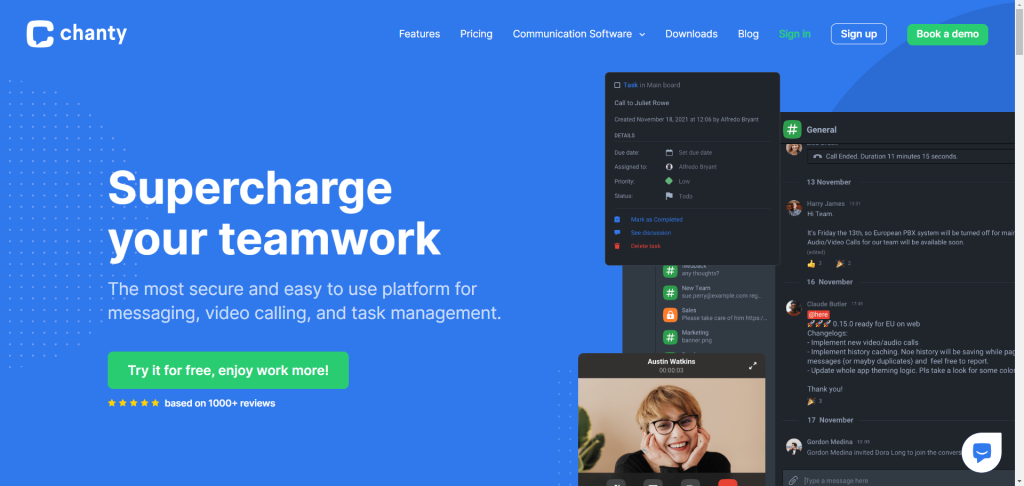
Chanty is a powerful tool designed to bring your team together and keep everyone on the same page. Whether you’re brainstorming ideas, delegating tasks, or celebrating achievements, Chanty provides the perfect environment for remote teams to thrive.
Features:
- Centralized communication: Chat with individual team members or groups, share files seamlessly, and track conversations with ease.
- Task management: Create tasks, assign them to team members, set deadlines, and track progress visually.
- Kanban boards: Organize tasks visually with boards and cards for a clear overview of project workflow.
- Video and audio calls: Connect with your team face-to-face with high-quality video and audio calls.
- Built-in time tracker: Track time spent on tasks and projects for accurate billing and improved time management.
- Powerful integrations: Connect Chanty to your favorite apps like Google Drive, Slack, and Zoom for a streamlined workflow.
Benefits:
- Better communication and collaboration: Foster open communication, reduce email overload, and work together efficiently.
- Improved organization and planning: Organize tasks effectively, visualize project progress, and ensure everyone is on the same page.
- Increased productivity and efficiency: Streamline workflows, track time spent on tasks, and get more done in less time.
- Affordable and scalable: Choose a plan that fits your team size and budget, with flexible options for growing teams.
Pricing:
- Free: Ideal for small teams or personal use with basic features.
- Business: $3 per user per month for advanced features like task management, video calls, and integrations.
- Enterprise: Custom pricing for large organizations with additional security and compliance features.
Experience the power of collaboration and task management in one unified platform. Sign up for your free Chanty account today!
SureTriggers: Automation for Collaboration

With all the amazing collaboration tools out there, it’s tempting to try them all. But juggling multiple apps can quickly become confusing and time-consuming.
That’s where SureTriggers steps in!
Say goodbye to manual data syncing and switching between apps. SureTriggers seamlessly integrates your favorite tools and automates repetitive and mundane tasks.
Imagine:
- Automated workflows: Data effortlessly flows between your project management, communication, and CRM systems.
- Streamlined processes: Repetitive tasks are automated, freeing your team for high-value activities.
- Enhanced collaboration: Workflows adapt to your needs, ensuring everyone has the latest information.
- Reduced errors: Built-in error checking ensures accuracy and transparency in all your workflows.
More than just automation:
- Visual workflow builder: Design and manage complex workflows with ease.
- Powerful data filtering: Ensure your actions are triggered by the right data points.
- Detailed logging and reporting: Gain valuable insights into your workflows.
- Extensive integrations: Connect to hundreds of popular apps and tools.
Bring out the potential of your team and focus on what matters most: driving innovation, collaboration, and achieving your business goals.
Recap: Collaboration Tools: Your Guide to Teamwork Success!
With so many options, choosing the right one can feel like a daunting task.
But fear not, fellow collaborator! We’re here to recap what we’ve just discussed to help you find the perfect tool for your team’s needs.
- SureFeedback: Say goodbye to messy feedback loops! SureFeedback helps you collect and organize feedback on documents, designs, and more, making collaboration a breeze.
- Google Workspace: Whether you’re near or far, Google Workspace keeps your team connected. Work seamlessly with integrated apps like Gmail, Google Calendar, and Docs, making remote collaboration a breeze.
- Trello: Think of Trello as your digital sticky note board, on steroids! Visualize tasks and projects with boards, lists, and cards, keeping everyone organized and on the same page.
- Asana: For those who love clear structure and powerful features, Asana is your perfect match. Manage projects like a pro with task management, timelines, and reporting tools.
- Microsoft Teams: For teams who love the familiar feel of Office 365, Microsoft Teams is a natural choice. Collaborate with real-time communication, project management features, and seamless integration with all your favorite Office apps.
- Monday.com: Craving customization? Look no further than Monday.com! Tailor dashboards and workflows to your unique needs, creating a dynamic and flexible project management experience.
- Basecamp: Escape the distractions and focus on what matters! Basecamp offers a distraction-free environment for efficient communication and collaboration.
- ClickUp: For complex projects and ambitious teams, ClickUp is your ultimate weapon. Manage every detail with comprehensive features, automation, and powerful integrations.
- Todoist: Conquer your to-do list and tame the chaos! Todoist is a simple yet powerful task manager that helps you stay organized and focused.
- Chanty: Chat, manage tasks, and collaborate visually – all in one place! Chanty combines the power of communication and task management, making collaboration a seamless experience.
Ready to collaborate like a pro?
With the right tool in hand, your team can achieve amazing things!
So, take the next step and discover the power of collaboration. Remember, the perfect tool is out there waiting for you – and with this guide, finding it will be a walk in the park!
Collaboration Tools: A Final Note
Choosing the right collaboration tool can be the difference between a chaotic, unproductive team and a well-oiled machine. With the variety of options available, there’s a perfect fit for every team, regardless of size, budget, or specific needs.
By exploring the features and benefits of each tool and considering your team’s unique requirements, you can unlock the power of collaboration and achieve incredible results.
Remember, effective communication, seamless workflow, and a focus on shared goals are the key ingredients for teamwork success.
So, go forth and conquer your projects together! Let these collaboration tools empower your team to reach new heights and achieve maximum efficiency.
Recommended Articles
Connect Google Calendar With Notion (2 Easy Ways)
The 10 Best CRM for Startups for 2024 (Mostly FREE)