
Feeling overwhelmed by never-ending tasks and cluttered lists? You’re not alone.
This guide reveals the 10 best to-do list apps out there, saving you time and frustration.
We’ve done the hard work, evaluating each app based on usability, features, and price. Whether you’re a minimalist maestro or a productivity powerhouse, we have the perfect app to match your style.
Ditch the stress and reclaim your free time. Find the app that speaks to you and let your to-do list become the master of your productivity.
Let’s dive in!
- Why To-Do Lists Are Your Productivity Powerhouse (Digital or Otherwise)
- To-Do List Apps: Your Digital Task Tamers
- What to Look for in a To-Do List App
- The 10 Best To-do List Apps
- Top 10 To-Do List Apps in 2024: Recap
- Automate Your To-do List with SureTriggers
- Conclusion: Conquer Your Chaos, Embrace Efficiency
Why To-Do Lists Are Your Productivity Powerhouse (Digital or Otherwise)
Remember the pre-sticky-note era? Scribbled reminders, missed deadlines, and that constant feeling of being just one step behind? Thankfully, the humble to-do list has emerged as a productivity hero, and for good reason:
- Clarity & Organization: Ditch the mental clutter and enjoy a clear, accessible list of tasks that keeps your mind focused and stress-free.
- Boost Productivity: Reminders and checkboxes (physical or digital) keep you on track, ensuring you accomplish what matters most, one item at a time.
- Prioritization Power: To-do lists, whether paper or digital, let you easily prioritize based on urgency and importance.
- Goal Achievement: Break down those daunting goals into manageable steps, track your progress, and celebrate milestones along the way. Visible progress keeps you motivated and moving forward, making even the biggest goals feel achievable.
- Peace of Mind: Offload the mental burden of remembering everything. Knowing your tasks are securely stored and organized (physically or digitally) frees your mind for creative thinking and focused work. Imagine the relief!
While pen and paper can be powerful, consider the next level of organization and ease that digital to-do list apps can offer. Stay tuned to discover why a dedicated app might be your ultimate productivity partner.
To-Do List Apps: Your Digital Task Tamers
Think of to-do list apps as your personal productivity powerhouses. They go beyond simple note-taking, offering a multitude of features to:
- Capture: Easily add tasks with voice commands, text, or even photos.
- Organize: Group tasks by category, project, priority, or due date.
- Prioritize: Star important tasks, use color coding, or apply the Eisenhower Matrix.
- Schedule: Set reminders, recurring deadlines, and integrate with your calendar.
- Collaborate: Share lists, assign tasks, and track progress with team members.
- Track: Monitor your progress, visualize your achievements, and celebrate milestones.
With so many options, choosing the right app can feel overwhelming. Don’t worry, we’ve got you covered. We’ve combed through dozens of apps and productivity features to see what to look for in your next to-do list app.
What to Look for in a To-Do List App
Before diving into the app arena, let’s equip you with the knowledge to choose your champion. Here are key factors to consider:
- Your Workflow: Are you a minimalist seeking simplicity, or a power user craving detailed features? Identify your work style and prioritize apps that cater to it.
- Features: Do you need recurring tasks, collaboration tools, or project management functionalities? Prioritize apps that offer the features you use most.
- Platform & Integration: Ensure the app seamlessly integrates with your devices and existing tools (e.g., calendar, email). Consider your preferred platform (iOS, Android, Web).
- Ease of Use: A clunky interface defeats the purpose! Choose an app with an intuitive design and simple navigation for effortless task management.
- Price & Value: Free vs. premium? Evaluate pricing models and ensure the features justify the cost. Consider free trials or freemium options to test before committing.
Now, armed with this knowledge, let’s go through the list of top 10 to-do list apps of 2024. Prepare to discover the app that will transform your task management and unleash your productivity potential.
The 10 Best To-do List Apps
1. Todoist
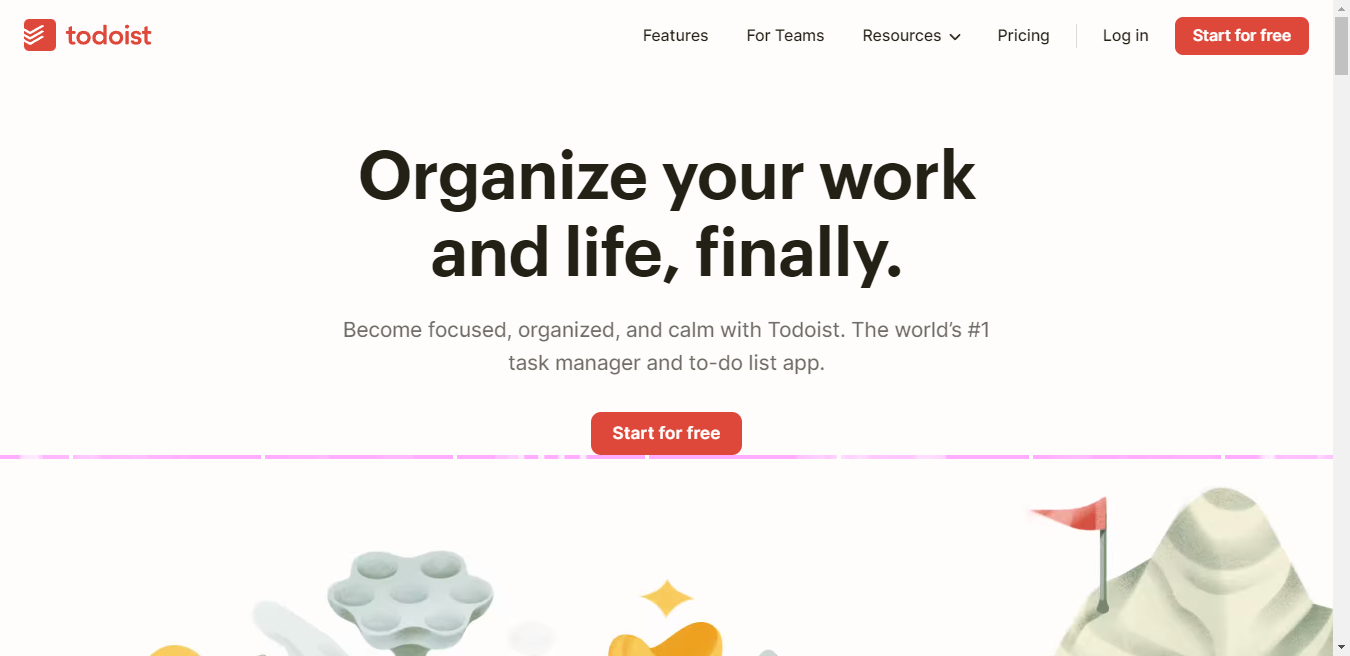
Todoist reigns supreme as a versatile and feature-rich to-do list app, loved by minimalists and power users alike. Its clean interface and intuitive design make it easy to learn and use.
Key Features:
- Task Management: Create tasks, set recurring deadlines, prioritize with labels and filters, and enjoy powerful search functionality.
- Projects & Subtasks: Organize tasks into projects, break them down into manageable subtasks, and track progress visually.
- Collaboration: Share projects, delegate tasks, and track team progress, making it ideal for teamwork.
- Integrations: Connects seamlessly with popular tools like Google Calendar, Slack, and Zapier, boosting your workflow.
- Platforms: Available on all major platforms (iOS, Android, Web, Mac, Windows), ensuring accessibility wherever you are.
Cons:
- Free plan limitations restrict features like reminders and project collaborators.
- Premium plan can feel expensive for individual users.
Todoist is an excellent choice for individuals and teams seeking a comprehensive and user-friendly to-do list app. Its powerful features, collaborative options, and seamless integrations make it a productivity powerhouse. However, consider the potential cost if you need advanced features on a personal level.
2. Microsoft To Do
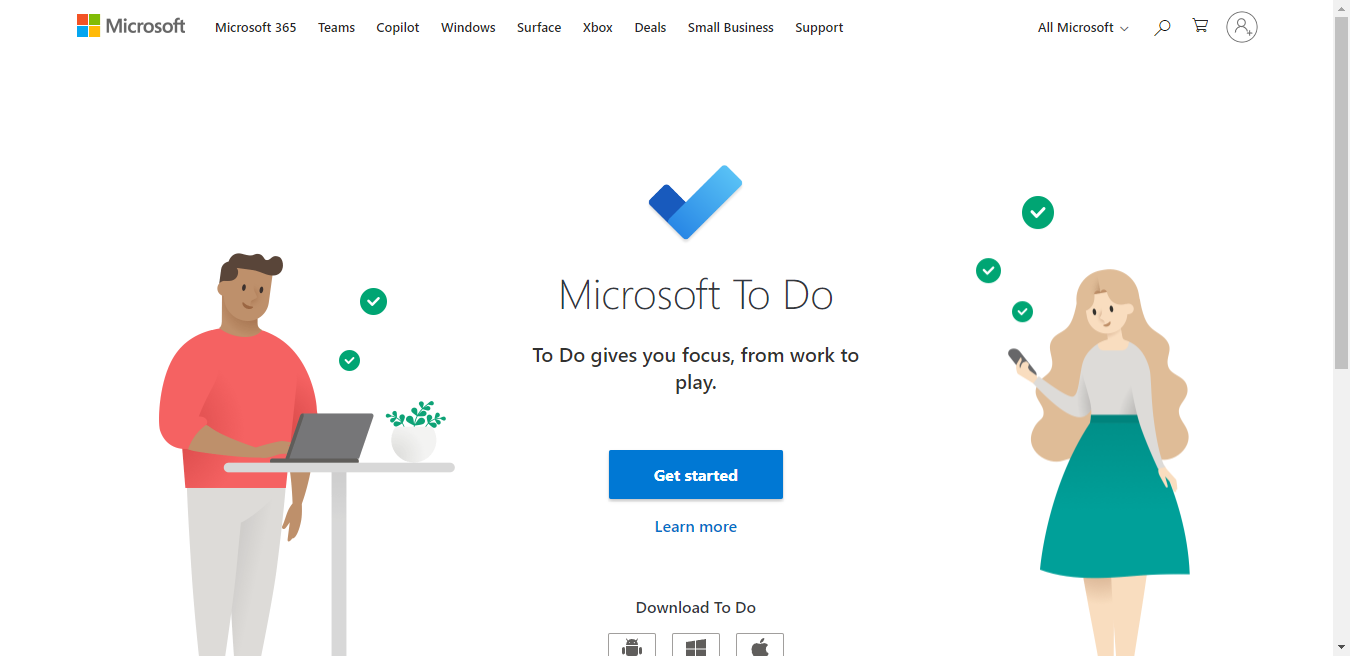
Integrated with the Microsoft ecosystem, To Do offers a familiar and streamlined experience for Windows users and Office 365 subscribers. Its clean interface and focus on simplicity make it a solid choice for everyday task management.
Key Features:
- Seamless Integration: Syncs seamlessly with Outlook, Teams, and other Microsoft products, making it ideal for existing users.
- My Day: Provides a personalized daily list based on your priorities and due dates, helping you stay focused.
- Intelligent Suggestions: Leverages AI to surface relevant tasks from across your lists, boosting your efficiency.
- Collaboration: Share lists and assign tasks, simplifying teamwork within the Microsoft environment.
- Platforms: Available on all major platforms (iOS, Android, Web, Windows, Mac), ensuring accessibility across devices.
Cons:
- Feature set may feel basic compared to more robust competitors.
- Limited customization options might not suit power users.
- Deep integration with Microsoft ecosystem might not be ideal for non-Microsoft users.
Microsoft To Do excels in simplicity and synergy. It’s a great choice for users already invested in the Microsoft ecosystem seeking a streamlined and integrated to-do list experience. However, if you crave extensive features or lack Microsoft products, explore other options on our list.
3. Apple Reminders
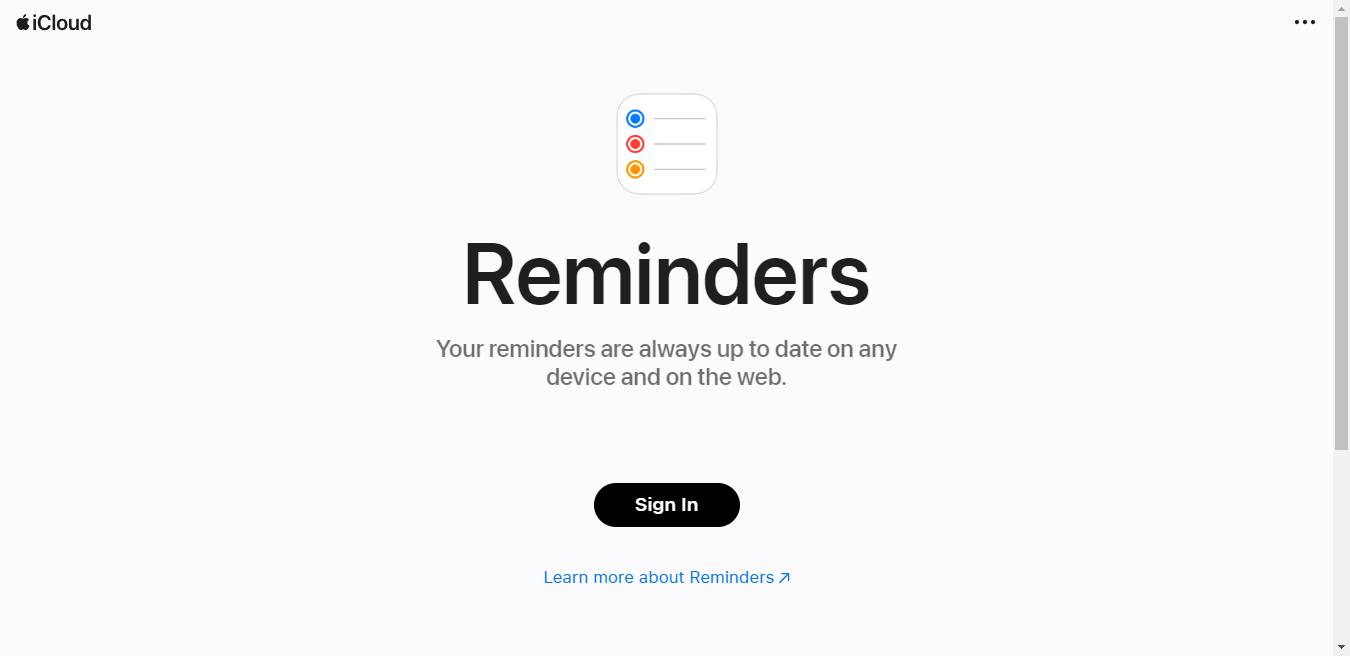
Apple Reminders seamlessly integrates with the Apple ecosystem, offering a native and intuitive experience for iPhone, iPad, and Mac users. Its minimalist design and Siri integration make it ideal for quick task capture and on-the-go management.
Key Features:
- Deep Apple Integration: Syncs effortlessly across all Apple devices, ensuring your tasks are always accessible.
- Siri Integration: Add tasks with voice commands, making hands-free task creation a breeze.
- Smart Lists: Automatically groups tasks by due date, location, and flags, offering instant organization.
- Location-Based Reminders: Receive timely notifications based on your location, like reminding you to buy groceries when near the store.
- Cross-Device Sharing: Share lists and collaborate with other Apple users seamlessly.
Cons:
- Feature set is minimal compared to other apps, lacking project management and advanced options.
- Limited integration with non-Apple devices might restrict accessibility for some users.
- Customization options might feel limited for power users.
Apple Reminders shines for its simplicity and seamless integration within the Apple ecosystem. It’s perfect for iPhone, iPad, and Mac users seeking a basic and intuitive to-do list app with Siri convenience.
However, if you need advanced features, project management, or broader platform compatibility, consider exploring other options on our list. And if you’re already managing multiple tasks and reminders on your Mac, ensuring your device runs smoothly is essential. For tips on maintaining your Mac’s performance and dealing with issues like screen flickering, you can read on.
4. Google Tasks
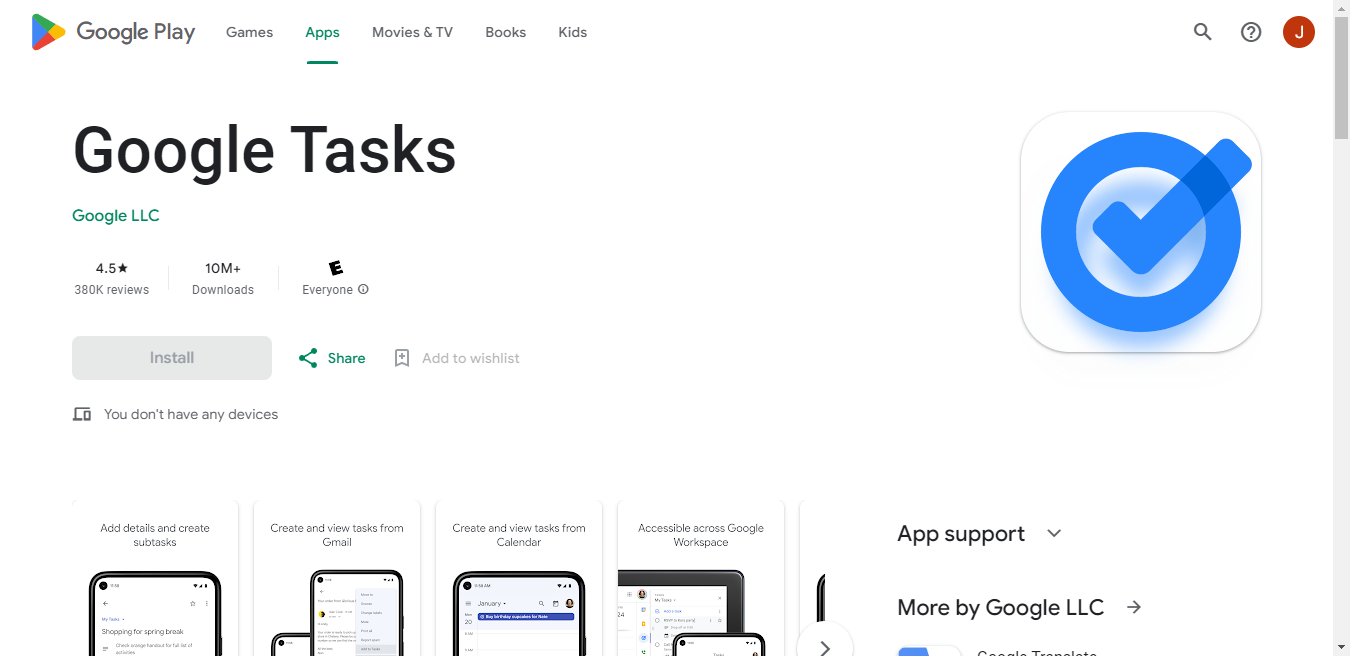
Nestled within the Google ecosystem, Google Tasks offers a minimalist and free to-do list experience. Its straightforward design and tight integration with Gmail and Calendar make it ideal for Google users seeking basic task management without the fuss.
Key Features:
- Seamless Google Integration: Syncs effortlessly across Gmail, Calendar, and other Google products, providing easy access from various touchpoints.
- Quick Capture: Add tasks easily through voice commands or text input directly within Gmail or Tasks.
- Subtasks & Checklists: Break down tasks into manageable steps and track progress with checkboxes.
- Due Dates & Reminders: Set deadlines and receive timely notifications to stay on top of your schedule.
- Free & Cross-Platform: Available for free on all major platforms (Android, iOS, Web), ensuring accessibility regardless of device.
Cons:
- Lacks robust features like project management, customization options, and collaboration tools.
- Minimalist design might feel too basic for power users requiring extensive functionality.
- Integration with non-Google products is limited.
Google Tasks is a solid choice for casual users within the Google ecosystem seeking a no-frills, free to-do list app with convenient integration. However, if you need advanced features, extensive customization, or broader platform compatibility, other options on our list may offer a better fit.
5. TickTick
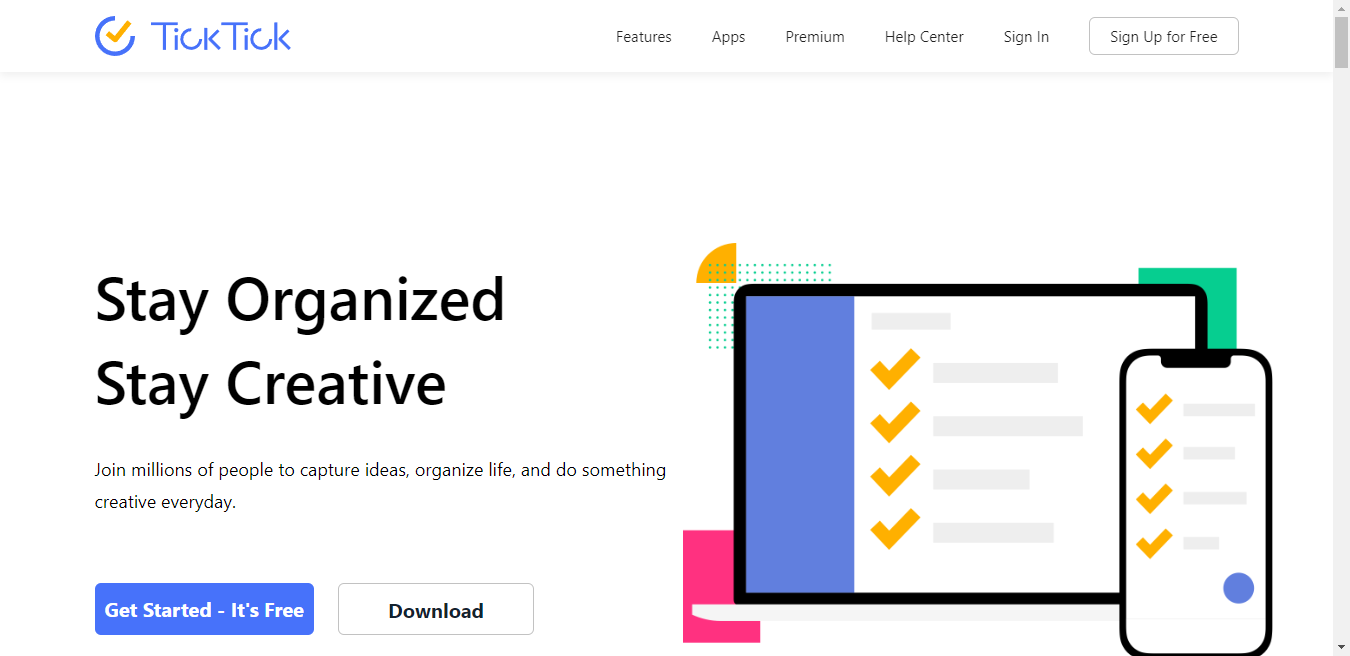
TickTick goes beyond basic task management, offering a robust and feature-rich experience for power users and casual organizers alike. Its customizable interface and diverse tools cater to various needs, making it a strong contender for your productivity throne.
Key Features:
- Multifaceted Task Management: Create simple tasks, recurring tasks, habit trackers, and even voice notes, offering flexibility for diverse preferences.
- Powerful Calendar View: Visualize your tasks alongside your calendar schedule, enhancing time management and planning.
- Focus Mode: Eliminate distractions and boost productivity by temporarily hiding irrelevant tasks.
- Pomodoro Timer: Leverage the Pomodoro Technique for focused work sessions and enhanced efficiency.
- Collaboration & Sharing: Share lists and assign tasks, making TickTick ideal for teamwork and family organization.
Cons:
- Free plan has limited features compared to premium options.
- Interface might feel overwhelming for users seeking a minimalist approach.
- Learning curve can be steeper due to the abundance of features.
TickTick caters to productivity enthusiasts and multitaskers seeking a feature-packed app. Its customization options, calendar integration, and tools like Pomodoro timers and habit trackers make it powerful for various projects and workflows. However, if you prefer simplicity or find the free plan limiting, explore other options on our list.
6. Things 3
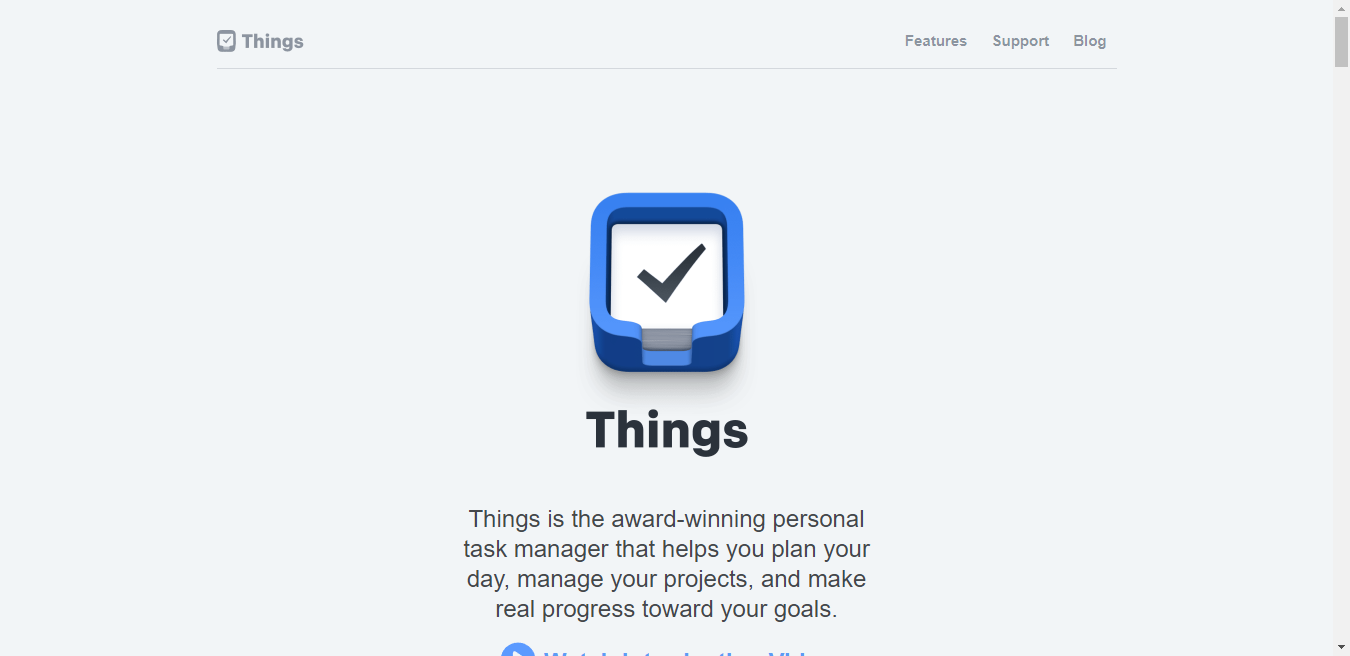
Things 3 embraces elegance and simplicity, offering a minimalist design that empowers focused task management. Its clean interface and unique project organization system resonate with users seeking a distraction-free approach to getting things done.
Key Features:
- Beautiful & Intuitive Interface: Enjoy a distraction-free and visually appealing experience that promotes mindful task management.
- Area & Project Hierarchy: Organize tasks seamlessly into Areas (major life domains) and Projects (specific goals), providing clarity and control.
- Quick Add & Action Bar: Capture tasks effortlessly with voice commands or text, and leverage the intuitive action bar for efficient task processing.
- Tags & Notes: Add context and detail to tasks using tags and notes, creating an adaptable system for various needs.
- Repeat Features: Set custom repeating tasks with flexibility, including weekdays, weekends, and even specific days of the month.
Cons:
- Lacks advanced features like reminders and calendar integration present in other apps.
- Limited collaboration options might not be ideal for team projects.
- The premium price tag might deter budget-conscious users.
Things 3 excels for minimalists and focused individuals seeking a distraction-free and elegant environment for managing tasks. Its unique project organization, intuitive interface, and repeat features are powerful for individuals pursuing specific goals. However, if you need reminders, calendar integration, or collaborative features, explore other options on our list.
7. Any.do
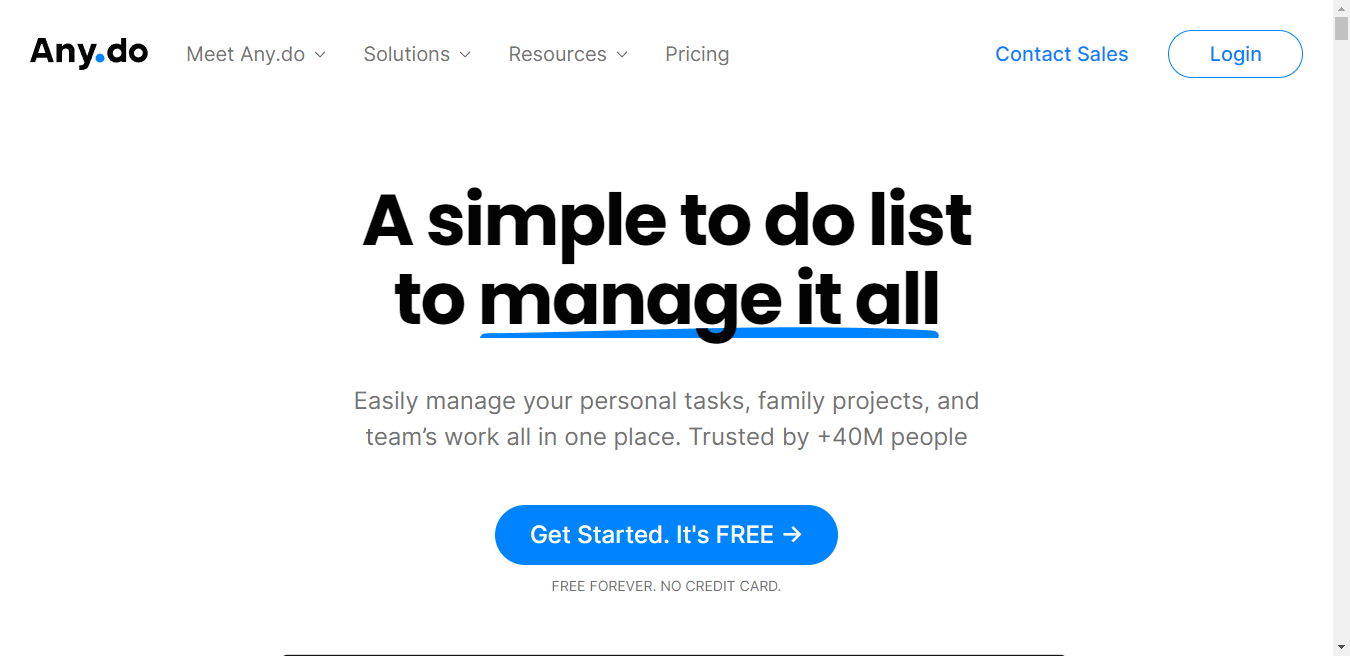
Any.do offers a dynamic and feature-rich experience with a playful interface. Its focus on voice commands, location-based reminders, and integrations makes it ideal for on-the-go task management and staying ahead of your schedule.
Key Features:
- Voice Activated Efficiency: Add tasks and set reminders effortlessly with voice commands for hands-free productivity.
- Smart Notifications: Receive timely reminders based on your location, traffic conditions, or even weather, ensuring you never miss a beat.
- Focus Mode: Block distractions and prioritize high-impact tasks for enhanced focus and productivity.
- Collaboration & Shared Lists: Share lists, assign tasks, and track progress with team members or family, streamlining teamwork.
- Multi-Platform Accessibility: Available on all major platforms (Android, iOS, Web, Wear OS), ensuring your tasks are always at hand.
Cons:
- Free plan has limited features compared to premium options.
- Interface might feel less intuitive compared to minimalist apps.
- Focus on voice commands may not be ideal for all users.
Any.do thrives as a versatile and feature-rich app for individuals or teams seeking voice-activated task management, smart notifications, and collaborative tools. Its focus on convenience and accessibility makes it ideal for busy schedules and on-the-go lifestyles. However, if you prefer a minimalist interface or find the free plan limiting, explore other options on our list.
8. OmniFocus 4
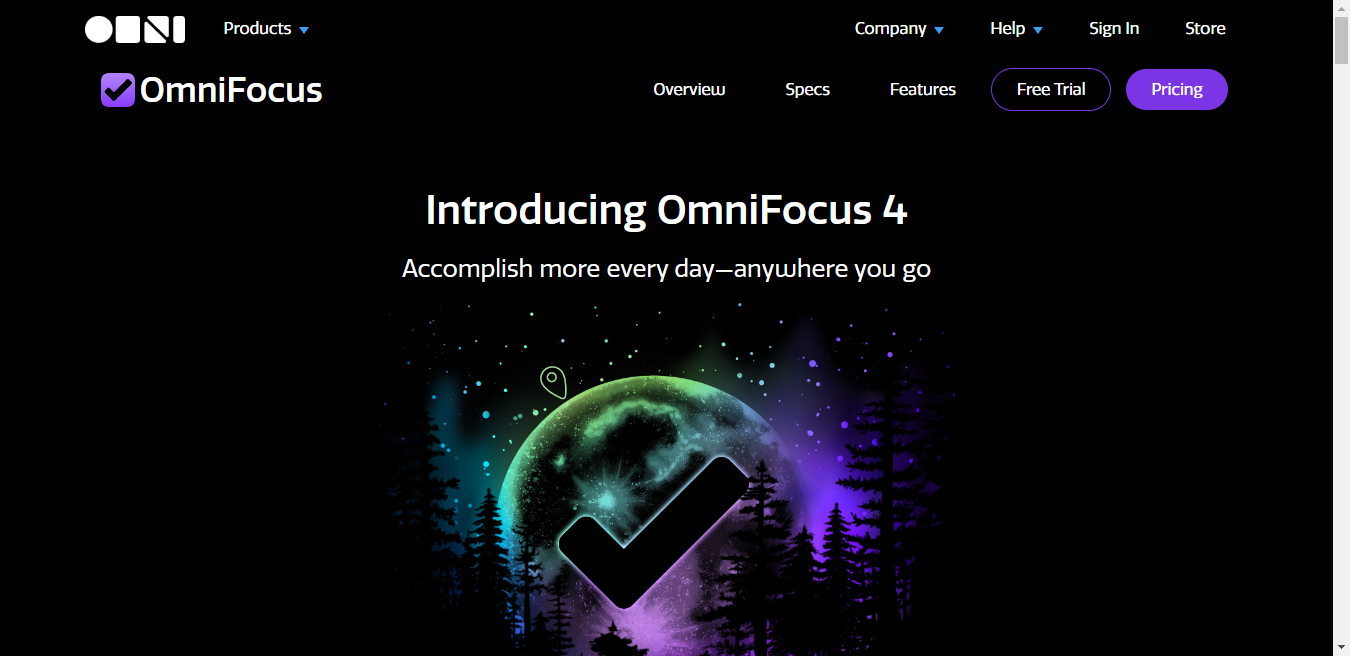
OmniFocus 4 reigns supreme as a robust and feature-rich to-do list app, particularly favored by project management professionals and Getting Things Done® (GTD®) methodology followers. Its powerful features and customization options cater to complex workflows and demanding schedules.
Key Features:
- Project & Context Management: Organize tasks into projects, contexts (locations, tools needed), and perspectives (focus areas) for ultimate flexibility and control.
- GTD® Integration: Streamline the GTD® methodology with features like capture, clarify, organize, review, and engage, simplifying workflow management.
- Customizable Views: Personalize your task view with filters, perspectives, and custom fields to suit your specific needs and projects.
- Automation: Automate actions based on triggers like location, date, or task completion, saving time and manual effort.
- Advanced Features: Recurring tasks, reminders, notes, attachments, tags, and more – OmniFocus offers a comprehensive toolkit for power users.
Cons:
- Steep learning curve due to the abundance of features and complexity.
- Interface might feel overwhelming for casual users seeking a simpler approach.
- Premium price tag might deter budget-conscious users.
OmniFocus 3 shines for project management professionals, GTD® practitioners, and power users seeking a highly customizable and comprehensive app. Its advanced features, automation capabilities, and integration with the GTD® methodology make it ideal for handling complex workflows and demanding projects. However, if you prefer simplicity or find the learning curve daunting, explore other options on our list.
9. Superlist
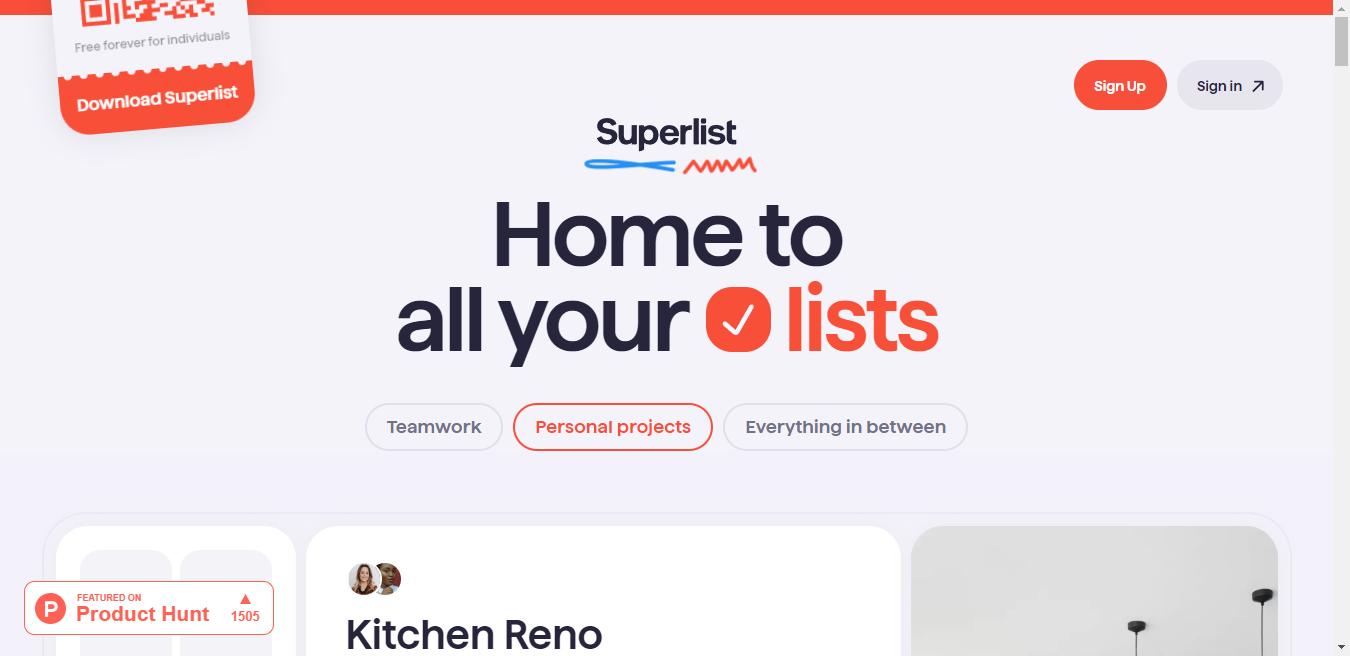
Superlist blends visual appeal, collaboration tools, and task management into a unique experience. Its vibrant interface, mind maps, and focus on shared lists make it ideal for brainstorming, creative projects, and teamwork.
Key Features:
- Visual Organization: Utilize mind maps and nested tasks to visualize projects, relationships, and dependencies, fostering creative thinking and organization.
- Shared Lists & Collaboration: Collaborate seamlessly with team members, assign tasks, track progress, and discuss ideas in real-time, ideal for creative projects.
- Templates & Checklists: Choose from pre-built templates for common tasks or create your own, streamlining repetitive processes and ensuring consistency.
- Customizable Interface: personalize your workspace with themes, backgrounds, and icons, creating a visually appealing and motivating environment.
- Calendar Integration: Sync lists with your calendar for a cohesive overview of your schedule and deadlines.
Cons:
- Limited free plan features compared to premium options.
- Focus on visuals and collaboration might not suit users seeking simpler task management.
- Interface might feel less intuitive for non-visual learners.
Superlist excels for creative teams and individuals seeking a visually engaging and collaborative platform for managing tasks and brainstorming ideas. Its mind maps, shared lists, and focus on teamwork make it ideal for boosting creative output and project collaboration. However, if you prefer a minimalist interface or need extensive individual task management features, explore other options on our list.
10. Hive

Hive transcends the boundaries of a simple to-do list, offering a robust and collaborative task management platform ideal for teams and businesses. Its focus on projects, powerful integrations, and visual features makes it a valuable tool for streamlining workflows and achieving shared goals.
Key Features:
- Project Management: Create projects, break them down into tasks, assign roles and permissions, and track progress visually with boards and Kanban views.
- Collaboration & Communication: Discuss tasks, share files, and leave comments directly within projects, fostering seamless teamwork and clear communication.
- Integrations: Connect Hive with other popular tools like Google Drive, Slack, Zapier and its alternatives to automate workflows and centralize information.
- Visualizations & Reporting: Gain insights into project progress with customizable dashboards, charts, and reports, enhancing decision-making.
- Mobile App & Cross-Platform Accessibility: Manage tasks and collaborate on the go with the mobile app, and access Hive from any device.
Cons:
- Free plan limitations restrict team features and integrations.
- Premium plans can be expensive for individual users.
- Complex interface might feel overwhelming for casual users.
Hive excels as a collaborative hub for teams and businesses seeking a comprehensive project management platform. Its ability to manage tasks, facilitate communication, and provide visual insights makes it ideal for streamlining workflows, boosting team productivity, and achieving shared goals.
Remember, the perfect app depends on your unique needs and preferences. Consider the features, ease of use, and platform compatibility that align with your workflow and style.
Top 10 To-Do List Apps in 2024: Recap
Feeling overwhelmed by the choices? Relax! This recap highlights the top 10 contenders of 2024, their unique features, and who they best suit. Find your perfect productivity partner and conquer your to-do list. Dive in and discover your match.
- Todoist: Versatile and feature-rich, ideal for individuals and teams.
- Microsoft To Do: Simple and integrated for Windows users and Office 365 subscribers.
- Apple Reminders: Minimalist and seamless for Apple users.
- Google Tasks: Simple and free, integrates with Google ecosystem.
- TickTick: Feature-packed and customizable, caters to diverse needs.
- Things 3: Elegant and minimalist, great for focused productivity.
- Any.do: Voice-activated and dynamic, good for on-the-go management.
- OmniFocus 4: Powerhouse project management for GTD® enthusiasts.
- Superlist: Visually engaging and collaborative, ideal for creative teams.
- Hive: Collaborative task management platform, great for teams and businesses.
Choose the app that aligns with your specific needs and preferences. Experiment and find your perfect productivity match!
Automate Your To-do List with SureTriggers
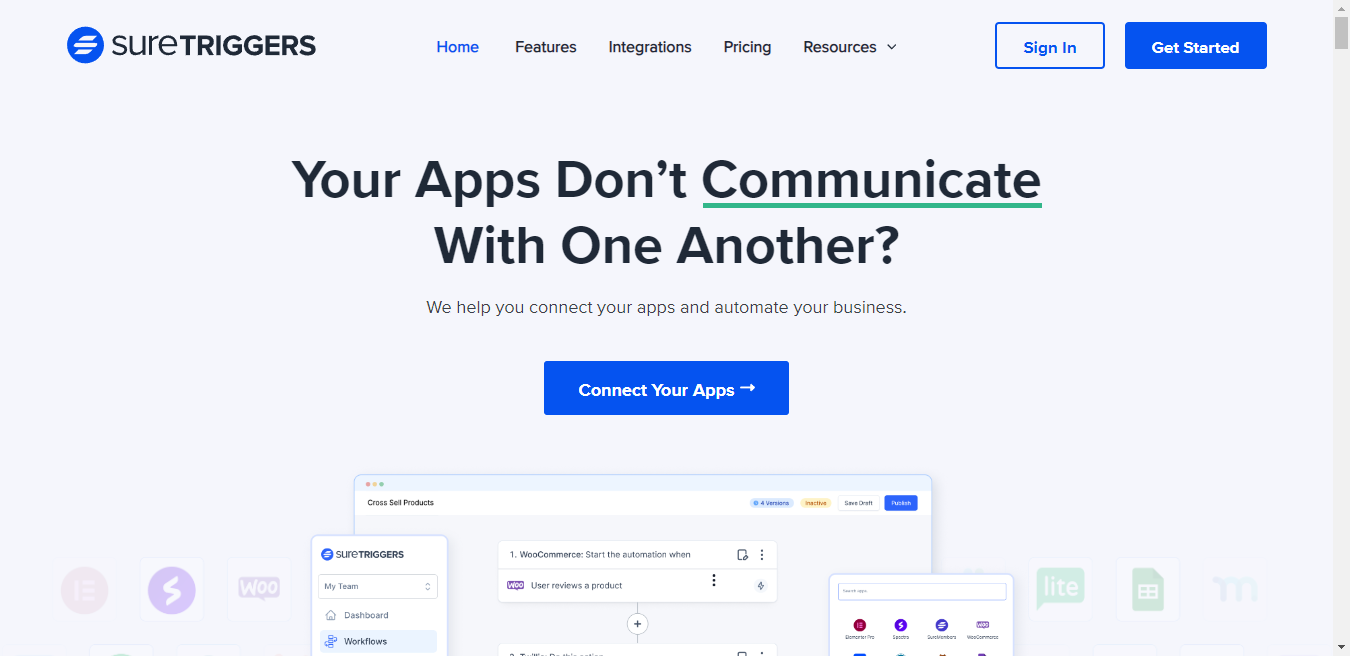
Feeling overwhelmed by manually transferring tasks between your to-do list app and other tools? Enter SureTriggers, your automation go-to. This powerful platform seamlessly integrates with your favorite to-do list apps, including the ones you just learned about in our top 10 list.
Imagine:
- Automatically adding tasks to your to-do list whenever a new email arrives, a form is submitted, or a meeting is scheduled.
- Setting recurring tasks based on triggers like birthdays, anniversaries, or project deadlines.
- Moving completed tasks from your to-do list to project management tools for further action.
SureTriggers lets you eliminate tedious manual tasks and create powerful workflows that connect your to-do list with the tools you already use. This streamlines your workflow, saves you time, and ensures you never miss a beat.
Conclusion: Conquer Your Chaos, Embrace Efficiency
Armed with our top 10 to-do list apps and the automation magic of SureTriggers, you’re equipped to conquer your tasks and claim your time. Remember, the perfect app is the one that resonates with your needs and workflow. Experiment, explore, and don’t be afraid to switch gears if something doesn’t quite click.
A well-managed to-do list is a gateway to achieving your goals and taking control of your time. Start optimizing today, and watch your productivity soar!
Recommended Articles
Connect Google Calendar With Notion (2 Easy Ways)
The 10 Best CRM for Startups for 2024 (Mostly FREE)