
A CRM centralizes customer information, helping businesses build and nurture relationships. It’s the backbone of customer-focused strategies.
Throughout this blog, we’ll delve into the world of CRMs and their relevance to your startups. You will also learn about SureTriggers and how you can seamlessly integrate it with your CRM.
From boosting customer engagement to automating notifications, CRMs can deliver endless possibilities!
The Role of CRM for Startups
The role of CRM solutions can be pivotal for startups as they can play a critical role in the growth and success of emerging businesses.
Why Startups Need CRM Solutions
Startups are on a journey to establish themselves in competitive markets. With this, CRMs act as the compass that guides them.
Here’s how:
- Centralized customer data: CRM systems provide a centralized repository for storing and managing customer data.
- Efficient communication: A CRM enables efficient communication with prospects and customers, ensuring that no opportunity is missed streamlining email marketing, lead nurturing, and sales processes.
- Scalability: As startups grow, so does their customer base. A CRM system can scale with the business, adapting to evolving needs making it a long-term investment that accommodates expansion.
- Data-driven decision-making: Startups need to make informed decisions. CRM tools provide insights into customer behavior and preferences, helping you tailor strategies for better results.
- Customer retention: Building a loyal customer base is essential. CRMs help create personalized experiences and maintain strong customer relationships, increasing customer retention rates.
CRM solutions are more than tools; they are strategic assets for startups, guiding them on their path to success.
As we move forward, you’ll learn more about why using CRMs for startups will be the best investment you’ll ever make.
What Startups Should Look for in a CRM
When evaluating CRMs, it’s essential to consider a range of factors and features that can make or break the effectiveness of your chosen system.
Here’s a breakdown of what’s examined in our reviews:
- Ease of use: A CRM should be easy to navigate and quick to implement without steep learning curves.
- Integration capabilities: Seamless integration with other essential tools such as marketing software, project management, and automation platform is crucial for startups. A CRM should play nicely with the existing tech stack.
- Scalability: As a startup grows, so should the CRM. The ability to scale up without disruptions is a critical factor in selection.
- Customization: Every startup has unique needs. A CRM should offer customization options to tailor it to specific workflows and requirements.
- Cost-effectiveness: Startups often operate on tight budgets. A cost-effective CRM that provides value for money is a top consideration.
- Automation features: Automation streamlines processes. CRMs with robust automation capabilities can save time and increase efficiency.
- Data security: The protection of customer data is non-negotiable. A CRM should meet or exceed security and compliance standards.
- Mobile accessibility: In the age of remote work and mobility, a CRM should be accessible on mobile devices, ensuring teams can stay connected on the go.
- Customer support: Inevitably, startups will encounter challenges. A CRM with reliable customer support can be a lifesaver.
The Best 10 CRM For Startups For 2023
Now you know what to look for, let’s list our favorite CRMs for startups.
1. Hubspot
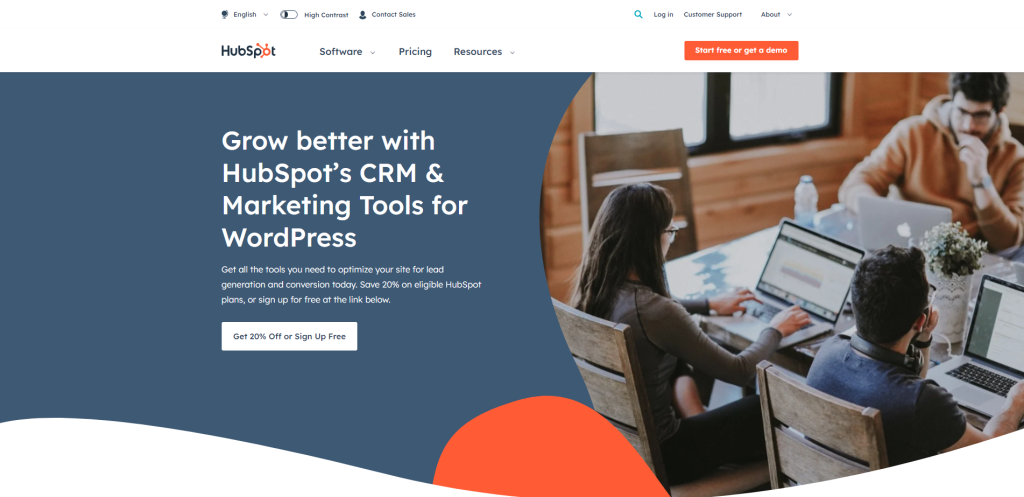
HubSpot, a CRM powerhouse, provides versatile solutions for marketing, sales, and customer service. It’s one of the best-known CRMs around and is used across the world.
Key Features
- Comprehensive free plan: HubSpot offers a robust free plan covering customer support, marketing, sales, content management, and operational CRM.
- Flexible pricing: Customizable pricing options include individual hubs, bundles, and modular solutions.
- Modular and scalable: HubSpot’s scalable tools can adapt to your business’s growth.
- User-friendly: Known for its user-friendly design, HubSpot caters to users of all levels.
- Tons of free tools: HubSpot provides a wealth of free tools, catering to businesses of all sizes.
Pros
- Comprehensive free plan: Ideal for budget-conscious businesses.
- Flexible pricing: Tailor your CRM to your unique needs.
- Modularity and scalability: Grow alongside your business’s demands.
- User-friendly: Accessible to all users.
- Tons of free tools: Valuable resources for startups.
- Customer support: There’s help available if you need it.
Cons
- Complex pricing tiers: Overwhelming pricing structure.
- Limited free plan support: Limited live support for free users.
- Limitations on free plan: Not suitable for businesses with higher demands.
- Costly beyond free plan: Entry-level paid plans can be expensive.
- Limited custom configurations: May not suit extensive customizations.
- Requires annual commitment: One-year commitment for paid plans.
Pricing
- Free plan: Comprehensive features for managing up to one million contacts, free of charge.
- Starter Bundle: All hubs for $20/month with annual billing.
- Other pricing options are available depending on the products and additional features that you wish to add. They also offer a bundle of all the essential CRM Suite that you can purchase at once.
2. Salesforce CRM

Salesforce CRM is an advanced platform that prioritizes customer-centric operations. It offers a comprehensive CRM product suite for marketing, sales, commerce, and service, powered by AI.
Key Features
- Complete CRM suite: Salesforce Customer 360 encompasses all touchpoints, featuring top-notch applications.
- Integration and automation: Seamlessly integrates data from various sources, with AI-driven automation and real-time actions.
- Collaboration with Slack: Integration with Slack enhances team productivity and communication.
Pros
- Comprehensive CRM: Offers a wide range of applications for a holistic CRM approach.
- Data handling: Streamlines data integration and automates processes.
- Scalability and flexibility: Cloud-based and adaptable to diverse business needs.
- Customer-centric: Committed to customer success with expert services and a vibrant community.
Cons
- Complex pricing Multiple editions and pricing can be overwhelming for some.
- Higher costs: Some editions may be costly, impacting budget-conscious businesses.
Pricing
Sales Cloud provides various editions:
- Starter: Simple CRM suite for small teams at $25 USD/user/month (billed annually).
- Professional: Complete CRM for any team, priced at $80/user/month (billed annually).
- Enterprise: Very customizable sales CRM at $165/user/month (billed annually).
- Unlimited: The ultimate platform for growth, available at $330/user/month (billed annually).
3. ZohoCRM
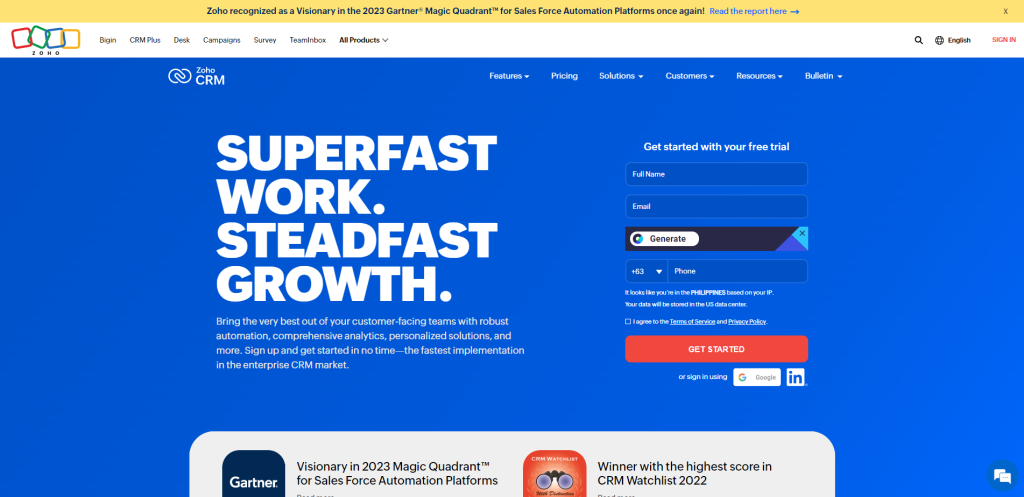
ZohoCRM is an acclaimed platform trusted by over 250,000 businesses globally. It’s a unified solution for sales, marketing, and customer support.
Key Features
- Versatile: Suitable for startups, large enterprises, and various industries, making it a valuable choice for diverse businesses.
- B2B and B2C: Addresses the unique needs of both B2B and B2C companies, offering lead management, instant surveys, and marketing automation.
- SMB-friendly: Provides a free version, leveling the playing field for small and medium businesses.
- Enterprise-ready: Advanced features like workflow management and analytics enhance operations for larger enterprises.
Pros
- Sales boost: Efficient lead management ensures better sales prospects.
- Streamlined processes: Enables efficient process management and improved productivity.
- Informed decisions: Accurate data and analytics support tactical decision-making.
- Security: Customer data is securely hosted.
- Mobile accessibility: Team members can access CRM data on the go.
- Enhanced customer satisfaction: Historical data assists in speedy issue resolution.
Pricing
ZohoCRM offers a versatile pricing structure, suitable for businesses of all sizes.
- Standard: $20/user/month.
- Professional: $35/user/month.
- Enterprise: $50/user/month.
- Ultimate: $65/user/month.
4. Close
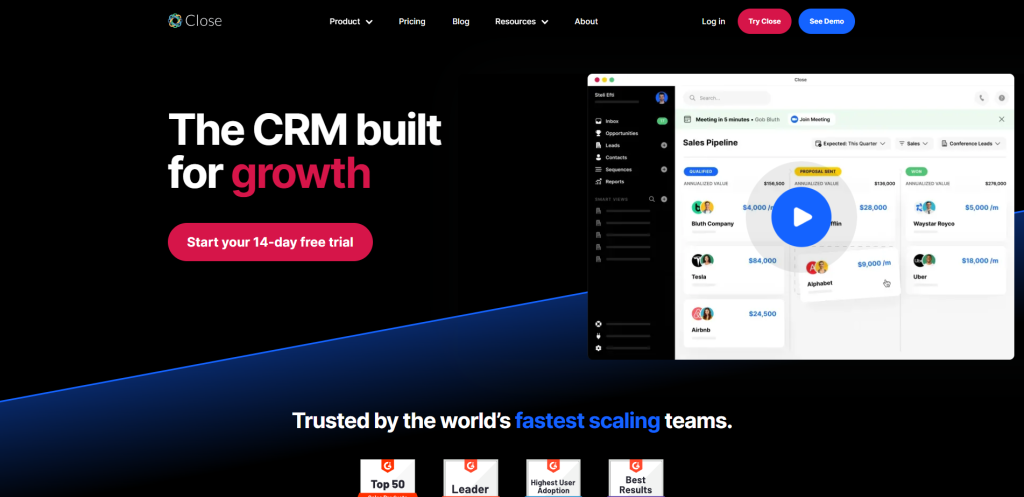
Close is a CRM tool for efficiently managing relationships with leads and customers. It offers impressive sales automation features, simplifying lead generation and sales processes.
Key Features
- Ease of use: Close CRM provides an intuitive and user-friendly dashboard.
- Support: Offers reliable support for users.
- Pricing: Reasonable pricing structure suitable for various business sizes.
- Features: Incorporates essential features for efficient lead management.
Pros
- Easily import leads: Seamless lead import process.
- Intuitive dashboard: User-friendly interface.
- VOIP calling: Convenient VOIP calling features.
- Efficient email marketing: Simplifies email marketing campaigns.
- Robust reporting: Provides insightful reports.
- SMS messaging: Streamlines SMS communication.
- API integrations: Offers flexibility through API integrations.
Cons
- Limited SMS reach: SMS messages primarily go to the US, CA, GB, and AUS.
- SMS costs: SMS texts come with a cost.
- No free plan: Lacks a forever free plan.
Pricing
Close offers a variety of plans to accommodate different business sizes and needs. Monthly and annual payment options are available, with annual payments offering a 15% discount.
- Starter plan: At $59/user/month, it’s suitable for smaller teams, allowing storage of 2,500 leads and five custom fields for contacts.
- Professional plan: At $329, includes 3 users, it suits medium to large businesses, providing all basic plan features along with bulk email sending, email sequences, and the power dialer.
- Business plan: Priced at $699, includes 5 users, it caters to large sales teams and includes all features, such as the predictive dialer, voicemail drops, call transferring, call recording, and custom graphs.
5. Ontraport
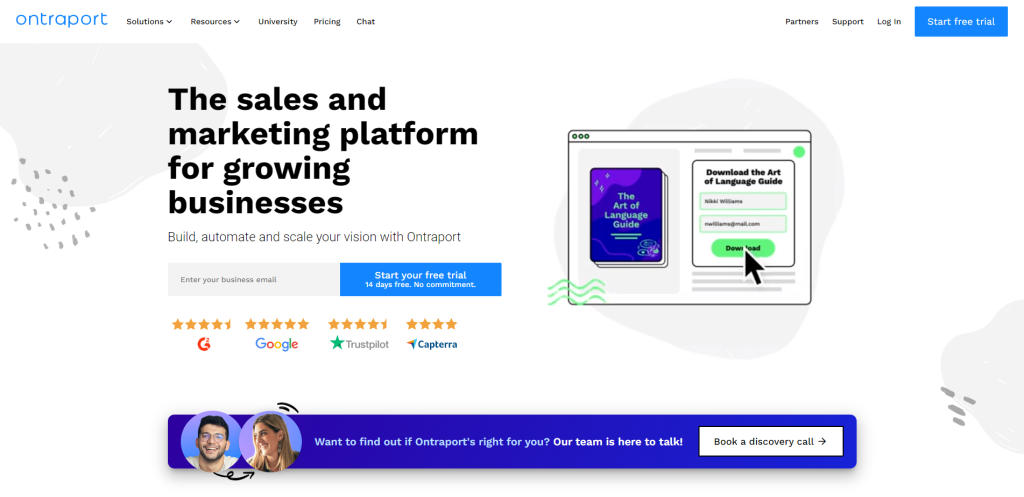
Ontraport is an all-in-one platform known for advanced marketing automation and customer relationship management (CRM). It offers a wide range of features to support various phases of the customer life cycle.
Key Features
- Customer relationship management: Ontraport provides tools to build and manage your contact list, segment contacts, and assess engagement levels.
- Design elements: User-friendly drag-and-drop editor for creating emails, landing pages, and forms.
- Email marketing campaigns: Visual campaign builder, A/B testing, and detailed analytics for effective email marketing.
- Automation: Streamline business processes with marketing, salesforce, and business automation.
- Webinar service: Record, schedule, and automate webinars to offer a personalized experience.
Pros
- Great customer support
- Dedicated IP addresses for email deliverability
- Offers more than just CRM with webinars and eCommerce tools
- Free and responsive templates
- User-friendly campaign builder
Cons
- Steep learning curve
- Challenges with contact management, including duplicate contacts
- High cost, especially for small businesses
- Limited integration and app support
- Email design software can be less intuitive
- Inadequate reporting on basic plans
Pricing
Ontraport offers four pricing plans, starting at $29 per month for the Basic plan. The Plus, Pro, and Enterprise plans offer additional features at higher price points.
6. Monday Sales CRM
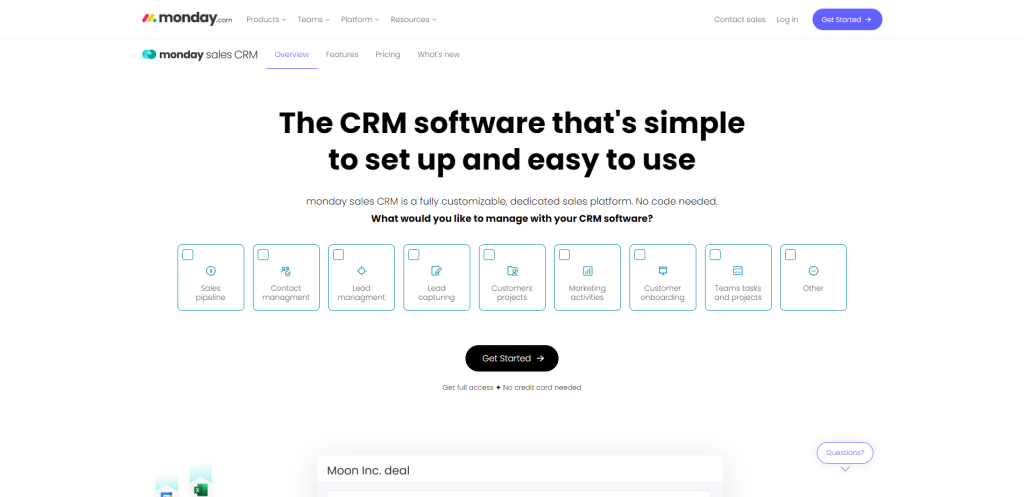
Monday Sales CRM, an offshoot of Monday.com, is a robust contender in the realm of sales CRM solutions. Monday Sales CRM stands as a versatile tool for optimizing sales and marketing processes.
Key Features
- Customizability: Monday Sales CRM allows full customization to align with diverse sales strategies.
- Analytics: Offers essential analytics functionality to monitor and enhance sales processes.
- Integrations: Supports a range of integrations, including Microsoft Excel, DocuSign, Shopify, and Salesforce.
- Activity management: Enables tracking of leads and related activities, improving communication and organization.
- Sales pipeline management: Provides an intuitive dashboard to track sales pipeline, targets, and team performance.
- No-code automations: Boosts productivity with customizable automations, though limited in higher-tier plans.
Pros
- User-friendly: Intuitive interface and a wealth of templates make it easy to use.
- Efficiency: Templates and integrations streamline processes, saving time.
- Single interface: Consolidates sales-related data from various sources into one interface.
- Productivity boost: No-code automations enhance sales team productivity.
Cons
- Pricing complexity: Multiple pricing plans with varying features can be confusing.
- Limited automations: Higher-tier plans have constraints on automations.
- Security concerns: Higher-priced plans may lack advanced security features.
Pricing
Monday Sales CRM offers four pricing plans (for a minimum of 3 seats):
- Basic: $12.50/user/month, featuring customizable pipelines and templates.
- Standard: $17/user/month adding email integration and custom CRM integrations.
- Pro: $30/user/month with email tracking, Google Calendar sync, and sales analytics.
- Enterprise: Contact sales representative for pricing, providing advanced features and security.
7. PipeDrive
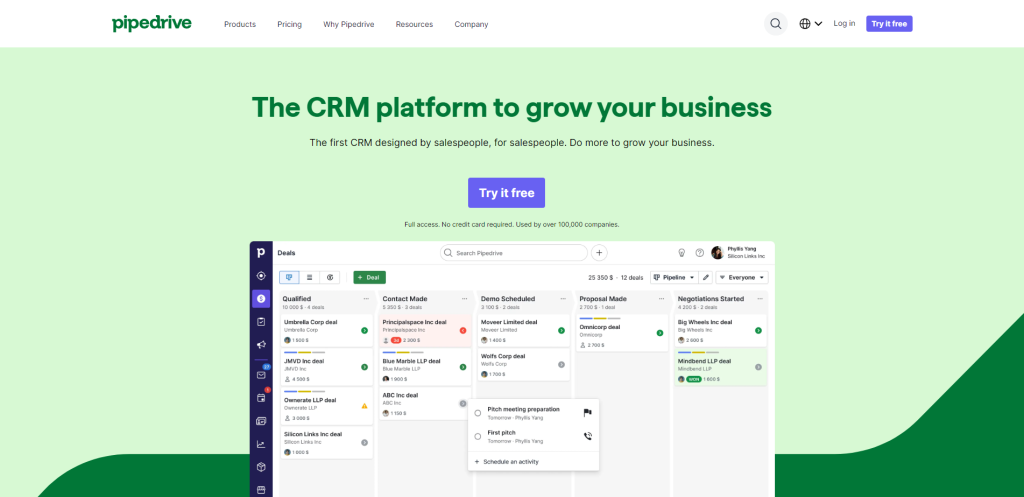
Pipedrive CRM is a sales-oriented platform designed to automate growth and identify attractive deals swiftly. It excels in visual sales pipelines, lead management, and deal forecasting, making it a top choice for businesses seeking an intuitive CRM solution.
Key Features
- Sales focus: Pipedrive is tailored for sales funnel management and growth.
- Automation: Automates routine tasks, allowing sales teams to focus on closing deals.
- Visual sales pipeline: Provides a visual overview of deals in the pipeline.
- AI tools: Identifies and prioritizes opportunities to close deals.
- Email campaigns: Easily create mass emails from scratch or using templates.
Pros
- Sales-oriented: Built to cater to the specific needs of sales teams.
- Efficient automation: Simplifies routine tasks and improves efficiency.
- Visual pipeline: Provides a clear view of every deal’s status.
- AI-powered: Utilizes AI to identify the best deal opportunities.
- Email campaigns: Streamlines email campaigns with templates.
Cons
- Advanced plan required: Some key features like automations and two-way email syncing are only available in advanced plans.
- User limits: Certain tools have user limits that may necessitate higher-priced plans.
Pricing
Pipedrive CRM offers five pricing plans:
- Essentials: $15/user/month including lead and deal management, integrations, and 3,000 open deals.
- Advanced: $29/user/month adding active automations, two-way email syncing, and 10,000 open deals.
- Professional: $59/user/month with additional features like Smart Docs, revenue forecasting, and 100,000 open deals.
- Power: $69.90/user/month introducing project add-ons and custom onboarding services, among others.
- Enterprise: $99 per user, per month, providing unlimited reports, customizations, and advanced automations.
8. FreshSales
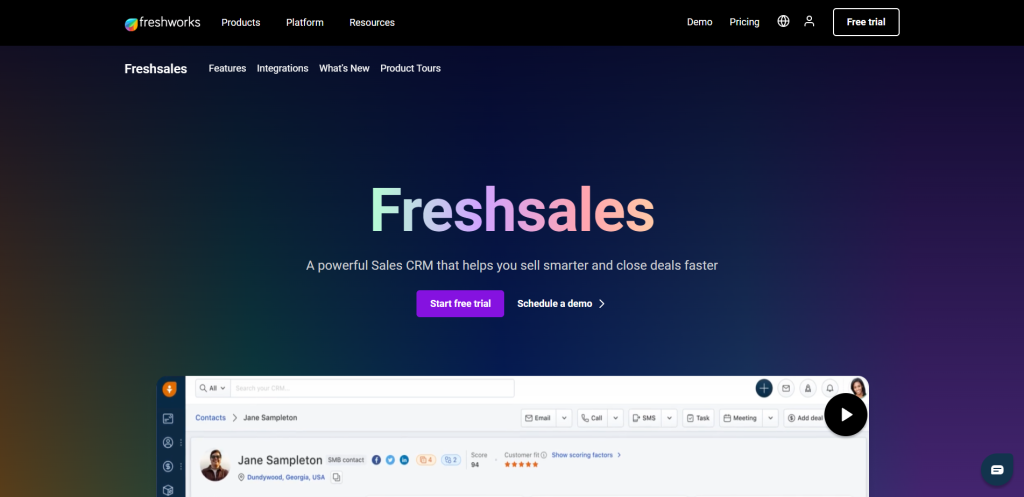
Freshsales is a CRM system tailored to help sales teams attract leads, engage with prospects, and nurture customer relationships. It leverages artificial intelligence (AI) for deal insights and revenue forecasting.
Key Features
- Scalable CRM: Suitable for businesses of all sizes with scalable plans.
- Built-in phone dialer: Features a phone dialer across all plans for enhanced communication.
- AI-powered insights: Utilizes AI for deal insights and sales forecasting.
- Contact and account management: Manages contacts and accounts effectively.
- Lead management: Provides robust tools for lead management.
- Workflow automation: Automates repetitive tasks and workflows.
- Mobile app: Includes a mobile app for on-the-go access.
Pros
- Easy setup: Quick and straightforward setup process.
- Free plan: Offers a free plan with unlimited users.
- Built-in phone dialer: All plans include a built-in phone dialer for communication.
- Mobile app: Features a mobile app for mobile access and management.
- AI insights: AI-powered insights enhance deal management and forecasting.
Cons
- File storage limit: Per-user file storage is limited.
- AI insights in higher tiers: AI-powered insights are only available in more expensive plans.
- Free plan limitations: The free plan lacks features like email marketing and file storage.
Pricing
Freshsales offers a range of pricing plans:
- Free Plan: $0 for unlimited users.
- Growth: $18/user/month.
- Pro: $47/user/month.
- Enterprise: $83/user/month.
9. SalesMate
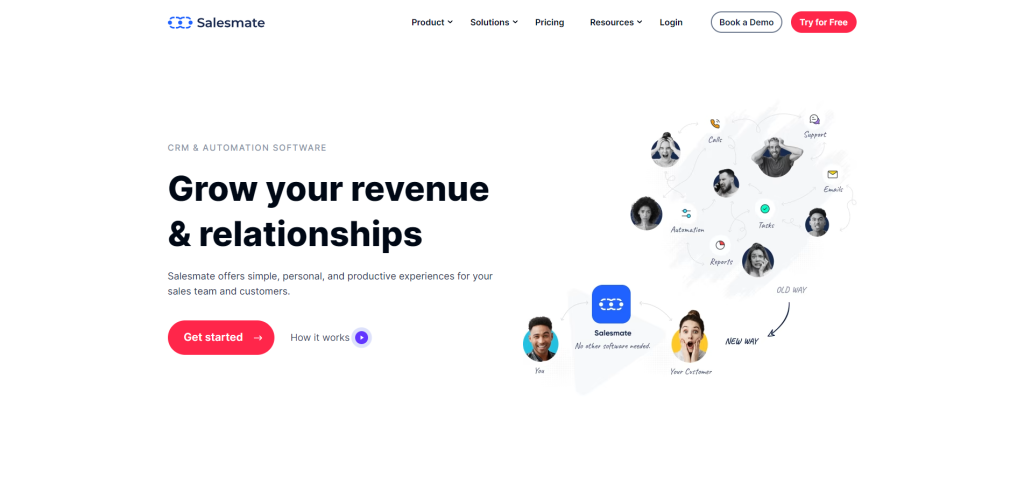
Salesmate CRM is a comprehensive cloud-based solution founded in 2016. It offers advanced features, including sales automation, marketing automation, sales pipeline management, and more.
Key Features
- Sales pipeline management: Visualize and optimize the sales process, enhancing transparency and productivity.
- Sales automation: Streamline and automate repetitive tasks, freeing up time for valuable customer interactions.
- Marketing automation: Create targeted email campaigns and automate marketing efforts for higher ROI.
- Built-in calling: Make and receive calls and send text messages directly from the CRM.
- Text messaging: Engage with leads and customers through SMS directly from the CRM.
- Team inbox: Centralized communication hub for efficient team collaboration.
- Live chat: Real-time engagement with website visitors, improving customer satisfaction.
- Lead scoring: Prioritize leads based on engagement level, optimizing workflow.
Pros
- User-friendly interface: Intuitive design for quick adaptation, reducing the learning curve.
- Robust automation capabilities: Efficiently automate tasks, saving time and boosting efficiency.
- Powerful sales pipeline management: Customizable stages and real-time visibility for optimized pipeline management.
- Integrated calling and texting: Seamless communication tools integration, streamlining workflows.
Cons
- Limited third-party Integrations: Integration options may be limited compared to other CRM platforms.
- Mobile app functionality: The mobile app’s functionality could be more robust compared to the web version.
- Learning curve for advanced features: More complex features may require additional training for full utilization.
- Pricing tiers for essential features: Some key features may only be available in higher-priced plans.
Pricing
SalesMate offers a variety of different Pricing options:
- Basic: $29/user/month.
- Pro: $49 per user/month.
- Business: $79/user/month.
- Enterprise: Custom pricing, contact for a quote.
10. ZenDesk
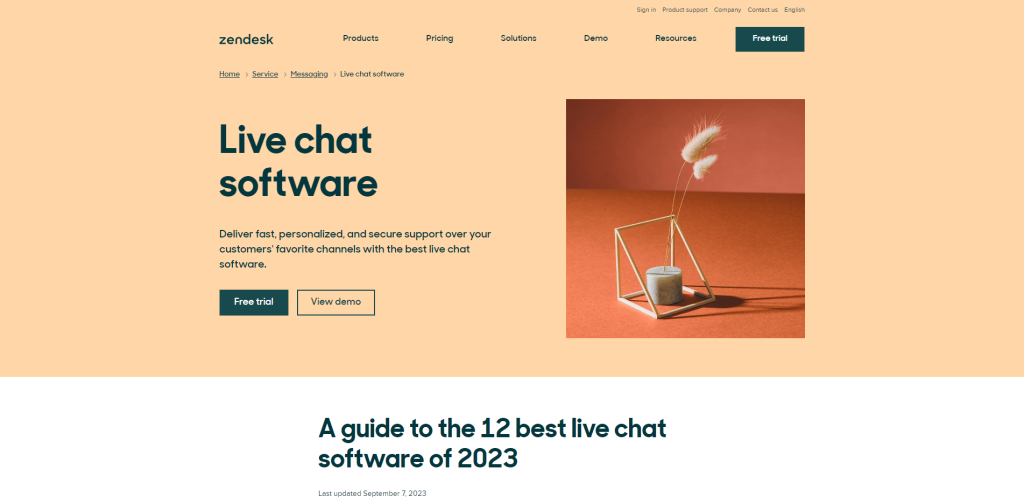
Zendesk is a versatile CRM solution known for its emphasis on cross-departmental collaboration. It offers a centralized database, omnichannel communications, AI integration, and numerous features designed to enhance performance.
Key Features
- Unified customer database: Shared database that allows all departments to access the same information, fostering collaboration and data consistency.
- Seamless communication: Tools like “side conversations” and “light agents” facilitate efficient and transparent communication, improving issue resolution.
- AI-enabled customer services: Zendesk leverages AI to provide intelligent prompts to customer service representatives and offers chatbot integration.
- Self-service areas: Enables you to build customer self-service portals, offering valuable resources and information to customers and support representatives.
- Analytics tools: Comes with prebuilt dashboards and reports, aiding in performance monitoring and data-driven decision-making.
- Customization and integrations: Allows for extensive customization and integrates with a wide range of third-party applications and services.
- Integrated email and phone for sales staff: Features like VoIP, IVR, outbound power dialer, and bulk email enhance communication and sales capabilities.
Pros
- Zendesk excels in combining customer data with internal and external communication tools, fostering better collaboration and transparency among teams.
- The platform’s AI usage, including onscreen prompts and chatbots, enhances the efficiency of customer service and support.
- Provides customizable dashboards that offer valuable insights for improving overall business performance.
Cons
- May need to invest significantly, making it less budget-friendly compared to alternatives.
- Contacting customer support is primarily through a ticketing system, which can result in wait times.
- Zendesk places limitations on the number of monthly API calls, potentially leading to increased subscription costs for businesses with high API usage.
Pricing
Zendesk offers two primary versions: Zendesk Sell, which focuses on marketing and sales processes, and Zendesk Suite, which centers around post-sales ticketing, messaging, and customer support.
Prices are based on annual subscriptions, with monthly subscriptions available at a slightly higher cost. There is no free plan.
Zendesk Sell Pricing
- Sell Team: $19/user/month.
- Sell Growth: $49/user/month.
- Sell Professional: $99/user/month.
- Sell Enterprise: Custom pricing.
Zendesk Suite Pricing
- Suite Team: $55/user/month.
- Suite Growth: $89/user/month.
- Suite Professional: $115/user/month.
- Suite Enterprise: $150/user/month.
Additional costs may apply for advanced AI functionality which is not included in the base subscription. Zendesk Support, a separate omnichannel ticketing system, is available at prices ranging from $19 to $115 per user, per month.
SureTriggers and CRM Integration

SureTriggers offers seamless integration with CRM systems, revolutionizing the way businesses manage customer relationships.
By integrating with popular CRM platforms, it enables you to synchronize, automate, and optimize customer data and interactions. This integration allows for real-time data updates, triggers for specific CRM events, and efficient management of customer touchpoints.
Use Cases Of SureTriggers And CRM Integration
- Lead nurturing: Automate lead scoring and follow-up actions within your CRM. When a lead reaches a certain score, SureTriggers can trigger personalized follow-up emails or notifications for your sales team.
- Sales pipeline management: Streamline the sales process by automating CRM tasks. For instance, when a deal reaches a specific stage, SureTriggers can automatically assign tasks, send notifications, or update contact records.
- Customer support: Improve customer service by automating support ticket management. When a support ticket is submitted, SureTriggers can assign it to the right agent, send an acknowledgment email, and set follow-up reminders.
SureTriggers stands out through its intuitive interface, scalability to suit businesses of all sizes, and comprehensive CRM integration options. It provides an array of automations and customizability that ensures you can tailor CRM automations to your specific needs.
Automate Your CRM With SureTriggers
SureTriggers simplifies CRM automation, making it accessible and effective for startups. It streamlines customer data management, boosts efficiency, and ultimately enhances customer relationships.
Embrace SureTriggers as a solution to take your CRM processes to the next level. It offers the tools needed to compete in the digital age and achieve CRM excellence.
Get started with SureTriggers today!
Recommended Articles
Connect Google Calendar With Notion (2 Easy Ways)
15 Powerful Slack Tips for 2024 (Boost Productivity)