
Building strong customer relationships is paramount for every business. Staying connected with your customers is crucial for keeping them engaged and informed about your services, purchases, usage guides, and upcoming promotions.
For instance, if you run an eCommerce store, you need to keep your customers informed about orders, expected delivery dates, and various other updates.
Even though WhatsApp and other channels are popular, email is still the most effective medium for engaging with customers.
Managing email communication manually can be a time-consuming and tedious task. Thankfully, you can set up email automations to save precious time and resources.
In this comprehensive guide, we will explore email automation, the types of emails you can automate and ways to automate emails.
What Is Email Automation?
Email automation is the process of automatically sending emails to recipients based on specified conditions. You can easily achieve this with the help of any automation or email marketing tool.
Imagine you run an online store selling handcrafted jewelry. With each purchase, you manually send a confirmation email so your customer knows that their order has been successfully placed.
Then, a week later, you follow up with the customer by sending a thank-you note and a tempting discount offer for their next purchase.
While thoughtful and effective, this manual process is time-consuming . Multiply this by hundreds of orders, and you could lose a huge proportion of your valuable time.
With an automation tool, you can set up a workflow that automatically triggers emails based on customer actions.
So, when someone buys a product, a confirmation email whirs into their inbox instantly. And, a week later, a personalized follow-up with that tempting discount arrives, all on autopilot.
All without you having to do a thing.
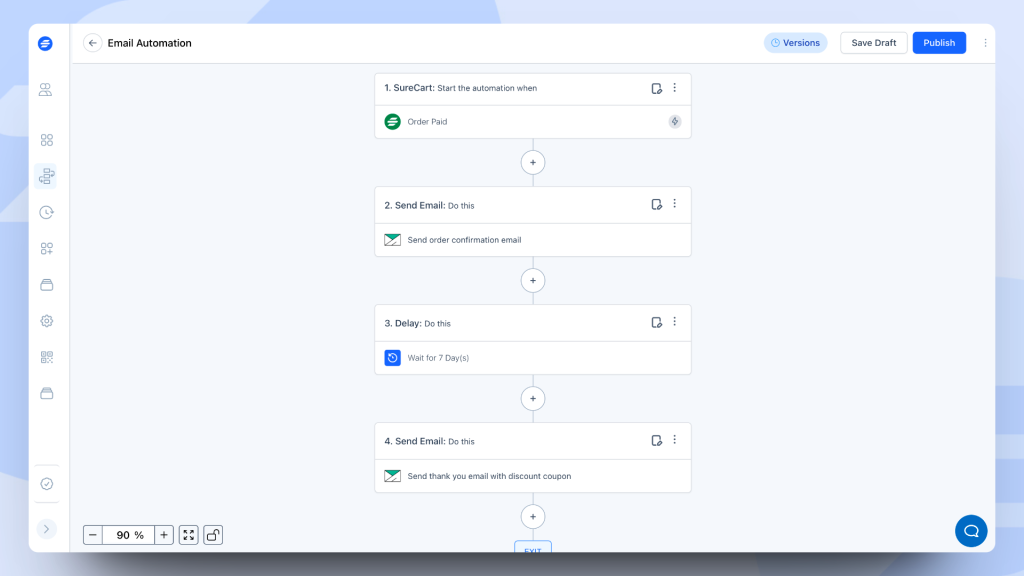
This streamlined approach ensures accurate, timely communication with every customer, freeing up your valuable time to focus on crafting beautiful jewelry and growing your business.
The Benefits of Email Automation
There are many benefits to email automation, from saving time to establishing a reliable way to stay connected with customers.
Here are some of the key benefits of email automation:
Automate Repetitive Tasks
Writing and sending emails by hand requires a lot of effort. Even if you have a template where you just replace the names of customers before sending, it will still feel repetitive.
These small tasks can become significant distractions, especially if you’re responsible for growing your business as well.
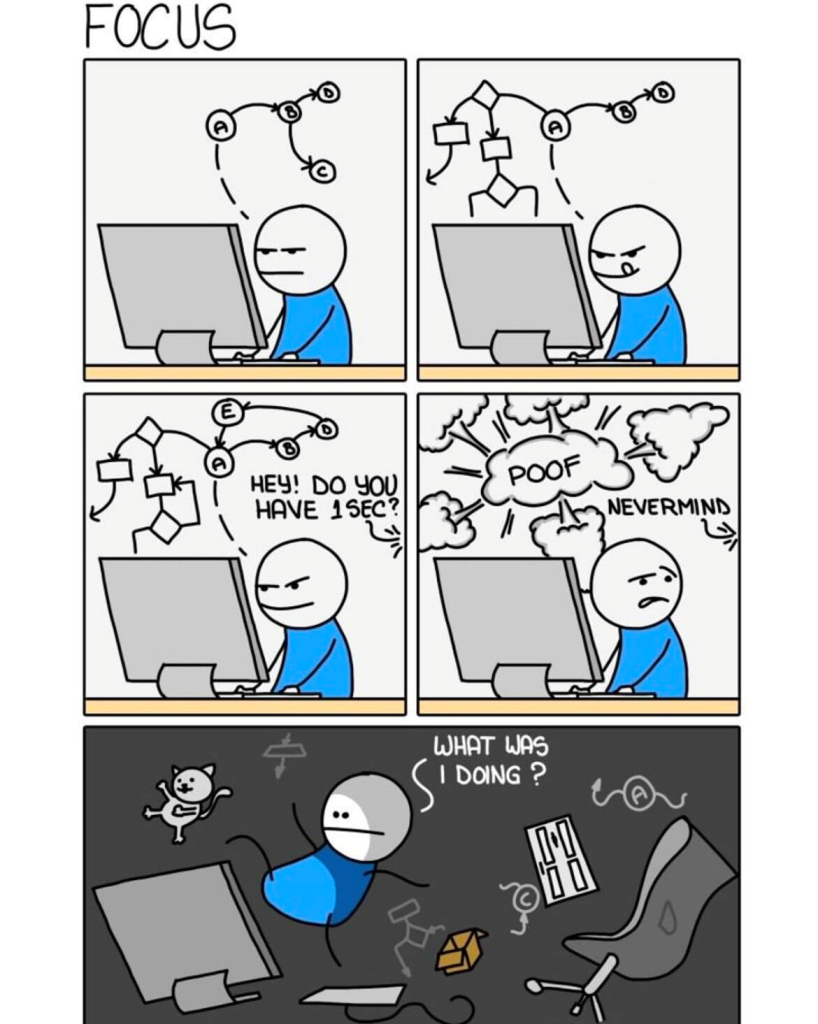
Automated Drip Content
If you want to create a series of sequenced emails for your audience, automation is a lifesaver.
For example, if you’re selling courses and someone purchases a course, you may want to send them a 5-email series for the next few days to help them get started.
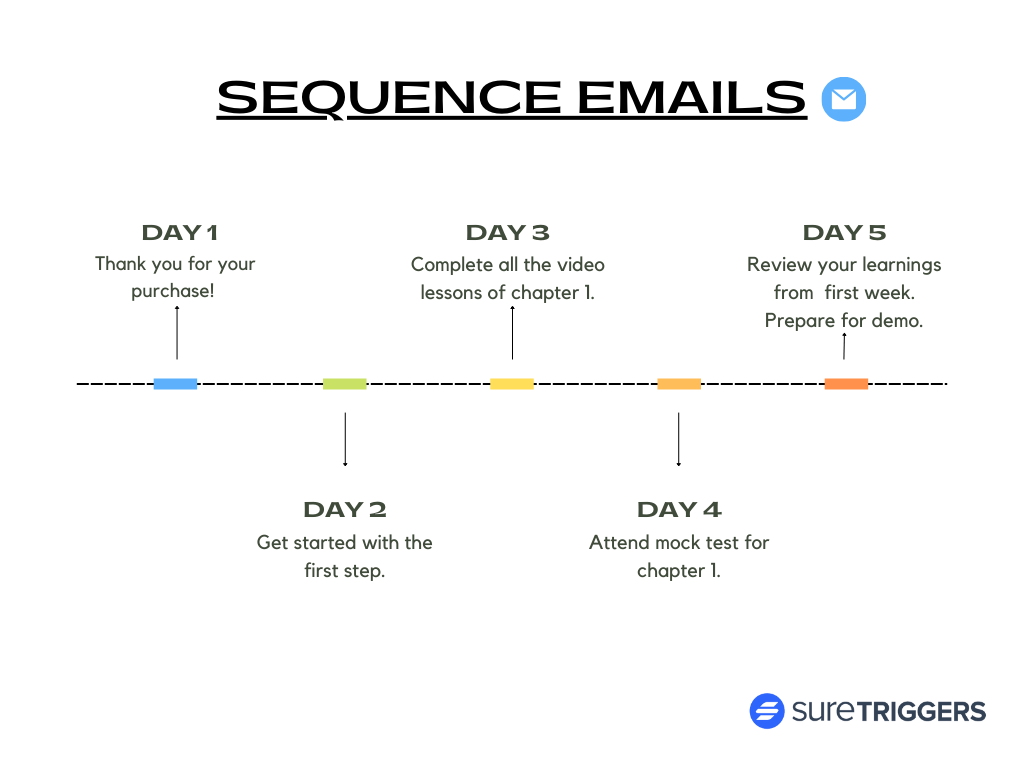
Imagine doing this by hand for every student!
Engaged Customer Communication
Staying connected with customers is crucial in business, and email is still the best way to do it. When customers receive regular communications, they know your business is active and that you value their custom.
By automating the process, you can stay connected with your customers while focusing on other aspects of your business.
Email Automation Ideas for Different Businesses
Now you have seen the potential of email automation, you might think: What should I automate? What if I don’t run a store or sell courses?
Email automation could be useful for every type of business. Here are just a few examples:
Email Automation Ideas for eCommerce
- Send welcome emails offering a special discount to first time buyers.
- Set up abandoned cart reminders to encourage customers to complete their purchase.
- Provide personalized product recommendations based on purchased products.
- Send upsell emails to suggest complementary products.
- Request customer feedback after a purchase to gather valuable insights.
Email Automation Ideas for Course Creators
- Create a welcome series to greet and guide new course sign-ups.
- Implement drip-feed content emails to keep learners engaged over time.
- Motivate and guide learners through the course by sending progress updates.
- Offer special promotions for advanced courses or upgrades to existing students.
- Conduct surveys among course participants after they complete a course.
Email Automation Ideas for Real Estate
- Tailor property listings to customer preferences and send them through targeted emails.
- Follow up with customers after addressing property inquiries asking if they need additional information.
- Keep customers informed about local real estate market updates.
- Establish referral programs and send emails after successful property transactions.
- Send seasonal greetings and updates on market trends to keep clients engaged.
Email Automation Ideas for Health and Fitness Coaches
- Welcome new subscribers with emails containing fitness tips and guidance on goal-setting.
- Provide regular workout routine emails to keep clients motivated and on track.
- Promote special offers on regular intervals related fitness products or services.
- Recognize achievements by sending emails when clients reach fitness milestones.
Email Automation Ideas for Travel and Hospitality
- Send booking confirmation and travel itinerary details through automated emails.
- Provide pre-travel checklists and tips to enhance the travel experience.
- Gather post-trip feedback by sending surveys immediately after the trip ends.
- Offer exclusive deals and discounts to loyal customers through targeted email campaigns.
- Recommend seasonal travel destinations through personalized email suggestions.
Email Automation Ideas for Technology and Software
- Streamline the onboarding process by sending informative welcome emails.
- Keep users informed of product updates through announcements and tutorial emails.
- Send renewal reminders and offers to encourage users to extend subscriptions.
- Share customer success stories and case studies to highlight the positive impact of your software.
- Collect feedback by sending surveys on feature requests and improvements.
Email Automation Ideas for Nonprofit Organizations
- Express gratitude to donors by sending thank-you emails along with impactful stories.
- Keep supporters informed with monthly newsletters covering ongoing projects and achievements.
- Share volunteer opportunities and event invitations through targeted email campaigns.
- Provide updates on fundraising campaigns and progress reports.
- Personalize appeals based on donor history and interests to enhance engagement and contributions.
These are just a few examples of how automated emails can help businesses of all kinds. We’re sure you can think of many more!
2 Ways To Set Up Email Automation
There are two ways to automate email management and the choice depends on the type of automation you want to create.
Let’s explore both methods.
Use Email Marketing Tools
Firstly, you can utilize an email marketing tool such as Brevo, Mailchimp or Mailerlite. These applications are specifically designed to assist you in email marketing.
They can help you manage subscriber lists, create segmented contact lists, and track click rates, open rates and more.
One of the features that these email marketing apps offer is the ability to automate email campaigns. You can create a series of automated emails with minimal effort if you choose the right platform.
Use Automation Tools
Automation tools help you connect different apps with each other and perform automated tasks.
For example, if you have a WooCommerce store and you want to send emails 3 days after a purchase, automation tools can help. Just create a mail template, set up your automation tool, set a trigger, and leave the system to it.
Setting Up Email Automation
Before we begin writing the email, we need to do a little preparation first:
Decide on a Goal
Determine what you want to automate and create a list of automation sequences you want to set up.
For instance, if you operate an eCommerce business, consider automation such as:
- Sending a thank you email with a discount code after a customer places an order to provide a post-purchase discount.
- Sending an email seven days after purchase to gather feedback.
- Automatically sending a reminder email to customers who abandoned their shopping carts encouraging them to complete their purchase.
Select the Tool
After defining your email automation goals, consider the tools needed to implement them.
For example, if you plan to send personalized onboarding emails using templates, and your emails don’t rely on other apps, an email marketing tool will work.
If you need emails triggered by specific conditions, such as sending an email after someone completes a course or a purchase, you’ll need an automation tool.
Prepare the Email
Once you’ve chosen the appropriate tool, craft your email so it achieves its goal.
Once written, determine the flow of the emails. If your automation requires multiple emails, decide on the intervals between each email. If the email sequence involves multiple messages, plan the overall flow accordingly.
Once these steps are completed, you’ll be ready to implement your email automation.
How To Set Up Automation Using Email Marketing Tools
Setting up automation using email marketing tools can help streamline communications, save time, and deliver more targeted messages.
Here’s a general guide on how to set up automation using an email marketing tool:
- Choose an email marketing tool: Select an email marketing tool that offers robust automation features. Popular options include Mailchimp, Constant Contact, HubSpot, and others.
- Define your goals and segments: Clearly define your email marketing goals and identify the segments of your audience you want to target with automated campaigns.
- Create a sign-up form: If you haven’t already, set up a sign-up form to collect email addresses. This is essential for building your subscriber list, which is the foundation of your email marketing efforts.
- Segment your email list: Segment your email list based on relevant criteria such as demographics, behavior, or engagement level. Segmentation allows you to send more personalized and targeted messages.
- Design your email templates: Create visually appealing and responsive email templates that align with your brand. Most email marketing tools provide drag-and-drop editors for easy template creation.
- Set up automation workflows: Learn about the automation features of your email marketing tool, and set up the automation.
- Test and optimize: Before launching your automated campaigns, test them to ensure they work as intended. A/B testing can help optimize elements like subject lines, copy, and images for better performance.
- Monitor and analyze: Regularly monitor the performance of your automated campaigns. Most email marketing tools provide analytics to track metrics such as open rates, click-through rates, and conversions.
By following these steps, you can set up effective and efficient automation in your email marketing campaigns.
How To Set Up Email Automation in Automation Tools
Email automation is an excellent choice if you want to send emails based on events in other apps.
For example, if you’re a course creator, you can send an email when a student completes a lesson in your learning management tool, such as Lifter LMS.
Now, let’s understand how to set up email automation to send emails via the WordPress site to students when they complete a course in LifterLMS, using our automation tool – SureTriggers.
If you’re not familiar already, see how to get started with SureTriggers.
Step 1: Connect LifterLMS and Your WordPress Site With SureTriggers
Before you start creating your workflow, you need to connect your apps with your SureTriggers account.
Step 2: Setting Up a Trigger For LifterLMS
Next, we need to set up a trigger, the event that starts the ball rolling.
- Log in to your SureTriggers account.
- Click the Create New button.
- Click the Add Trigger button.
- Search for LifterLMS and select it from the results.
- Select the trigger event as Course Completed, and the connection as the website where LifterLMS is installed.
- Select the course that should trigger the workflow when completed.
- Click the Fetch Data button.
- Click the Save button.
Here’s a video that explains how you can set up the trigger so you can see everything in action.
Next, we’ll set up a step to send the email through our WordPress site.
Step 2: Setting Up Action to Send Email
Now let’s set up the action, and what we want the trigger to do.
We’re still working within SureTriggers here.
- Click the Plus icon on the same page as above.
- Search for WordPress and select it from the results.
- Choose the trigger event as Course Completed, and select the connection to the site through which you want to send the email.
- New fields will appear. Fill in details such as the form name, email, and so on.
- Type @ and add the email address of the student from the previous step in the To field. Add any other details as required.
- Add the email body in the body field. You can include personalization from the last step, such as the first name, course name, and so on.
- Once completed, click the Test Action button.
- Click on the Save button if everything works as intended.
- Publish your workflow.
The video below explains how to set up the action for sending emails through your WordPress website.
Once your workflow is live, every time someone completes the course, SureTriggers will automatically send an email to your students when they finish the course.
How’s that for time-saving?
Conclusion
Email automation empowers you to connect with your audience in more meaningful ways. You not only save time and reduce manual errors but also build stronger relationships with your customers.
As we discussed in this post, there’s an important question you need to answer before setting it up. How do you implement email automation? Is it through email marketing tools or automation tools like SureTriggers?
While email tools can handle basic automation, if you want to do more, you’ll need an automation tool. An automation tool like SureTriggers.
It can help automate any type of email you can think of. And it’s not just emails, it can automate tasks using hundreds of apps. The potential is limitless!
Recommended Articles
How To Share Logins Across WordPress Websites
What Are Webhooks? A Simple Guide to Using Them Like a Pro