
Ever find yourself buried in repetitive tasks that seem to eat up your day?
That’s where workflow automation comes in—it’s like having a personal assistant who never sleeps!
By automating those mundane tasks, you can free up time, reduce errors, and focus on the work that really matters.
In this article, we’ll dive into what workflow automation is all about, walk you through how to set it up step-by-step, and introduce you to some of the best tools out there, including SureTriggers.
Let’s make your workday a whole lot smoother!
What Is Workflow Automation?
Workflow automation is really just a way to make your life easier by letting technology handle the boring, repetitive tasks for you.
Think of it as setting up a system where those tasks you do over and over again—like sending follow-up emails or updating spreadsheets—happen automatically without you lifting a finger.
So, why does this matter?
- Time-saving: For starters, it saves you a ton of time. Instead of getting bogged down by mundane tasks, you can focus on what really matters— growing your business or being creative.
- Error reduction: It also helps reduce human error (because, let’s face it, we all make mistakes!) and ensures that everything runs smoothly and consistently.
- Productivity boost: Plus, it boosts productivity, allowing you to get more done in less time.
But where can you actually use workflow automation?
It’s a game-changer in so many areas:
- In marketing, automation can help you manage campaigns and lead nurturing without constant manual input.
- For HR teams, it can streamline the onboarding process, making sure new hires get everything they need without delay.
- In customer support, automated workflows can handle routine questions, so your team can focus on more complex issues.
In short, workflow automation is all about working smarter, not harder. Once you start using it, you’ll wonder how you ever got by without it!
How to Implement Workflow Automation: A Step-by-Step Tutorial
Ready to dive into workflow automation? Here’s a simple, step-by-step guide to help you make the most of it.
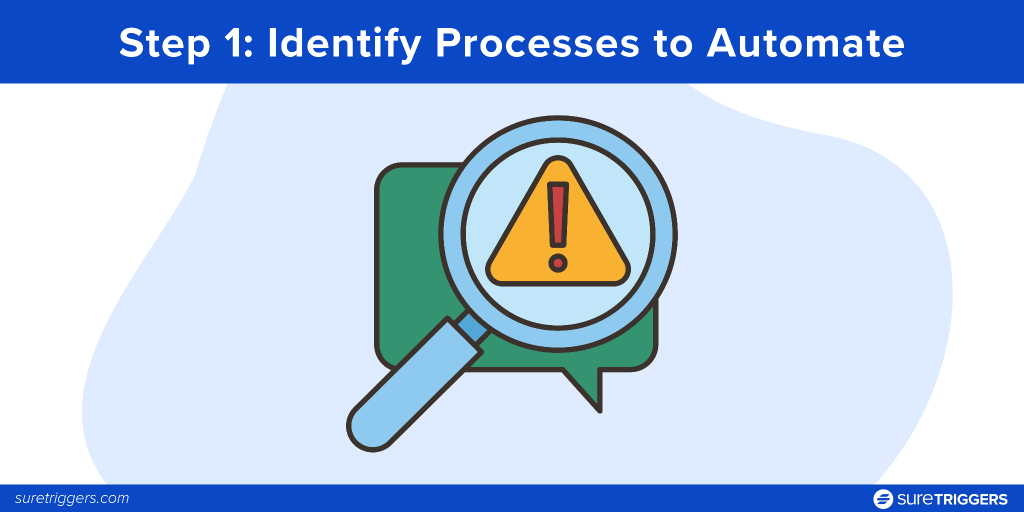
Step 1: Identify Processes to Automate
First things first—figure out which tasks are slowing you down.
Start by taking a close look at your daily routines. Are there any repetitive tasks that you find yourself doing over and over again? Those are prime candidates for automation.
- Audit your tasks: List all the processes you handle regularly. Look for tasks that are repetitive, time-consuming, or prone to errors.
- Prioritize: Focus on automating workflows that have the most significant impact on your productivity. This could be anything from automating email responses to streamlining data entry.
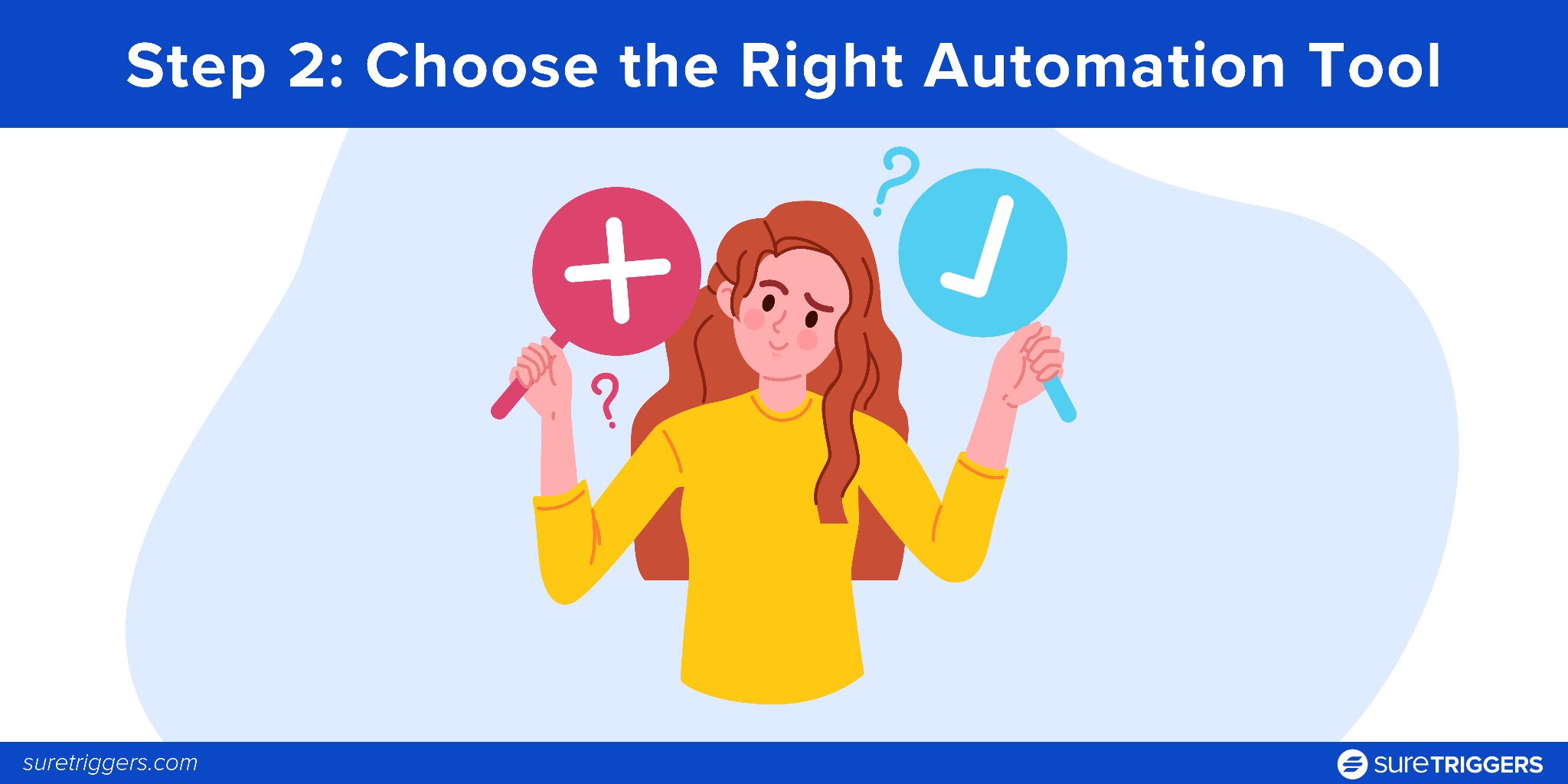
Step 2: Choose the Right Automation Tool
Now that you know what you want to automate, it’s time to pick the right tool for the job.
Not all automation tools are created equal, so it’s important to choose one that fits your needs.
- Evaluate your options: Look for tools that are easy to use, integrate well with your existing apps, and can grow with your business. SureTriggers is a great choice if you’re looking for something powerful yet user-friendly.
- Consider the cost: Make sure the tool you choose offers good value for money. While some may seem pricey upfront, the time and effort they save you can make them worth every penny.
Look at how SureTriggers checks a lot of the boxes for what you’re looking for in an automation tool.
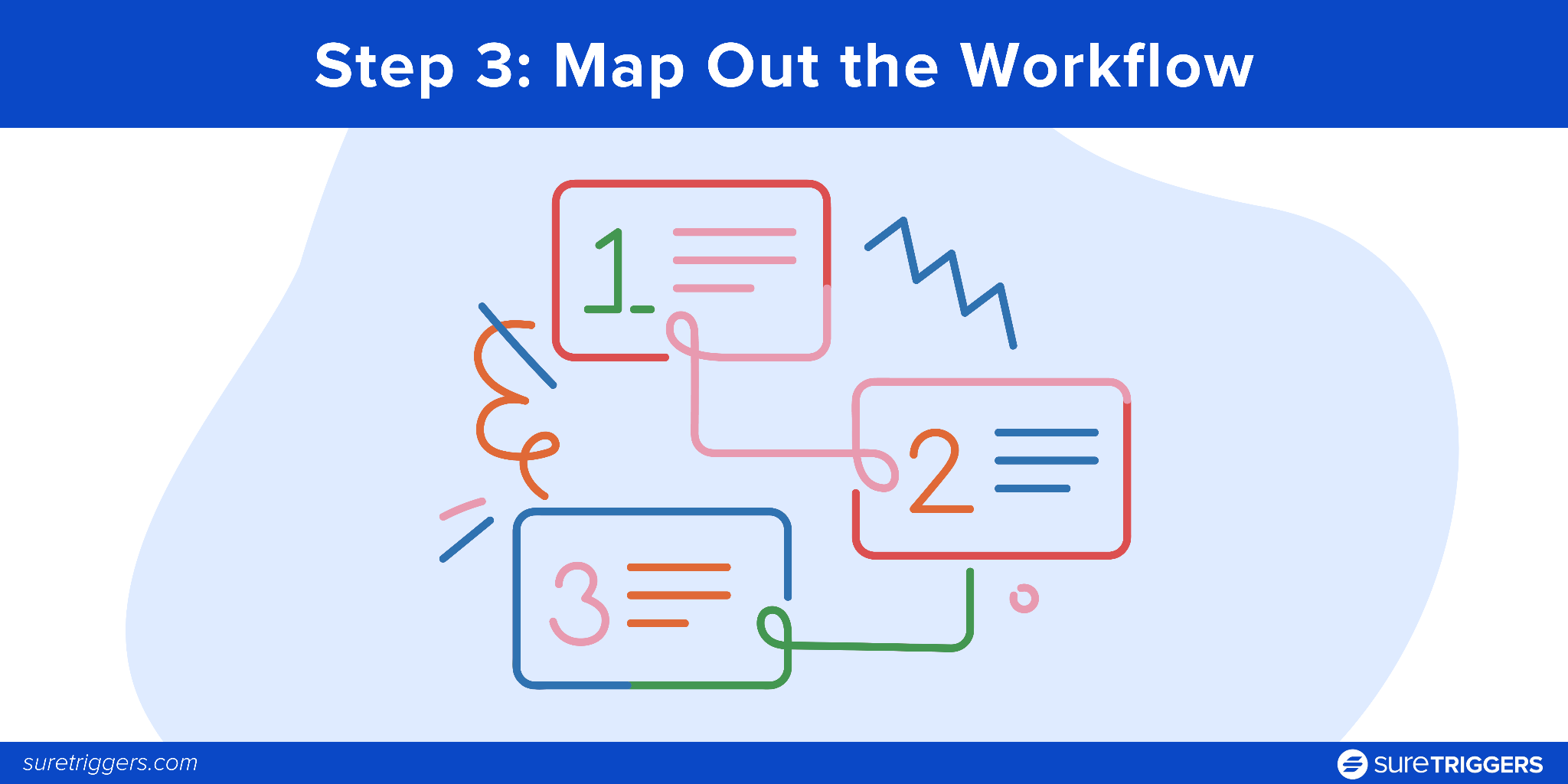
Step 3: Map Out the Workflow
Before jumping into the setup, it’s essential to have a clear plan.
Mapping out your workflow helps you visualize how everything will work together.
- Create a workflow map: Use flowchart tools or even just a pen and paper to outline the steps in your process. This will help you spot any potential issues and ensure everything flows smoothly.
- Visual aids: Don’t underestimate the power of visual aids—they can make complex workflows easier to understand and implement.
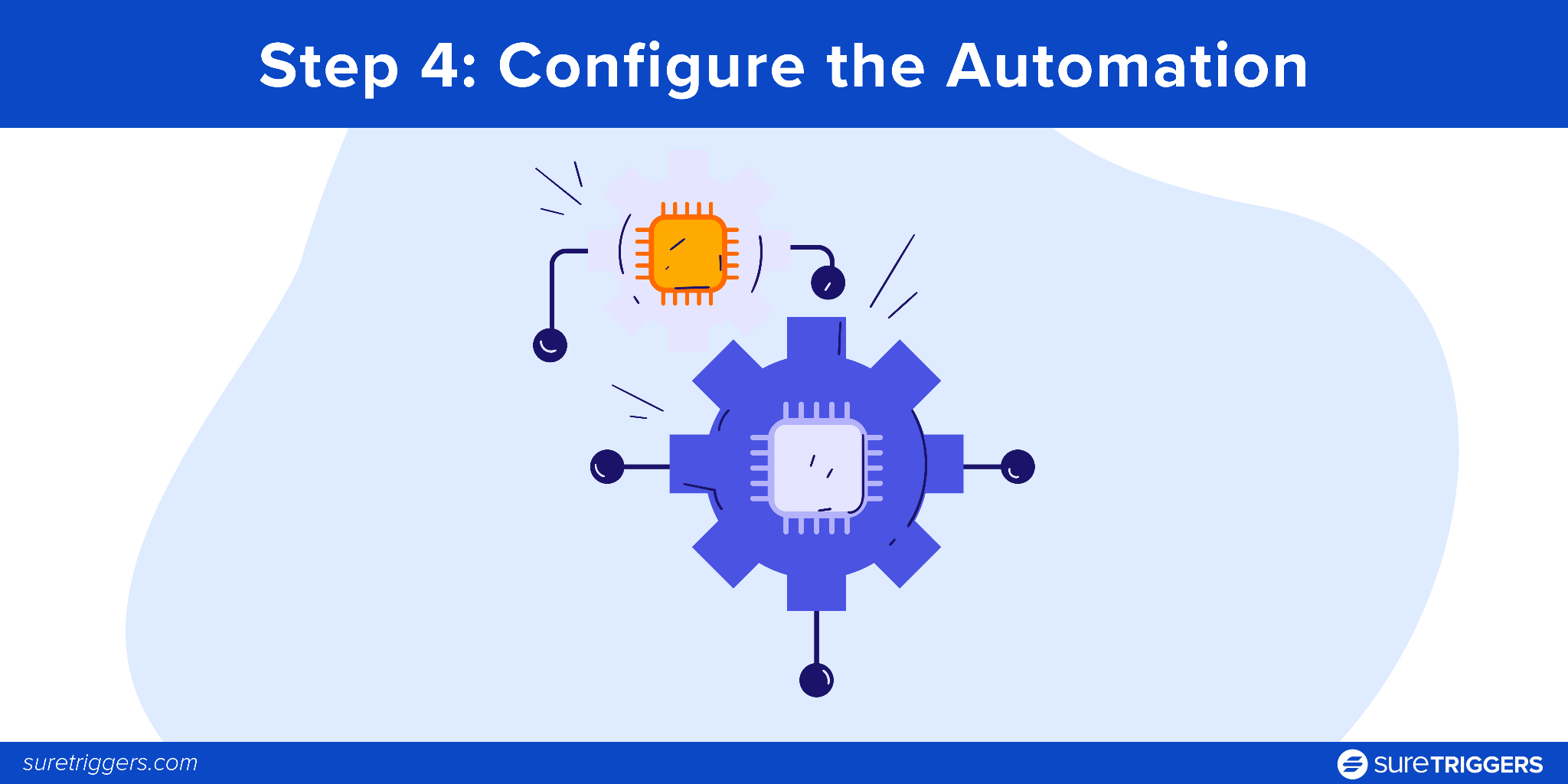
Step 4: Configure the Automation
Now comes the fun part—setting up your automation!
Whether you’re using SureTriggers, Zapier, or something else, the process generally involves setting triggers, actions, and conditions.
- Set triggers: Triggers are the events that start your automation. For example, a new email could trigger an automated response.
- Define actions: Actions are what happens after the trigger. In our example, the action would be sending that email response.
- Add conditions: Conditions help you refine your automation, ensuring it only runs when certain criteria are met.

Step 5: Test and Refine
Before you set your automation loose, it’s crucial to test it out. This step helps you catch any hiccups before they cause problems.
- Run tests: Simulate the process to make sure everything works as expected.
- Gather feedback: If the workflow involves others on your team, get their input and make adjustments as needed.

Step 6: Monitor and Optimize
Once your automation is up and running, it’s not a set-it-and-forget-it situation. Continuous monitoring and tweaking will help you get the most out of it.
- Keep an eye on performance: Use analytics and performance metrics to see how well your automation is working.
- Optimize regularly: Don’t be afraid to make changes as your needs evolve. Workflow automation is all about making your life easier, so keep refining until it’s perfect.
By following these steps, you’ll be well on your way to mastering workflow automation, freeing up more time to focus on what you do best!
Why SureTriggers is the Best Tool for Workflow Automation
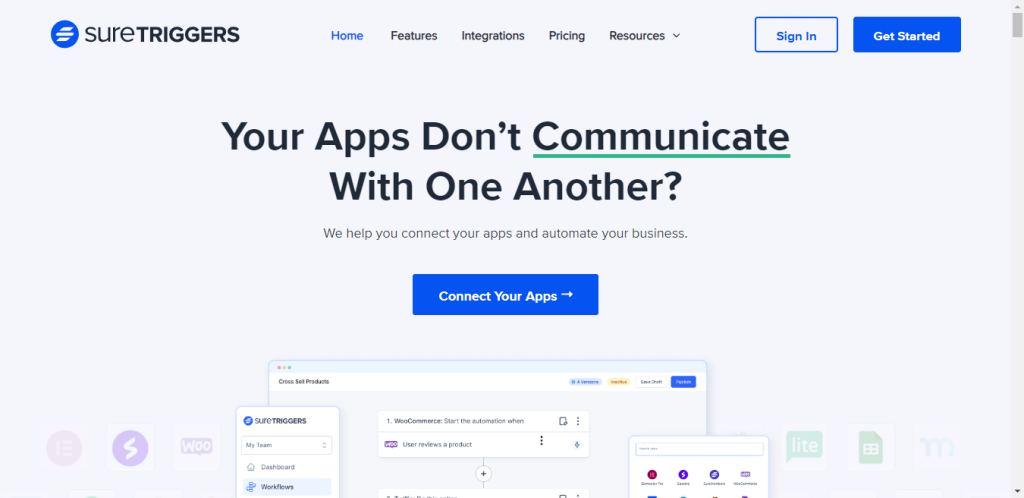
If you’re looking to streamline your workflows, SureTriggers is a standout choice.
Here’s why it’s the best tool for automating tasks:
Key Features of SureTriggers
- User-friendly interface: Designed for ease of use, so setting up and managing automations is a breeze.
- Extensive integrations: Connects with a wide range of apps and services, making it easy to integrate with your existing tools.
- Advanced capabilities: Flexible trigger and action options for creating both simple and complex workflows.
- Affordability: Powerful features at a competitive price, offering great value.
- Scalability: Grows with your business, handling everything from basic tasks to complex processes.
Benefits of Using SureTriggers
- Boosted productivity: Automates repetitive tasks, freeing up your time for more important work.
- Customization: Tailor automations to fit your unique business needs.
- Reliable support: Access strong customer support and helpful resources.
How SureTriggers Stands Out
- Compared to Zapier: Offers more flexibility at a much better price.
- Compared to IFTTT: Provides more robust features for business users.
- Against other tools:
- Integromat: Known for powerful automation and complex workflows, but its interface can be overwhelming for beginners.
- Microsoft Power Automate: Integrates well with Microsoft products and offers strong enterprise features, but can be pricey and complex for smaller businesses.
- Automate.io: Offers a wide range of integrations and a user-friendly interface, but doesn’t always match SureTriggers’ flexibility and advanced capabilities.
With SureTriggers, you get a tool that simplifies automation, boosts productivity, and scales with your business.
It’s a smart choice for anyone serious about streamlining their workflows.
Boost Efficiency: Embrace Workflow Automation Today
Workflow automation isn’t just a fancy term—it’s a game-changer for boosting business efficiency and freeing up valuable time.
By automating repetitive tasks, you can streamline operations, cut down on errors, and focus on what truly matters. If you’re ready to take your productivity to the next level, start exploring automation today.
Remember, you don’t have to dive in head first. Start small, experiment with simple automations, and scale as you get more comfortable.
Ready to experience the power of automation?
Give SureTriggers a try and see how it can transform your workflow, making your business run smoother and smarter.
Get started now and unlock the full potential of automation!
Recommended Articles
How To Share Logins Across WordPress Websites
What Are Webhooks? A Simple Guide to Using Them Like a Pro