Razorpay is a popular online payment gateway that enables businesses and organizations to accept and process online payments.
It provides a secure and user-friendly platform for businesses to integrate payment functionalities into their websites or applications.
With Razorpay, businesses can accept payments through various channels, including credit/debit cards, net banking, UPI, and digital wallets.
One of the ways to integrate Razorpay with other apps and services is via Webhooks.
And in this article, we’ll understand how to set up webhooks in Razorpay to receive notifications on a webhook URL when a payment-related activity happens.
Setting Up Webhook in Razorpay
To configure the webhook URL, simply follow these steps:
- 1. Log in to your Razorpay account.
- 2. Click on Account & Settings.
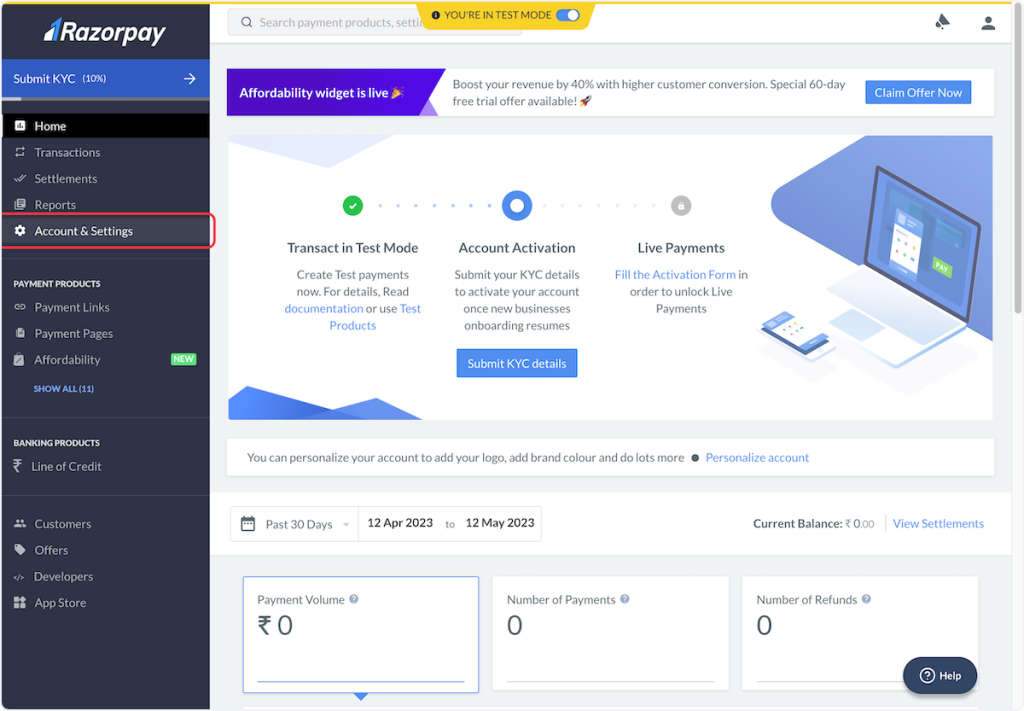
- 3. Click on Webhooks.
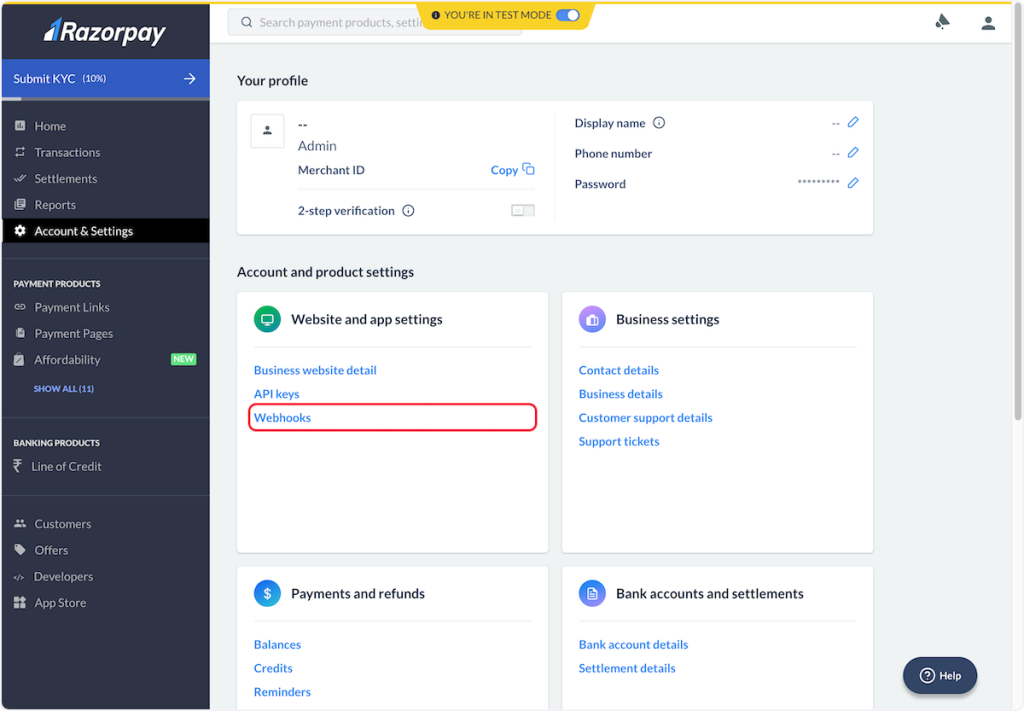
- 4. Click on Add New Webhook button.
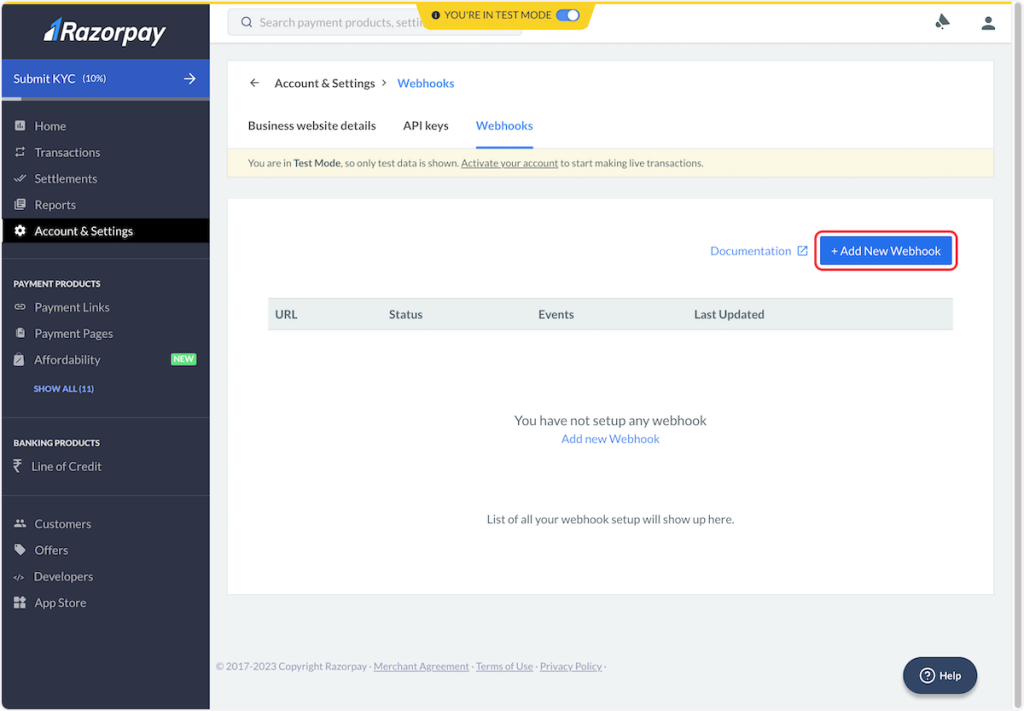
- 5. Copy the webhook URL and paste it into the Webhook URL field provided in the Razorpay account.
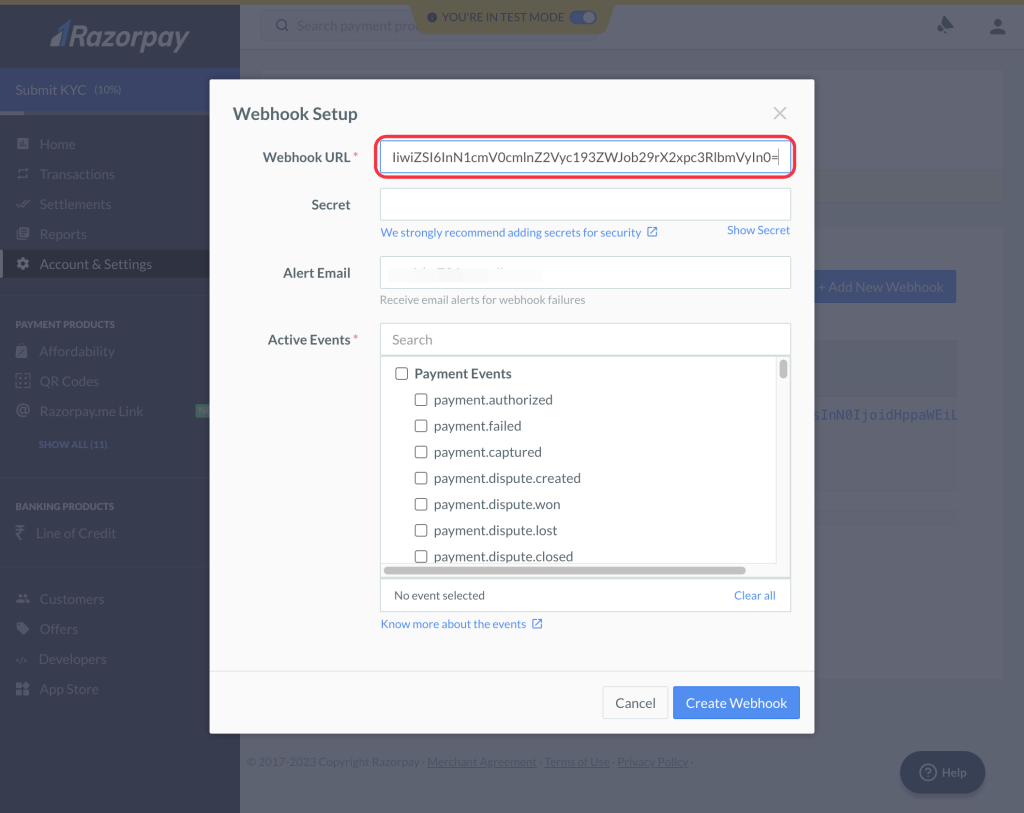
- 6. Now select all the required events from the Active Events section.
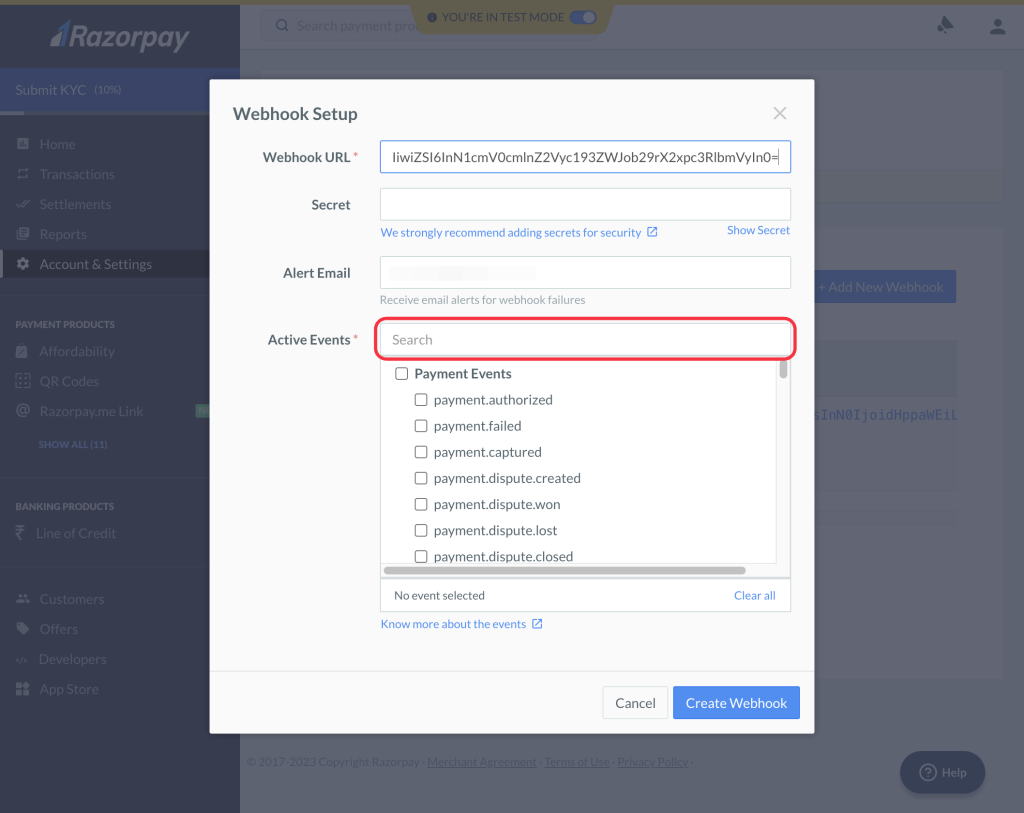
- 7. Click on Create Webhook
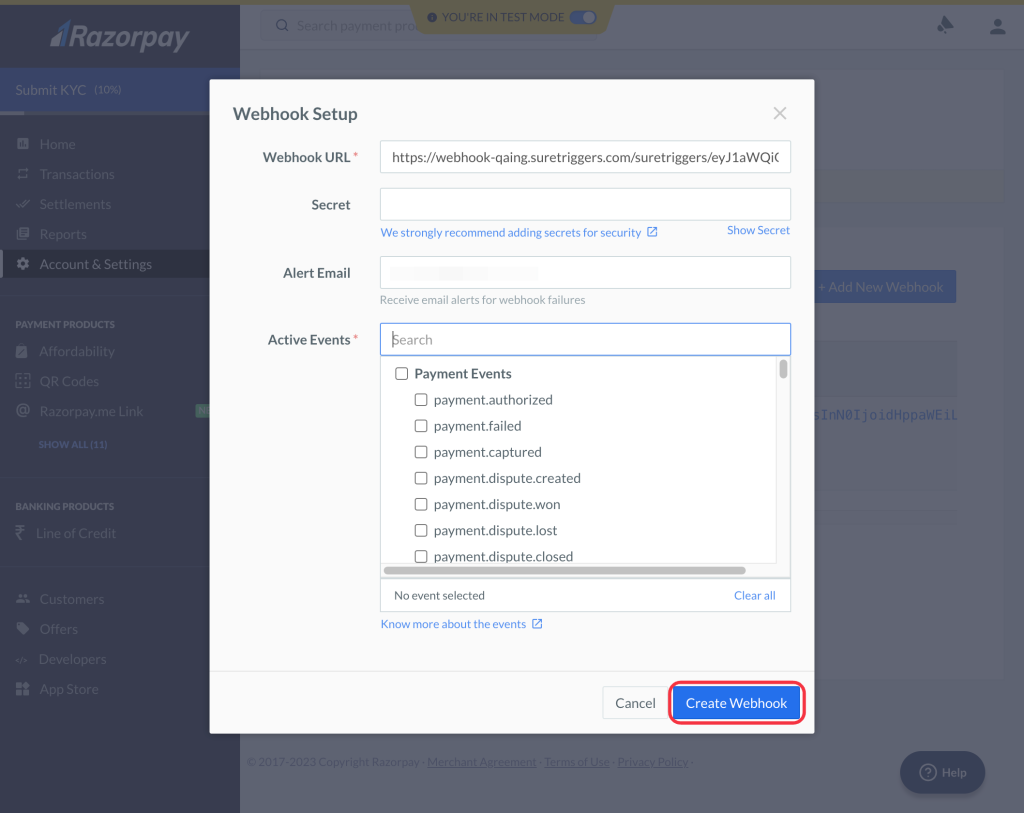
That’s it! You have successfully added a webhook to your Razorpay account.
Connect Razorpay with Other Apps
If you want to connect Razorpay with other apps that you use to automate processes, you must check out SureTriggers!
SureTriggers provides several Razorpay integrations to help you automate processes like:
- Add customer data to a CRM system whenever a payment is received through Razorpay.
- Send payment confirmation emails to customers
- Generate invoices in accounting software whenever a payment is processed through Razorpay.
These are just some random examples of automation. SureTriggers can do a lot more!
To learn more, join our Facebook community.
Recommended Articles
How to sign up for SureTriggers?
Common terms that you’ll come across in SureTriggers