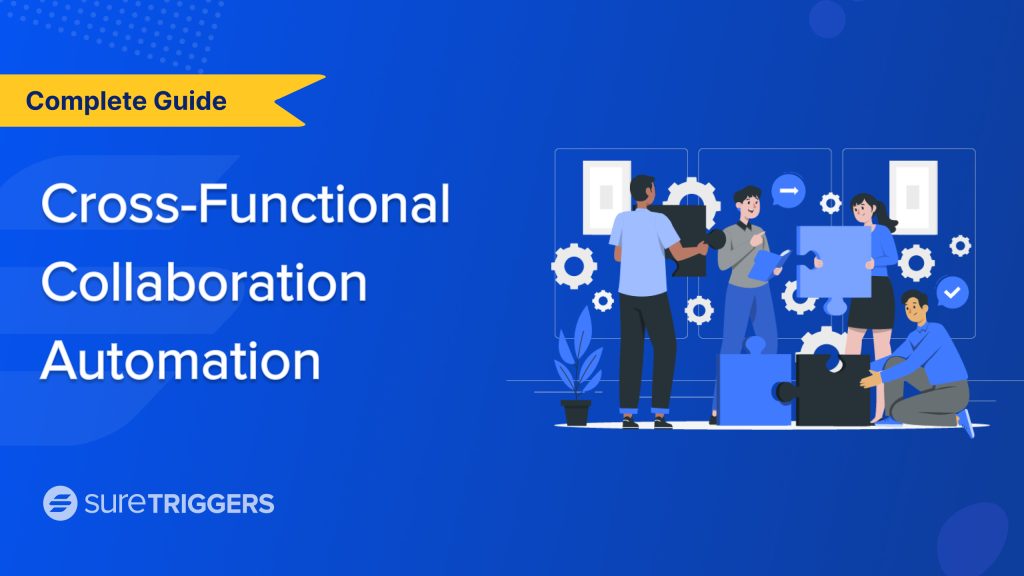
Ever felt like your project deadlines vanish into thin air amid endless hand-offs and waiting? Marketing twiddles their thumbs waiting for content, sales taps their feet waiting for marketing, and so on– it’s a momentum killer.
The solution? Automation.
This guide will let you power through departmental barriers, fueled by automation.
Implementing a cross-functional project management workflow can help break down barriers between teams and leverage resources across departments to power your business success.
And you can automate everything.
Ready to embrace automation? Let’s start talking about how.
Supercharge Your Team: Why Streamlined Workflows Matter
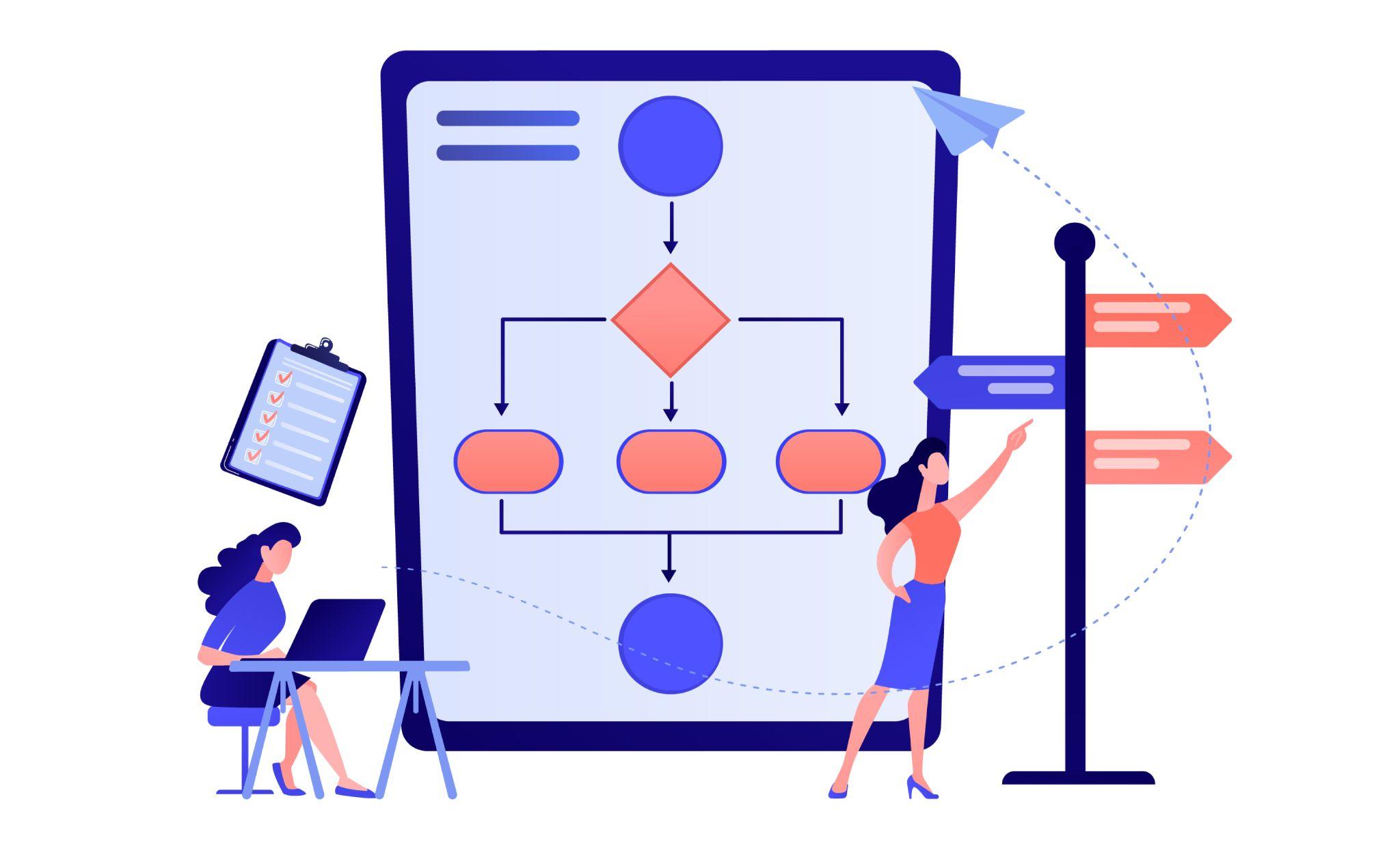
Forget fancy jargon, building a great project is like having a dream team. Everyone’s a star, but without a clear plan and working together, things get messy.
Streamlined workflows with automation are your secret weapon.
Here’s why:
- Faster completion: Less time chasing emails, more time doing what matters. Automation tackles repetitive tasks, freeing your team to focus on the big picture and hitting deadlines.
- Teamwork: Workflows break down departmental walls, fostering communication and collaboration. Everyone feels connected and invested in the project’s success.
- Fewer frustrations: Clear instructions and deadlines mean less room for errors or duplicated efforts. No more wondering “who’s doing what?” – everyone’s on the same page.
- Crystal clear communication: Streamlined workflows keep everyone informed. Think of designated communication channels and smooth handoffs between tasks. It’s like having a built-in team chat, ensuring everyone has what they need to shine.
- Empower your A-team: Automation takes care of the boring stuff, freeing your team to focus on what they do best – creative problem-solving and strategic thinking. Imagine a team that can truly leverage their expertise.
Streamlined workflows with automation are the secret sauce for a dream team.
They boost efficiency, break down silos, and pave the way for project success.
Building a Cross-functional Collaborative Workflow
Now we understand the power of streamlined workflows, let’s dive into how to build one.
Steps To Define Your Project Workflow
- Map it out: Gather your team and brainstorm the different stages of your project. This could be planning, design, development, testing, and launch.
- Break it down: Within each stage, identify all the specific tasks involved. Be detailed – the more granular, the better.
- Assign ownership: Who’s best suited for each task? Assign clear ownership to individuals or teams, ensuring accountability.
- Sequence it right: Identify dependencies between tasks. What needs to be completed before you can move on? Establish a clear sequence for optimal workflow.
- Set deadlines: Assign realistic deadlines for each task to keep the project on track.
Tips for Fostering Cross-Functional Collaboration
- Communication is key: Establish clear communication channels like project management or team collaboration tools. Encourage open communication and information sharing throughout the project.
- Shared resources: Create a central hub for all project documents, files, and resources. This ensures everyone has access to the latest information.
- Embrace transparency: Make project progress visible to all team members. This fosters a sense of shared ownership and encourages collaboration.
- Celebrate milestones: Acknowledge and celebrate team achievements throughout the project. This keeps morale high and reinforces the value of cross-functional teamwork.
- Regular check-ins: Schedule regular team meetings to discuss progress, address roadblocks, and brainstorm solutions.
Examples of Common Project Stages and Workflows
While the specifics may differ, the core principles of cross-functional workflows apply across various industries.
Here are some common project stages with workflow examples:
Software Development:

- Planning: Define project requirements, create user stories, and establish development timelines.
- Development: Developers write code, testers identify bugs, and UI/UX designers ensure a user-friendly interface.
- Testing: Rigorous testing across different platforms ensures functionality and stability.
- Deployment: The software is released and monitored for any post-launch issues.
Marketing Campaign:

- Planning: Develop campaign goals, target audience analysis, and define marketing channels.
- Content creation: Create marketing materials, website copy, and social media content.
- Execution: Launch the campaign across designated channels and monitor performance metrics.
- Analysis: Analyze campaign results and identify areas for improvement for future campaigns.
Content Marketing Strategy:

- Ideation: Brainstorm content ideas aligned with target audience needs and brand goals.
- Content creation: Writers create blog posts, social media content creators develop engaging visuals, and SEO specialists optimize content for search engines.
- Publishing and promotion: Content is published on the company blog and social media channels, the PR team pitches stories to relevant publications, and email marketing campaigns promote new content.
- Analysis and iteration: Analyze content performance metrics, identify what resonates with the audience, and adapt future content strategies based on insights.
Event Planning:

- Planning and budgeting: Define event goals, determine budget allocation, and select a venue and date.
- Logistics: The marketing team creates promotional materials, the event team secures vendors and catering, and the registration team sets up an online registration system.
- Pre-event: Marketing promotes the event, the registration team sends reminders to attendees, and the event team finalizes logistics.
- Event day: The event team manages logistics, speakers deliver presentations, and volunteers assist attendees.
- Post-event: Gather feedback through surveys, analyze event performance metrics, and use insights for future events.
By following these steps and fostering a collaborative environment, you’ll be well on your way to building a dream team workflow that unlocks project success.
Keeping Your Workflow Running Smoothly
Just like a well-oiled machine, your workflow needs a little maintenance to keep it running smoothly.
Here’s how:
- Check-ins: Regularly review progress, identify any roadblocks, and adjust deadlines or assignments as needed.
- Feedback loop: Encourage team input on the workflow. Are there confusing bits? Unnecessary steps? Use this feedback to keep your workflow optimized.
- Be flexible: Things change! Don’t be afraid to adapt your workflow as the project needs evolve.
- Document it: Keep clear instructions on how the workflow works. This helps onboard new team members and allows for future improvements.
- Recognize success: Celebrate successful workflow implementation! Recognizing your team’s effort keeps them motivated and invested in maintaining the system.
Quick Recap: Team Collaboration and Workflows
Let’s recap!
We’ve explored the power of cross-functional collaboration, where teams with diverse expertise work together towards a shared goal.
This collaborative spirit breaks down departmental silos and fosters a more efficient and effective project execution.
We also discussed the importance of a well-defined project management workflow.
This keeps everyone organized, ensures clarity on tasks and deadlines, and ultimately paves the way for success.
By combining these two concepts, you can create a dream team environment. Communication flows freely, and everyone feels invested in the project’s success.
Automating Your Workflow With SureTriggers
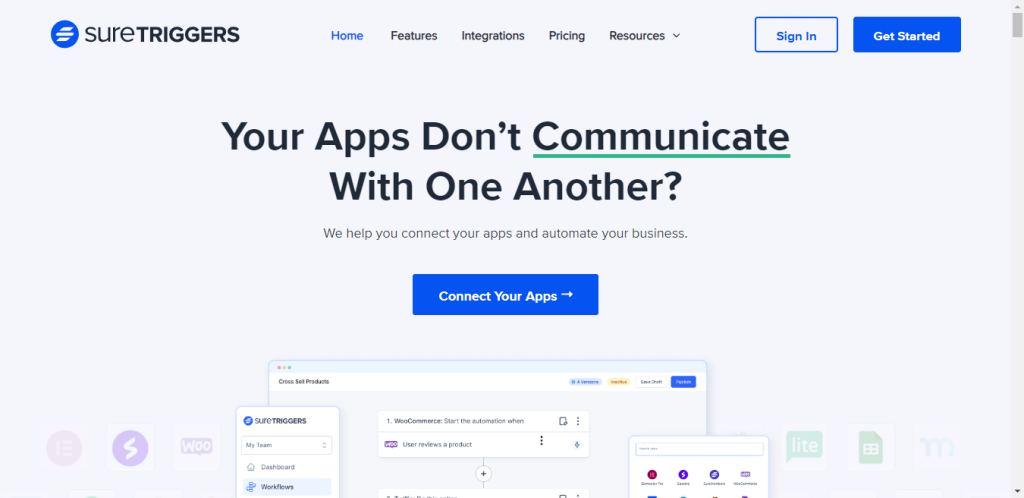
We’ve established the magic of streamlined workflows and cross-functional collaboration.
Now, imagine taking it a step further – automating repetitive tasks within your workflow!
This is where SureTriggers comes in.
Introducing SureTriggers
SureTriggers is your secret weapon for automating tasks and boosting collaboration within your project workflows.
It acts as a bridge between your favorite apps and services, allowing you to create powerful automations that streamline your processes.
Think of it like a tireless assistant who can:
- Automatically trigger actions based on specific events within your workflow.
- Send notifications to keep everyone informed.
- Move data seamlessly between different platforms.
SureTriggers empowers you to focus on the strategic aspects of your project, while it takes care of the mundane tasks.
How Can SureTriggers Automate Tasks Within a Workflow?
SureTriggers offers a variety of functions to automate tasks within your workflow:
- Automated notifications: Never miss a beat! Set up automatic notifications to alert team members when tasks are assigned, completed, or nearing deadlines.
- Data transfer between apps: Say goodbye to manual data entry! SureTriggers can automatically transfer data between different apps and services you use, eliminating errors and saving valuable time.
- Trigger-based actions: Want a task to automatically kick off once another is completed? SureTriggers can handle that! Set up triggers and automated actions to ensure a smooth flow of work.
- Streamlined communication: Automate repetitive communication tasks like sending meeting invites or project updates, freeing up your team to focus on more strategic conversations.
These are just a few examples. With SureTriggers, the possibilities for automation are vast, allowing you to customize your workflow to perfectly suit your team’s needs.
Real-World Project Management Made Easy with SureTriggers
Here’s a glimpse into how SureTriggers can transform your cross-functional project management workflows:
- Marketing campaign launch: Imagine a workflow where upon completing a blog post for your campaign (written by marketing), SureTriggers automatically sends it for design review (graphics team). Once approved, it’s scheduled for publishing (marketing team again) and triggers an automated email notification to the sales team to prepare for potential customer inquiries.
- Software development: Set up a workflow where fixing a bug (development team), SureTriggers automatically updates the project management tool (shared by all teams) and sends a notification to the QA team for retesting.
These are just a couple of examples.
SureTriggers empowers you to automate repetitive tasks across departments, fostering collaboration and boosting efficiency.
Conclusion: Teamwork Made Easy
This guide has shown you how to build a smooth workflow that breaks down departmental walls.
We’ve also talked about the strategies and real-world examples where we can streamline collaboration and automation.
Now, SureTriggers steps in to automate the repetitive tasks that slow you down.
We have over 500 apps that you can integrate into your workflow to automate the mundane tasks that cost a lot of time and resources.
Ready to experience the power of teamwork? Visit SureTriggers today and see how automation can transform your project management!
Recommended Articles
Connect Google Calendar With Notion (2 Easy Ways)
The 10 Best CRM for Startups for 2025 (Mostly FREE)