
Etsy or Shopify? Why not both?
Torn between the handcrafted charm of Etsy and the scalability of Shopify? Well, you don’t have to choose. Integrating them amplifies your reach, simplifies operations, and launches your brand recognition.
Imagine showcasing your creations on Etsy’s bustling marketplace while enjoying a polished, branded store on Shopify. This is no longer an impossible feat. You can easily connect and integrate both to get the best of both worlds.
In this post, we’ll answer:
- Can they truly work together?
- How easy is it to connect them?
- Are there tools for a smooth ride?
- Why is a dual presence so powerful?
Get ready to unlock the magic of Etsy and Shopify, and watch your online business soar!
Why Etsy & Shopify Are Your Dream Team
Forget “either/or” – it’s time to think “both/and.” Combining Etsy and Shopify unlocks the best out of both platforms leveraging your business for success.
1. Reach more people: Imagine Etsy’s massive audience meeting your Shopify’s branded store. Suddenly, your products are everywhere, attracting new customers left and right.
2. Work smarter, not harder: Stop juggling platforms! Merging them means managing inventory, orders, and customers across both seamlessly. Less stress, more efficiency, happier you.
3. Never put all your eggs in one basket: What if one platform hits a bump? By using both, you don’t have to worry about lost sales. You’ve got a stable backup plan by selling on both, adapting to roadblocks with ease.
4. Be you, everywhere: Show your unique brand on both platforms. Etsy lets you shine in their creative community, while Shopify lets you build a personalized store that reflects your true self.
5. Marketing magic multiplier: Think double the marketing tools. Run targeted campaigns on Shopify, leverage Etsy’s built-in features, and experiment to find what makes your customers tick.
Ready to unlock the true potential of these e-commerce giants? Let’s go and figure out how we can integrate them.
How to Integrate Shopify and Etsy?
Eager to harness the power of Etsy and Shopify together? Let’s make it happen.
Whether you’re a coding whiz or prefer simplicity, we’ve got you covered. Tech-savvy users can leverage the intricacies of APIs for deep control, while beginners can enjoy seamless integration through the SureTriggers Automation Visual Workflow interface. We’ll discuss both options in the next sections so that you can leverage both platforms together.
Coding the APIs for Etsy and Shopify Integration

Disclaimer: This approach requires advanced technical expertise and coding knowledge. If you’re not comfortable with coding, consider exploring the third-party integration options mentioned below.
Prerequisites:
- Strong understanding of programming languages: Familiarity with Python, Node.js, or other languages commonly used for API integrations is crucial.
- Knowledge of API concepts: Understanding RESTful APIs, authentication methods (OAuth, API keys), and data formats (JSON, XML) is essential.
- Experience with Shopify and Etsy APIs: Thoroughly review both platforms’ API documentation to understand their functionalities and limitations.
Steps:
1. Gather API Documentation:
Before you start working on your API integrations, first you have to review each platform’s API documentation and implementation thoroughly. Linked below are each platform’s API Documentation:
- Shopify API: https://shopify.dev/docs/api
- Etsy API: https://developer.etsy.com/
2. Choose Your Tools:
Once you’re confident and familiar with how each platform executes and implements its individual APIs, the next step is to choose the right tool to integrate them both. Here’s a couple of key tools and tips:
- Programming language: Select a language you’re comfortable with and has libraries or frameworks for Shopify and Etsy API integrations (e.g., Shopify Python API, Etsy Java SDK).
- Development environment: Set up a development environment with tools like code editors, version control systems (Git), and testing frameworks.
3. Develop the Integration Code:
After all the necessary prerequisites have been studied and reviewed, you can now proceed with developing the integration code that works for both platforms. Here are rough steps and guides on what you need to keep in mind:
- Data mapping: Define how data will be mapped between Shopify and Etsy entities (products, orders, inventory, etc.).
- Authentication: Implement authentication mechanisms for both APIs using OAuth or API keys.
- Data exchange logic: Write code to handle data transfer between platforms based on your desired functionality. This may involve:
- Product synchronization: Create, update, and delete products in both stores.
- Inventory management: Update inventory levels across platforms to avoid overselling.
- Order fulfillment: Process orders from both platforms and update order status accordingly.
- Error handling: Implement robust error handling mechanisms to catch and address API errors and unexpected situations.
- Testing: Thoroughly test your code with different scenarios and edge cases to ensure functionality and reliability.
4. Deployment and Maintenance:
After materializing your development and making sure that it works, it’s time to deploy. In addition, you also need to make sure that you have a maintenance plan in place in case either or both platforms decide to update their API implementation or any downtimes may occur.
- Deployment: Choose a deployment method suitable for your needs (local server, NVMe VPS, cloud platforms like AWS).
- Monitoring: Set up monitoring tools to track API calls, errors, and performance metrics.
- Updates: Regularly update your code to address bugs, security vulnerabilities, and API changes.
And there you have it. The step-by-step process that we’ve just discussed will make sure that you have all your bases covered when it comes to integrating and making use of both Etsy and Shopify via API. Just to be extra careful, here’s a couple more resources that you might want to consider checking out:
Remember that this is a high-level overview. The specific implementation details will vary depending on your desired functionality and chosen tools.
Of course, it doesn’t end there. While this method is best if you really want to get into the nitty-gritty of the whole integration process and want to customize it to perfectly suit your needs, there are still a lot of things to do afterward.
You would have to constantly monitor your deployed integration and make sure that you have yourself or whoever is in charge of this in your business at arm’s length should any problem arise.
There IS an easier way. Let’s talk about it below.
Third-party Integration with SureTriggers Automation
With SureTriggers, you can ditch the codes and simply connect Etsy and Shopify with SureTrigger’s visual workflow builder.
Shopify Integrations
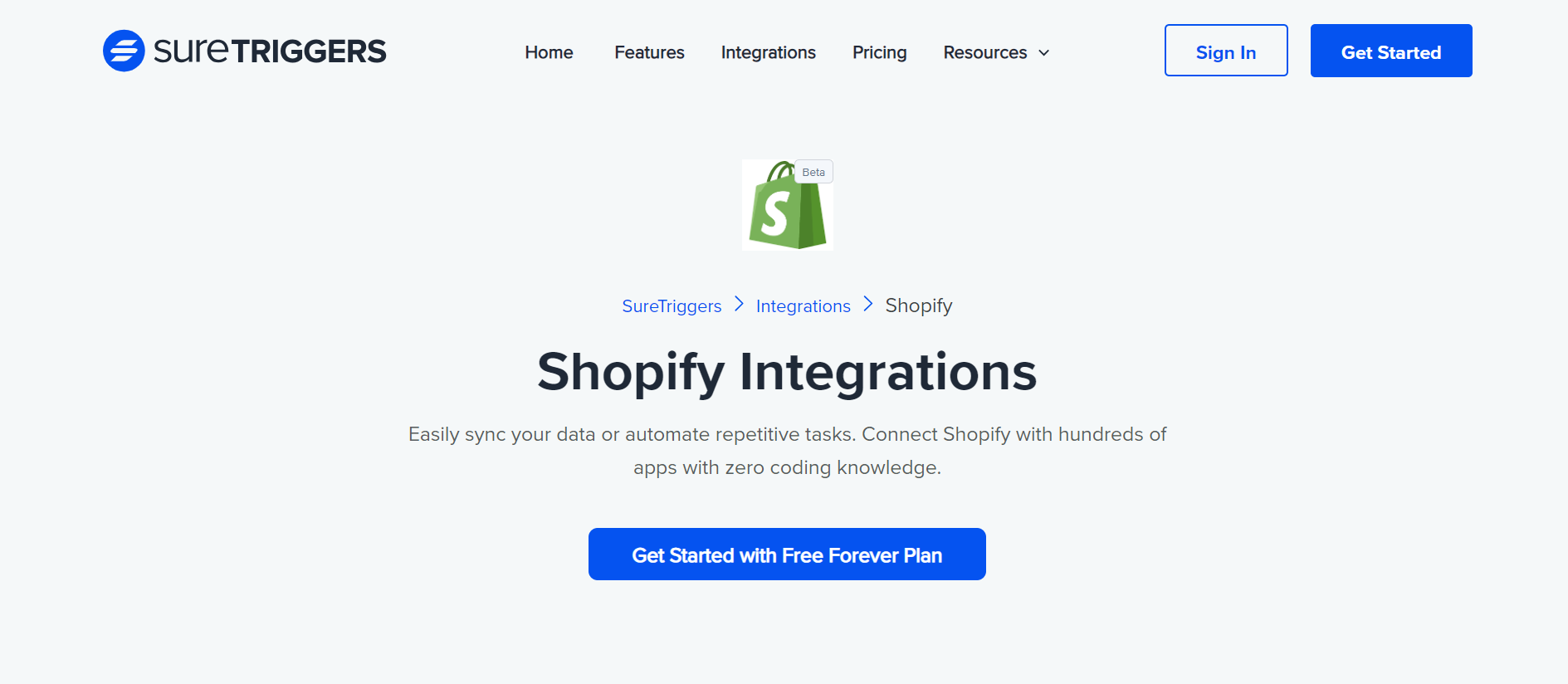
Here’s a breakdown of the key Shopify triggers available to jumpstart your automation journey:
Product & Inventory:
- Product Created: React instantly to new product additions in your store, triggering actions like email notifications, social media posts, or inventory updates.
- Product Updated: Never miss a product change. This trigger fires when existing product details are modified, allowing you to automatically adjust pricing, update listings, or send notifications.
- Inventory Item Created: Stay on top of inventory levels with this trigger that activates whenever a new item is added, prompting actions like automatic purchase orders or stock alerts.
Customers & Orders:
- Customer Created: Welcome new customers with personalized emails, discount codes, or loyalty program enrollment triggers upon account creation.
- Order Created: Get notified instantly about new orders and kick off automated workflows like order confirmations, shipping notifications, or inventory deductions.
- Order Cancelled: Respond to canceled orders promptly with apology emails, refund processing, or abandoned cart recovery campaigns triggered automatically.
- Order Fulfillment: Streamline fulfillment by triggering actions like shipping label generation, inventory updates, or email updates to customers once an order is fulfilled.
- Order Payment: Capture and respond to new purchases instantly with triggers that activate payment confirmations, order processing workflows, or loyalty program rewards.
Additional Triggers:
- New Abandoned Cart Checkout: Recover lost sales with triggers that activate targeted campaigns or reminders when customers abandon open carts.
- Cart Created & Checkout Created: Gain valuable insights into customer behavior by triggering actions based on cart and checkout creation, allowing for personalized recommendations or abandoned cart recovery strategies.
- Collection Created: Showcase new product collections effectively by triggering social media posts, email announcements, or website banner updates.
- Refund Occurs: Manage refunds efficiently with triggers that activate actions like inventory updates, customer notifications, or internal team alerts.
- Draft Order: Take control of draft orders by triggering actions like automated approval workflows, inventory reservations, or customer confirmations.
- Blog Entry: Keep your audience engaged with new blog posts by triggering social media shares, email notifications, or website updates upon publication.
Now that we’ve covered all the possible triggers for the Shopify integration with SureTriggers, let’s now dive into the specific actions that we can perform with the platform:
Customer & Order Management:
- Create Customer: Add new customers directly through triggers, ideal for signup forms, lead capture, or bulk imports.
- Update Customer: Keep customer information accurate by automatically updating details like addresses, contact information, or tags.
- Create Order: Generate orders on the fly, perfect for processing phone orders, manual adjustments, or recurring subscriptions.
- Create Draft Order: Create draft orders for quotes, pre-orders, or special requests, streamlining your sales process.
Inventory & Product Management:
- Update Inventory Quantity: Maintain accurate inventory levels with automatic updates triggered by sales, returns, or manual adjustments.
- Create Product: Introduce new products seamlessly, automating tasks like adding images, descriptions, and variants.
- Update Product: Ensure product information is always up-to-date by automatically updating details like titles, prices, or descriptions.
- Create Product Variant: Expand your product offerings with ease by creating new variants triggered by stock levels, promotions, or custom logic.
- Update Product Variant: Modify existing variants automatically, adjusting prices, inventory, or other attributes based on your needs.
Marketing & Engagement:
- Create Blog Entry: Publish blog posts directly through triggers, keeping your content fresh and engaging your audience.
- Create Discount Code: Generate targeted promotions or automated discounts triggered by specific events or customer actions.
- Get Products, Variants, Discount Codes, Blogs, and Price Rules: Retrieve crucial data for further actions or analysis, like building custom reports or triggering conditional workflows.
- Find Customer By Email: Access specific customer information for personalized outreach or targeted actions based on email addresses.
Etsy Integrations
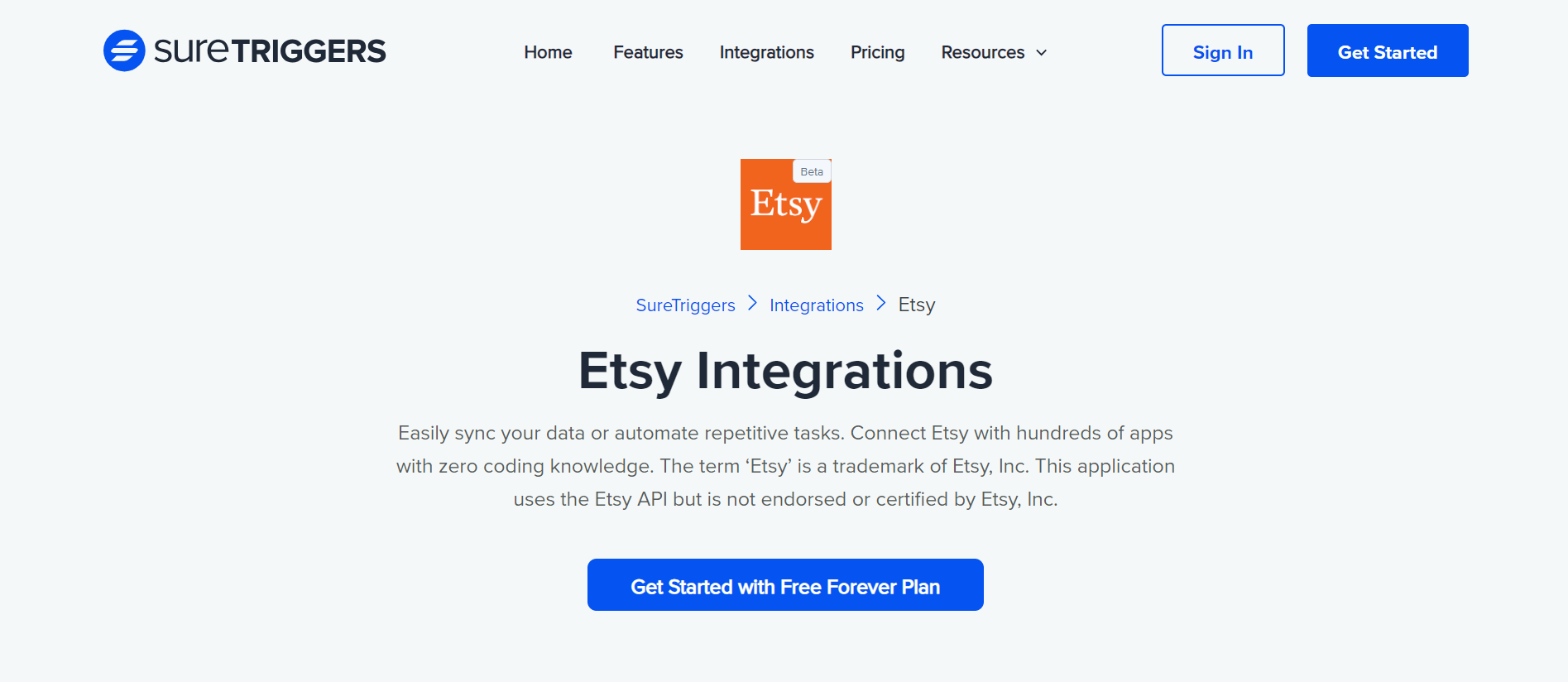
Just like with Shopify, SureTriggers empowers Etsy sellers to automate repetitive tasks and optimize their workflow with a powerful set of triggers. Here’s a peek into the key Etsy triggers available:
Shop & Listings:
- Shop Receipt Created: Stay on top of your finances with this trigger that activates based on shop receipts, allowing you to automatically update accounting software, send invoices, or track income trends.
- Active Listing Created: Never miss a new listing going live! This trigger activates instantly when a new listing is published, prompting actions like social media posts, inventory updates, or email notifications.
While SureTriggers currently offers these core triggers for Etsy, its development roadmap includes plans for expanding the options further. Stay tuned for exciting additions in the future!
And while SureTriggers currently offers triggers for Etsy, it shines even brighter with its comprehensive set of actions:
Access & Retrieve Information:
- Get User, Get User by ID: Gain insights into your customers by retrieving user details and addresses, ideal for personalized marketing or customer service.
- Get Buyer Taxonomy Nodes, Get Seller Taxonomy Nodes: Optimize your listings by accessing product category information, enabling accurate categorization and improved search ranking.
- Get Properties by Buyer Taxonomy, Get Properties by Seller Taxonomy: Enhance listing details with relevant product properties, providing essential information for informed customer purchases.
- Get Shop Shipping Carriers, Get Shop Shipping Profiles: Manage shipping efficiently by retrieving available carriers and your existing shipping profiles for streamlined order fulfillment.
- Get Receipt, Get Shop’s Return Policy: Stay on top of finances and policies by accessing specific shop receipts and return policies for accurate record-keeping.
- Get Inventory, Find Shop by Name, Get Shop Sections: Get complete shop inventory details, find specific shops by name, and retrieve existing shop sections for informed decision-making.
Manage Your Shop & Listings:
- Update Shop, Create Shop Section, Update Shop Section: Keep your shop information and layout up-to-date with direct updates to shop details, creation of new sections for better organization, and modification of existing sections.
- Create Receipt Shipment, Update Receipt Shipment: Manage order fulfillment seamlessly by creating and updating shipment details for shop receipts.
- Create Shop Return Policy, Update Shop Return Policy: Establish clear return policies with the ability to create and update them directly, ensuring customer satisfaction.
- Create Shop Shipping Profile, Update Shop Shipping Profile: Offer diverse shipping options by creating and modifying shipping profiles tailored to your needs.
Advanced Automation:
- Create Draft Listing: Automate listing creation with the ability to generate draft listings directly through triggers, ideal for bulk product additions or pre-launch preparations.
- Delete Shop Section, Delete Shop Shipping Profile, Delete Shop Return Policy: Simplify shop management by deleting unnecessary sections, shipping profiles, or return policies with ease.
Remember, SureTriggers is constantly evolving, and more Etsy actions are planned for the future. Stay tuned for even more ways to automate your Etsy business.
Crafting Powerful Workflows with SureTrigger
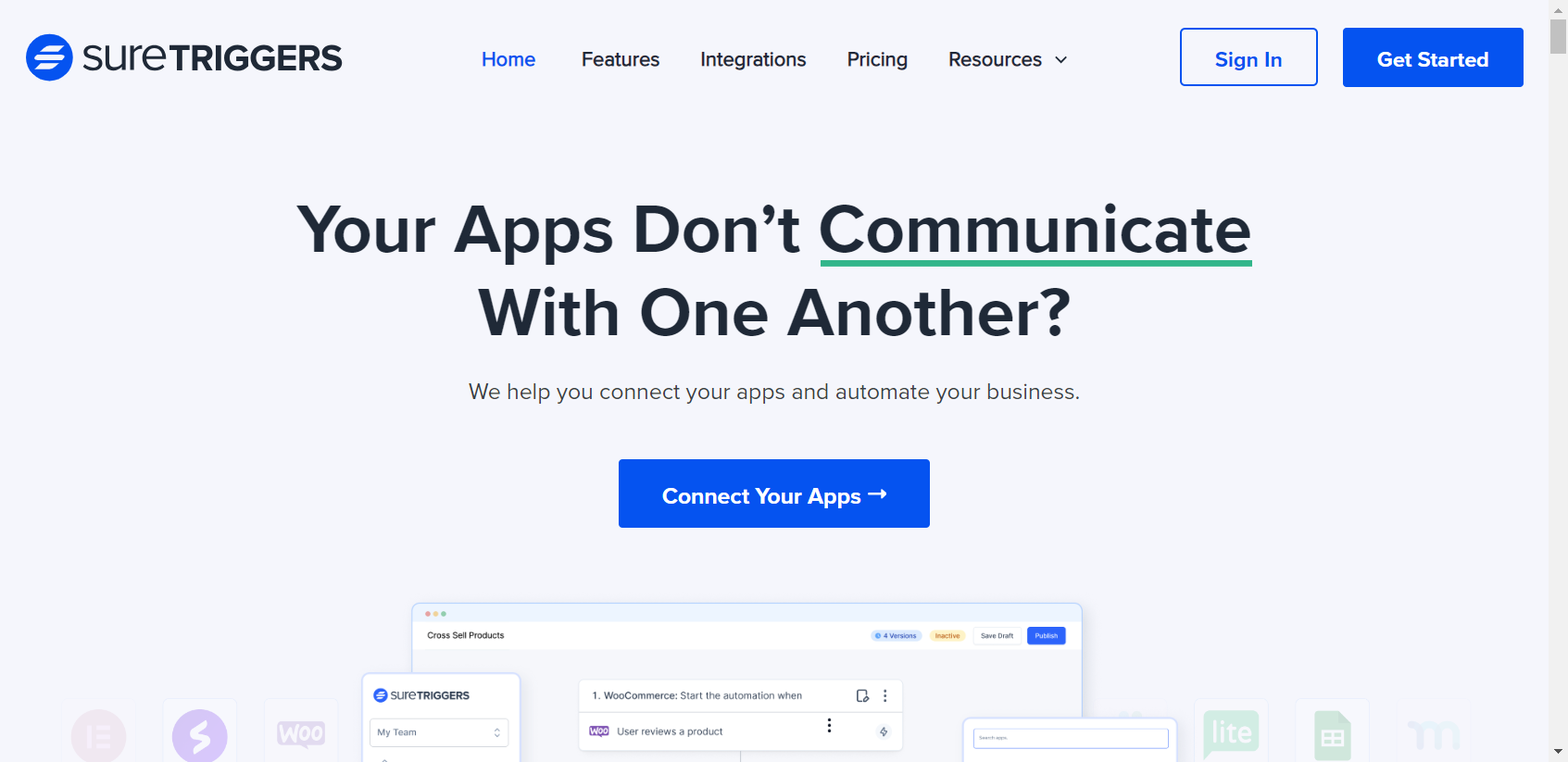
SureTriggers empowers you to streamline your Etsy and Shopify operations with a robust set of triggers and actions. Let’s explore how to craft automated workflows that unlock efficiency and boost your business:
1. Identify Your Needs
- What repetitive tasks do you want to automate? Consider order processing, inventory management, customer communication, or marketing campaigns.
- Which platform (Etsy or Shopify) or both are relevant? Determine which triggers and actions align with your needs for each platform.
2. Choose Your Triggers
- Browse the available Etsy and Shopify triggers listed earlier. Select the ones that initiate your desired workflow, like “New Order Created” in Shopify or “Shop Receipt Created” in Etsy.
3. Define Your Actions
- Match your chosen triggers with relevant actions. For example, after a “New Order Created” trigger in Shopify, you can automatically “Create Receipt Shipment” in Etsy.
- Explore the extensive list of actions to find the perfect fit for each step of your workflow. You can update inventory, send emails, create listings, manage shipping, and much more.
4. Build Your Workflow
- Use SureTriggers’ visual interface to connect triggers and actions in the desired sequence. Think of it as building a chain reaction where one event triggers the next.
- Add conditions and filters to refine your workflow. For example, only send an email notification for abandoned carts above a specific amount.
5. Test & Refine
- Run test scenarios to ensure your workflow functions as intended.
- Monitor and analyze its performance. Make adjustments as needed to optimize efficiency and results.
Here are some specific workflow examples to inspire you:
- New Etsy order triggers automatic creation of a shipping label in Shopify.
- Abandoned cart in Shopify triggers a personalized email reminder with a discount code.
- New product added in Shopify automatically creates a draft listing on Etsy.
- Positive customer review on Etsy triggers an automated “thank you” email.
Remember:
- Start small and simple: Begin with a basic workflow and gradually add complexity as you gain confidence.
- Explore SureTriggers’ documentation and resources: They offer valuable guidance and tutorials to help you get started.
- Don’t be afraid to experiment: The possibilities are endless, so unlock your creativity and explore how automation can transform your business.
With SureTriggers and your dedication, automating repetitive tasks becomes a breeze, freeing up your time to focus on what matters most – growing your business and delighting your customers. So, start building your workflows today and experience the power of automation!
Unleash Your E-Commerce Growth with SureTriggers
Combining Etsy and Shopify is a power move. You gain massive reach through Etsy’s audience and robust tools with Shopify’s scalability. Imagine connecting with new customers, maintaining brand consistency across platforms, and thriving in the dynamic online market – all while saving time and effort.
That’s where SureTriggers steps in. Think of it as your ultimate e-commerce assistant, bridging the gap between Etsy and Shopify and automating tedious tasks. Focus on what you do best – growing your business – while SureTriggers handles the rest.
Embrace the future of e-commerce with a seamless Etsy-Shopify setup and SureTriggers by your side. Start now and watch your success soar!
Recommended Articles
Connect Google Calendar With Notion (2 Easy Ways)
The 10 Best CRM for Startups for 2024 (Mostly FREE)