Here at SureTriggers, we’re all about making things easier and more user-friendly for you, so you can use SureTriggers to grow your business.
And today, we’re thrilled to introduce two new updates that will change the way you use SureTrigger:
- Share your workflows with a simple URL.
- Easy way to add data from the last steps in any field.
First, let’s talk about sharing workflows. With this feature, you can share your workflows with anyone over the internet using a simple URL.
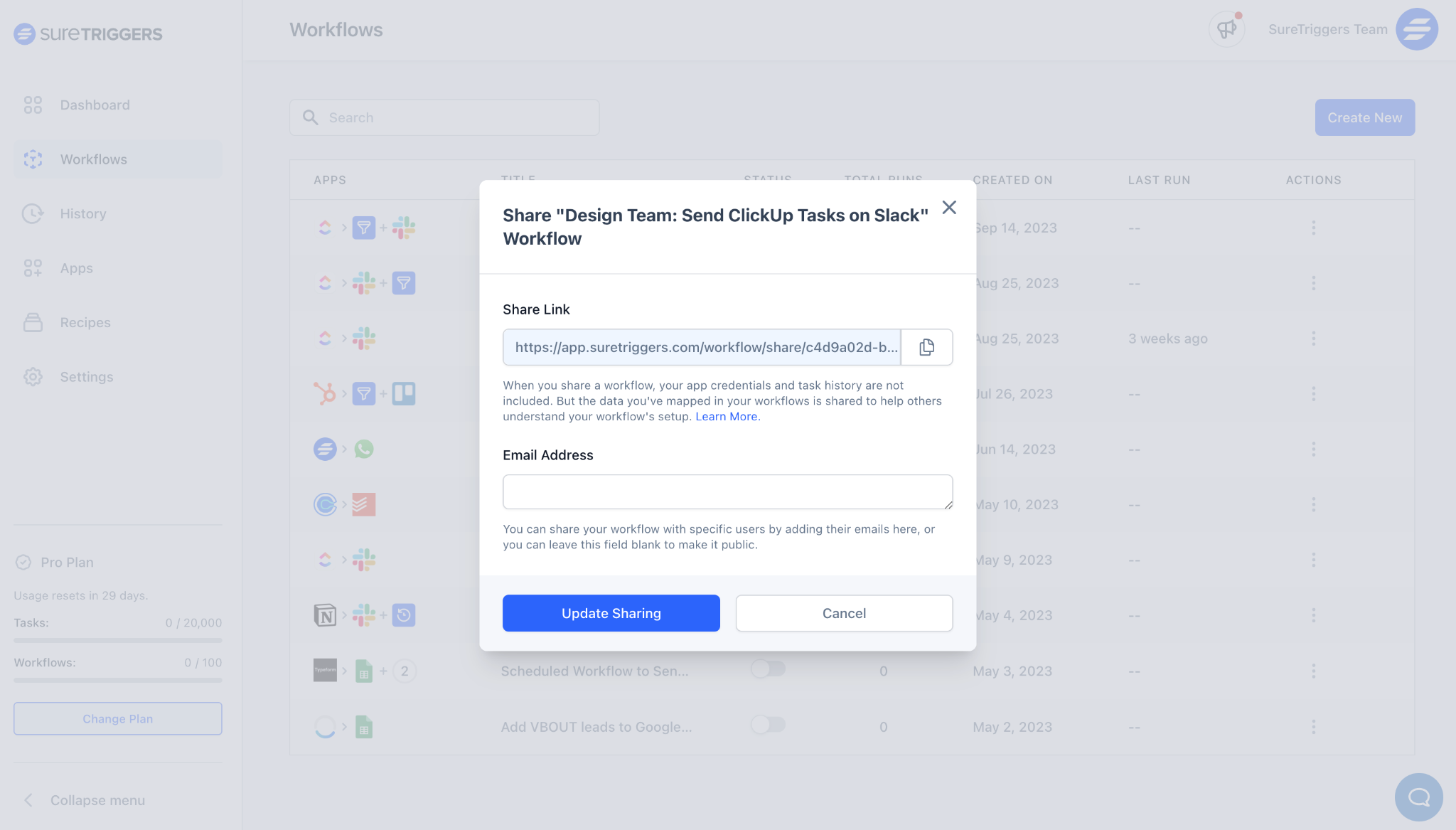
It has many straightforward benefits like:
- Instead of having to explain your workflow to someone, you can easily share a link. This enables them to quickly understand how it works, leading to smoother collaboration.
- People who get a copy of your workflow won’t need to start from scratch to automate similar processes, making their work more efficient.
Cool, right?
Let’s see how it works.
How Does Sharing Work
It works in a very simple and user-friendly way. Here’s how you can share your workflows with others:
- Click on the three-dot menu of the workflow that you want to share.
- Click on “Share Workflow.”
- If you want to show this workflow to someone specific, type their email address in the Email Address field. You can add multiple emails by putting commas between them. But if you want anyone to be able to see your workflow through the web link, just leave the email box empty.
- Click on the “Update Sharing” button.
And just like that, you can share this link with anyone you want, so they can get a copy of your workflow.
Now, we hope that you’ll be able to share your workflows with others.
As a gift from us, here’s a workflow for people using SureCart that sends discount coupons, via email, to customers when they place an order for more than 200 USD. You can get this workflow in your account, make some changes, and put it to use!
If you’re curious about how you can use this workflow, here’s an article that will answer your questions.
New Way to Map Data from Last Steps
Earlier, when you add data into fields from previous steps while creating workflows, you had to make multiple clicks. Something like in the video below.
But, we’ve made things simpler for you. Now, you can simply type “@” in any field and the data dropdown will start appearing. You can scroll through the information easily, and select the value you want to add in the field.
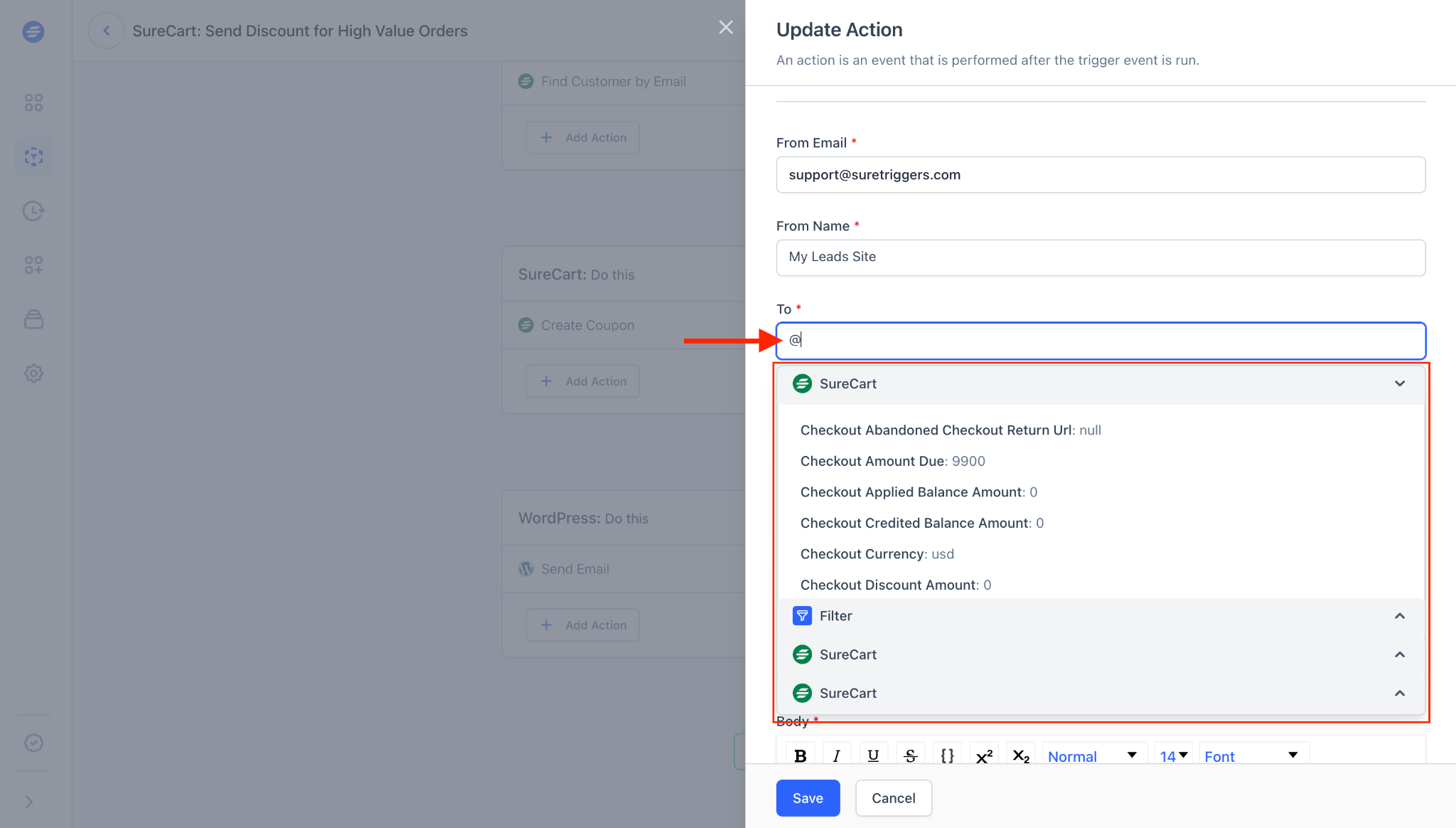
Furthermore, when you need to input specific data into a field, you can easily search it by typing the keyword after @.
For instance, if you wish to add an email address to a field, simply type “@email,” and the relevant options will appear in the dropdown menu.
This will speed up the process of putting data from the last steps, in fields, while you create your workflows.
And if you’re wondering what would happen to your existing workflows? Well, they’ll keep working as they were without any issues. But their appearance will change.
How They Looked:
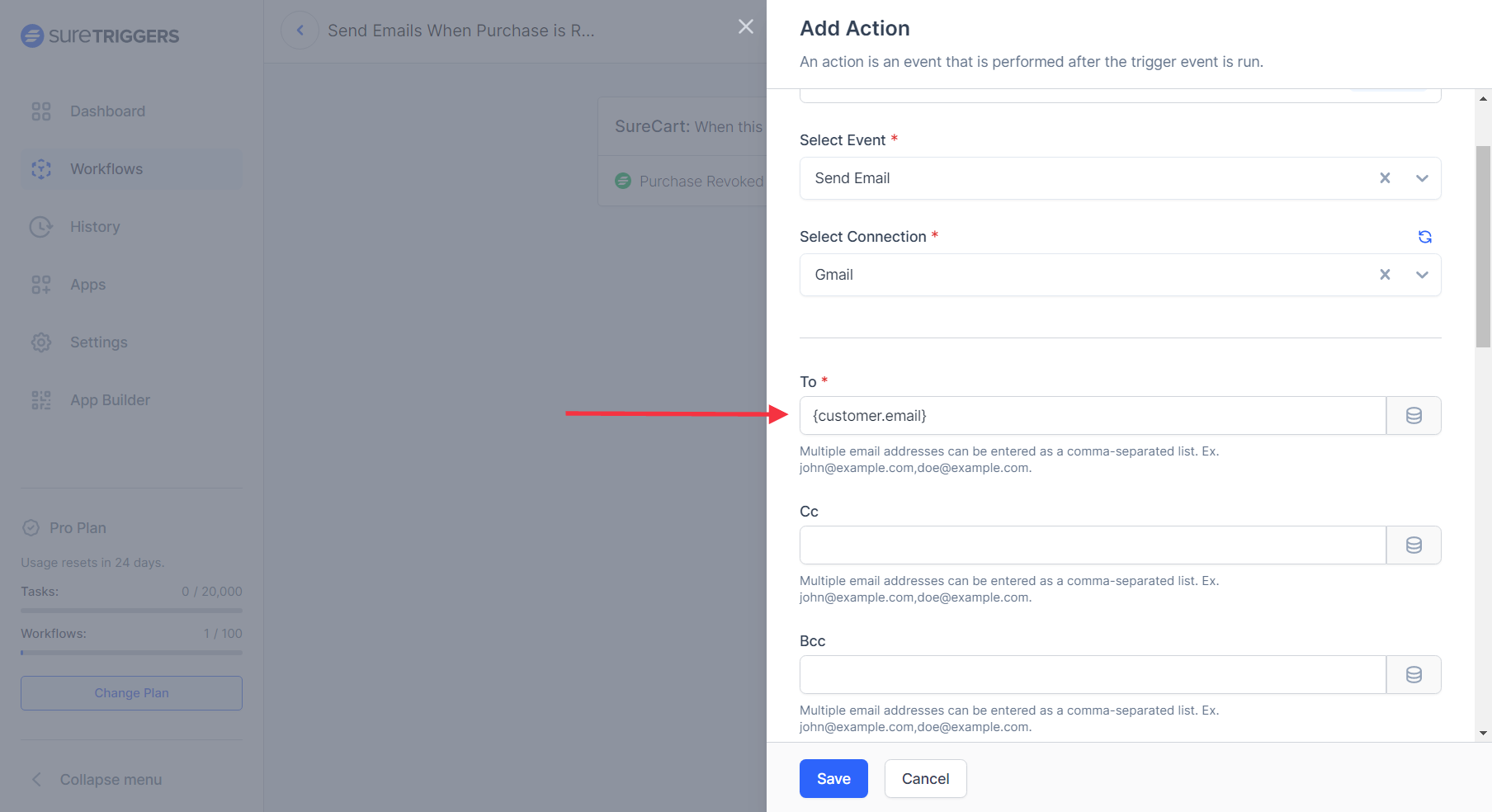
How They Will Become:
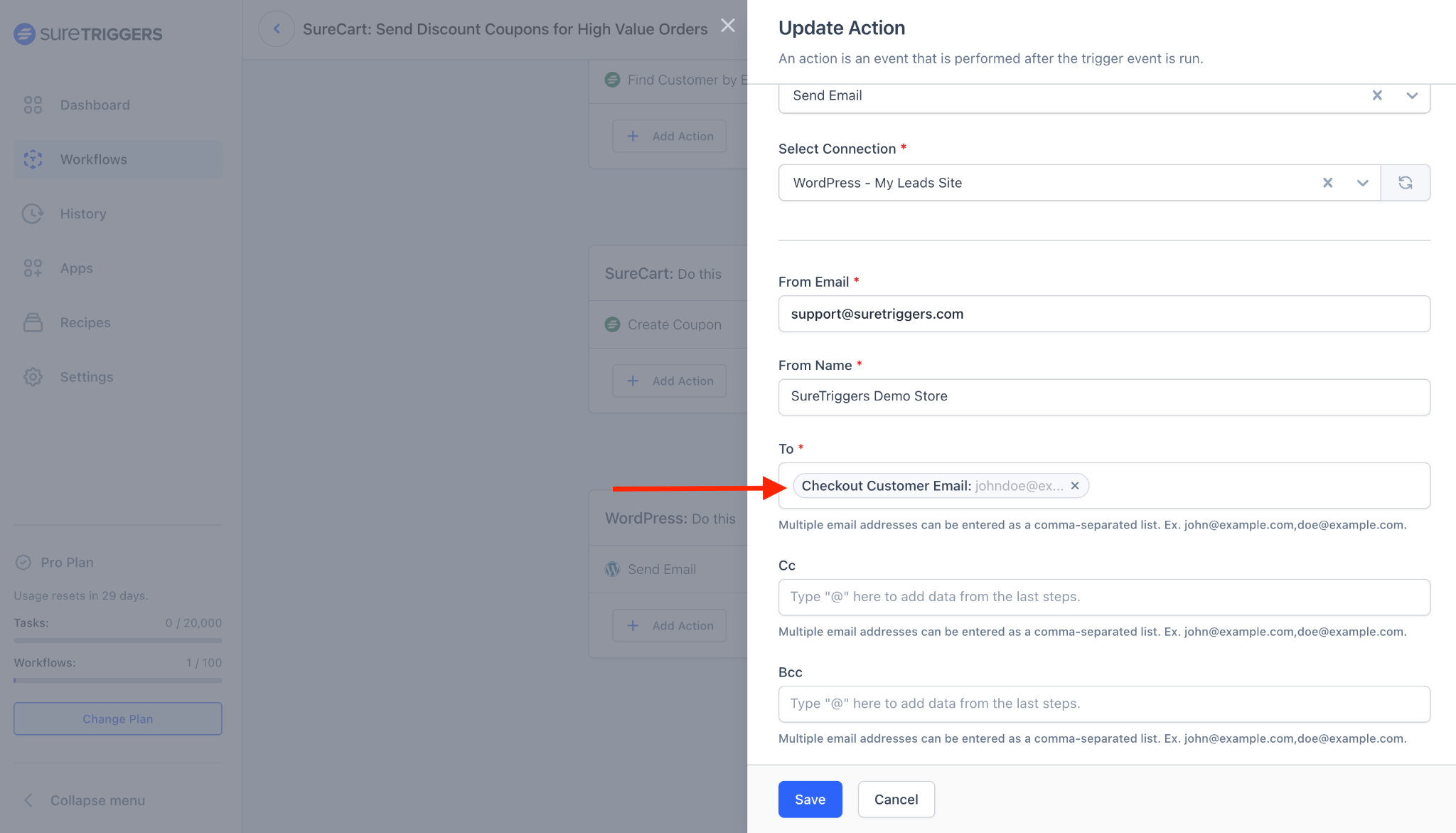
This is simply a user interface (UI) update and won’t impact how your workflows work. We know that you’ll find it helpful.
You can actually take a look at it right now in your SureTriggers account.
And, just to let you know, we’re also working on adding more integrations. So, keep an eye out for upcoming updates 😉
Till next time,
SureTriggers Team











