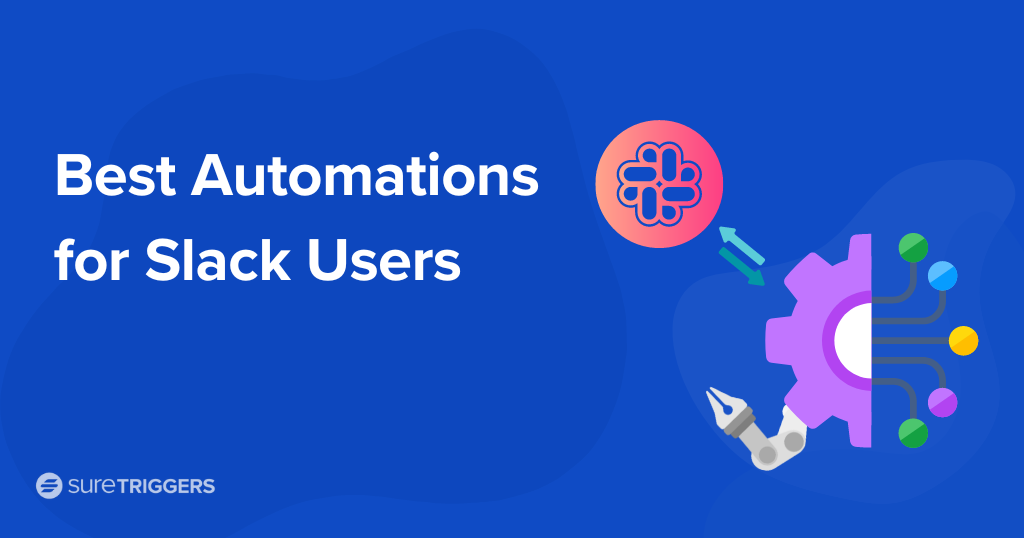
Drowning in Slack notifications and to-do reminders? Don’t worry, you’re not alone. We’ve all been there.
Slack is a fantastic tool for keeping teams connected, but it can also become overloaded with repetitive tasks.
The good news? Automation is your secret weapon.
We’re going to explore some amazing ways to use automation in Slack, unlocking the full potential of tools like SureTriggers.
Together, let’s reclaim your sanity and transform your workday!
Top Automation Needs for Slack Users
There is one app everyone is using for company communications – Slack. And if you’re reading this, chances are you’re also using it.
But there’s so much more to Slack than just messaging.
Here are the top automations that you can achieve with Slack and SureTriggers:
Conquer Repetitive Tasks and Free Up Your Time
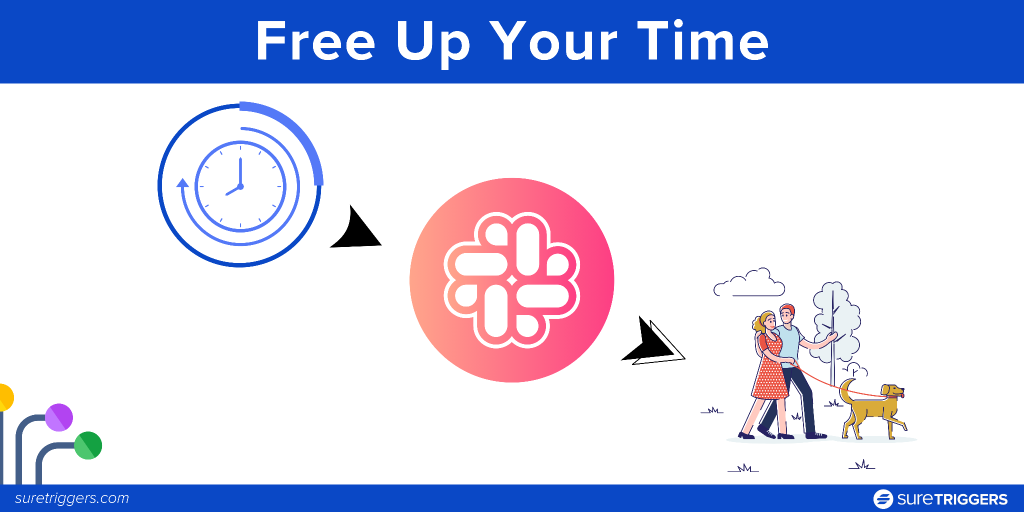
With a few strategic automations, you can wave goodbye to tedious busywork and hello to a more streamlined, efficient workflow.
Workflow: Welcome New Team Members
When someone new joins your company, use SureTriggers to automate sending them a personalized welcome message with their name, department, and a fun fact.
You can also automatically grant them access to relevant channels so they can hit the ground running.
Tools to do the Job:
- Slack’s built-in channel management tools
Workflow: Deadline Reminders
Connect your project management tools to Slack, and set automated reminders for meetings, reports, and milestones using SureTriggers.
Say goodbye to scrambling to remember what’s due – the system will give you friendly nudges to stay on track.
Tools to do the Job:
- Project management tools like Asana or Trello with seamless Slack integrations
Workflow: Automated requests
Create custom forms and connect them with SureTriggers for common requests like time off or equipment orders.
When someone submits a form, it can automatically pull their information and route it for approval through Slack.
Tools to do the Job:
- Form creation apps (e.g., Google Forms, Typeform) can easily be integrated with Slack
Stay Informed and Connected

Feeling overwhelmed by information overload? Here’s how automation can help your team stay in the loop without getting buried in a flood of notifications:
Workflow: Curate Project Updates
Use SureTriggers to filter project updates and only share the most relevant information.
Focus on keywords or project stages to ensure everyone gets what they need.
Tools to do the Job:
- Project management tools (e.g., Asana, Trello) with built-in filtering options
- Keyword monitoring tools (e.g., IFTTT) can be integrated with Slack
Workflow: Catch Critical Errors Fast
Connect your monitoring tools to Slack, and use SureTriggers to trigger alerts in designated channels.
You can even notify specific team members so critical issues are addressed quickly.
Tools to do the Job:
Workflow: Fun Fact Finder
Use SureTriggers to greet new team members with a personalized trivia message based on their interests.
It’s a fun way to break the ice and introduce them to your team culture.
Tools to do the Job:
- Team communication tools with built-in user profiles for interests (e.g., Donut)
Foster Team Spirit and Engagement

Building a strong team spirit is key to a happy and productive work environment.
Here’s how automation can help you create a more connected and engaged team:
Workflow: Birthday and Anniversary Celebrations
Use SureTriggers to automatically post celebratory messages in a dedicated channel for birthdays and work anniversaries.
Include their name, a fun team photo, and even birthday wishes from colleagues.
Tools to do the Job:
- Calendar apps (e.g., Google Calendar, Apple Calendar) with Slack integration
- Team communication tools with built-in profiles for birthdays (e.g., Donut)
Workflow: Instant Team Feedback
Build “poll of the day” workflows using Slack’s tools like Polly or Donut.
This is an easy way to gather preferences or feedback on anything from lunch to project ideas.
Tools to do the Job:
- Slack Workflow Builder with built-in poll integrations (e.g., Polly, Donut)
Workflow: Interactive Icebreakers
Schedule trivia quizzes or team building challenges using SureTriggers.
This can help encourage social interaction with non-work prompts and games, building stronger team relationships.
Tools to do the Job:
- Trivia creation platforms (e.g., Kahoot!, Quizizz) can be integrated with video conferencing tools for team building (e.g., Zoom, Google Meet)
Power Up Your Automations with SureTriggers
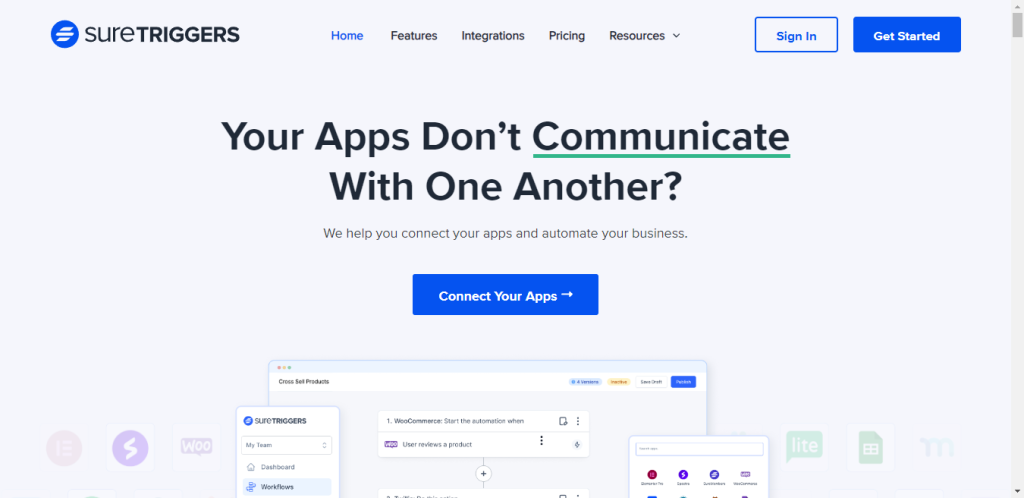
SureTriggers takes your Slack workflows to new heights, unlocking advanced customization and dynamic capabilities.
- Craft intricate workflows: Use conditional branching to create multi-step automations that adapt based on specific conditions.
- Manipulate data on the fly: Transform and format data within your workflows to ensure seamless integration between different apps.
- Connect to external APIs: Extend the reach of your automations by integrating with external services and databases.
Example: Personalized Welcome Messages (Enhanced with SureTriggers)

For example, let’s elevate the “Welcoming New Team Members” workflow:
- Personalize the welcome message with Slack profile details and a fun fact from your team database.
- Automatically grant access to relevant channels and share a brief intro with the team.
- Follow up with a survey to learn more about their interests and preferences. Use that to suggest relevant teams or groups for them to join.
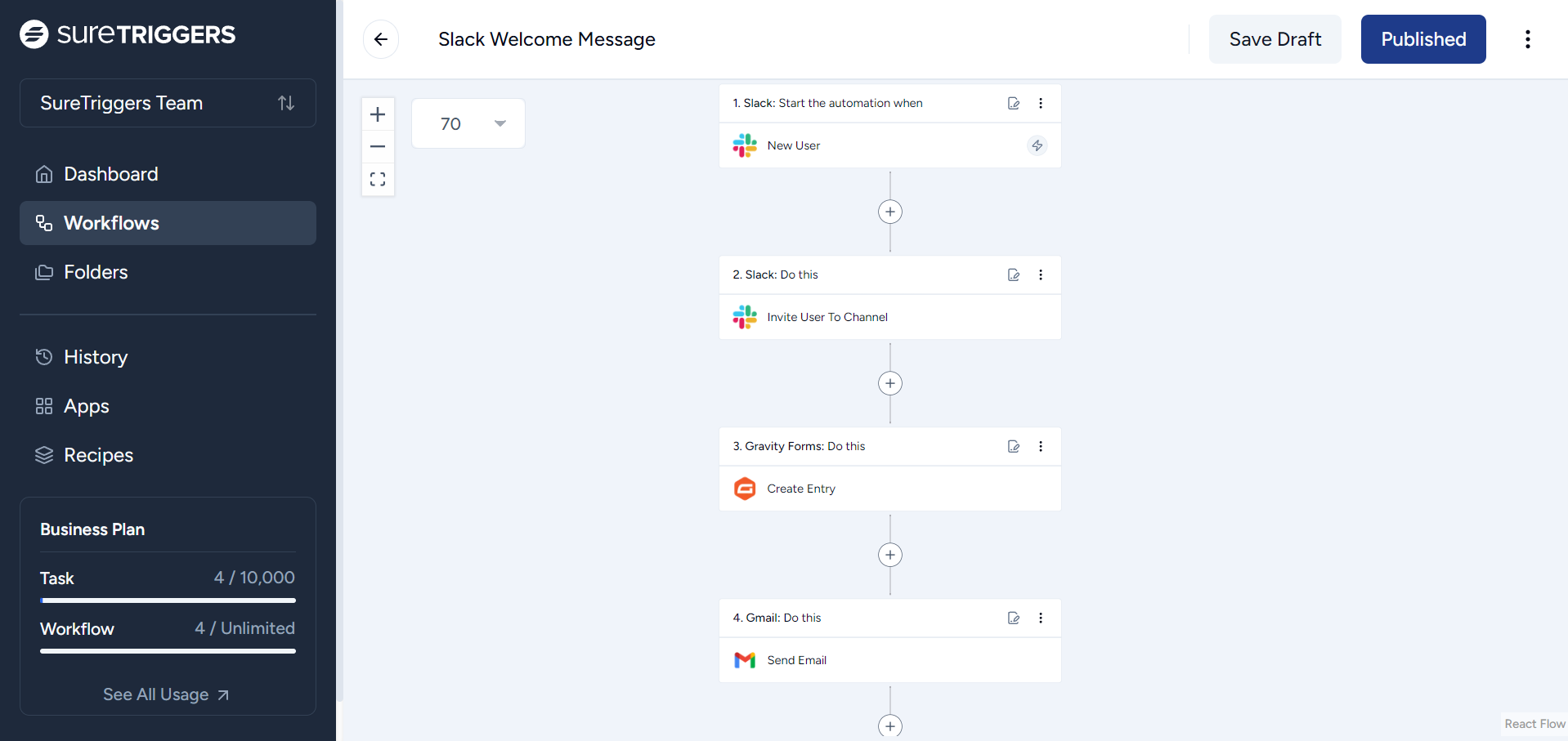
By leveraging SureTriggers, you can create an engaging onboarding experience that helps new hires feel valued and integrated from day one.
Pro-Tips for Effective Slack Automation
As you dive into transforming your Slack experience with automation, keep these pro-tips in mind:
- Start small, scale smart: Don’t overwhelm your team with complex automations right away. Begin with simple workflows that address common pain points. Then, gradually introduce more sophisticated automations as your team adjusts and sees the benefits.
- Prioritize clarity: Clearly define the triggers (what initiates the workflow) and actions (what the workflow does) within your automations. This transparency keeps everyone informed and avoids confusion.
- Foster feedback: Communication is key! Encourage your team to provide feedback on your automations. Are they helpful? Do they need any adjustments? Regularly iterate on your workflows based on user input to ensure they’re delivering maximum value.
- Organize for success: A cluttered workspace leads to a cluttered mind! Use clear and descriptive names for your workflows to keep things organized. This makes it easy for everyone to find the automation they need and understand its purpose at a glance.
By following these tips, you can ensure your Slack automations are well-designed, user-friendly, and continuously improving.
Slack Automation: It’s Time to Get Started!
Reclaim your time and transform your team’s experience by harnessing the power of Slack automation.
Customizable workflows and advanced tools in SureTriggers can revolutionize how you work.
Start small, experiment, and watch your team improve.
The future is ours to claim – let’s do this together! Get started with SureTriggers now!
Recommended Articles
Connect Google Calendar With Notion (2 Easy Ways)
The 10 Best CRM for Startups for 2025 (Mostly FREE)