
Ever feel like you’re drowning in a sea of Google apps? If so, you’re not alone.
From Gmail to Drive, Calendar to Docs, Google Workspace has become the backbone of how we work, communicate, and collaborate.
But juggling between apps, manually transferring data, and keeping everything in sync can feel like a full-time job in itself.
What if you could automate all your repetitive tasks and reclaim hours of your week?
Well, you can with OttoKit‘ new Google Workspace app integrations.
By automating your favorite Google Workspace apps, you can achieve more by doing less and save time to focus on the Big Stuff.
Why Automate Your Google Apps?
Think about how much time you spend each day on repetitive tasks within Google Workspace:
- Dragging and dropping files between Drive and Gmail.
- Copying data from emails into spreadsheets.
- Manually sending follow-up emails.
- Creating calendar events from meeting requests.
These seemingly small tasks add up, stealing precious time that could be spent on more strategic work.
Automation eliminates these time sinks, allowing you to:
- Boost productivity: Imagine automatically generating reports from Google Sheets, or creating calendar events from new leads captured in Google Forms. Automation handles the busywork so you can get more done in less time.
- Reduce errors: Manual data entry is a breeding ground for mistakes. Automation ensures accuracy and consistency, minimizing costly errors.
- Improve collaboration: Streamline workflows between team members by automating tasks like sharing files, updating calendars, and assigning tasks.
- Scale your business: As your business grows, automation allows you to handle increased workloads without adding more manpower.
- Focus on what matters: Free up time for strategic thinking, creative work, and building relationships.
OttoKit and Google Workspace: A Perfect Match
OttoKit is a powerful automation platform that seamlessly integrates with your favorite Google Workspace apps.
With its intuitive visual builder, you can connect the dots between apps and automate workflows, without writing a single line of code.
Here are some key Google Workspace apps you can automate with OttoKit:
Automate Google Calendar
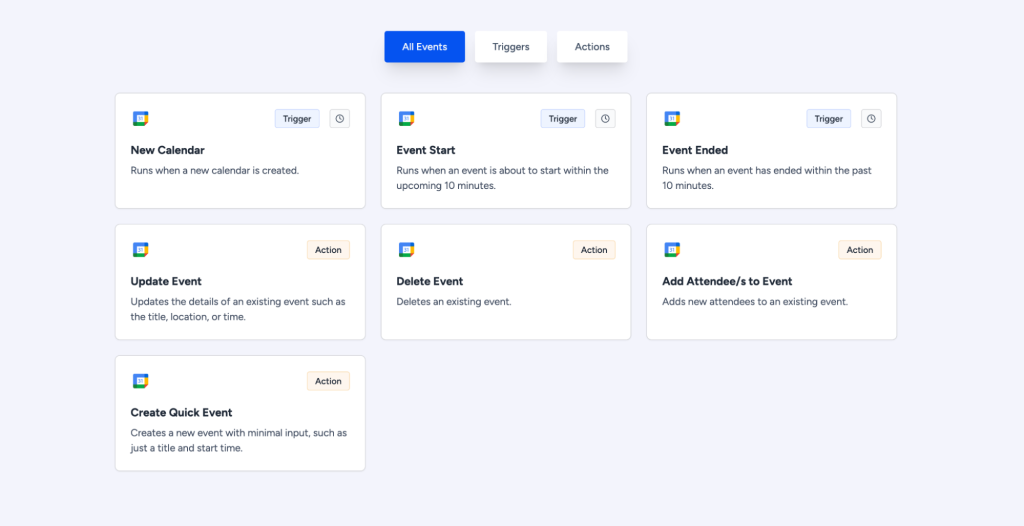
Managing your schedule shouldn’t feel like a full-time job. While Google Calendar keeps you organized, manually adding events and reminders can be a drain on your time.
With OttoKit, you can automatically create calendar events from tasks, form submissions, or booking confirmations.
Get instant Slack or email reminders before an event starts, so you’re always prepared.
Need to update details or invite attendees? Automate it all and keep your schedule running smoothly—without the manual effort.
- Create Google Calendar events for ClickUp tasks:
Never miss a deadline again! Automatically create Google Calendar events whenever new tasks are added to ClickUp. This keeps your schedule synchronized with your task management. - Add users to Google Calendar events with FluentCRM tags:
Simplify event management. Automatically add users to Google Calendar events when specific tags are applied in FluentCRM. - Add calendar events from Typeform entries:
Transform form submissions into scheduled events. Automatically create Google Calendar entries from Typeform responses, ensuring nothing slips through the cracks.
Automate Blogger
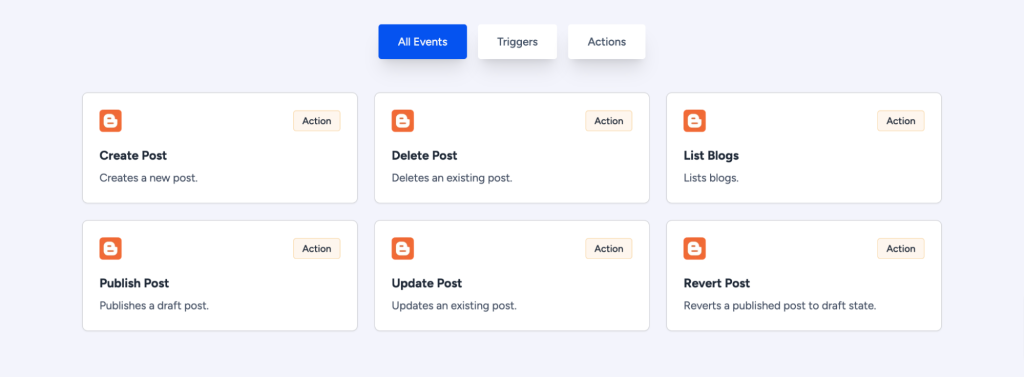
Keeping your blog fresh takes work, but you don’t have to do it all manually.
OttoKit automates content publishing by creating and scheduling blog posts from RSS feeds, form submissions, or other sources.
Need to make changes? Edit or delete posts automatically—no need to log in.
Whether you manage multiple blogs or just want to streamline your workflow, automation lets you focus on writing great content.
- Create a new blog post for every new article from RSS feed:
Keep blog content fresh and updated. Automatically create new blog posts in Blogger whenever new articles appear in your RSS feed. - Capture new leads and create blog posts:
When a new lead is captured, create a blog post about it.
Automate Google Docs
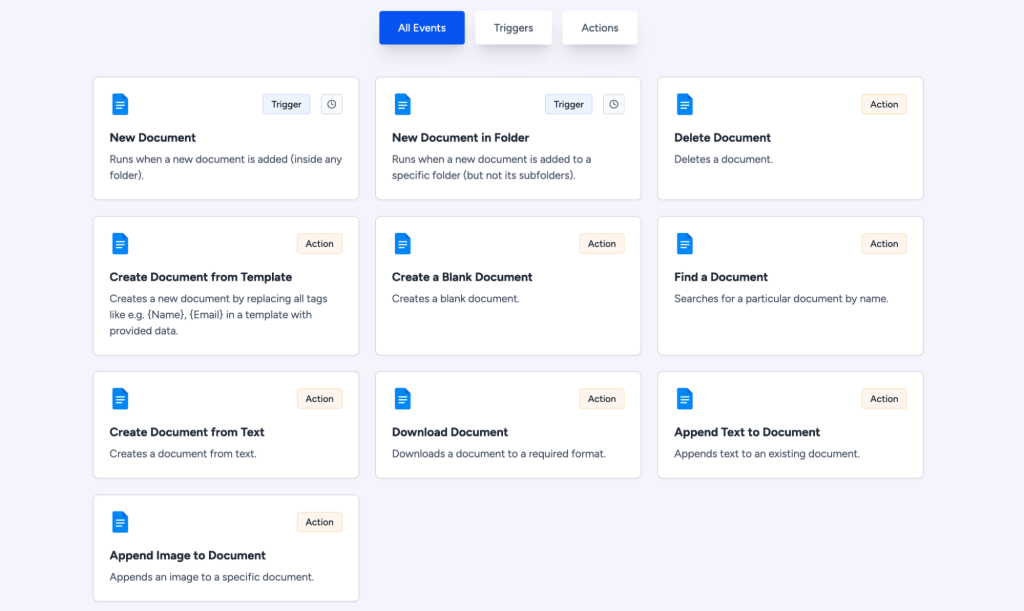
OttoKit lets you generate Google Docs from templates, pulling in customer details, project updates, or other key information automatically.
Need to share them? Automatically send documents to your team or clients, convert them into PDFs, or store them in Google Drive.
Keep your document workflow organized, efficient, and completely hands-free.
- Automated Google Docs creation, PDF conversion, and emailing via Gmail:
Generate personalized documents, convert them to PDFs, and automatically email them. Perfect for creating and delivering dynamic documents. - Autonomous AI research agents for LinkedIn insights:
Enhance your research with autonomous AI. Receive topics via Webhook, analyze with OpenAI, quality-check through Path, and document insights in Google Docs—auto-sharing on LinkedIn for consistent, high-quality content.
Automate Google Drive
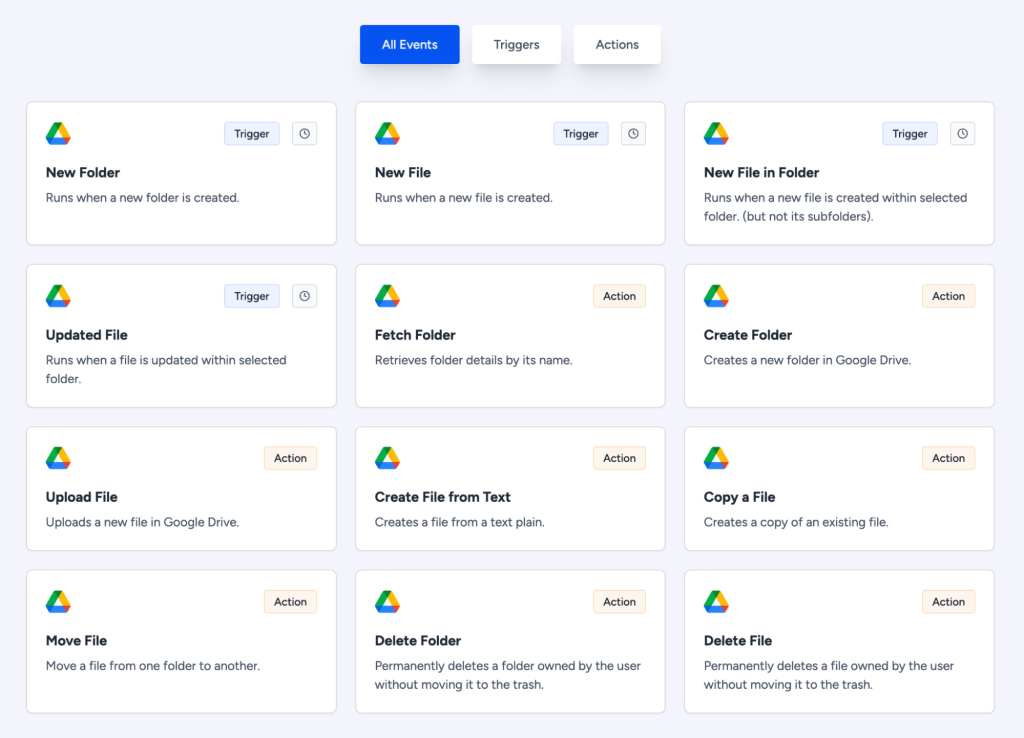
OttoKit helps you keep everything in order by automatically organizing files into the right folders, applying structured naming conventions, and backing up important documents to other cloud services.
Need to store files from emails, forms, or project management tools? Automate uploads and ensure every file is exactly where it should be—without the extra clicks.
Automate Google Slides
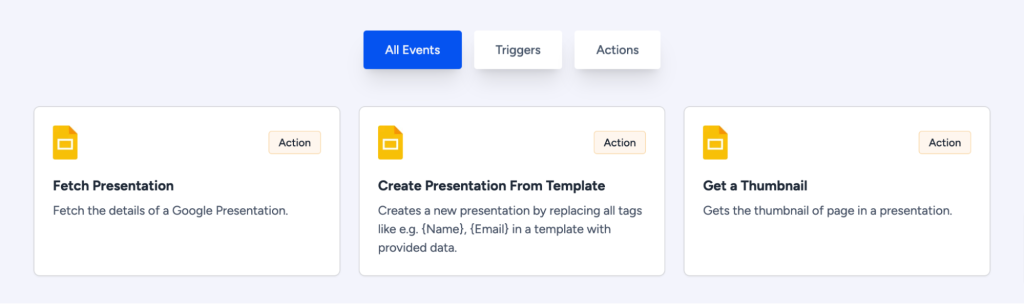
Creating presentations shouldn’t slow you down. With OttoKit, you can generate slides from templates, automatically pulling in customer data, reports, or project updates.
Need to share? Automatically send presentations to your team or export them in multiple formats.
Spend your time refining your message—not formatting slides.
Automate Google Tasks
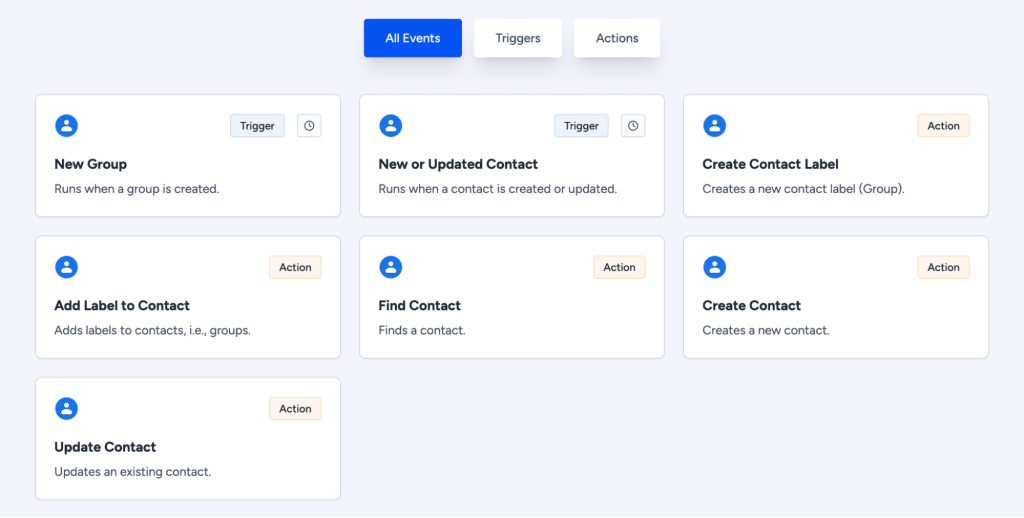
OttoKit makes keeping track of Google Tasks easy by automatically creating tasks from emails, form submissions, or project updates—so nothing gets overlooked.
Assign tasks, update deadlines, and organize lists effortlessly. Let automation keep your to-do list in check while you focus on getting things done.
Automate Google AI Studio (Gemini)
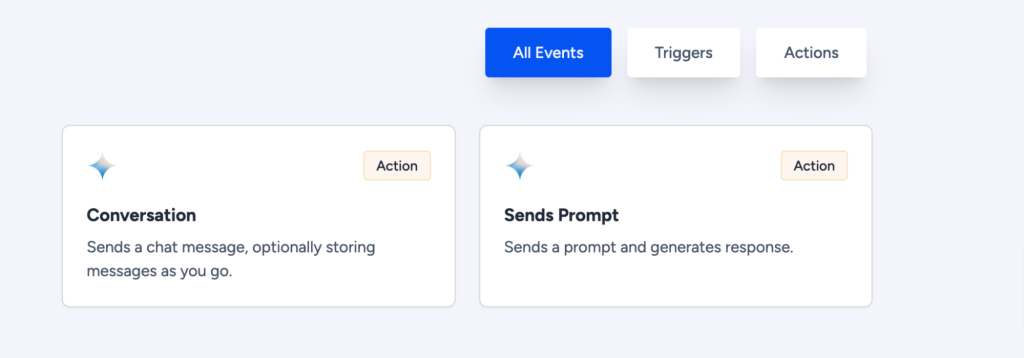
Supercharge your productivity with AI-powered automation. OttoKit integrates with Google AI Studio (Gemini) to summarize emails, generate reports, and create social media content in seconds.
Automate tasks like answering customer inquiries or drafting blog ideas, freeing up time for strategic work.
Let AI handle the heavy lifting so you can focus on what truly matters.
- Send email summaries to Slack using Google AI Studio:
Keep your team updated by automatically generating summaries of your emails using Google AI Studio and sending them to Slack. - Automatically categorize emails with Google AI Studio:
Intelligently categorize and label incoming emails in Gmail using Google AI Studio for better inbox organization. - Automatically generate task descriptions in ClickUp and send to Slack:
Create detailed task descriptions in ClickUp using Google AI Studio, and instantly send the description to your Slack channel.
Automate Google Contacts
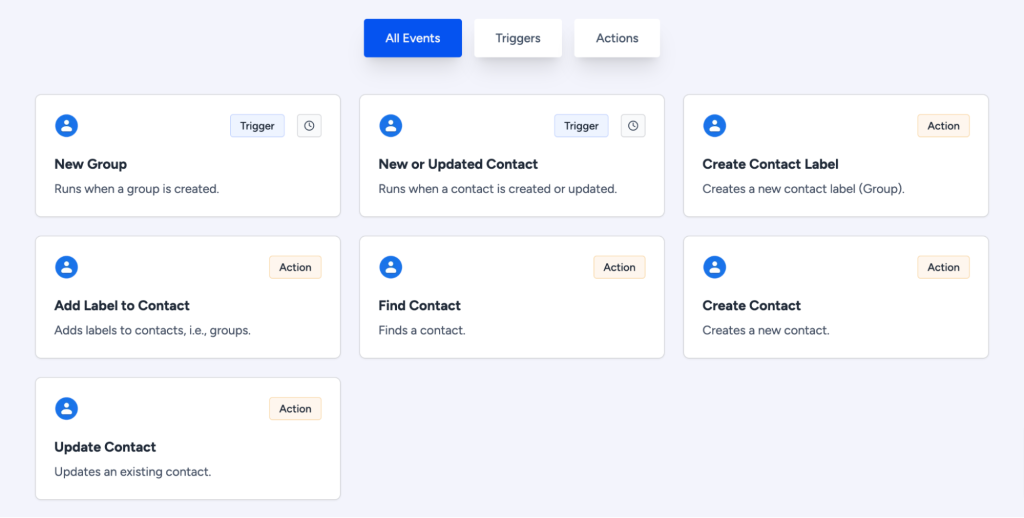
A well-maintained contact list is key to smooth communication.
OttoKit keeps your database updated by automatically adding new contacts from form submissions, updating existing details, and segmenting contacts based on interactions.
Whether you’re managing leads, clients, or business partners, automation ensures your contact list stays organized and up to date.
Automate Google Forms
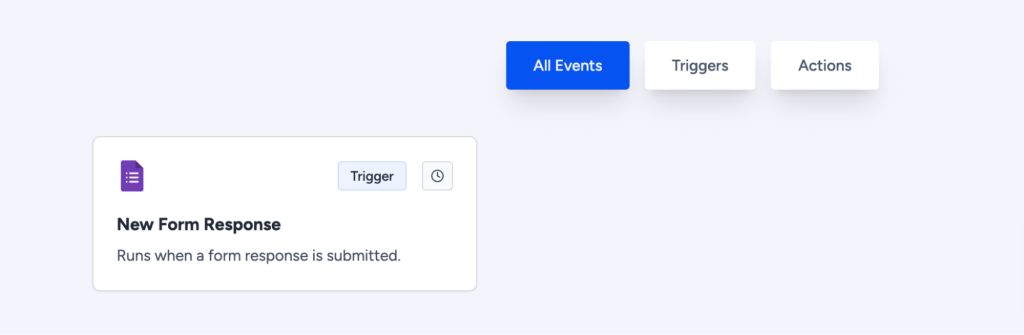
Collecting data is easy—processing it efficiently is the real challenge.
OttoKit automates Google Forms by instantly sending new responses to your CRM, notifying your team via Slack or email, and even generating reports.
Whether you’re capturing customer feedback or new leads, automation ensures no response slips through the cracks.
Automate Google Maps
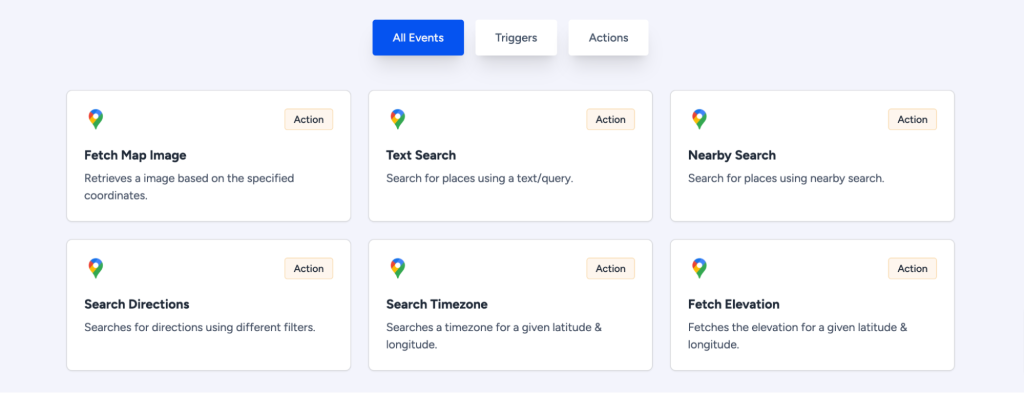
Location-based tasks just got easier. With OttoKit, you can automatically fetch business details, get driving directions, or track deliveries—without manual searches.
Whether you’re managing logistics or just need quick access to location data, automation saves time and simplifies operations.
Automate Google Sheets
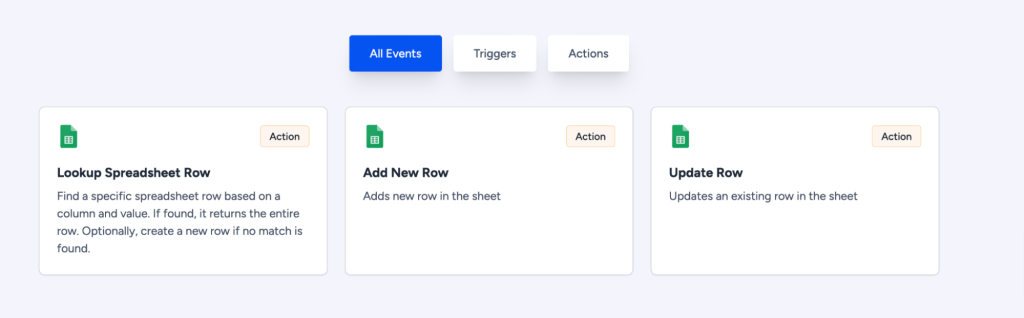
Say goodbye to manual data entry. OttoKit automatically adds new data, updates rows, and generates reports in Google Sheets from various sources.
Sync customer details, sales data, or survey responses in real time, ensuring your spreadsheets are always accurate and up to date.
Let automation handle the load while you focus on analysis and decision-making.
- Add Trello cards to Google Sheets:
Track tasks and projects by automatically creating a new row in Google Sheets for every new card added in Trello. - Track refunds from Easy Digital Downloads in Google Sheets:
Keep refund records organized by automatically adding a new row to Google Sheets whenever a refund is initiated. - Log new affiliate referrals in Google Sheets:
Maintain an organized record of your affiliate activities. Add a new row in Google Sheets whenever a referral is created in AffiliateWP.
Beyond the Basics: Advanced Automation With OttoKit
OttoKit offers much more than basic integrations. You can unlock even more powerful automation with these advanced features:
- Webhooks:
Connect Google Workspace to virtually any app or service with webhooks. This allows you to integrate apps that might not have direct integrations with OttoKit. - Filters:
Make your automations more precise by adding filters. Only allow automations to continue if certain conditions are met. - Conditional logic:
Create dynamic workflows that adapt to different scenarios. For example, send different email notifications based on the content of a Google Form submission.
Conclusion
Google Workspace is a powerful suite of tools, but manual tasks can drain your productivity.
By automating workflows with OttoKit, you can reclaim time, reduce errors, and focus on what truly matters.
Ready to experience the power of Google Workspace automation?
- Explore the OttoKit app directory to discover all the available integrations.
- Try out the popular automation recipes mentioned in this article.
- Start building your own custom workflows to automate your unique business processes.
Don’t let manual tasks hold you back. Embrace the power of automation and unlock a new level of efficiency with OttoKit and Google Workspace!
Recommended Articles
How To Share Logins Across WordPress Websites
What Are Webhooks? A Simple Guide to Using Them Like a Pro