
Sure, you’ve mastered Google apps like Gmail, Calendar, Drive, and Sheets. But what if they could work even harder for you?
SureTriggers automation is your secret weapon for streamlining workflows and reclaiming time.
This guide will show you how to enhance Google apps like Sheets and Docs, making them work much harder for you.
Let’s get started!
- Stop Drowning in Google Apps! Unleash SureTriggers
- Powering Up Your Google Apps with SureTriggers
- Google Calendar: Tame the Meeting Madness
- Google Drive: Organize Like a Pro
- Google Sheets: Unleash the Power of Automation
- Google Forms: Streamline Your Data Collection
- Google Docs: Power Up Your Collaborative Efforts
- Gmail: Tame Your Inbox With SureTriggers
- Google AI Studio (Gemini): Unleash Automated Insights
- Real-World Examples: Automating Your Work with SureTriggers and Google Apps
- Getting Started with SureTriggers and Google Apps
- Conclusion: Stop Drowning in Tasks, Start Automating with SureTriggers
Stop Drowning in Google Apps! Unleash SureTriggers
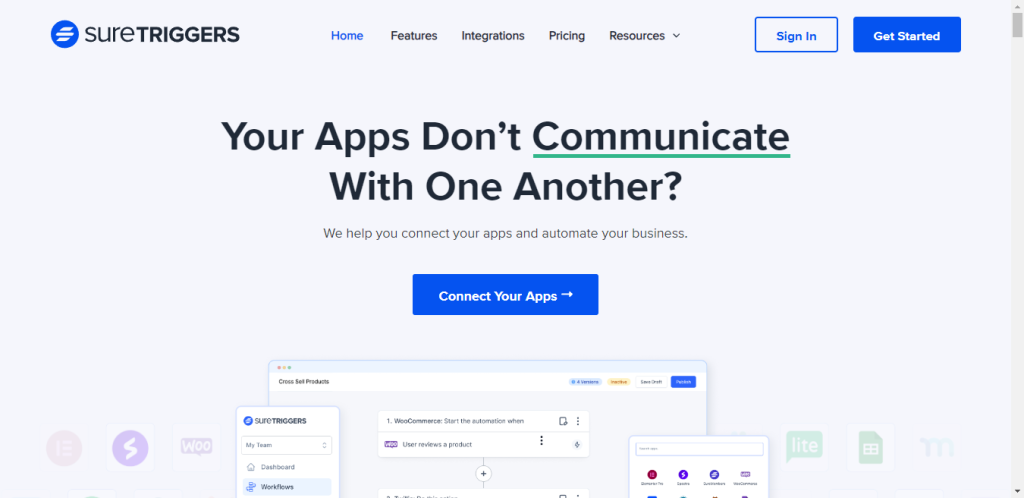
Overwhelmed by Gmail tasks, Calendar invites, and endless spreadsheet updates? SureTriggers can help.
It lets you automate repetitive tasks across your favorite Google apps:
- Effortless automation: Turn emails into calendar events, feed form data into spreadsheets, and get automatic deadline reminders – without lifting a finger.
- Simple setup: No coding needed! Just define a “trigger” (what happens in an app) and the corresponding “action” (what happens automatically).
- Boost productivity: Automate tasks with SureTriggers and focus on what truly matters. Unlock the full potential of your Google apps and watch your productivity soar!
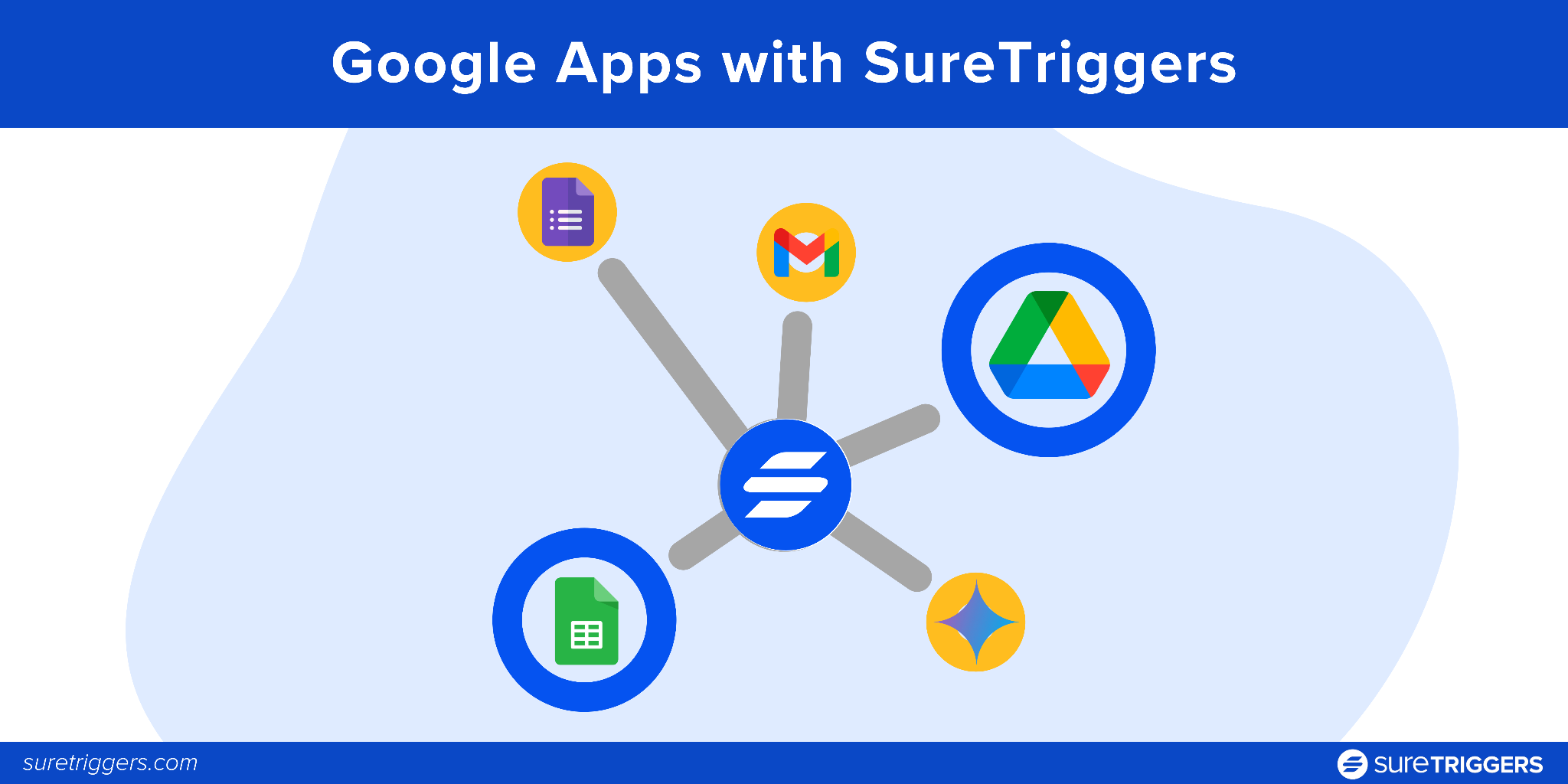
Powering Up Your Google Apps with SureTriggers
SureTriggers isn’t just about saving time; it’s about empowering your Google apps with automation.
Let’s dive into how SureTriggers can transform specific Google apps you use every day:
Google Calendar: Tame the Meeting Madness
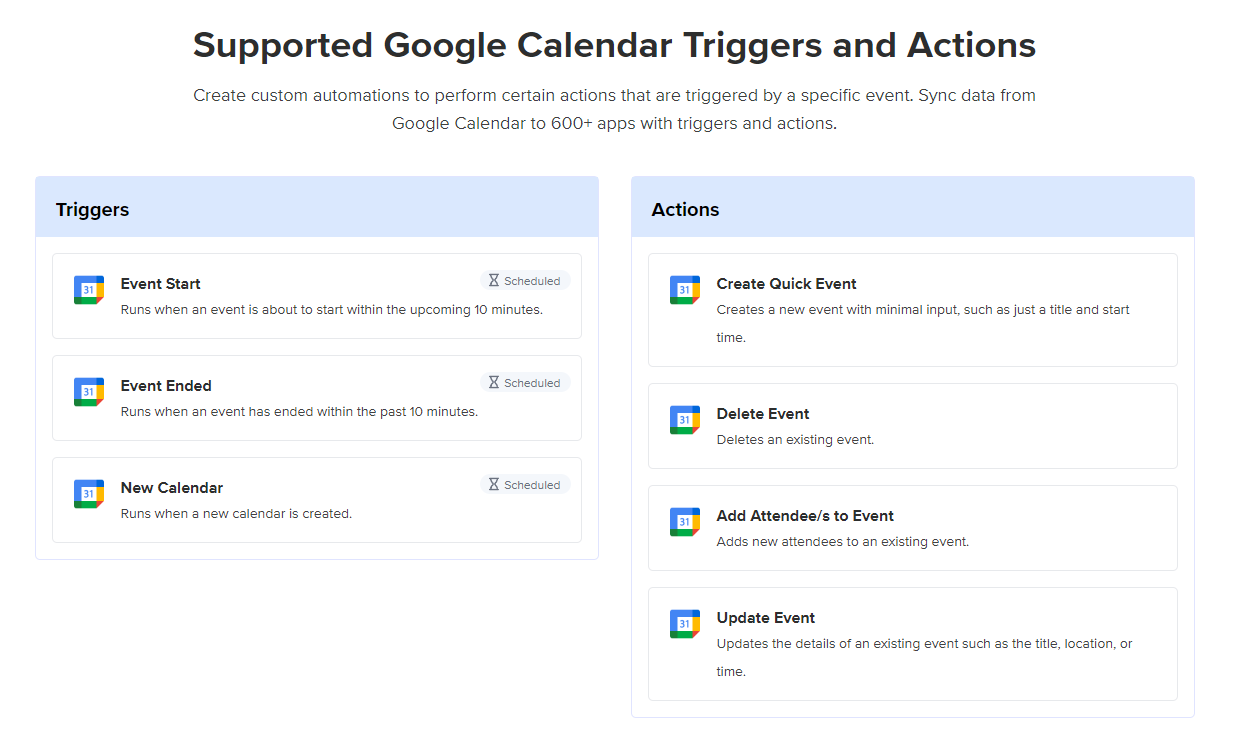
- Stop manual data entry: Automatically turn emails with meeting details into new calendar events, saving time and reducing errors.
- Never miss a follow-up: Schedule reminder emails to ensure attendees are prepared and on time.
- Streamline project management: Mark events as “Completed” to generate tasks in your project management tool, keeping projects on track.
Google Drive: Organize Like a Pro
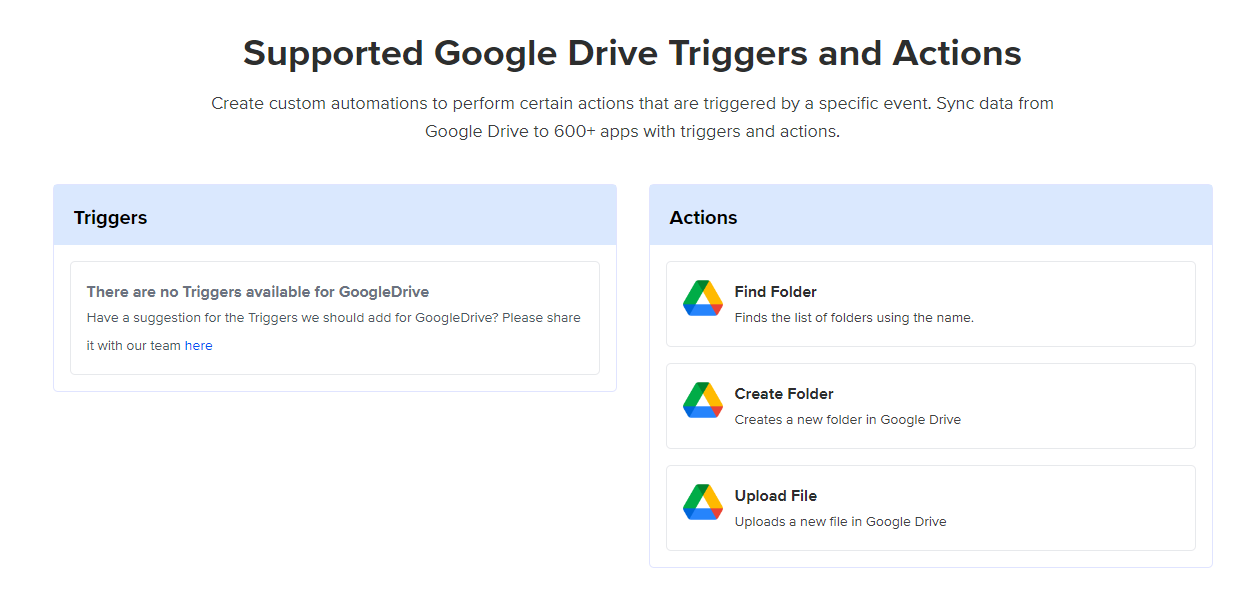
- Ditch messy files: Automatically rename uploaded files with details like date or project name for easy organization and searchability.
- Effortless collaboration: Auto-share new documents with specific collaborators, eliminating the need to hunt for email addresses.
- Version control made easy: Track every file modification in a Google Sheet for easy reversion and clear audit trails.
Google Sheets: Unleash the Power of Automation
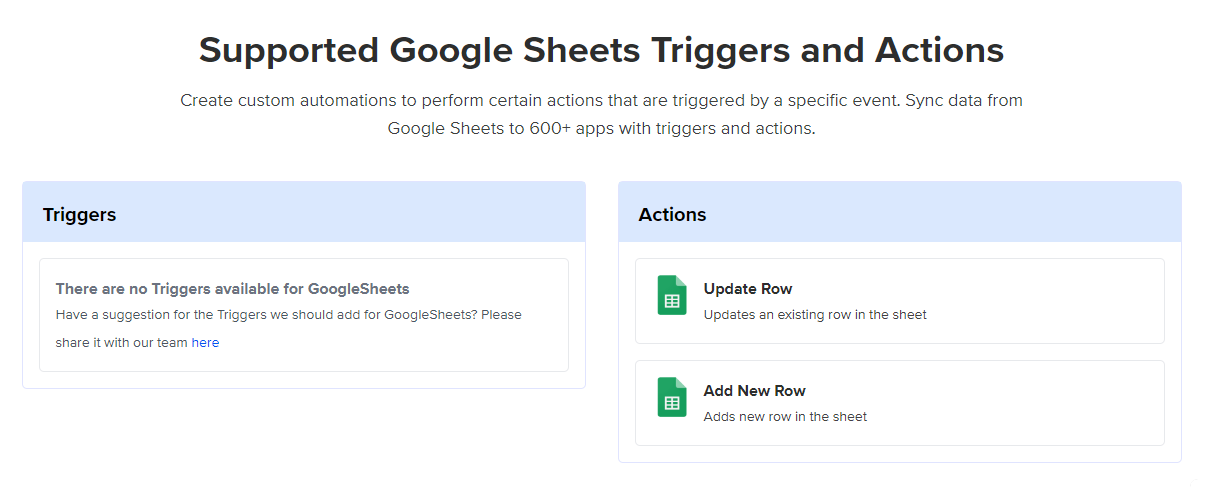
- Banish manual data entry: Automatically populate spreadsheets with data from Google Forms, saving time and reducing errors.
- Become a spreadsheet Jedi: Set formula-based triggers to automate updates, like sales figures updating with CRM changes.
- External data on autopilot: Schedule automatic data pulls from external sources, keeping your Sheets updated with real-time information.
Google Forms: Streamline Your Data Collection
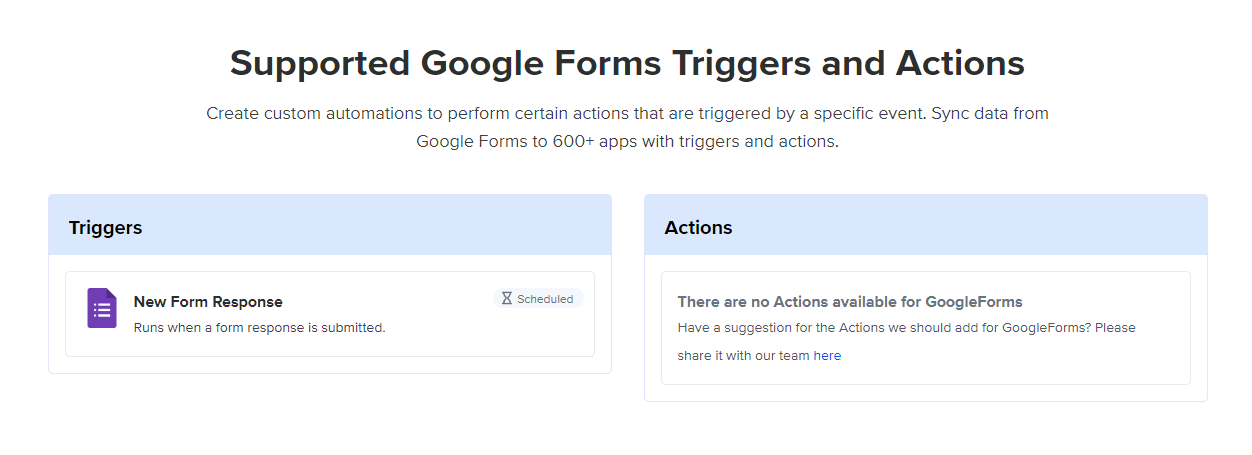
- Route submissions efficiently: Automatically assign form submissions to team members based on answers.
- Personalize responses: Generate automated email responses based on submitted data, tailoring each response to the submission.
Google Docs: Power Up Your Collaborative Efforts
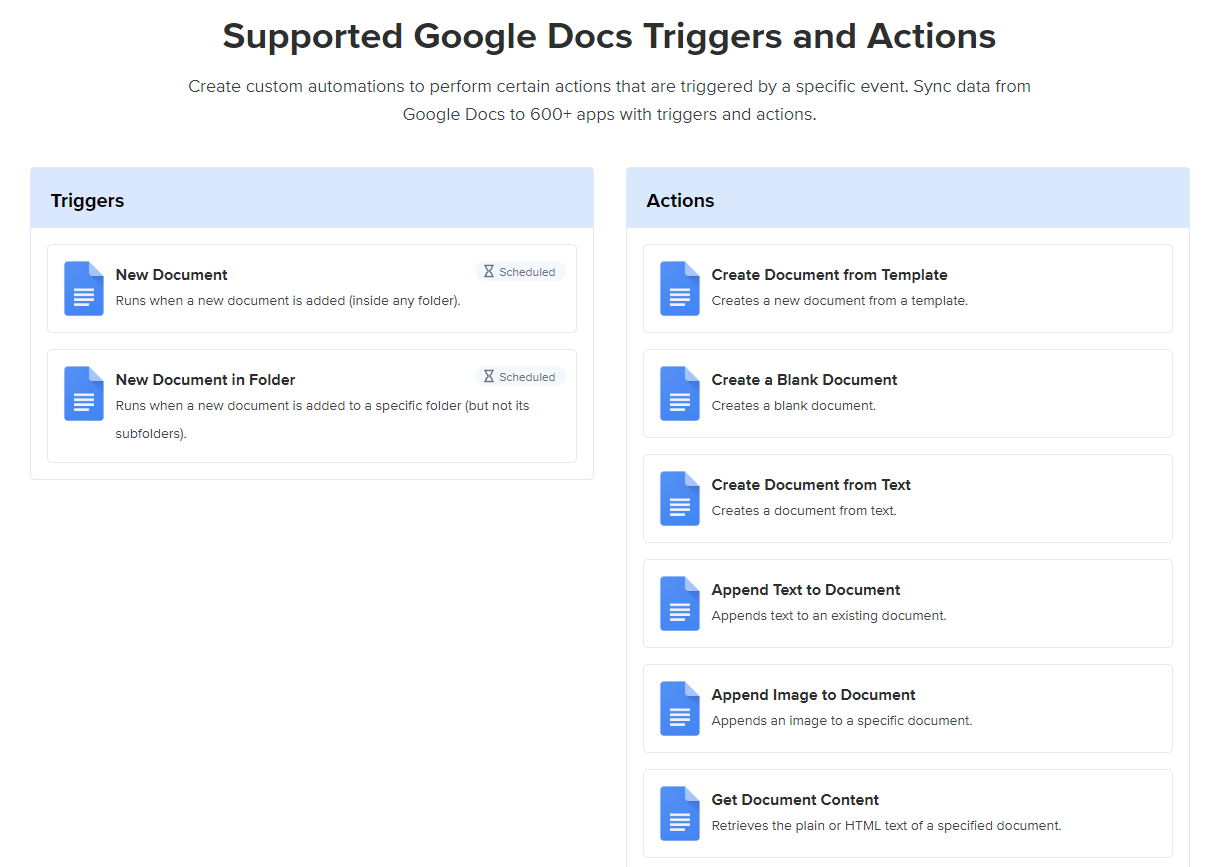
- Automated document routing: Use a Google Form for document requests (e.g., proposal, contract). SureTriggers creates a new Google Doc with a template based on the request.
- Real-time data integration: Connect your Google Doc to a live data source (e.g., Google Sheet or API). SureTriggers updates sections with real-time data, ideal for dynamic reports or presentations.
- Collaborative workflows: Set triggers to notify team members when a Google Doc is shared or edited. Trigger workflows based on document changes for further action or review.
Gmail: Tame Your Inbox With SureTriggers
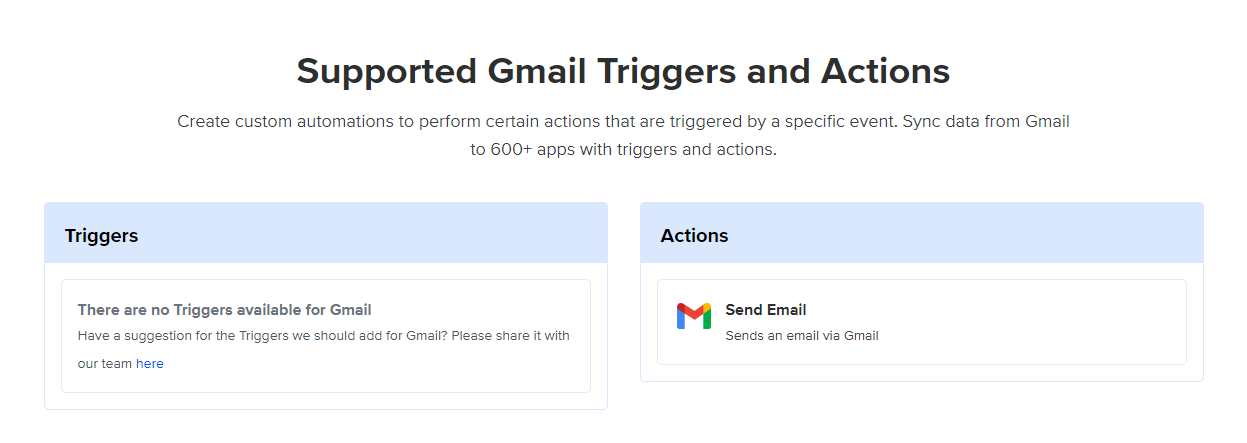
- Automated task creation: Turn emails with project details into tasks in your project management tool (e.g., Asana or Trello). SureTriggers extracts deadlines and assignees, keeping projects on track.
- Canned responses: Create pre-written (canned) responses for common inquiries. SureTriggers sends these based on keywords in incoming emails, saving time and ensuring consistency.
- Automated delegation: Route emails to specific team members based on content or sender. Direct customer support inquiries to the right agent and sales leads to the sales team for faster response times.
Google AI Studio (Gemini): Unleash Automated Insights
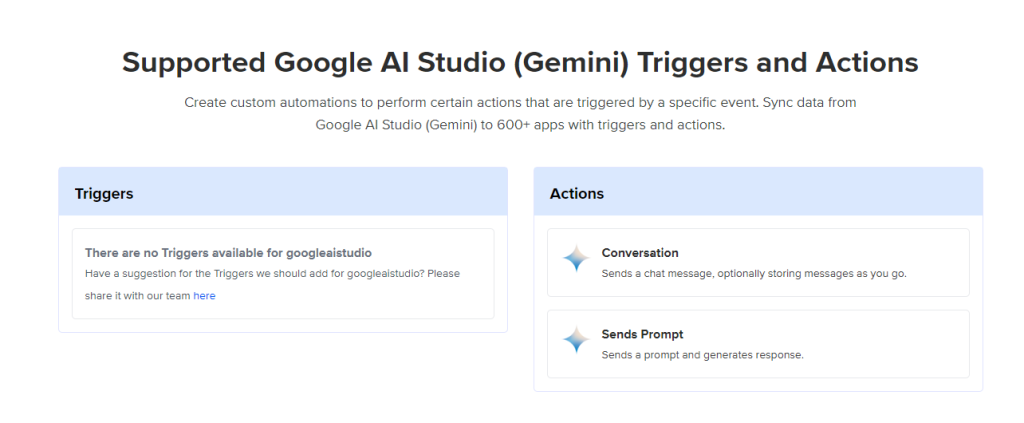
SureTriggers unlocks exciting automation possibilities for your Google AI Studio (Gemini) reports.
Here’s how:
- Spark conversations with data: Trigger a “conversation” in Gemini when specific data points reach a threshold, sending an automated message to your team.
- Automated report updates with prompts: Set up workflows to refresh reports automatically when underlying data changes, ensuring your visualizations reflect the latest information.

Real-World Examples: Automating Your Work with SureTriggers and Google Apps
SureTriggers is a game-changer for various industries.
Here’s how different professionals can use SureTriggers and Google apps automation to streamline their workflows:
Marketing
- Add new leads from a Google Form to a CRM and trigger a personalized welcome email sequence.
- Automatically share new blog posts from Google Drive to social media channels.
Sales
- Route support tickets from a Google Form to the right team member and send an acknowledgment email.
- Generate quotes in Google Docs when a prospect fills out a form.
Project Management
- Create tasks in a project management tool from project requests in a Google Form.
- Track project progress in Google Sheets and send milestone notifications.
Customer Service
- Generate personalized responses to common inquiries based on email keywords in GMail.
- Send automated follow-up emails after service interactions.
Finance and Accounting
- Populate expense reports in Google Sheets from forms with receipts in Google Drive.
- Send payment reminders for overdue invoices stored in Google Sheets.
Human Resources
- Automate onboarding with workflows triggered by new hire Google Forms.
- Track leave requests through a Google Form and update a shared Google Calendar.
These examples show how SureTriggers and Google Apps can automate industry-specific tasks, freeing up valuable time to focus on what matters.
Getting Started with SureTriggers and Google Apps
Excited to streamline your workflow and automate Google apps? SureTriggers makes it easy!
- Create a free account: Sign up on the SureTriggers website to access core features and start experimenting with automation.
- Connect your google apps: Follow the on-screen instructions to connect Gmail, Calendar, Drive, Sheets, and Forms.
- Explore pre-built templates: Use pre-built templates for common workflows, like creating calendar events from emails or populating spreadsheets from forms.
- Dive into tutorials and documentation: Access step-by-step tutorials and comprehensive documentation to master SureTriggers’ functionalities.
- Start simple, scale up: Begin by automating one repetitive task in a Google app. As you gain confidence, build more complex workflows to streamline your entire workflow.
With SureTriggers’ intuitive setup and helpful resources, you’ll become a Google apps automation pro in no time!
Conclusion: Stop Drowning in Tasks, Start Automating with SureTriggers
Overwhelmed by endless Google app tasks? SureTriggers is here to streamline your workflow.
Imagine emails turning into calendar events, forms feeding data into spreadsheets, and automatic deadline reminders.
Unlock more time and maximize your Google apps. Say goodbye to repetitive tasks and hello to a more efficient, focused workday.
Unleash the power of automation with SureTriggers – Start Free Trial Now!
Recommended Articles
How To Share Logins Across WordPress Websites
What Are Webhooks? A Simple Guide to Using Them Like a Pro