
If you own a WordPress website, there’s a strong possibility that you are using online forms. For instance, if you have an e-commerce site, you’re likely using forms to collect feedback from customers.
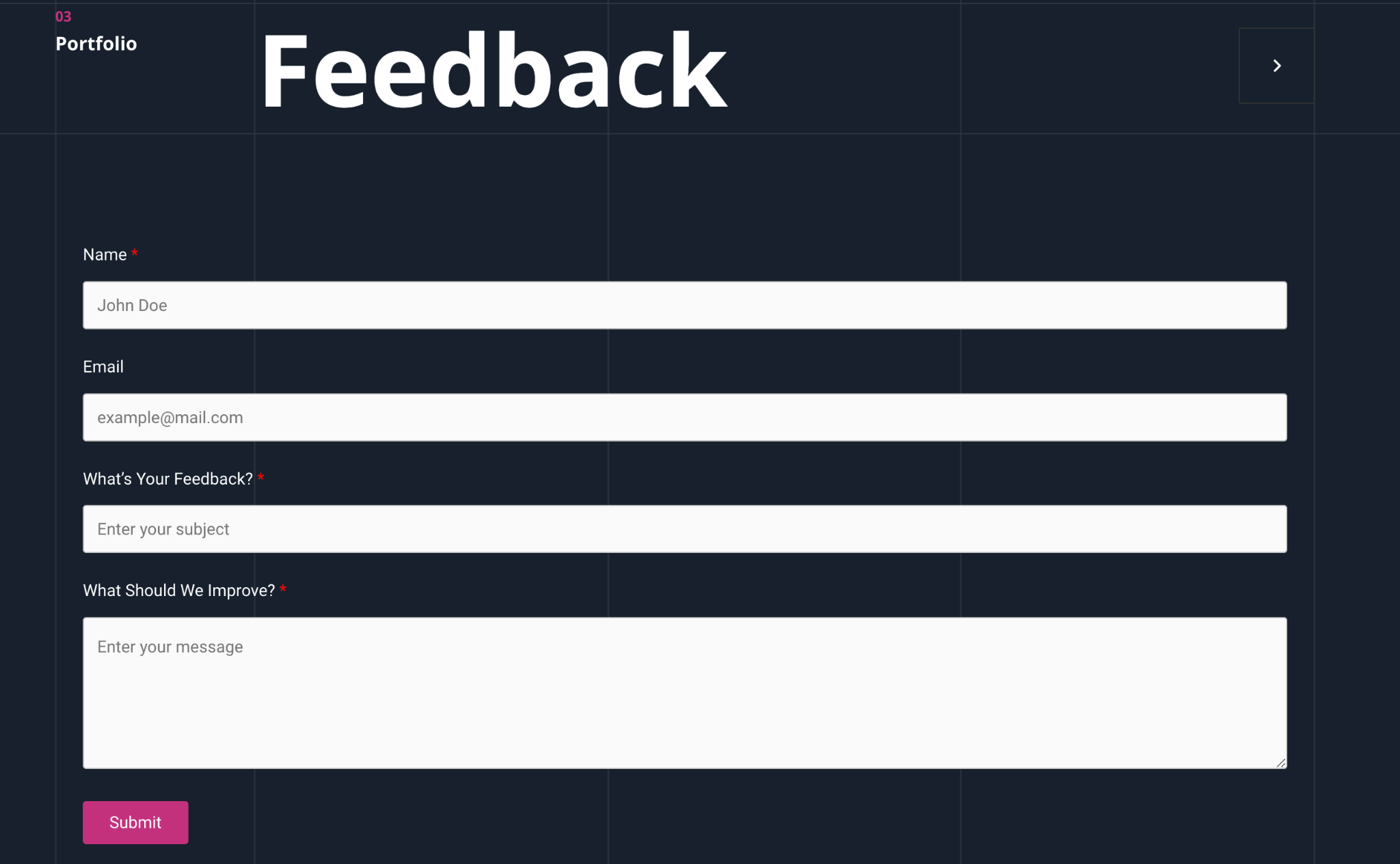
Or if you have a portfolio website, you might have a contact form on your website to make it easy for people to reach out.
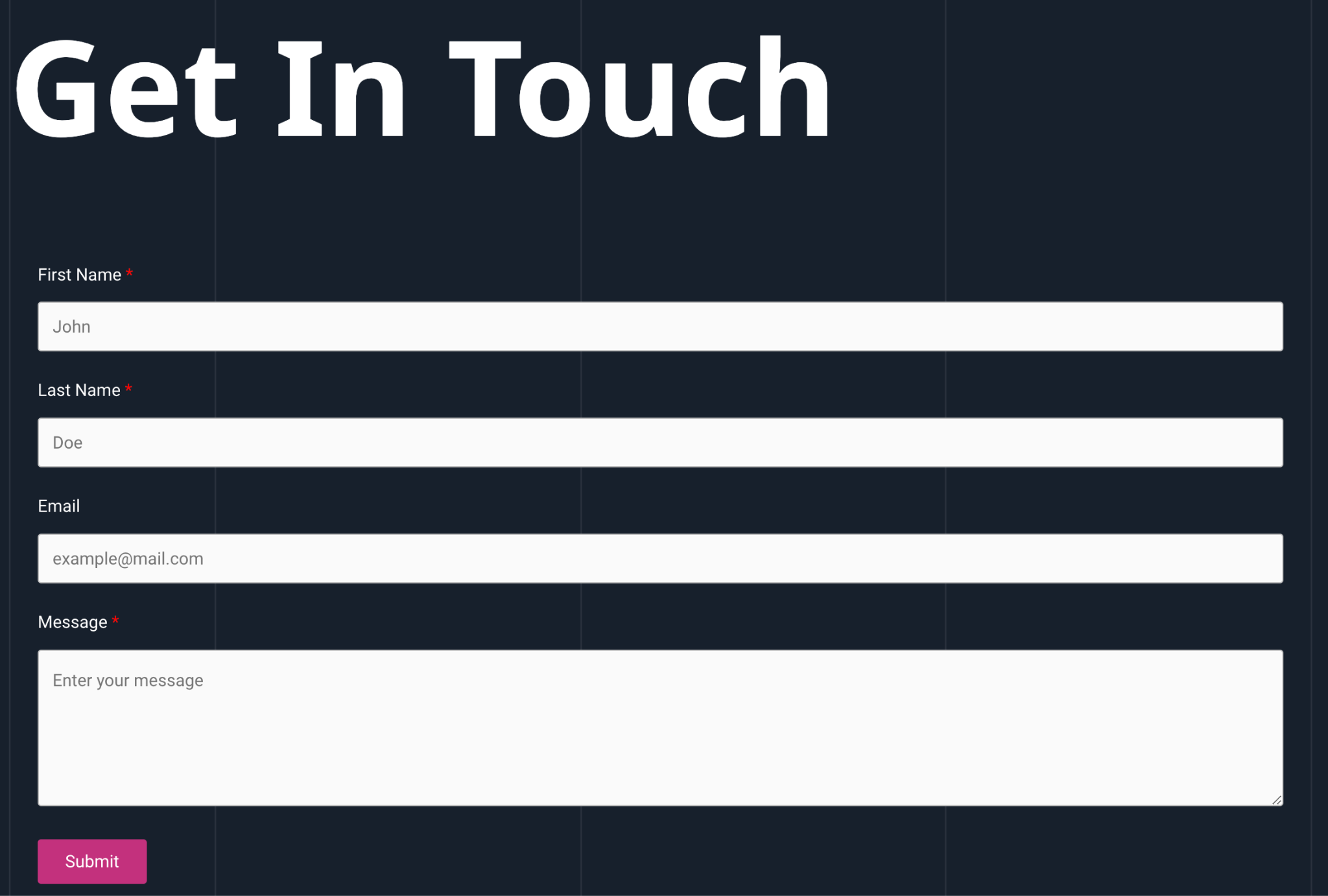
You might also be using forms to collect leads from different sources.
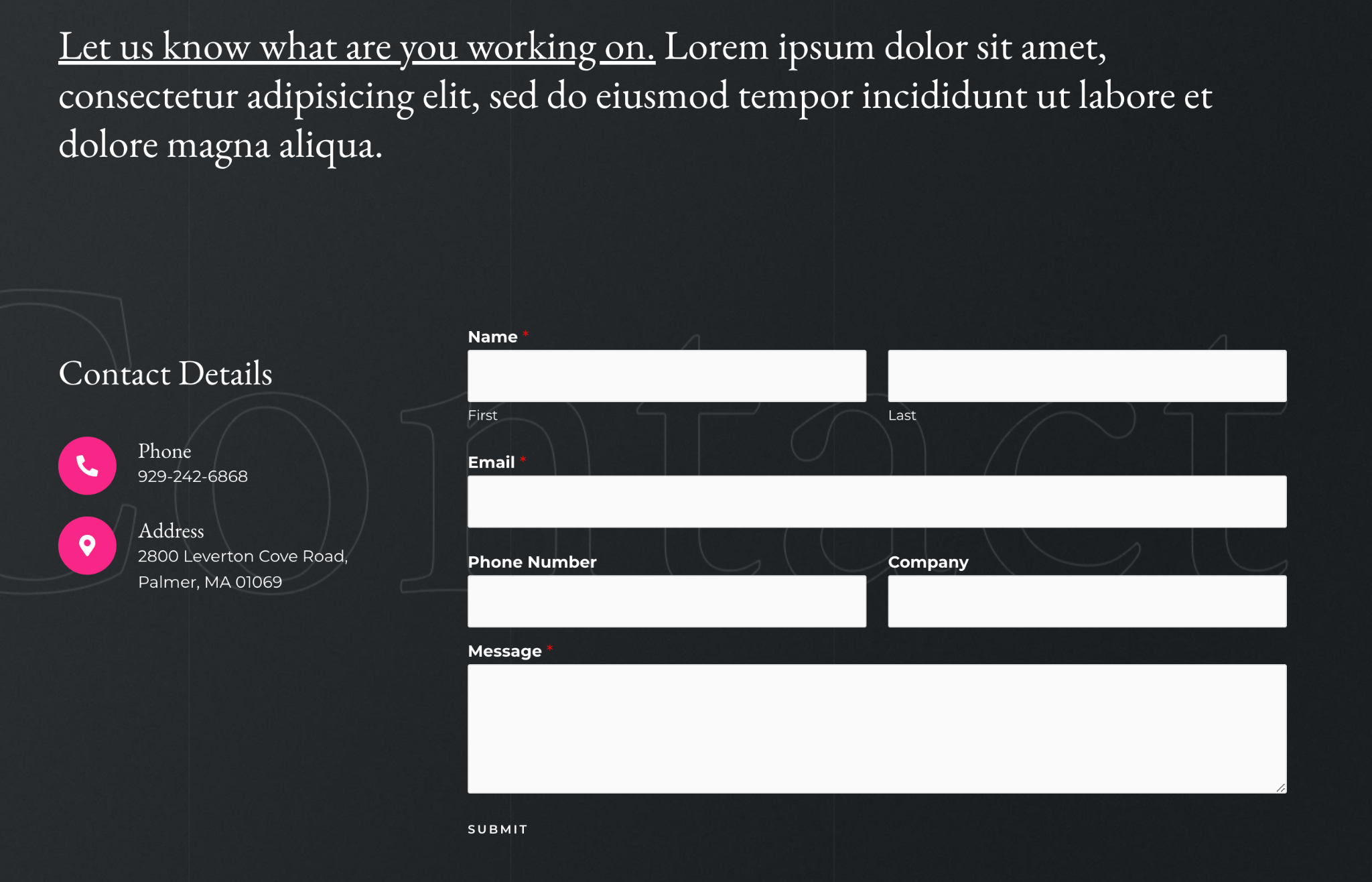
Now, the question arises: What do you do with form responses?
For example, if you’re collecting leads, you might want to add them to your CRM application. If you have a newsletter form, you may want to add people to your email list.
And if you have a complaint form, you may want to create a support ticket on your ticketing platform.
Right?
You can either do this manually by checking for new responses and taking action when you see a new response.
Or you could connect forms to marketing tools using an automation app. Automation is the future and it’s easier to use than you might think!
Interested in saving time, effort, and money by automating repetitive tasks?
In this article, we’ll explore how you can seamlessly connect WordPress forms to other applications using automation apps.
Let’s get started!
Forms on WordPress Sites: Integration Challenges and Solutions
There are two easy ways to add a form to a WordPress website:
- Use form builder plugins such as WPForms, Gravity Forms, or Fluent Forms.
- Utilize form blocks provided by page builders.
If you’ve made your form using one of these methods and want to connect it with other applications, you may encounter some challenges.
Let’s discuss these challenges in depth.
Integration Challenges With Forms
Some of the challenges that you may come across while looking to integrate your forms with 3rd party apps are:
Limited Native Integration
Some form builder plugins help you connect your forms with 3rd party apps directly, which is convenient for you.
However, the number of direct integrations can be limited.
There is a chance that you may encounter a situation where your form builder does not integrate with the CRM tool or email marketing tool you use.
If you’ve created your form using a page builder’s form block you’re even more limited. Form blocks are convenient but they aren’t the most flexible.
Integration Use Cases
You often cannot easily perform even basic actions with form blocks or plugins.
For example, if you have created an account deactivation form so people can request to remove their accounts from your platform (meaning deleting their WordPress account and removing them from the email list).
Chances are that your form builder’s native integration may not be able to handle this basic task.
Additional Cost For Integrations
Most form builder plugins sell integrations as add-ons with their plans.
If you want to integrate your form with a particular app that’s not included in your plan, you may have to pay separately for it or upgrade.
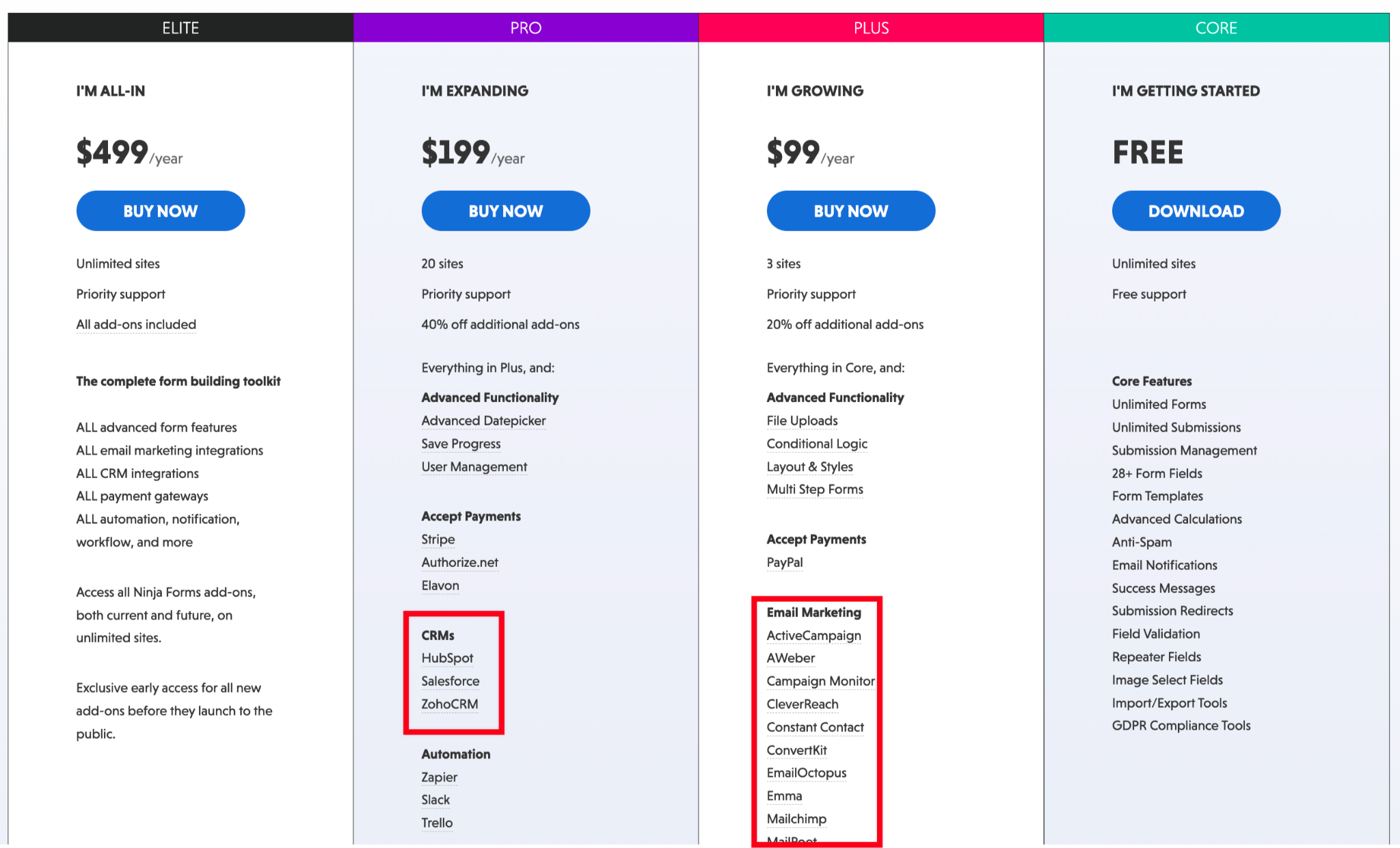
These challenges are common. But they are not impossible to overcome.
How To Overcome Integration Challenges
One of the most popular ways to connect any two applications is by using no-code automation platforms, also known as automation apps.
They help link your apps and automate repetitive tasks, and they work in a very simple manner.
Automation tools like SureTriggers enable you to take action in App A when an event occurs in App B. For example, sending a Slack message when a WPForm is submitted.
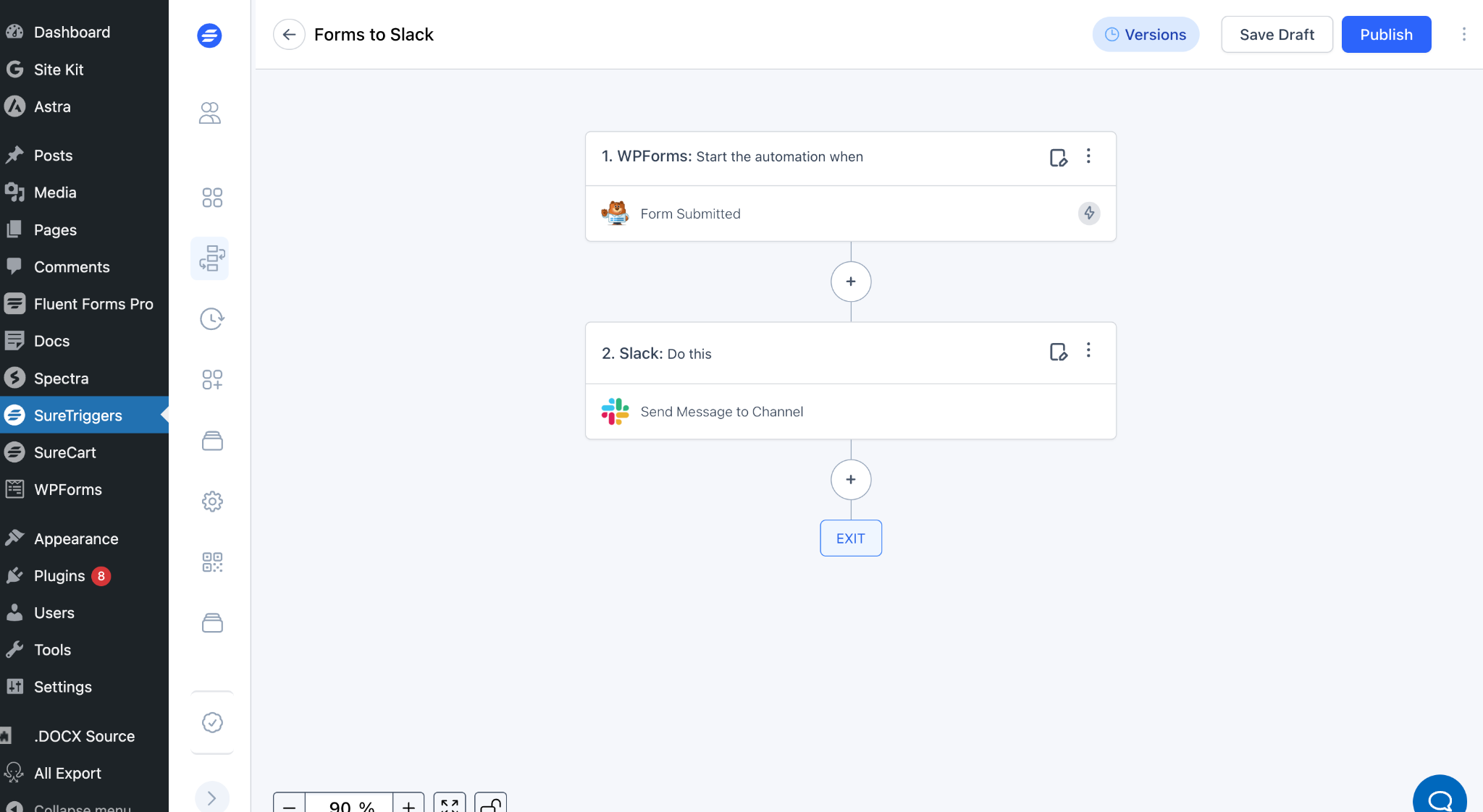
These tools have integrations with hundreds of apps and plugins that can include your form plugins, marketing apps, project management apps, and more.
Moreover, you do not have to pay for each app separately.
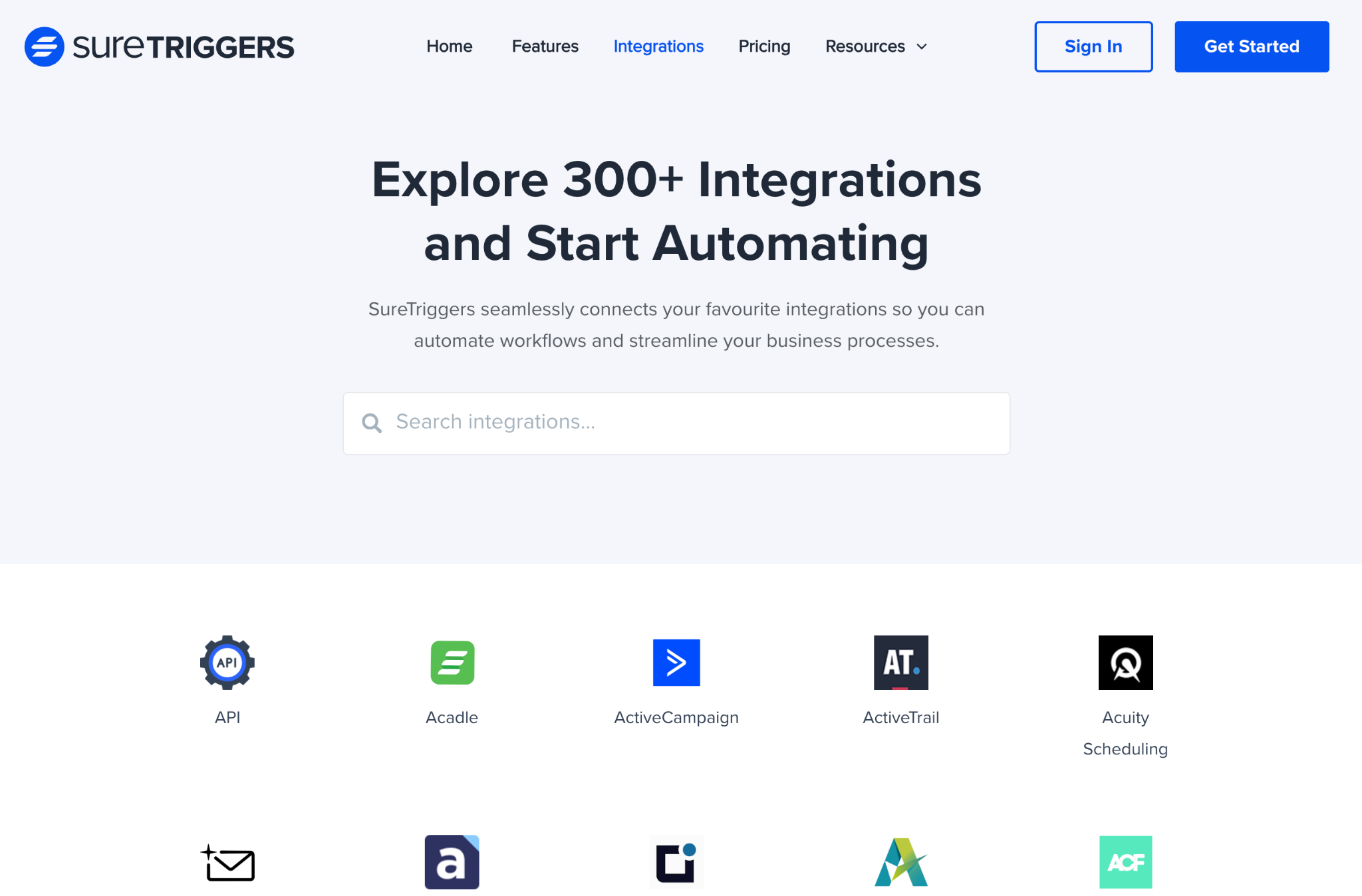
There’s a lot you can do with SureTriggers.
It can help you take a range of different actions in apps. For example – adding a contact in your CRM tool after form submission, or deleting a contact when they request it.
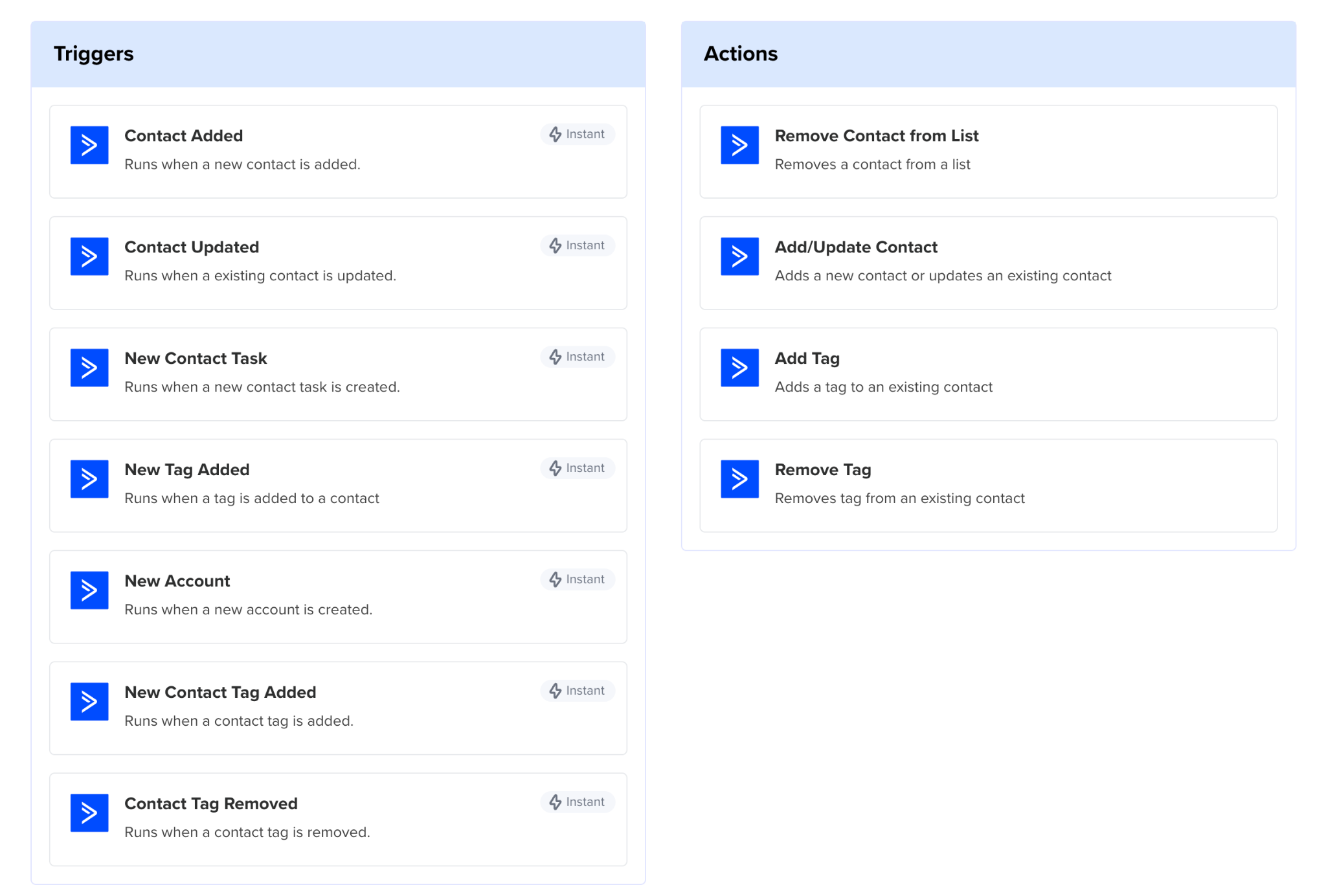
You can do so much with automation that it’s genuinely changing the way we work forever.
Let’s take a closer look at our automation tool – SureTriggers, as it works flawlessly with WordPress.
About SureTriggers
SureTriggers is a visual automation builder that helps you connect multiple WordPress sites, plugins, and web apps with each other to automate tasks.
SureTriggers integrates with hundreds of web apps and WordPress plugins. This is rare for an automation tool.
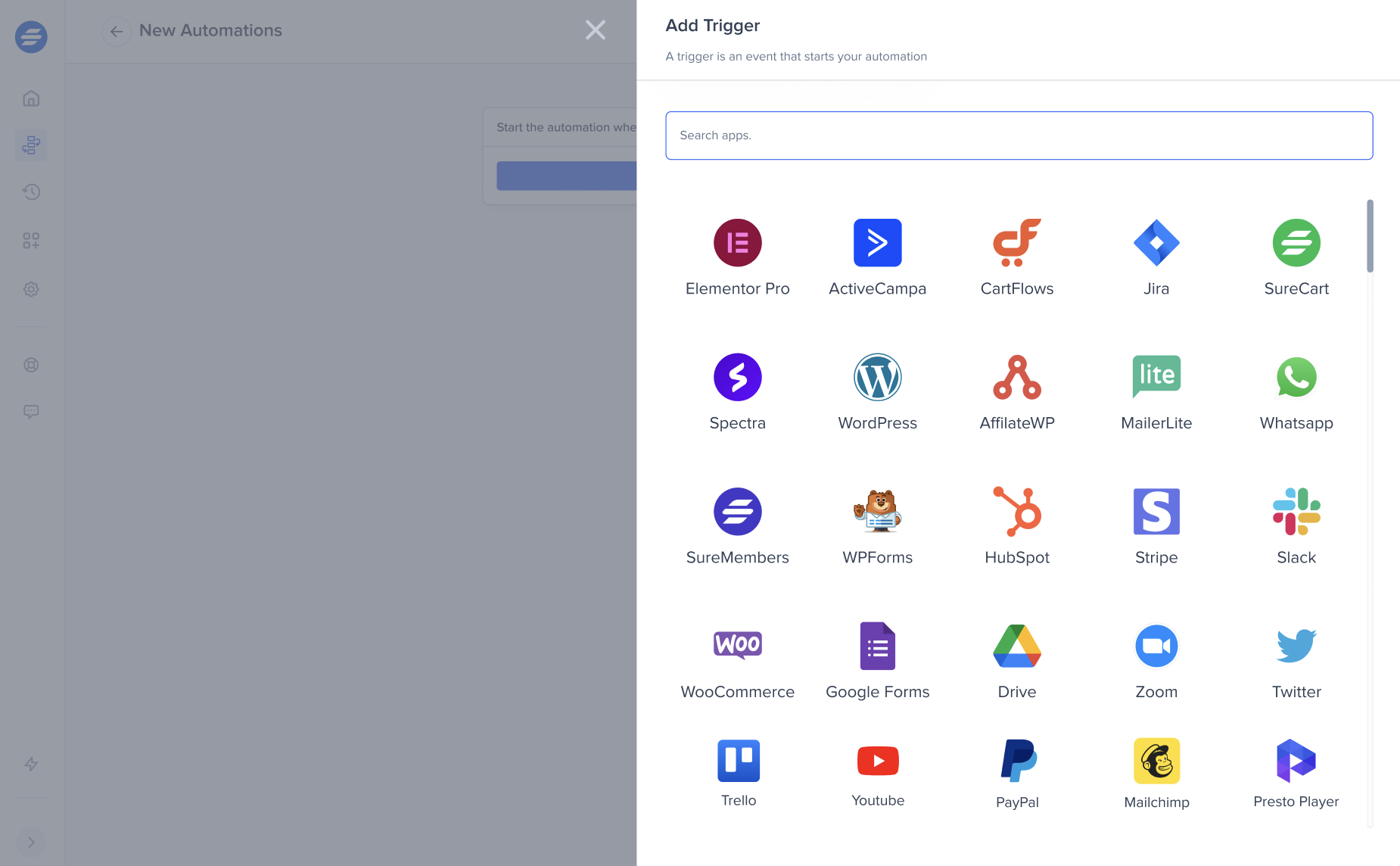
It can automate all manner of everyday tasks, from notifying you of activity to sending data to and from your CRM.
How To Get SureTriggers
You can sign up for SureTriggers here.
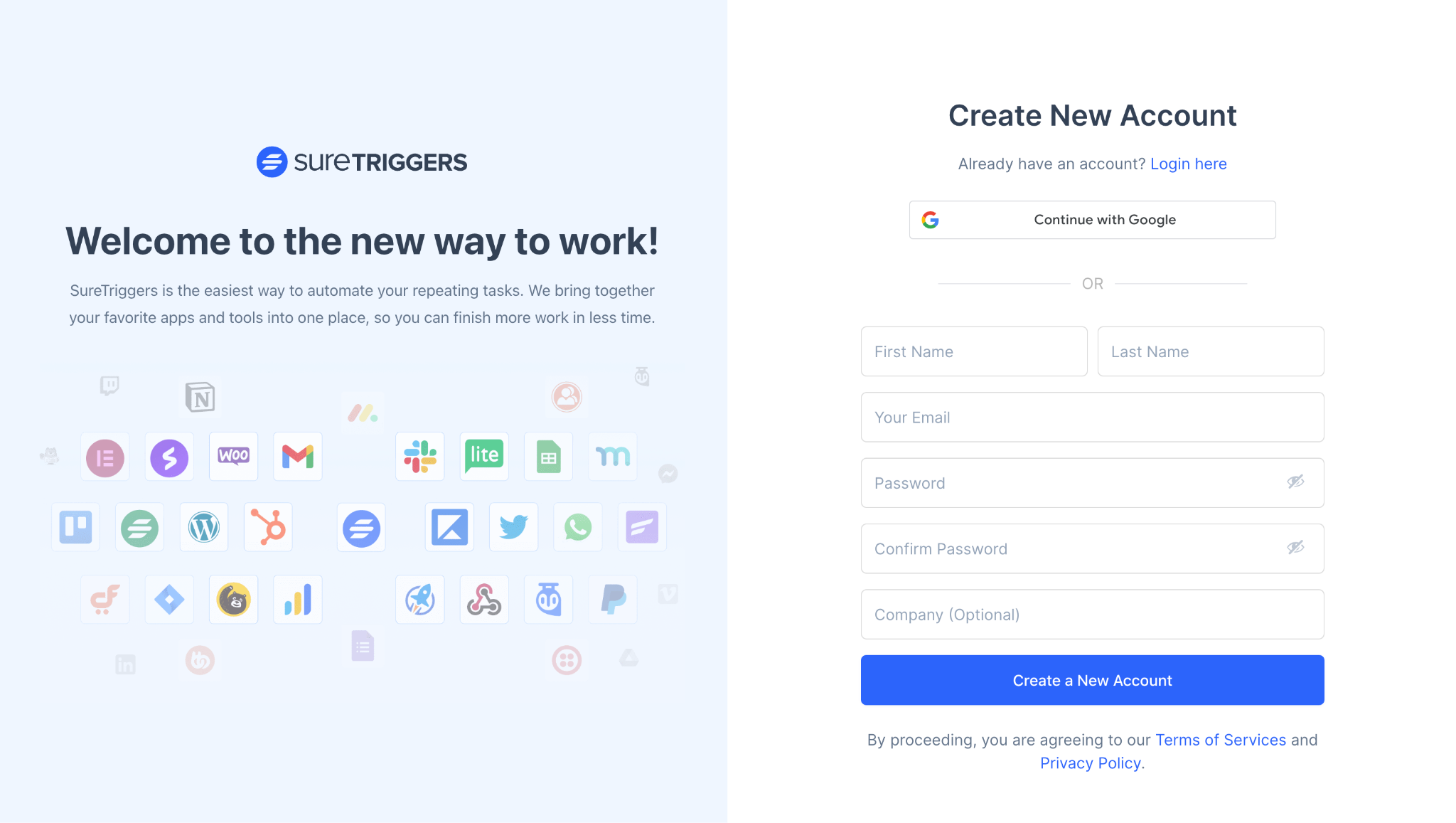
Once you’ve signed up, you can easily connect it with the apps you want to integrate with each other and start creating workflows.
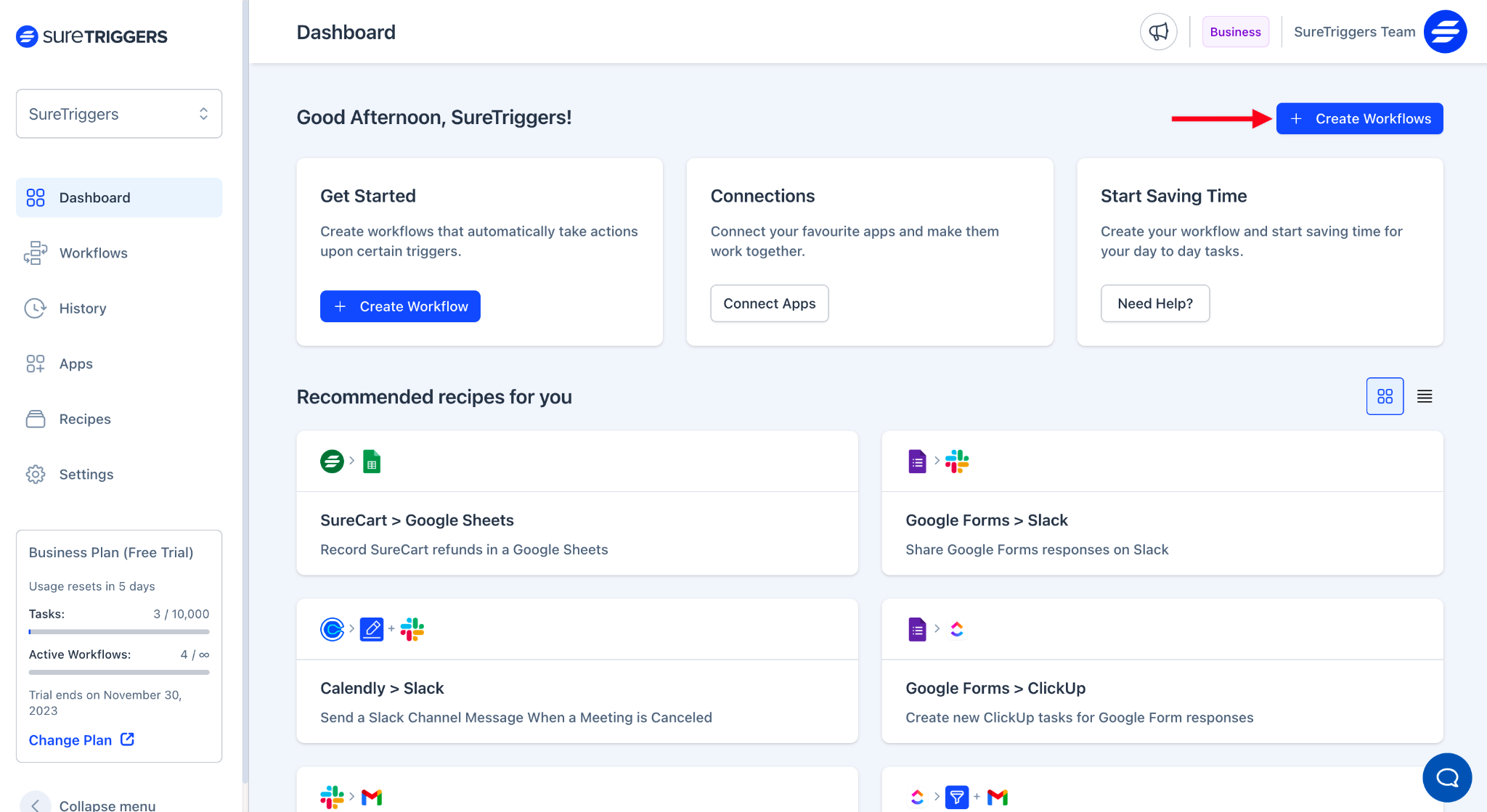
How To Connect SureTriggers With Forms
Before you start creating workflows (automated processes), you need to connect your apps to SureTriggers.
If you want to connect your WordPress sites or any WordPress plugin, install the SureTriggers plugin on your sites.
Once installed and configured, your site and plugins will be able to connect to your SureTriggers account and be able to perform automations.
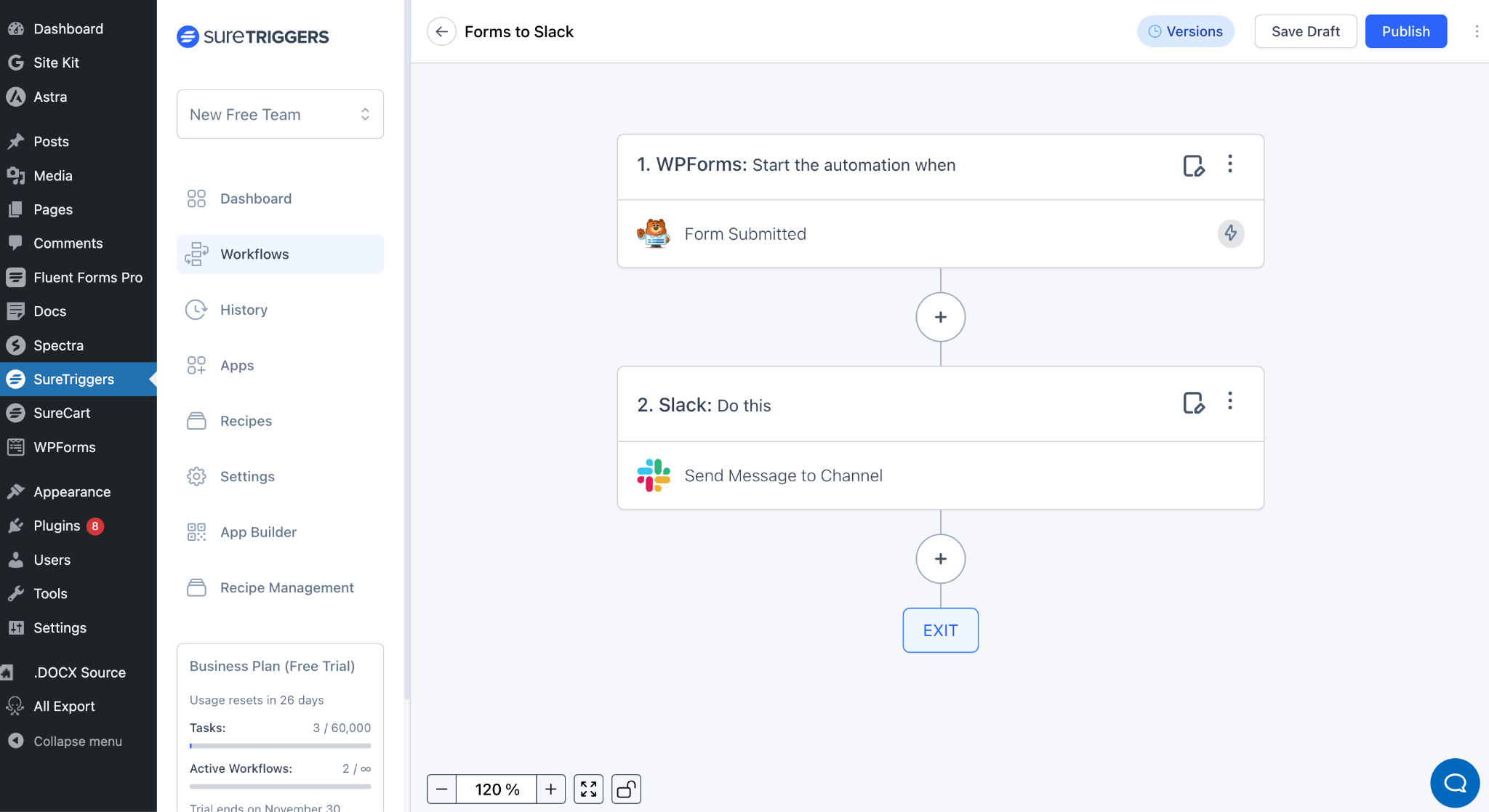
You will also be able to use SureTriggers directly from your WordPress admin area.
Next, we’ll learn how to create workflows in SureTriggers.
Automatically Create Contacts in Mailchimp After Form Submission
Now, we’ll see how you can create a workflow in SureTriggers to automatically create a subscriber in an email marketing tool when a form is submitted on your website.
Our form will be a form created using Spectra, the page builder and we’ll use Mailchimp as our email marketing tool.
The following steps will be largely the same when you connect any form of app with any email marketing tool.
Note: Before creating the workflow, make sure to connect the apps that you will be using in your workflow with SureTriggers.
Once they’re connected, you’re ready to create your workflow.
Step 1: Setting Up a Trigger for Spectra Forms
- Log in to your SureTriggers account.
- Click on the Create New Workflow button.
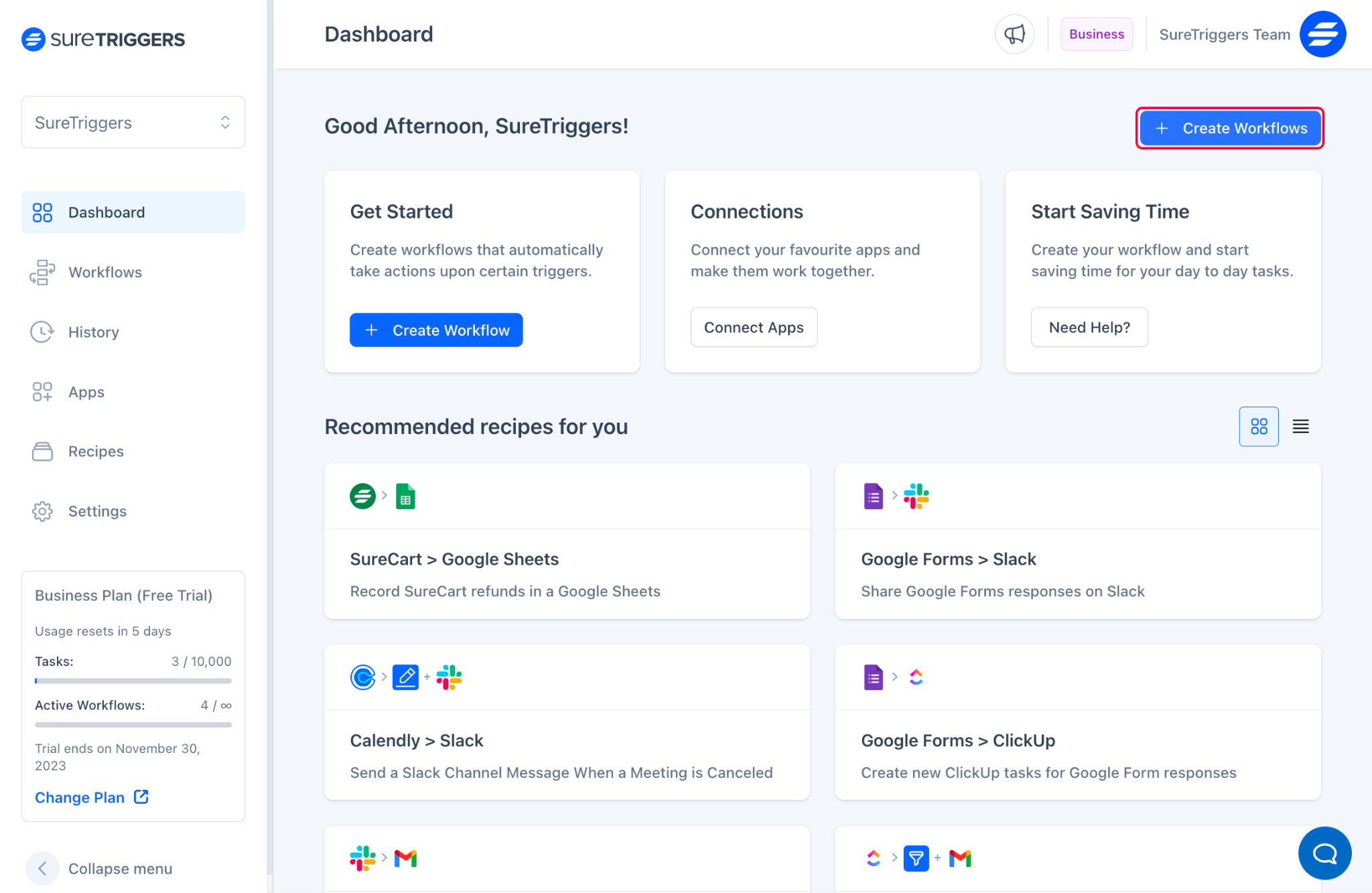
- Give a name to your workflow for reference and click on the Start Building button.
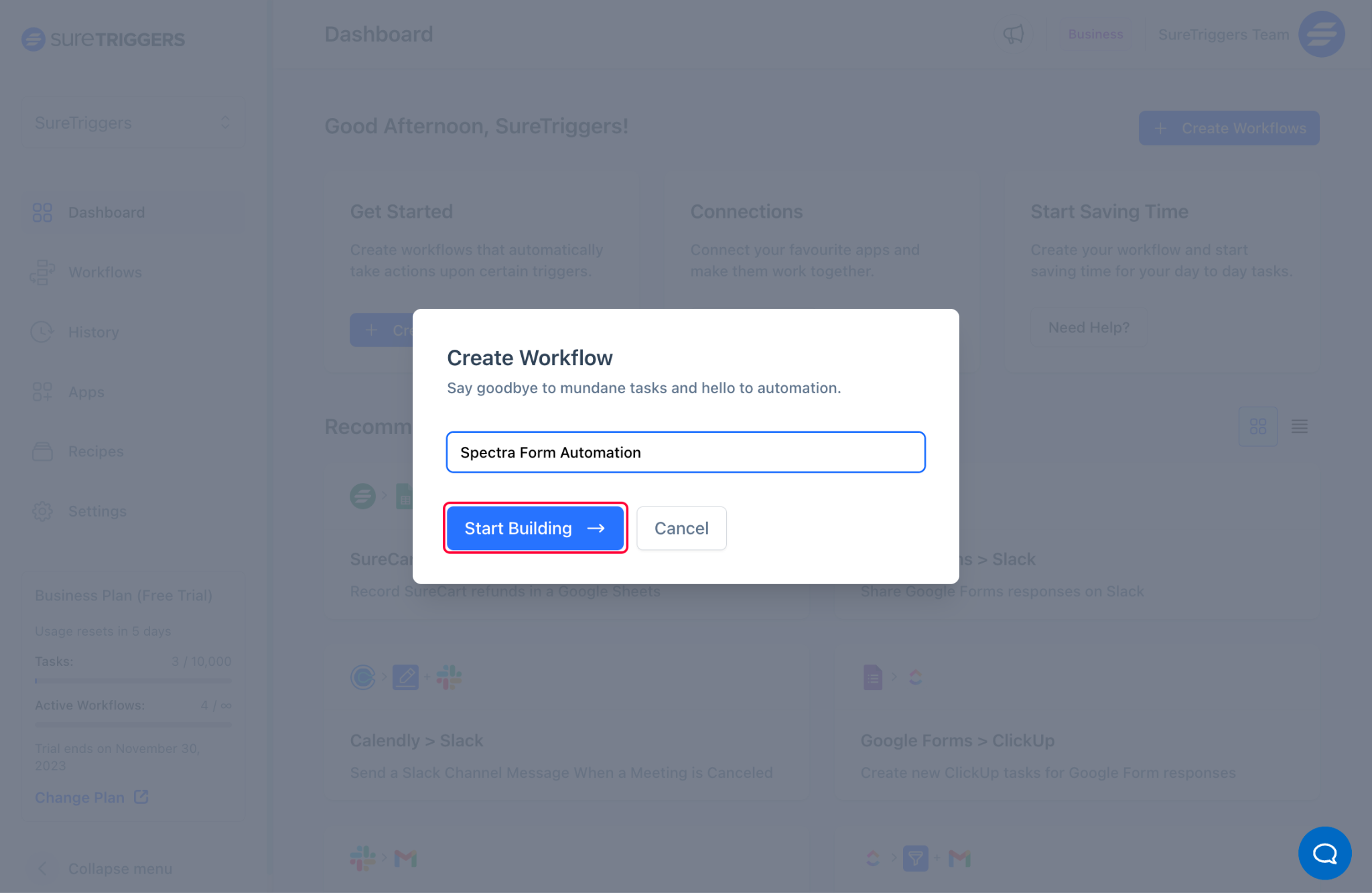
- Click on the Add Trigger button.
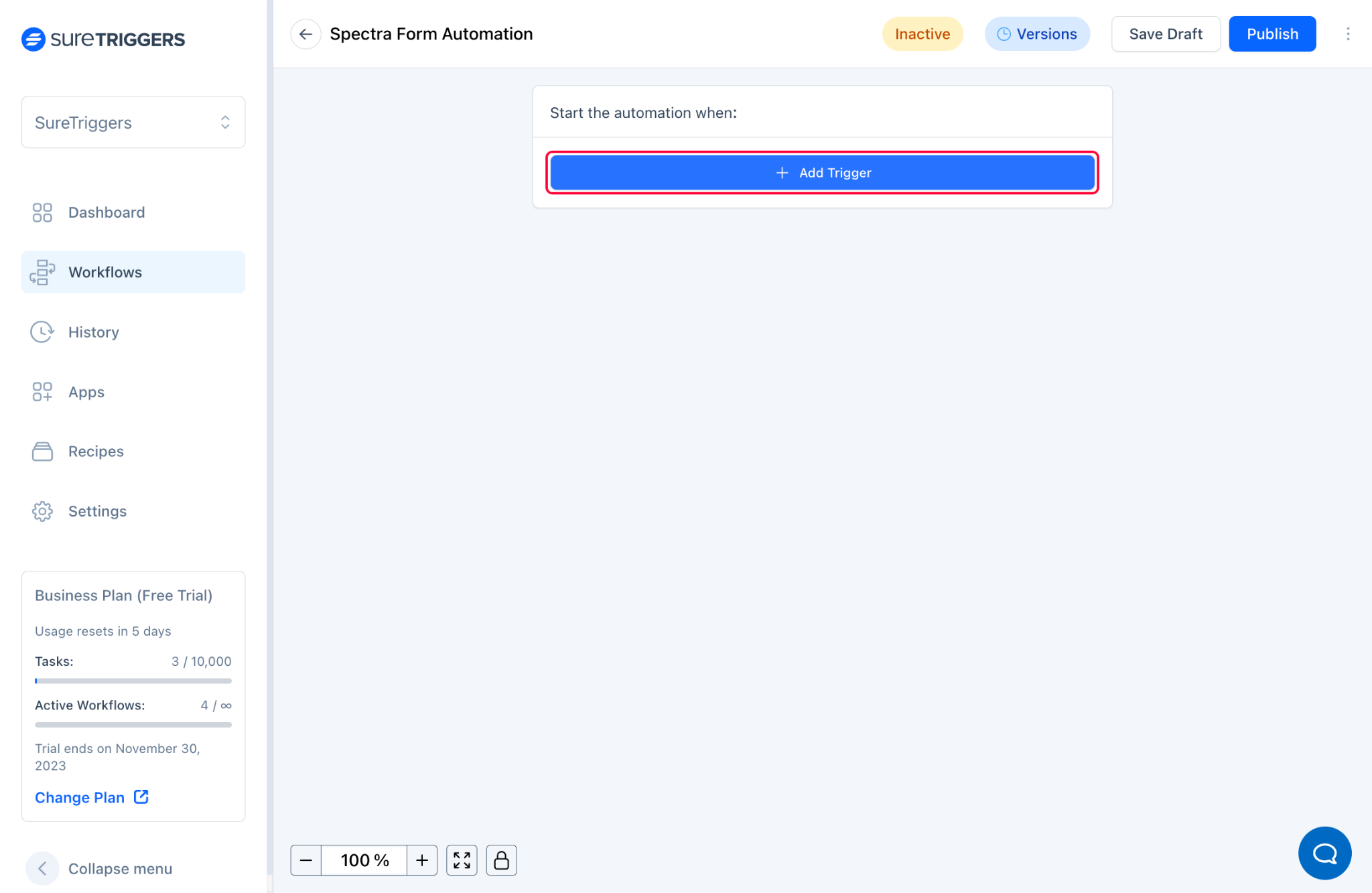
- Select the trigger app as Spectra.
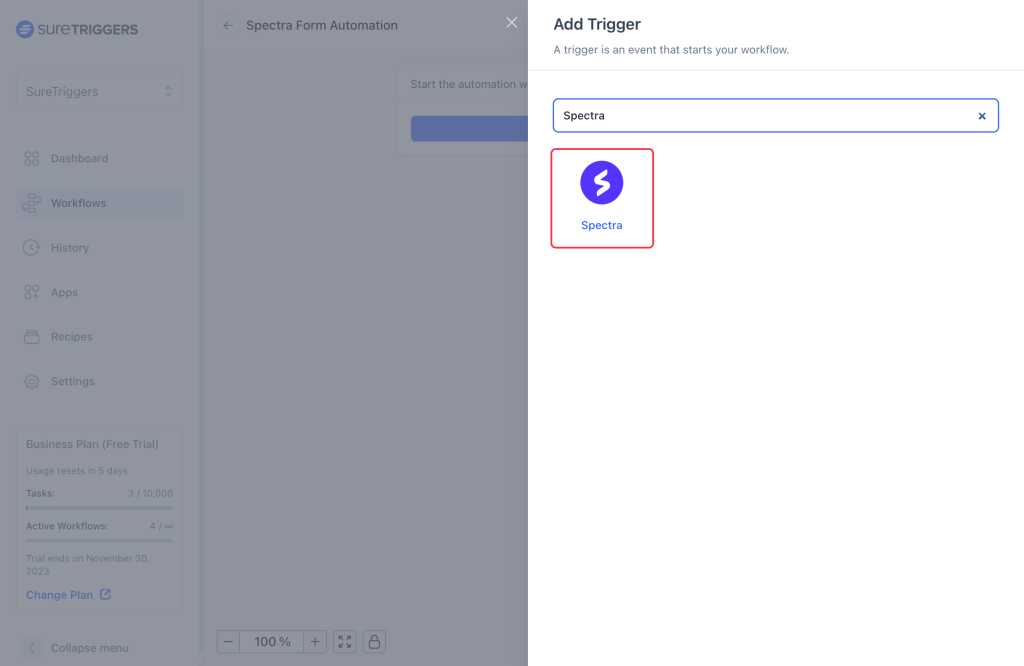
- Select the trigger event as Form Submitted and select the connection as the site where you have your Spectra form.
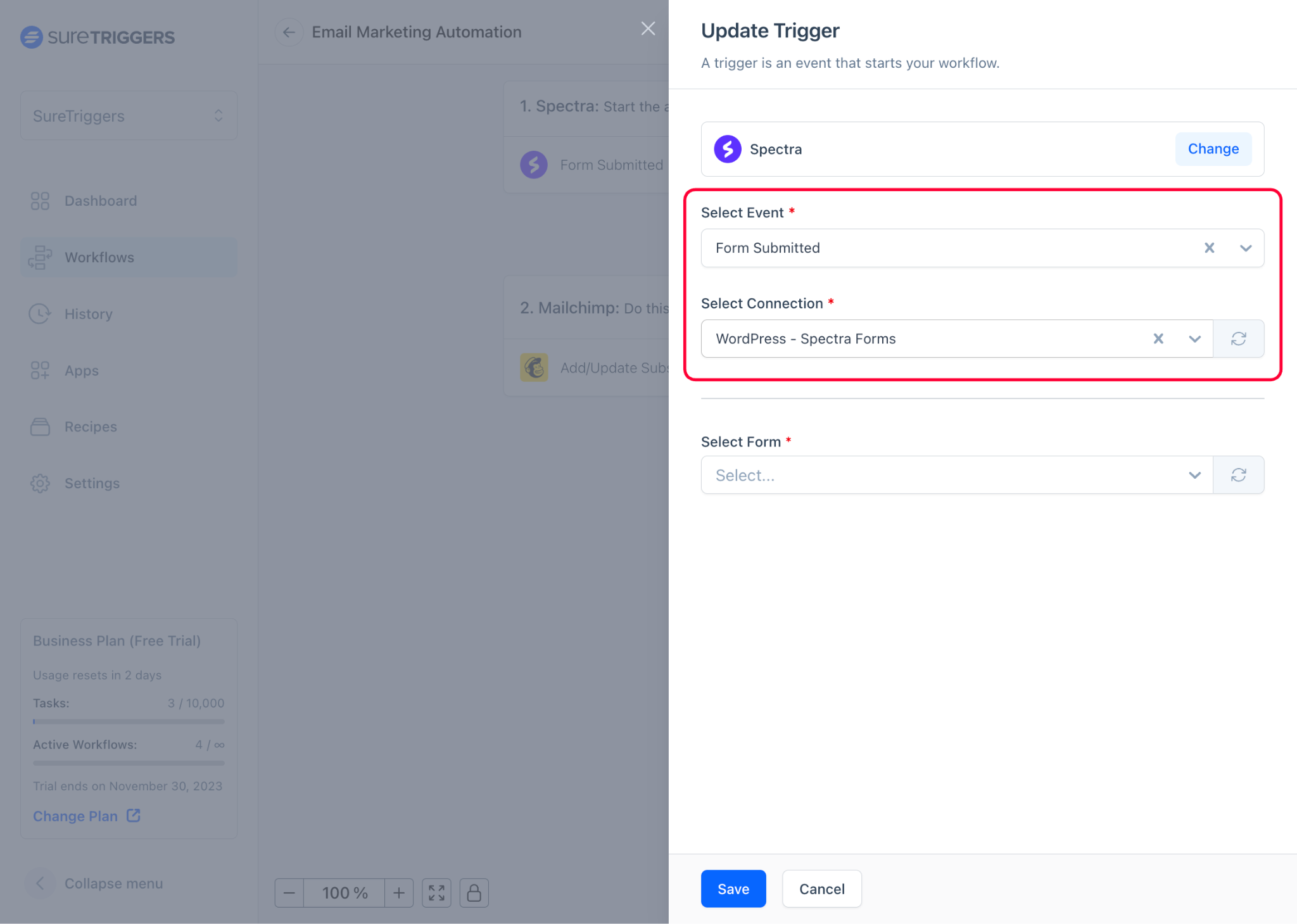
- Select the form that should trigger this workflow.
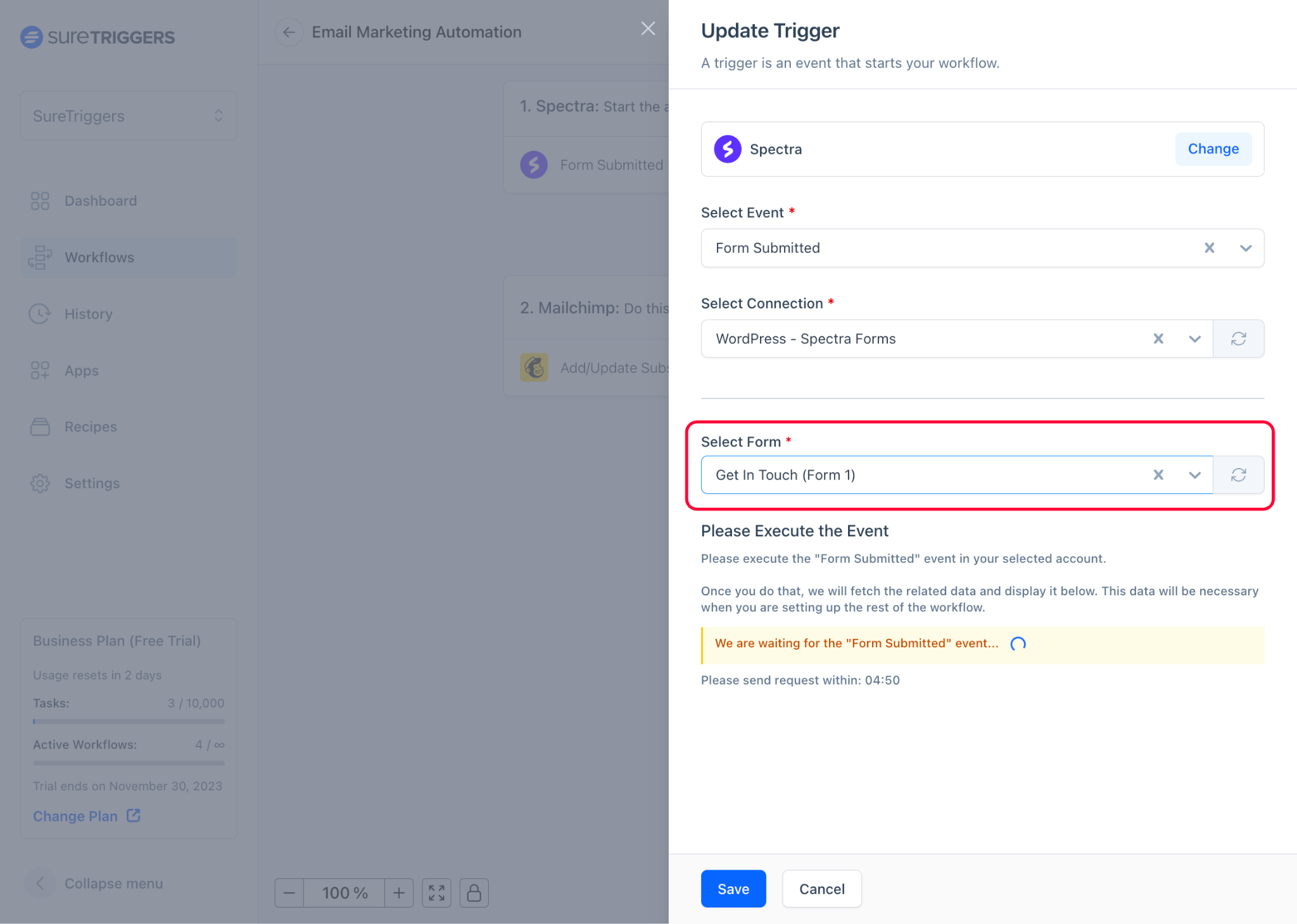
- After selecting the form, submit a test form with sample information so SureTriggers can capture the structure of the response that the form will send.
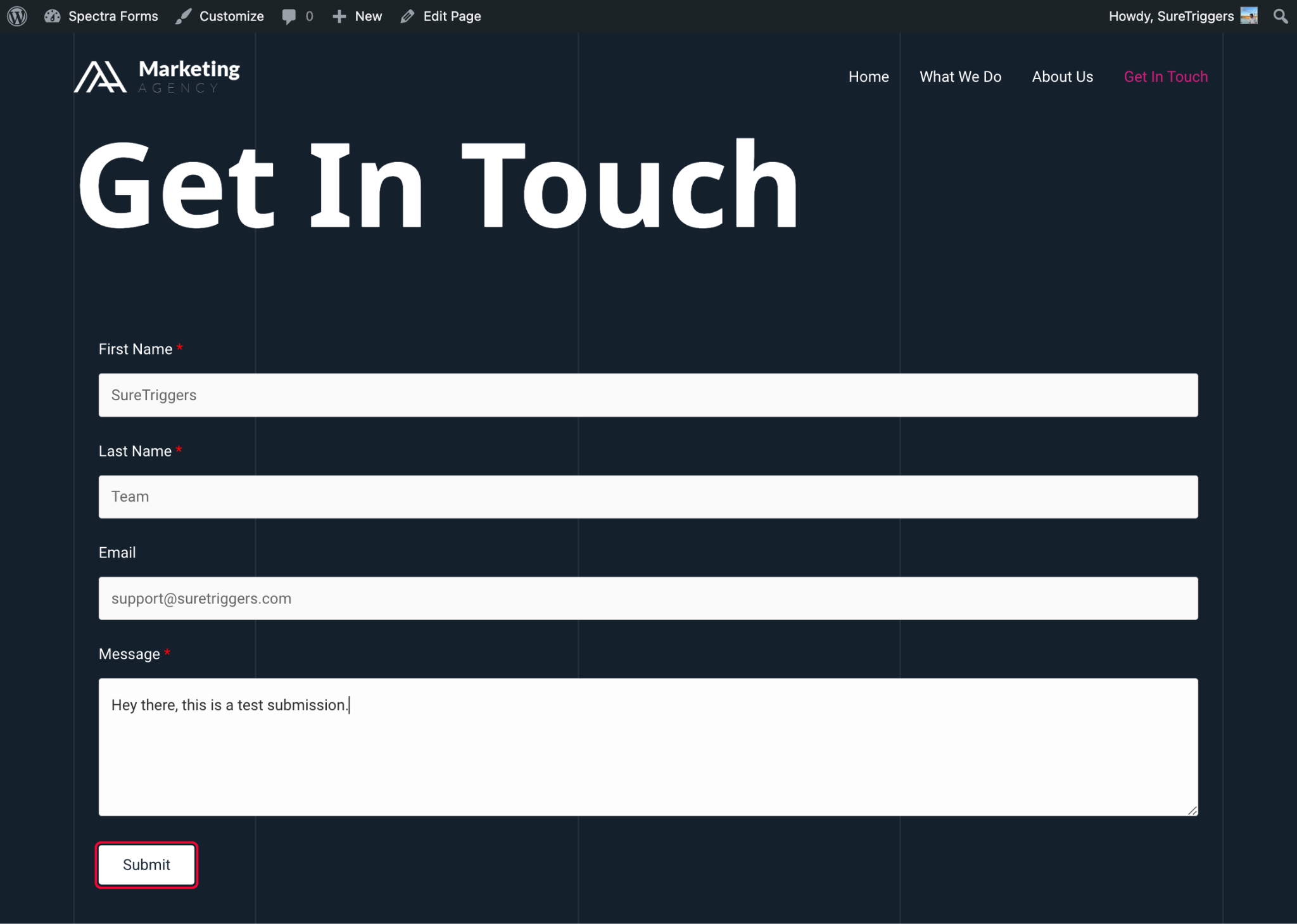
- Once the response is received, you can save this step.
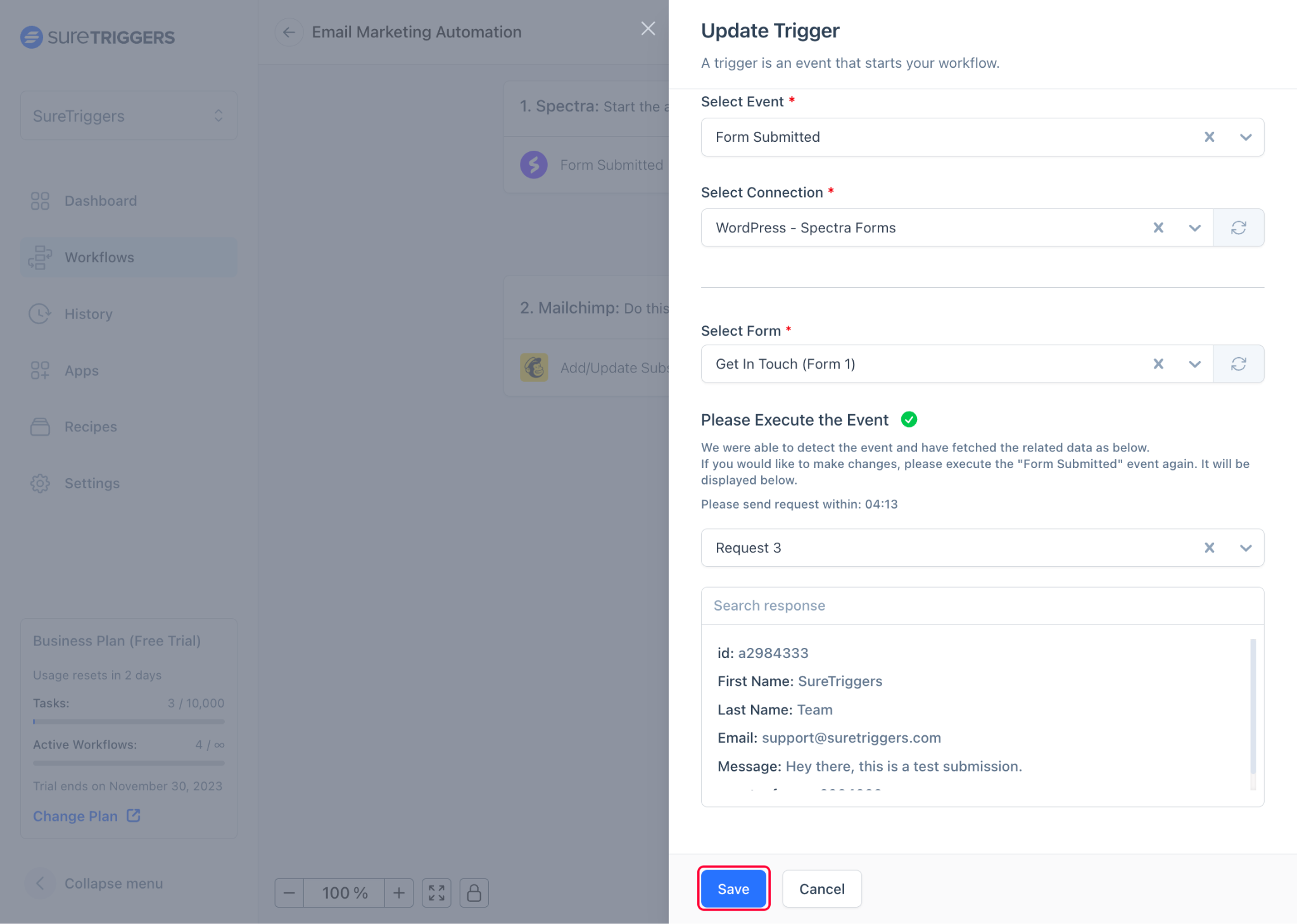
Congratulations you’ve successfully set up your first trigger!
Step 2: Setting Up an Action to Create a Mailchimp Subscriber
- Click on the plus icon.
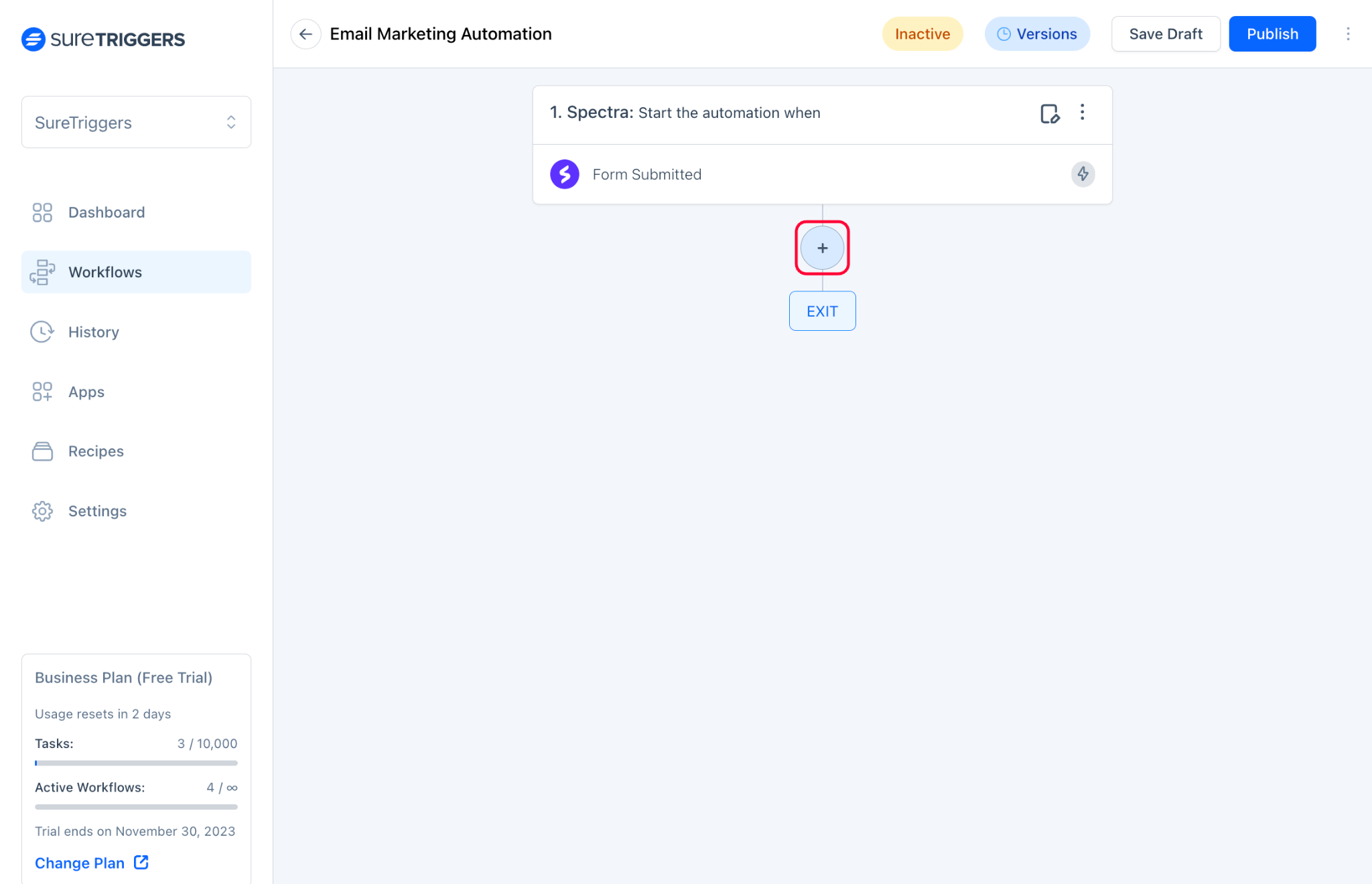
- Choose your action app as Mailchimp.
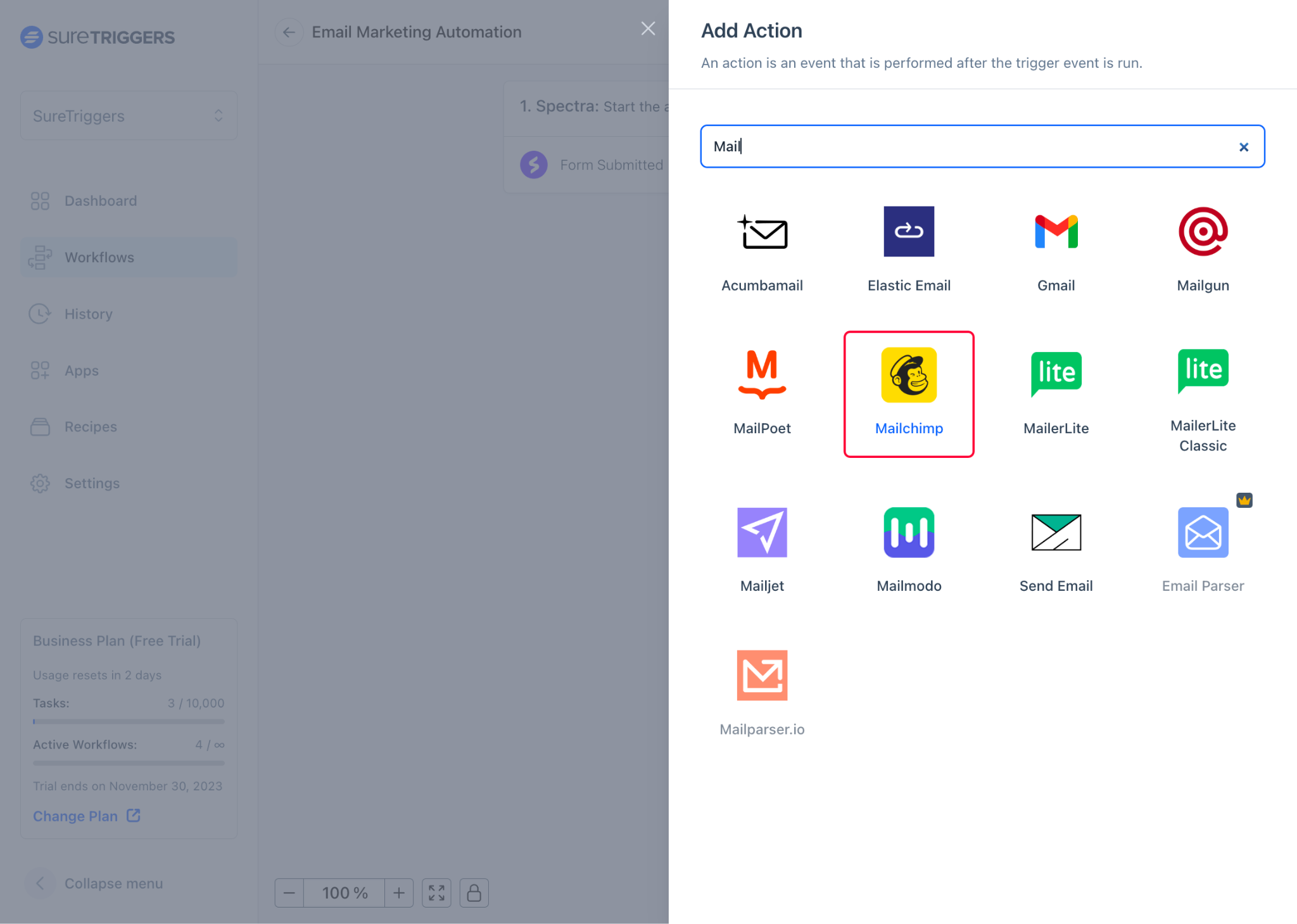
- Select the trigger event as Add/Update Subscriber and set the connection to your Mailchimp account.
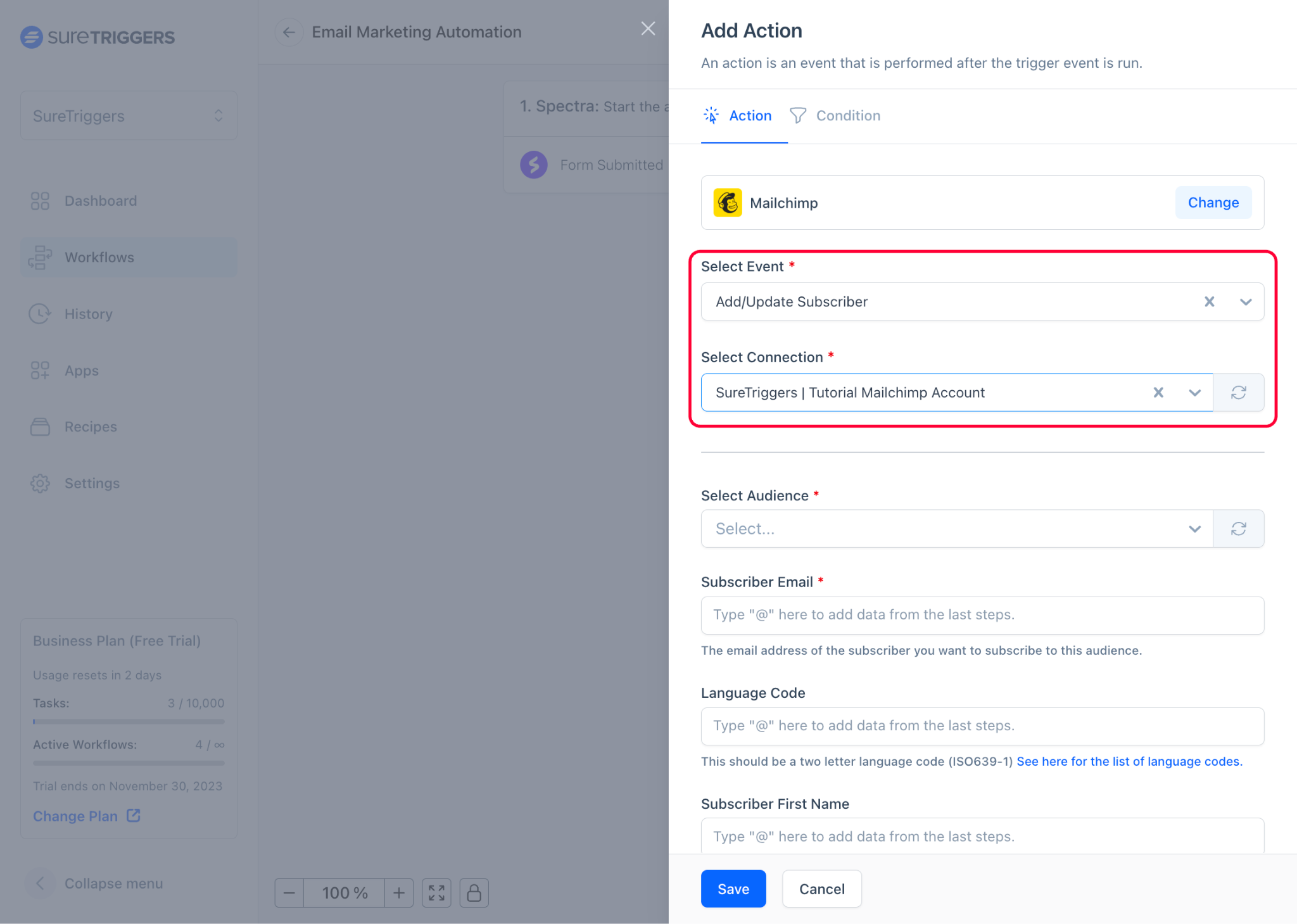
- Choose the audience where you intend to add the subscriber.
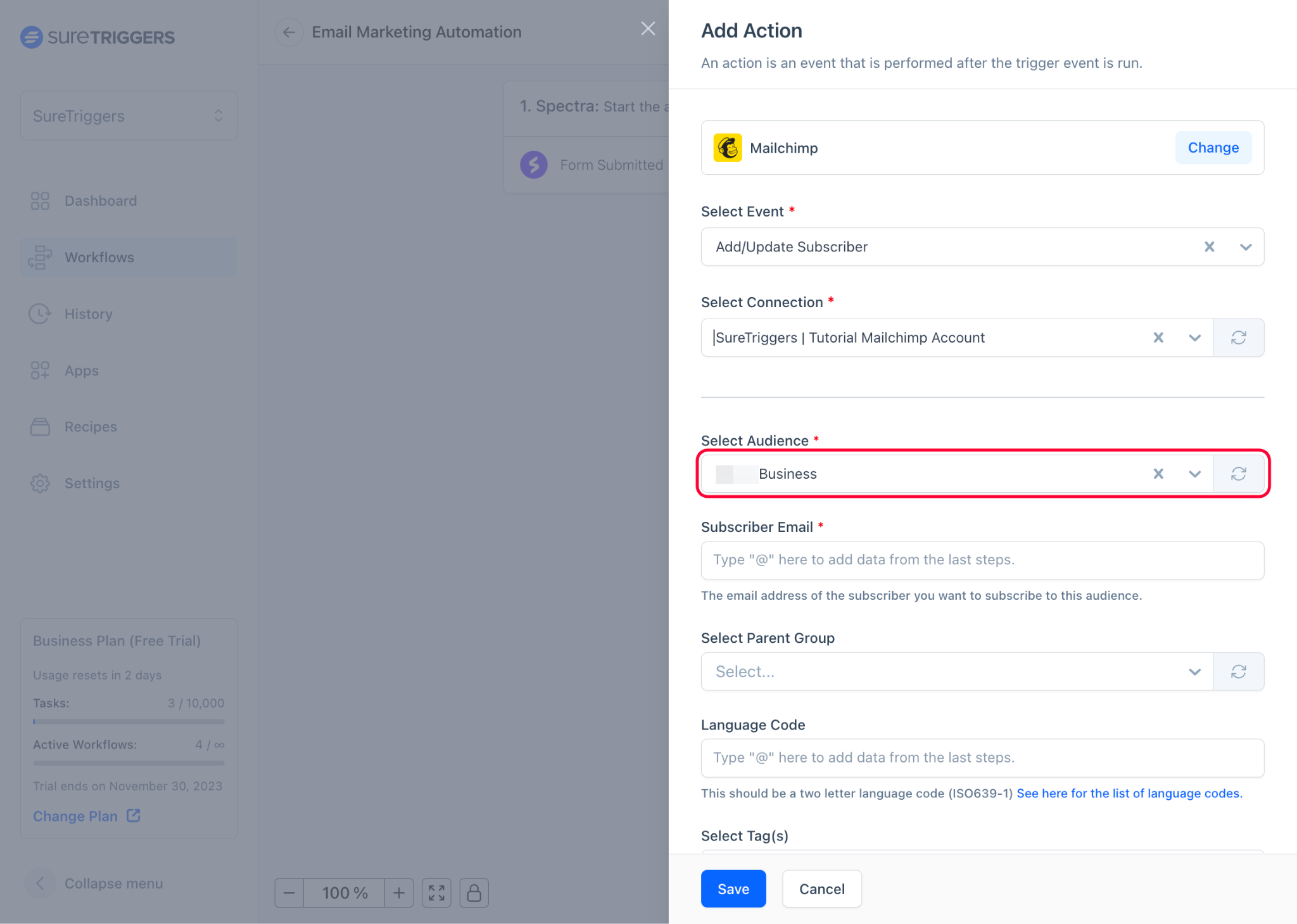
- In all the remaining fields, enter @ and input the details from the last step into the corresponding text fields.
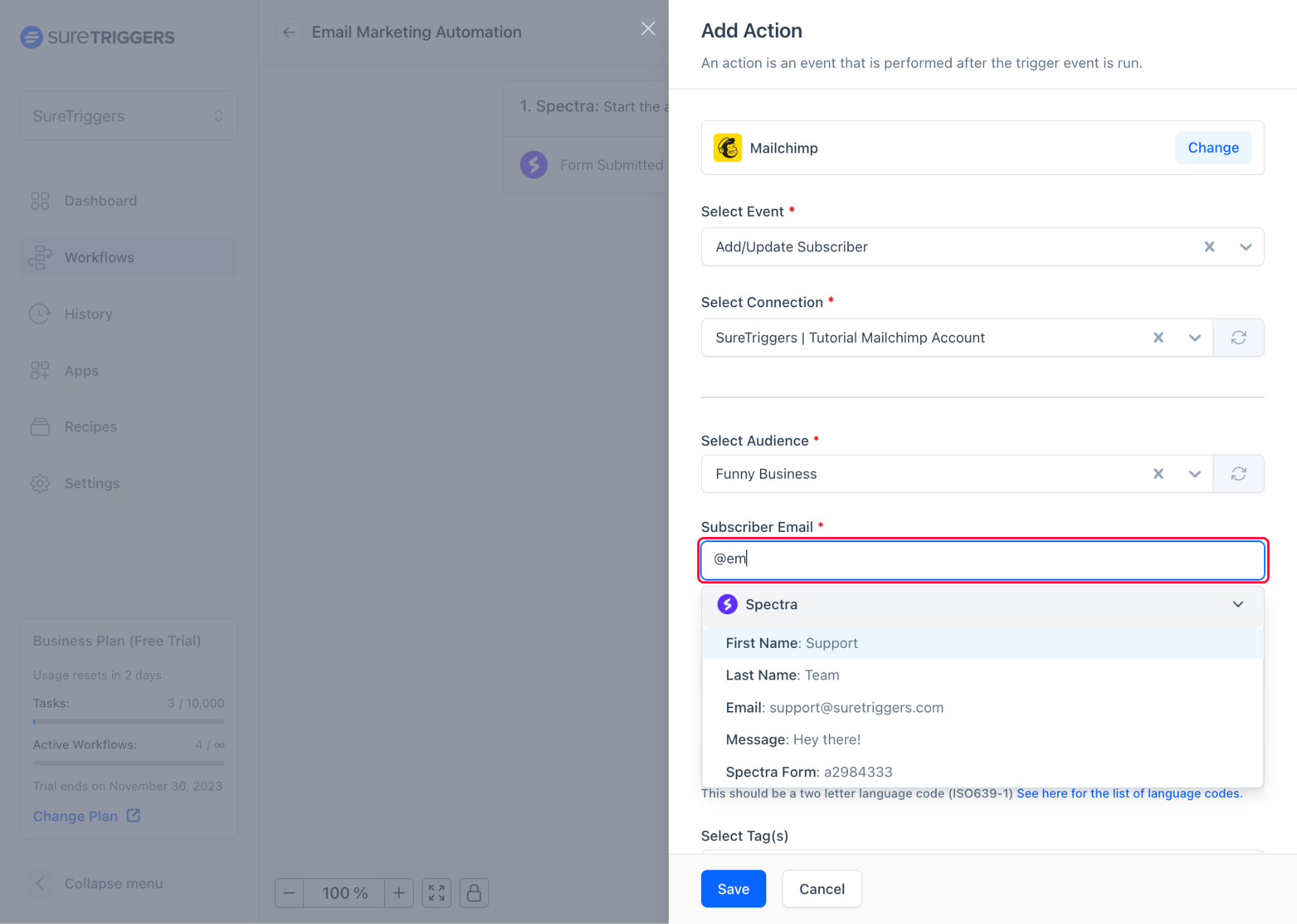
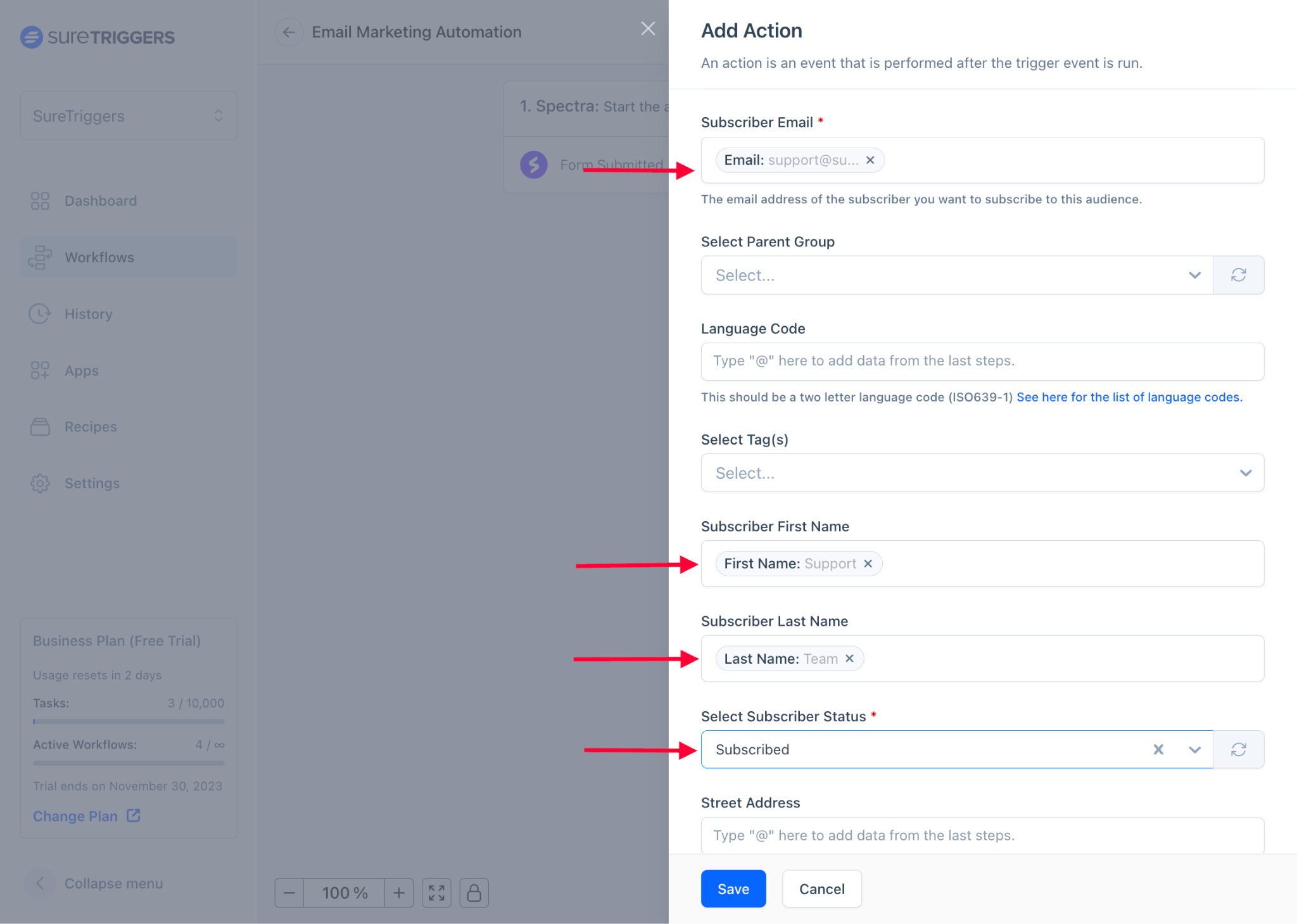
- Once you have filled in all the fields to your satisfaction, click on the Test Action button.
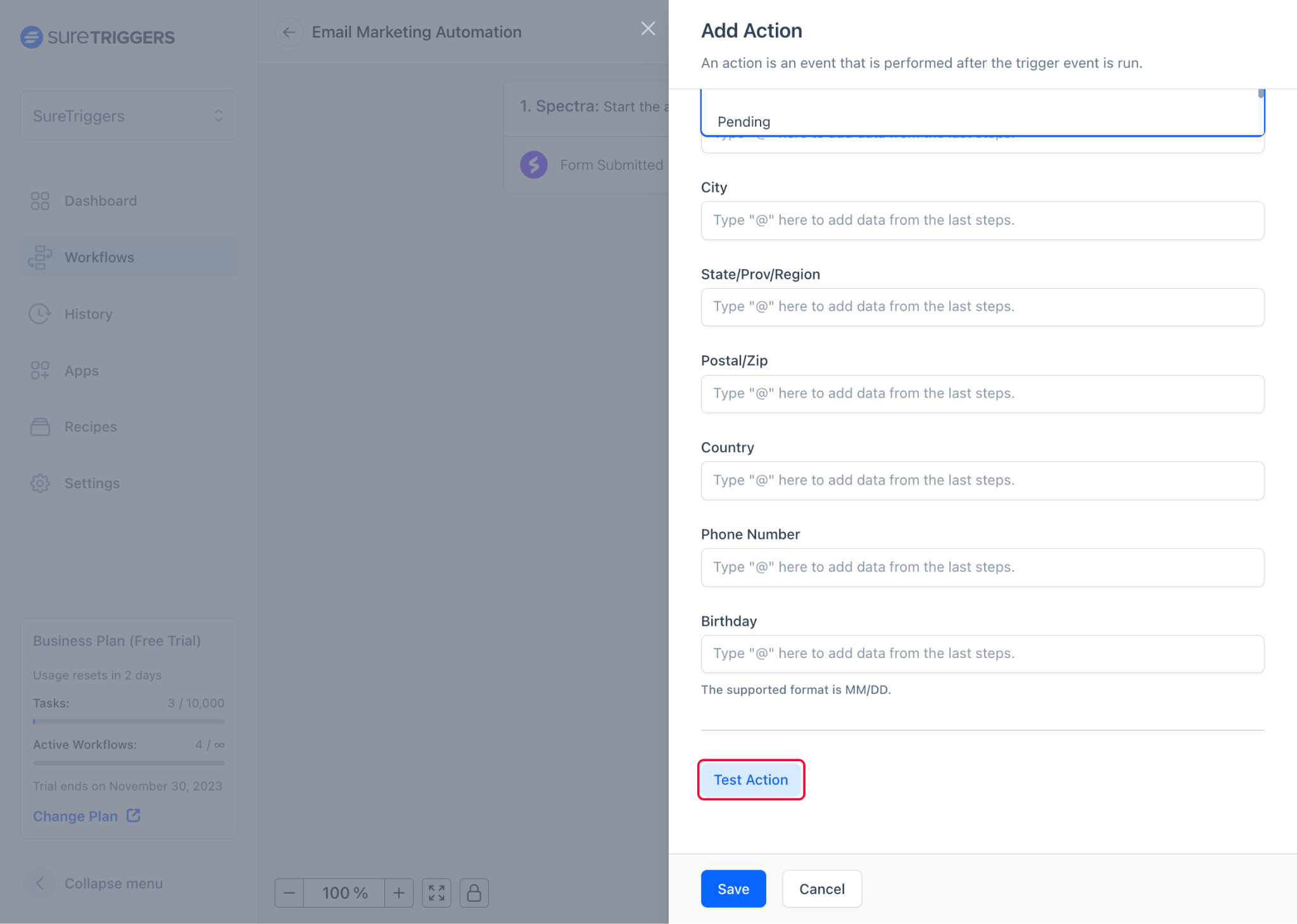
- You should see a contact created in Mailchimp with the details you provided in the form. Review the contact details, and if they appear correct, return to SureTriggers and save this steps.
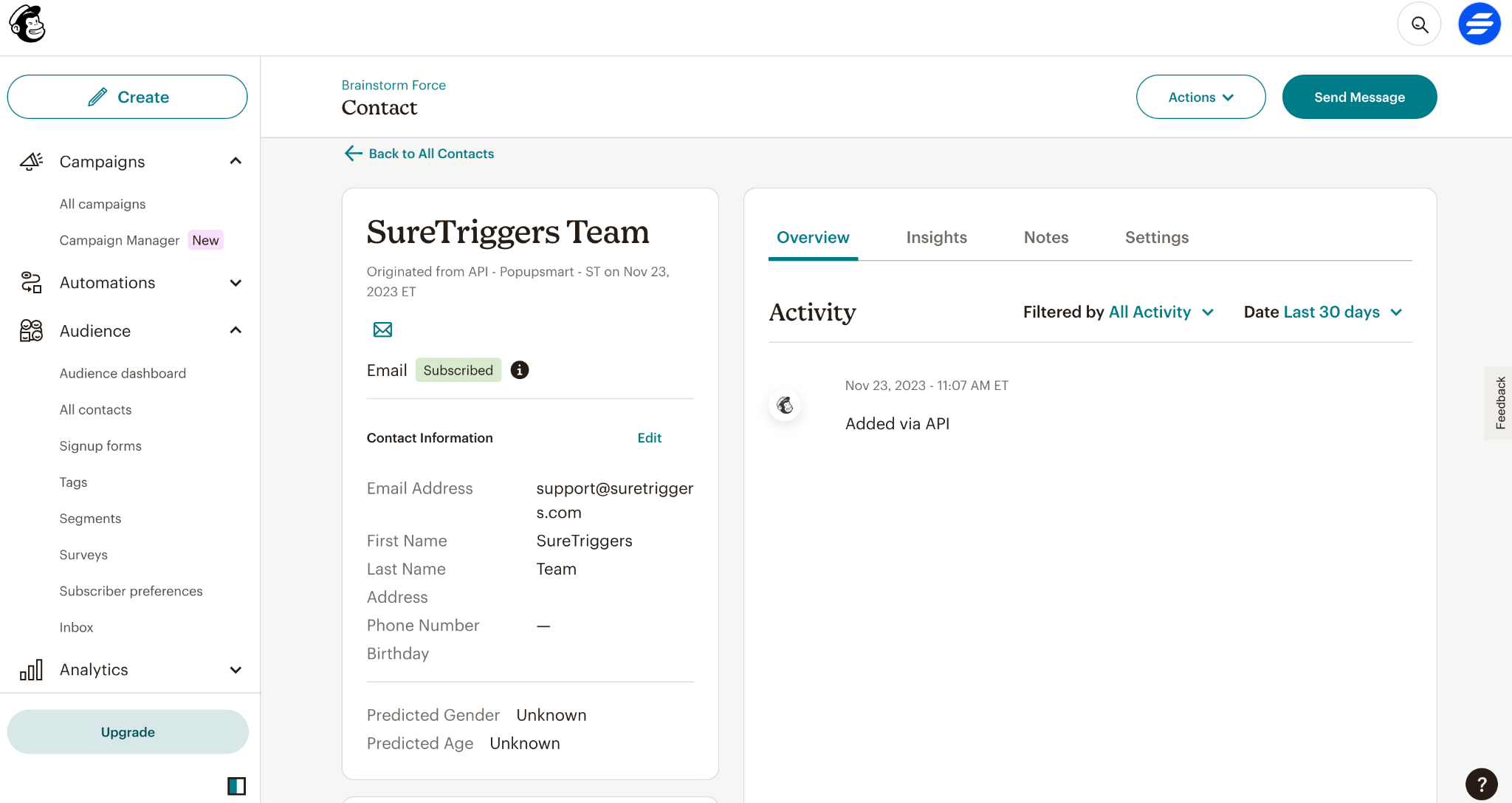
- Click on the Publish button to make your workflow live.
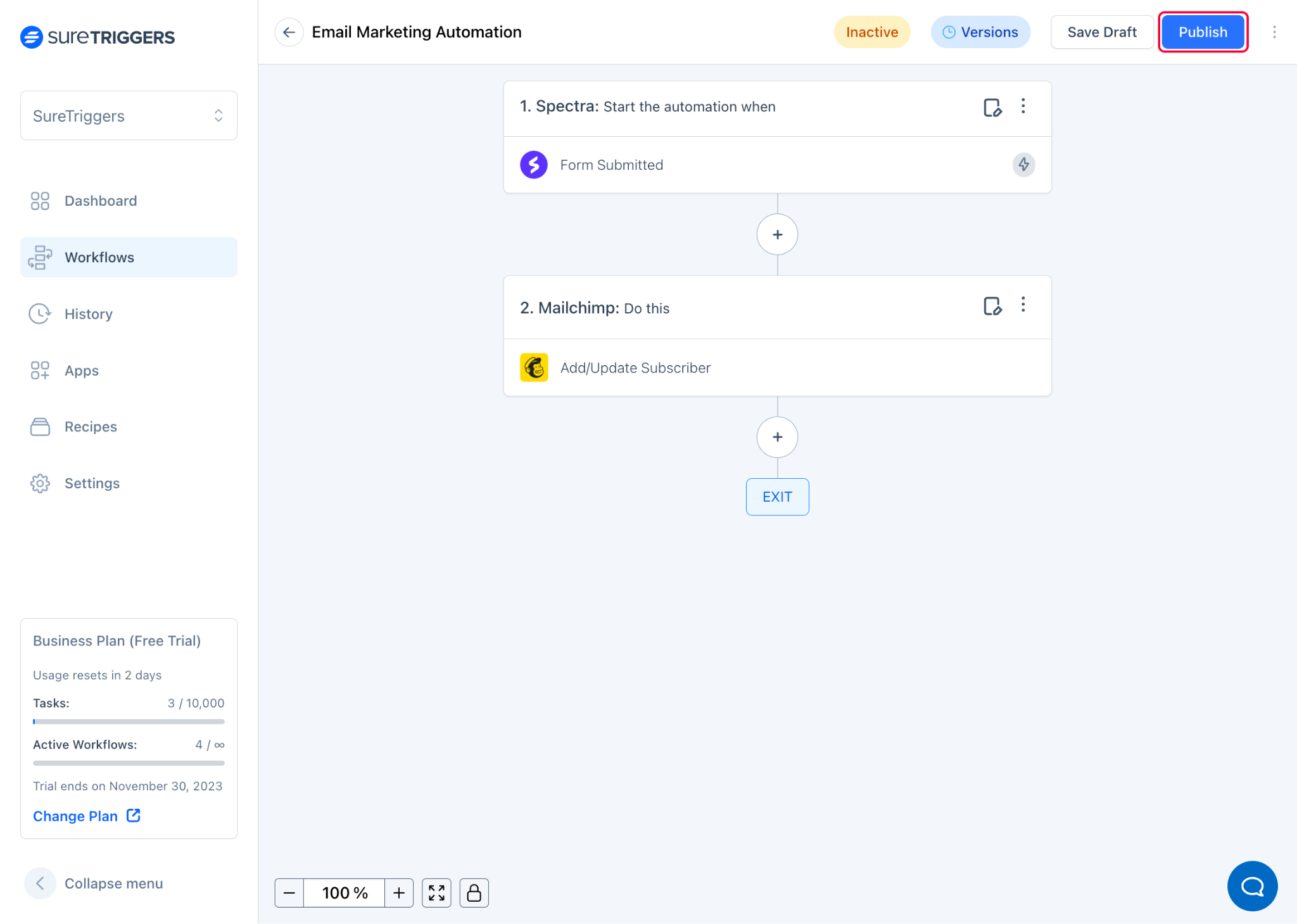
When someone fills out your form, they will be automatically added as a subscriber in Mailchimp with the details they provided while submitting the form.
SureTriggers can help you do a lot more in the same workflow, like adding the contact details in a Google Sheet.
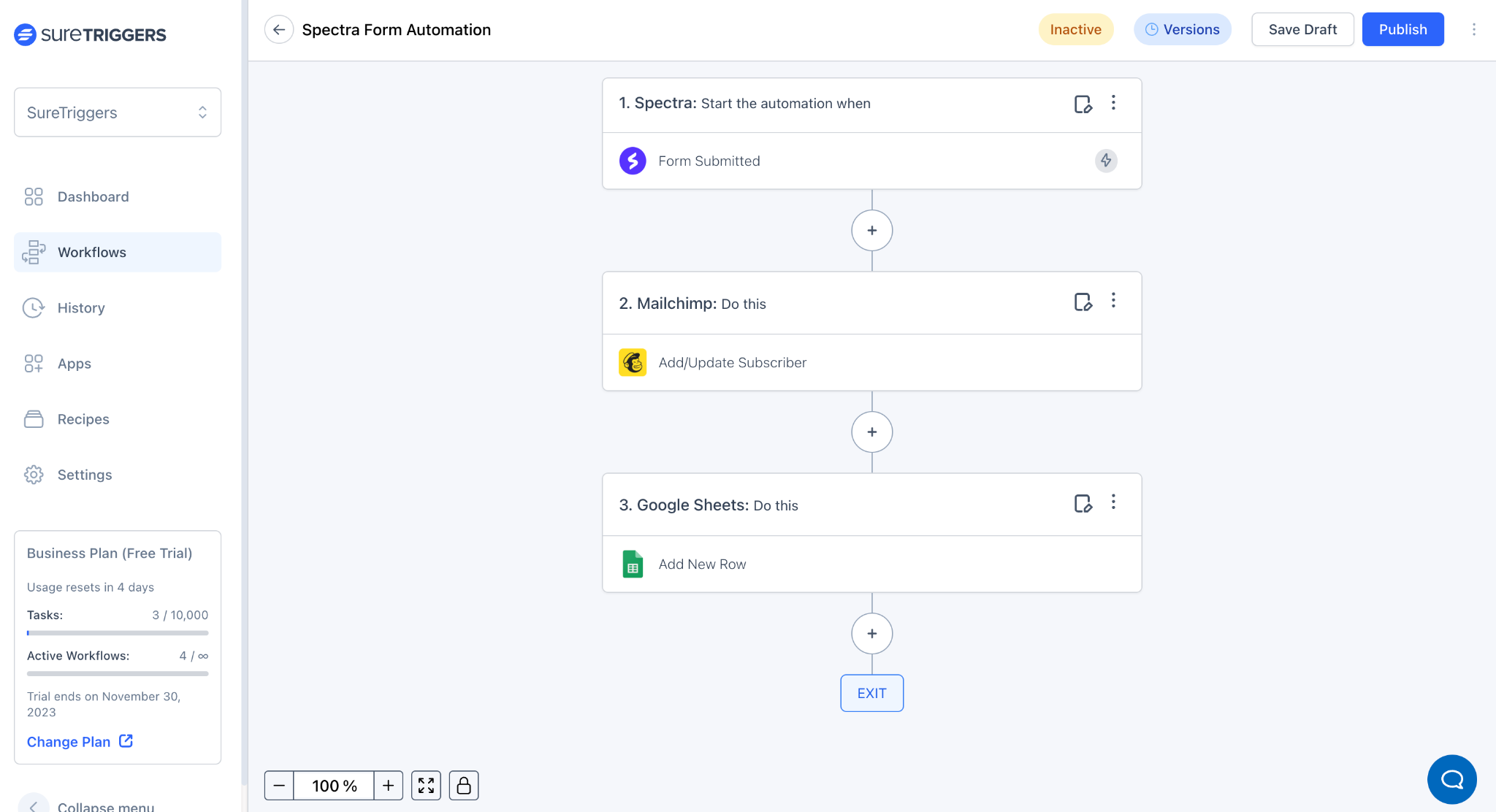
Or sending a personalized email to the person who filled the form.
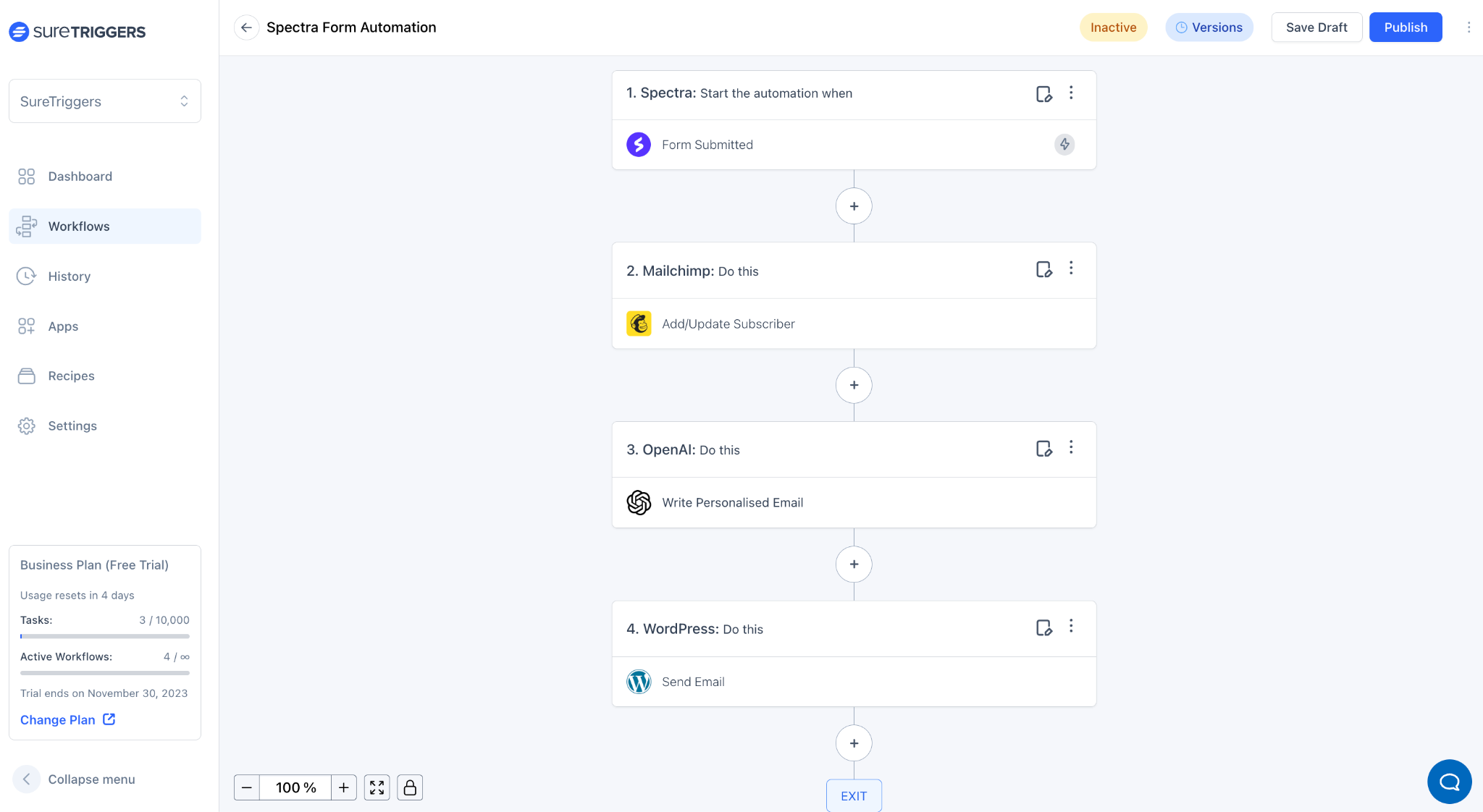
We’re pretty confident that by now, you understand the power of automation tools and how they can help you connect your forms with several different apps.
Conclusion
We hope this article helps you understand how automation tools can connect your forms to any application, and why they are a better option than relying on native integrations provided by form builders.
However, the question arises: is it really worth investing in an automation tool to connect a form with any other tool?
We believe it is.
Not only can automation tools connect your forms, but they can also help you put most parts of your business on autopilot.
See how you can get started with automation tools.
If you still have questions, feel free to reach out to us at [email protected]. We’ll be more than happy to help!
Recommended Articles
How To Share Logins Across WordPress Websites
What Are Webhooks? A Simple Guide to Using Them Like a Pro