
Feeling like you’re buried in receipts and bank statements? Spending hours manually entering every transaction you’ve ever had into a spreadsheet?
There’s a better way!
Accounting automation can handle mind-numbing and error-prone tasks that waste your time.
Stuff like data entry, bank account syncing, and report generation – all handled automatically, freeing you up to breathe (and maybe even have a life)!
With businesses of all sizes handling more data than ever, automation is essential to stay efficient.
This guide is for anyone who wants to reclaim their time and take control of their finances.
We share some of the many benefits of automation and show you how SureTriggers can save time, effort, and money on business accounting.
Let’s get started!
- Accounting Automation: Streamlining Your Financial Operations
- SureTriggers: Your Partner in Accounting Automation
- Benefits of Accounting Automation
- Tips for Implementing Accounting Automation
- Recommended Tools and Apps for Accounting Automation
- Common Challenges of Accounting Automation
- Conclusion: Reclaim Your Time and Empower Your Business
Accounting Automation: Streamlining Your Financial Operations
As a business owner, you probably have better things to do than spend hours dealing with financial data. Accounting automation could be the game-changer you’re yearning for.
Accounting automation uses technology to simplify repetitive tasks in the accounting process.
This involves functions such as:
- Data entry automation: Eliminates manual data entry for invoices, receipts, and bank transactions.
- Automated reconciliation: Streamlines bank account reconciliation by automatically comparing internal records with bank statements, highlighting mistakes for review.
- Automated reporting: Generates detailed financial reports on demand. Reports can include profit and loss statements, cash flow analyses, and balance sheets.
I know you just want to know exactly how to do all that.
Let’s talk about it next.
SureTriggers: Your Partner in Accounting Automation
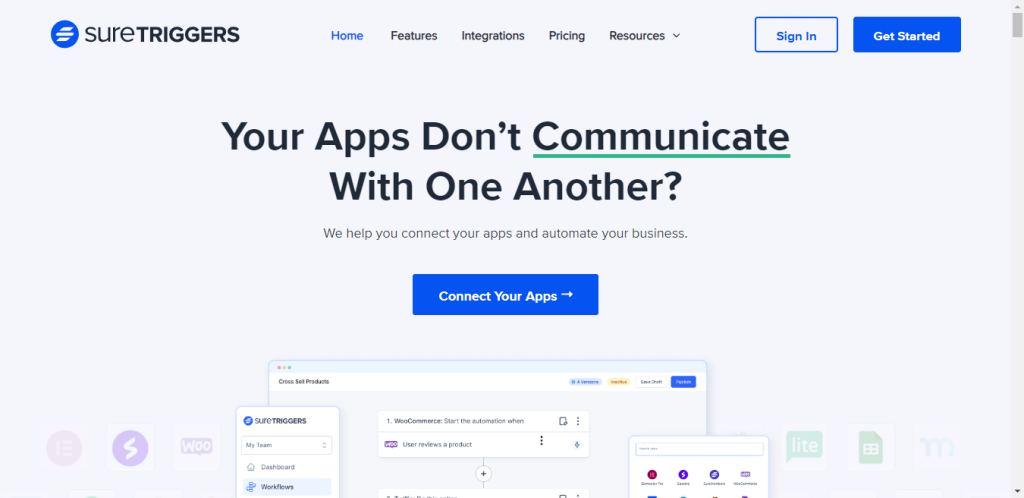
Now you’ve explored the benefits of accounting automation, you might be wondering where SureTriggers comes in.
It’s more than just another software solution – it’s your trusted partner in streamlining business finances.
SureTriggers offers a powerful and user-friendly accounting automation platform.
It’s designed to simplify your workflow and empower you to focus on what truly matters – growing your business.
Let’s see how SureTriggers can transform your accounting operations with real-world benefits:
Real-World Sample: Streamlining Accounts Payable for a Growing Restaurant Chain

Imagine a restaurant chain managing invoices from dozens of vendors each week. Manually processing invoices, tracking payments, and ensuring timely discounts would be a time-consuming nightmare.
But with SureTriggers’ automation features, you can:
- Automate invoice processing: Invoices from vendors are automatically scanned and entered into the system, eliminating manual data entry errors.
- Streamlined approval: Automated workflows route invoices for approval based on designated roles, ensuring a smooth and efficient process.
- Discounted payments made easy: Identify early payment discounts offered by vendors and automatically schedule payments to maximize savings.
Don’t just take our word for it – see for yourself!
By partnering with SureTriggers, you’ll gain a powerful tool to automate repetitive tasks, improve accuracy, gain valuable insights, and ultimately, free up your time to focus on the strategic aspects of running your business.
Let SureTriggers be your key to unlocking the full potential of accounting automation.
Benefits of Accounting Automation

Rather than being overwhelmed by hours of spreadsheets and paperwork, dedicate your time and effort to crucial elements of your business.
Here are some of the many benefits of streamlining accounting:
Deep Dive into Efficiency
- Say goodbye to manual data entry: Invoice processing, bank reconciliations, and expense tracking become automated, avoiding potential errors.
- Streamlined invoice processing: Automate invoice generation and approval workflows, for timely payments to vendors and happy business relationships.
- Effortless bank reconciliations: Automation can highlight discrepancies for quick review, saving you hours of work.
- Payroll on autopilot: Simplify payroll by automating tasks like calculating salaries, deductions, and tax payments.
Data Accuracy and Error Reduction
- Automatic data validation: Catch typos and inconsistencies before they lead to problems, ensuring data accuracy from the get-go.
- Built-in formulas: Eliminate the risk of calculation errors with automated formulas for complex calculations, like taxes and discounts.
Enhanced Cash Flow Management
- Streamlined accounts payable: Schedule and automate billing to avoid late fees and penalties.
- Effortless accounts receivable: Generate and send invoices electronically with just a few clicks. Track outstanding receivables in real-time and automate payment reminders to ensure smooth cash collection.
Unlocking Valuable Insights
- Real-time reporting: Access up-to-date financial dashboards and reports anytime, anywhere.
- Customizable reports: Generate reports tailored to your specific needs. Customize reports to gain deeper insights into key areas of your business.
- Data visualization: Many automated reporting tools include data visualization features, transforming complex data sets into easy-to-understand charts and graphs.
Scalability and Growth
- Effortless data handling: Handle increasing data volumes with ease, ensuring accounting remains efficient as your business scales.
- Focus on growth: Free up valuable resources to focus on strategic initiatives like expanding your product line or entering new markets.
Security and Compliance
- Secure data storage: Your data is protected with robust security measures like encryption and secure access controls.
- Compliance made easy: Automated audit trails simplify compliance with tax regulations and record-keeping requirements, giving you peace of mind.
By now, you’re probably wondering how to get started.
That’s next. We will guide you through implementing accounting automation for your business
Tips for Implementing Accounting Automation

Excited to unleash the power of accounting automation? Let’s dive into the practical steps to get you started.
Identify Automation Opportunities
Here’s a framework:
- Task analysis: Conduct a thorough review of your accounting workflow. Pinpoint areas involving repetitive, manual data entry, calculations, or reconciliations. These are prime automation targets.
- Time tracking: Monitor how much time is spent on specific tasks. Focus on time-consuming activities that could be significantly streamlined by automation.
Cost-Benefit Analysis
Remember, automation isn’t just about convenience – it’s about improving your bottom line. Before automating a task, consider:
- Cost savings: Estimate the time and resources saved through automation and translate that into potential cost savings.
- Software investment: Evaluate the software costs associated with automation, including subscription fees and implementation.
- Return on Investment (ROI): Compare the cost savings from automation with the required investment to determine potential ROI.
Choosing the Right Accounting Software
With so many accounting automation solutions available, selecting the right one is key. Here’s how to choose wisely:
- Assess your needs: Do you primarily need accounts payable automation or features tailored to inventory management? Identify your must-have features to guide your selection process.
- Software features comparison: Research different accounting automation software. Compare features offered by different vendors, ensuring they align with your needs. Look for options that include automated data entry, bank reconciliation, invoicing, reporting, and integrations with your existing business systems.
- Budget and scalability: Be mindful of budget constraints. Choose software that fits your current budget but also consider scalability. Will the software grow with your business as your data volume increases?
- Integration and compatibility: Ensure the automation software integrates seamlessly with your existing business systems (CRM, ERP) – this can save you significant time and effort.
- Free trials and demos: Many vendors offer free trials and demos. Take advantage of these opportunities to test different software options and see which one best suits your workflows.
Data Integration and Security
Once you’ve chosen your accounting automation software, data integration and security become crucial considerations.
Here’s what you need to know:
- Data migration: Migrating your existing accounting data to new software can be a complex task. Develop a clear strategy for data migration, ensuring accuracy and completeness.
- Data backup and recovery: Data security is paramount. Implement regular data backups to protect your financial information. Additionally, having a disaster recovery plan in place ensures business continuity in case of unexpected events.
- User access controls: Maintain data security by implementing strong user access controls. Assign access levels based on individual job roles to ensure only authorized personnel can access sensitive data.
Training and Change Management
Even the best automation software won’t yield optimal results without proper user training and change management.
Here’s how to ensure a smooth transition:
- User training: Develop comprehensive training programs for staff on how to effectively use the new accounting automation software. This empowers your team to leverage the new tools and maximize the benefits of automation.
- Communication and change management: Maintain clear communication throughout the entire process to address staff concerns and encourage adoption of the new software.
Start Small and Scale Gradually
Remember, Rome wasn’t built in a day! Don’t try to automate everything at once.
Instead, adopt a phased approach:
- Phased implementation: Focus on a few key areas for automation initially, such as accounts payable or bank reconciliations. Once comfortable with these processes, gradually expand automation to additional tasks.
- Pilot project: Consider running a pilot project with a specific department or task to test the new software and identify any potential challenges before widespread implementation.
By following these tips, you’ll be well on your way to implementing accounting automation successfully and unleashing the power of efficiency in your business.
Recommended Tools and Apps for Accounting Automation
Now that you’re excited about the benefits of accounting automation, let’s explore some of the top tools and apps that can help you streamline your workflows.
- Xero: This cloud-based accounting software utilizes bank feeds and automates data entry for transactions, invoices, and bills, saving you significant time.
- Hubdoc: This automation platform integrates with your accounting software and automatically captures data from receipts, invoices, and bills using OCR technology.
- Bill.com: This online bill payment platform automates the entire accounts payable process, from invoice processing to secure payments.
- QuickBooks Online: This popular accounting software offers real-time financial dashboards and customizable reports, allowing you to visualize trends and gain insights into your business.
- Zoho Books: This cloud-based accounting solution is designed to scale with businesses of all sizes, offering robust features and flexible plans.
- Sage Intacct: This enterprise-grade accounting system prioritizes security with advanced encryption protocols and features like audit trails.
- Google Sheets: This collaborative spreadsheet tool integrates seamlessly with Xero and other accounting software, allowing you to co-create and share financial reports and data securely.
Remember: This list is just a starting point!
Research different tools to find the best fit for your specific needs and budget. Many software vendors offer free trials and demos, allowing you to test-drive the features before committing.
Common Challenges of Accounting Automation
Although automated accounting has many advantages, it’s important to recognize potential difficulties.
By being aware of these obstacles and implementing proactive solutions, you can facilitate an effortless transition and get the most out of your investment.
Software Selection and Implementation Costs
Accounting automation software comes with an upfront investment, including subscription fees and implementation services.
Carefully consider your budget and choose software that fits your current needs with scalability to accommodate future growth.
Data Migration Issues
Migrating your existing accounting data to a new system can be a complex process. Challenges might involve data inconsistencies, missing information, or compatibility issues with the new software.
Develop a clear data migration strategy to ensure the accuracy and completeness of your financial data in the new system.
Change Management and User Resistance
Some staff members could feel anxious about their jobs due to automation, while others might find it challenging to learn how to use a new system.
Clear communication and thorough training are essential to promote staff acceptance.
Emphasize the advantages of automation, such as improved efficiency and lighter workloads, to encourage employees to welcome the changes.
Security Risks
Since accounting automation deals with sensitive financial information, it’s crucial to prioritize strong security measures.
Select software with powerful encryption protocols and user access controls to protect your data.
Regular data backups and a disaster recovery plan are vital to ensure seamless business operations in unforeseen circumstances.
Conclusion: Reclaim Your Time and Empower Your Business
Imagine a world where you can free up your time and empower your business by automating mundane accounting tasks.
Accounting automation has the potential to transform your operations by saving time, improving accuracy, and providing valuable financial insights.
By automating tasks like data entry, reconciliations, and invoicing, you can:
- Save time: Focus on strategic planning, business growth, and activities that drive your success.
- Improve accuracy: Reduce human errors and maintain data integrity for informed decision-making.
- Gain real-time insights: Utilize precise reports and data visualization tools to uncover patterns and make data-driven decisions.
Interested in exploring accounting automation for your business? Visit SureTriggers to see what’s possible.
Recommended Articles
How To Share Logins Across WordPress Websites
What Are Webhooks? A Simple Guide to Using Them Like a Pro