
Invoicing has always been a challenge for smaller enterprises, but help is at hand. Software can help businesses streamline operations, improve cash flow, and get paid faster. It takes a lot of the effort out of billing!
Traditional invoicing is a manual process, often involving time-consuming calculations. It can be prone to errors, and susceptible to delays.
Invoice software has revolutionized this process, simplifying billing, offering online payment options, and enabling you to track payments more effectively.
These benefits are indispensable for business. That’s why we recommend using invoicing software and why we wrote this post.
We compare some leading invoicing platforms and outline their pros and cons and key features. We’ll even show you how to save even more time with automation.
If you’re looking to take the pain out of invoicing, you’re in the right place!
What To Look For in Invoicing Software
Selecting the right invoice software for your small business can be a daunting task.
Here’s a short list of the features we would look for when making a decision:
- Ease of use: Prioritize a solution that is intuitive and easy to learn, even for non-technical users.
- Feature set: Ensure the chosen solution provides the features you need to manage invoicing effectively.
- Pricing: Evaluate the pricing plans and select one that’s within budget.
- Integration capabilities: Consider the integration capabilities to ensure they seamlessly connect with your other business tools.
- Customer support: Opt for a solution with reliable customer support to assist you if you need help.
These are just the basics, of course, there’s a lot more to invoicing software than this as you’ll see shortly!
The 8 Best Invoice Software for Small Businesses
We have tried and tested each of these solutions to make sure they deliver what we look for.
1. Freshbooks

FreshBooks stands out as an intuitive and user-friendly solution, catering to a wide range of small businesses. Features include invoice creation, payment processing, and reporting. It’s an ideal choice for managing your finances effectively.
FreshBooks’ affordable pricing plans ensure that you can access the tools you need without breaking the bank.
Key Features
FreshBooks boasts a rich array of features designed to streamline invoicing, manage finances, and enhance customer satisfaction.
Some of its key features include:
- Effortless invoice creation
- Automated payment processing
- Expense tracking and management
- Project management tools
- Customizable reports and analytics
- Mobile app for on-the-go access
Pricing
FreshBooks offers tiered pricing that caters to businesses of different sizes.
Plans include:
- Lite: Ideal for freelancers and solopreneurs, starting at $15 per month.
- Plus: Geared towards small businesses with up to 50 clients, starting at $45 per month.
- Premium: Suitable for businesses with up to 500 clients, starting at $75 per month.
- Select: Tailored to businesses with specific needs, such as custom branding and unlimited storage, starting at $150 per month.
Pros:
- User-friendly interface
- Comprehensive features
- Affordable pricing plans
- Mobile app
- Strong customer support
Cons:
- Limited customization options for smaller plans
- Some advanced features may require additional costs
- Integration with certain third-party tools may require additional setup
FreshBooks offers a compelling combination of ease of use, powerful features, and affordable pricing. It’s an excellent choice for small businesses seeking to streamline the invoicing processes, improve cash flow, and gain valuable financial insights.
With its intuitive interface and robust features, FreshBooks empowers businesses to take control of finances and focus on what matters most.
2. Zoho Invoice
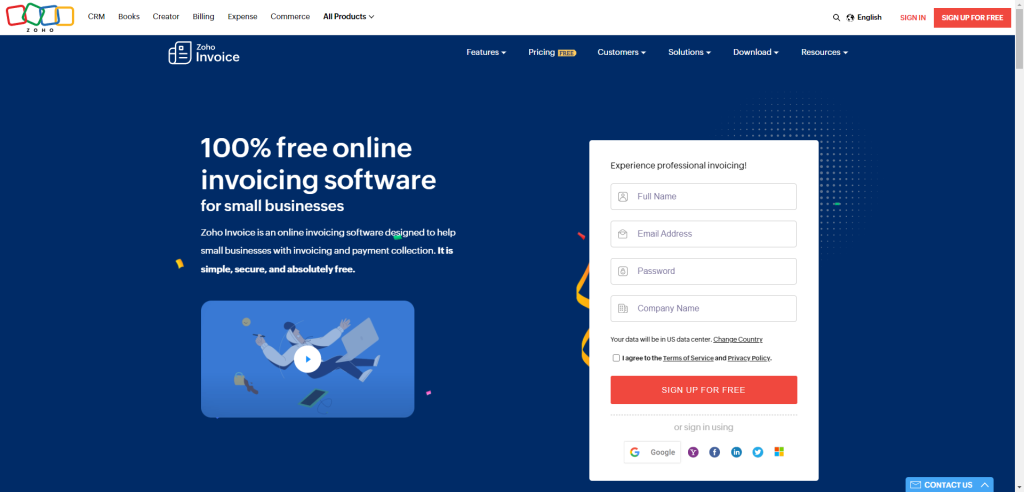
Zoho Invoice is a versatile and feature-rich solution, accommodating diverse business needs across any industry. Its customizable options and scalable plans make it adaptable to businesses of all shapes and sizes.
With Zoho Invoice, you can easily create professional invoices, track payments, and manage recurring billing cycles.
Key Features
Zoho Invoice boasts a rich array of features that can empower your business. You can streamline invoicing, manage finances and help maintain strong customer relationships.
Some key features include:
- Effortless invoice creation and customization
- Automated payment processing and payment reminders
- Recurring invoices for subscription-based businesses
- Project management tools for tracking and billing
- Expense tracking and management
- Reports and analytics
- Multi-currency support
Pricing
Zoho Invoice offers tiered pricing for multiple use cases.
Plans include:
- Free: Suitable for businesses with minimal invoicing needs, allowing up to five clients and five invoices.
- Standard: Ideal for growing businesses, providing unlimited clients, invoices, and projects, starting at $9 per month.
- Professional: Geared towards businesses with advanced needs, offering custom branding, bulk actions, and project templates, starting at $19 per month.
- Enterprise: Tailored to large businesses with complex requirements, providing multi-user access, advanced reporting, and custom workflows, starting at $99 per month.
Pros:
- Comprehensive feature set catering to diverse needs
- Customizable options for branding and workflows
- Affordable pricing plans with a free tier
- Mobile app
- Integration with other Zoho applications
Cons:
- Interface may initially feel overwhelming for new users
- Some advanced features locked to more expensive tiers
- Integration with third-party tools may require additional setup
Zoho Invoice stands out as a comprehensive invoice software solution that caters to the evolving needs of your growing business. With its integration with other Zoho applications, it’s an ideal choice for businesses seeking a unified business management solution.
3. QuickBooks Online
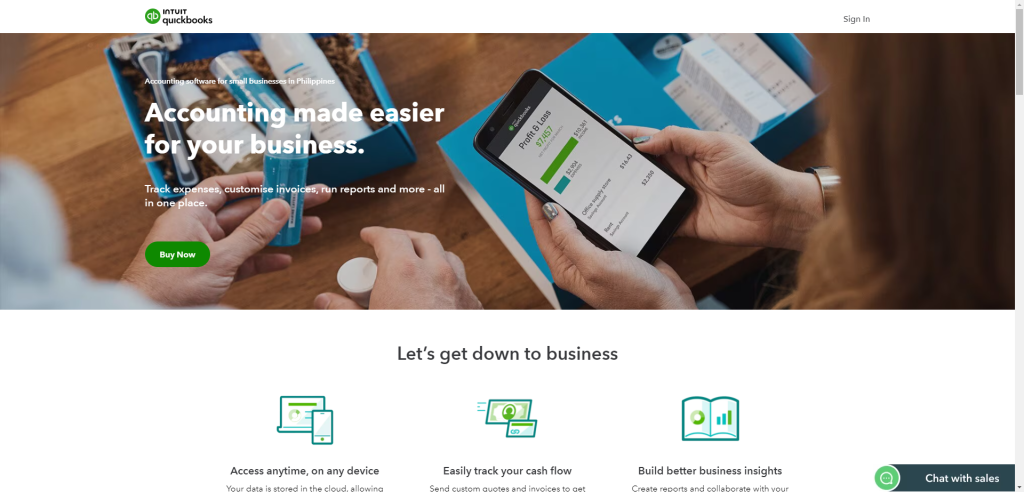
QuickBooks Online is a renowned solution recognized for its user-friendly interface and comprehensive features. Its integration with other Intuit solutions, such as QuickBooks Accounting and QuickBooks Payments, streamlines financial management processes.
You can also leverage QuickBooks Online to manage invoicing, track expenses, and generate insightful reports.
Key Features
QuickBooks Online boasts a comprehensive suite of features that empower you to take control of your finances and focus on growth.
Key features include:
- Effortless invoice creation, customization, and automation
- Automated payment processing and reminders
- Recurring invoices for subscription-based businesses
- Project management tools for tracking billable hours
- Expense tracking and management
- Customizable reports and analytics
- Inventory management
- Sales tax management
- Multi-user access
Pricing
QuickBooks Online offers a tiered pricing structure.
Plans include:
- Simple Start: Ideal for freelancers and solopreneurs, starting at $15 per month.
- Essentials: Geared towards small businesses with up to three users, starting at $25 per month.
- Plus: Suitable for growing businesses with up to five users, starting at $40 per month.
- Advanced: Tailored to businesses with advanced needs, such as multi-location management and advanced reporting, starting at $115 per month.
Pros:
- User-friendly interface and intuitive navigation
- Comprehensive features catering to diverse needs
- Reputation for reliability and stability
- Multi-user access for collaboration
- Integration with other Intuit solutions
Cons:
- Higher pricing compared to some competitors
- May require additional setup time for new users
- Some advanced features may require additional costs
QuickBooks Online is a trusted and widely used invoice software solution. Its user-friendly interface, comprehensive features, and integration with other Intuit solutions make it a compelling choice for businesses seeking to streamline their financial operations.
4. Square Invoices
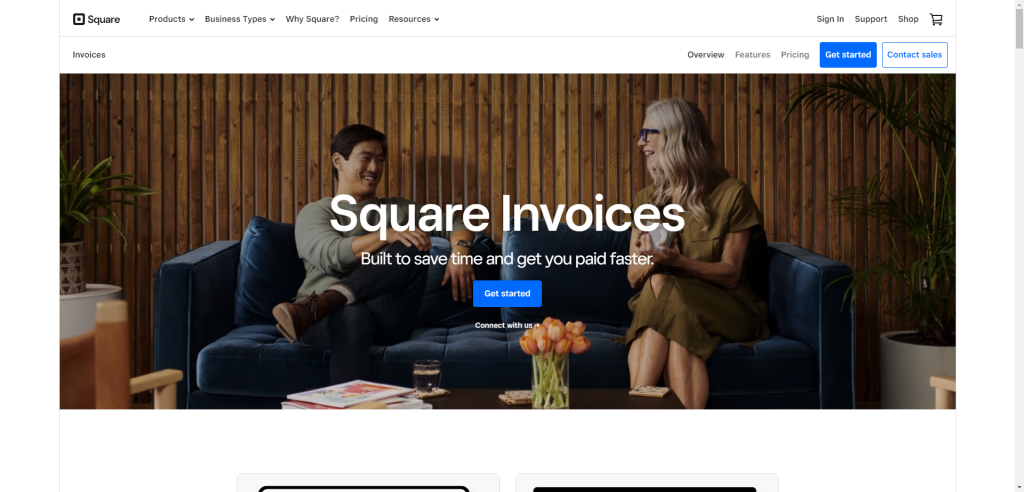
Square Invoices is a streamlined solution tailored for small businesses and freelancers. Its simple features, seamless integration with the Square ecosystem, and pay-as-you-go pricing make it an attractive option for businesses starting out or seeking a lightweight invoicing solution.
Key Features
Square Invoices offers a core set of features that help you create and send invoices quickly, track payments effectively, and manage finances efficiently.
Key features include:
- Effortless invoice creation and customization
- Automated payment processing
- Payment reminders and follow-ups
- Customer management with contact information
- Sales tax calculation and reporting
Pricing
Square Invoices offers a straightforward pricing structure, with no hidden fees or contracts. It operates on a pay-as-you-go model, charging 2.9% + 30¢ per online card payment, 2.6% + 10¢ per in-person card payment, and 3.5% + 15¢ per card-on-file payment.
Pros:
- Simple and user-friendly interface
- Streamlined features for basic invoicing needs
- Seamless integration with the Square ecosystem
- Affordable pay-as-you-go pricing
Cons:
- Limited customization options
- May not be suitable for businesses with complex invoicing requirements
- Lack of advanced features such as project management or inventory tracking
Square Invoices stands out as a user-friendly and affordable invoice software solution. It’s ideal for small businesses and freelancers seeking a streamlined approach to managing invoicing.
Its integration with the Square ecosystem and its transparent pricing make it a compelling choice for businesses that already use Square products or are looking for a simple and cost-effective invoicing solution.
5. Xero
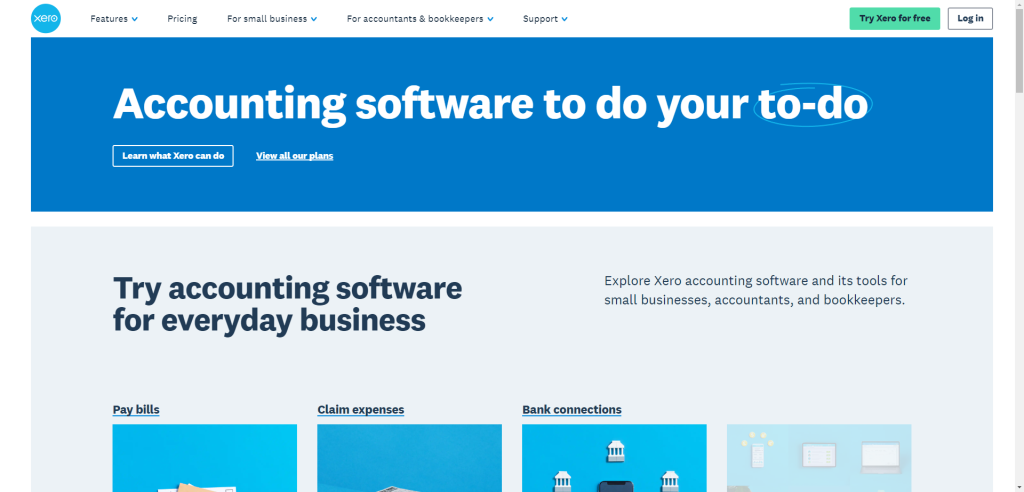
Xero is a comprehensive cloud-based solution. Its robust features, encompassing invoicing, expense management, and project tracking, cater to the expanding needs of your business.
Xero’s extensive integration capabilities and scalable plans ensure that you can adapt your financial management as you grow.
Key Features
Xero boasts a rich array of features to streamline invoicing processes, manage finances effectively, and foster strong customer relationships.
Key features include:
- Effortless invoice creation, customization, and automation
- Automated payment processing and payment reminders
- Recurring invoices for subscriptions
- Expense tracking and management
- Project management tools
- Customizable reports and analytics
- Inventory management
- Sales tax management
- Multi-user access
Pricing
Xero offers a tiered pricing structure.
Plans include:
- Early: Ideal for freelancers and small businesses starting up, starting at $12 per month.
- Standard: Geared towards growing businesses with up to 30 employees, starting at $32 per month.
- Premium: Suitable for more complex needs, such as multi-currency support and advanced reporting, starting at $72 per month.
- Platinum: Tailored to large businesses with extensive requirements, including advanced inventory management and custom workflows, starting at $122 per month.
Pros:
- Lots of everyday billing features
- Customizable options for branding and workflows
- Affordable pricing plans with a free trial
- Mobile app
- Extensive integration capabilities
Cons:
- May require some initial setup time for new users
- Some advanced features may involve additional costs
- Integration with certain third-party tools may require additional setup
Xero stands out with its comprehensive features, customizable options, and scalable plans. It’s a versatile choice for businesses seeking to streamline financial operations, manage finances effectively, and foster strong customer relationships.
6. Wave Accounting
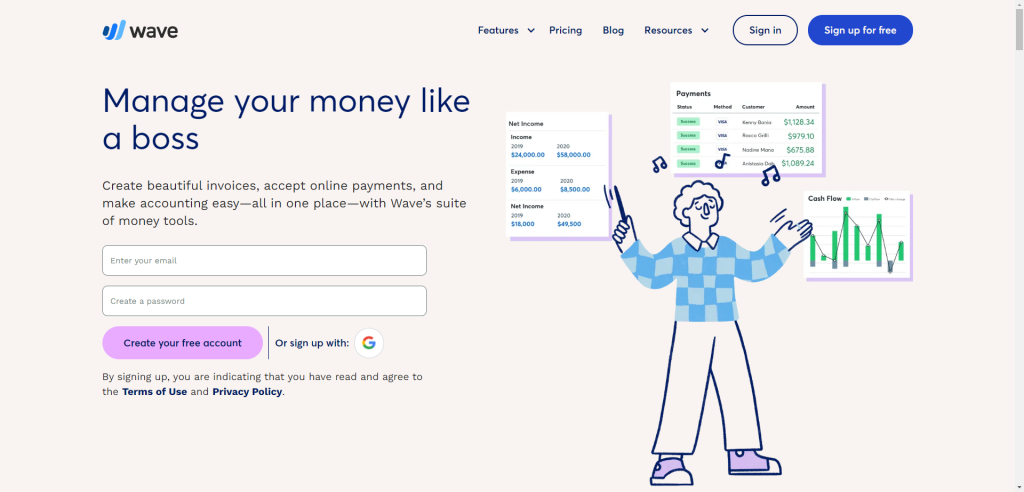
Wave Accounting is a completely free solution, making it an attractive option for small businesses and freelancers seeking a cost-effective invoicing and accounting tool.
Its range of core features, integrated accounting tools, and mobile app provide the necessary tools to manage their finances effectively.
Key Features
Wave Accounting empowers small businesses to create and send professional invoices, track income and expenses, and manage their finances efficiently.
Some key features include:
- Effortless invoice creation and customization
- Automated payment processing and payment reminders
- Customer management with contact information
- Sales tax calculation and reporting
- Expense tracking and categorization
- Receipt scanning and data extraction
- Integrated accounting tools
Pricing
Wave Accounting offers a completely free plan for businesses with up to $5,000 in monthly revenue.
For businesses exceeding this limit, there’s a paid plan starting at $19 per month. It includes advanced features such as unlimited bank account connections, double-entry accounting, and custom reports.
Pros:
- Completely free plan for businesses with modest financial activity
- Simple and intuitive interface
- Essential features for basic invoicing and accounting needs
- Integrated accounting tools for streamlined financial management
- Mobile app
Cons:
- Limited customization options
- May not be suitable for businesses with complex invoicing or accounting requirements
- Lack of advanced features such as inventory management or project tracking
Wave Accounting stands out as a cost-effective and user-friendly invoice software solution. It could work for small businesses and freelancers seeking a simple and efficient way to manage their invoicing and accounting tasks.
The free plan and integrated accounting tools make it a compelling choice for businesses that prioritize affordability and ease of use.
7. Invoice Ninja
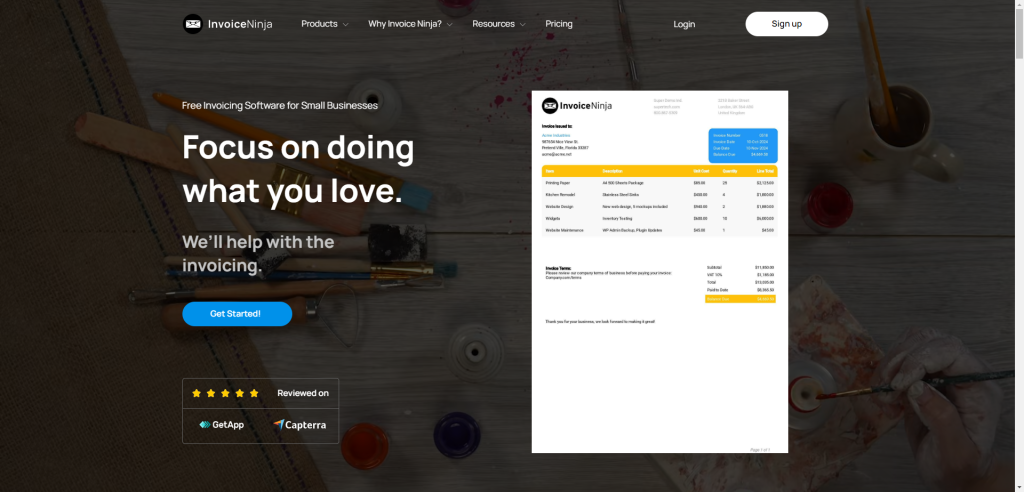
Invoice Ninja stands out as a powerful open-source solution that gives businesses complete control over data. You also get the flexibility to customize the software to your specific needs.
Extensive integrations and robust features can also cater to businesses of all shapes and sizes.
Key Features
Invoice Ninja boasts a rich array of features that make it suitable for a wide range of industries.
Features include:
- Effortless invoice creation, customization, and automation
- Automated payment processing and reminders
- Recurring invoices for subscriptions
- Expense tracking and management
- Customizable reports
- Inventory and tax management
Pricing
Invoice Ninja has a free option offering the essential features with no limitations or hidden fees.
There is also:
Ninja Pro: $100 per year with unlimited invoices and clients.
Enterprise: Starts at $140 per year for 2 users
Businesses have the flexibility to self-host the software on their servers or opt for managed hosting solutions.
Pros:
- Completely free and open-source software with unlimited features
- Flexible self-hosting options for data control and customization
- Comprehensive features covering most needs
- Customizable options for branding
- Mobile app
- Extensive integrations with third-party tools
Cons:
- Requires some technical expertise for self-hosting setup
- May require additional resources for maintenance and updates
- Integration with certain third-party tools may require additional setup
Invoice Ninja stands out as a versatile and cost-effective invoice software solution. Its open-source nature and flexible self-hosting options make it a compelling choice for businesses that prioritize control over their data and the ability to tailor the software to their specific needs.
8. Challan
Challan is a freemium plugin designed to automatically generate PDF invoices, packing slips, and shipping labels for WooCommerce stores. It lets you fully customize the WooCommerce invoices and attach them to customers’ order confirmation emails.
With a user-friendly interface, diverse features, and flexible pricing options, Challan provides a complete invoicing solution to simplify post-purchase documentation and enhance store management.
Key Features
Challan comes with multiple features that can take your WooCommerce store’s invoices and the entire after-sales management to the whole new level.
Here are some key features:
- Easy to use admin interface.
- Automatically attaches invoices and packing slips to order emails.
- Create invoices, packing slips, and shipping labels with ease.
- Fully customize the invoices with company details, product information, and prices.
- Set up shipping, billing, tax, VAT, and labels effortlessly.
- Advanced customization options: CSS, background images, signatures, and notes.
- Choose from pre-designed templates.
- Bulk download invoices, packing slips, and shipping labels.
- Add product attributes like SKU and category, and attach static files.
Pricing
Challan offers a tiered pricing structure.
Pricing Includes:
- Free Plan: There is a free version of Challan available that includes all the basic features absolutely free of cost.
- 1 Site: Perfect for businesses that use only 1 site, starting at $69 per year.
- 5 Sites: Geared for small WooCommerce businesses that need up to 5 sites, available at $129 per year.
- Ten Sites: Tailored for businesses that might need up to 10 websites, for $179 per year.
Pros:
- User-friendly interface
- Fully Customization options
- Bulk downloading feature
- Strong customer support
- Affordable pricing plans
Cons:
- Fewer customization options in the Free version
- Sometimes, deep customization might require CSS knowledge.
Challan delivers a perfect blend of user-friendliness, robust features, and affordable pricing. It’s an excellent solution for small WooCommerce businesses aiming to create accurate, customizable, and suitable invoices for their customers.
Invoicing Software and OttoKit Integration
OttoKit integrates seamlessly with invoice software solutions, enabling you and your business to automate repetitive tasks, streamline workflows, and optimize financial operations.

By integrating OttoKit with your invoice software, you can automate a range of tasks, including:
- Automated invoice generation: Automatically generate invoices based on predefined templates and customer data, saving time and reducing errors.
- Streamlined payment processing: Automatically trigger payment reminders, send payment receipts and track payment status.
- Enhanced customer communication: Automatically send personalized invoices, thank you notes, and follow-ups.
- Seamless data transfer: Automatically transfer invoice data to accounting software, eliminating manual data entry and ensuring data consistency.
The integration of OttoKit with invoice software offers several benefits for you and your business:
- Increased efficiency: Automating repetitive tasks frees up time to focus on growth.
- Reduced errors: Automation eliminates the risk of human error, ensuring accuracy in invoice generation, payment processing, and customer communication.
- Improved cash flow: Automated payment reminders and timely invoice settlements accelerate cash flow.
- Enhanced customer satisfaction: Prompt and personalized communication fosters stronger customer relationships.
- Streamlined operations: Automated workflows seamlessly connect invoice software with other tools, creating a unified platform for managing finances and customer interactions.
Let’s Recap
With such a wide range of invoice software options available, selecting the right one for your specific needs can be a daunting task.
Here’s a quick recap of the 8 best invoice software solutions for small businesses:
- FreshBooks: An intuitive and user-friendly solution with comprehensive features and affordable pricing.
- Zoho Invoice: Versatile and feature-rich catering to diverse needs, offering customizable options and scalable plans.
- QuickBooks Online: A renowned option with a user-friendly interface, comprehensive features, and integration with other Intuit solutions.
- Square Invoices: Streamlined for small businesses and freelancers with seamless integration with the Square ecosystem, and affordable pay-as-you-go pricing.
- Xero: A comprehensive and cloud-based solution for growing businesses, offering robust features, extensive integration capabilities, and scalable plans.
- Wave Accounting: A completely free platform for small businesses and freelancers.
- Invoice Ninja: A powerful and open-source, providing complete control over your data and extensive integration options.
Conclusion
Choosing the right invoice software depends on your needs, size, and budget. Consider factors such as ease of use, feature set, pricing, integration capabilities, and customer support when making your decision.
Many of the invoice software solutions mentioned above offer free trials, allowing you to test out features and determine if they are a good fit before committing. Which of these options will you try? Which automation would save you the most time? Have you tried OttoKit with your invoicing yet? Tell us about it below!
Recommended Articles
Connect Google Calendar With Notion (2 Easy Ways)
The 10 Best CRM for Startups for 2025 (Mostly FREE)