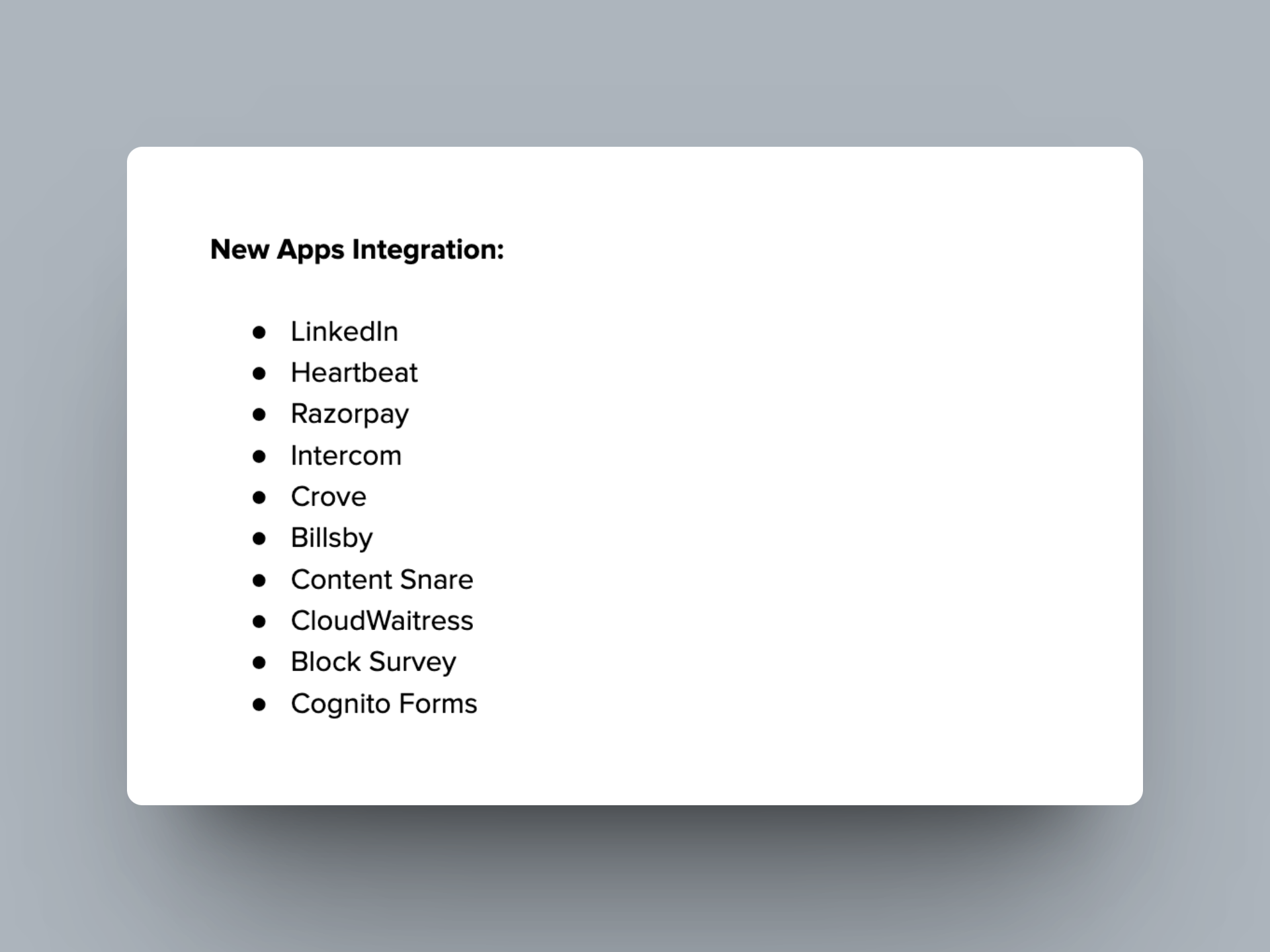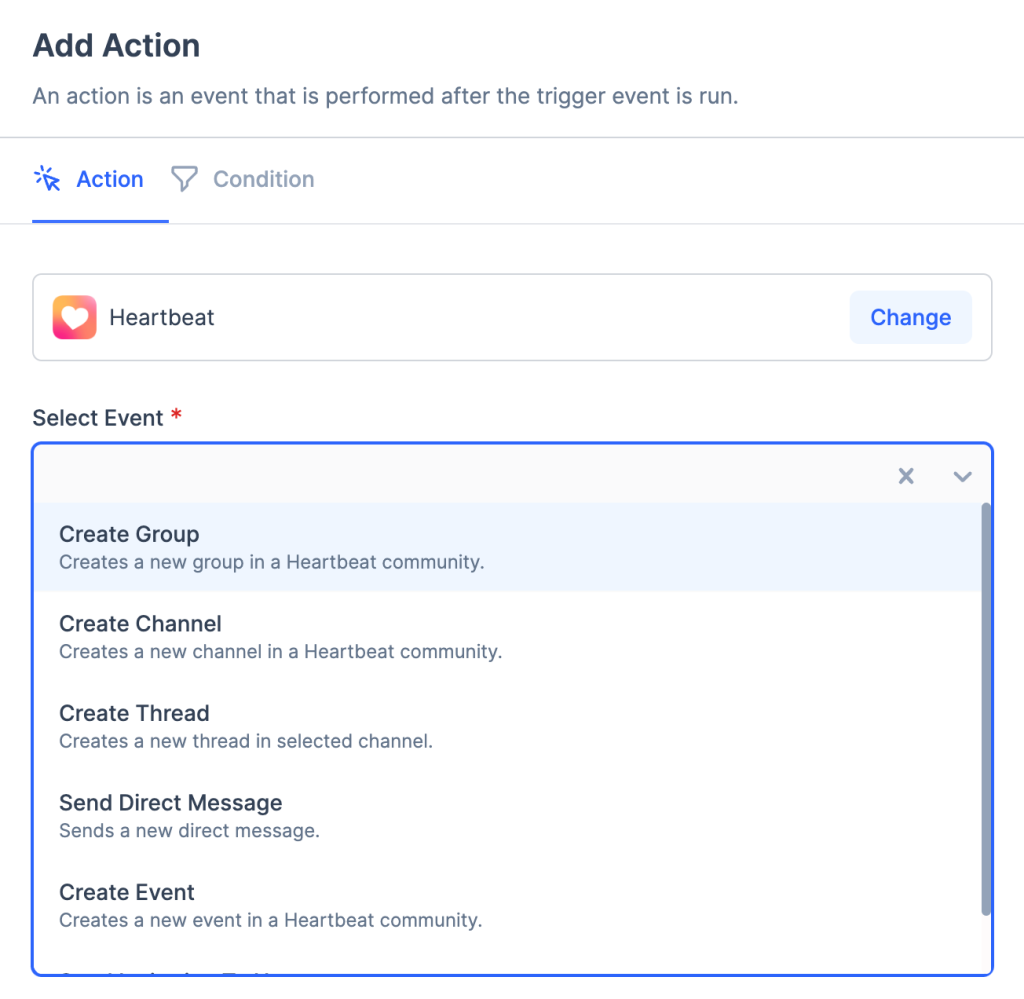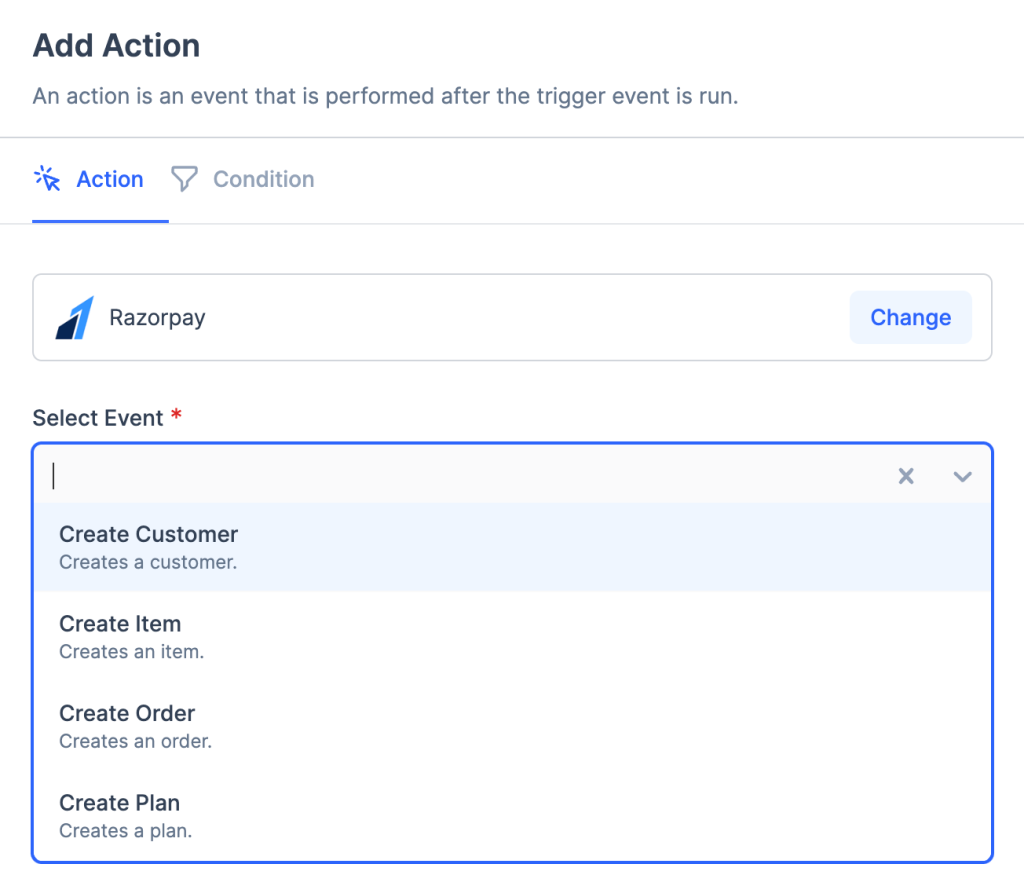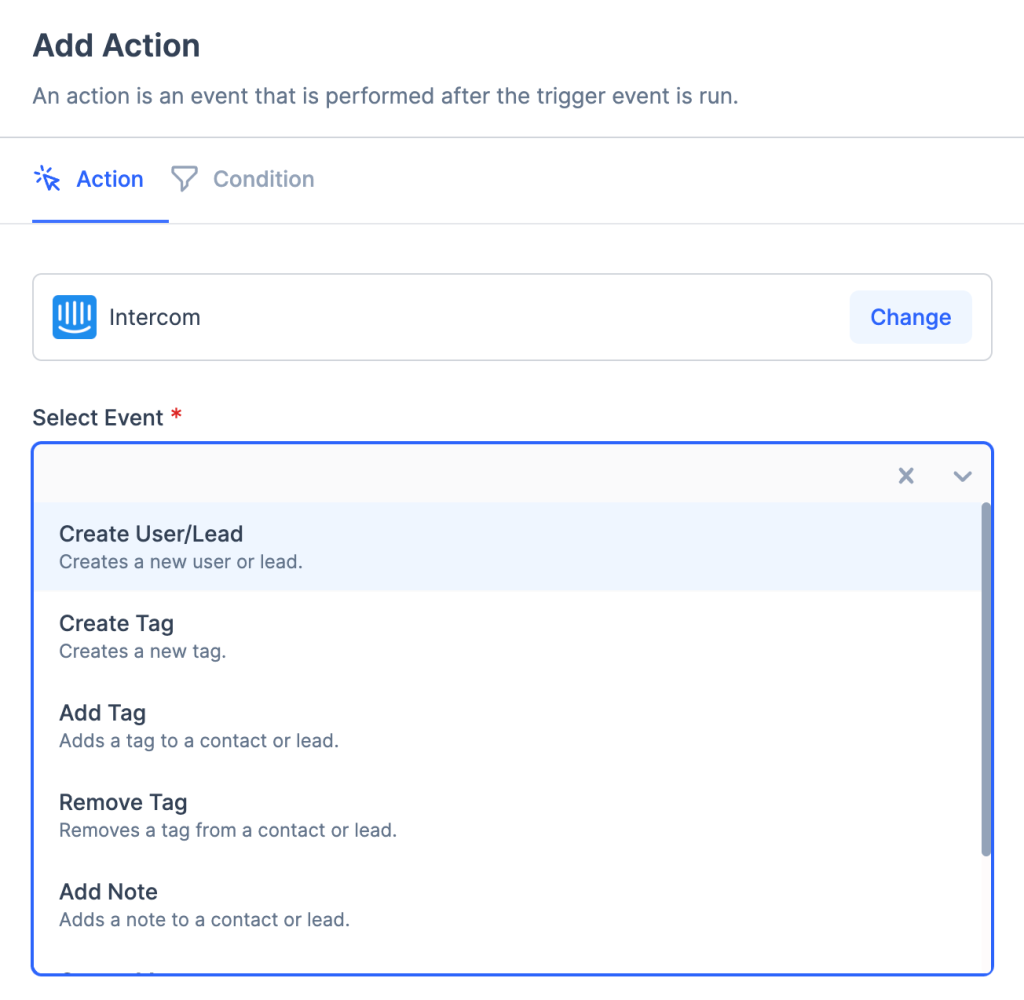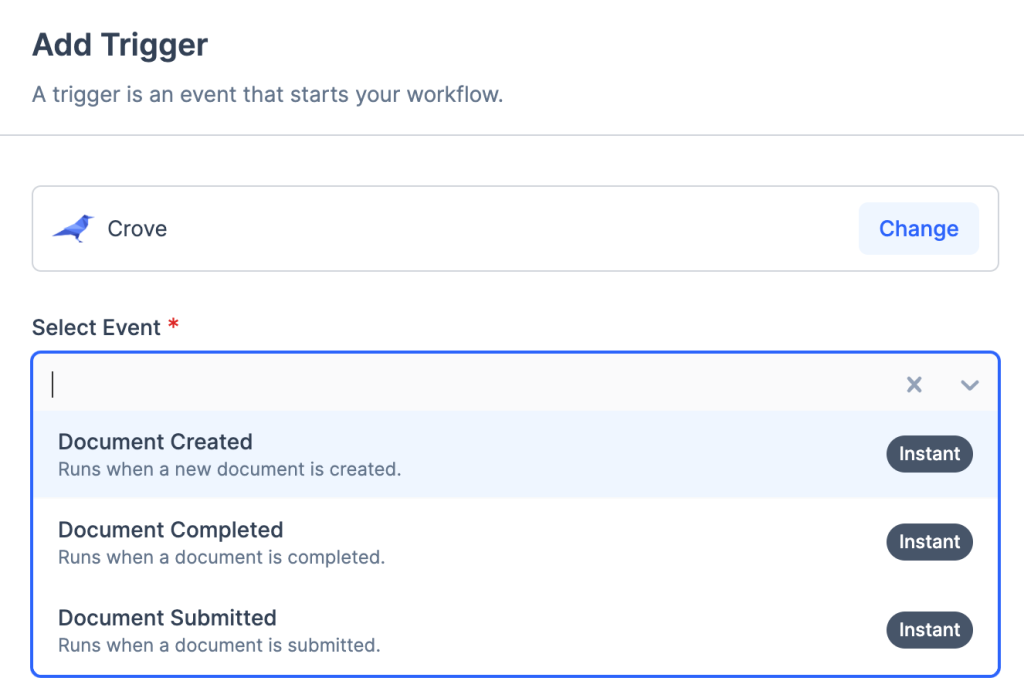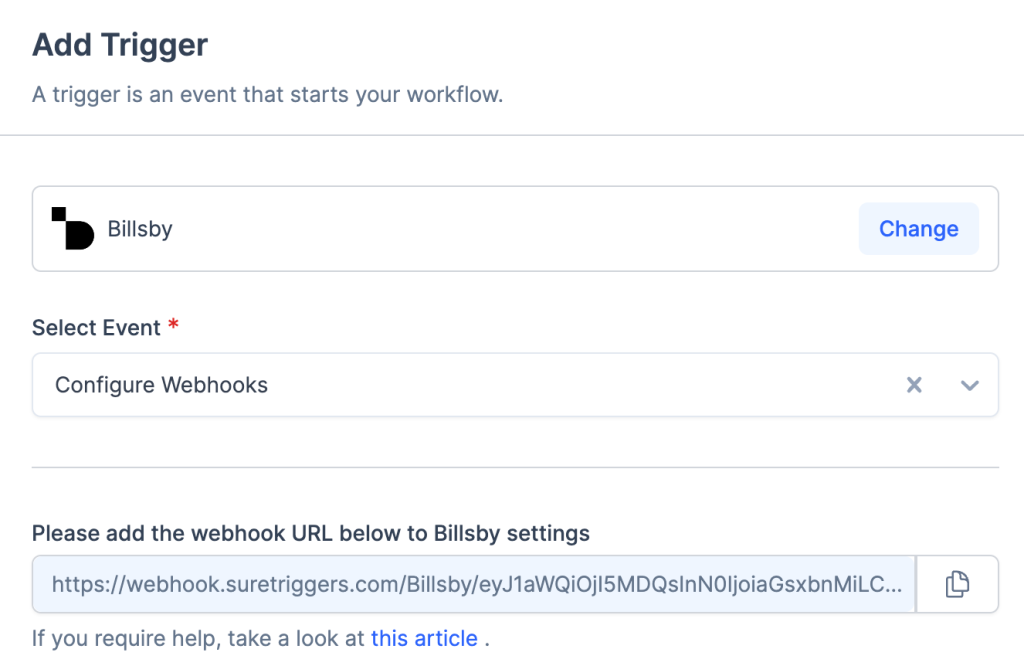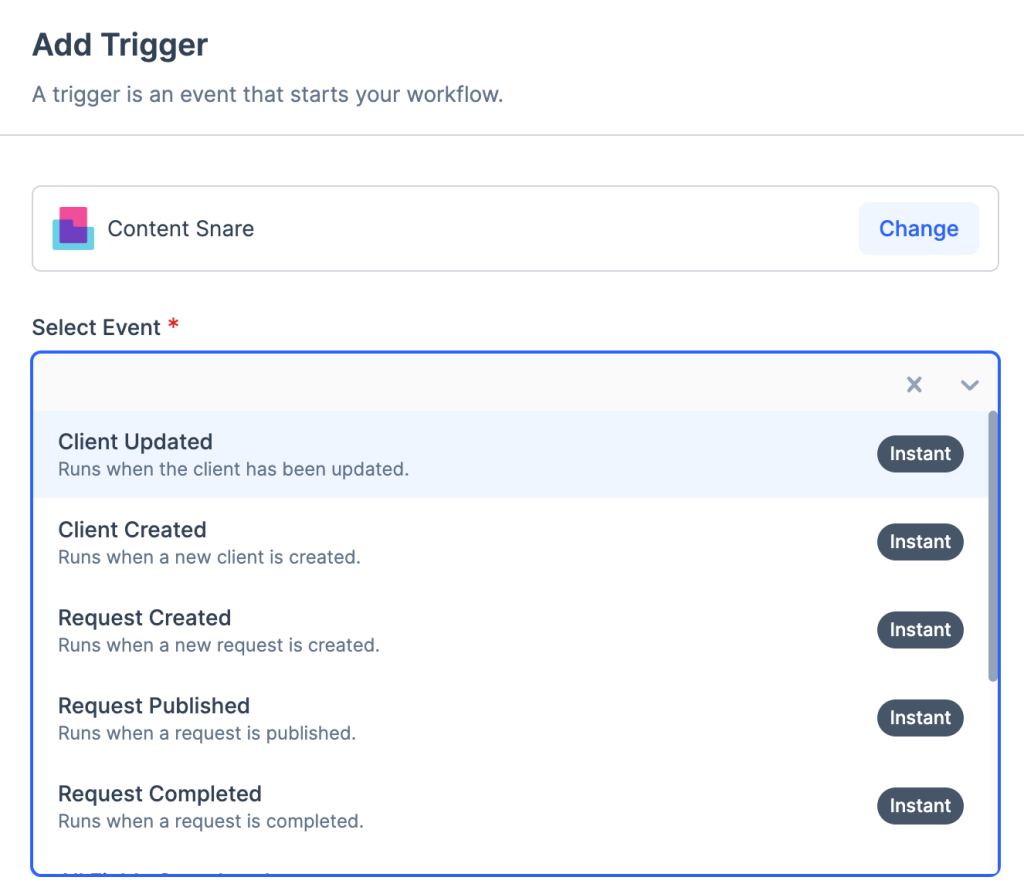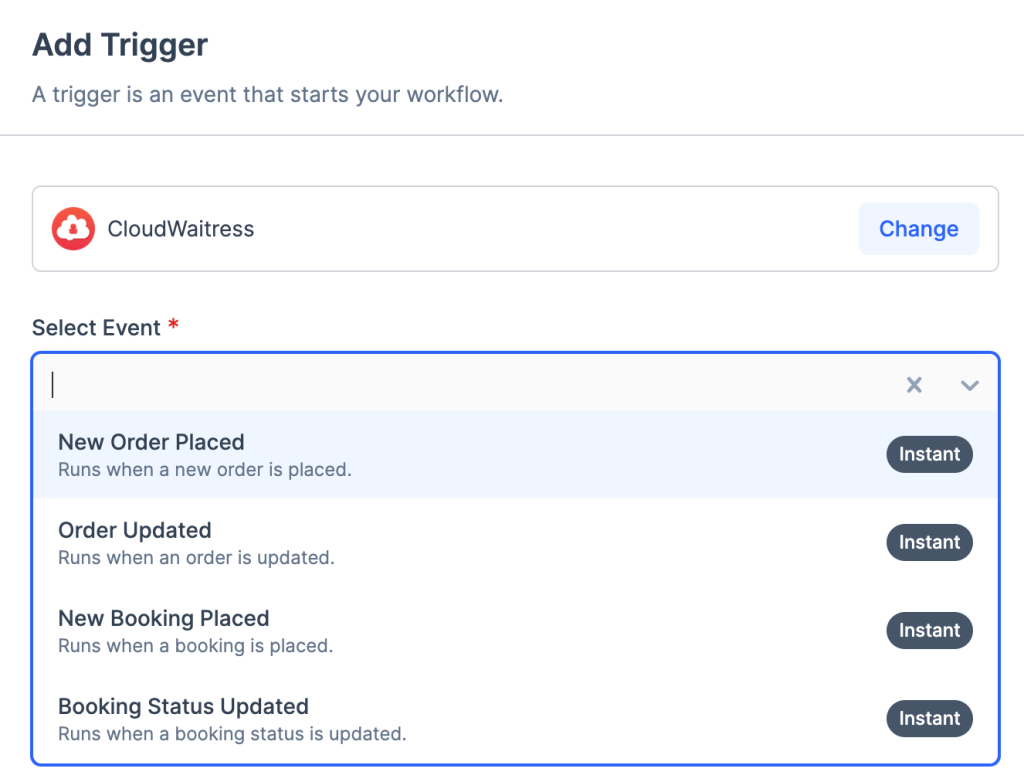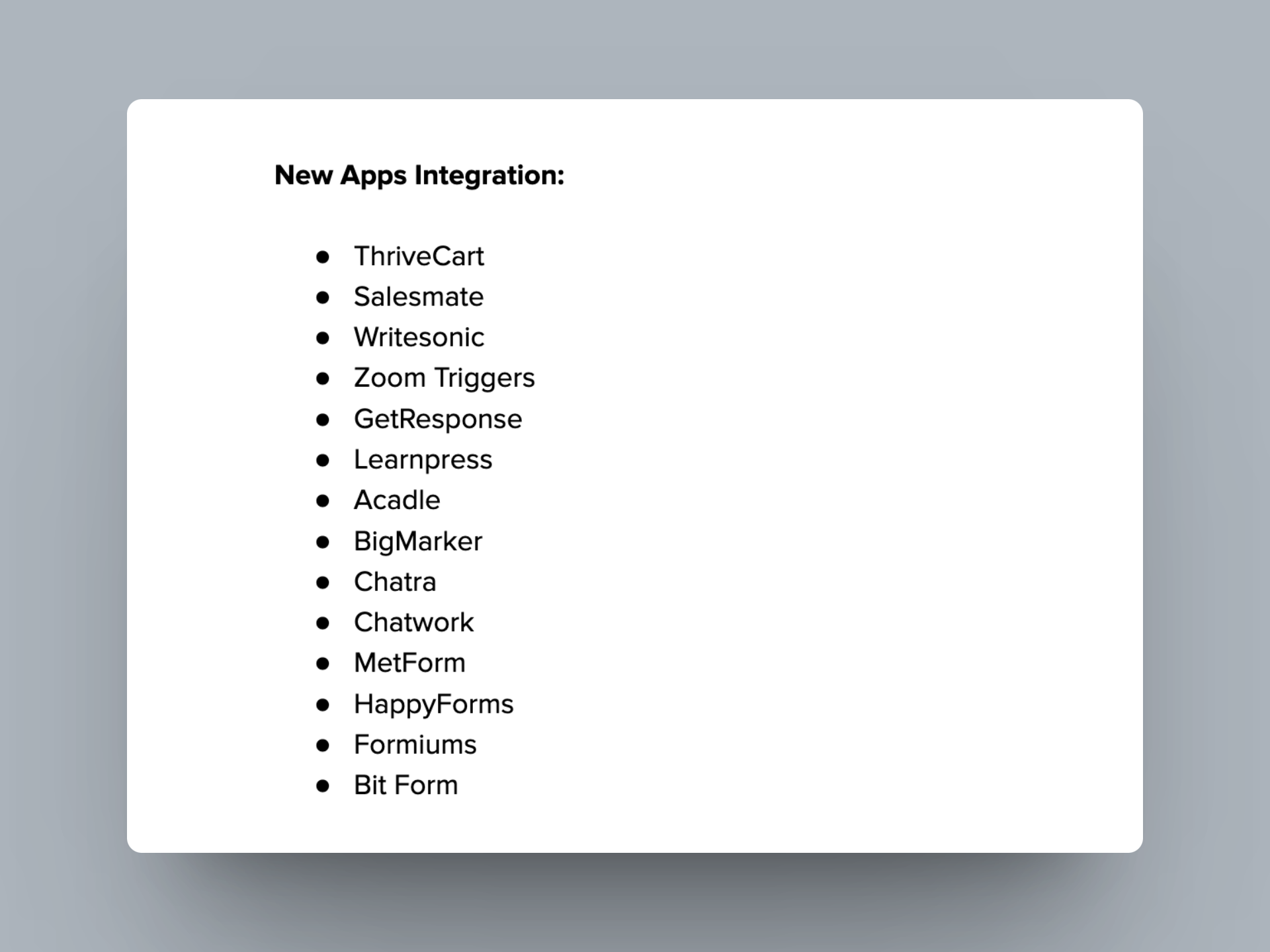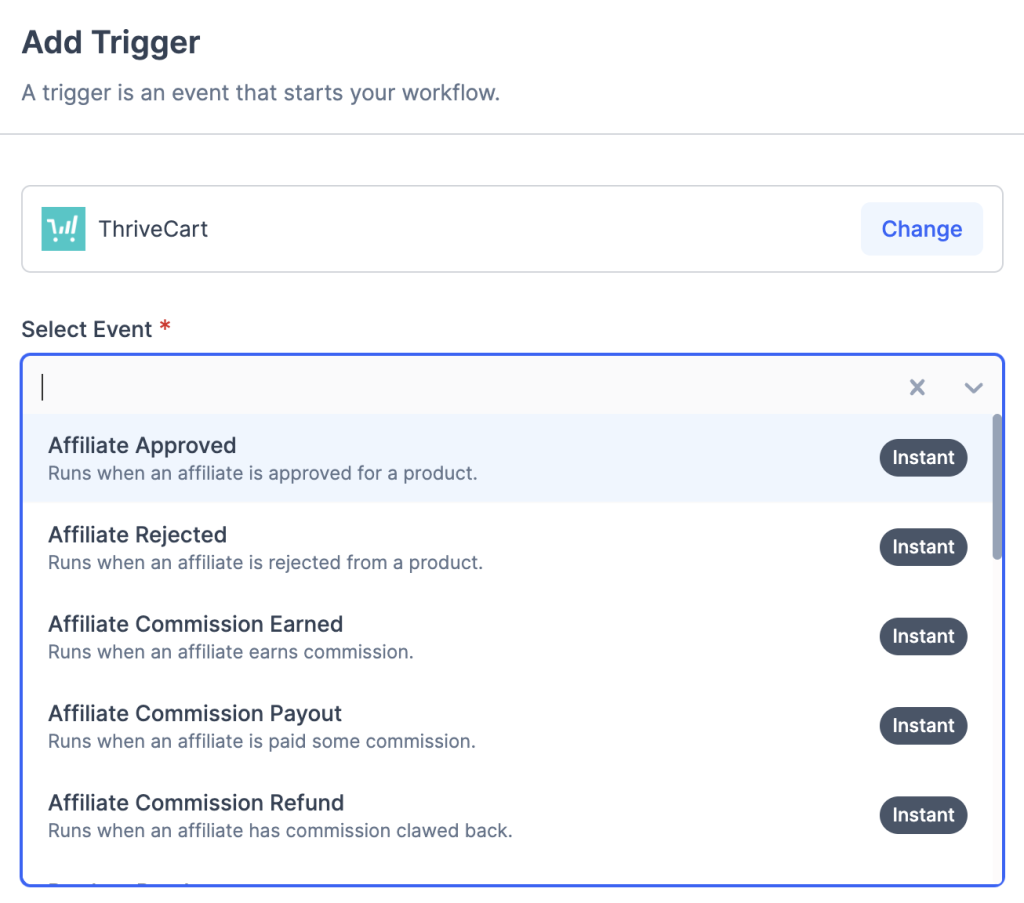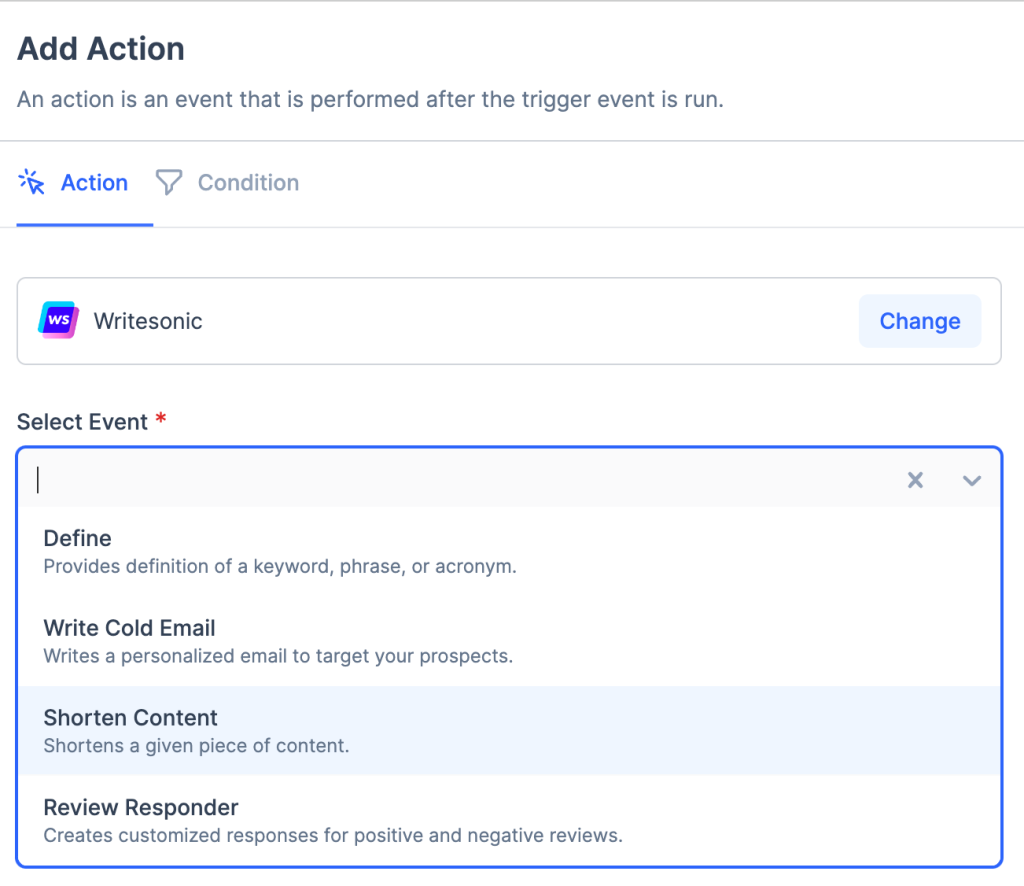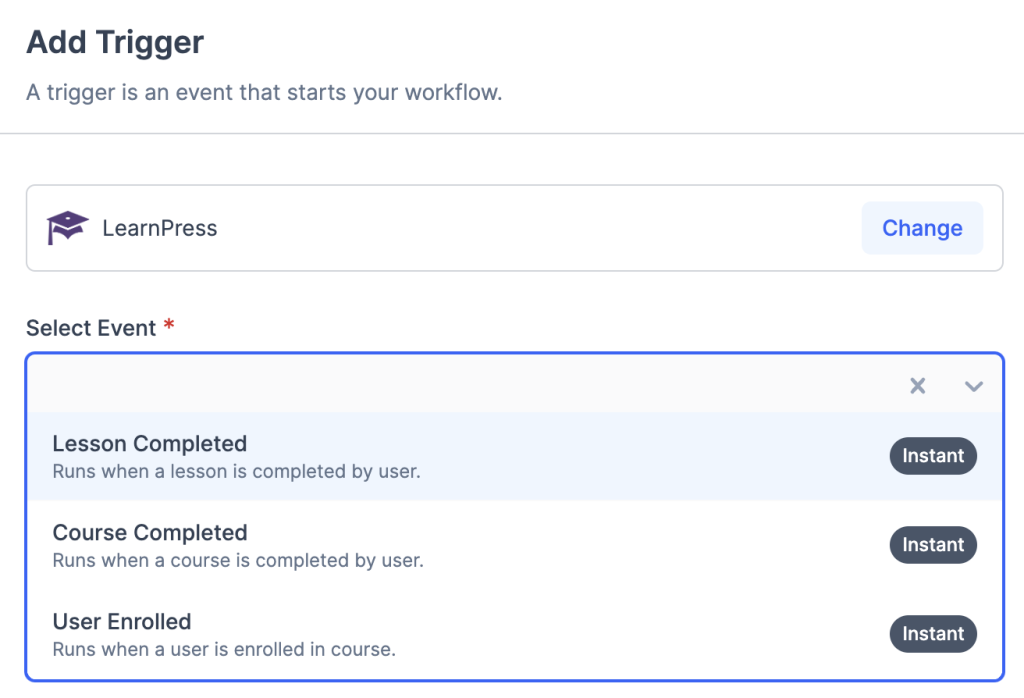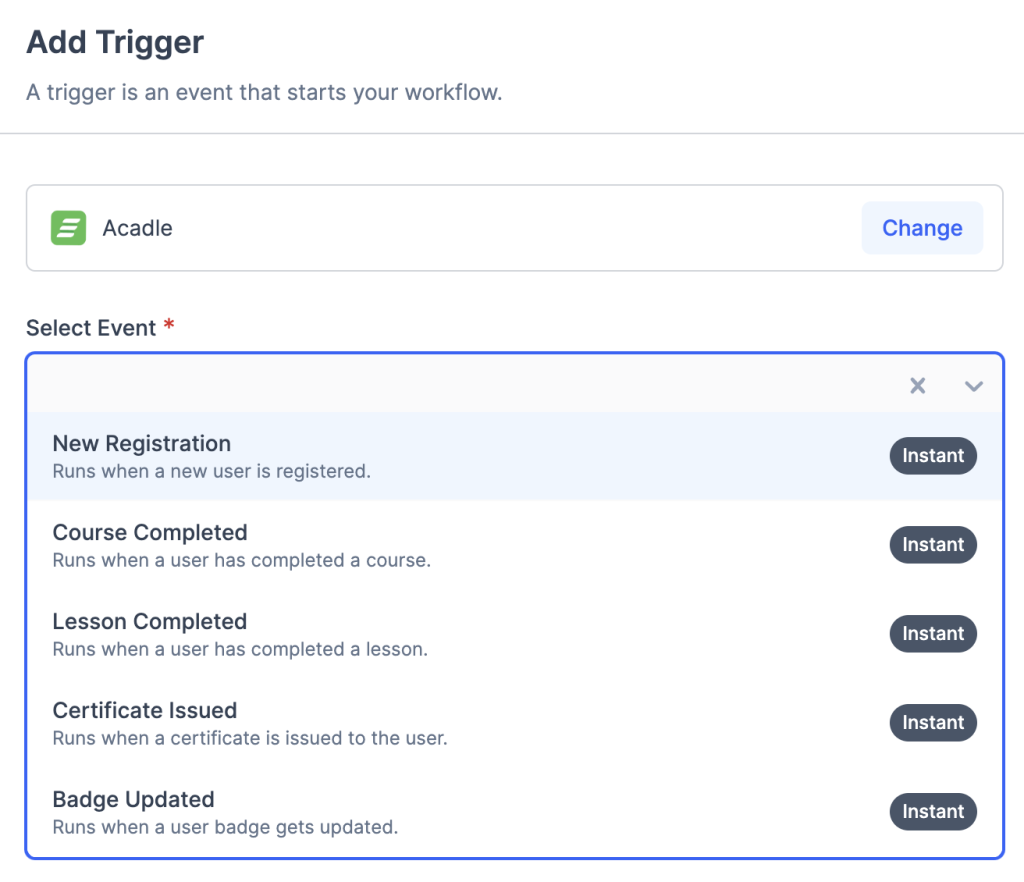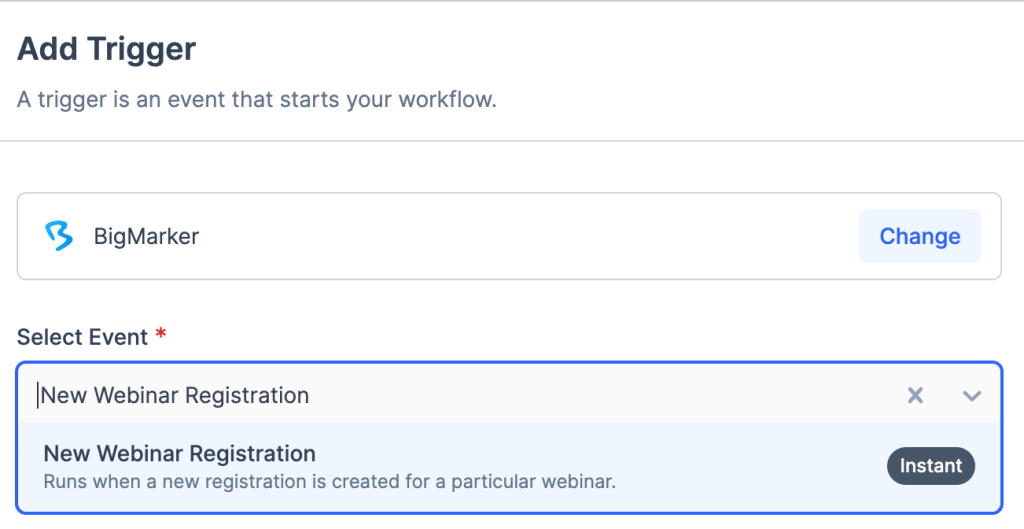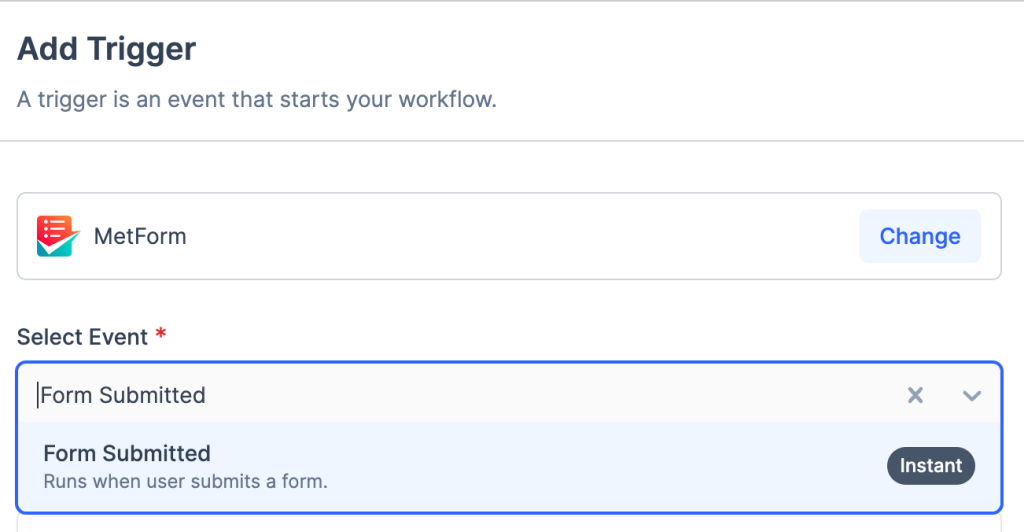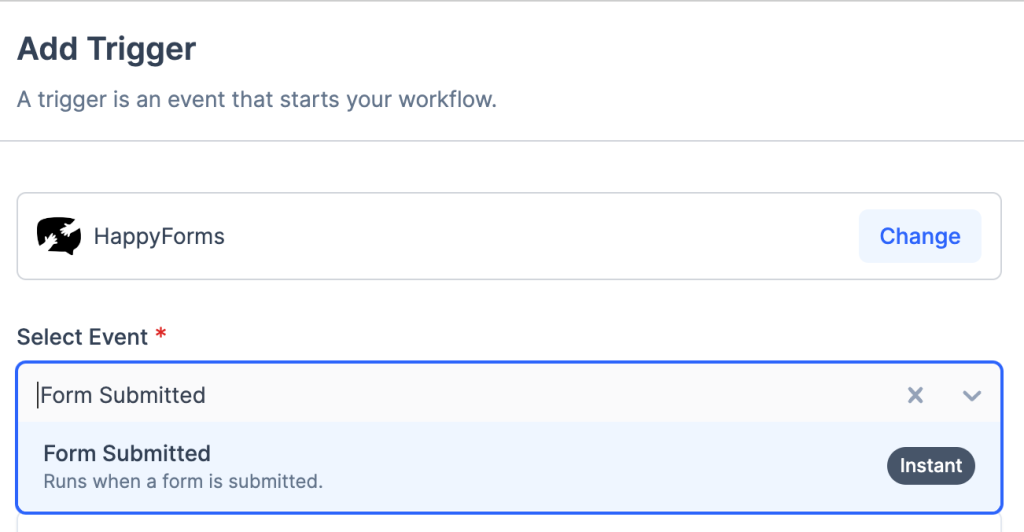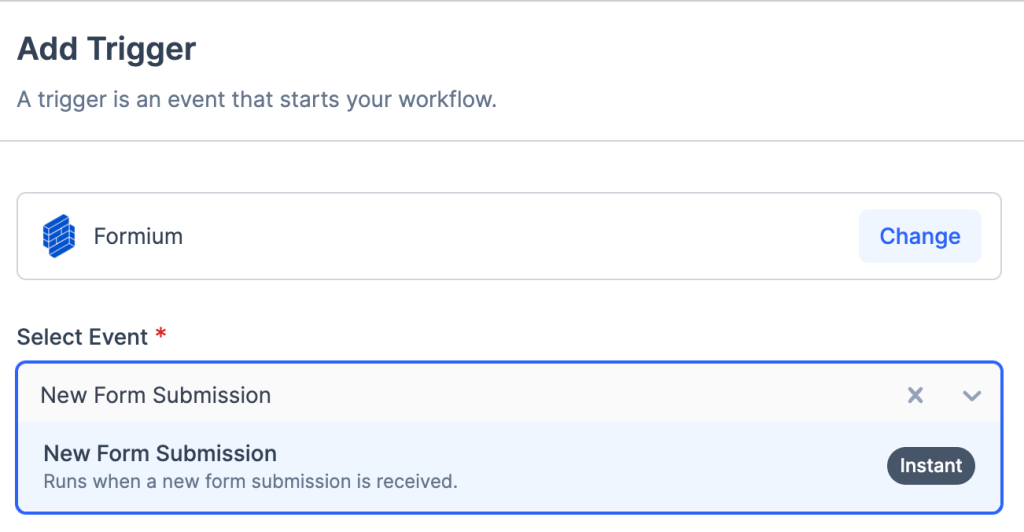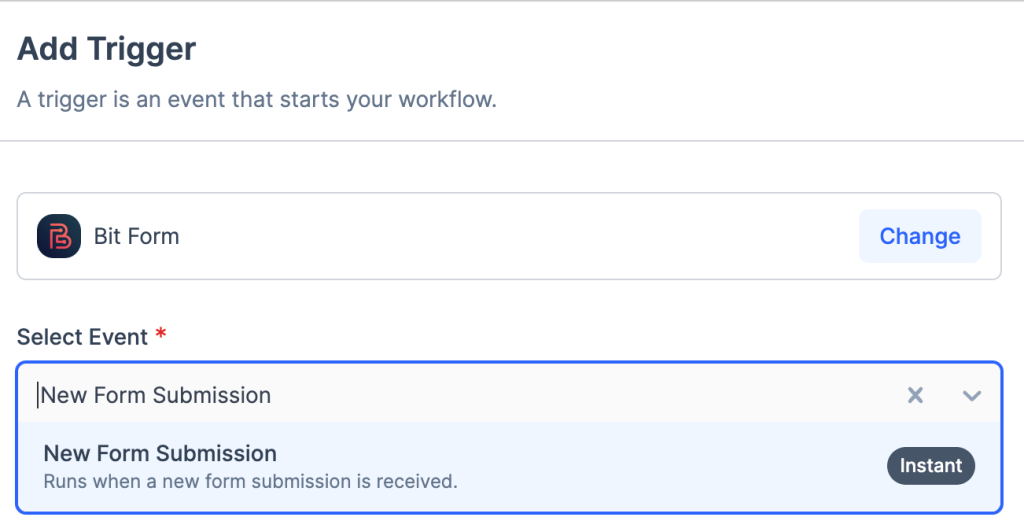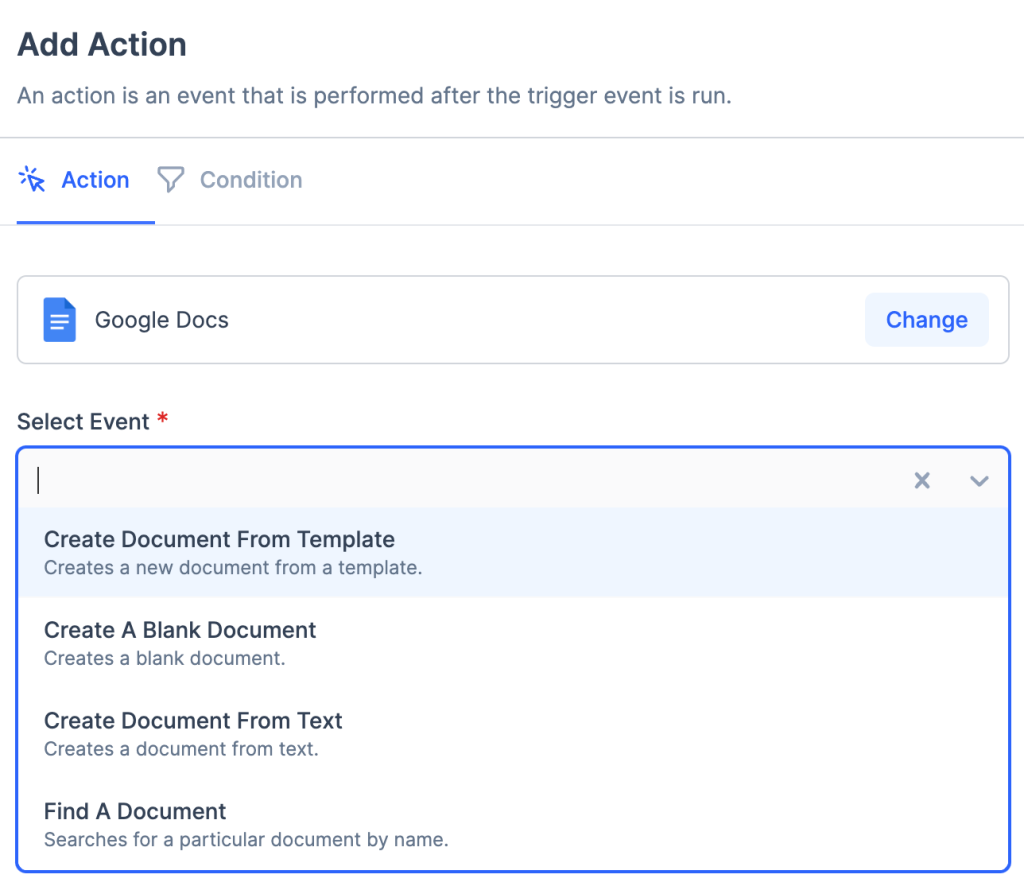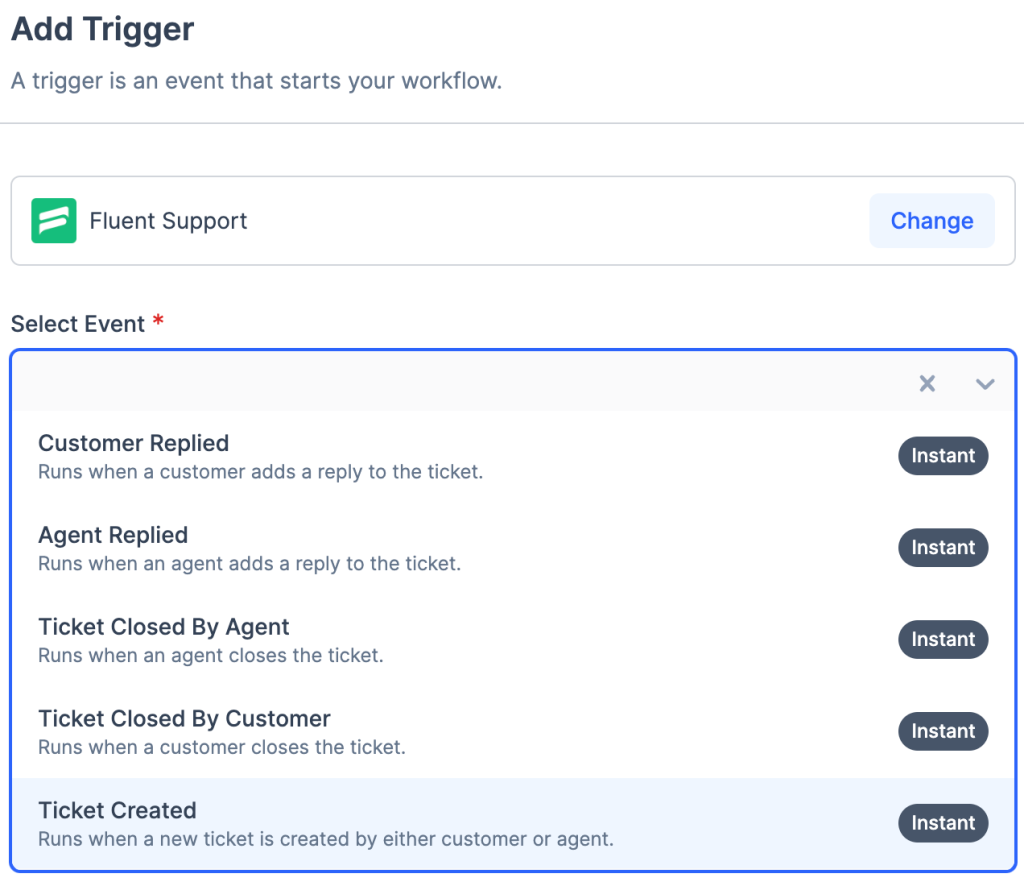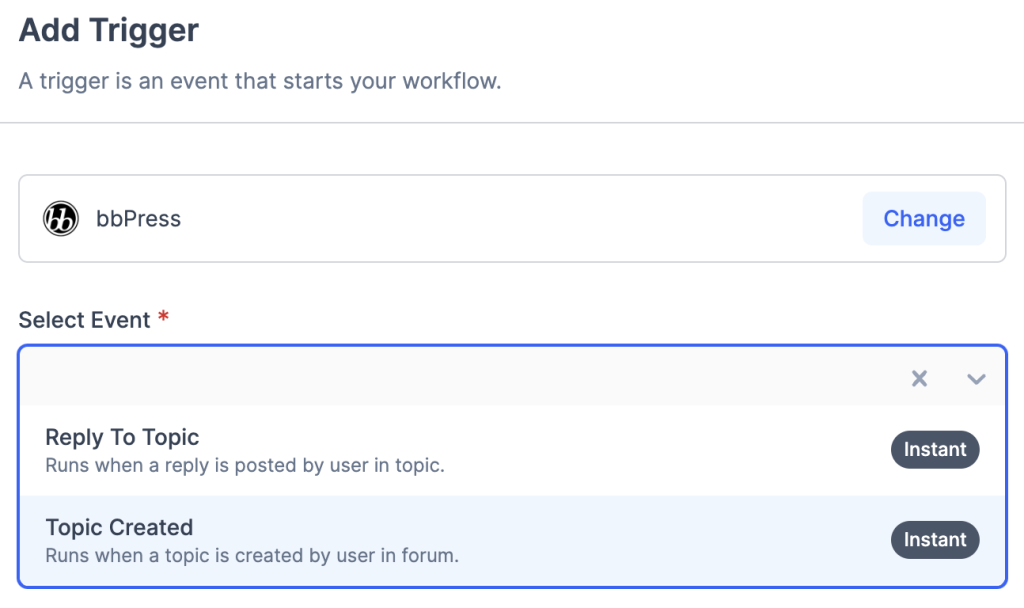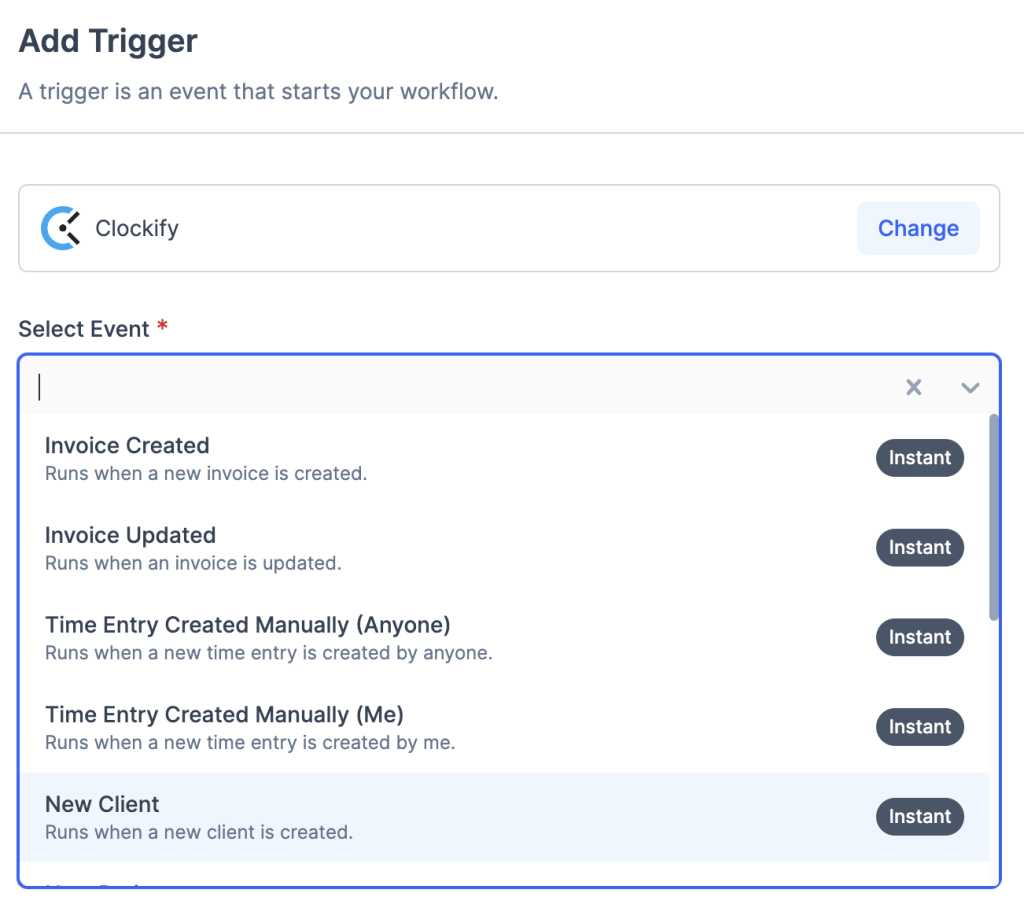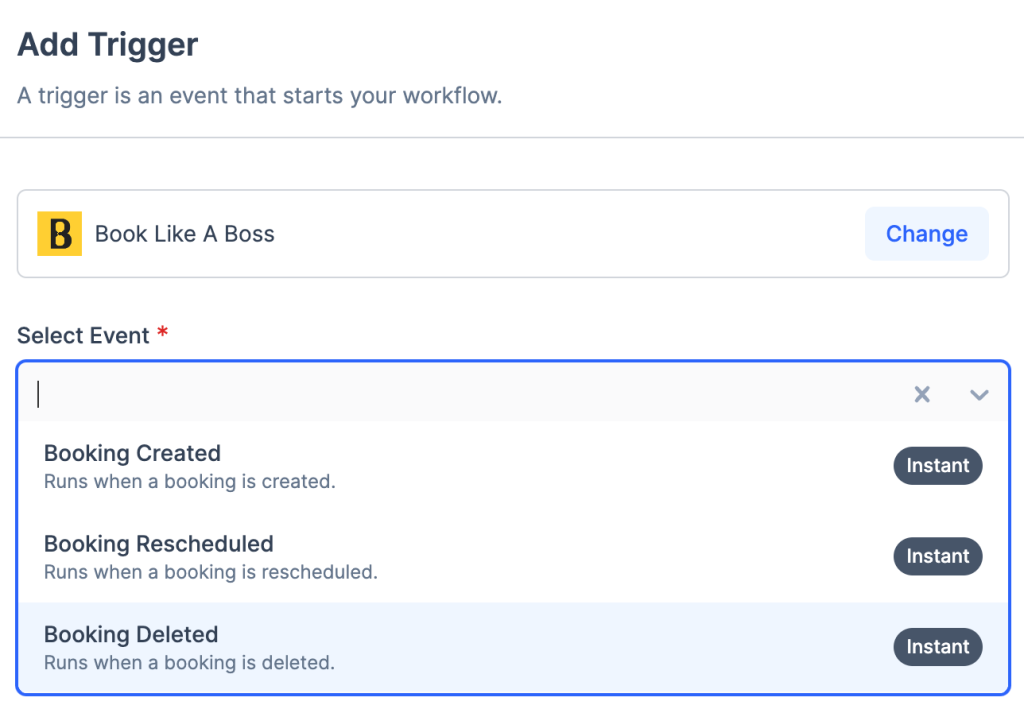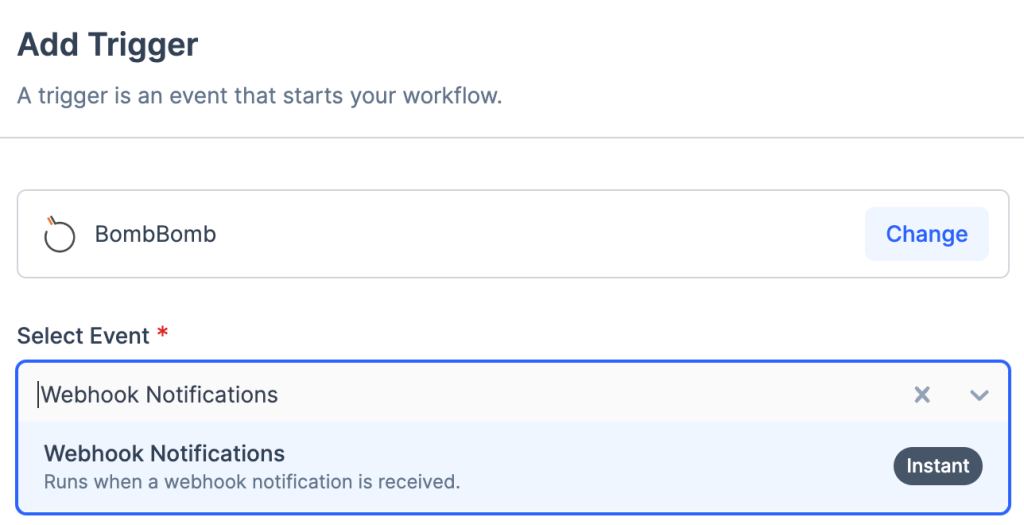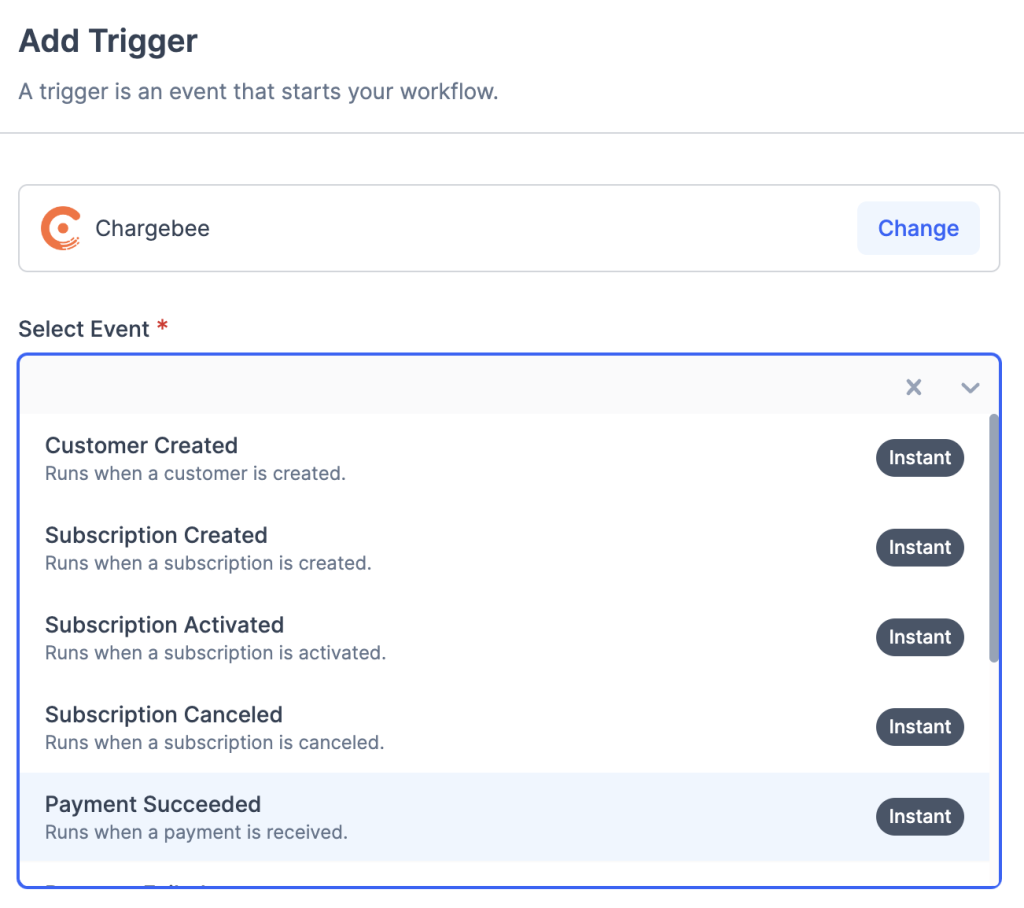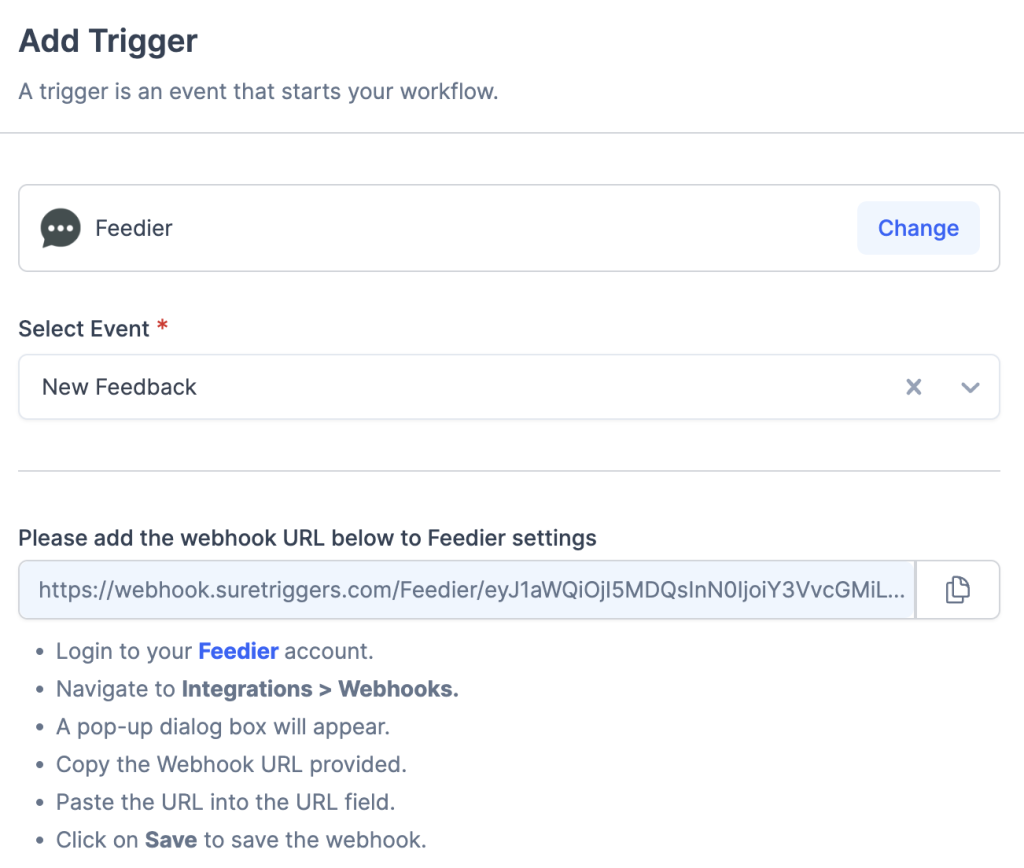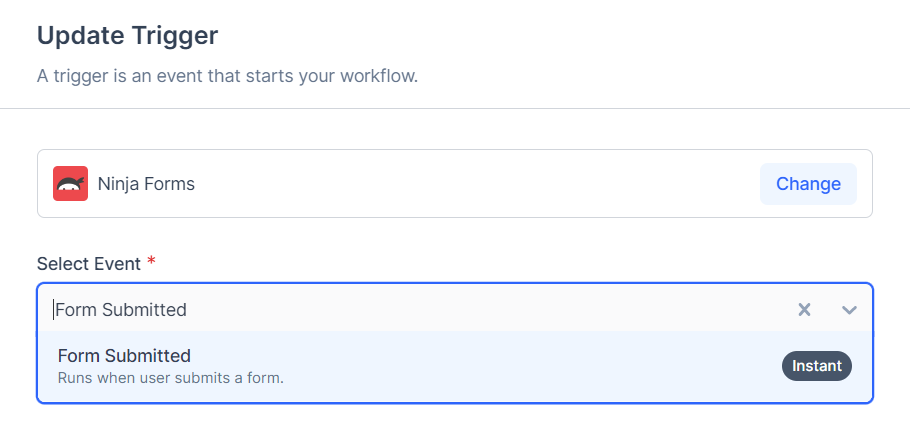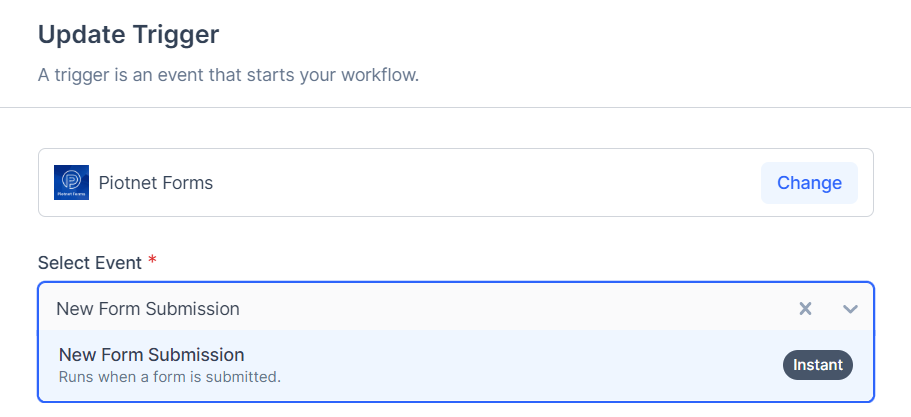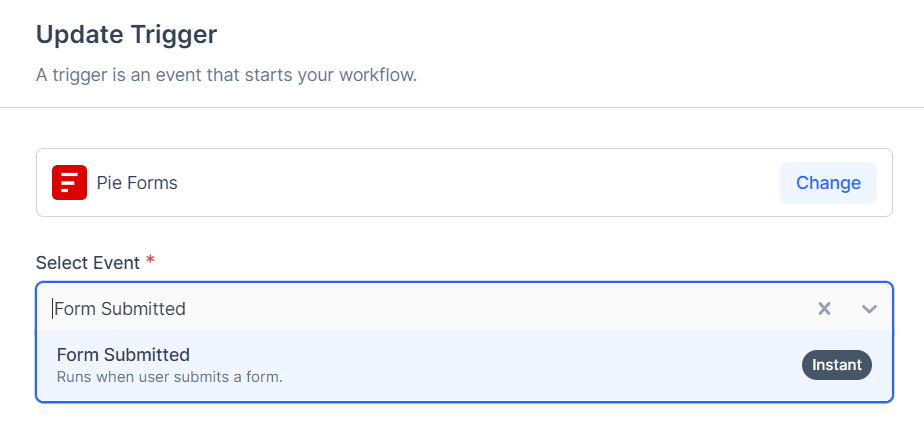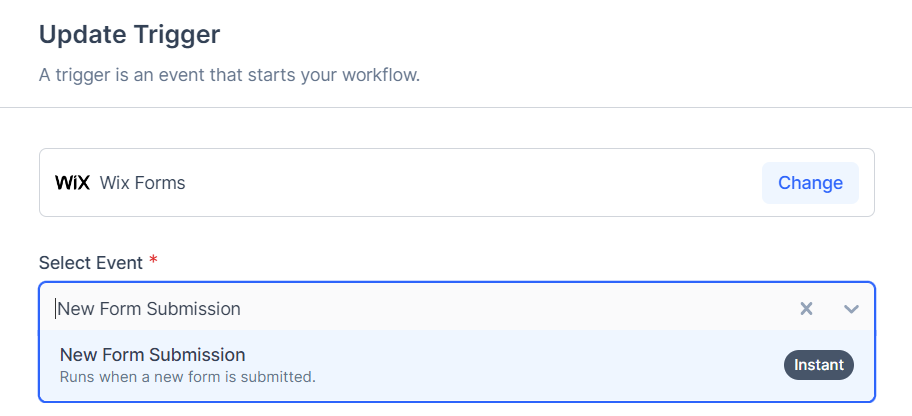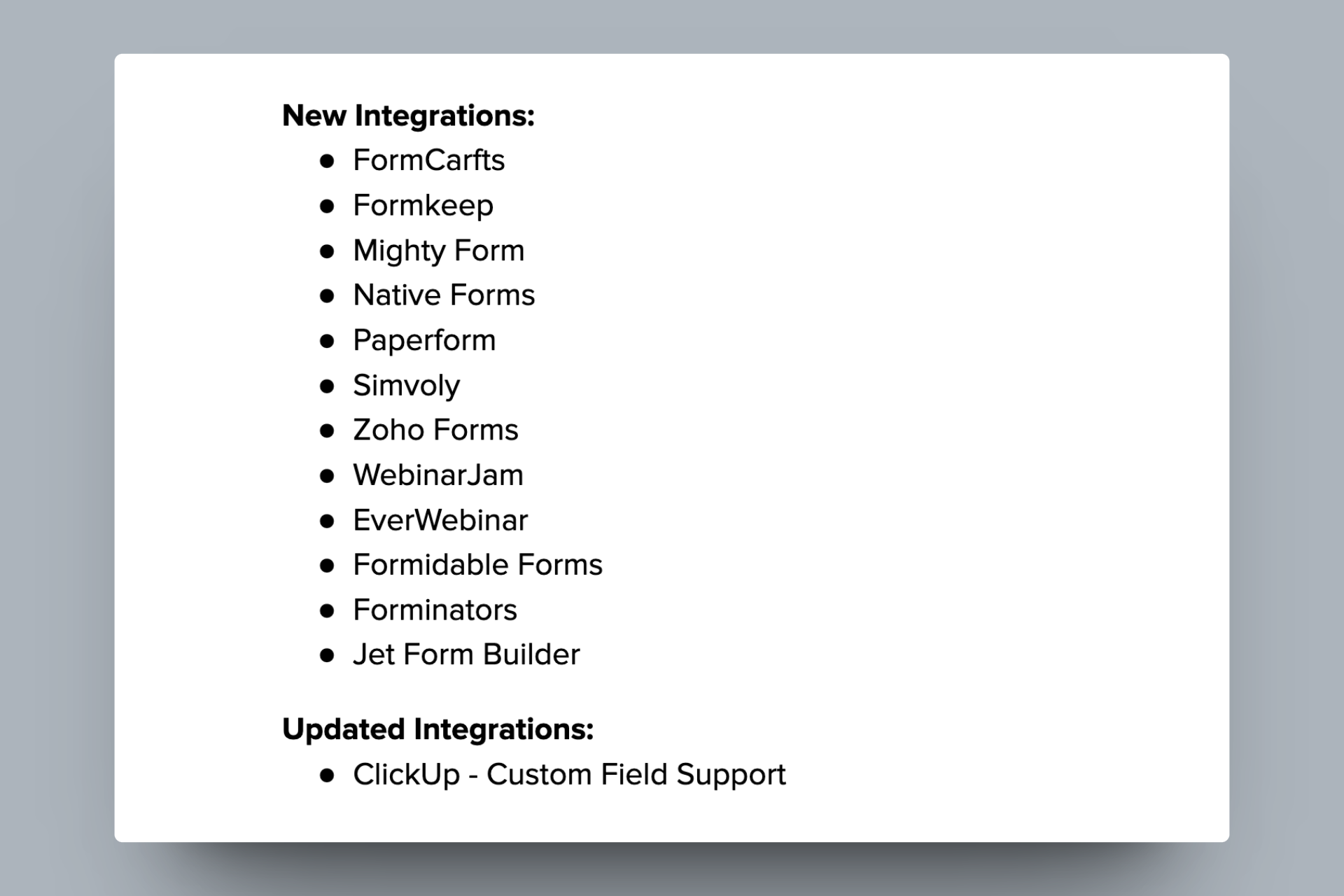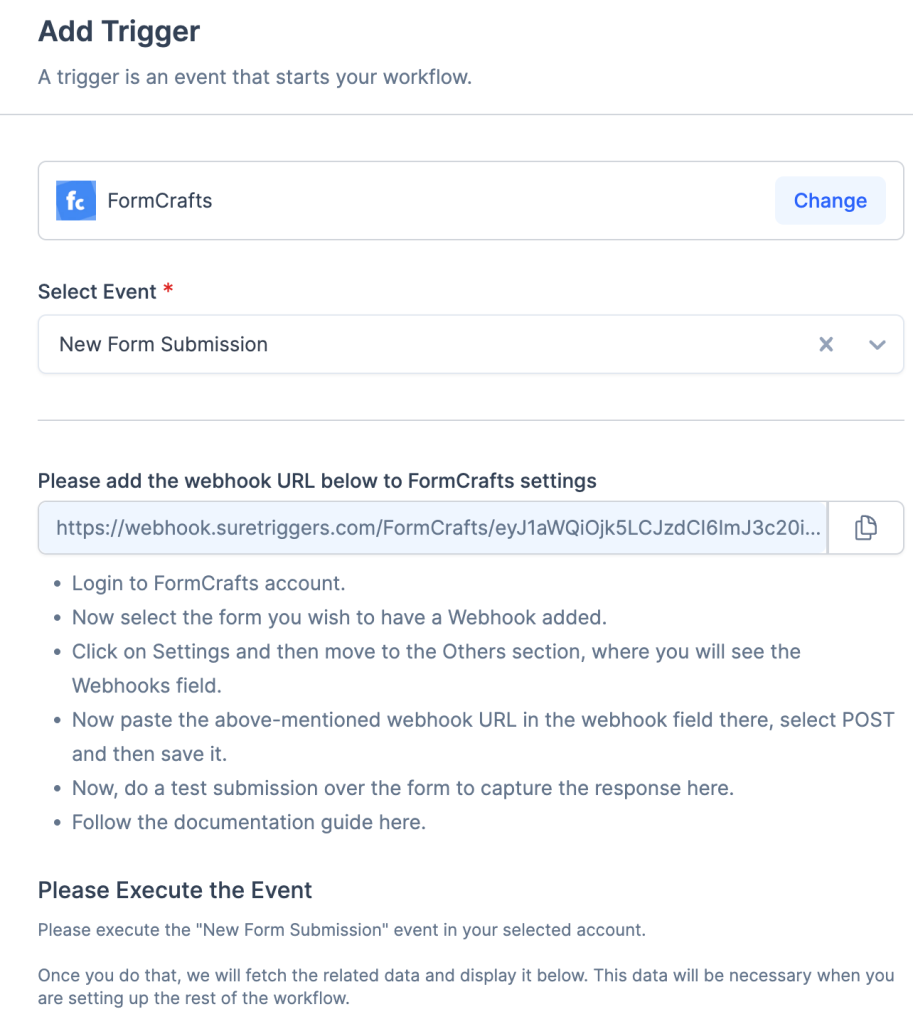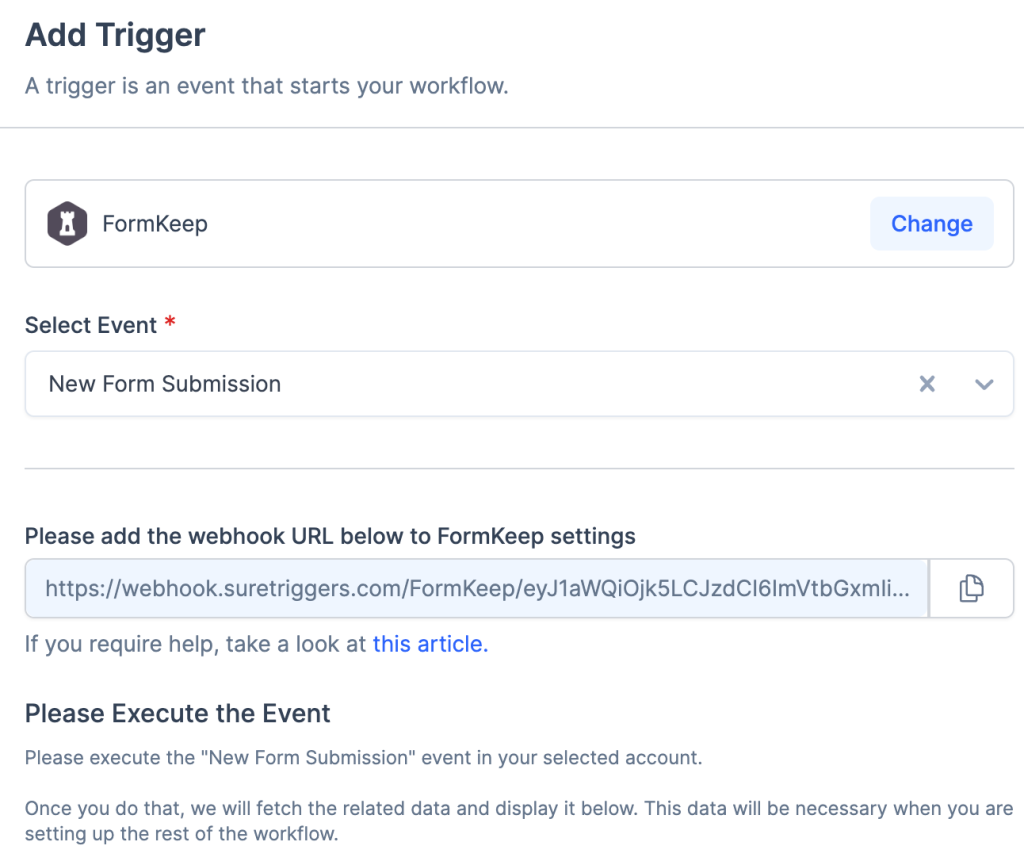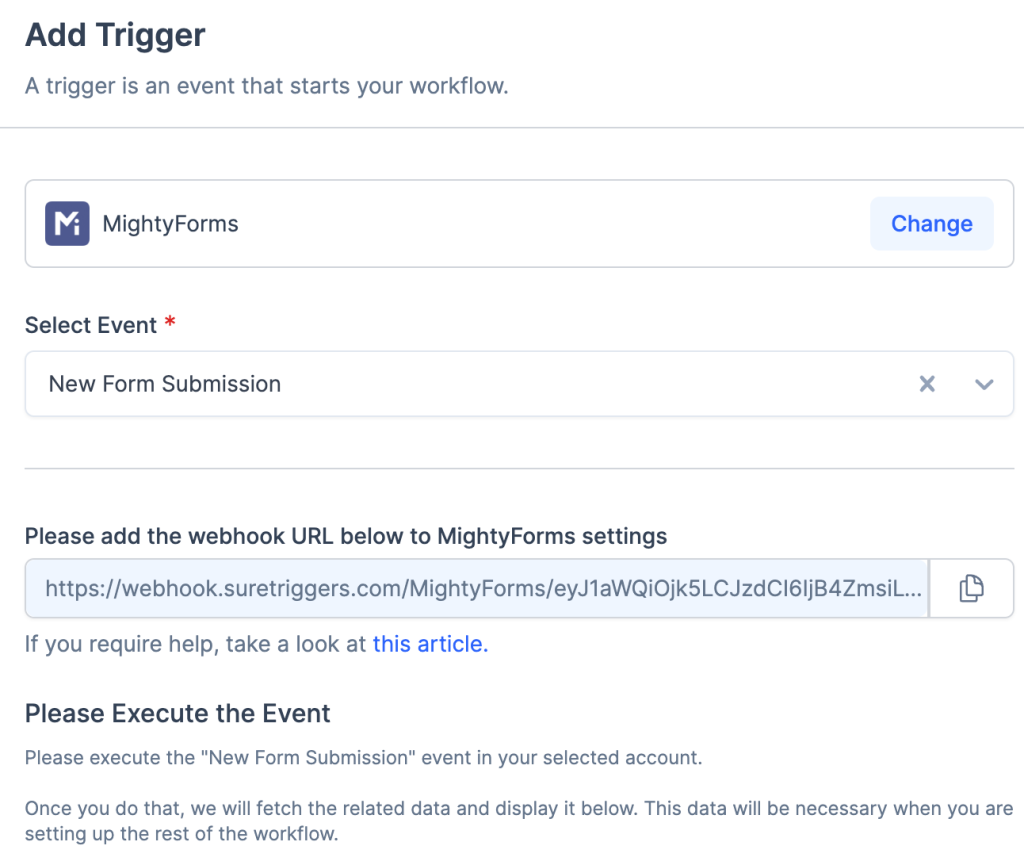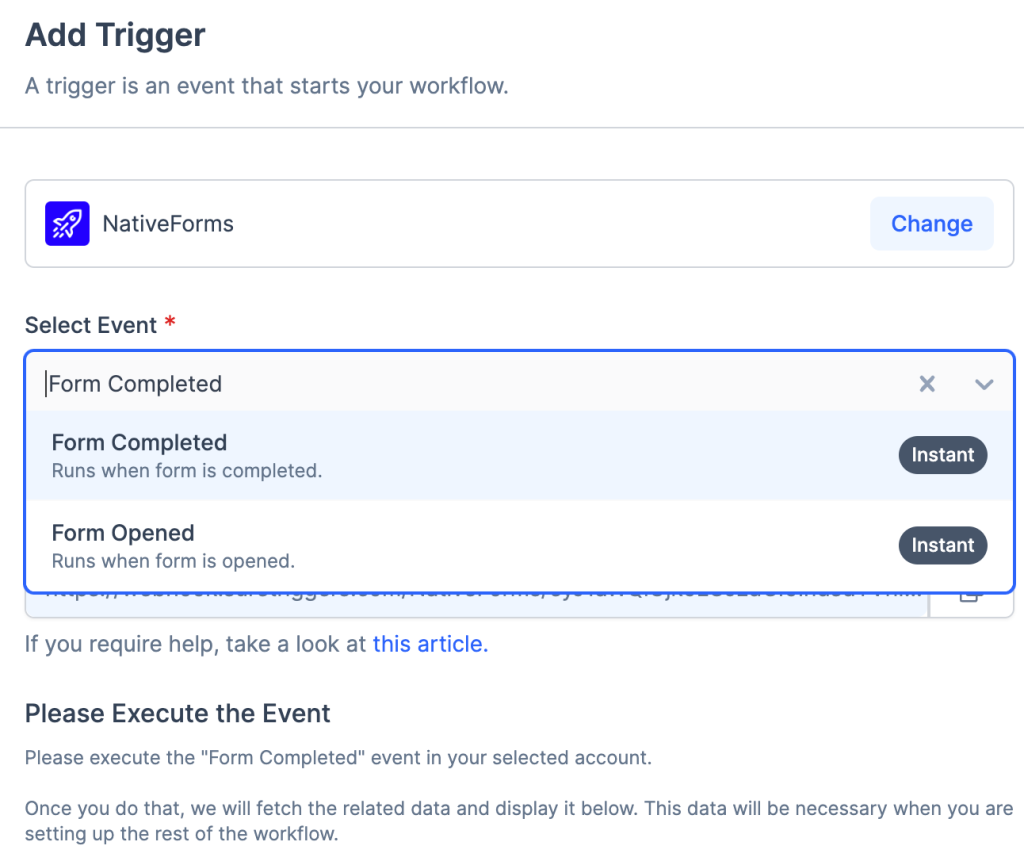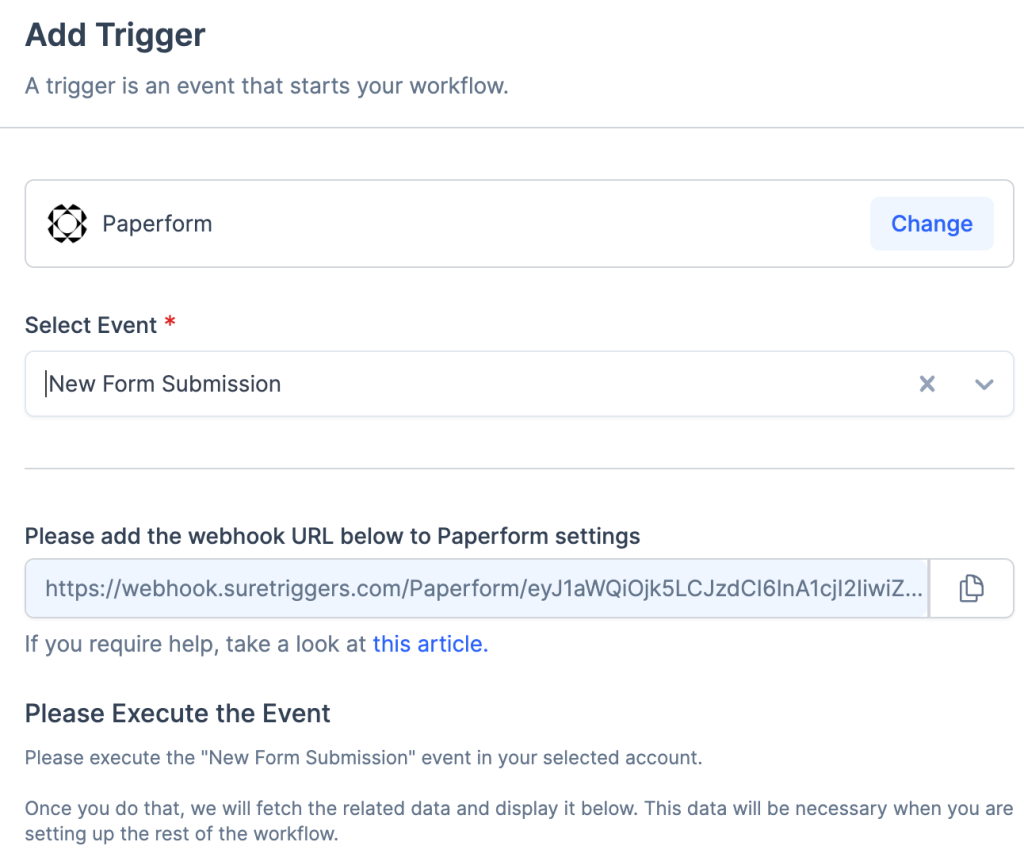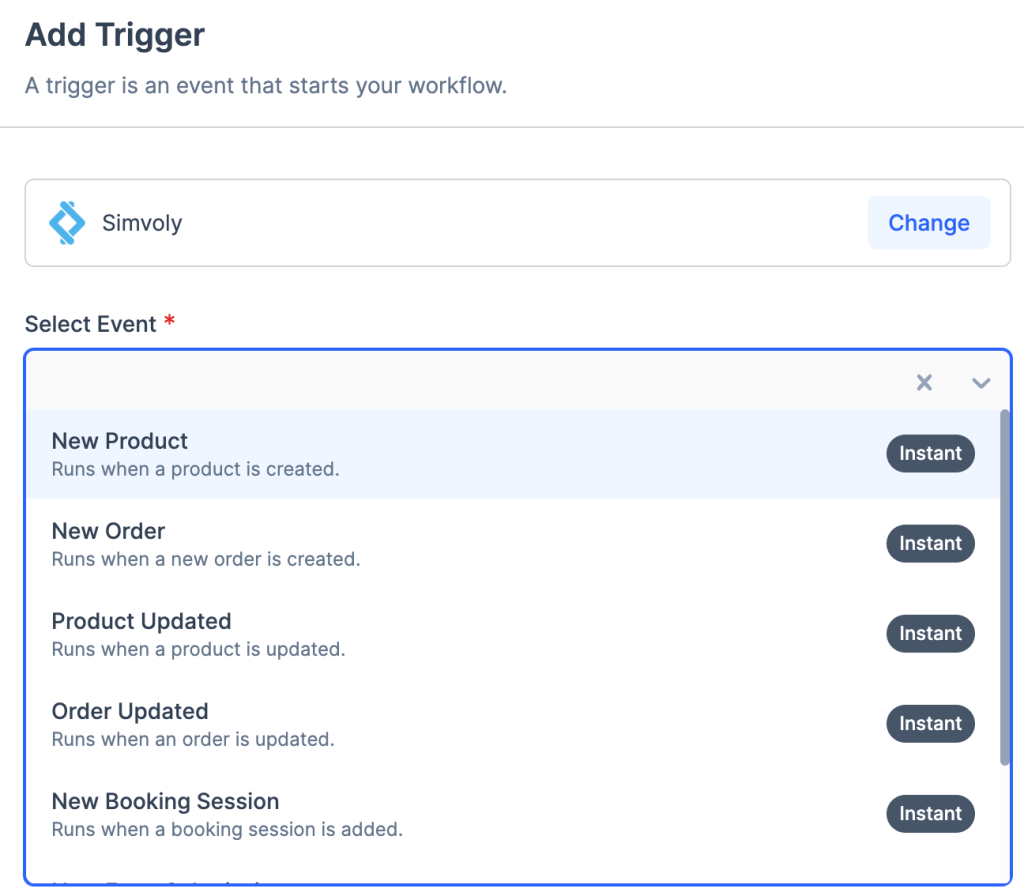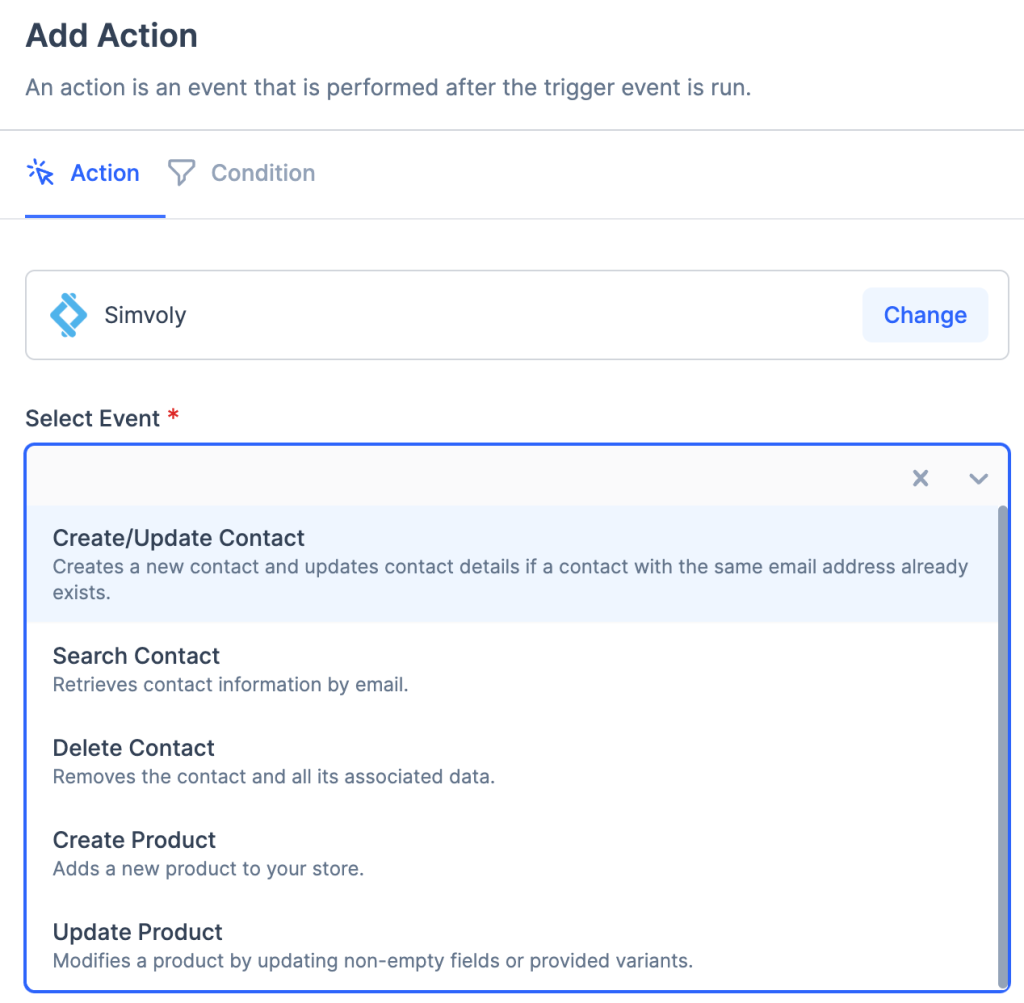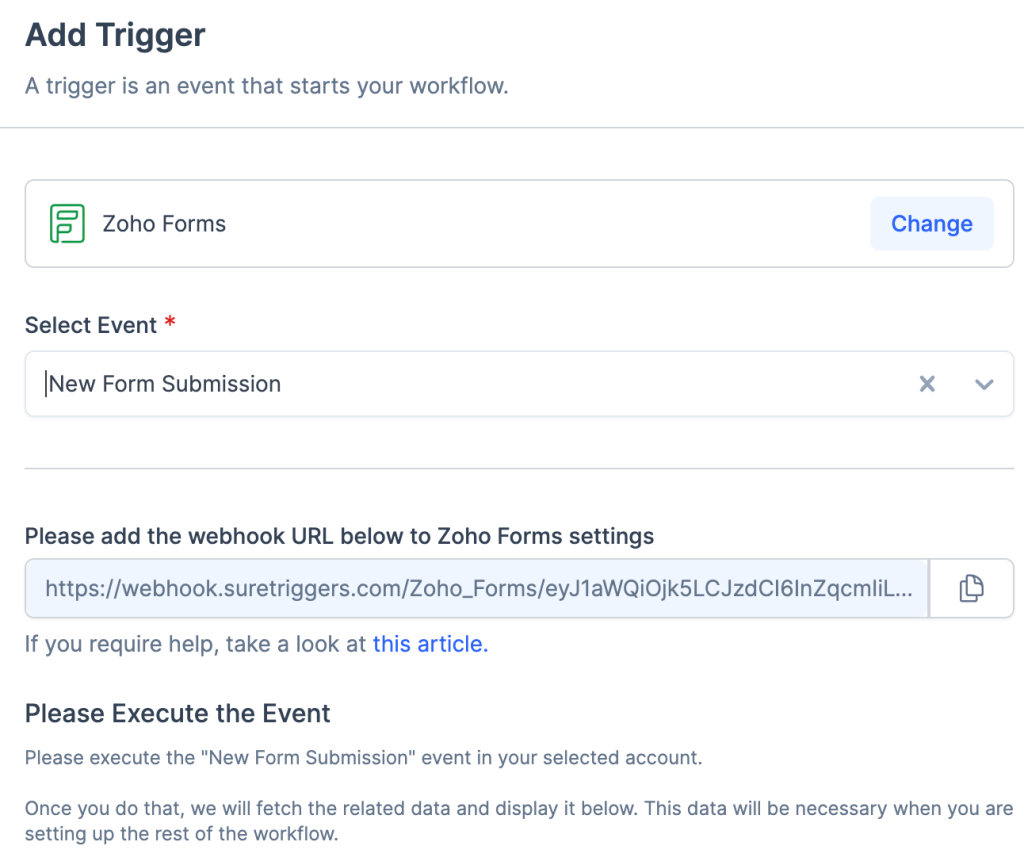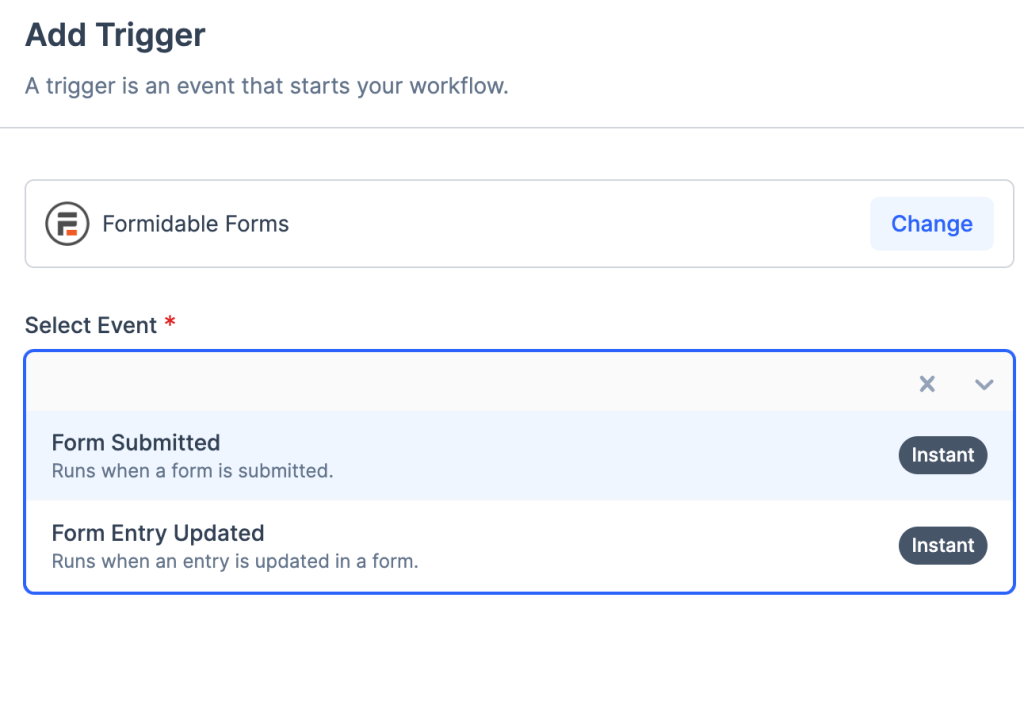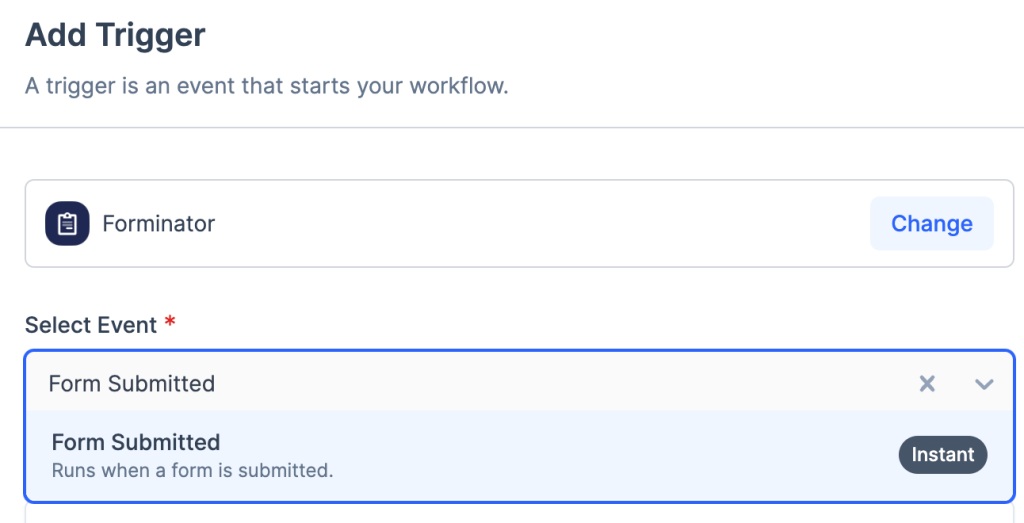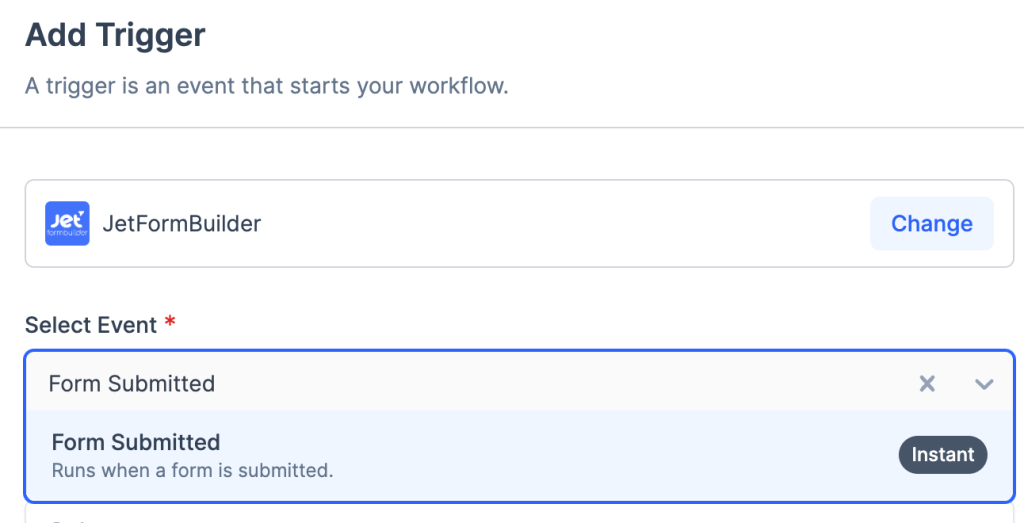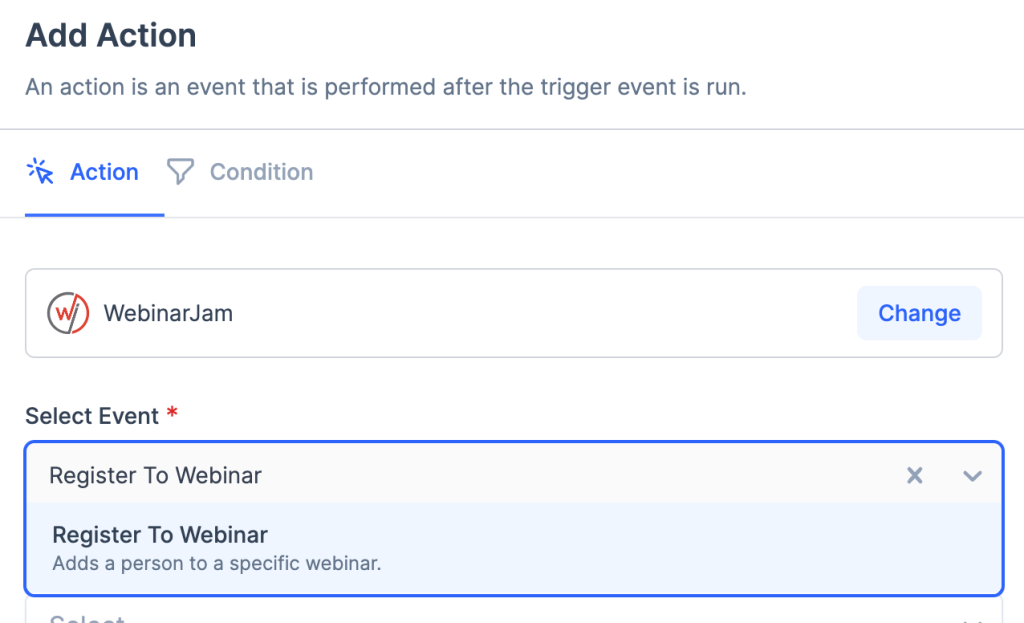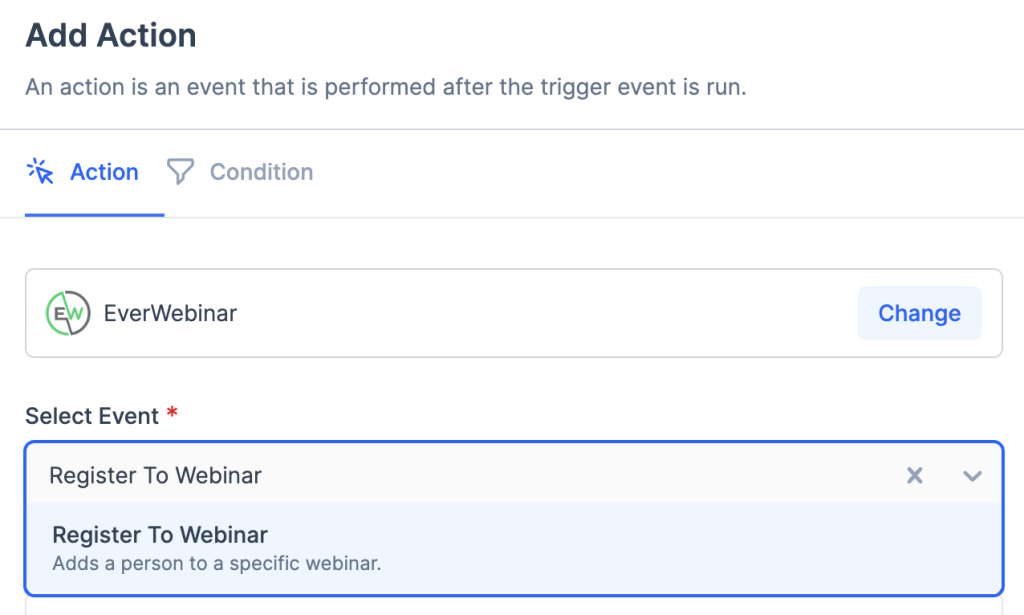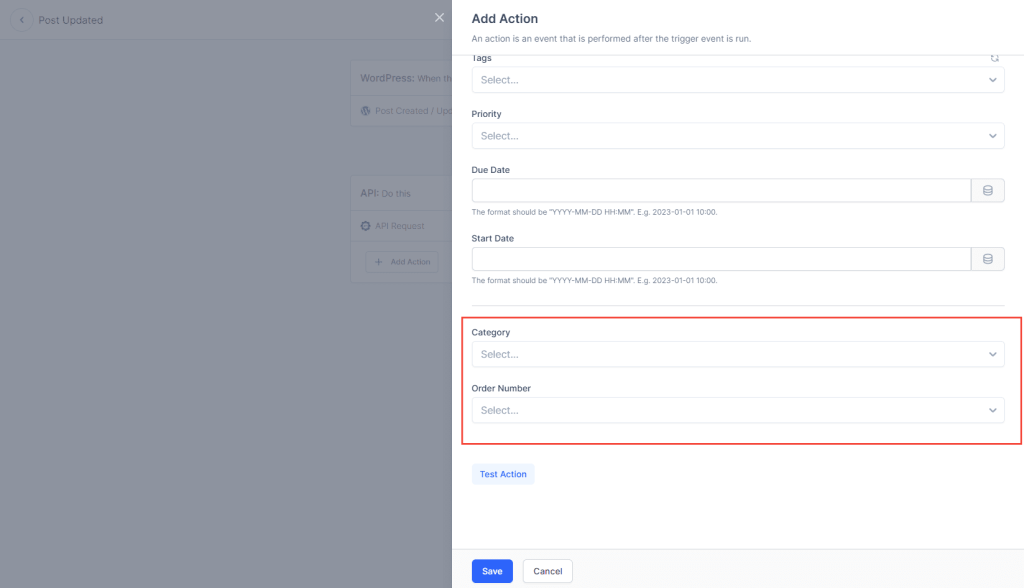We’ve got some incredible news to share today.
Over the past few months, our team has been hard at work developing game-changing features for SureTriggers. These are not just any features; they are designed to elevate your no-code automation to new heights.
Some recent releases include Workflow History, API App, Formatters, and more.
Not just that, our team has been tirelessly adding new integrations week after week. Now we’re about to reach the 200 integration milestone soon!
And today is again one of the big days as we release one of the most desired and helpful features – Recipes!
Wondering what are recipes, why they’re awesome, and how it benefits you?
Let us walk you through it! 🌟
What are recipes? 🧩
Recipes are essentially ready-made templates. They help you understand how different apps can be connected together and the amazing possibilities they can create when you connect your apps.
And if you’re a beginner, recipes allow you to start building workflows without having to stare at the blank canvas screen.
At the click of a button, you will have 70% of the workflow ready. Now, you just need to connect your apps and set up the rest of the automation.
What are the benefits of recipes?
Our recipe features countless benefits. They offer a multitude of advantages for automating your tasks. Let’s explore some key benefits:
Automation Inspiration
When you browse through the available Recipes, you’ll find lots of cool ideas for automation that you might not have thought about it before.
For instance, if you use Slack and Jira, you might not have realized that you can create tasks in Jira just by dropping a message in a Slack channel.
Imagine this: you’re chatting with your team on Slack, talking about a project or task.
Instead of switching between apps and manually creating the task in Jira, all you have to do is drop a message in the right Slack channel and a task is automatically made in Jira!
This integration between Slack and Jira is just one example of the many possibilities out there for automation.
So when you’re checking out Recipes, keep an open mind and be ready to discover new ways to simplify your work.
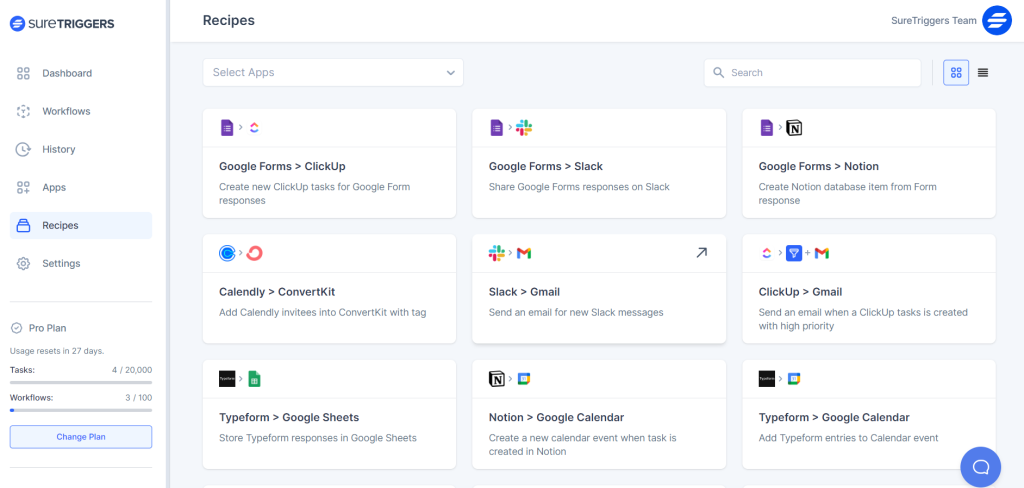
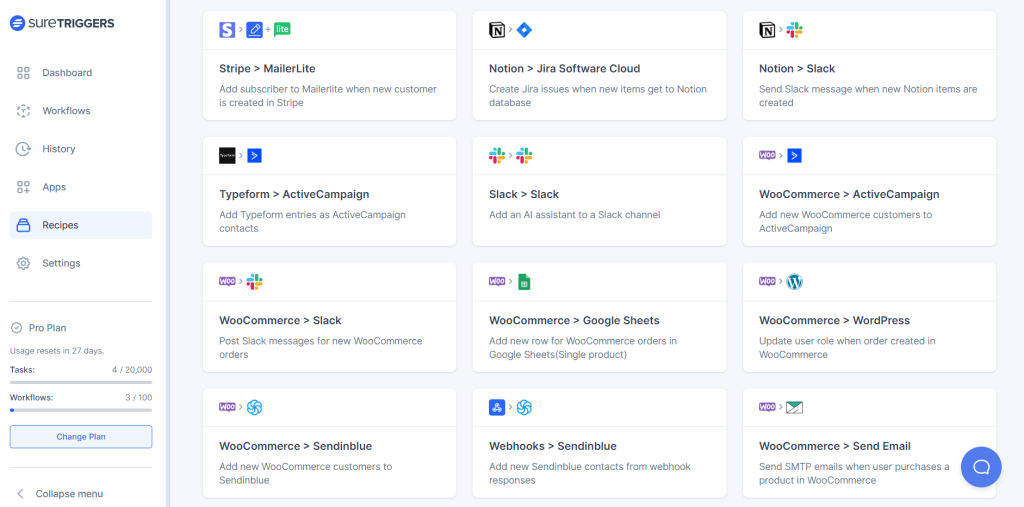
Time-saving
With recipes, you can import multi-step workflows into your account with apps and events selected already. All you need to do is simply configure the steps as per your needs.
If you start from scratch, you will spend a lot of time thinking about the triggers and next actions. But with recipes, we have made it easy for you.
We have connected everything between the trigger and the last action steps. You just need to fill the gaps in between.
Let’s say you have imported a recipe to create a Jira task from Slack message for convenience.
Now to make this workflow work, you just need to connect your Slack workspace and Jira account in the workflow steps.
That’s all!
Workflow Customizations
When you use a recipe as a workflow, you can customize it by adding more actions or using delays, between two actions.
Imagine you import a recipe to create Google Calendar events when a lead is collected through TypeForm.
But then you realize you want to take it a step further and send a Slack message to your team so they can connect with the lead.
Well, you can easily make that happen by including a new action within the existing workflow.
Reliability and Efficiency
Our recipes have been thoroughly tested, and they work just the way we designed them to. You can trust that they will function as intended.
This means you don’t have to waste time and effort in trial and error to see if a workflow can do what you want it to do.
For example, if the recipe is about sending a Slack message whenever a new task is created in ClickUp, rest assured, it will work seamlessly!
Learning and Skill Building
Recipes are actually pretty awesome because they give you a chance to keep learning and get better at automation.
When you follow the instructions step by step, you learn a lot about automation techniques and the best ways to do things.
And guess what? This helps you become more skilled in creating automated workflows.
Evergrowing Recipe Library
Our recipe library is constantly growing. It means that we will keep adding new recipes frequently covering all the possible and helpful automation that you can benefit from.
We aim to build recipes for e-commerce, project management, lead management, HR, accounting, social media marketing, etc.
With each new addition, you’ll have access to fresh ideas and approaches to streamline your work and make your life easier.
So, keep an eye out for the latest recipes and stay ahead in the automation game!
How to Use Recipes?
To use a recipe as a workflow, you can simply import the desired recipe in your account, set the triggers and action in it, and publish it.
The process to import the recipe is super easy. Still, here’s an article that step-by-step explains how you can import recipes into your account.
What’s Next?
Well, there’s a lot we have on our roadmap.
But first, we would really appreciate it if you try out Recipes and share your experience with us. Simply drop an email at [email protected] with your suggestions, feedback, or concerns. We love hearing from you!
And if you do not have a SureTriggers account, simply get it for free from here.
We’re currently working on some really awesome features that will make your experience with SureTriggers even better.
One of the big things we’re working on is the ability to add team members to your SureTriggers account. This means you’ll be able to invite people to create and manage your workflows.
Along with the team members feature, we’re also working on another fantastic feature: the ability to create different workspaces in your SureTriggers account. This means you can manage multiple projects all from one account.
No more hassle of switching between different accounts or platforms. Everything will be organized and easily accessible in one place.
We’re really excited about these new additions, and we think you’re going to love them too.
Stay tuned for more updates and get ready to take your workflow management to the next level with SureTriggers!