
Automation tools are game-changers, simplifying workflows and helping you focus on what matters most. But with so many options, how do you choose the right one?
Today, we’re comparing OttoKit and Bit Integrations – two solutions designed to bring automation to WordPress but built with very different philosophies.
While I’m part of the OttoKit team, I promise to keep this comparison fair, and educational so you can make the best decision for your needs.
Let’s dive in and explore what sets these tools apart.
- The Big Picture
- App Integrations: Who Connects More?
- Adoption and Popularity: Which One Is Trusted More?
- Setting Up: Ease of Use vs. Technical Know-How
- Setup Complexity: The Google Sheets Example
- Workflows vs. Single Actions
- Features Comparison: Powerful Tool or Barebones Simplicity?
- Performance: The User Experience
- Pricing: What’s the Real Cost?
- Which One Is Right for You?
- Final Decision: Which One Should You Choose?
The Big Picture
Here’s a quick overview:
- OttoKit is a fully managed platform for creating powerful multi-step automations. It offers advanced features like delays, loops, conditions, and more – all while delivering a seamless, user-friendly experience. You can use it with or without a WordPress website.
- Bit Integrations is a WordPress plugin designed to automate simple, one-off integrations. While it connects with 244 apps, it lacks the ability to create advanced workflows.
Both tools aim to simplify automation, but their target audiences and capabilities differ significantly.
App Integrations: Who Connects More?
When it comes to automation, the number of app integrations can make or break a platform.
- OttoKit supports 1,000+ app integrations, spanning CRMs like HubSpot, eCommerce platforms like Shopify, email tools like ActiveCampaign, and more. Whether you’re managing an online store, running marketing campaigns, or syncing data, OttoKit ensures compatibility with your tools.
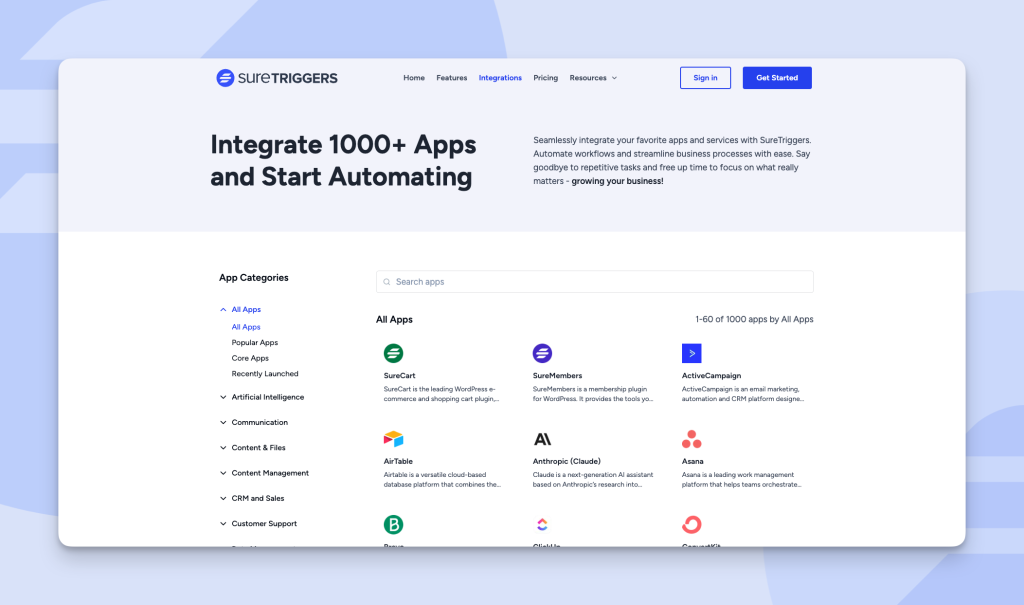
- Bit Integrations connects with 244 apps – a respectable number, primarily focused on WordPress-centric tools like form builders (Contact Form 7, Elementor Forms) and basic external services like Google Sheets and Mailchimp.
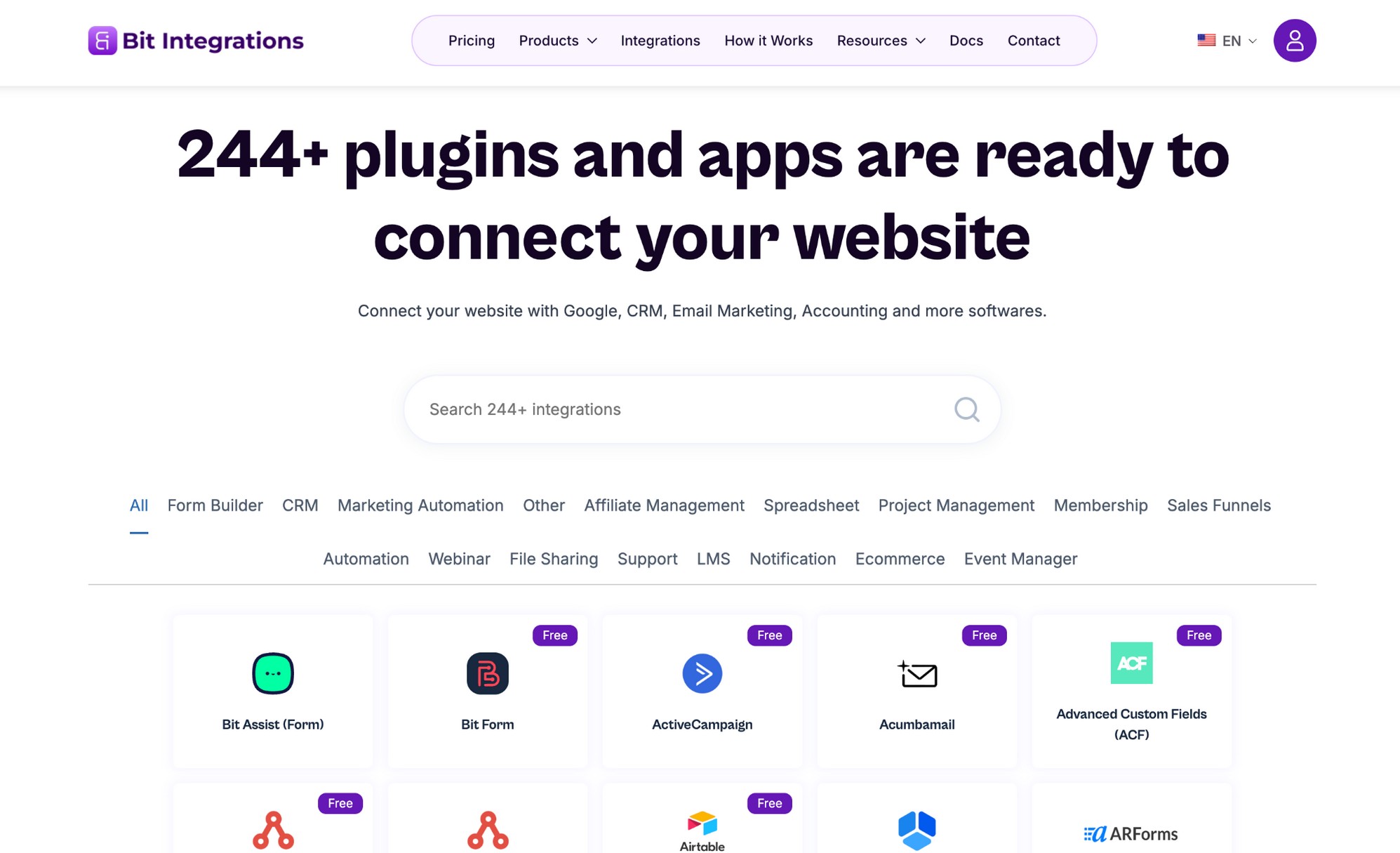
Example:
If you’re an eCommerce store owner:
- OttoKit can sync WooCommerce or Shopify orders with Google Sheets, send a Slack notification, and update your CRM – all in one workflow.
- Bit Integrations would let you sync a single action, such as adding a customer to Mailchimp when they place an order on WooCommerce.
OttoKit wins on versatility, and power. Especially if you use tools outside the WordPress ecosystem.
Adoption and Popularity: Which One Is Trusted More?
Adoption reflects trust, reliability, and community support.
- OttoKit: With over 80,000 active installations, is the most popular automation platform for WordPress. The 4.9-star rating speaks volumes about user satisfaction.
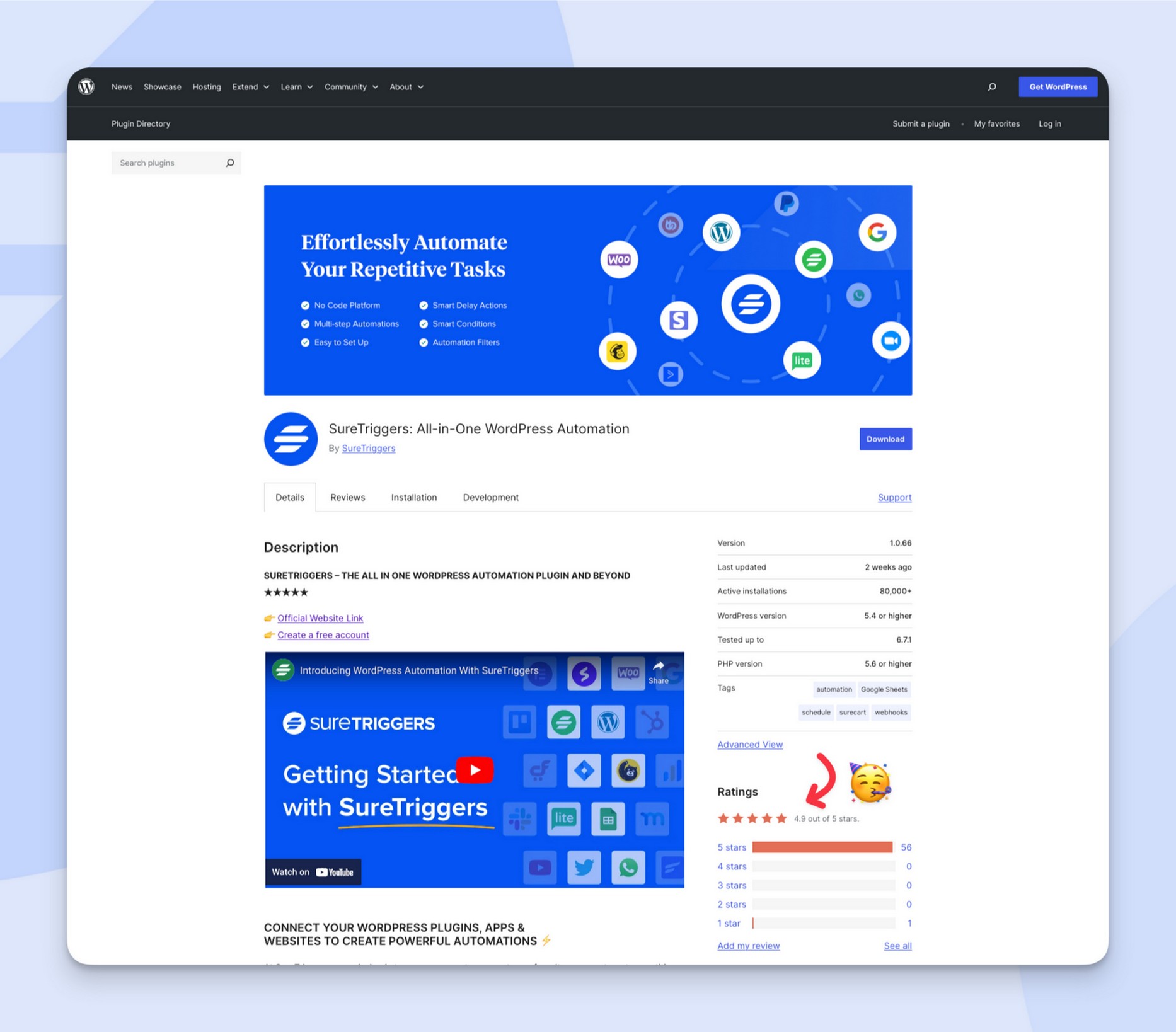
- Bit Integrations: Installed on 10,000+ WordPress sites (according to WordPress.org data), it has carved a niche among users looking for straightforward, single-action integrations.
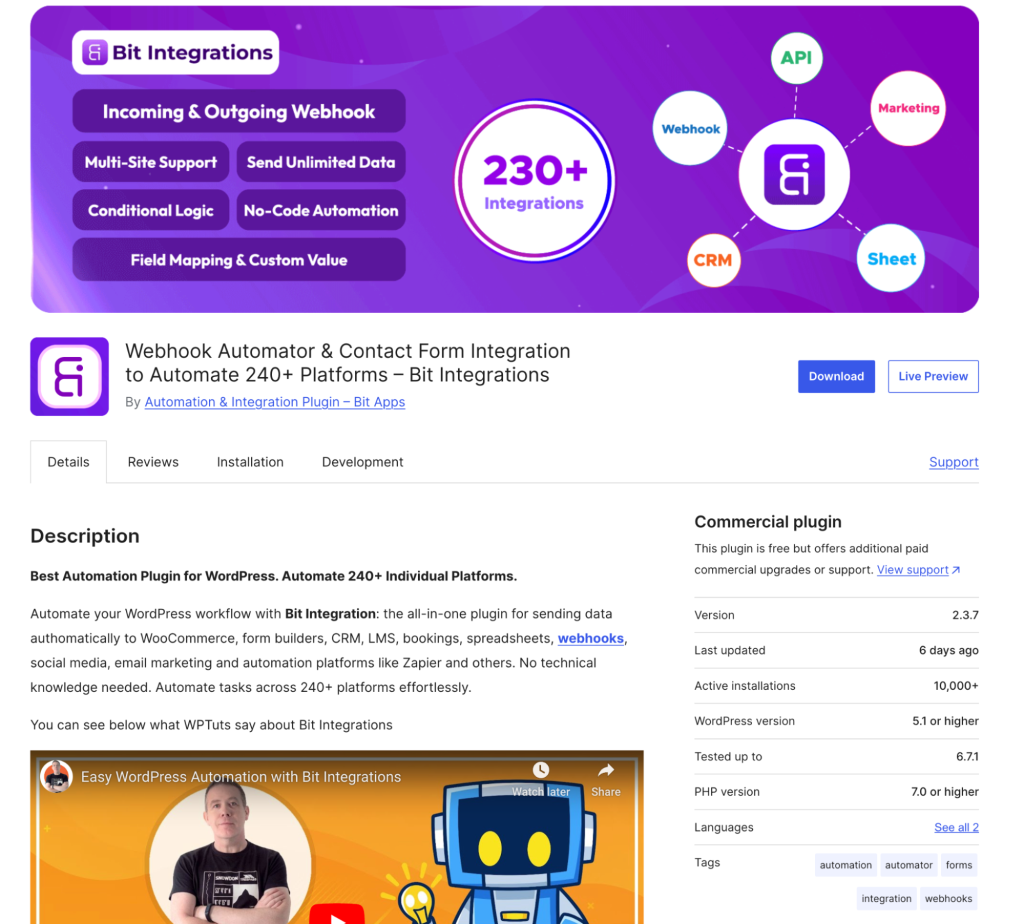
Setting Up: Ease of Use vs. Technical Know-How
Let’s compare setup experiences.
- OttoKit: Setting up OttoKit is a breeze. Sign up, select your apps, and create workflows using an intuitive drag and drop interface. The platform handles all the heavy lifting, so you don’t need to worry about hosting, backups, or security.
- Bit Integrations: As a WordPress plugin, Bit Integrations requires you to install and configure it on your site. You’re responsible for ensuring reliable hosting, keeping the plugin updated, and maintaining backups. This added complexity can be daunting for non-technical users.
Reality check: OttoKit lets you hit the ground running. With Bit Integrations, you’ll need some patience to get everything working smoothly.
Setup Complexity: The Google Sheets Example
To illustrate the difference in complexity between OttoKit and Bit Integrations, let’s take the example of connecting Google Sheets to automate data entry.
- OttoKit: Setting up Google Sheets is incredibly straightforward. With just a few clicks, you can authenticate your Google account, select your spreadsheet, and map the fields you want to update. Whether it’s logging form submissions, adding new leads, or tracking sales, OttoKit makes it effortless. The entire process takes less than two minutes, even for beginners.
- Bit Integrations: Connecting Google Sheets with Bit Integrations involves a more manual, time-consuming process. You’ll need to create a Google app in your Google Developer Console, generate client IDs and secrets, and configure API credentials. This setup can easily take 15–20 minutes, especially if you’re unfamiliar with Google’s developer tools. If you want to use Bit Integrations on another WordPress site, you’ll need to repeat the process from scratch.
OttoKit streamlines integrations to save you time and effort. Bit Integrations places a higher burden on the user, requiring technical steps that can be intimidating for non-developers.
This difference is crucial if you value ease of use and quick implementation.
Workflows vs. Single Actions
Here’s where the biggest difference lies:
- OttoKit: Enables you to create multi-step workflows. For example, when someone submits a form, you can send a Slack notification, add them to a CRM, schedule a follow-up email, and log the data in a Google Sheet – all in one seamless workflow.
- Bit Integrations: Handles one action at a time. For instance, if a customer places an order on WooCommerce, you can add them to a mailing list – but that’s it. There’s no support for chaining multiple actions together.
For complex workflows that save time and eliminate manual tasks, OttoKit is the clear winner.
Features Comparison: Powerful Tool or Barebones Simplicity?
OttoKit is packed with features you’d expect in a modern automation tool:
- Delays: Wait for a specific amount of time before performing the next action.
- Conditions: Perform actions only if certain conditions are met.
- Loops: Iterate through a list of items.
- Formatter: Format data (e.g., capitalize names, reformat dates).
- Schedules: Trigger workflows at specific times.
These features enable nuanced, intelligent automation.
Bit Integrations lacks most of these advanced capabilities. It’s built for simple integrations, not robust workflows.
Performance: The User Experience
Automation tools should work smoothly without slowing down your website.
- OttoKit: Runs entirely on its own servers, ensuring zero impact on your WordPress site’s performance.
- Bit Integrations: Operates within WordPress, consuming your hosting resources. If your hosting isn’t optimized, you could experience slower site speeds, especially during high-traffic periods.
Pricing: What’s the Real Cost?
When comparing pricing, it’s essential to look beyond the sticker price and consider what’s included and the flexibility each tool offers.
OttoKit
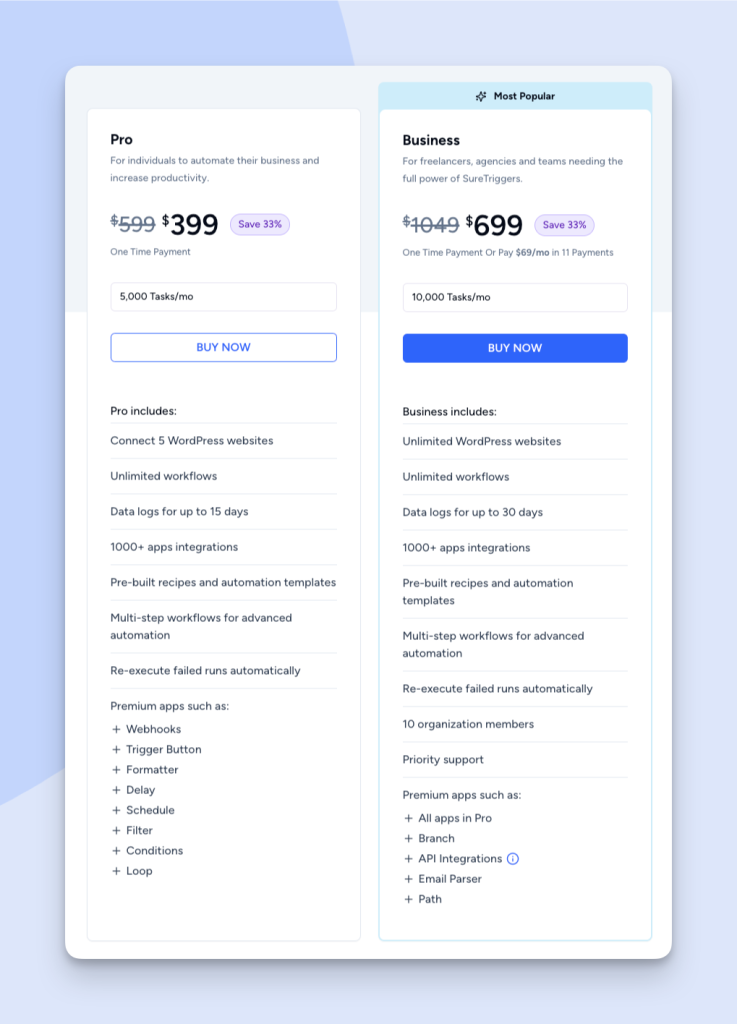
- Cost: $699 for a lifetime license with unlimited websites.
- Hosting: No additional hosting costs – everything runs on the OttoKit platform, eliminating maintenance and server expenses.
- Tasks: Includes 10,000 tasks per month, which is sufficient for most businesses.
If your needs exceed 10,000 tasks per month, it’s a clear sign of growth. At this stage, your operations are likely generating enough value to justify scaling further with additional automation capacity.
To support this growth, we offer flexible annual subscription plans that can seamlessly supplement your lifetime plan without losing any features or perks. Here’s how it works:
- Example: If you’re on the business lifetime plan with 10,000 tasks/month but require 5,000 extra tasks, you can add a pro annual plan (5,000 tasks/month). This gives you a total of 15,000 tasks/month while keeping all the benefits of your lifetime plan.
- If your task consumption decreases later, you can cancel the annual plan anytime and continue with your lifetime plan – it’s yours for life.
For businesses with even higher task requirements, we also offer affordable plans for scaling beyond 10,000 tasks. You can visit our pricing page to explore these options and choose the best fit for your needs.
You can learn more about this in our knowledge base article.
Bit Integrations
- Cost: $665 for a lifetime license with unlimited sites.
- Hosting: Requires your own WordPress hosting, which adds recurring costs.
While Bit Integrations offers unlimited tasks, the lack of advanced features may require investing in additional tools to meet more complex automation needs.
Bottom line: OttoKit offers a pricing model and removes the burden of hosting.
Bit Integrations may appear cost-effective at first glance, but additional hosting costs and limited functionality can make it less suitable for growing businesses.
Which One Is Right for You?
Choosing between OttoKit and Bit Integrations largely depends on your needs, technical expertise, and the scale of automation you require.
Here’s a more detailed breakdown to help you decide which tool suits your needs best.
Choose OttoKit if you:
- Need multi-step workflows: If your automation requires more than just a single action – such as syncing multiple apps, sending follow-up emails, triggering Slack notifications, and updating databases – OttoKit is the way to go.
It allows you to create sophisticated workflows that can automate an entire process with ease.
For example, when someone makes a purchase on your WooCommerce site, OttoKit can add them to your CRM, send them a confirmation email, and log the transaction in Google Sheets, all automatically.
- Prefer a fully managed, hassle-free platform: If you don’t want to worry about setting up hosting, maintaining a WordPress site, or dealing with technical issues like security and updates, OttoKit offers a fully managed solution.
You don’t need to handle any of the backend work. The platform takes care of everything, letting you focus on building your workflows without the headache of server management. - Require broad app integration: If you use a variety of tools outside the WordPress ecosystem, such as CRMs (HubSpot), email marketing platforms (ActiveCampaign), or eCommerce platforms (Shopify, Etsy), OttoKit offers 1,000+ integrations to make sure your tools can work together seamlessly.
It’s ideal for businesses that need to connect their WordPress site with other third-party apps and services. - Value ease of use: For users who prefer simplicity and a user-friendly experience, OttoKit is designed to be intuitive and easy to navigate.
The drag and drop interface allows you to build workflows quickly, without needing any coding or technical knowledge. This makes it perfect for business owners or marketers who don’t have a technical background. - Want reliability and support: With over 80,000 active users and a dedicated support team, OttoKit is built to be reliable and well-supported.
You won’t have to worry about downtime or troubleshooting on your own. The platform comes with automatic updates, ensuring you always have access to the latest features and improvements without needing to manage the backend. - Need flexibility in scaling: OttoKit offers flexible pricing and scaling options. If your automation needs grow, you can easily add more tasks via an add-on subscription or by stacking multiple lifetime licenses.
This ensures that as your business expands, your automation can grow with it.
Choose Bit Integrations if you:
- Only need simple, one-action automations: If your automation needs are relatively simple and you only need to automate one action at a time – like adding a customer to a mailing list after a purchase or updating a Google Sheet when a form is submitted – Bit Integrations might be a good fit.
It’s built for users who need basic automation and it does that job well. - Prefer to work within WordPress: Bit Integrations is a WordPress plugin that works natively within your WordPress site.
If you’re already using WordPress and prefer to stay within that environment for all your automation, Bit Integrations is a more WordPress-centric solution. It integrates directly with popular form builders like Gravity Forms, Contact Form 7, and Elementor Forms, as well as third-party tools like Mailchimp and Google Sheets. - Are comfortable with manual setup: Unlike OttoKit, Bit Integrations requires more hands-on setup. You’ll need to install and configure the plugin on your WordPress site and handle things like hosting, updates, and backups.
If you have a technical background and prefer more control over the setup and maintenance of your automation tools, Bit Integrations could be a suitable choice. However, for those unfamiliar with these tasks, this could be a barrier.
- Don’t mind limited integrations: Bit Integrations offers 244 integrations, primarily focused on WordPress-related tools and a select few external services.
If your workflow involves a lot of non-WordPress tools or requires more advanced integrations, you may find Bit Integrations limiting. But if you mainly need basic integration with WordPress plugins, this could be sufficient.
- Have a smaller budget: Bit Integrations is generally less expensive than OttoKit if you’re just looking for a simple automation tool and don’t need advanced features.
The lifetime license costs $665 for unlimited sites, but keep in mind that you’ll still need to handle your own hosting, which can add to the ongoing costs.
- Don’t need complex features: Bit Integrations lacks many advanced features that OttoKit offers, such as delays, loops, conditional logic, and multi-step workflows.
If these features aren’t essential for your automation needs and you only need simple, single-action automations, Bit Integrations might be a more straightforward (if limited) solution.
Final Decision: Which One Should You Choose?
- For businesses that require powerful, multi-step workflows, ease of use, and broad app integrations – OttoKit is the clear winner. It’s ideal for users who want a fully managed, hassle-free automation experience with a variety of advanced features.
- For those who only need simple integration and are comfortable managing their own WordPress setup, Bit Integrations is an option. However, be mindful of its limitations when it comes to more complex workflows and integrations.
Ultimately, it boils down to your specific needs, budget, and willingness to manage the technical aspects of your automation tool.
If you need flexibility, scalability, and a high level of support, OttoKit is likely the better fit.
If you’re looking for a simpler, more WordPress-focused solution with a lower initial cost, Bit Integrations might be the right choice for you.
Recommended Articles
OttoKit vs. WP Fusion: Comparing two automation tools for WordPress
OttoKit vs. Flowmattic: Which Automation Tool is Best?