
For WordPress businesses, automation solutions like OttoKit and WP Fusion offer powerful capabilities to automate key workflows.
They enable you to synchronize data, automate lead capture and nurturing, personalize user experiences, and gain valuable insights into user behavior and campaign effectiveness.
Two automation heavyweights are OttoKit or WP Fusion. Both offer a range of tools for WordPress businesses to automate key tasks and improve efficiency.
In this comprehensive comparison, we’ll delve into the features, benefits, and differences between OttoKit and WP Fusion.
By understanding their unique capabilities and strengths, you can decide which tool best aligns with your needs.
- OttoKit vs. WP Fusion
- Features and functionality
- Comparison of plugin compatibility and integration options
- Comparison of automation capabilities and triggers
- Comparison of customization and flexibility options
- Reporting, analytics, and data tracking capabilities
- Pricing and affordability
- Use cases and suitability for different scenarios
Quick comparison
While we delve deeper into each of the aspects in this article, here’s a quick comparison between these two awesome automation tools.
| Aspect | OttoKit | WP Fusion |
|---|---|---|
| Automation building | Visual canvas builder, no-code approach | Intuitive field mapping, conditional logic |
| Plugin compatibility | Wide range, e.g., WooCommerce, LearnDash, Gravity Forms | Various plugins for membership, eCommerce |
| Customization options | Formatters for data manipulation | Conditional logic, tag-based automation |
| Data tracking and analytics | Reporting and insights on automation activity | Data tracking, tag-based analytics, event tracking |
| Pricing and affordability | Different plans based on automations, events, and number of websites | Basic and pro plans, addon options |
| Use cases and scenarios | ECommerce, eLearning, marketing campaigns | Membership sites, eCommerce tracking, personalization, lead tracking |
| Strengths | Visual automation building, integrations | Data synchronization, membership sites, personalization |
Let’s now dig a little deeper.
What is OttoKit?
OttoKit is a cloud-based automation platform designed to seamlessly connect your website(s) with plugins and third-party apps.
It simplifies the integration process by creating powerful workflows that enable smooth data synchronization and automation between different websites, applications, and plugins.
Let’s consider a typical use case for an eCommerce website.
When you make a sale in your online store, you’d probably want to carry out the following:
- Enter the customer details into a CRM
- Include the order details in an accounting system
- Upload the invoice to a drive folder and share it with your accountant
- Send a thank you email to the customer
- Send another email asking for a review after a few days
- If the customer has purchased above a certain value, send a discount coupon encouraging the next purchase
- Send a personalized message on WhatsApp to build a better relationship
Want to carry out all these manually? We’re guessing not!
With OttoKit, you can create workflows to seamlessly automate the entire process.
Key features of OttoKit
OttoKit is packed with features to enhance automation and streamline workflows:
Visual canvas builder
Want a visual presentation of how your automation works? No problem!
OttoKit provides a powerful, visual canvas editor that allows you to build automations without any coding.
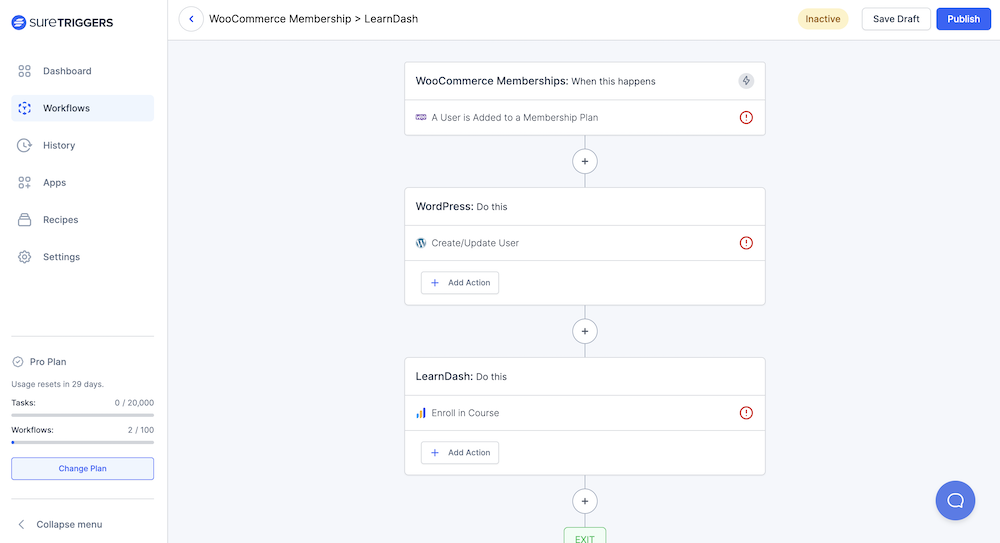
The intuitive interface enables you to create automation workflows and visualize exactly how your triggers and actions execute.
Wide range of integrations
Want to connect your website to Google Drive, Slack, Trello, Mailchimp, and more? OttoKit has you covered!
OttoKit offers extensive integration capabilities, allowing you to connect the platform with your favorite apps and services.
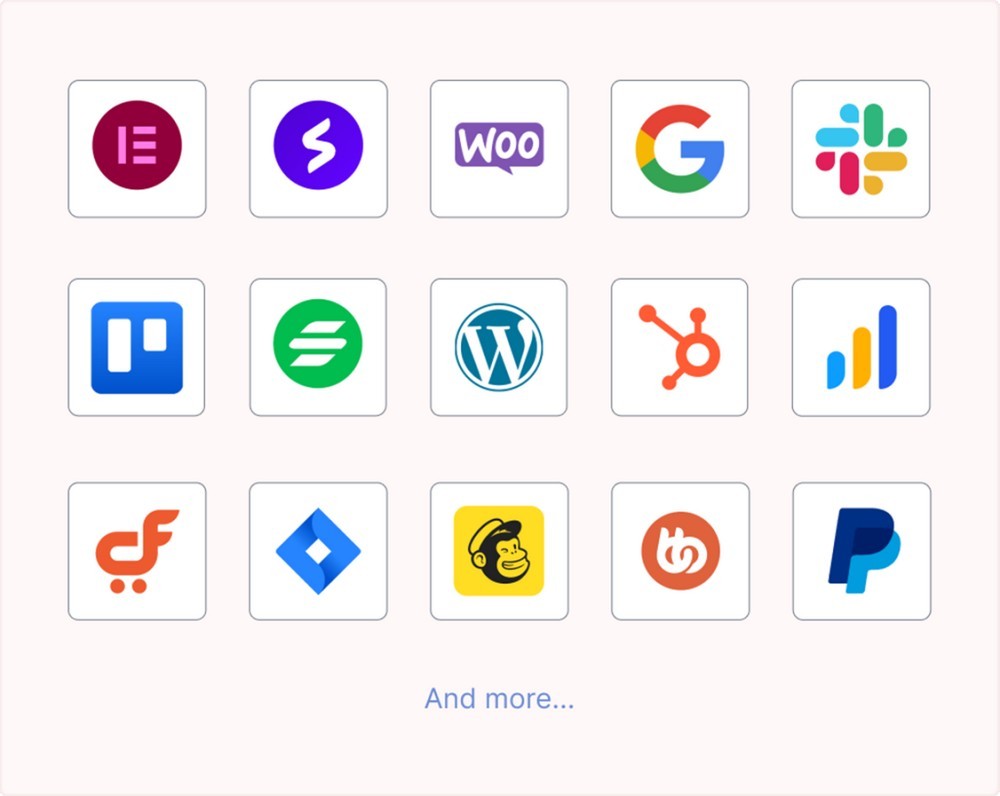
Whether it’s linking a CRM to an email marketing platform or integrating project management tools with invoicing software, OttoKit supports 100+ integrations.
WordPress plugin integrations
Integrations aren’t just limited to apps and SaaS platforms.
OttoKit works with a range of WordPress plugins, expanding its functionality and automating tasks specific to WordPress websites.
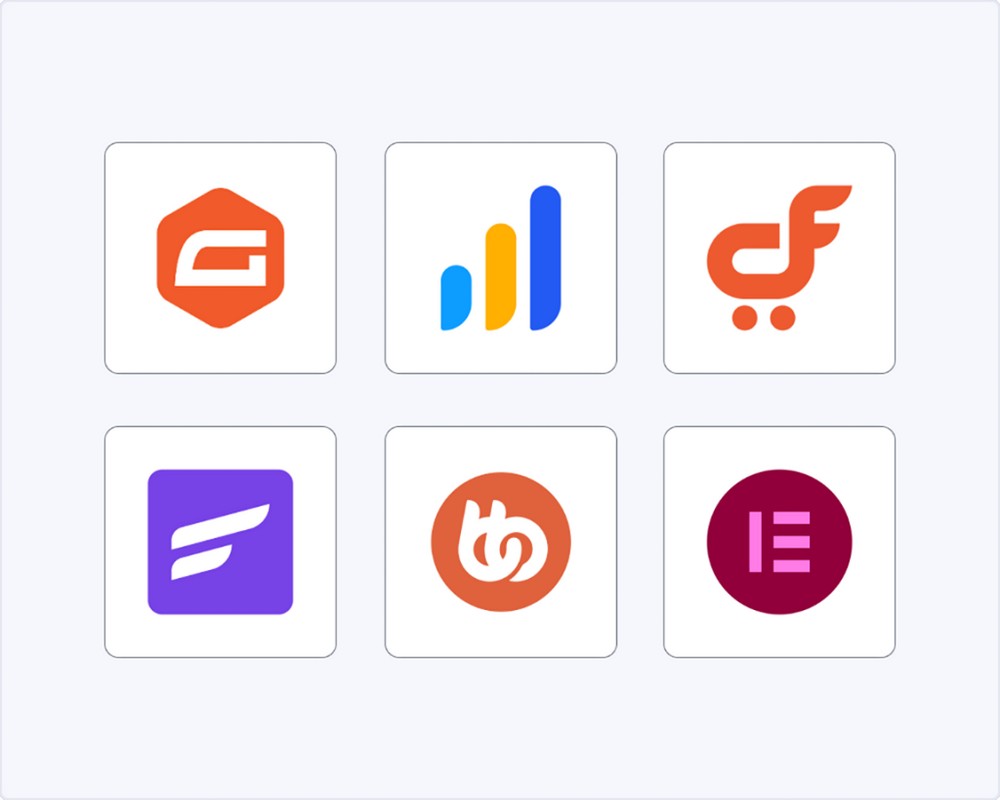
Integrations include plugins like Gravity Forms, WooCommerce, LearnDash, TutorLMS, FluentCRM, BuddyBoss, CartFlows, SureMembers, Elementor, and others.
You can automate processes such as post-purchase actions, form submissions, course enrollment, quiz scores, and much more.
Automations between WordPress websites
Want all your WordPress websites to talk to each other? 🙂
OttoKit simplifies automations between multiple WordPress sites.
You can connect one WordPress website to another, enabling seamless data exchange and automations across different installations.
For instance, you could be running a WooCommerce store on site A and a CRM tool on site B.
With OttoKit, you can ensure that your customers from site A are automatically added to your CRM on site B.
Schedule automations
OttoKit allows you to schedule automations based on specific dates and times or set up recurring schedules.
You can automate tasks that need to be performed at a certain time or frequency like daily or monthly reminders.
Whether it’s sending reminders, taking backups, or executing other repetitive tasks, the scheduling feature ensures the process runs automatically on your schedule.
Automate using Conditions
If A happens, proceed to B. If B happens, proceed to C. If B doesn’t happen, jump to AB.
Want to set logical automations?
For instance, consider the following workflow you’ve set up for an eCommerce store.
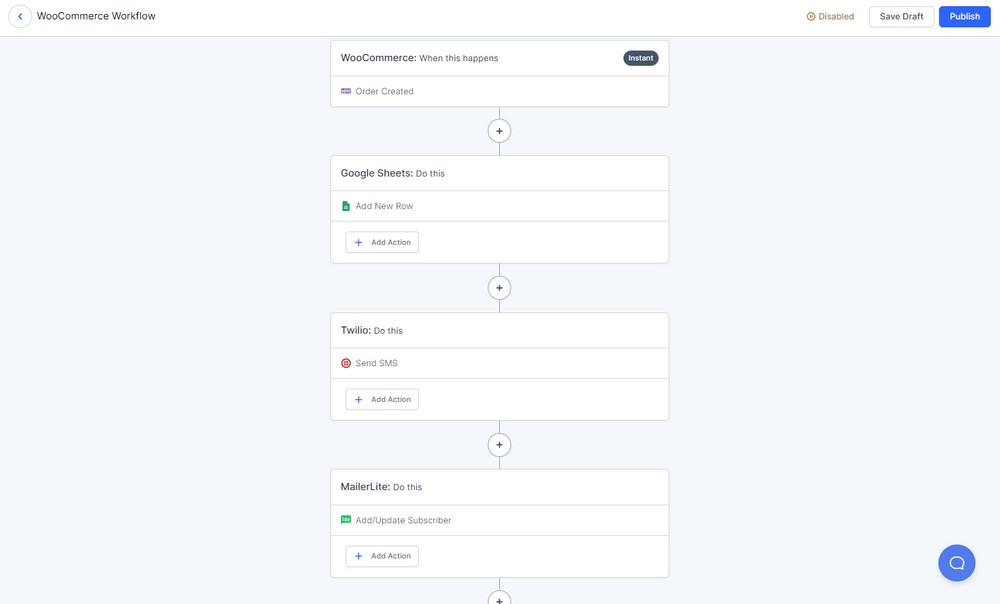
Once the customer has made a purchase, the order details are placed in Google Sheets.
The subsequent step is to send a thank you SMS to the customer and finally, add the customer to your email automation tool.
Let’s say you want to create a condition that an SMS is sent only to customers who purchase above $499.

You can easily add conditions like this using OttoKit.
It has a powerful Conditions feature that enables you to add customized conditions to your automation.
By setting specific criteria, you can determine whether certain actions should be performed and when.
This allows for more targeted, efficient, and flexible automation workflows.
You can send notifications, add people to lists, send followup emails, post on social media, and assign tasks to team members based on specific conditions.
Automate using advanced filters
OttoKit incorporates advanced filtering capabilities to control automations based on specific conditions.
You can check for conditions and determine the flow of automation accordingly.

If conditions are met, the automation proceeds to the next step. If conditions are not met, the automation can terminate.
This feature adds flexibility and control to the automation process.
Use Formatter to transform your data
OttoKit offers a Formatter feature that allows you to manipulate and shape data to fit specific requirements.
You can clean up data, perform calculations, format dates, times, currency, and more.
For instance, let’s say you received a meeting request from a Calendly link.
How about a reminder to yourself on WhatsApp 10 minutes before the meeting?
Helpful for sure!
Using the ‘Add/Subtract Time’ formatter, you can easily set the time 10 minutes prior to your meeting and send yourself a WhatsApp reminder message.
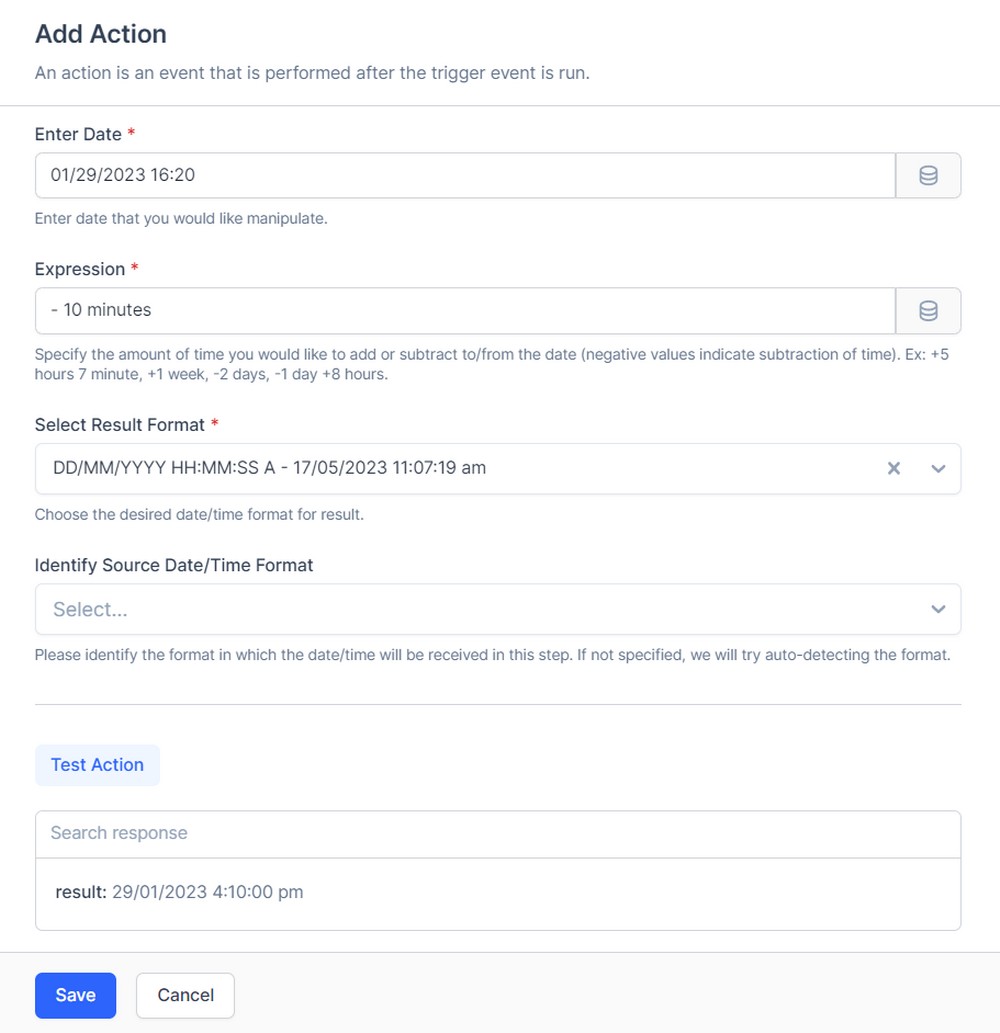
These formatting, extracting, and calculation tools are easily accessible through a visual interface, eliminating the need for coding.
Create multi-step automations
You can also create multi-step automations that string together a series of actions triggered by specific events.
This capability enables the creation of complex workflows involving multiple actions and conditional logic.
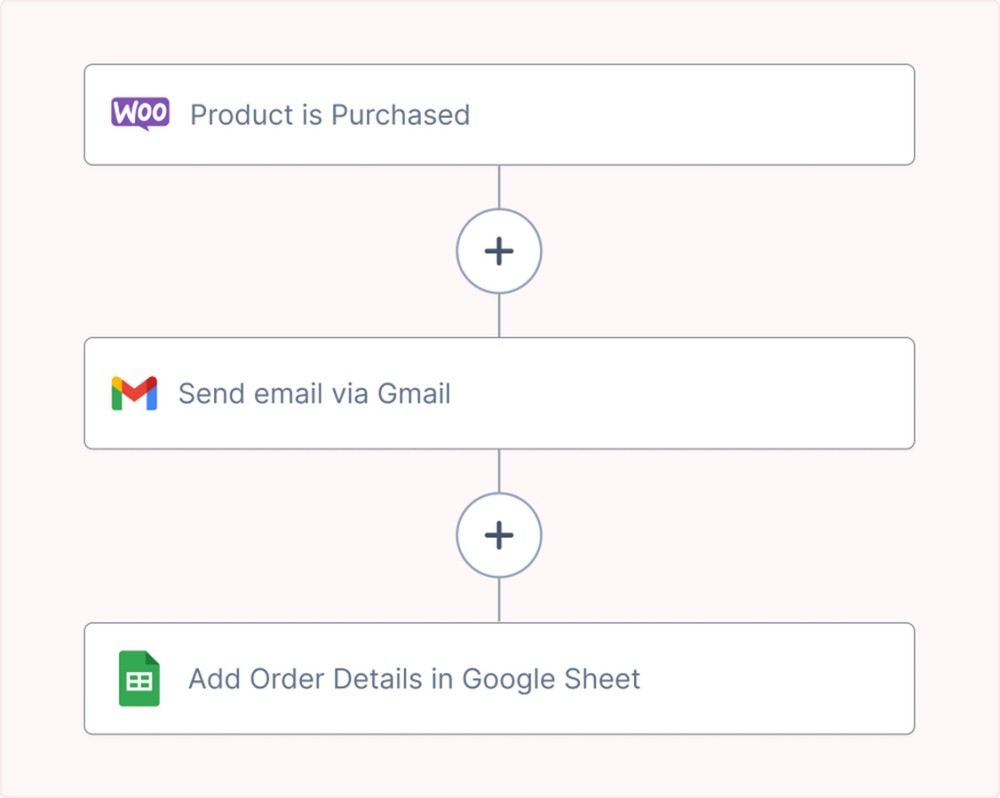
These can help you streamline processes, automate repetitive tasks, and save time and effort.
Use API to connect with your apps
With API integration, you can connect any software or service that may not have native integration with OttoKit.
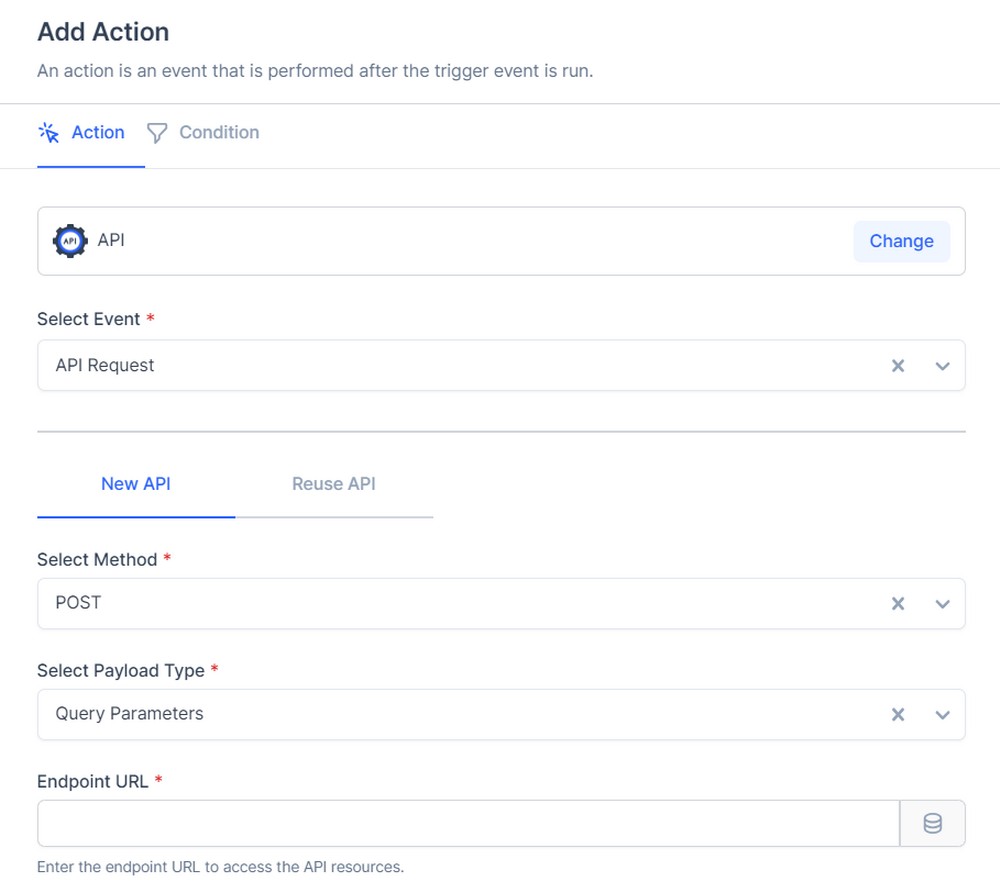
For instance, currently, HubSpot is not integrated into OttoKit.
However, using the HubSpot API, you can easily integrate it into OttoKit and take action.
Similarly, you can trigger actions in other applications based on completed tasks in OttoKit.
It’s a very simple system to set up and use!
Incoming Webhooks
OttoKit supports receiving data from other websites or apps via incoming webhooks.
This feature enables you to trigger automations in OttoKit from third-party apps that do not have native integration.
Get started with Recipes
Want a workflow template to get you started?
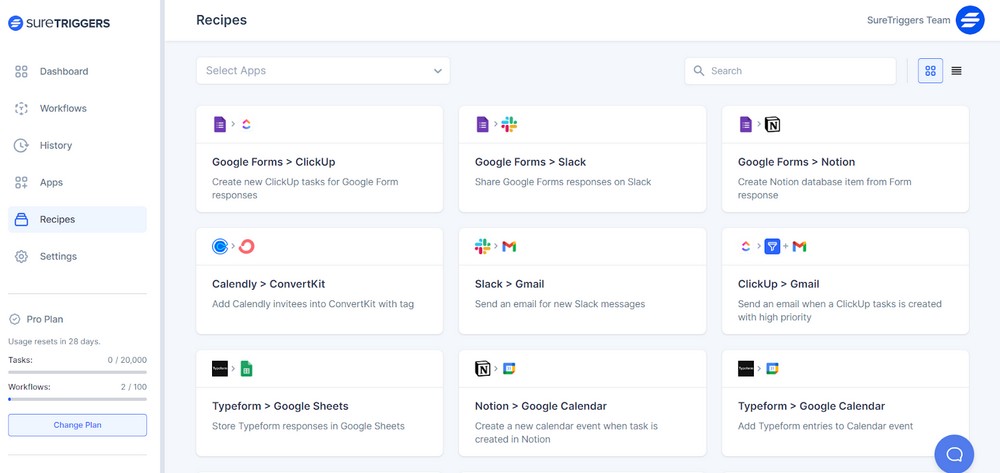
With our Recipes feature, you get a workflow that’s nearly done for you.
This way, you don’t have to start with a blank canvas.
All you have to do is select a template, connect your apps, and complete the rest of the automation.
It’s that simple!
Using the Trigger button
Want automations to be triggered by the click of a button?
That’s what you get with the Trigger button feature.
Once a trigger button is set up, you get a button shortcode that can be placed anywhere on your WordPress website.
When a logged in user clicks this button your automations are set into action.
For instance, you can automatically register users for upcoming events and webinars when they hit an ‘enroll me’ button, saving them, and you, time and effort.
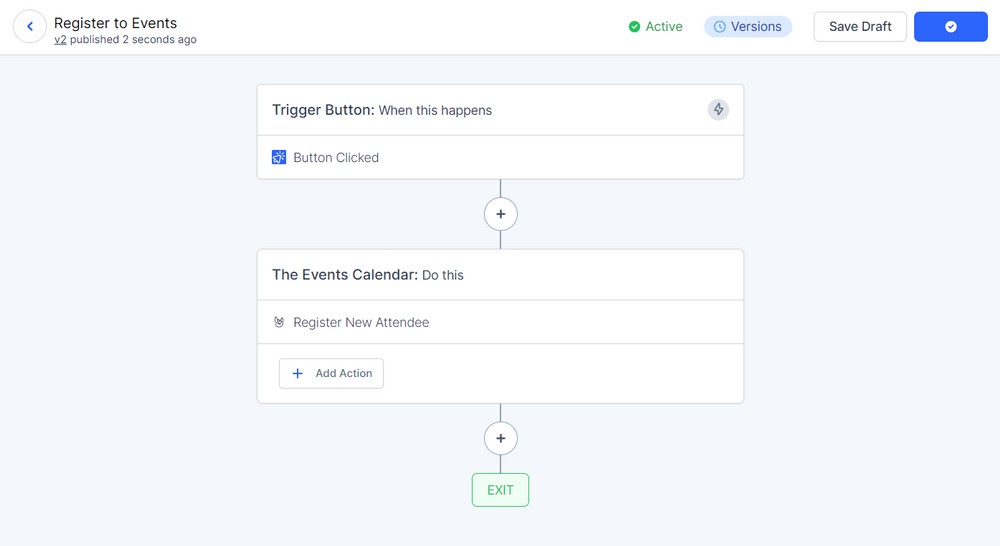
These robust features make OttoKit a comprehensive automation tool for WordPress.
Benefits of using OttoKit
Utilizing OttoKit provides several advantages:
- Improved workflow efficiency: By automating repetitive tasks, OttoKit streamlines processes, saving time and effort
- Enhanced user experience: OttoKit enables personalized interactions and tailored communication, enhancing the user experience and fostering engagement
- Streamlined lead generation and management: OttoKit automates lead capture and management processes, ensuring a seamless flow of leads into CRM systems for effective followup
- Personalized marketing automation: Automate targeted marketing campaigns based on user behavior and preferences, increasing conversions and engagement
- Advanced data analysis and insights: OttoKit’ reporting and analytics features provide valuable data insights, empowering you to make data-driven decisions and optimize your automation strategies
What is WP Fusion?
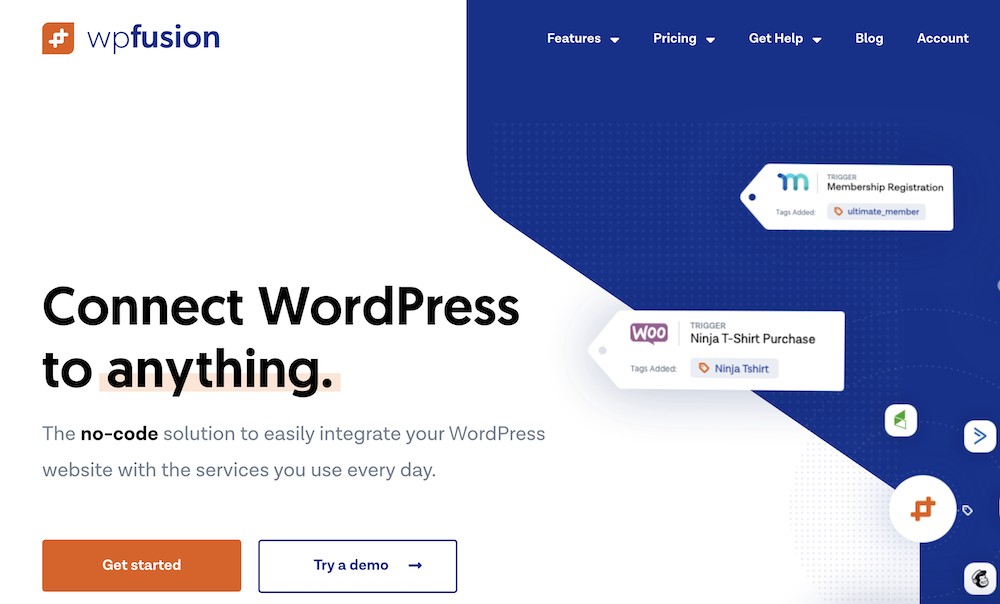
WP Fusion is a powerful automation tool specifically designed to integrate WordPress with CRM platforms.
It offers comprehensive functionality to synchronize user data, manage memberships, and enhance eCommerce capabilities within WordPress.
Key features of WP Fusion
WP Fusion offers a range of features tailored for seamless integration and enhanced WordPress functionality.
WP Fusion’s features include:
Extensive CRM integration options
WP Fusion supports a wide range of popular CRM platforms, ensuring compatibility and seamless data exchange.
User and member synchronization
WP Fusion synchronizes user data between WordPress and CRM systems, ensuring consistent and up-to-date information across both platforms. It also offers advanced membership management features.
Content restriction and access control
Want to restrict access to some of your premium content? WP Fusion has you covered!
WP Fusion allows you to restrict access to specific content based on user roles, tags, or CRM data, enabling personalized content delivery.
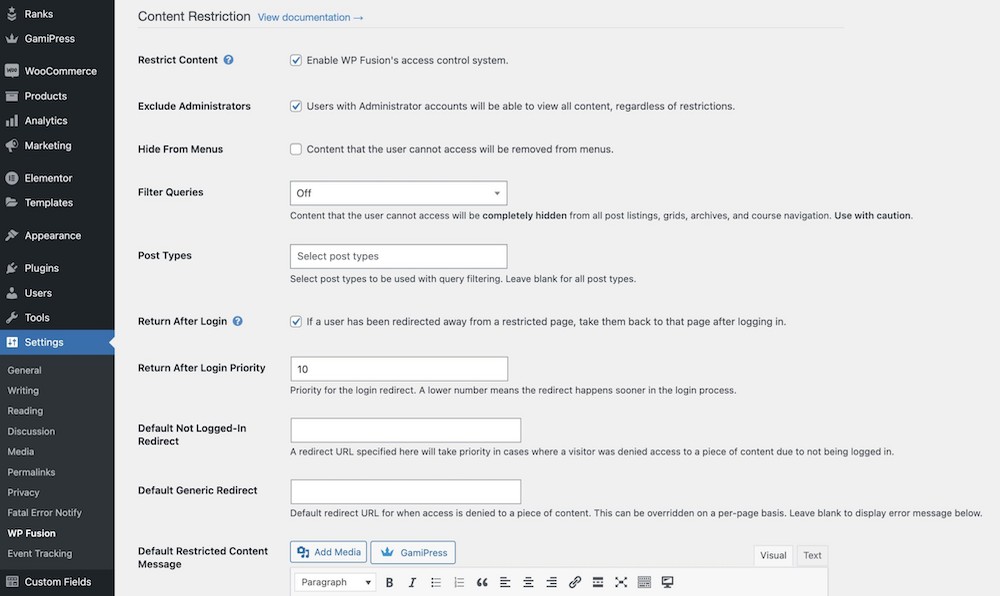
eCommerce integration
WP Fusion enhances eCommerce functionality by integrating with popular platforms such as WooCommerce, SureCarts, CartFlows, and others.
This enables you to automate tracking, personalize offers, and carry out targeted marketing.
Tagging and segmentation
WP Fusion enables tagging and segmentation based on user behavior and CRM data, allowing for targeted marketing campaigns and personalized communication.
Save time by automating repetitive tasks
WP Fusion simplifies automation by applying tags in the CRM based on user activity throughout the site.
This enables you to track user engagement and perform complex automations without manual intervention.
Benefits of using WP Fusion
WP Fusion provides several benefits to WordPress users seeking integration with CRM systems:
- Streamlined automation: WP Fusion’s automation capabilities empower you to save time and effort by automating repetitive tasks, such as tagging users based on site activity
- Enhanced user engagement: With automated tagging and personalized communication, you can engage with your audience in a targeted manner, leading to higher user satisfaction and improved conversion rates
- Seamless data synchronization: The field mapping system ensures user data remains synchronized between WordPress and the CRM, eliminating discrepancies and enhancing data integrity
- Customized user experiences: By leveraging CRM data within WordPress, you can deliver personalized content, offers, and experiences, creating a more engaging and tailored journey for your customers
- Extensive addons for advanced automation: The pro addons offered by WP Fusion (with Plus and Professional licenses) provide additional automation capabilities beneficial for eCommerce and membership sites
WP Fusion’s diverse features and powerful addons make it a versatile automation tool for WordPress users.
OttoKit vs. WP Fusion
Still confused as to which of the two automation platforms is best for you?
We get it. The two are very similar, yet there are a few key differences.
In this section, we’ll conduct a thorough comparison between OttoKit and WP Fusion.
Both bring a suite of advanced features and capabilities to the table. They both empower you to streamline workflows, automate repetitive tasks, and enhance customer experiences.
By delving into key features, benefits, and differences, we aim to provide valuable insights that will help you make informed decisions based on your specific needs.
Let’s explore how OttoKit and WP Fusion stack up against each other.
Features and functionality
Both OttoKit and WP Fusion are powerful automation tools. They each offer a unique set of features that cater to specific needs and use cases.
Visual Canvas Builder vs. Intuitive Field Mapping
One of the key differentiators between OttoKit and WP Fusion lies in automation workflow building.
OttoKit boasts a Visual Canvas Builder, allowing you to create automations visually by dragging and dropping triggers and actions onto the canvas.
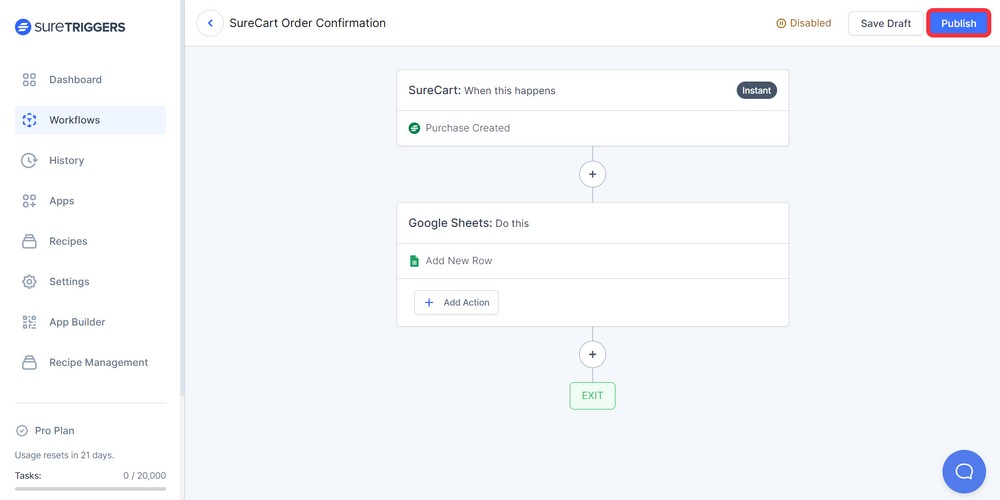
This no-code approach makes it easy to visualize and modify automation workflows without requiring any coding skills.
WP Fusion focuses on an Intuitive Field Mapping system.
This enables you to connect any user data on your WordPress site to fields within the CRM, including custom fields.
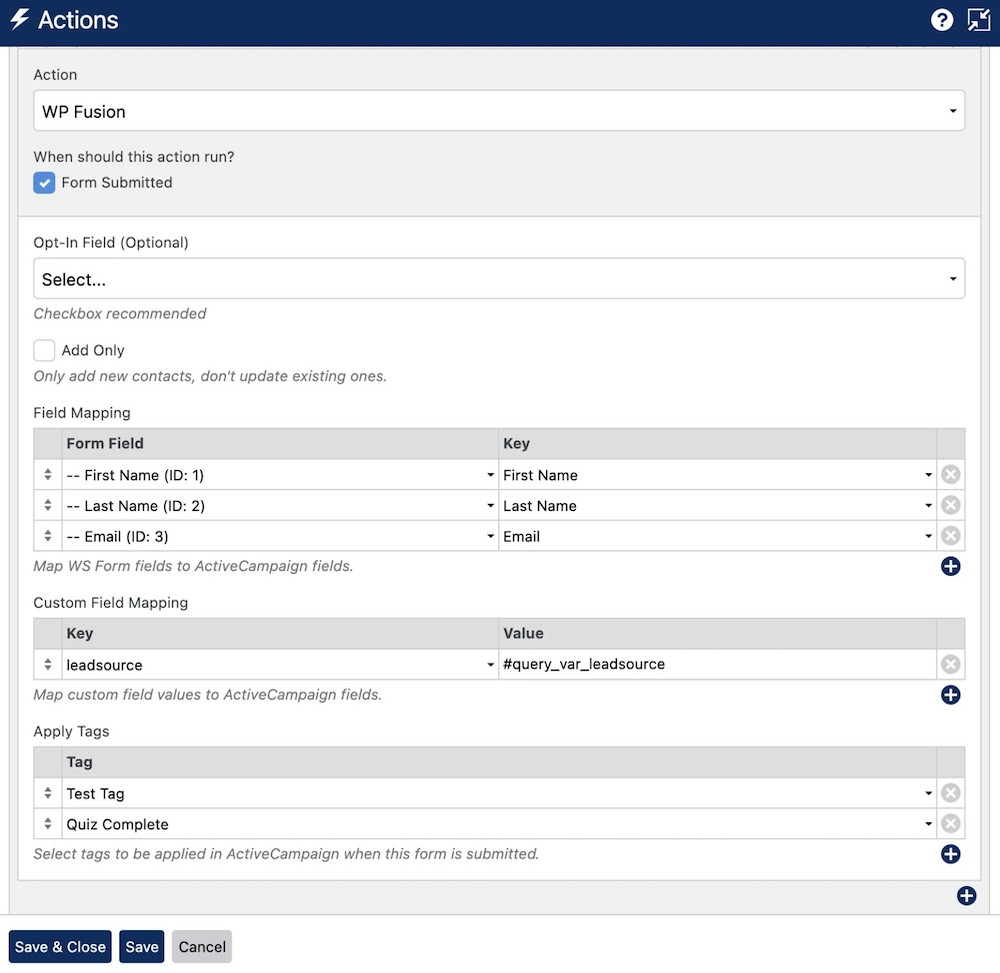
This intuitive approach ensures seamless data synchronization between platforms and enhances data integrity.
Integrations
OttoKit offers nearly 200 integrations, supporting various WordPress plugins and enabling you to connect your favorite apps and services effortlessly.
This compatibility expands the functionality and streamlines the automation process.
WP Fusion also boasts support for dozens of WordPress plugins, providing seamless connections for membership sites, stores, learning management systems, and more to CRM platforms.
While both tools excel in integration options, you’ll need to assess the specific plugins to verify compatibility with each automation tool.
Multi-site automation
OttoKit offers a unique advantage with its ability to automate tasks between multiple WordPress websites.
You can connect one WordPress website to another, enabling the automation of actions across different installations.
For instance, if a user buys a product on one site, OttoKit can automatically grant access to a related course or product on a separate WordPress installation.
While WP Fusion offers seamless data synchronization, it doesn’t allow you to connect to multiple sites directly.
There’s a workaround for this though.
You can connect any number of sites to your CRM, and then data can be shared between them.
For instance, Site A can unlock content on Site B through your CRM with the CRM acting as the middleman to share the information between them
Advanced filtering and formatters
Both OttoKit and WP Fusion offer advanced filtering capabilities to control automations based on specific conditions.
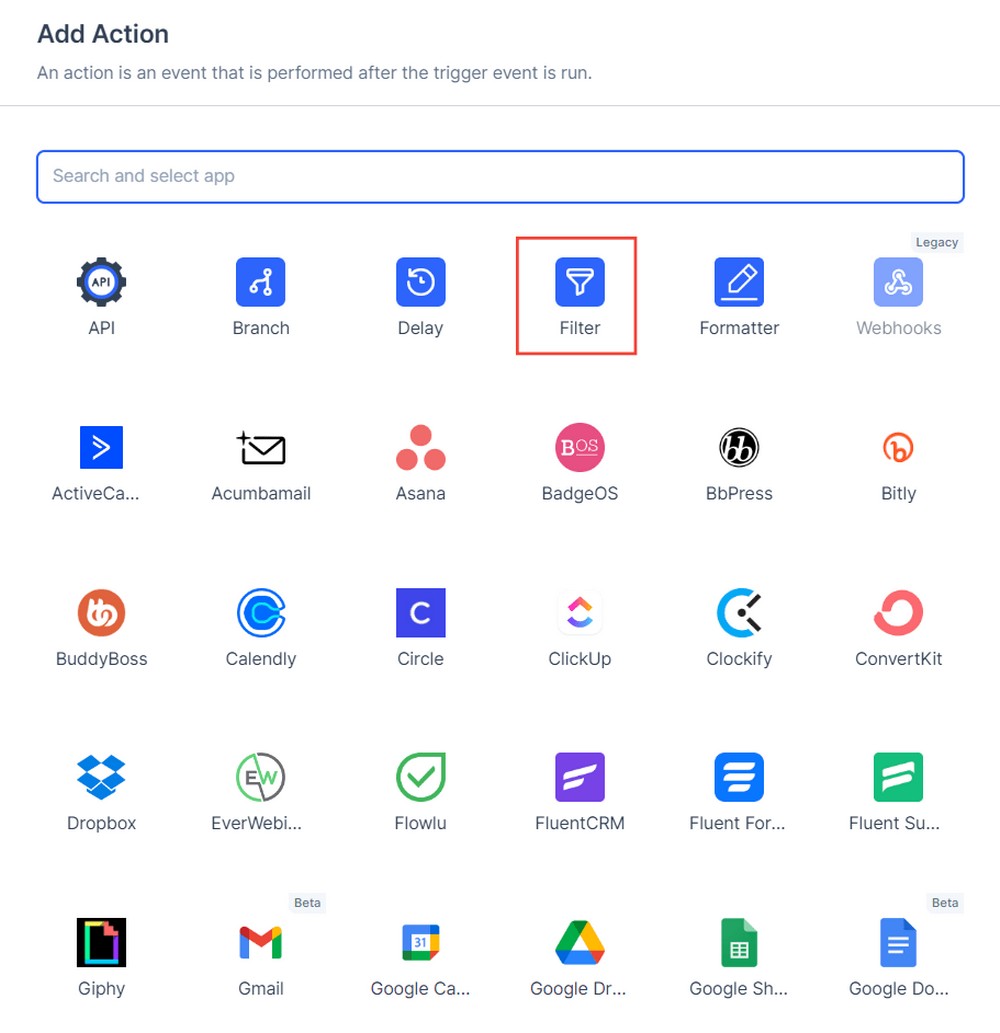
However, OttoKit stands out with its Formatter feature. It enables you to manipulate and shape data with a variety of formatting, extracting, and calculation tools.
From basic actions like capitalizing names to advanced actions like removing HTML tags from content, there’s a lot you can do with OttoKit.
These tools provide users with greater flexibility in customizing their data to fit specific requirements.
WP Fusion, on the other hand, offers the Event Tracking addon.
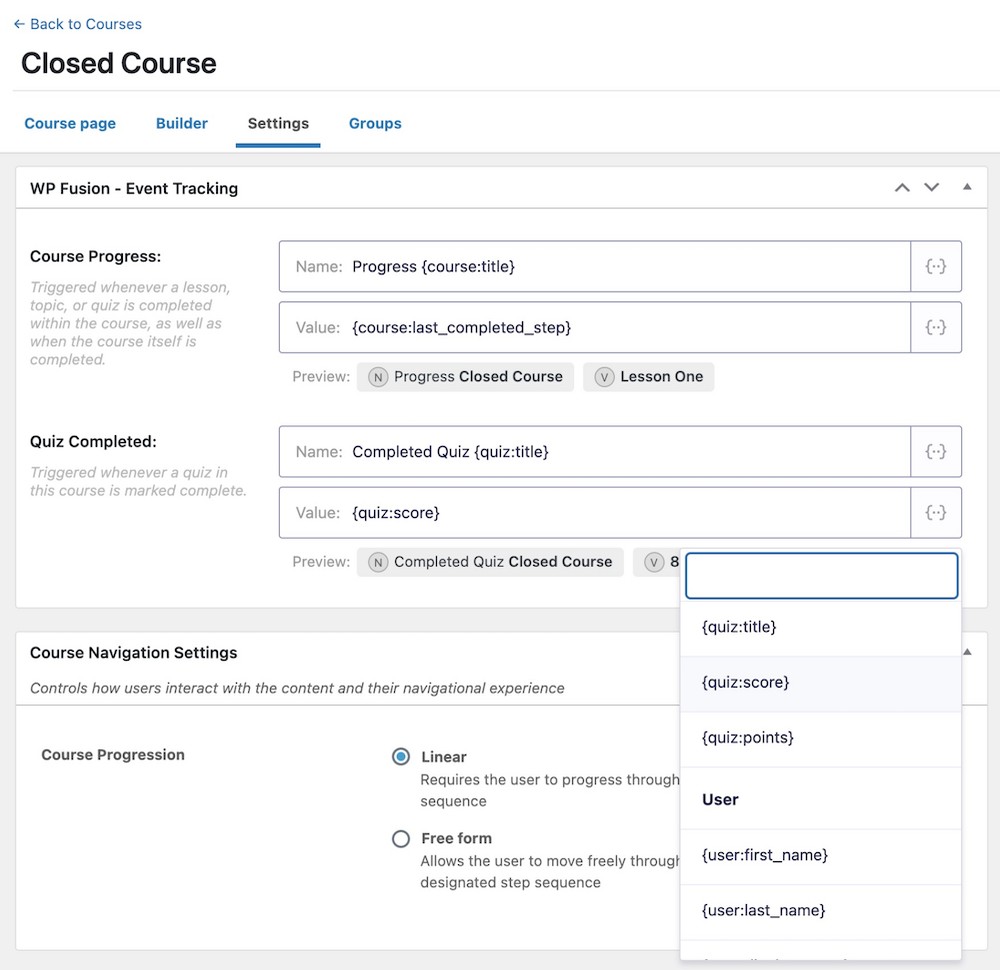
Using this addon, you can send events from supported plugins to CRMs with a “timeline” or “activity” component.
This can be valuable for detailed tracking and analysis of user behavior.
Addons and pricing
WP Fusion offers six pro addon plugins (available with Plus and Professional licenses), extending its automation capabilities for eCommerce and membership sites.
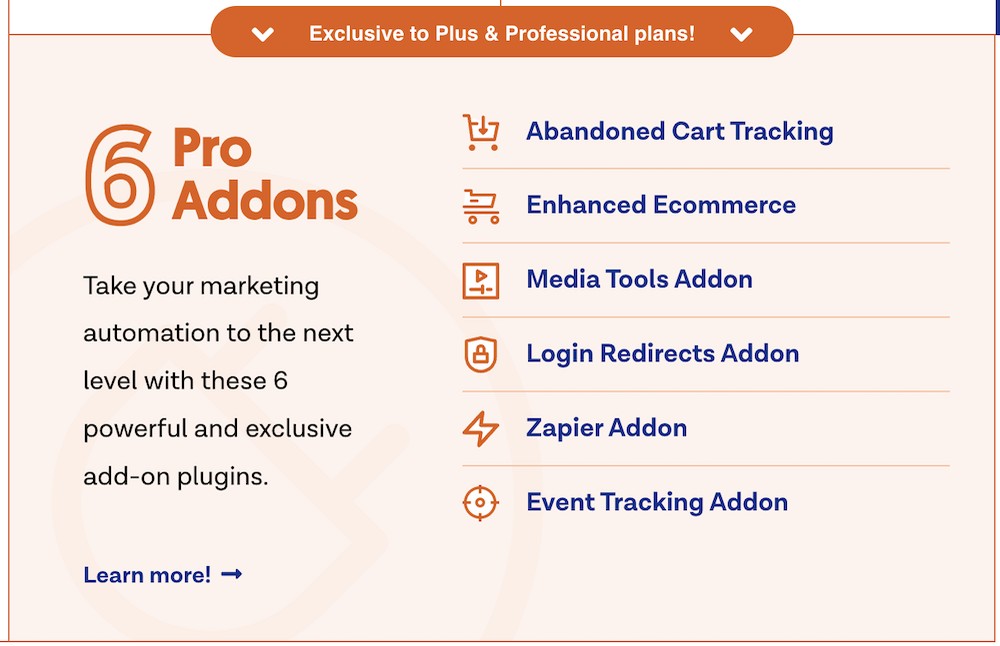
These addons, such as Abandoned Cart Tracking, Enhanced eCommerce, and Media Tools, provide advanced automation options tailored to specific business needs.
On the pricing front, you should consider the costs of both OttoKit and WP Fusion, as well as the features and benefits included in each plan to make an informed decision.
OttoKit excels in visual automation building, extensive integrations, and multisite automation.
WP Fusion stands out with its intuitive field mapping system and a range of powerful addons for advanced automation.
Comparison of plugin compatibility and integration options
Both OttoKit and WP Fusion aim to provide seamless connections between WordPress plugins and CRM platforms.
It’s their approach to plugin compatibility and available integrations that sets them apart.
OttoKit’ extensive plugin support
OttoKit boasts a wide range of plugin compatibility, ensuring smooth integration with numerous popular WordPress plugins.
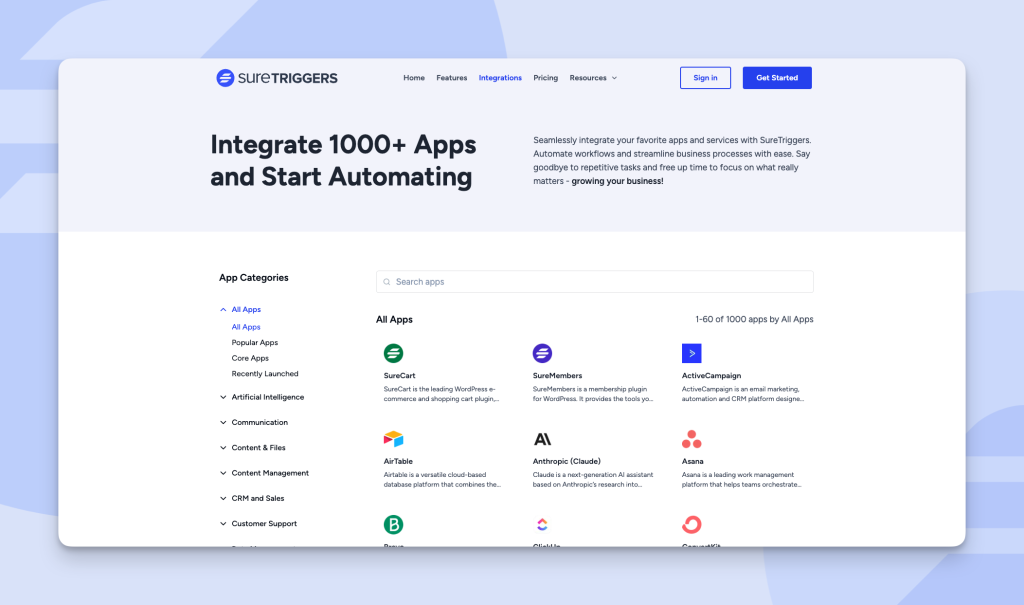
Want integrations with plugins such as Gravity Forms, WooCommerce, LearnDash, TutorLMS, FluentCRM, BuddyBoss, CartFlows, SureMembers, and Elementor?
OttoKit has you covered!
By supporting diverse plugins, OttoKit empowers you to create automations that streamline tasks, enhance user experiences, and drive efficient workflows across your sites.
WP Fusion’s comprehensive integration coverage
Similarly, WP Fusion offers support for dozens of WordPress plugins, allowing you to connect your membership sites, stores, learning management systems, and more.
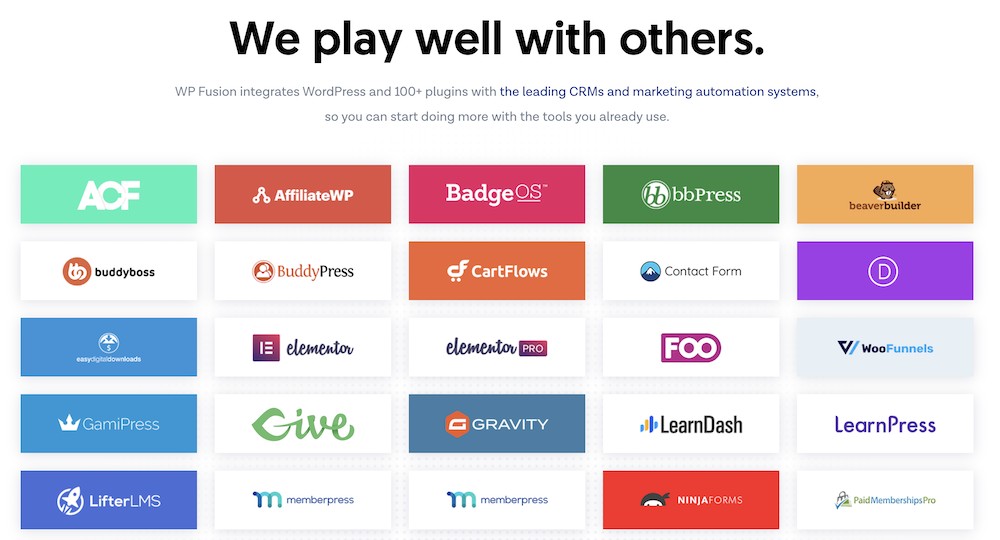
WP Fusion’s broad range of integrations ensures that you can easily synchronize your data, track purchases, manage memberships, and apply custom field mapping.
All this while maintaining a seamless flow of information between WordPress and your CRM.
Evaluating specific plugin requirements
Depending on the nature of your WordPress site and the functionalities required, you can cross-reference the supported plugins of each automation tool to determine the best fit.
While both OttoKit and WP Fusion offer extensive integration options, there may be variations.
Ensure the critical plugins you rely on are compatible with your chosen automation tool before committing.
CRM platform compatibility
In addition to WordPress plugin support, you’ll probably also want to consider the CRM platforms you intend to integrate with.
OttoKit and WP Fusion each have their respective lists of compatible CRMs.
Verify that your preferred CRM is supported by your chosen automation tool to achieve seamless data synchronization and automation.
Both OttoKit and WP Fusion offer comprehensive plugin compatibility and integration options. They both support a wide array of WordPress plugins to connect with CRM platforms.
Carefully examine your specific plugin requirements and evaluate future scalability when making your decision.
Comparison of automation capabilities and triggers
OttoKit and WP Fusion each offer unique automation features and triggers that cater to different use cases.
OttoKit’ Visual Canvas Builder and no-code automation
OttoKit sets itself apart with its Visual Canvas Builder, providing a user-friendly, no-code approach to building automation workflows.
Simply drag and drop triggers and actions onto the canvas to visualize and modify the automation process without the need for coding skills.
This visual approach streamlines automation creation, allowing you to implement complex workflows with ease.
WP Fusion’s tag-based automation and conditional logic
WP Fusion adopts a tag-based automation system, where actions are triggered based on the application of specific tags to users in the CRM.
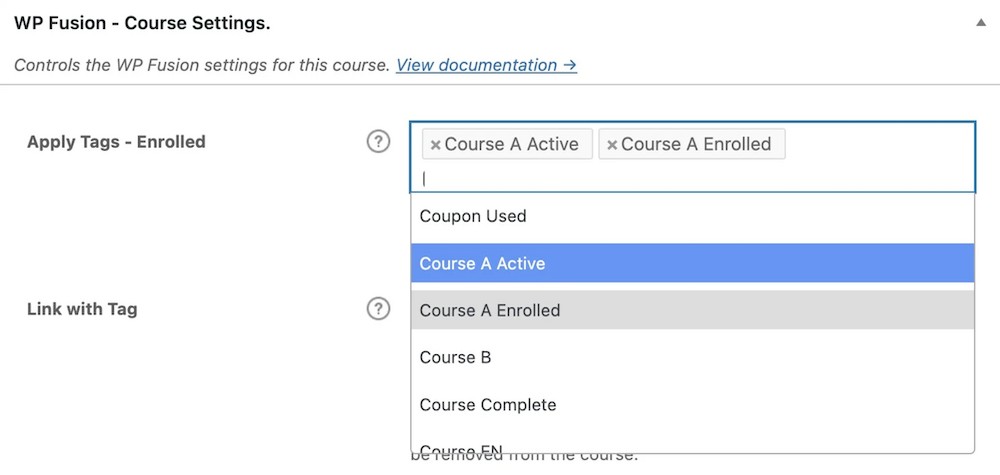
You can assign tags in response to various user activities, enabling a dynamic and responsive automation process.
Furthermore, WP Fusion offers robust conditional logic, allowing you to customize automation workflows based on specific criteria, making it more flexible for complex automation scenarios.
Multi-step automations for sophisticated workflows
Both OttoKit and WP Fusion support multi-step automations so you can string together a series of actions triggered by specific events.
You can design sophisticated workflows involving conditional branches and sequential actions to create personalized user experiences and streamline complex processes.
Advanced filtering for precise automation
OttoKit and WP Fusion offer advanced filtering capabilities. They allow you to control automation flow based on specific conditions and user behavior.
You can set up rules to trigger actions only when certain criteria are met, ensuring that automations are targeted and relevant.
For instance, in our earlier mentioned eCommerce store example, you can send a personalized SMS to a customer if they made a purchase above a certain value.
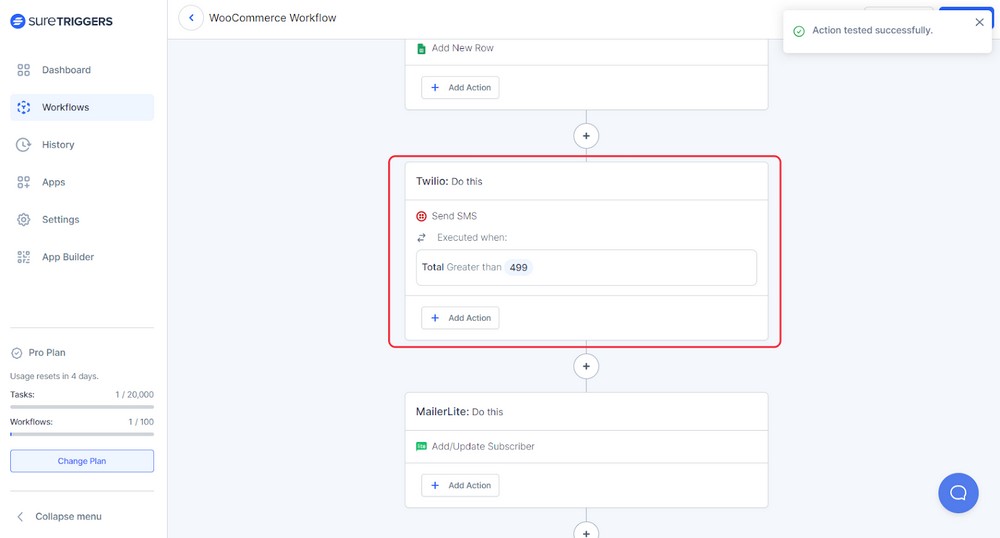
As shown above, we’ve set a rule to trigger an SMS for purchases above $499.
One example of the many kinds of actions you can use with OttoKit.
Scheduling and delays for timely actions
OttoKit and WP Fusion both enable you to schedule automations to run at specific times or set up recurring schedules.
Both tools also offer delay features to introduce pauses between actions.
These scheduling and delay options are valuable for time-sensitive communications and personalized followups.
API integration and webhooks for extensibility
OttoKit and WP Fusion offer API integration and support for incoming webhooks, enhancing their automation capabilities beyond their native integrations.
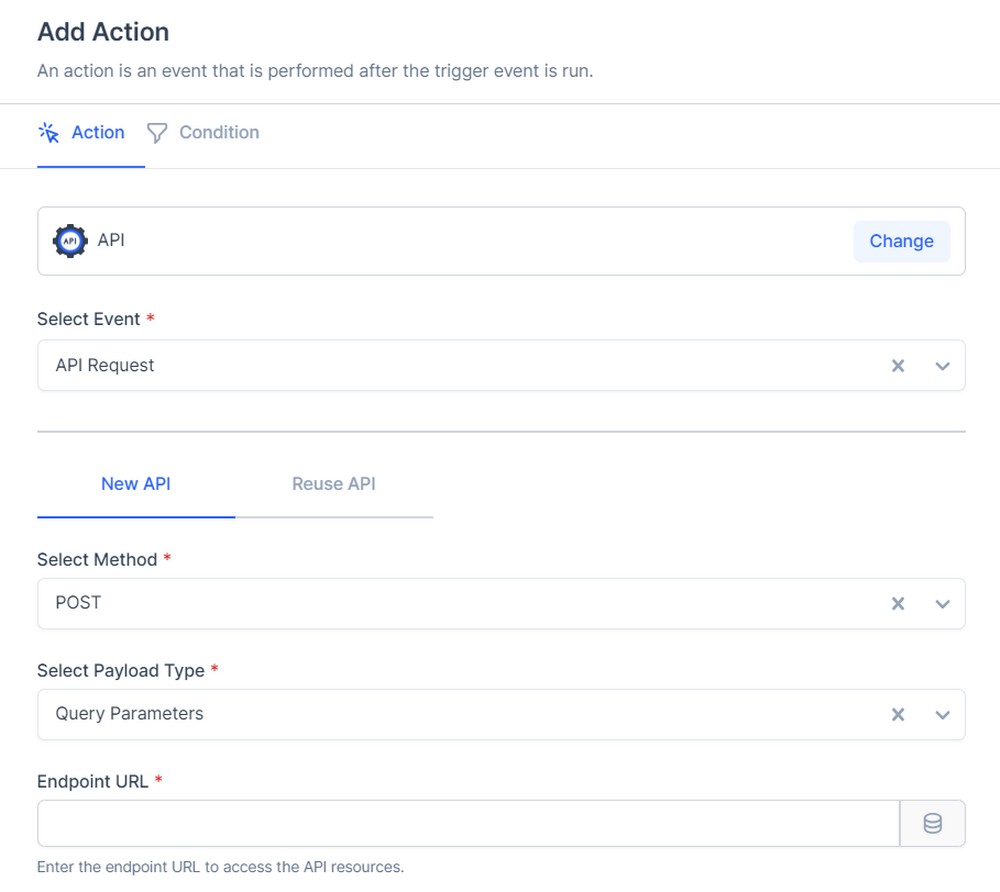
You can connect with third-party services and perform actions based on user events, creating a more versatile and comprehensive automation ecosystem.
Considering the complexity and ease of implementation
When comparing the automation capabilities and triggers of OttoKit and WP Fusion, consider the complexity of your desired automation workflows and your team’s expertise.
OttoKit’ visual canvas builder may be more approachable for users without coding experience.
WP Fusion’s tag-based automation and conditional logic provide greater customization and fine-grained control.
OttoKit and WP Fusion offer diverse automation capabilities and triggers, each suited for different automation requirements and user preferences.
OttoKit’ visual canvas builder simplifies automation creation, while WP Fusion’s tag-based system with conditional logic allows for greater customization.
Talking of customization, let’s tackle that next.
Comparison of customization and flexibility options
Both OttoKit and WP Fusion offer a range of customization options, allowing you to tailor workflows to meet specific business needs.
Let’s explore how these two tools differ in terms of customization and flexibility:
OttoKit’ Visual Canvas Builder and no-code customization
OttoKit shines with its Visual Canvas Builder, providing a no-code approach to customizing workflows.
The drag and drop interface allows you to easily modify and adjust the automation process without any coding knowledge.
This visual customization helps you create personalized and complex workflows. It’s ideal for users who prefer a more visual and intuitive approach to customization.
WP Fusion’s intuitive field mapping and conditional logic
WP Fusion offers an intuitive field mapping system that enables you to customize how user data from WordPress site syncs with your CRM.
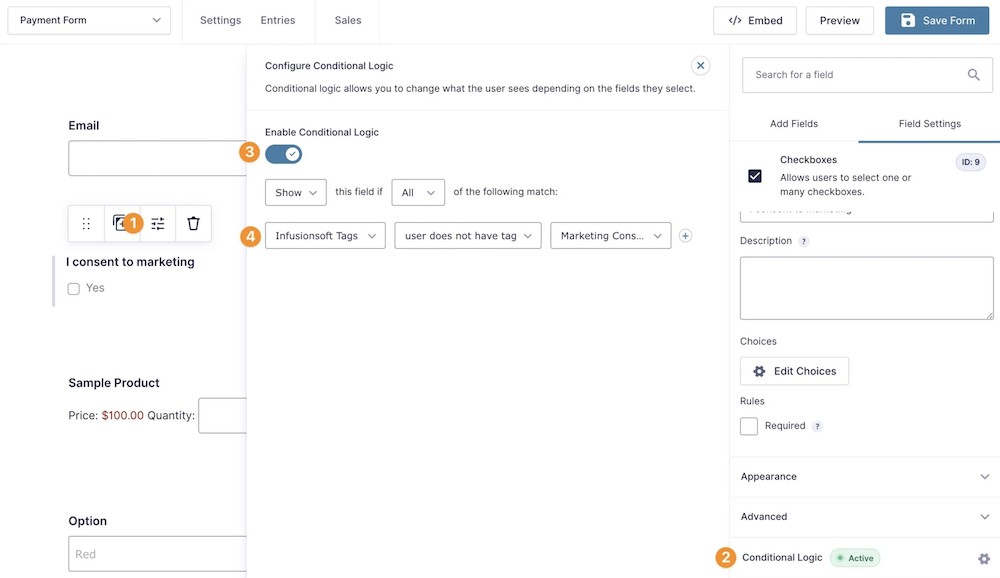
With the ability to map any piece of user data, including custom fields, WP Fusion ensures data remains consistent and relevant across both platforms.
Additionally, WP Fusion’s conditional logic allows you to create dynamic and personalized automations based on specific criteria.
Formatters for data shaping in OttoKit
OttoKit provides a valuable feature called Formatters, offering the ability to manipulate and shape data as needed.
You can format dates and times, currencies, or perform mathematical operations. All from a simple visual interface.
This customization feature ensures data is presented in the desired format, catering to unique business requirements.
Advanced filtering and event tracking in WP Fusion
Both OttoKit and WP Fusion offer advanced filtering capabilities allowing you to control automation flows based on specific conditions and user behavior.

WP Fusion also offers event tracking, which sends events from supported plugins to CRMs with a “timeline” or “activity” component.
These features enhance the customization options, allowing you to create tailored automations based on user interactions.
Multi-step automations for complex workflows
Both OttoKit and WP Fusion support multi-step automations, allowing you to design complex workflows with conditional branches and sequential actions.
For example, in addition to the contact form on your website, you generate leads via Slack, WhatsApp, Google Forms, and other platforms.
Collating these leads and adding them to your CRM and email automation system manually can be time-consuming.
By creating automations, you can do this on autopilot and focus your attention on innovation and building your business.
OttoKit and WP Fusion offer diverse customization and flexibility options to cater to different user preferences and automation needs.
OttoKit’ visual canvas builder and Formatters feature provide an intuitive way to customize workflows.
WP Fusion’s field mapping and conditional logic offer more granular control.
Carefully assess your specific requirements and the level of complexity needed and select the tool that best aligns with those needs.
Reporting, analytics, and data tracking capabilities
Let’s examine how OttoKit and WP Fusion compare in terms of their data tracking and analytics features:
Reporting and analytics in OttoKit
OttoKit provides comprehensive reporting and analytics tools to monitor the performance of workflows.
You can access detailed insights on automation activity, including trigger events, actions taken, and user interactions.
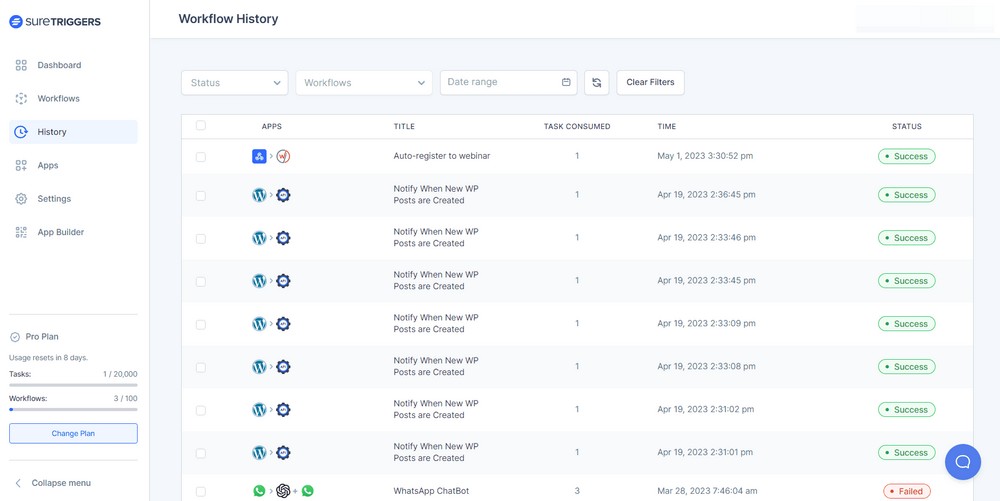
This data is presented in clear and visually appealing reports, enabling you to gain valuable insights into the success and efficiency of your automations.
Every workflow you run is a record and includes information such as the start and end time, status, and the tasks that were executed.
Additionally, you can get to see the failed workflows, which is equally important.
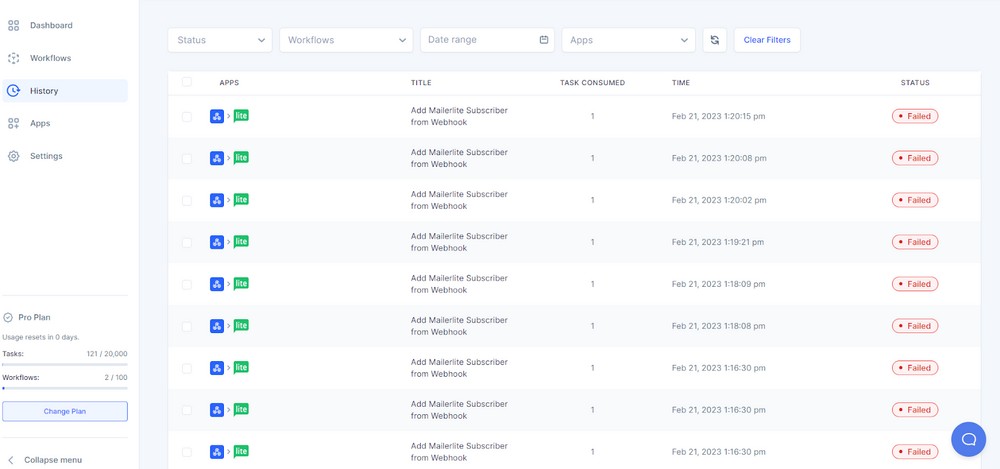
You can manually replay workflow using data that was originally passed, all in a single click.
The reporting feature empowers you to measure key performance metrics, identify bottlenecks, and optimize automation workflows for better outcomes.
Data tracking and analytics in WP Fusion
WP Fusion offers data tracking and analytics capabilities that allow you to monitor and analyze user behavior and engagement.
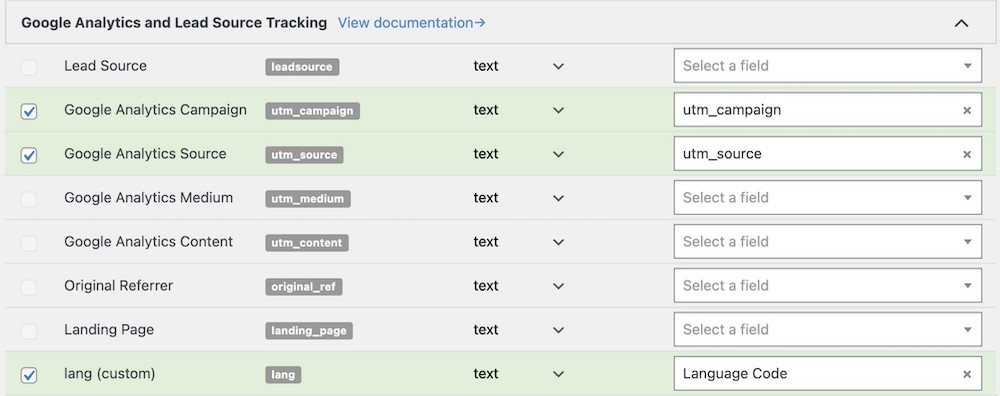
You can track user activity, such as content access, purchases, and course progress, by applying tags in the CRM based on specific events.
WP Fusion’s event tracking addon enables the recording of user events from supported plugins to CRMs with a “timeline” or “activity” component, enhancing data tracking and analysis.
Integration with third-party analytics tools
Both OttoKit and WP Fusion offer options to integrate with third-party analytics tools.
You can choose to integrate with popular analytics platforms, such as Google Analytics or other business intelligence tools.
Data security and privacy compliance
When comparing reporting, analytics, and data tracking capabilities, you should probably also consider data security and privacy compliance.
Both OttoKit and WP Fusion prioritize data protection and offer measures to ensure data privacy and security.
We recommend reviewing data handling practices and security features for each automation tool to align with your organization’s data protection requirements.
Ease of data interpretation
The clarity and ease of accessing and understanding automation reports and analytics will influence the efficiency of data analysis and decision-making processes.
OttoKit and WP Fusion each offer valuable reporting, analytics, and data-tracking capabilities to monitor and optimize automation workflows.
OttoKit excels in providing comprehensive reports on automation activity.
WP Fusion offers data tracking with tag-based analytics and event tracking addons.
Pricing and affordability
Pricing is a crucial factor when choosing an automation tool so let’s delve into the pricing and affordability.
The OttoKit pricing model
OttoKit offers a pricing model that typically includes plans based on the number of automations, events, and custom integrations required.
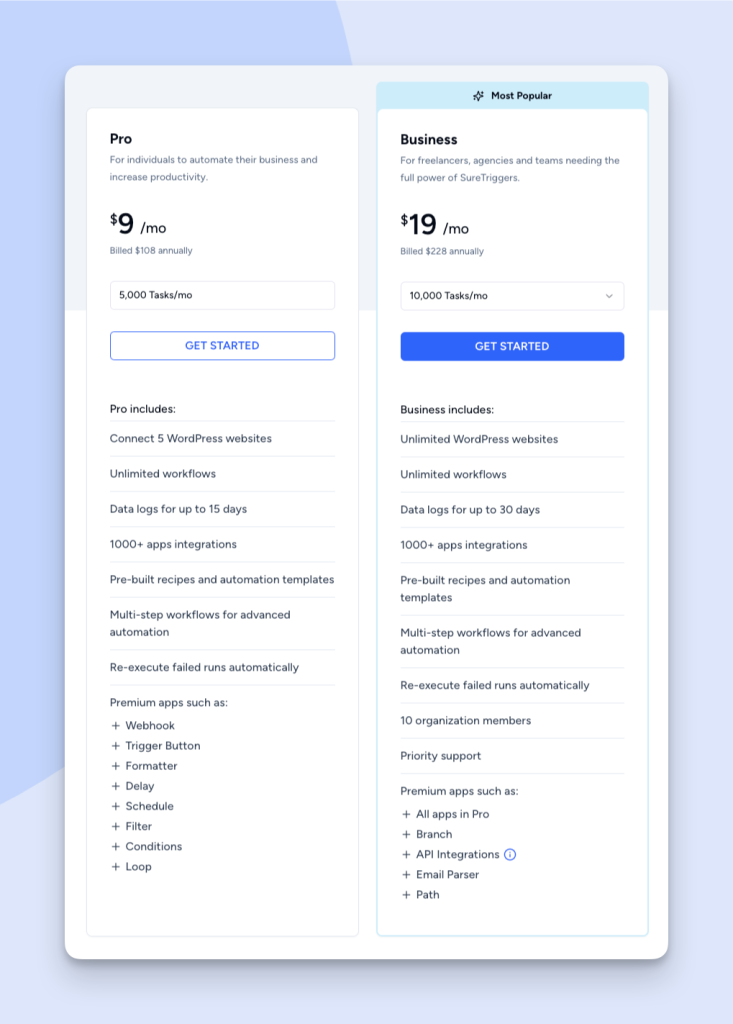
For instance, you can get started with the Free plan but you’re restricted to a single website and 5 automations.
The Pro and Agency plan offers unlimited automations.
You can use OttoKit on 5 websites with the Pro plan and on unlimited websites using the Agency plan.
WP Fusion pricing model
WP Fusion also has three pricing plans, Personal, Plus, and Professional.
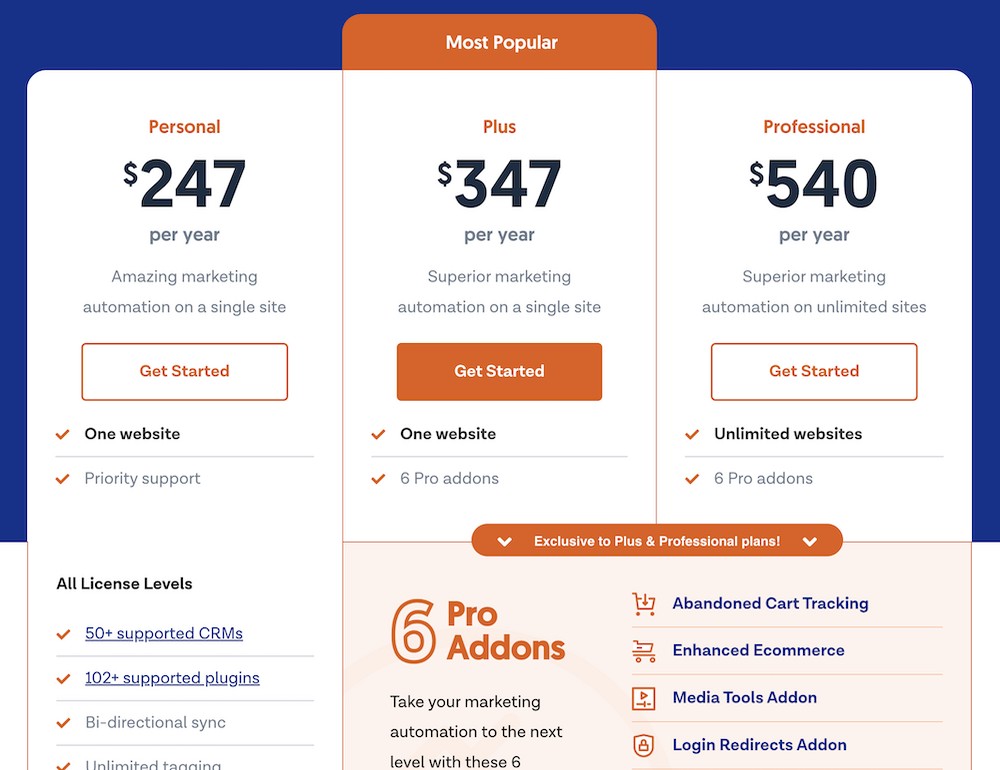
While the Professional plan allows you to use WP Fusion on unlimited websites, the Personal and Plus plans are restricted to a single website.
However, the Plus and Professional plans offer 6 pro addons allowing you to further enhance your marketing automations.
Consideration of specific automation needs
Comparing the pricing with the potential benefits will aid in determining the cost-effectiveness of the automation solution.
Trial periods and money-back guarantees
Both OttoKit and WP Fusion offer trial periods and money-back guarantees. Both allow you to test the tools and assess their suitability before committing to a subscription.
Customer support and service
In addition to pricing, consider the level of customer support and service provided by OttoKit and WP Fusion.
Adequate support can be crucial in ensuring a smooth and successful implementation of automation workflows.
Review the support options, response times, and availability of resources such as documentation and tutorials.
Use cases and suitability for different scenarios
OttoKit and WP Fusion cater to a wide range of use cases, making them versatile automation tools for various scenarios.
Let’s explore some common use cases and scenarios where each tool excels:
OttoKit use cases
a) eCommerce automation: OttoKit’ seamless integration with WooCommerce and other eCommerce plugins allows you to automate order processing, follow-up emails, cart abandonment reminders, and personalized promotions.
This streamlines the entire eCommerce experience, enhancing customer satisfaction and boosting sales.
b) User engagement in eLearning: OttoKit enables personalized engagement with students for websites utilizing LearnDash, TutorLMS, or other learning management system plugins,.
You can automate course progress notifications, completion certificates, and followup emails based on learner achievements, encouraging continued participation and success.
c) Marketing campaigns and lead nurturing: OttoKit’ visual canvas builder and integrations with popular CRM platforms like FluentCRM empower marketers to create sophisticated lead nurturing campaigns.
Automations can be triggered based on specific actions, such as form submissions or lead scores, helping marketers engage prospects at every stage of the sales funnel.
d) Membership site automation: OttoKit can streamline membership site management by automating user registrations, access control, and subscription renewals.
You can also apply dynamic tags based on user behavior, enabling targeted content delivery and personalized experiences.
WP Fusion use cases
a) Membership sites and user access control: WP Fusion excels in membership site automation, providing granular control over content access based on CRM tags.
This makes it ideal for creating tiered memberships, exclusive content access, and personalized member experiences.
b) eCommerce tracking and upselling: WP Fusion’s Enhanced eCommerce addon offers detailed order data tracking, allowing you to analyze customer behavior, track cart abandonment, and implement upselling strategies based on user purchase history.
c) Personalized content delivery: With WP Fusion’s tag-based automation, you can dynamically display content tailored to individual users’ preferences and interests, leading to higher engagement and improved user satisfaction.
d) Lead tracking and sales funnel optimization: WP Fusion’s event tracking and integration with CRMs enable you to monitor lead behavior and track progression through the sales funnel.
This insight helps optimize marketing efforts and increase conversion rates.
e) Data synchronization across multiple sites: WP Fusion’s capability to sync user accounts and data between multiple WordPress installations is valuable for businesses managing multiple sites.
Both OttoKit and WP Fusion offer powerful automation capabilities, each with its unique strengths and use cases.
OttoKit excels in visual automation building, eCommerce automation and user engagement in eLearning scenarios.
WP Fusion shines in membership sites, eCommerce tracking, personalized content delivery, lead tracking, and data synchronization across multiple sites.
Our opinion
When comparing OttoKit and WP Fusion, it is evident that both automation tools offer a plethora of features and capabilities to streamline WordPress integration and CRM automation.
Each tool has its strengths and shines in different scenarios, catering to diverse user requirements.
OttoKit stands out with its visual canvas builder, making it exceptionally user-friendly for those without coding expertise.
Its wide range of integrations, including popular WordPress plugins like WooCommerce, LearnDash, and Gravity Forms, make it an excellent choice for eCommerce automation, eLearning platforms, and marketing campaigns.
The Formatters feature provides added flexibility in data shaping, while its multi-site automation and scheduling options cater to users managing multiple WordPress installations.
WP Fusion excels in providing an intuitive field mapping system and conditional logic, enabling precise data synchronization between WordPress and CRMs.
This makes it a top pick for membership sites, content personalization, and lead tracking in sales funnels.
Its enhanced eCommerce and event tracking addons make it well-suited for eCommerce businesses seeking comprehensive tracking and upselling opportunities.
The choice between OttoKit and WP Fusion ultimately depends on your specific needs.
If you’re looking for an automation tool with a visual approach and a broad range of integrations, OttoKit is the ideal choice.
If you’re looking for precise data synchronization, personalized content delivery, and a strong focus on membership sites and eCommerce tracking, you’ll find WP Fusion to be an excellent fit.
In summary, both OttoKit and WP Fusion are robust automation tools, each excelling in its unique areas of specialization.
Carefully evaluate their use cases, desired features, and budget to determine which tool aligns best with your requirements.
By doing so, you can leverage the full potential of your chosen automation tool to optimize your WordPress websites and workflows, save time, enhance user experiences, and achieve greater efficiency.
Recommended Articles
OttoKit vs. Flowmattic: Which Automation Tool is Best?
OttoKit vs. Pabbly Connect: Which Automation Platform is Right for You?